key TOYOTA xD 2014 Accessories, Audio & Navigation (in English)
[x] Cancel search | Manufacturer: TOYOTA, Model Year: 2014, Model line: xD, Model: TOYOTA xD 2014Pages: 12, PDF Size: 0.41 MB
Page 3 of 12
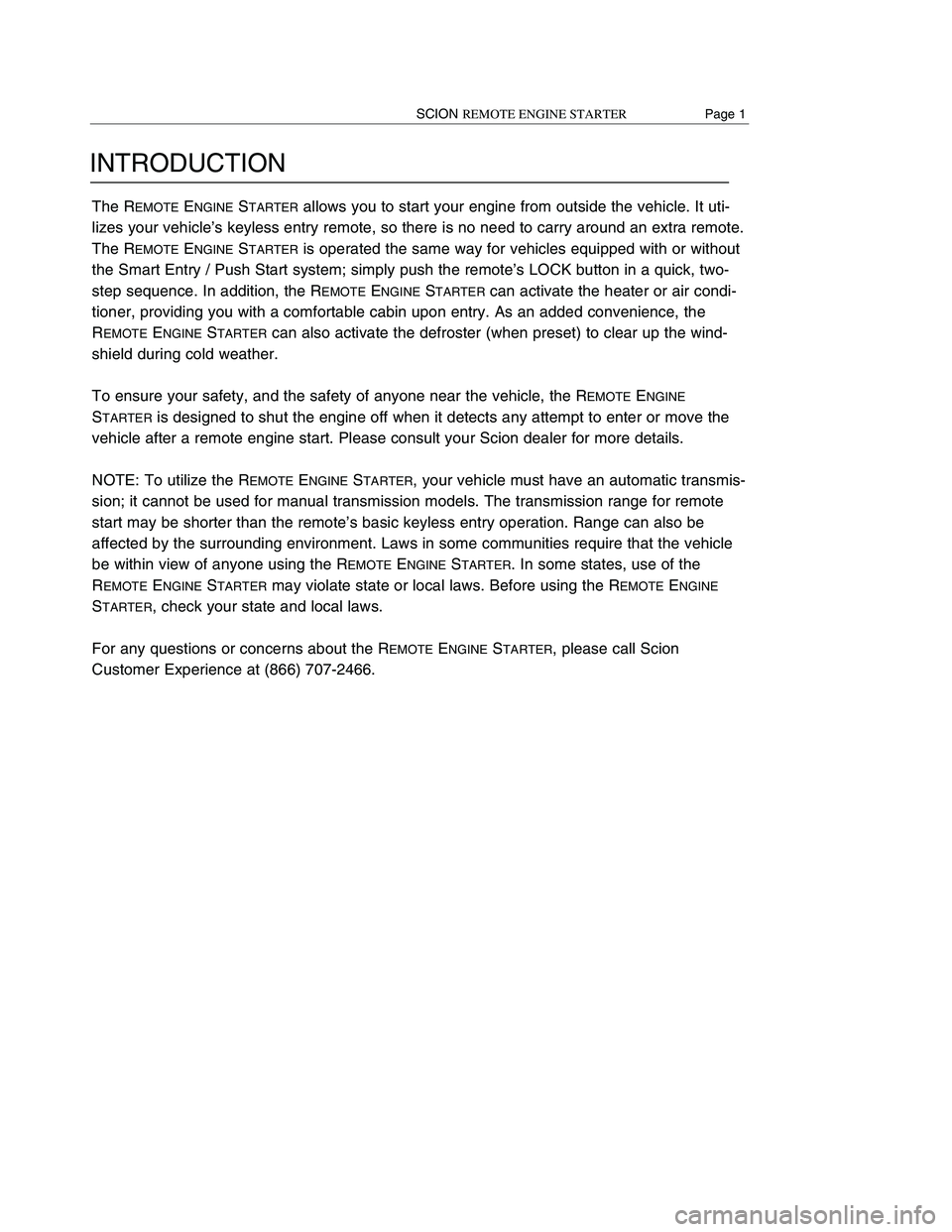
The REMOTEENGINESTARTERallows you to start your engine from outside the vehicle. It uti-
lizes your vehicle’s keyless entry remote, so there is no need to carry around an extra remote.
The REMOTEENGINESTARTERis operated the same way for vehicles equipped with or without
the Smart Entry / Push Start system; simply push the remote’s LOCK button in a quick, two-
step sequence. In addition, the REMOTEENGINESTARTERcan activate the heater or air condi-
tioner, providing you with a comfortable cabin upon entry. As an added convenience, the
REMOTEENGINESTARTERcan also activate the defroster (when preset) to clear up the wind-
shield during cold weather.
To ensure your safety, and the safety of anyone near the vehicle, the REMOTEENGINE
STARTERis designed to shut the engine off when it detects any attempt to enter or move the
vehicle after a remote engine start. Please consult your Scion dealer for more details.
NOTE: To utilize the REMOTEENGINESTARTER, your vehicle must have an automatic transmis-
sion; it cannot be used for manual transmission models. The transmission range for remote
start may be shorter than the remote’s basic keyless entry operation. Range can also be
affected by the surrounding environment. Laws in some communities require that the vehicle
be within view of anyone using the REMOTEENGINESTARTER. In some states, use of the
REMOTEENGINESTARTERmay violate state or local laws. Before using the REMOTEENGINE
STARTER, check your state and local laws.
For any questions or concerns about the REMOTEENGINESTARTER, please call Scion
Customer Experience at (866) 707-2466.
INTRODUCTIONREMOTE ENGINE STARTER INFORMATION
HEATER / AIR CONDITIONER / DEFROSTER / DEFOGGER SETTINGS
For your comfort and convenience, the vehicle’s air conditioning system controls can be
preset to operate the heater, air conditioner, and defroster/defogger at engine startup.
The two tables below contain the settings recommended for best results. Users should
preset these before exiting the vehicle. (Please see your vehicle’s owner’s manual for
available settings.)
Heat
Cool
Defrost
Defog
Auto
Button
A/C
Button
Temperature
Selector
Windshield
Airflow Button
Fan Speed
Selector
User Settings
OFFOFF
OFFOFF
User Settings
ON
OFFONMax Setting ONHIGH
OFFONMax Setting ONHIGH
ONOFF
ON
Heat
Cool
Defrost
Defog
A/C
Button
Temperature
Selector
Airflow
Selector
Fan Speed
Selector
PANEL
HIGH
HIGH
PANEL
COLD
ONWARMWINDSHIELDHIGH
ON WARMWINDSHIELD HIGH
OFFWARM
ON
Vehicles with Automatic Air Conditioner
Vehicles with Manual Air Conditioner
REMOTE ENGINE STARTER RANGE
The REMOTEENGINESTARTERcan be effectively operated up to 80 feet in an open
space.The physical makeup of the surrounding environment (hills, trees, buildings, etc.)
may affect the REMOTEENGINESTARTER’s maximum range.
NOTE:The REMOTEENGINESTARTERmay not activate the rear window defroster/defogger.
Page 8 SCIONREMOTE ENGINE STARTERSCIONREMOTE ENGINE STARTERPage 1
NOTE:The REMOTEENGINESTARTERmay not activate the rear window defroster/defogger.
Page 4 of 12
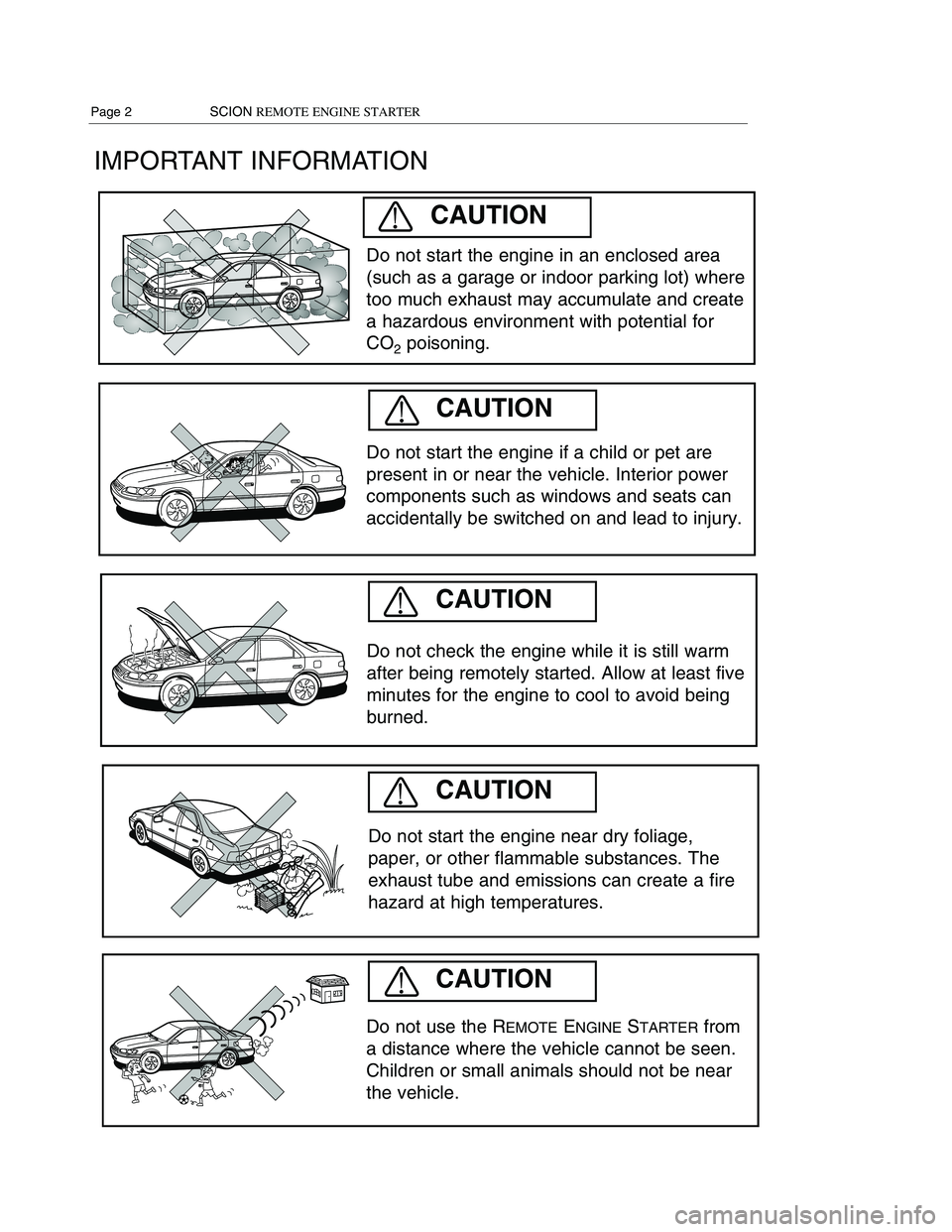
IMPORTANT INFORMATION
Do not start the engine if a child or pet are
present in or near the vehicle. Interior power
components such as windows and seats can
accidentally be switched on and lead to injury.
Do not check the engine while it is still warm
after being remotely started. Allow at least five
minutes for the engine to cool to avoid being
burned.
Do not start the engine near dry foliage,
paper, or other flammable substances. The
exhaust tube and emissions can create a fire
hazard at high temperatures.
Do not use the REMOTEENGINESTARTERfrom
a distance where the vehicle cannot be seen.
Children or small animals should not be near
the vehicle.
Do not start the engine in an enclosed area
(such as a garage or indoor parking lot) where
too much exhaust may accumulate and create
a hazardous environment with potential for
CO2poisoning.
CAUTION
CAUTION
CAUTION
CAUTION
CAUTION
If any door is manually unlocked via
Smart Key.
If any door is opened.
If the shift lever is moved to any
position other than “P.”
If the hood is opened.
OPERATION
AUTOMATIC ENGINE SHUTDOWN
ENGINESTARTSTOP
(Without Smart Entry System)
If the key is inserted in the key cylinder.
If the brake pedal is applied.
If the security alarm is triggered.
NOTE: The engine will continue to run
if the panic alarm is triggered.
The REMOTEENGINESTARTERwill automatically shut down or will not start the vehicle’s
engine under the following conditions:
(With Smart Entry System)
If the push button is pressed.
Page 2 SCIONREMOTE ENGINE STARTERSCIONREMOTE ENGINE STARTERPage 7
Page 6 of 12
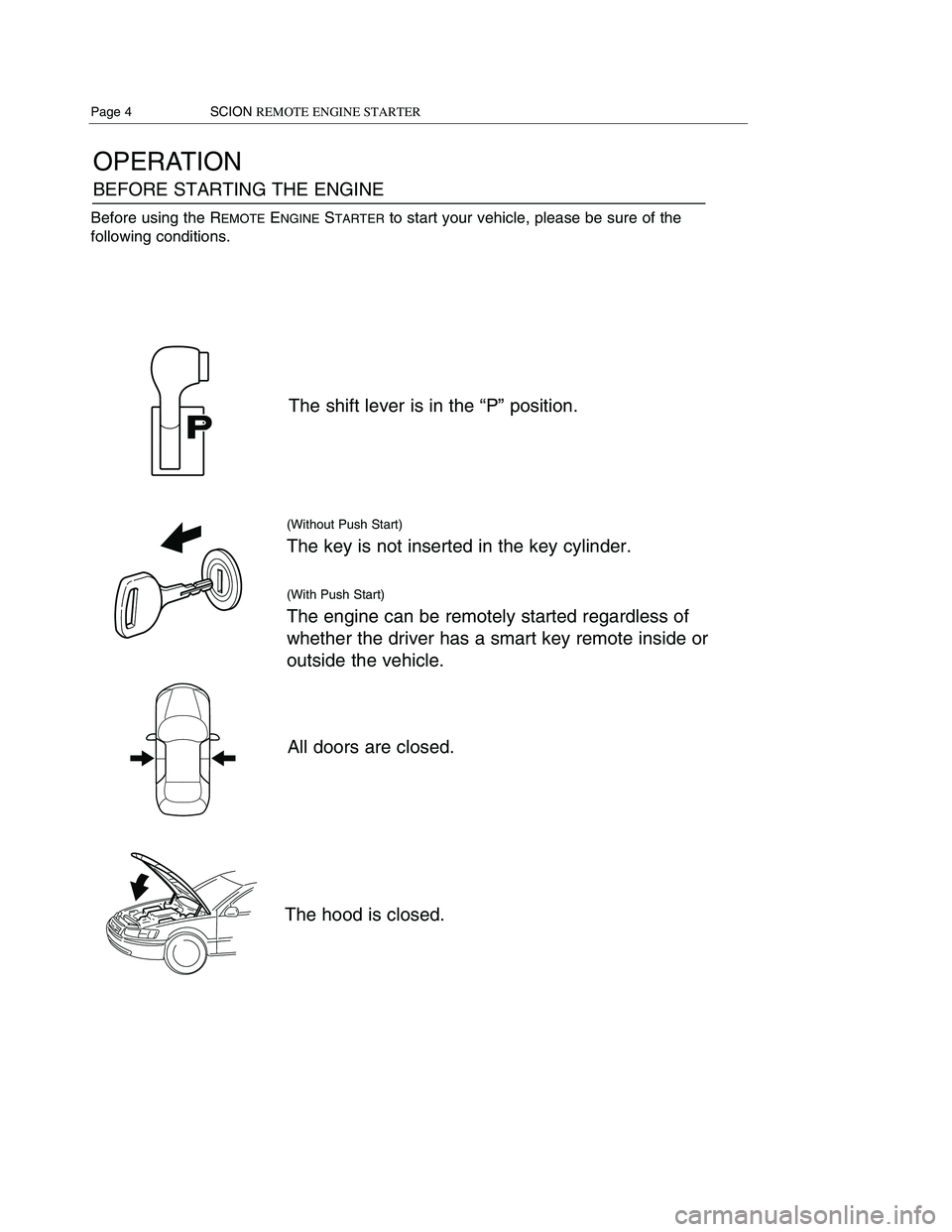
OPERATION
BEFORE STARTING THE ENGINE
The shift lever is in the “P” position.
(Without Push Start)
The key is not inserted in the key cylinder.
(With Push Start)
The engine can be remotely started regardless of
whether the driver has a smart key remote inside or
outside the vehicle.
All doors are closed.
The hood is closed.
Before using the REMOTEENGINESTARTERto start your vehicle, please be sure of the
following conditions.
Page 4 SCIONREMOTE ENGINE STARTERSCIONREMOTE ENGINE STARTERPage 5
OPERATION
REMOTE ENGINE START (vehicles with Smart Entry System)
NOTE: Any vehicle started with the REMOTEENGINESTARTERcan idle for a total of 20
minutes. Automatic engine shutdown occurs after 10 minutes, but the vehicle may be
remotely started as many times as the user wishes and run for an additional 10 minutes.
After 20 minutes of total operation, however, the vehicle must be started manually to reset
the REMOTEENGINESTARTER.
NOTE: For vehicles equipped with Piezo, the buzzer will chirp the same number of times that
the light flashes.
For any questions or concerns about the REMOTEENGINESTARTER, please call Scion
Customer Experience at (866) 707-2466.
FOLLOWED IMMEDIATELY BY:
TWO SECONDS
A) Press and
release
the LOCK
button.
B) The hazard
lights flash
once.
D) The hazard
lights flash
again.
C) Press and
release the
LOCK button
again.
D) The engine
starts and the
hazard lights
flash for 20
seconds.
20 SECONDS
STEP 1.Press and release the LOCK button on the remote twice within two seconds.
The hazard lights will flash each time.
STEP 2. Press and hold the LOCK button on the remote for three seconds. The hazard
lights flash once when pressed, then again after three seconds. The engine starts,
and the hazard lights flash for 20 seconds.
To start a Smart Entry vehicle remotely, press and release the LOCK button twice within two
seconds, then press and hold the LOCK button for three seconds.
THREE SECONDS
A) Press and
hold the
LOCK but-
ton for
three sec-
onds.
B) The hazard
lights flash
once.
C) After three
seconds,
the hazard
lights flash
again.
UNLOCKUNLOCK
UNLOCK
Page 7 of 12
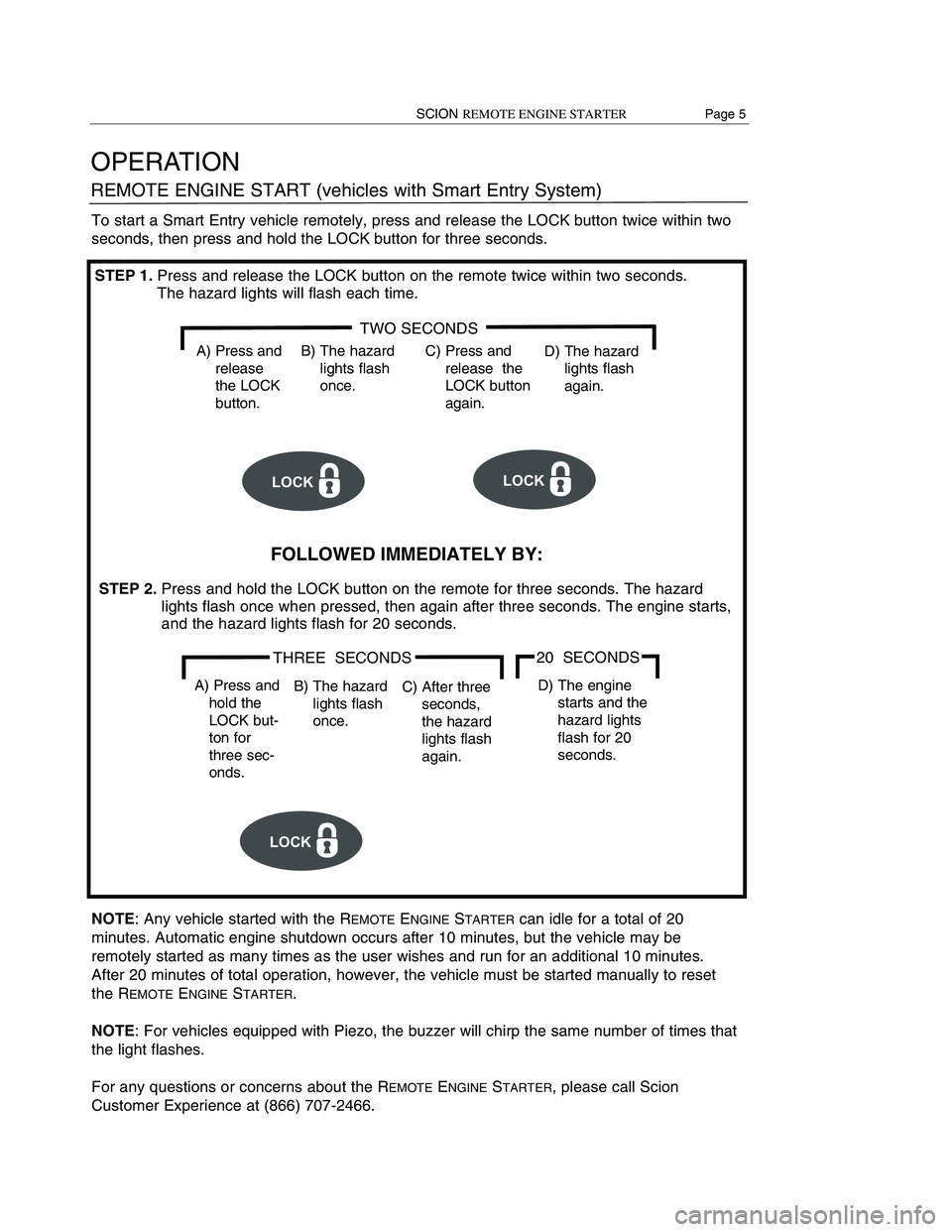
OPERATION
BEFORE STARTING THE ENGINE
The shift lever is in the “P” position.
(Without Push Start)
The key is not inserted in the key cylinder.
(With Push Start)
The engine can be remotely started regardless of
whether the driver has a smart key remote inside or
outside the vehicle.
All doors are closed.
The hood is closed.
Before using the REMOTEENGINESTARTERto start your vehicle, please be sure of the
following conditions.
Page 4 SCIONREMOTE ENGINE STARTERSCIONREMOTE ENGINE STARTERPage 5
OPERATION
REMOTE ENGINE START (vehicles with Smart Entry System)
NOTE: Any vehicle started with the REMOTEENGINESTARTERcan idle for a total of 20
minutes. Automatic engine shutdown occurs after 10 minutes, but the vehicle may be
remotely started as many times as the user wishes and run for an additional 10 minutes.
After 20 minutes of total operation, however, the vehicle must be started manually to reset
the REMOTEENGINESTARTER.
NOTE: For vehicles equipped with Piezo, the buzzer will chirp the same number of times that
the light flashes.
For any questions or concerns about the REMOTEENGINESTARTER, please call Scion
Customer Experience at (866) 707-2466.
FOLLOWED IMMEDIATELY BY:
TWO SECONDS
A) Press and
release
the LOCK
button.
B) The hazard
lights flash
once.
D) The hazard
lights flash
again.
C) Press and
release the
LOCK button
again.
D) The engine
starts and the
hazard lights
flash for 20
seconds.
20 SECONDS
STEP 1.Press and release the LOCK button on the remote twice within two seconds.
The hazard lights will flash each time.
STEP 2. Press and hold the LOCK button on the remote for three seconds. The hazard
lights flash once when pressed, then again after three seconds. The engine starts,
and the hazard lights flash for 20 seconds.
To start a Smart Entry vehicle remotely, press and release the LOCK button twice within two
seconds, then press and hold the LOCK button for three seconds.
THREE SECONDS
A) Press and
hold the
LOCK but-
ton for
three sec-
onds.
B) The hazard
lights flash
once.
C) After three
seconds,
the hazard
lights flash
again.
UNLOCKUNLOCK
UNLOCK
Page 9 of 12
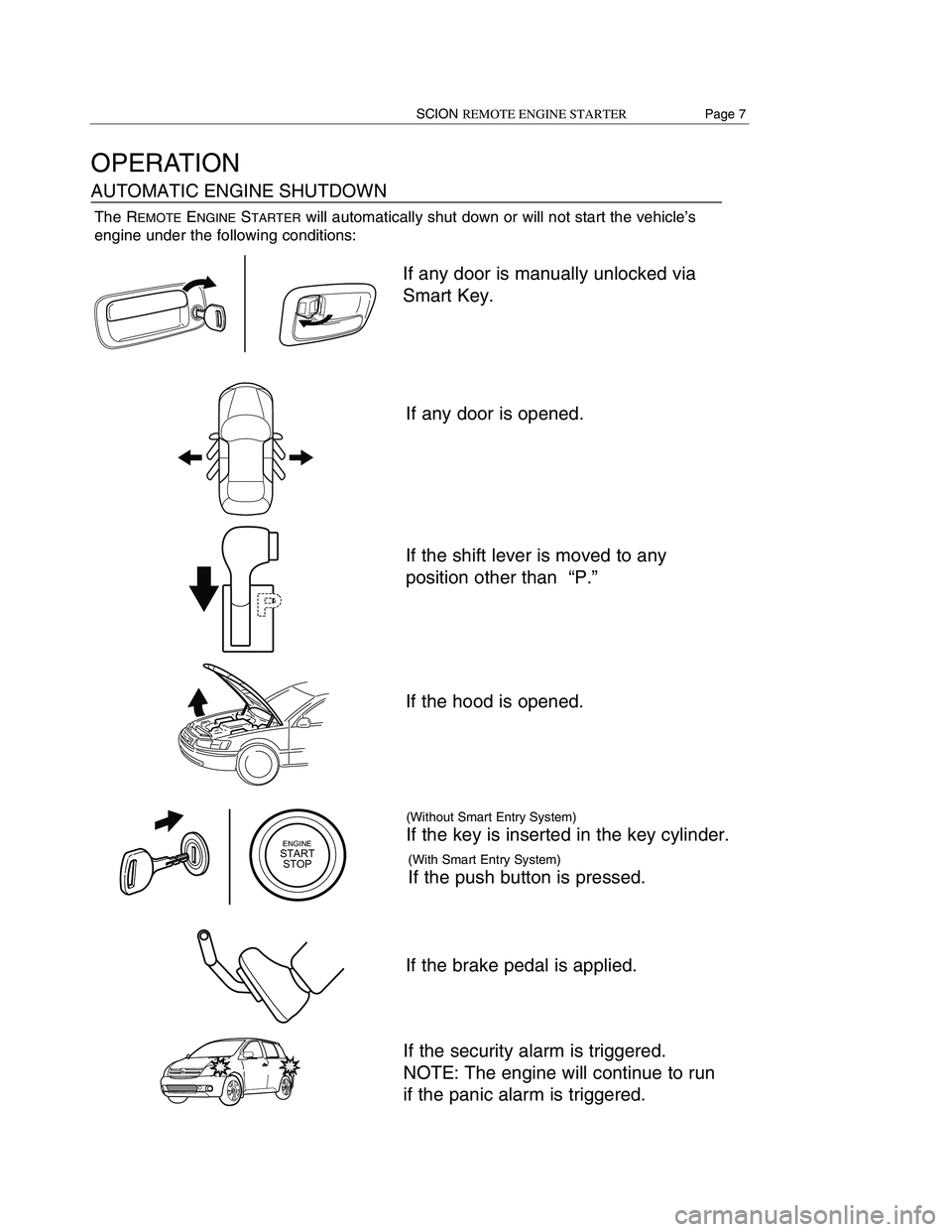
IMPORTANT INFORMATION
Do not start the engine if a child or pet are
present in or near the vehicle. Interior power
components such as windows and seats can
accidentally be switched on and lead to injury.
Do not check the engine while it is still warm
after being remotely started. Allow at least five
minutes for the engine to cool to avoid being
burned.
Do not start the engine near dry foliage,
paper, or other flammable substances. The
exhaust tube and emissions can create a fire
hazard at high temperatures.
Do not use the REMOTEENGINESTARTERfrom
a distance where the vehicle cannot be seen.
Children or small animals should not be near
the vehicle.
Do not start the engine in an enclosed area
(such as a garage or indoor parking lot) where
too much exhaust may accumulate and create
a hazardous environment with potential for
CO2poisoning.
CAUTION
CAUTION
CAUTION
CAUTION
CAUTION
If any door is manually unlocked via
Smart Key.
If any door is opened.
If the shift lever is moved to any
position other than “P.”
If the hood is opened.
OPERATION
AUTOMATIC ENGINE SHUTDOWN
ENGINESTARTSTOP
(Without Smart Entry System)
If the key is inserted in the key cylinder.
If the brake pedal is applied.
If the security alarm is triggered.
NOTE: The engine will continue to run
if the panic alarm is triggered.
The REMOTEENGINESTARTERwill automatically shut down or will not start the vehicle’s
engine under the following conditions:
(With Smart Entry System)
If the push button is pressed.
Page 2 SCIONREMOTE ENGINE STARTERSCIONREMOTE ENGINE STARTERPage 7
Page 10 of 12
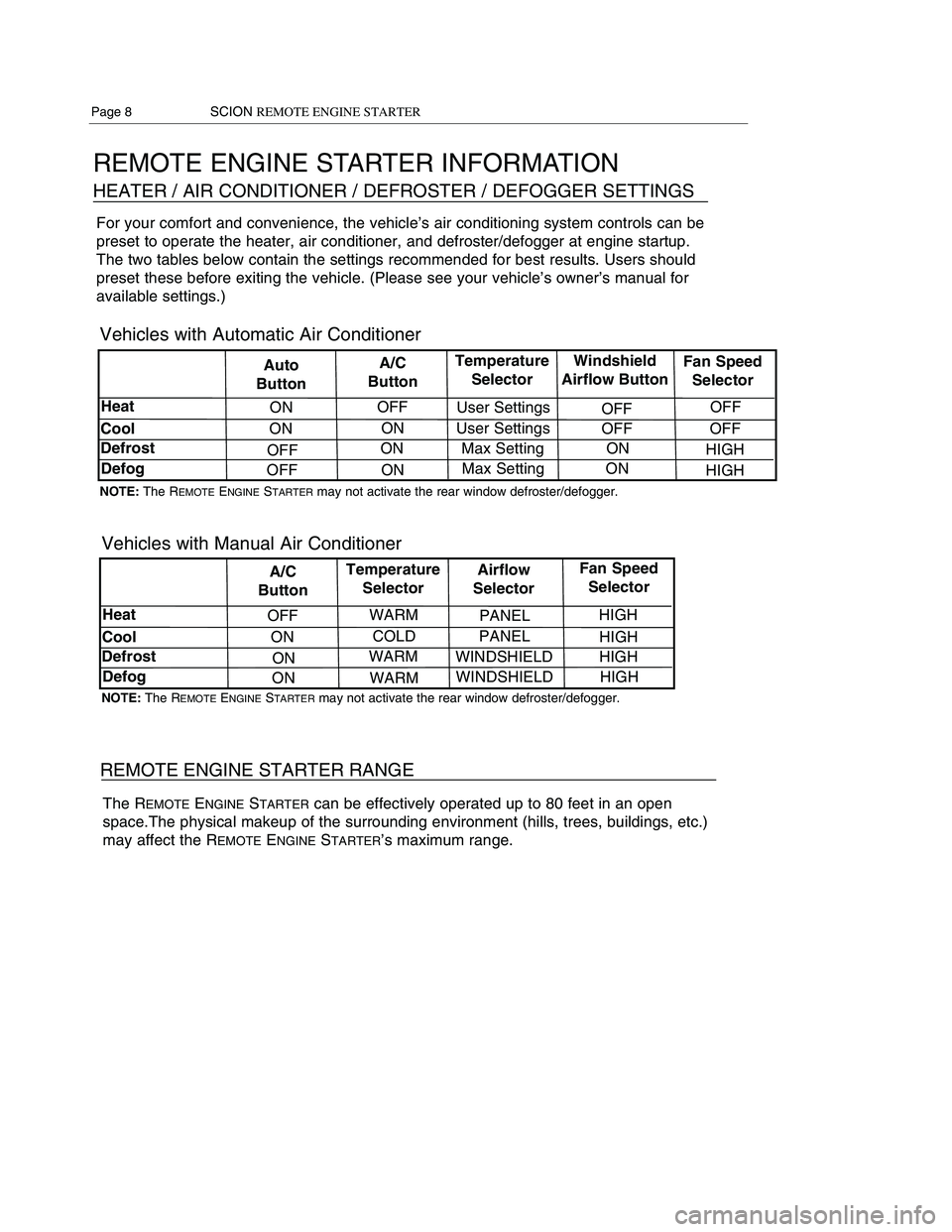
The REMOTEENGINESTARTERallows you to start your engine from outside the vehicle. It uti-
lizes your vehicle’s keyless entry remote, so there is no need to carry around an extra remote.
The REMOTEENGINESTARTERis operated the same way for vehicles equipped with or without
the Smart Entry / Push Start system; simply push the remote’s LOCK button in a quick, two-
step sequence. In addition, the REMOTEENGINESTARTERcan activate the heater or air condi-
tioner, providing you with a comfortable cabin upon entry. As an added convenience, the
REMOTEENGINESTARTERcan also activate the defroster (when preset) to clear up the wind-
shield during cold weather.
To ensure your safety, and the safety of anyone near the vehicle, the REMOTEENGINE
STARTERis designed to shut the engine off when it detects any attempt to enter or move the
vehicle after a remote engine start. Please consult your Scion dealer for more details.
NOTE: To utilize the REMOTEENGINESTARTER, your vehicle must have an automatic transmis-
sion; it cannot be used for manual transmission models. The transmission range for remote
start may be shorter than the remote’s basic keyless entry operation. Range can also be
affected by the surrounding environment. Laws in some communities require that the vehicle
be within view of anyone using the REMOTEENGINESTARTER. In some states, use of the
REMOTEENGINESTARTERmay violate state or local laws. Before using the REMOTEENGINE
STARTER, check your state and local laws.
For any questions or concerns about the REMOTEENGINESTARTER, please call Scion
Customer Experience at (866) 707-2466.
INTRODUCTIONREMOTE ENGINE STARTER INFORMATION
HEATER / AIR CONDITIONER / DEFROSTER / DEFOGGER SETTINGS
For your comfort and convenience, the vehicle’s air conditioning system controls can be
preset to operate the heater, air conditioner, and defroster/defogger at engine startup.
The two tables below contain the settings recommended for best results. Users should
preset these before exiting the vehicle. (Please see your vehicle’s owner’s manual for
available settings.)
Heat
Cool
Defrost
Defog
Auto
Button
A/C
Button
Temperature
Selector
Windshield
Airflow Button
Fan Speed
Selector
User Settings
OFFOFF
OFFOFF
User Settings
ON
OFFONMax Setting ONHIGH
OFFONMax Setting ONHIGH
ONOFF
ON
Heat
Cool
Defrost
Defog
A/C
Button
Temperature
Selector
Airflow
Selector
Fan Speed
Selector
PANEL
HIGH
HIGH
PANEL
COLD
ONWARMWINDSHIELDHIGH
ON WARMWINDSHIELD HIGH
OFFWARM
ON
Vehicles with Automatic Air Conditioner
Vehicles with Manual Air Conditioner
REMOTE ENGINE STARTER RANGE
The REMOTEENGINESTARTERcan be effectively operated up to 80 feet in an open
space.The physical makeup of the surrounding environment (hills, trees, buildings, etc.)
may affect the REMOTEENGINESTARTER’s maximum range.
NOTE:The REMOTEENGINESTARTERmay not activate the rear window defroster/defogger.
Page 8 SCIONREMOTE ENGINE STARTERSCIONREMOTE ENGINE STARTERPage 1
NOTE:The REMOTEENGINESTARTERmay not activate the rear window defroster/defogger.