AUX TOYOTA xD 2014 Accessories, Audio & Navigation (in English)
[x] Cancel search | Manufacturer: TOYOTA, Model Year: 2014, Model line: xD, Model: TOYOTA xD 2014Pages: 116, PDF Size: 11.88 MB
Page 11 of 116
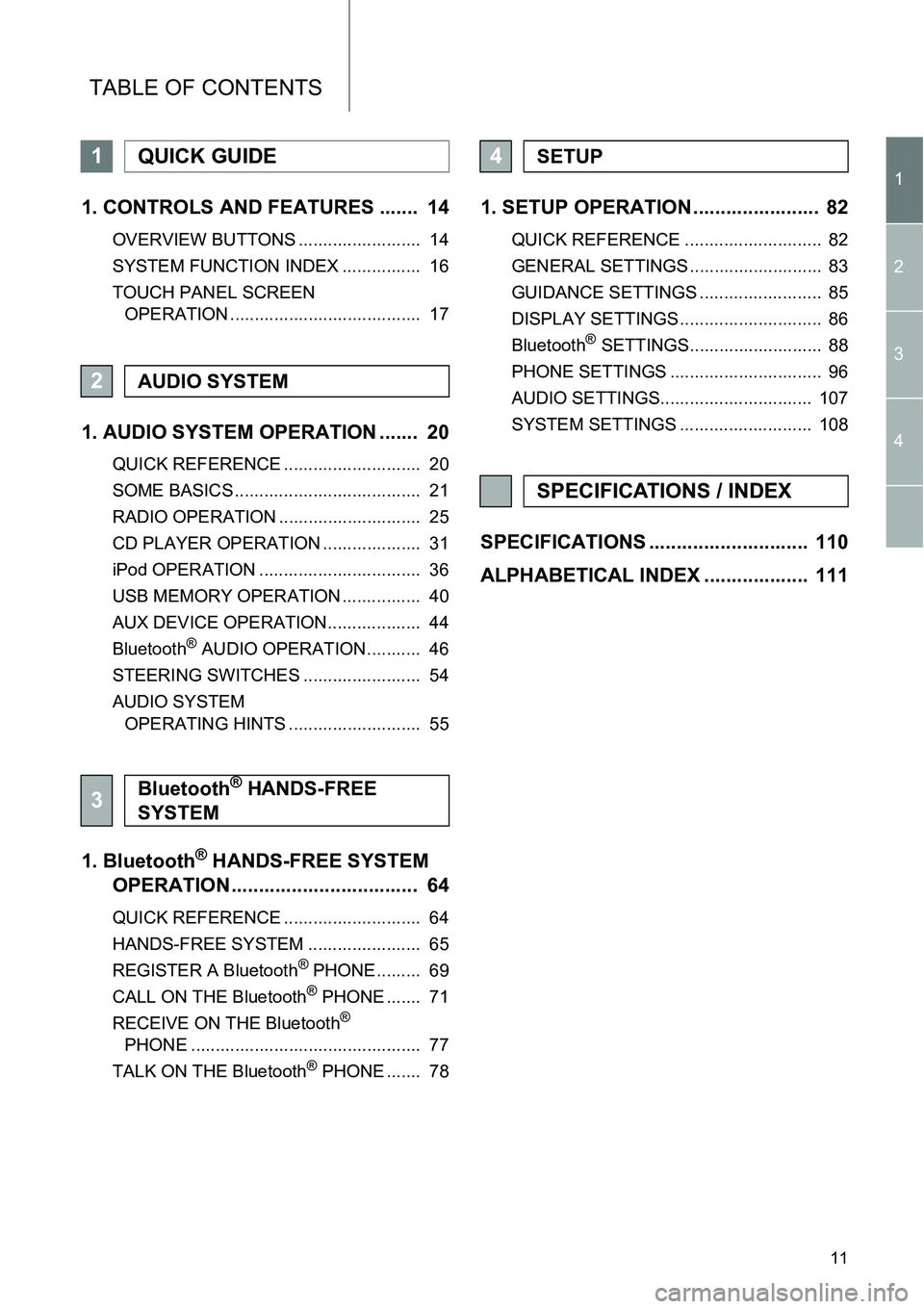
11
TABLE OF CONTENTS
1
2
3
4
1. CONTROLS AND FEATURES ....... 14
OVERVIEW BUTTONS ......................... 14
SYSTEM FUNCTION INDEX ................ 16
TOUCH PANEL SCREEN
OPERATION ....................................... 17
1. AUDIO SYSTEM OPERATION ....... 20
QUICK REFERENCE ............................ 20
SOME BASICS ...................................... 21
RADIO OPERATION ............................. 25
CD PLAYER OPERATION .................... 31
iPod OPERATION ................................. 36
USB MEMORY OPERATION ................ 40
AUX DEVICE OPERATION................... 44
Bluetooth
® AUDIO OPERATION........... 46
STEERING SWITCHES ........................ 54
AUDIO SYSTEM
OPERATING HINTS ........................... 55
1. Bluetooth® HANDS-FREE SYSTEM
OPERATION.................................. 64
QUICK REFERENCE ............................ 64
HANDS-FREE SYSTEM ....................... 65
REGISTER A Bluetooth
® PHONE......... 69
CALL ON THE Bluetooth® PHONE ....... 71
RECEIVE ON THE Bluetooth®
PHONE ............................................... 77
TALK ON THE Bluetooth
® PHONE ....... 78
1. SETUP OPERATION ....................... 82
QUICK REFERENCE ............................ 82
GENERAL SETTINGS ........................... 83
GUIDANCE SETTINGS ......................... 85
DISPLAY SETTINGS ............................. 86
Bluetooth
® SETTINGS........................... 88
PHONE SETTINGS ............................... 96
AUDIO SETTINGS............................... 107
SYSTEM SETTINGS ........................... 108
SPECIFICATIONS ............................. 110
ALPHABETICAL INDEX ................... 111
1QUICK GUIDE
2AUDIO SYSTEM
3Bluetooth® HANDS-FREE
SYSTEM
4SETUP
SPECIFICATIONS / INDEX
Page 16 of 116
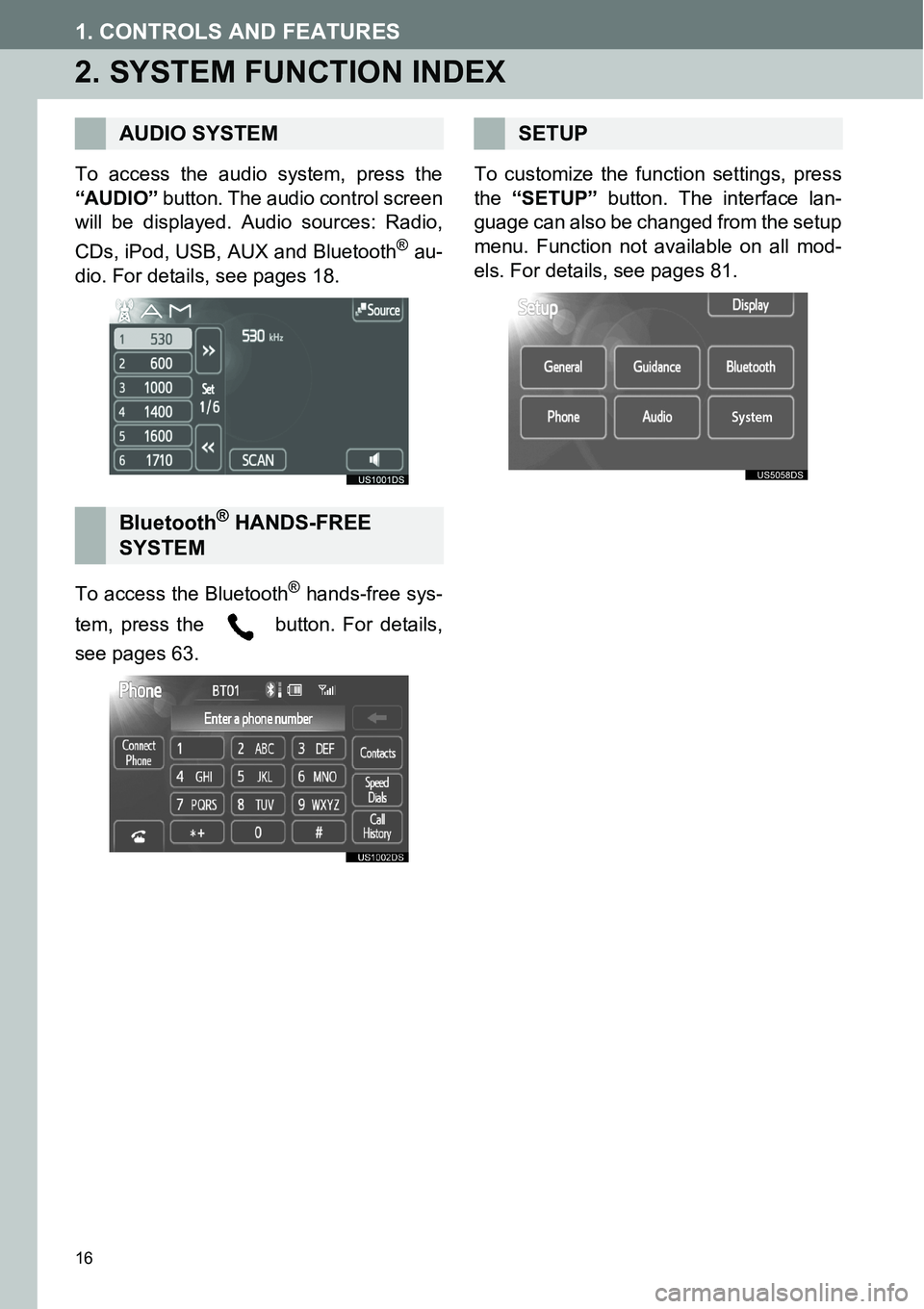
16
1. CONTROLS AND FEATURES
2. SYSTEM FUNCTION INDEX
To access the audio system, press the
“AUDIO” button. The audio control screen
will be displayed. Audio sources: Radio,
CDs, iPod, USB, AUX and Bluetooth
® au-
dio. For details, see pages 18.
To access the Bluetooth
® hands-free sys-
tem, press the button. For details,
see pages 63. To customize the func
tion settings, press
the “SETUP” button. The interface lan-
guage can also be changed from the setup
menu. Function not available on all mod-
els. For details, see pages 81.
AUDIO SYSTEM
Bluetooth® HANDS-FREE
SYSTEM
SETUP
Page 19 of 116
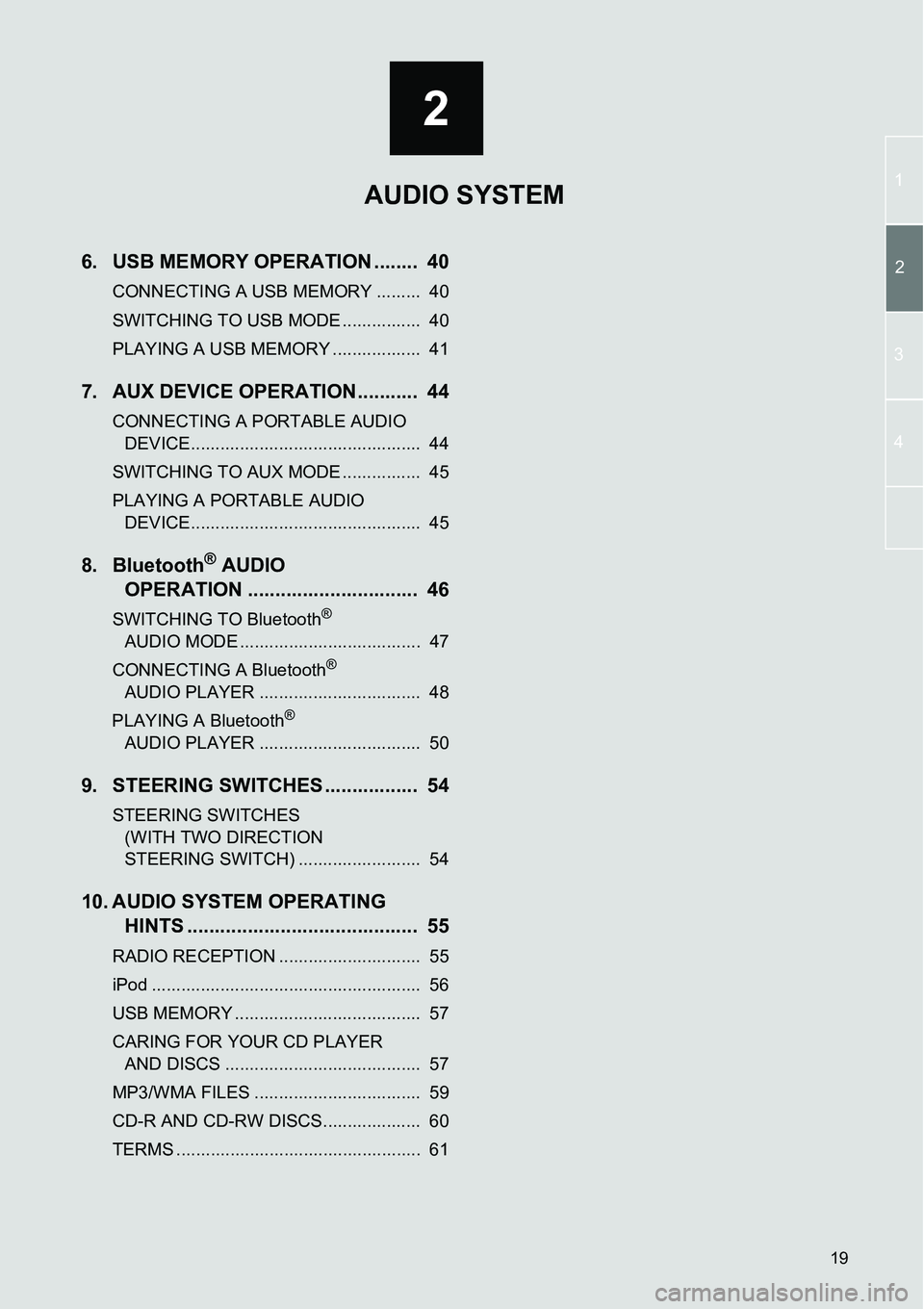
19
2
12
3
4
6. USB MEMORY OPERATION ........ 40
CONNECTING A USB MEMORY ......... 40
SWITCHING TO USB MODE ................ 40
PLAYING A USB MEMORY .................. 41
7. AUX DEVICE OPERATION ........... 44
CONNECTING A PORTABLE AUDIO DEVICE............................................... 44
SWITCHING TO AUX MODE ................ 45
PLAYING A PORTABLE AUDIO DEVICE............................................... 45
8. Bluetooth® AUDIO
OPERATION ............................... 46
SWITCHING TO Bluetooth®
AUDIO MOD
E ..................................... 47
CONNECTING A Bluetooth
®
AUDIO PLAYE
R ................................. 48
PLAYING A Bluetooth
®
AUDIO PLAYE
R ................................. 50
9. STEERING SWITCHES ................. 54
STEERING SWITCHES (WITH TWO DIRECTION
STEERING SWITCH) ......................... 54
10. AUDIO SYSTEM OPERATING HINTS .......................................... 55
RADIO RECEPTION ............................. 55
iPod ....................................................... 56
USB MEMORY ...................................... 57
CARING FOR YOUR CD PLAYER
AND DISCS ........................................ 57
MP3/WMA FILES .................................. 59
CD-R AND CD-RW DISCS.................... 60
TERMS .................................................. 61
AUDIO SYSTEM
Page 29 of 116
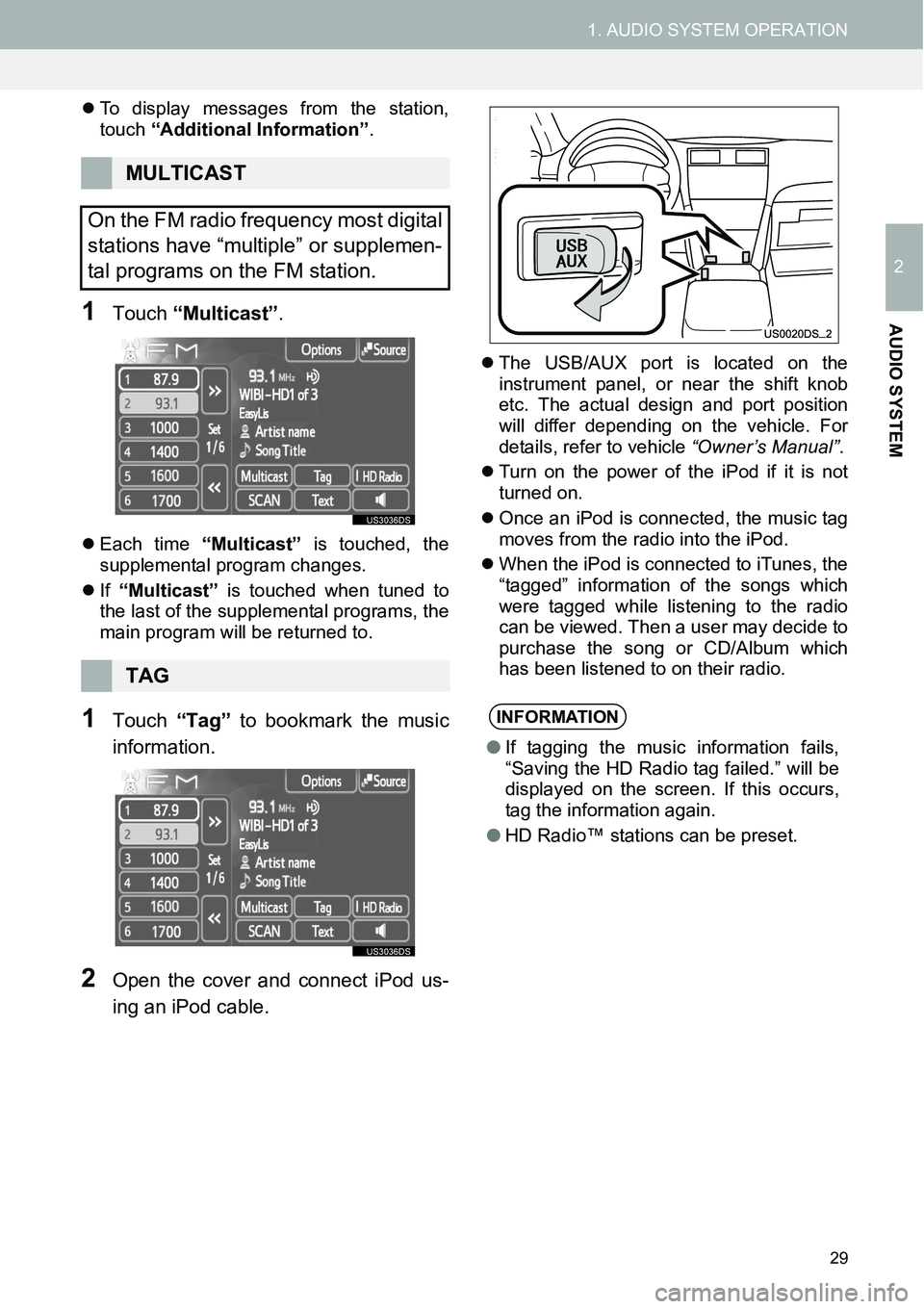
29
1. AUDIO SYSTEM OPERATION
2
AUDIO SYSTEM
�zTo display messages from the station,
touch “Additional Information”.
1Touch “Multicast”.
�zEach time “Multicast” is touched, the
supplemental program changes.
�zIf “Multicast” is touched when tuned to
the last of the supplemental programs, the
main program will be returned to.
1Touch “Tag” to bookmark the music
information.
2Open the cover and connect iPod us-
ing an iPod cable.
�zThe USB/AUX port is located on the
instrument panel, or near the shift knob
etc. The actual design and port position
will differ depending on the vehicle. For
details, refer to vehicle “Owner’s Manual”.
�zTurn on the power of the iPod if it is not
turned on.
�zOnce an iPod is connected, the music tag
moves from the radio into the iPod.
�zWhen the iPod is connected to iTunes, the
“tagged” information of the songs which
were tagged while listening to the radio
can be viewed. Then a user may decide to
purchase the song or CD/Album which
has been listened to on their radio.
MULTICAST
On the FM radio frequency most digital
stations have “multiple” or supplemen-
tal programs on the FM station.
TAG
INFORMATION
●If tagging the music information fails,
“Saving the HD Radio tag failed.” will be
displayed on the screen. If this occurs,
tag the information again.
●HD Radio™ stations can be preset.
Page 36 of 116
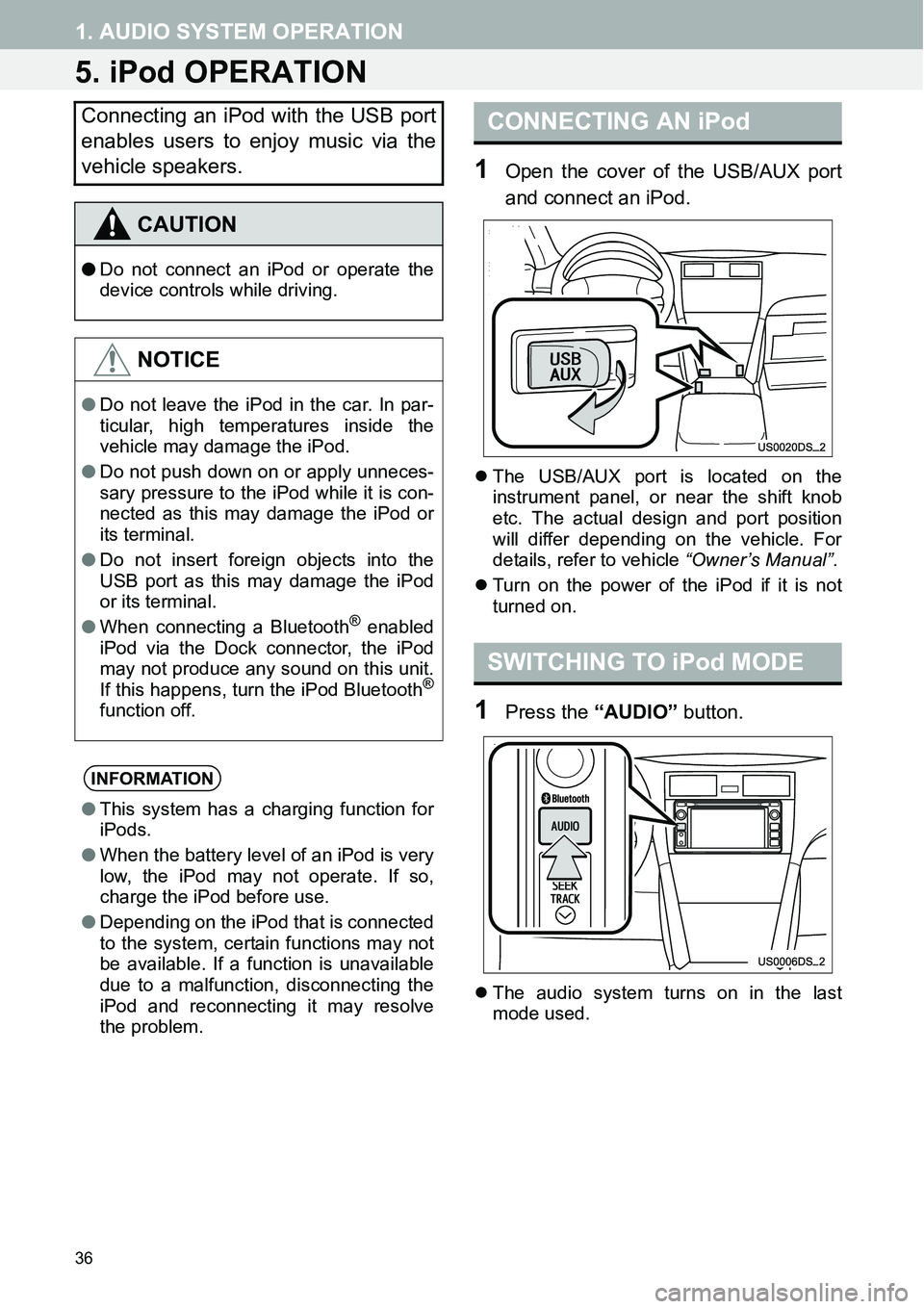
36
1. AUDIO SYSTEM OPERATION
5. iPod OPERATION
1Open the cover of the USB/AUX port
and connect an iPod.
�zThe USB/AUX port is located on the
instrument panel, or near the shift knob
etc. The actual design and port position
will differ depending on the vehicle. For
details, refer to vehicle “Owner’s Manual”.
�zTurn on the power of the iPod if it is not
turned on.
1Press the “AUDIO” button.
�zThe audio system turns on in the last
mode used.
Connecting an iPod with the USB port
enables users to enjoy music via the
vehicle speakers.
CAUTION
●Do not connect an iPod or operate the
device controls while driving.
NOTICE
●Do not leave the iPod in the car. In par-
ticular, high temperatures inside the
vehicle may damage the iPod.
●Do not push down on or apply unneces-
sary pressure to the iPod while it is con-
nected as this may damage the iPod or
its terminal.
●Do not insert foreign objects into the
USB port as this may damage the iPod
or its terminal.
●When connecting a Bluetooth
® enabled
iPod via the Dock connector, the iPod
may not produce any sound on this unit.
If this happens, turn the iPod Bluetooth
®
function off.
INFORMATION
●This system has a charging function for
iPods.
●When the battery level of an iPod is very
low, the iPod may not operate. If so,
charge the iPod before use.
●Depending on the iPod that is connected
to the system, certain functions may not
be available. If a function is unavailable
due to a malfunction, disconnecting the
iPod and reconnecting it may resolve
the problem.
CONNECTING AN iPod
SWITCHING TO iPod MODE
Page 40 of 116
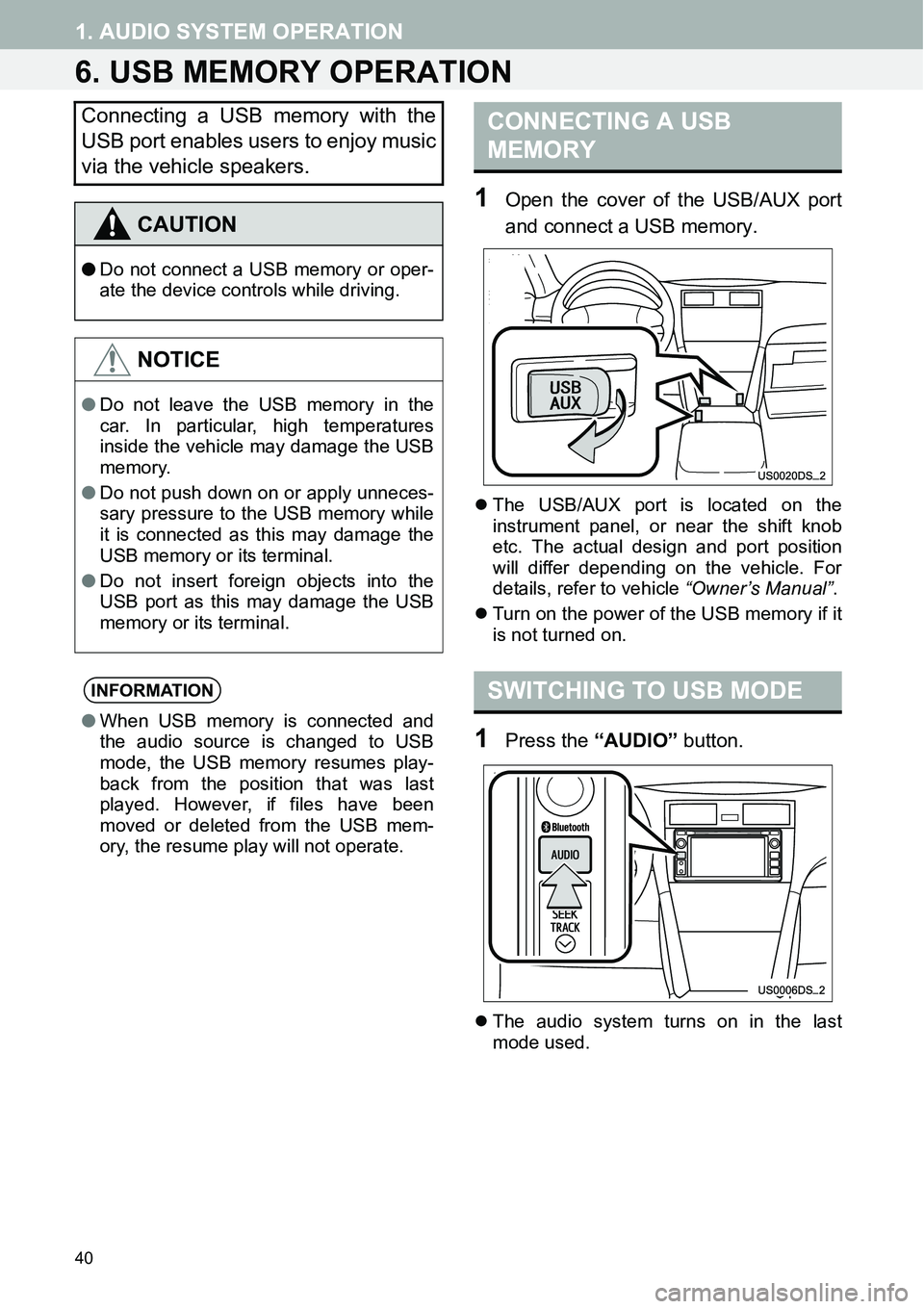
40
1. AUDIO SYSTEM OPERATION
6. USB MEMORY OPERATION
1Open the cover of the USB/AUX port
and connect a USB memory.
�zThe USB/AUX port is located on the
instrument panel, or near the shift knob
etc. The actual design and port position
will differ depending on the vehicle. For
details, refer to vehicle “Owner’s Manual”.
�zTurn on the power of the USB memory if it
is not turned on.
1Press the “AUDIO” button.
�zThe audio system turns on in the last
mode used.
Connecting a USB memory with the
USB port enables users to enjoy music
via the vehicle speakers.
CAUTION
●Do not connect a USB memory or oper-
ate the device controls while driving.
NOTICE
●Do not leave the USB memory in the
car. In particular, high temperatures
inside the vehicle may damage the USB
memory.
●Do not push down on or apply unneces-
sary pressure to the USB memory while
it is connected as this may damage the
USB memory or its terminal.
●Do not insert foreign objects into the
USB port as this may damage the USB
memory or its terminal.
INFORMATION
●When USB memory is connected and
the audio source is changed to USB
mode, the USB memory resumes play-
back from the position that was last
played. However, if files have been
moved or deleted from the USB mem-
ory, the resume play will not operate.
CONNECTING A USB
MEMORY
SWITCHING TO USB MODE
Page 44 of 116
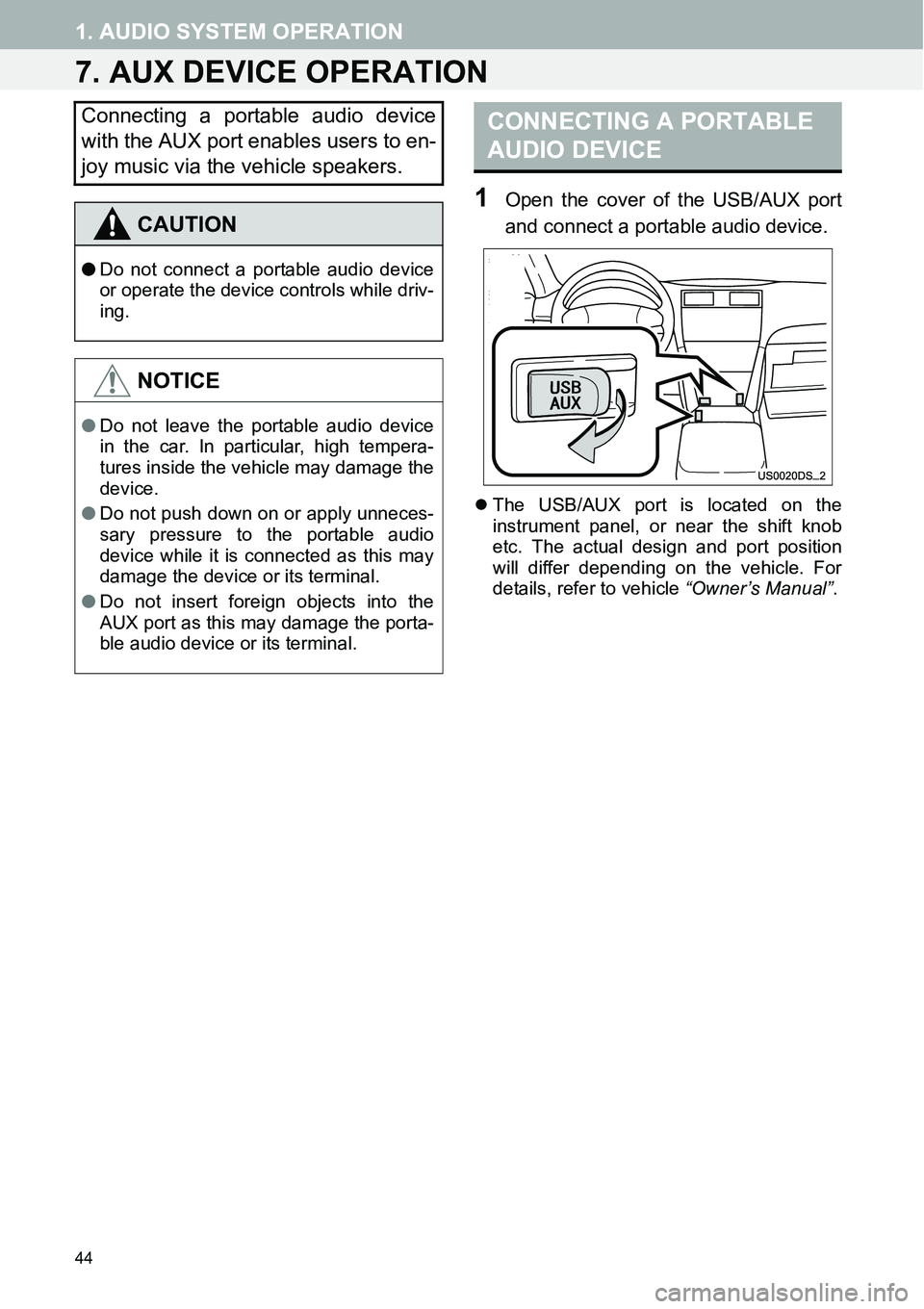
44
1. AUDIO SYSTEM OPERATION
7. AUX DEVICE OPERATION
1Open the cover of the USB/AUX port
and connect a portable audio device.
�zThe USB/AUX port is located on the
instrument panel, or near the shift knob
etc. The actual design and port position
will differ depending on the vehicle. For
details, refer to vehicle “Owner’s Manual”.
Connecting a portable audio device
with the AUX port enables users to en-
joy music via the vehicle speakers.
CAUTION
●Do not connect a portable audio device
or operate the device controls while driv-
ing.
NOTICE
●Do not leave the portable audio device
in the car. In particular, high tempera-
tures inside the vehicle may damage the
device.
●Do not push down on or apply unneces-
sary pressure to the portable audio
device while it is connected as this may
damage the device or its terminal.
●Do not insert foreign objects into the
AUX port as this may damage the porta-
ble audio device or its terminal.
CONNECTING A PORTABLE
AUDIO DEVICE
Page 45 of 116
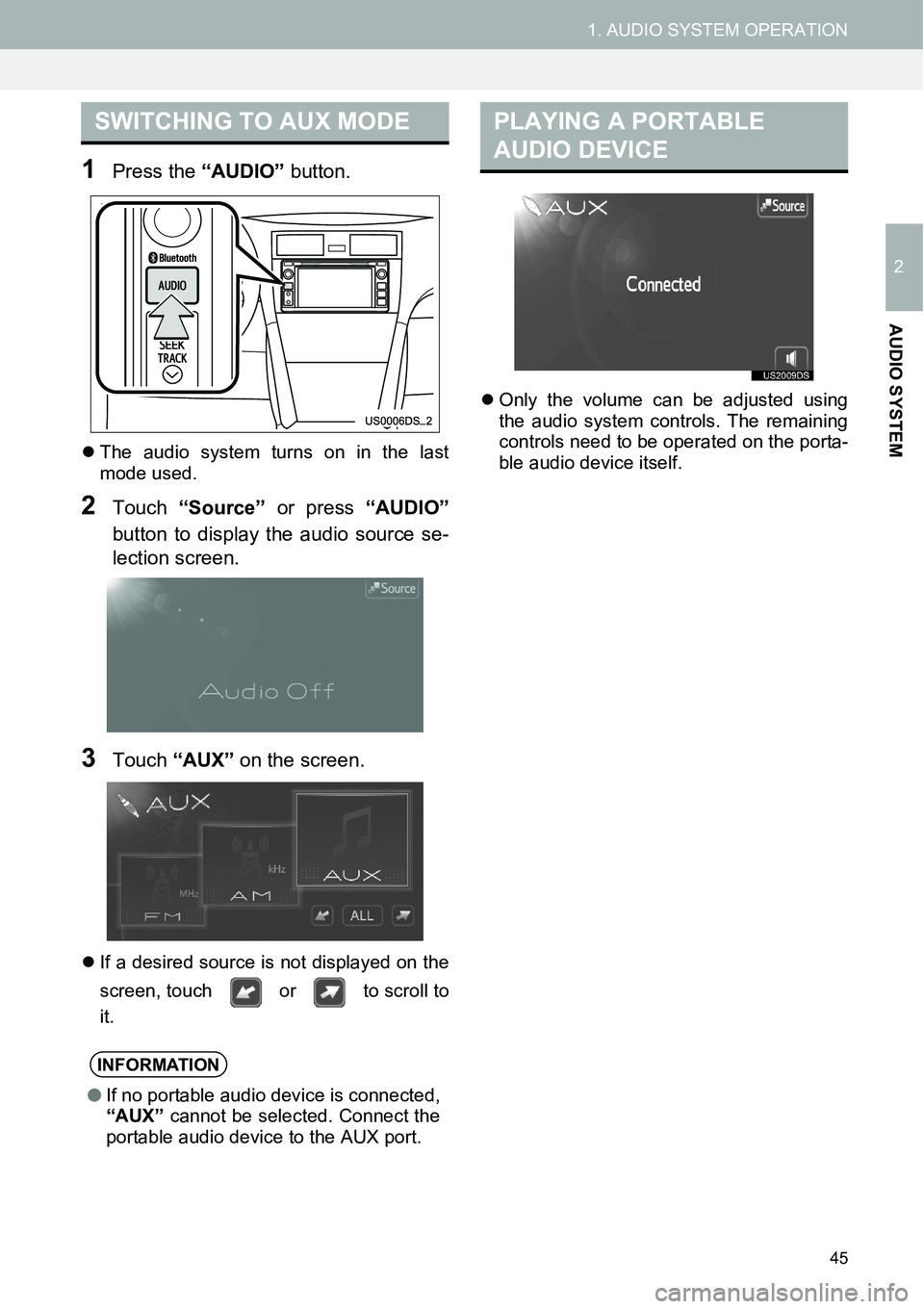
45
1. AUDIO SYSTEM OPERATION
2
AUDIO SYSTEM
1Press the “AUDIO” button.
�zThe audio system turns on in the last
mode used.
2Touch “Source” or press “AUDIO”
button to display the audio source se-
lection screen.
3Touch “AUX” on the screen.
�zIf a desired source is not displayed on the
screen, touch or to scroll to
it.�zOnly the volume can be adjusted using
the audio system controls. The remaining
controls need to be operated on the porta-
ble audio device itself.
SWITCHING TO AUX MODE
INFORMATION
●If no portable audio device is connected,
“AUX” cannot be selected. Connect the
portable audio device to the AUX port.
PLAYING A PORTABLE
AUDIO DEVICE
Page 111 of 116
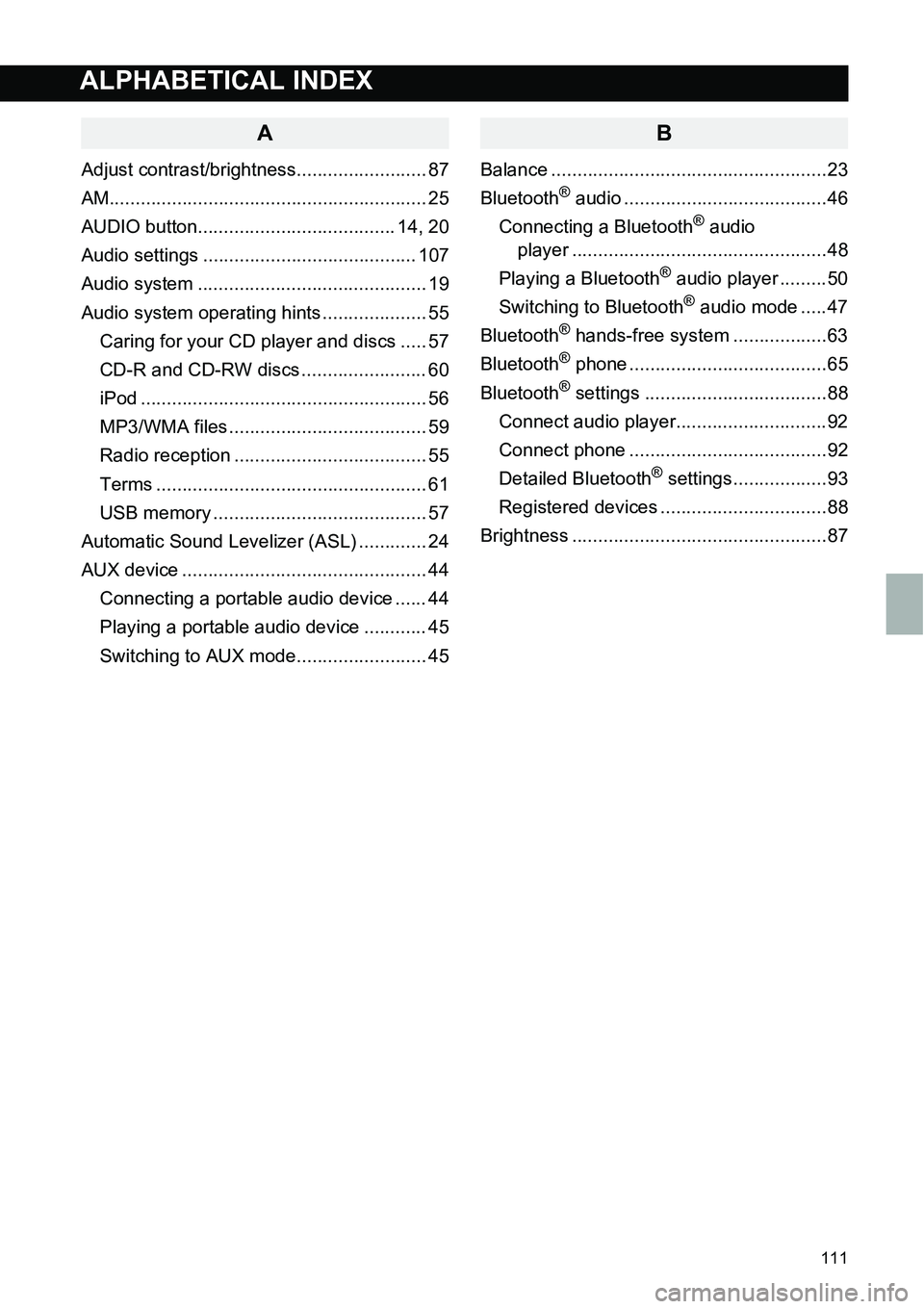
111
ALPHABETICAL INDEX
A
Adjust contrast/brightness......................... 87
AM............................................................. 25
AUDIO button...................................... 14, 20
Audio settings ......................................... 107
Audio system ............................................ 19
Audio system operating hints .................... 55
Caring for your CD player and discs ..... 57
CD-R and CD-RW discs ........................ 60
iPod ....................................................... 56
MP3/WMA files ...................................... 59
Radio reception ..................................... 55
Terms .................................................... 61
USB memory ......................................... 57
Automatic Sound Levelizer (ASL) ............. 24
AUX device ............................................... 44
Connecting a portable audio device ...... 44
Playing a portable audio device ............ 45
Switching to AUX mode......................... 45
B
Balance .....................................................23
Bluetooth® audio .......................................46
Connecting a Bluetooth® audio
player .................................................48
Playing a Bluetooth
® audio player .........50
Switching to Bluetooth® audio mode .....47
Bluetooth® hands-free system ..................63
Bluetooth® phone ......................................65
Bluetooth® settings ...................................88
Connect audio player.............................92
Connect phone ......................................92
Detailed Bluetooth
® settings..................93
Registered devices ................................88
Brightness .................................................87
ALPHABETICAL INDEX