change time TOYOTA xD 2014 Accessories, Audio & Navigation (in English)
[x] Cancel search | Manufacturer: TOYOTA, Model Year: 2014, Model line: xD, Model: TOYOTA xD 2014Pages: 116, PDF Size: 11.88 MB
Page 21 of 116
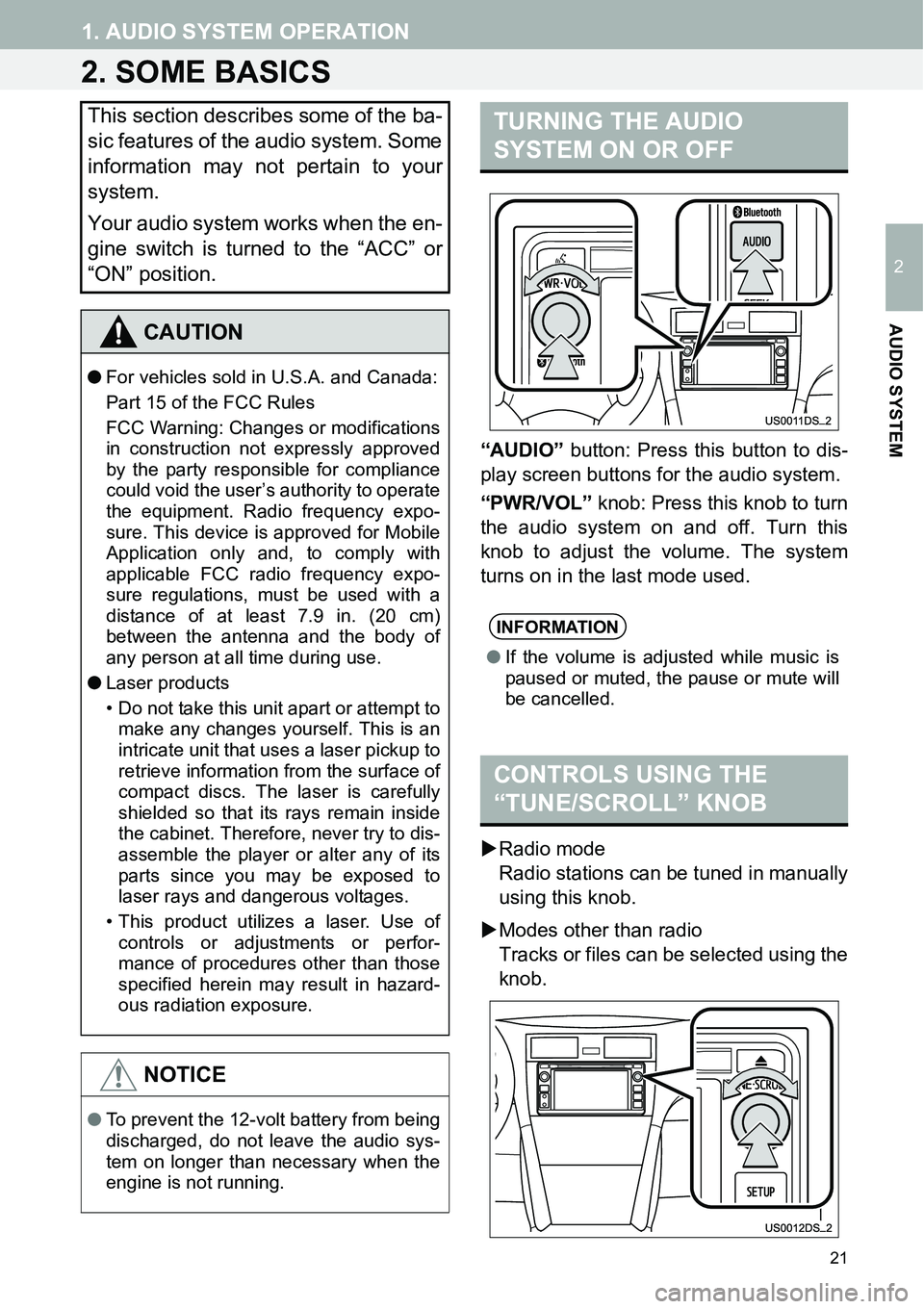
21
1. AUDIO SYSTEM OPERATION
2
AUDIO SYSTEM
2. SOME BASICS
w
“AUDIO” button: Press this button to dis-
play screen buttons for the audio system.
“PWR/VOL” knob: Press this knob to turn
the audio system on and off. Turn this
knob to adjust the volume. The system
turns on in the last mode used.
�XRadio mode
Radio stations can be tuned in manually
using this knob.
�XModes other than radio
Tracks or files can be selected using the
knob.
This section describes some of the ba-
sic features of the audio system. Some
information may not pertain to your
system.
Your audio system works when the en-
gine switch is turned to the “ACC” or
“ON” position.
CAUTION
‚óèFor vehicles sold in U.S.A. and Canada:
Part 15 of the FCC Rules
FCC Warning: Changes or modifications
in construction not expressly approved
by the party responsible for compliance
could void the user’s authority to operate
the equipment. Radio frequency expo-
sure. This device is approved for Mobile
Application only and, to comply with
applicable FCC radio frequency expo-
sure regulations, must be used with a
distance of at least 7.9 in. (20 cm)
between the antenna and the body of
any person at all time during use.
‚óèLaser products
• Do not take this unit apart or attempt to
make any changes yourself. This is an
intricate unit that uses a laser pickup to
retrieve information from the surface of
compact discs. The laser is carefully
shielded so that its rays remain inside
the cabinet. Therefore, never try to dis-
assemble the player or alter any of its
parts since you may be exposed to
laser rays and dangerous voltages.
• This product utilizes a laser. Use of
controls or adjustments or perfor-
mance of procedures other than those
specified herein may result in hazard-
ous radiation exposure.
NOTICE
‚óèTo prevent the 12-volt battery from being
discharged, do not leave the audio sys-
tem on longer than necessary when the
engine is not running.
TURNING THE AUDIO
SYSTEM ON OR OFF
INFORMATION
‚óèIf the volume is adjusted while music is
paused or muted, the pause or mute will
be cancelled.
CONTROLS USING THE
“TUNE/SCROLL” KNOB
Page 29 of 116
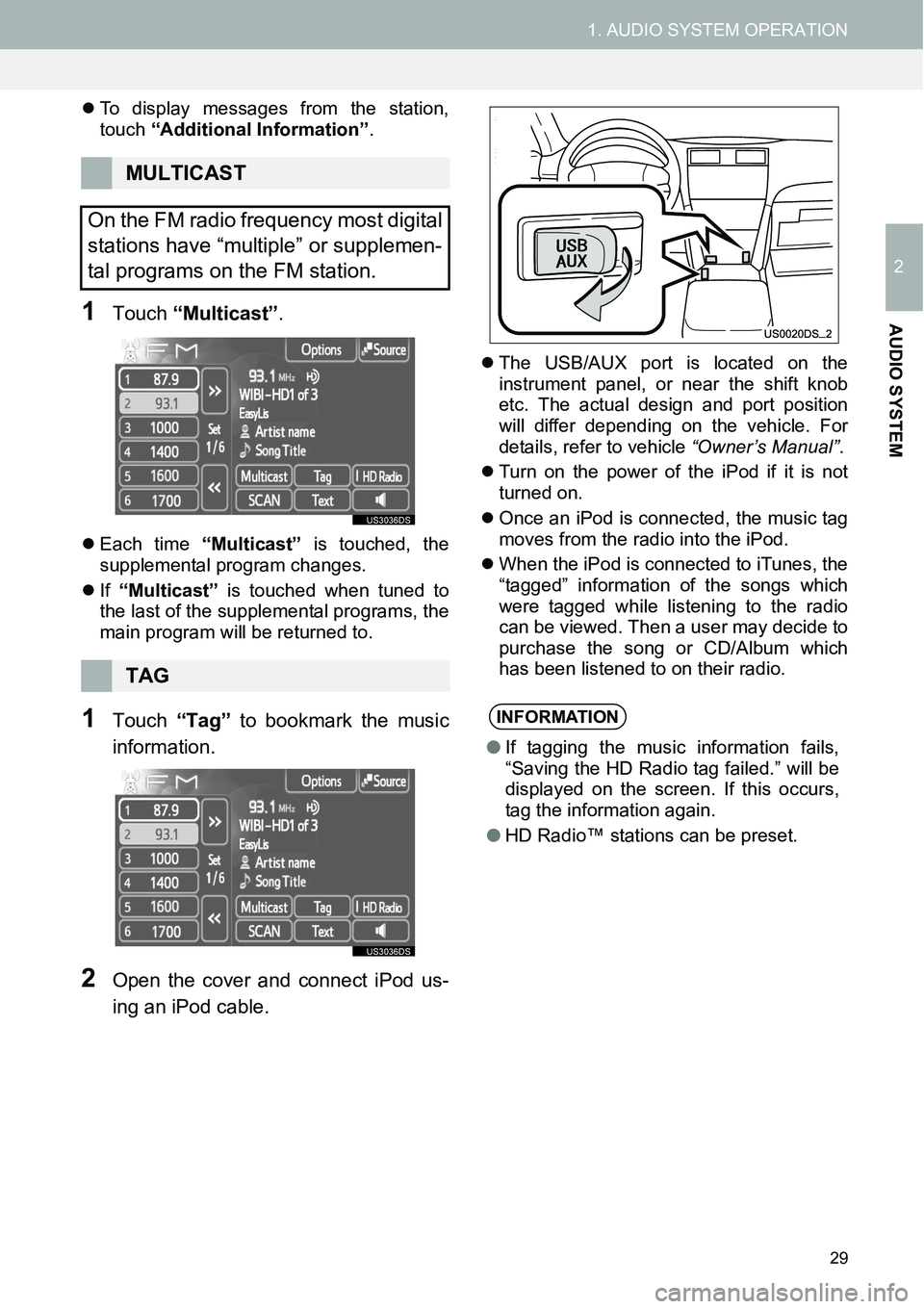
29
1. AUDIO SYSTEM OPERATION
2
AUDIO SYSTEM
�zTo display messages from the station,
touch “Additional Information”.
1Touch “Multicast”.
�zEach time ‚ÄúMulticast‚Äù is touched, the
supplemental program changes.
�zIf ‚ÄúMulticast‚Äù is touched when tuned to
the last of the supplemental programs, the
main program will be returned to.
1Touch “Tag” to bookmark the music
information.
2Open the cover and connect iPod us-
ing an iPod cable.
�zThe USB/AUX port is located on the
instrument panel, or near the shift knob
etc. The actual design and port position
will differ depending on the vehicle. For
details, refer to vehicle “Owner’s Manual”.
�zTurn on the power of the iPod if it is not
turned on.
�zOnce an iPod is connected, the music tag
moves from the radio into the iPod.
�zWhen the iPod is connected to iTunes, the
“tagged” information of the songs which
were tagged while listening to the radio
can be viewed. Then a user may decide to
purchase the song or CD/Album which
has been listened to on their radio.
MULTICAST
On the FM radio frequency most digital
stations have “multiple” or supplemen-
tal programs on the FM station.
TAG
INFORMATION
‚óèIf tagging the music information fails,
“Saving the HD Radio tag failed.” will be
displayed on the screen. If this occurs,
tag the information again.
‚óèHD Radio‚Ñ¢ stations can be preset.
Page 33 of 116
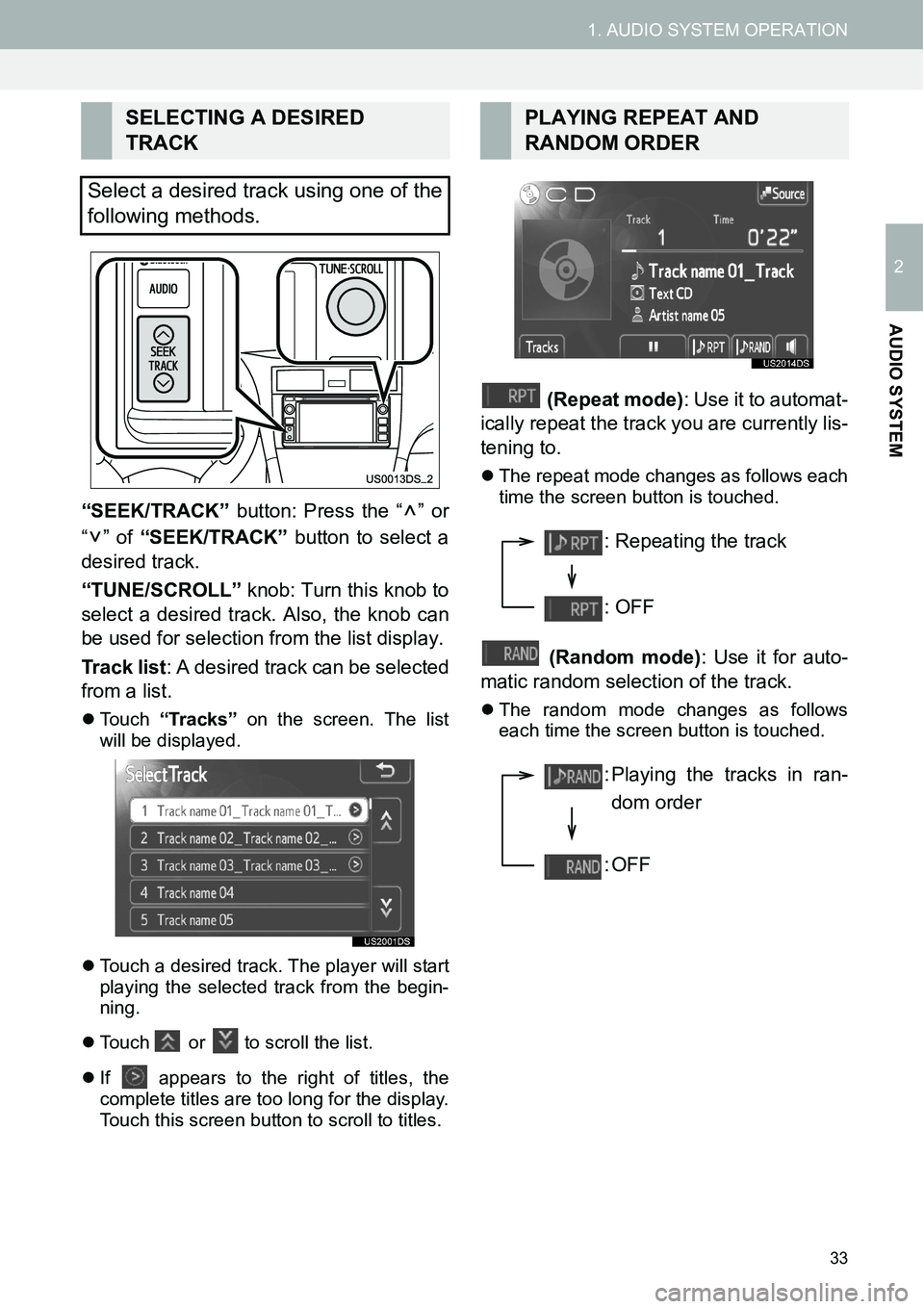
33
1. AUDIO SYSTEM OPERATION
2
AUDIO SYSTEM
“SEEK/TRACK” button: Press the “ ” or
“” of “SEEK/TRACK” button to select a
desired track.
“TUNE/SCROLL” knob: Turn this knob to
select a desired track. Also, the knob can
be used for selection from the list display.
Track list: A desired track can be selected
from a list.
�zTouch ‚ÄúTracks‚Äù on the screen. The list
will be displayed.
�zTouch a desired track. The player will start
playing the selected track from the begin-
ning.
�zTouch or to scroll the list.
�zIf appears to the right of titles, the
complete titles are too long for the display.
Touch this screen button to scroll to titles.
(Repeat mode): Use it to automat-
ically repeat the track you are currently lis-
tening to.
�zThe repeat mode changes as follows each
time the screen button is touched.
(Random mode): Use it for auto-
matic random selection of the track.
�zThe random mode changes as follows
each time the screen button is touched.
SELECTING A DESIRED
TRACK
Select a desired track using one of the
following methods.PLAYING REPEAT AND
RANDOM ORDER
: Repeating the track
: OFF
: Playing the tracks in ran-
dom order
:OFF
Page 35 of 116
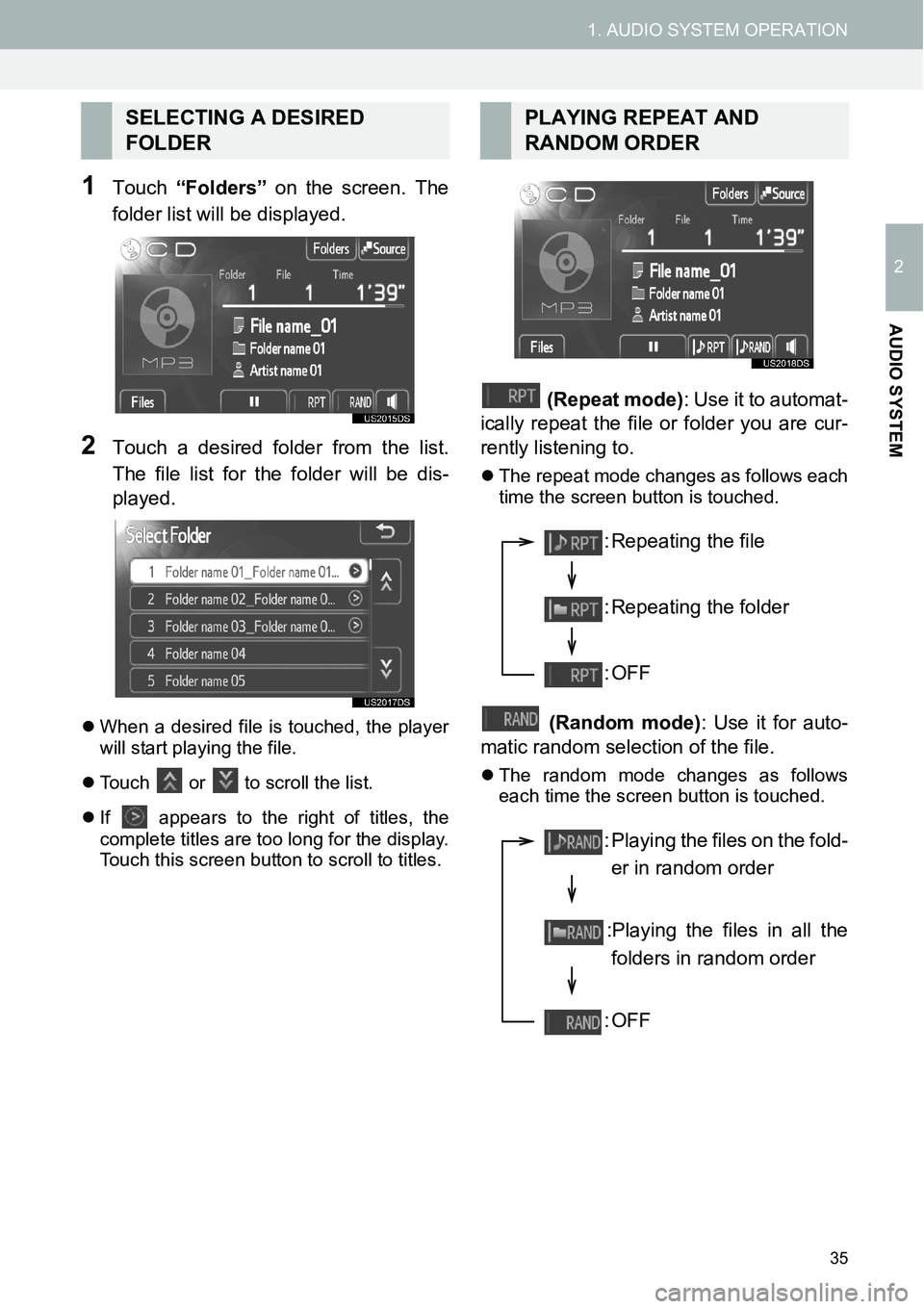
35
1. AUDIO SYSTEM OPERATION
2
AUDIO SYSTEM
1Touch “Folders” on the screen. The
folder list will be displayed.
2Touch a desired folder from the list.
The file list for the folder will be dis-
played.
�zWhen a desired file is touched, the player
will start playing the file.
�zTouch
or to scroll the list.
�zIf
appears to the right of titles, the
complete titles are too long for the display.
Touch this screen button to scroll to titles.
(Repeat mode): Use it to automat-
ically repeat the file or folder you are cur-
rently listening to.
�zThe repeat mode changes as follows each
time the screen button is touched.
(Random mode): Use it for auto-
matic random selection of the file.
�zThe random mode changes as follows
each time the screen button is touched.
SELECTING A DESIRED
FOLDERPLAYING REPEAT AND
RANDOM ORDER
: Repeating the file
: Repeating the folder
:OFF
: Playing the files on the fold-
er in random order
:Playing the files in all the
folders in random order
:OFF
Page 37 of 116
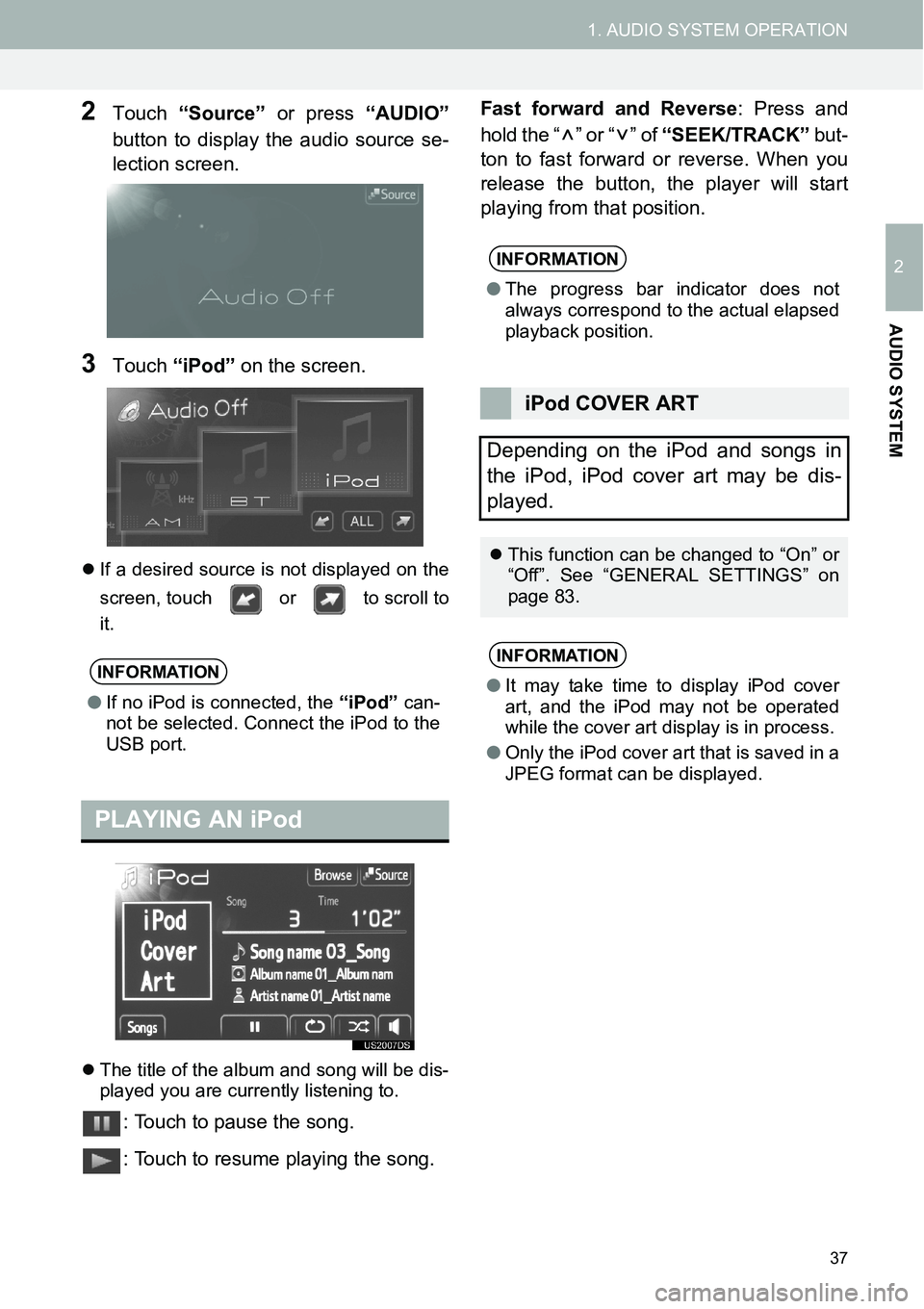
37
1. AUDIO SYSTEM OPERATION
2
AUDIO SYSTEM
2Touch “Source” or press “AUDIO”
button to display the audio source se-
lection screen.
3Touch “iPod” on the screen.
�zIf a desired source is not displayed on the
screen, touch or to scroll to
it.
�zThe title of the album and song will be dis-
played you are currently listening to.
: Touch to pause the song.
: Touch to resume playing the song.Fast forward and Reverse: Press and
hold the “ ” or “ ” of “SEEK/TRACK” but-
ton to fast forward or reverse. When you
release the button, the player will start
playing from that position.
INFORMATION
●If no iPod is connected, the “iPod” can-
not be selected. Connect the iPod to the
USB port.
PLAYING AN iPod
INFORMATION
‚óèThe progress bar indicator does not
always correspond to the actual elapsed
playback position.
iPod COVER ART
Depending on the iPod and songs in
the iPod, iPod cover art may be dis-
played.
�zThis function can be changed to ‚ÄúOn‚Äù or
“Off”. See “GENERAL SETTINGS” on
page 83.
INFORMATION
‚óèIt may take time to display iPod cover
art, and the iPod may not be operated
while the cover art display is in process.
‚óèOnly the iPod cover art that is saved in a
JPEG format can be displayed.
Page 39 of 116
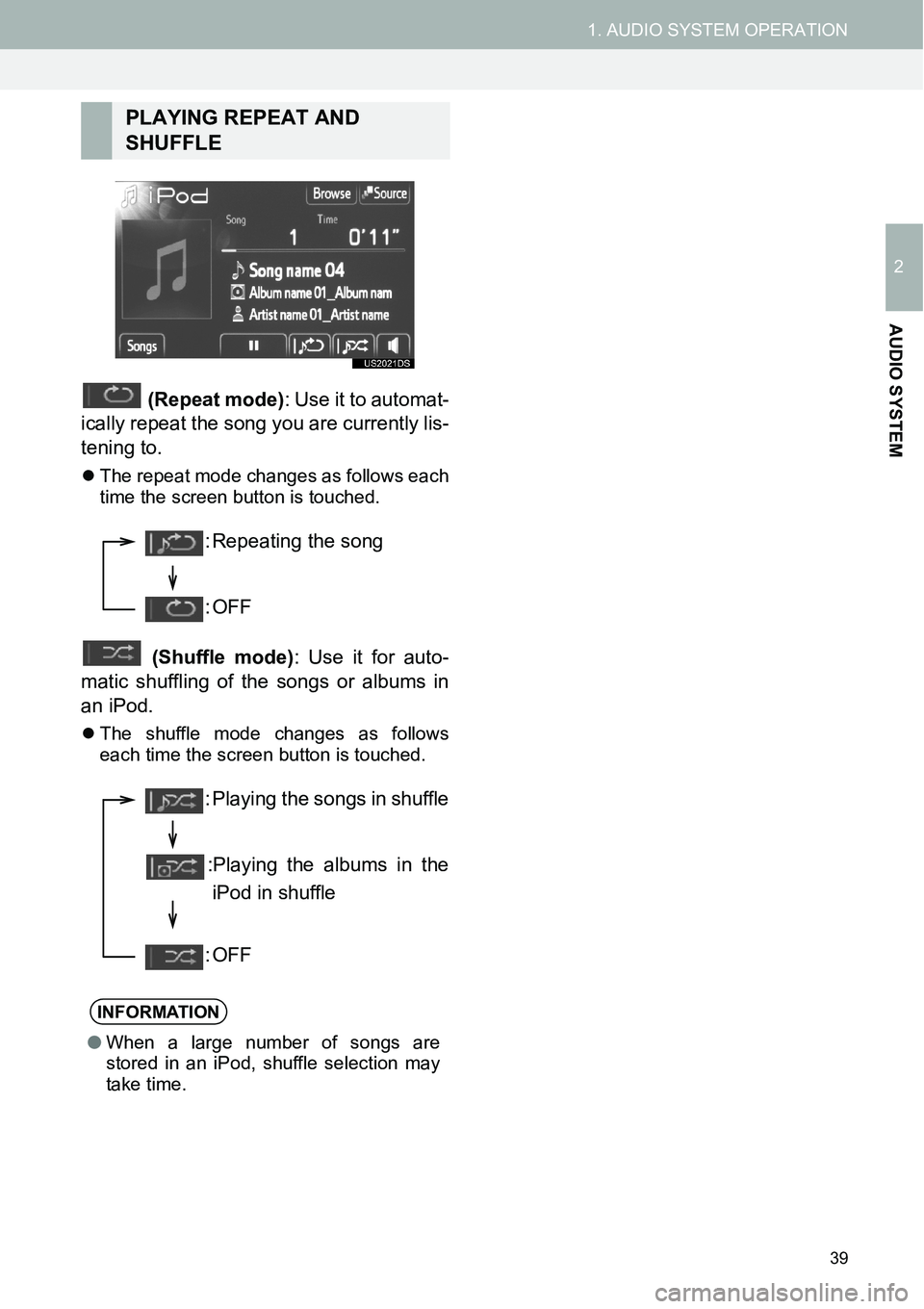
39
1. AUDIO SYSTEM OPERATION
2
AUDIO SYSTEM
(Repeat mode): Use it to automat-
ically repeat the song you are currently lis-
tening to.
�zThe repeat mode changes as follows each
time the screen button is touched.
(Shuffle mode): Use it for auto-
matic shuffling of the songs or albums in
an iPod.
�zThe shuffle mode changes as follows
each time the screen button is touched.
PLAYING REPEAT AND
SHUFFLE
INFORMATION
‚óèWhen a large number of songs are
stored in an iPod, shuffle selection may
take time.
: Repeating the song
:OFF
: Playing the songs in shuffle
:Playing the albums in the
iPod in shuffle
:OFF
Page 42 of 116
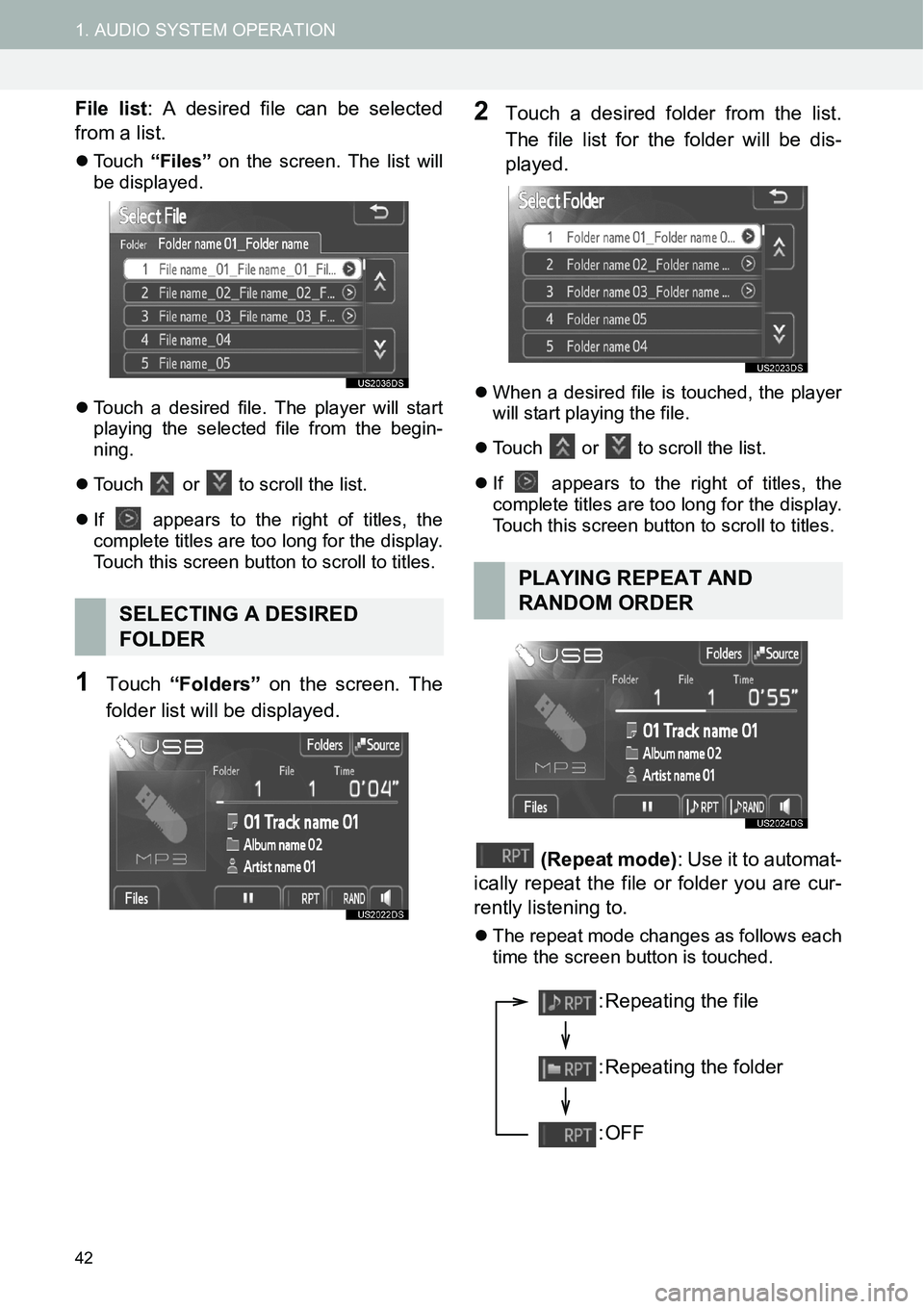
42
1. AUDIO SYSTEM OPERATION
File list: A desired file can be selected
from a list.
�zTouch ‚ÄúFiles‚Äù on the screen. The list will
be displayed.
�zTouch a desired file. The player will start
playing the selected file from the begin-
ning.
�zTouch
or to scroll the list.
�zIf
appears to the right of titles, the
complete titles are too long for the display.
Touch this screen button to scroll to titles.
1Touch “Folders” on the screen. The
folder list will be displayed.
2Touch a desired folder from the list.
The file list for the folder will be dis-
played.
�zWhen a desired file is touched, the player
will start playing the file.
�zTouch
or to scroll the list.
�zIf
appears to the right of titles, the
complete titles are too long for the display.
Touch this screen button to scroll to titles.
(Repeat mode): Use it to automat-
ically repeat the file or folder you are cur-
rently listening to.
�zThe repeat mode changes as follows each
time the screen button is touched.
SELECTING A DESIRED
FOLDER
PLAYING REPEAT AND
RANDOM ORDER
: Repeating the file
: Repeating the folder
:OFF
Page 43 of 116
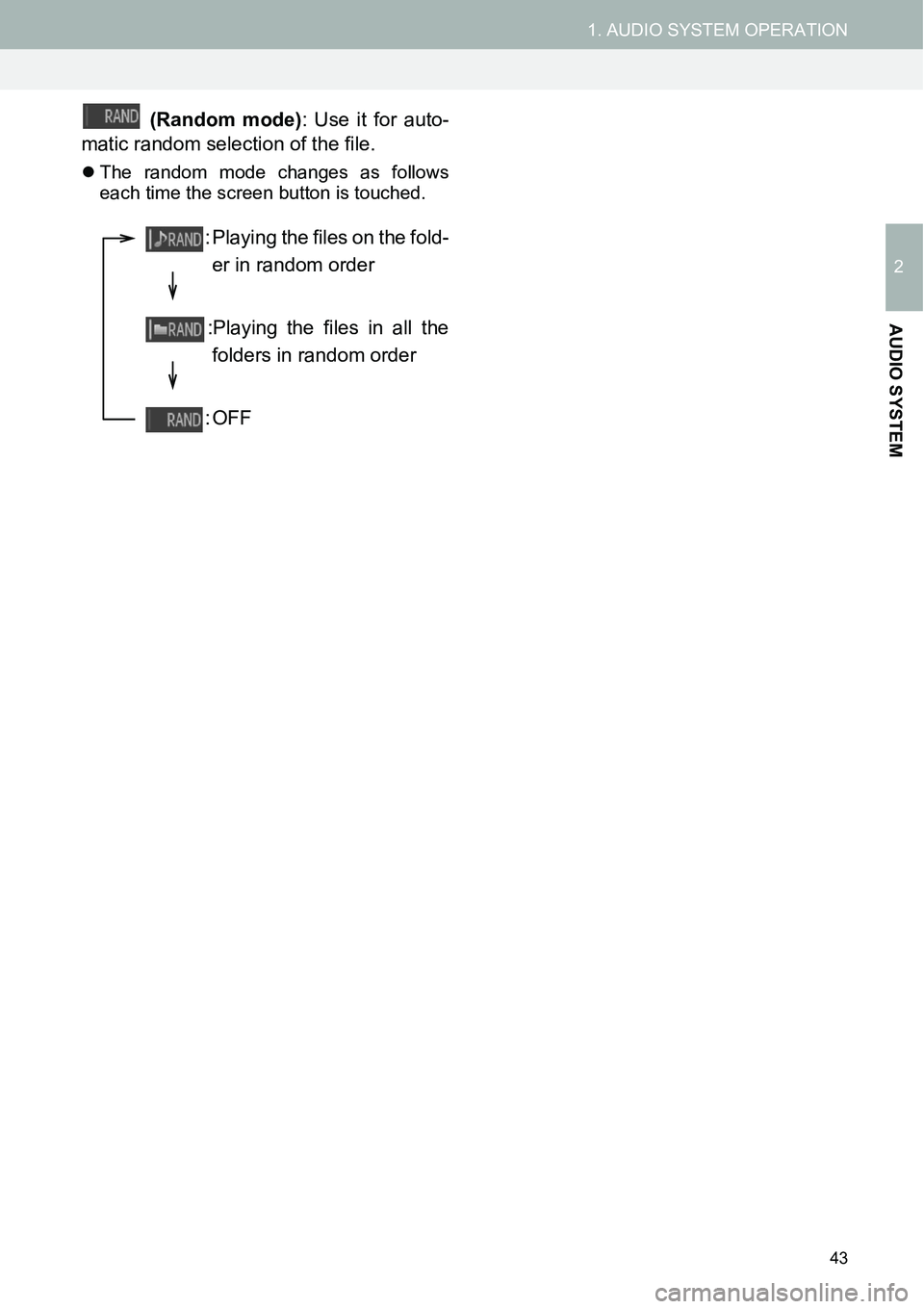
43
1. AUDIO SYSTEM OPERATION
2
AUDIO SYSTEM
(Random mode): Use it for auto-
matic random selection of the file.
�zThe random mode changes as follows
each time the screen button is touched.
: Playing the files on the fold-
er in random order
:Playing the files in all the
folders in random order
:OFF
Page 49 of 116
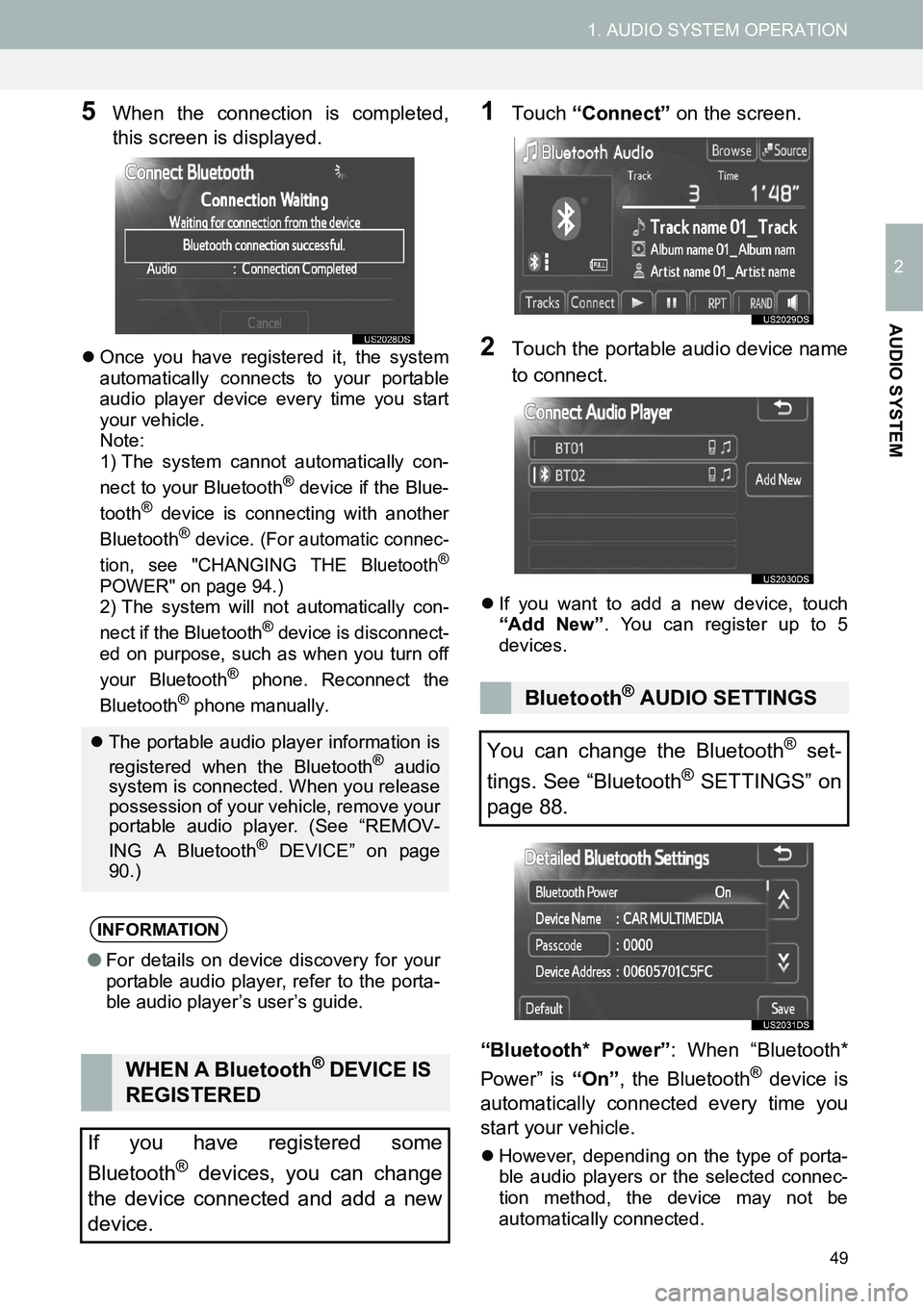
49
1. AUDIO SYSTEM OPERATION
2
AUDIO SYSTEM
5When the connection is completed,
this screen is displayed.
�zOnce you have registered it, the system
automatically connects to your portable
audio player device every time you start
your vehicle.
Note:
1) The system cannot automatically con-
nect to your Bluetooth
® device if the Blue-
tooth® device is connecting with another
Bluetooth® device. (For automatic connec-
tion, see "CHANGING THE Bluetooth®
POWER" on page 94.)2) The system will not automatically con-
nect if the Bluetooth® device is disconnect-
ed on purpose, such as when you turn off
your Bluetooth
® phone. Reconnect the
Bluetooth® phone manually.
1Touch “Connect” on the screen.
2Touch the portable audio device name
to connect.
�zIf you want to add a new device, touch
“Add New”. You can register up to 5
devices.
“Bluetooth* Power”: When “Bluetooth*
Power” is “On”, the Bluetooth® device is
automatically connected every time you
start your vehicle.
�zHowever, depending on the type of porta-
ble audio players or the selected connec-
tion method, the device may not be
automatically connected.
�zThe portable audio player information is
registered when the Bluetooth® audio
system is connected. When you release
possession of your vehicle, remove your
portable audio player. (See “REMOV-
ING A Bluetooth
® DEVICE” on page
90.)
INFORMATION
‚óèFor details on device discovery for your
portable audio player, refer to the porta-
ble audio player’s user’s guide.
WHEN A Bluetooth® DEVICE IS
REGISTERED
If you have registered some
Bluetooth
® devices, you can change
the device connected and add a new
device.
Bluetooth® AUDIO SETTINGS
You can change the Bluetooth
® set-
tings. See “Bluetooth
® SETTINGS” on
page 88.
Page 52 of 116
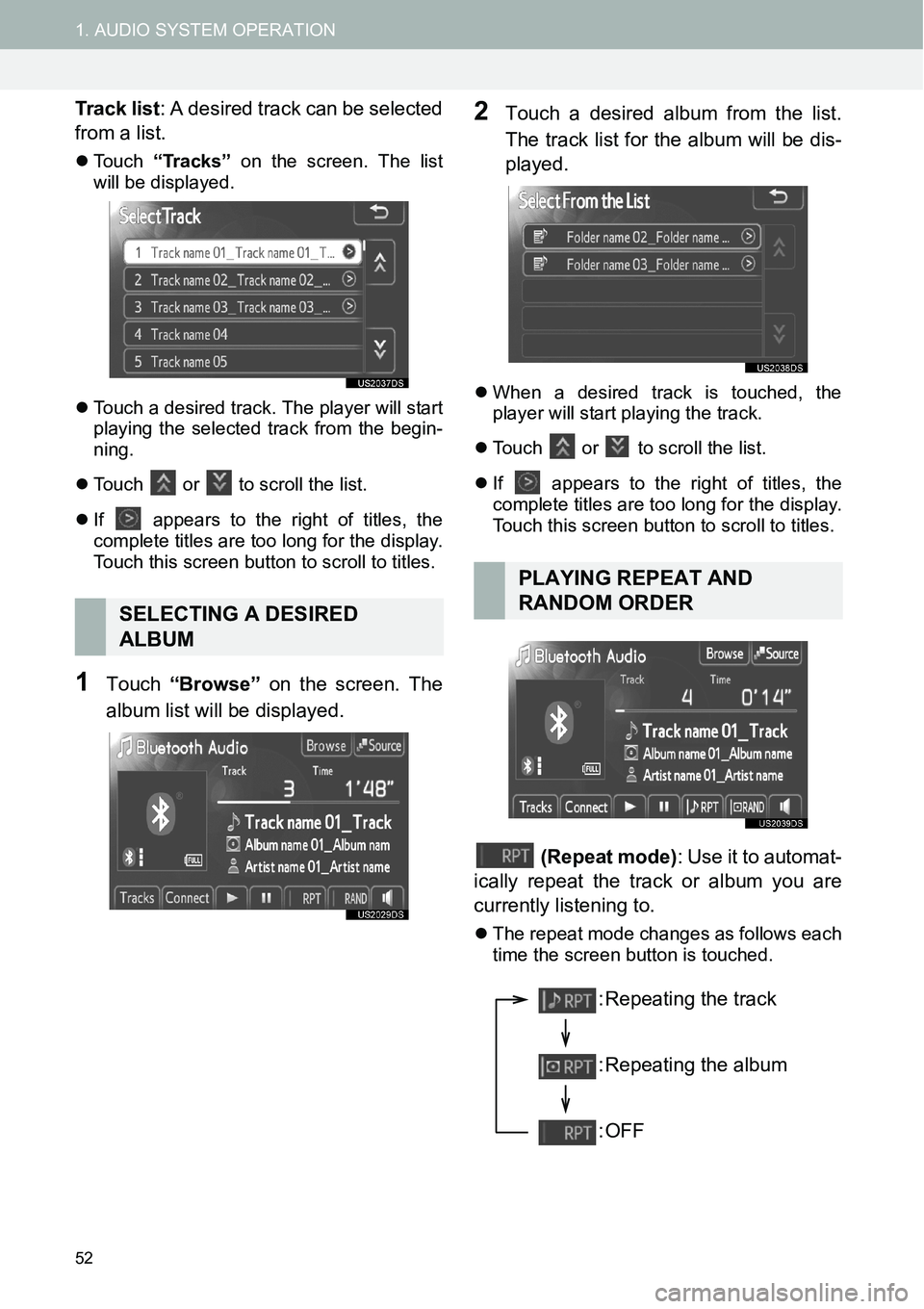
52
1. AUDIO SYSTEM OPERATION
Track list: A desired track can be selected
from a list.
�zTouch ‚ÄúTracks‚Äù on the screen. The list
will be displayed.
�zTouch a desired track. The player will start
playing the selected track from the begin-
ning.
�zTouch
or to scroll the list.
�zIf
appears to the right of titles, the
complete titles are too long for the display.
Touch this screen button to scroll to titles.
1Touch “Browse” on the screen. The
album list will be displayed.
2Touch a desired album from the list.
The track list for the album will be dis-
played.
�zWhen a desired track is touched, the
player will start playing the track.
�zTouch
or to scroll the list.
�zIf
appears to the right of titles, the
complete titles are too long for the display.
Touch this screen button to scroll to titles.
(Repeat mode): Use it to automat-
ically repeat the track or album you are
currently listening to.
�zThe repeat mode changes as follows each
time the screen button is touched.
SELECTING A DESIRED
ALBUM
PLAYING REPEAT AND
RANDOM ORDER
: Repeating the track
: Repeating the album
:OFF