service TOYOTA xD 2014 Accessories, Audio & Navigation (in English)
[x] Cancel search | Manufacturer: TOYOTA, Model Year: 2014, Model line: xD, Model: TOYOTA xD 2014Pages: 116, PDF Size: 11.88 MB
Page 28 of 116
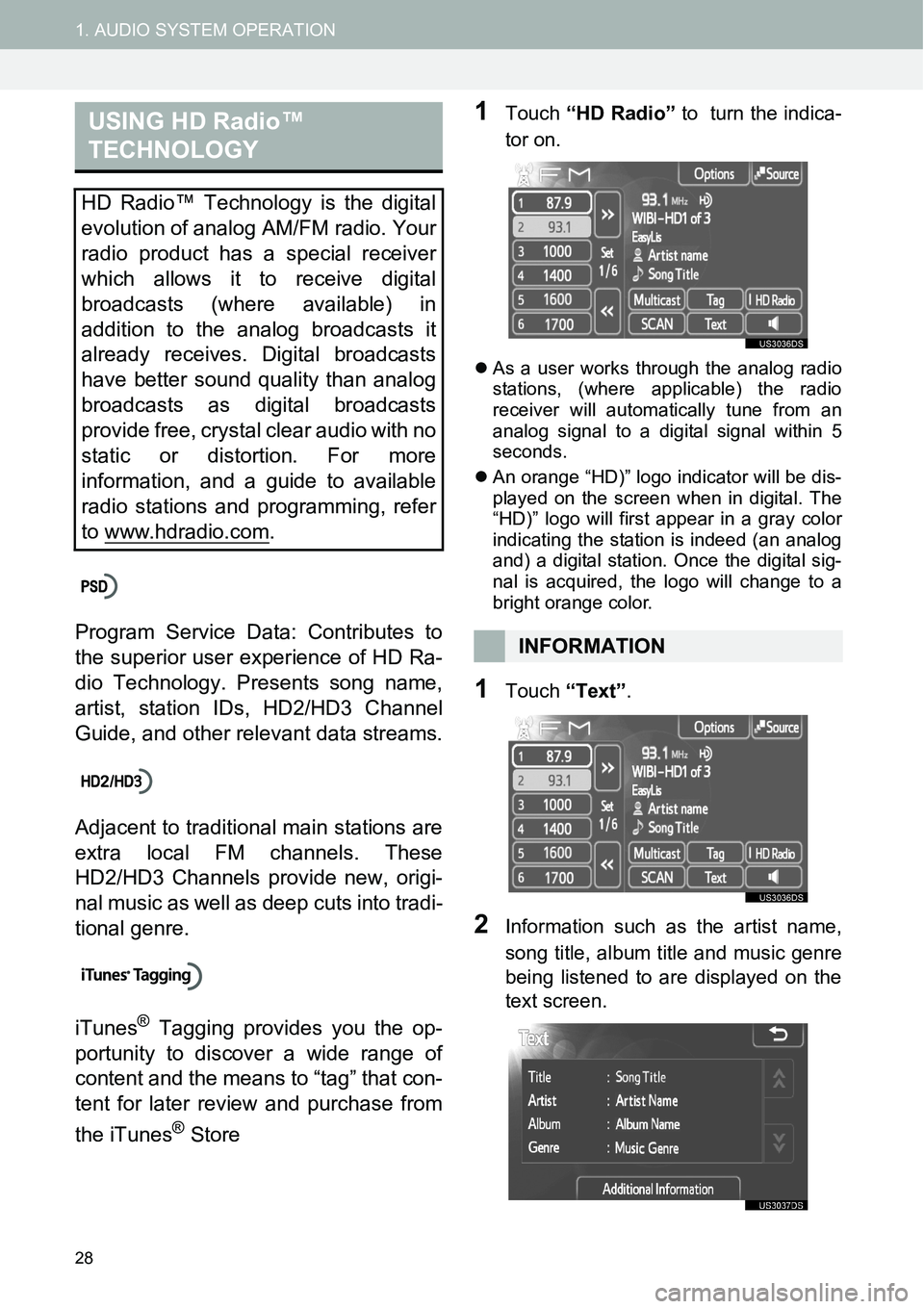
28
1. AUDIO SYSTEM OPERATION
Program Service Data: Contributes to
the superior user experience of HD Ra-
dio Technology. Presents song name,
artist, station IDs, HD2/HD3 Channel
Guide, and other relevant data streams.
Adjacent to traditional main stations are
extra local FM channels. These
HD2/HD3 Channels provide new, origi-
nal music as well as deep cuts into tradi-
tional genre.
iTunes
® Tagging provides you the op-
portunity to discover a wide range of
content and the means to “tag” that con-
tent for later review and purchase from
the iTunes
® Store
1Touch “HD Radio” to turn the indica-
tor on.
�zAs a user works through the analog radio
stations, (where applicable) the radio
receiver will automatically tune from an
analog signal to a digital signal within 5
seconds.
�zAn orange “HD)” logo indicator will be dis-
played on the screen when in digital. The
“HD)” logo will first appear in a gray color
indicating the station is indeed (an analog
and) a digital station. Once the digital sig-
nal is acquired, the logo will change to a
bright orange color.
1Touch “Text”.
2Information such as the artist name,
song title, album title and music genre
being listened to are displayed on the
text screen.
USING HD Radio™
TECHNOLOGY
HD Radio™ Technology is the digital
evolution of analog AM/FM radio. Your
radio product has a special receiver
which allows it to receive digital
broadcasts (where available) in
addition to the analog broadcasts it
already receives. Digital broadcasts
have better sound quality than analog
broadcasts as digital broadcasts
provide free, crystal clear audio with no
static or distortion. For more
information, and a guide to available
radio stations and programming, refer
to www.hdradio.com
.
INFORMATION
Page 30 of 116
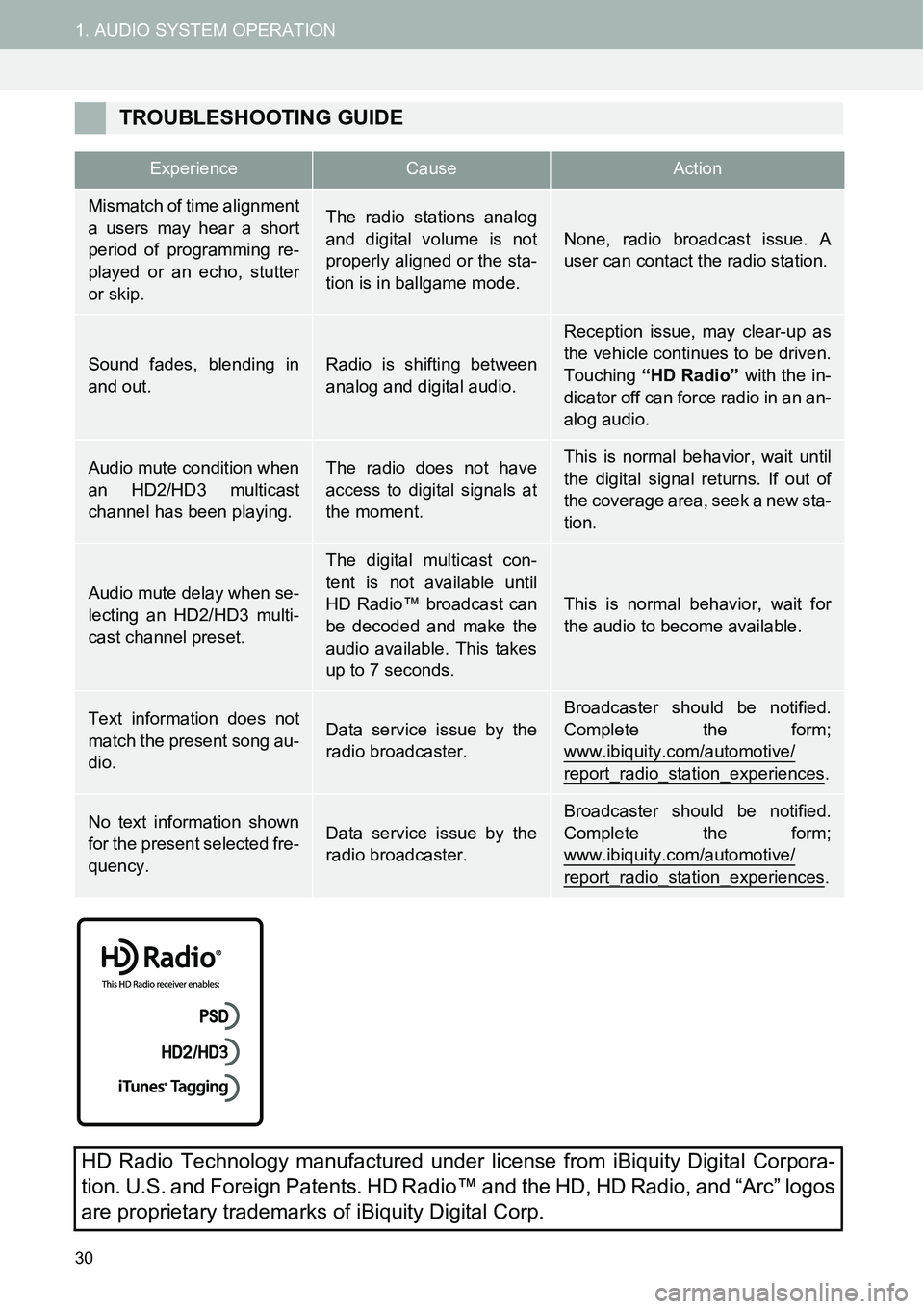
30
1. AUDIO SYSTEM OPERATION
TROUBLESHOOTING GUIDE
ExperienceCauseAction
Mismatch of time alignment
a users may hear a short
period of programming re-
played or an echo, stutter
or skip.The radio stations analog
and digital volume is not
properly aligned or the sta-
tion is in ballgame mode.
None, radio broadcast issue. A
user can contact the radio station.
Sound fades, blending in
and out.Radio is shifting between
analog and digital audio.
Reception issue, may clear-up as
the vehicle continues to be driven.
Touching “HD Radio” with the in-
dicator off can force radio in an an-
alog audio.
Audio mute condition when
an HD2/HD3 multicast
channel has been playing.The radio does not have
access to digital signals at
the moment.This is normal behavior, wait until
the digital signal returns. If out of
the coverage area, seek a new sta-
tion.
Audio mute delay when se-
lecting an HD2/HD3 multi-
cast channel preset.
The digital multicast con-
tent is not available until
HD Radio™ broadcast can
be decoded and make the
audio available. This takes
up to 7 seconds.
This is normal behavior, wait for
the audio to become available.
Text information does not
match the present song au-
dio.Data service issue by the
radio broadcaster.
Broadcaster should be notified.
Complete the form;
www.ibiquity.com/automotive/
report_radio_station_experiences.
No text information shown
for the present selected fre-
quency.Data service issue by the
radio broadcaster.
Broadcaster should be notified.
Complete the form;
www.ibiquity.com/automotive/
report_radio_station_experiences.
HD Radio Technology manufactured under license from iBiquity Digital Corpora-
tion. U.S. and Foreign Patents. HD Radio™ and the HD, HD Radio, and “Arc” logos
are proprietary trademarks of iBiquity Digital Corp.
Page 66 of 116
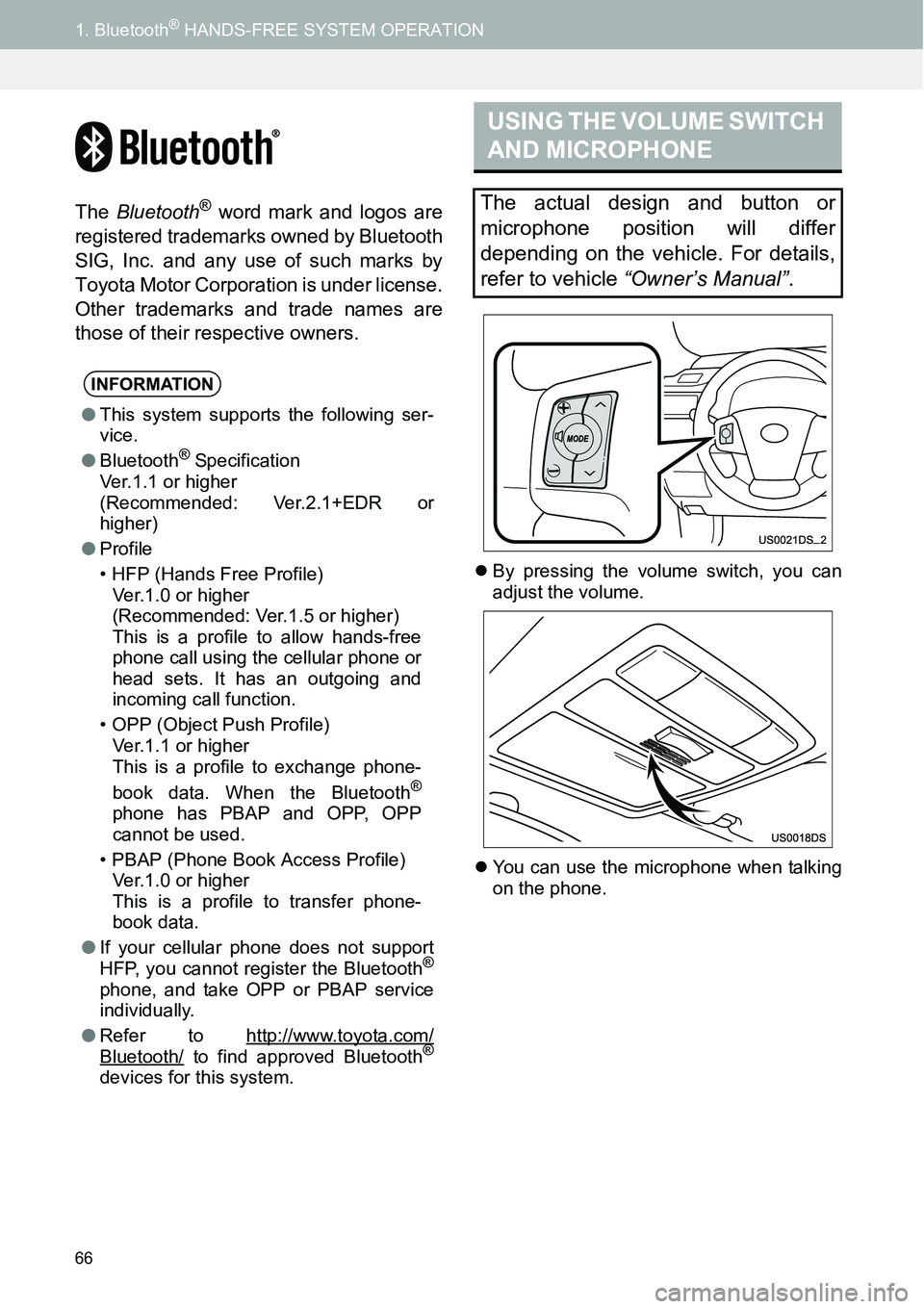
66
1. Bluetooth® HANDS-FREE SYSTEM OPERATION
The Bluetooth® word mark and logos are
registered trademarks owned by Bluetooth
SIG, Inc. and any use of such marks by
Toyota Motor Corporation is under license.
Other trademarks and trade names are
those of their respective owners.
�zBy pressing the volume switch, you can
adjust the volume.
�zYou can use the microphone when talking
on the phone.
INFORMATION
●This system supports the following ser-
vice.
●Bluetooth
® Specification
Ver.1.1 or higher
(Recommended: Ver.2.1+EDR or
higher)
●Profile
• HFP (Hands Free Profile)
Ver.1.0 or higher
(Recommended: Ver.1.5 or higher)
This is a profile to allow hands-free
phone call using the cellular phone or
head sets. It has an outgoing and
incoming call function.
• OPP (Object Push Profile)
Ver.1.1 or higher
This is a profile to exchange phone-
book data. When the Bluetooth
®
phone has PBAP and OPP, OPP
cannot be used.
• PBAP (Phone Book Access Profile)
Ver.1.0 or higher
This is a profile to transfer phone-
book data.
●If your cellular phone does not support
HFP, you cannot register the Bluetooth
®
phone, and take OPP or PBAP service
individually.
●Refer to http://www.toyota.com/
Bluetooth/ to find approved Bluetooth®
devices for this system.
USING THE VOLUME SWITCH
AND MICROPHONE
The actual design and button or
microphone position will differ
depending on the vehicle. For details,
refer to vehicle “Owner’s Manual”.
Page 68 of 116
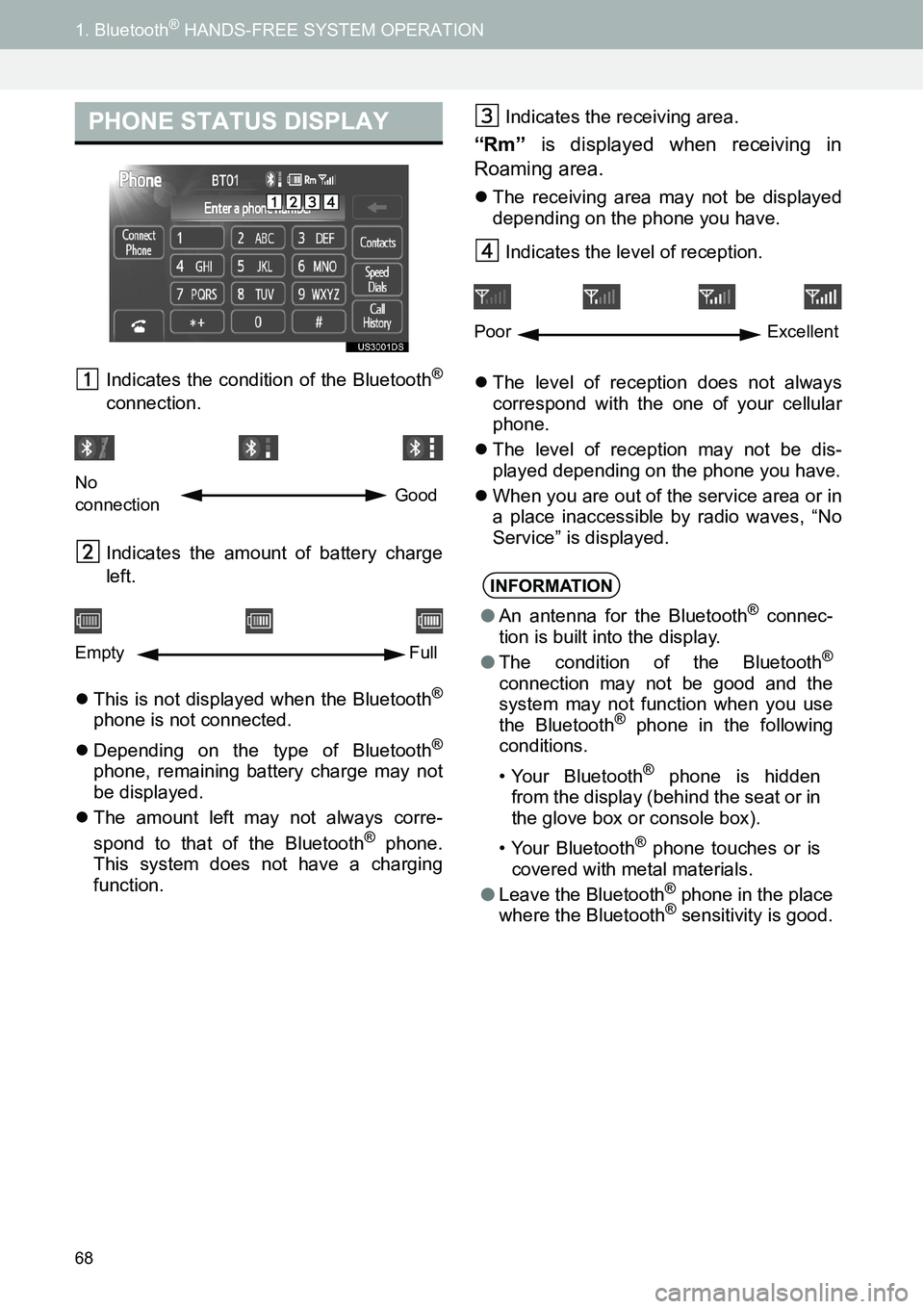
68
1. Bluetooth® HANDS-FREE SYSTEM OPERATION
Indicates the condition of the Bluetooth®
connection.
Indicates the amount of battery charge
left.
�zThis is not displayed when the Bluetooth
®
phone is not connected.
�zDepending on the type of Bluetooth
®
phone, remaining battery charge may not
be displayed.
�zThe amount left may not always corre-
spond to that of the Bluetooth
® phone.
This system does not have a charging
function.Indicates the receiving area.
“Rm” is displayed when receiving in
Roaming area.
�zThe receiving area may not be displayed
depending on the phone you have.
Indicates the level of reception.
�zThe level of reception does not always
correspond with the one of your cellular
phone.
�zThe level of reception may not be dis-
played depending on the phone you have.
�zWhen you are out of the service area or in
a place inaccessible by radio waves, “No
Service” is displayed.
PHONE STATUS DISPLAY
No
connectionGood
Empty Full
INFORMATION
●An antenna for the Bluetooth® connec-
tion is built into the display.
●The condition of the Bluetooth
®
connection may not be good and the
system may not function when you use
the Bluetooth
® phone in the following
conditions.
• Your Bluetooth
® phone is hidden
from the display (behind the seat or in
the glove box or console box).
• Your Bluetooth
® phone touches or is
covered with metal materials.
●Leave the Bluetooth
® phone in the place
where the Bluetooth® sensitivity is good.
Poor Excellent
Page 72 of 116
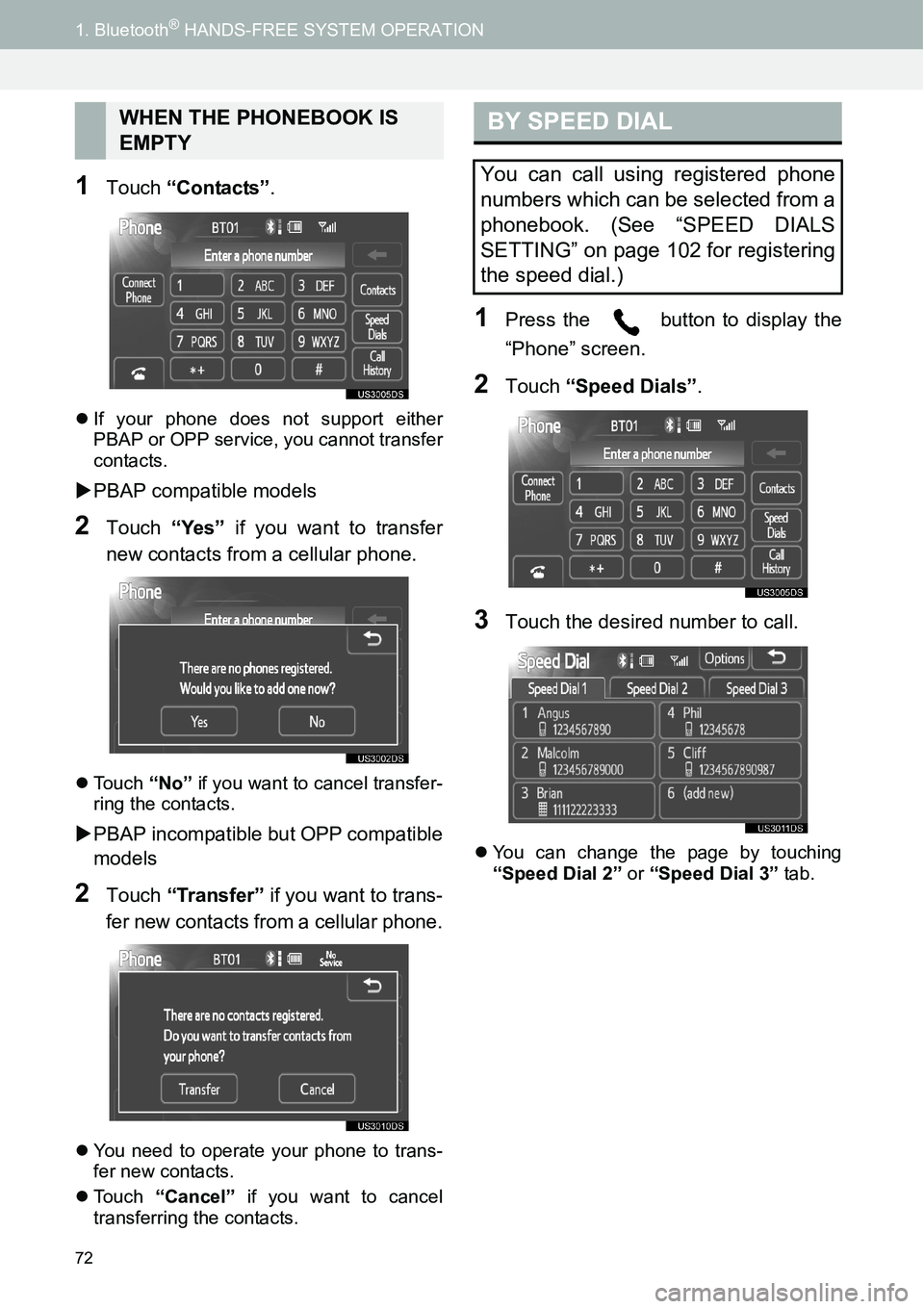
72
1. Bluetooth® HANDS-FREE SYSTEM OPERATION
1Touch “Contacts”.
�zIf your phone does not support either
PBAP or OPP service, you cannot transfer
contacts.
�XPBAP compatible models
2Touch “Yes” if you want to transfer
new contacts from a cellular phone.
�zTouch “No” if you want to cancel transfer-
ring the contacts.
�XPBAP incompatible but OPP compatible
models
2Touch “Transfer” if you want to trans-
fer new contacts from a cellular phone.
�zYou need to operate your phone to trans-
fer new contacts.
�zTouch “Cancel” if you want to cancel
transferring the contacts.
1Press the button to display the
“Phone” screen.
2Touch “Speed Dials”.
3Touch the desired number to call.
�zYou can change the page by touching
“Speed Dial 2” or “Speed Dial 3” tab.
WHEN THE PHONEBOOK IS
EMPTYBY SPEED DIAL
You can call using registered phone
numbers which can be selected from a
phonebook. (See “SPEED DIALS
SETTING” on page 102 for registering
the speed dial.)
Page 78 of 116
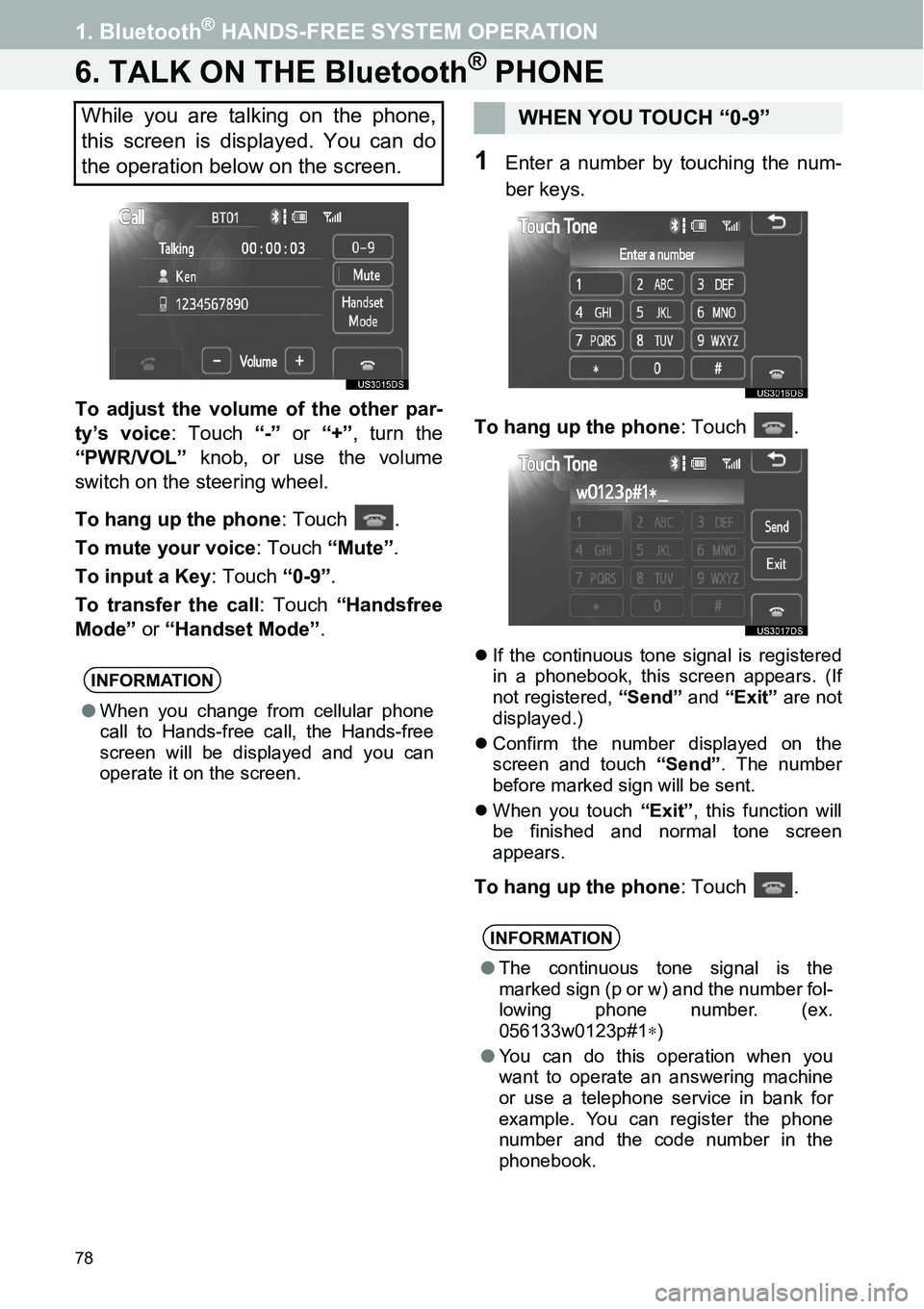
78
1. Bluetooth® HANDS-FREE SYSTEM OPERATION
6. TALK ON THE Bluetooth® PHONE
To adjust the volume of the other par-
ty’s voice: Touch “-” or “+”, turn the
“PWR/VOL” knob, or use the volume
switch on the steering wheel.
To hang up the phone: Touch .
To mute your voice: Touch “Mute”.
To input a Key: Touch “0-9”.
To transfer the call: Touch “Handsfree
Mode” or “Handset Mode”.
1Enter a number by touching the num-
ber keys.
To hang up the phone: Touch .
�zIf the continuous tone signal is registered
in a phonebook, this screen appears. (If
not registered, “Send” and “Exit” are not
displayed.)
�zConfirm the number displayed on the
screen and touch “Send”. The number
before marked sign will be sent.
�zWhen you touch “Exit”, this function will
be finished and normal tone screen
appears.
To hang up the phone: Touch .
While you are talking on the phone,
this screen is displayed. You can do
the operation below on the screen.
INFORMATION
●When you change from cellular phone
call to Hands-free call, the Hands-free
screen will be displayed and you can
operate it on the screen.
WHEN YOU TOUCH “0-9”
INFORMATION
●The continuous tone signal is the
marked sign (p or w) and the number fol-
lowing phone number. (ex.
056133w0123p#1∗)
●You can do this operation when you
want to operate an answering machine
or use a telephone service in bank for
example. You can register the phone
number and the code number in the
phonebook.
Page 100 of 116
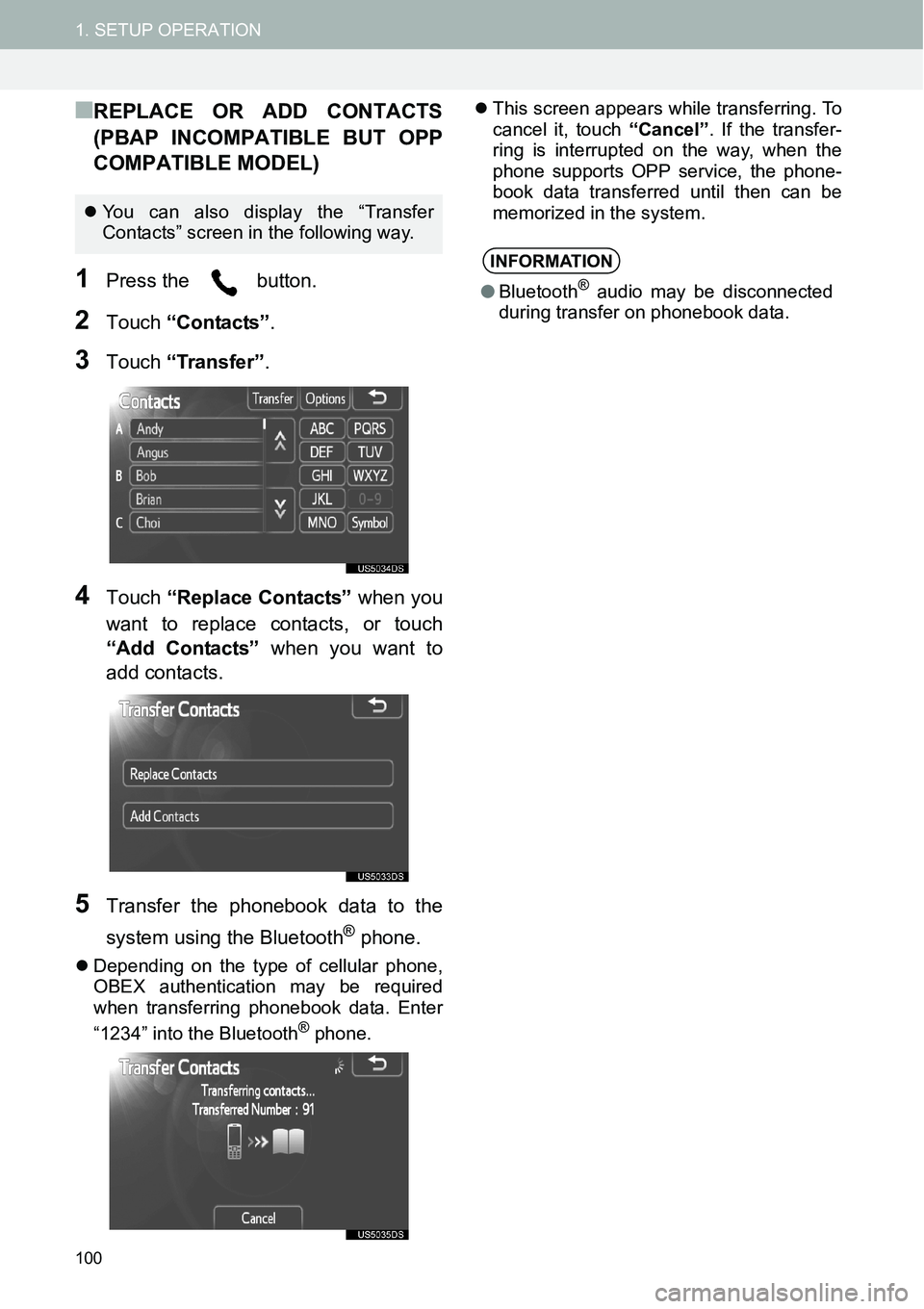
100
1. SETUP OPERATION
■REPLACE OR ADD CONTACTS
(PBAP INCOMPATIBLE BUT OPP
COMPATIBLE MODEL)
1Press the button.
2Touch “Contacts”.
3Touch “Transfer”.
4Touch “Replace Contacts” when you
want to replace contacts, or touch
“Add Contacts” when you want to
add contacts.
5Transfer the phonebook data to the
system using the Bluetooth
® phone.
�zDepending on the type of cellular phone,
OBEX authentication may be required
when transferring phonebook data. Enter
“1234” into the Bluetooth
® phone.�zThis screen appears while transferring. To
cancel it, touch “Cancel”. If the transfer-
ring is interrupted on the way, when the
phone supports OPP service, the phone-
book data transferred until then can be
memorized in the system.
�zYou can also display the “Transfer
Contacts” screen in the following way.
INFORMATION
●Bluetooth® audio may be disconnected
during transfer on phonebook data.