TOYOTA YARIS 2015 3.G Owners Manual
Manufacturer: TOYOTA, Model Year: 2015, Model line: YARIS, Model: TOYOTA YARIS 2015 3.GPages: 364, PDF Size: 5.74 MB
Page 171 of 364
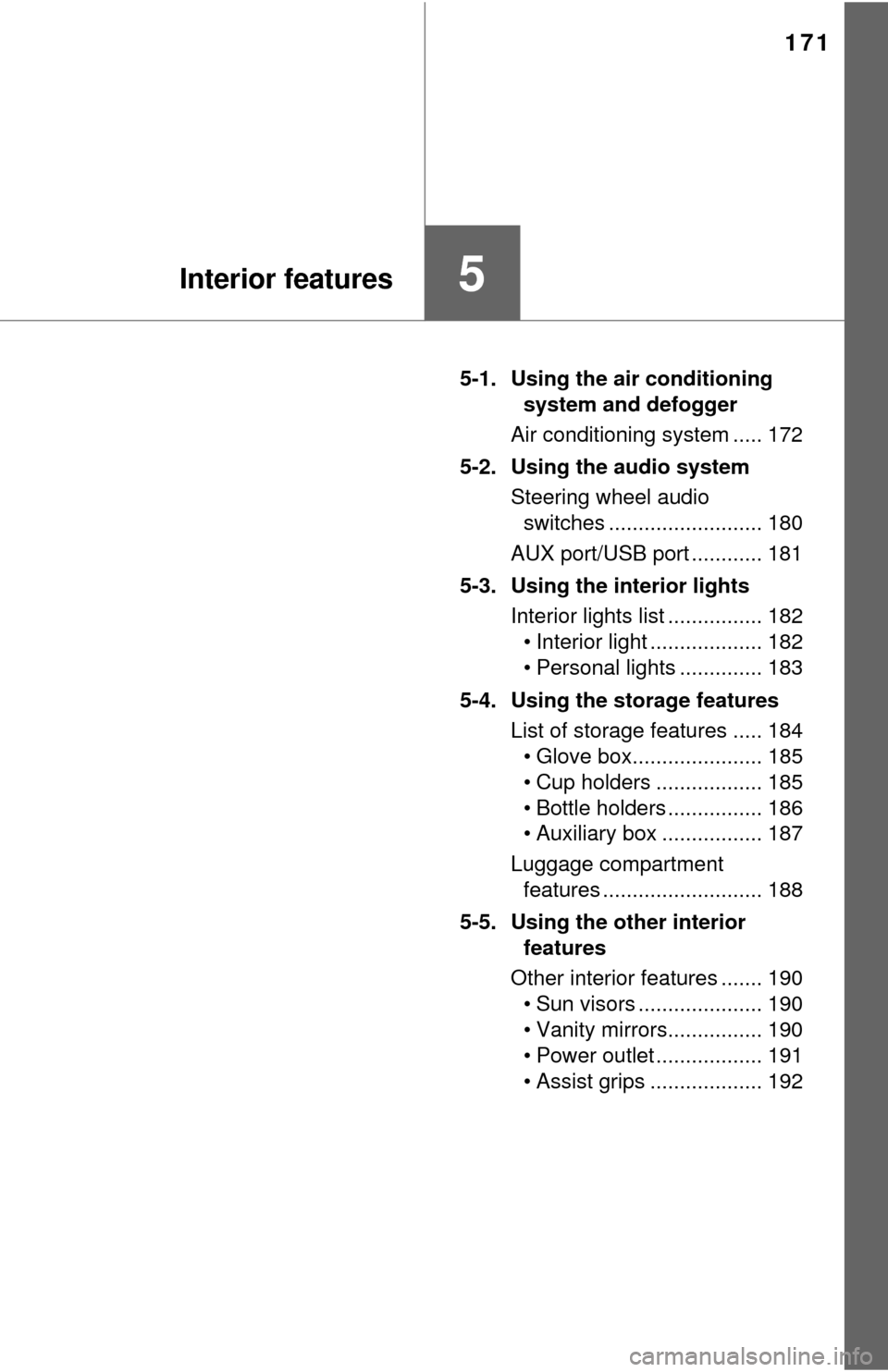
171
5Interior features
5-1. Using the air conditioning system and defogger
Air conditioning system ..... 172
5-2. Using the audio system Steering wheel audio switches .......................... 180
AUX port/USB port ............ 181
5-3. Using the interior lights Interior lights list ................ 182• Interior light ................... 182
• Personal lights .............. 183
5-4. Using the storage features List of storage features ..... 184• Glove box...................... 185
• Cup holders .................. 185
• Bottle holders ................ 186
• Auxiliary box ................. 187
Luggage compartment features ........................... 188
5-5. Using the other interior features
Other interior features ....... 190 • Sun visors ..................... 190
• Vanity mirrors................ 190
• Power outlet .................. 191
• Assist grips ................... 192
Page 172 of 364
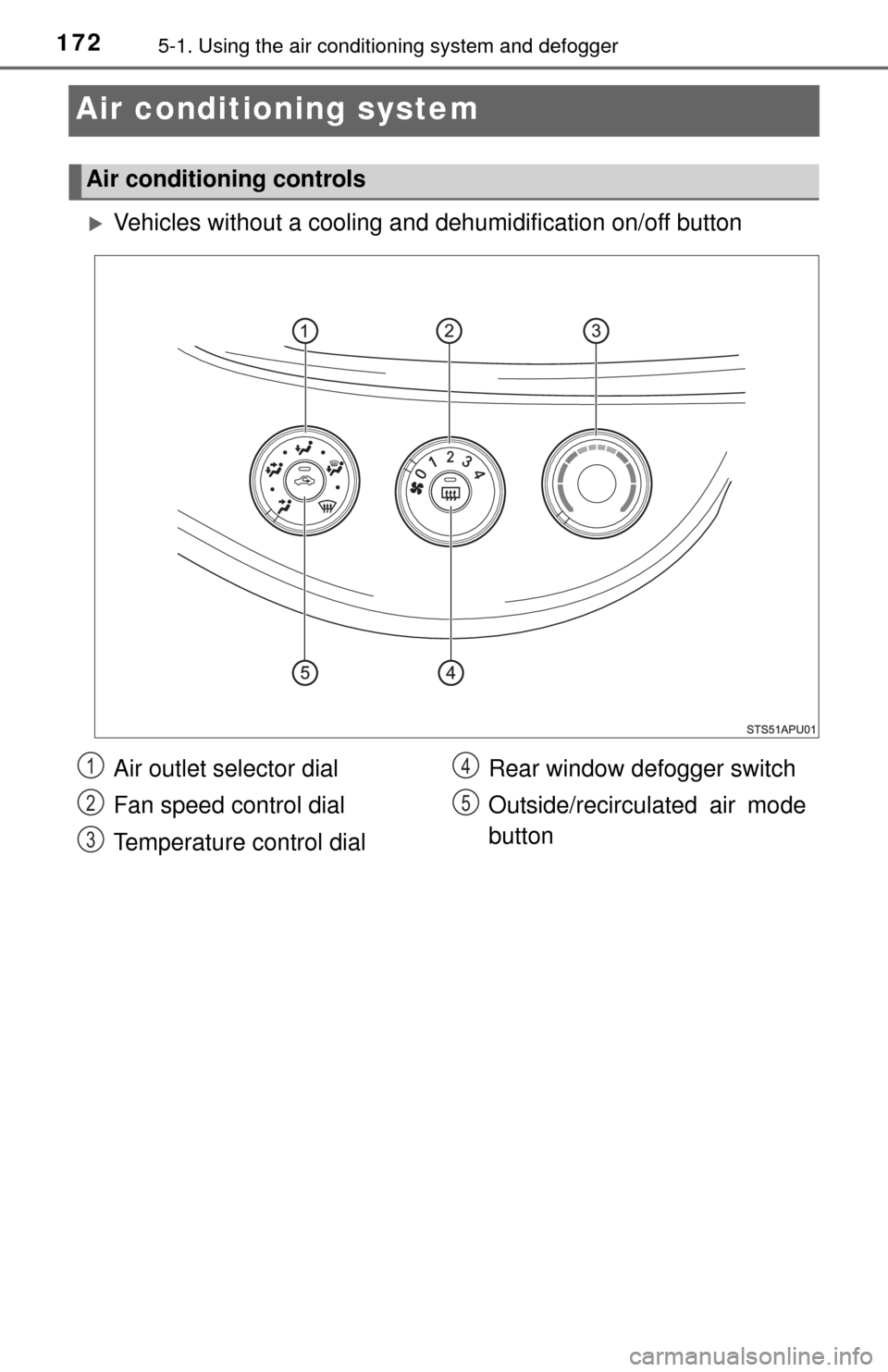
1725-1. Using the air conditioning system and defogger
Air conditioning system
Vehicles without a cooling a nd dehumidification on/off button
Air conditioning controls
Air outlet selector dial
Fan speed control dial
Temperature control dial Rear window defogger switch
Outside/recirculated air mode
button1
2
3
4
5
Page 173 of 364
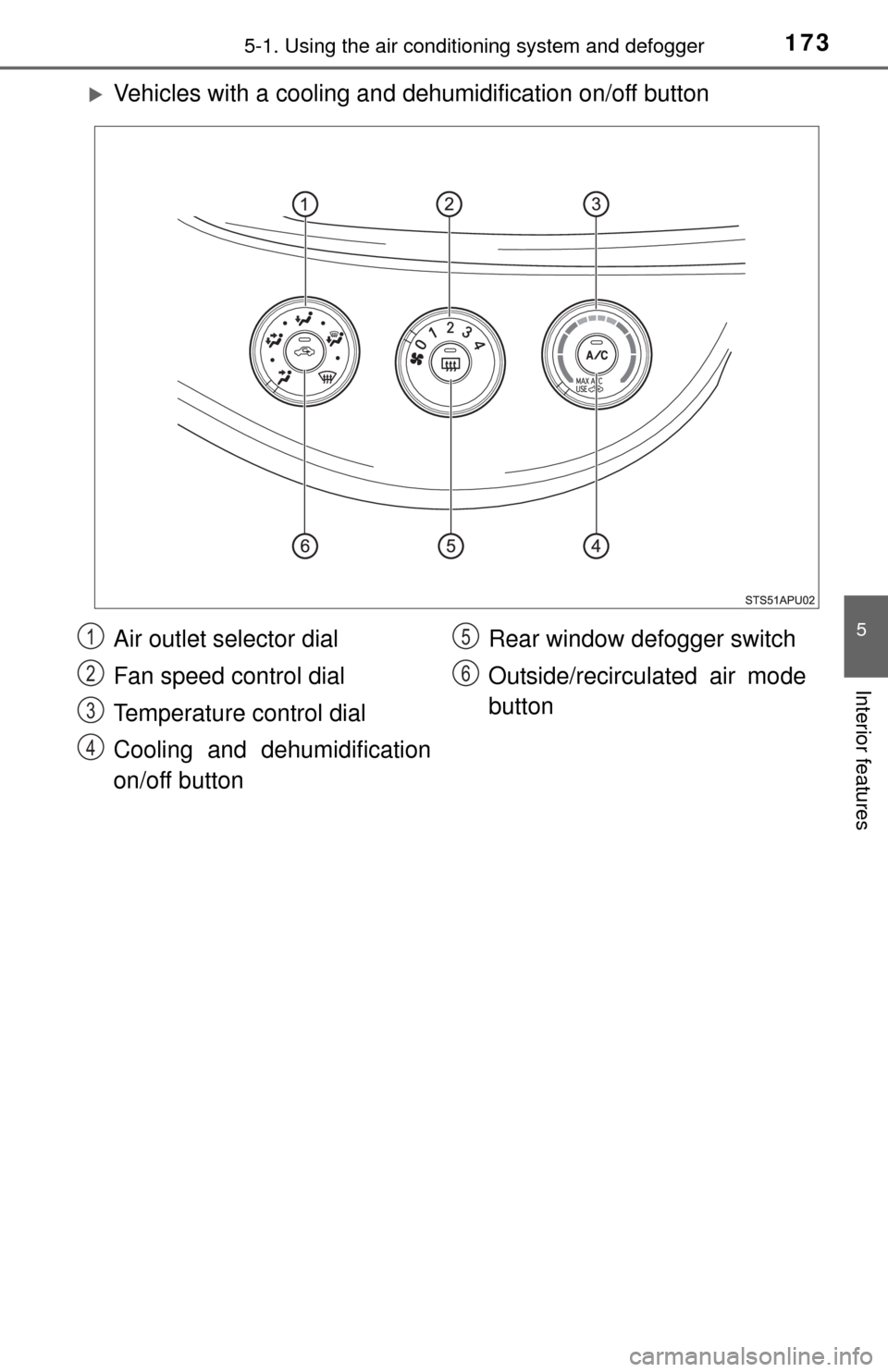
1735-1. Using the air conditioning system and defogger
5
Interior features
Vehicles with a cooling and dehumidification on/off button
Air outlet selector dial
Fan speed control dial
Temperature control dial
Cooling and dehumidification
on/off button Rear window defogger switch
Outside/recirculated air mode
button
1
2
3
4
5
6
Page 174 of 364
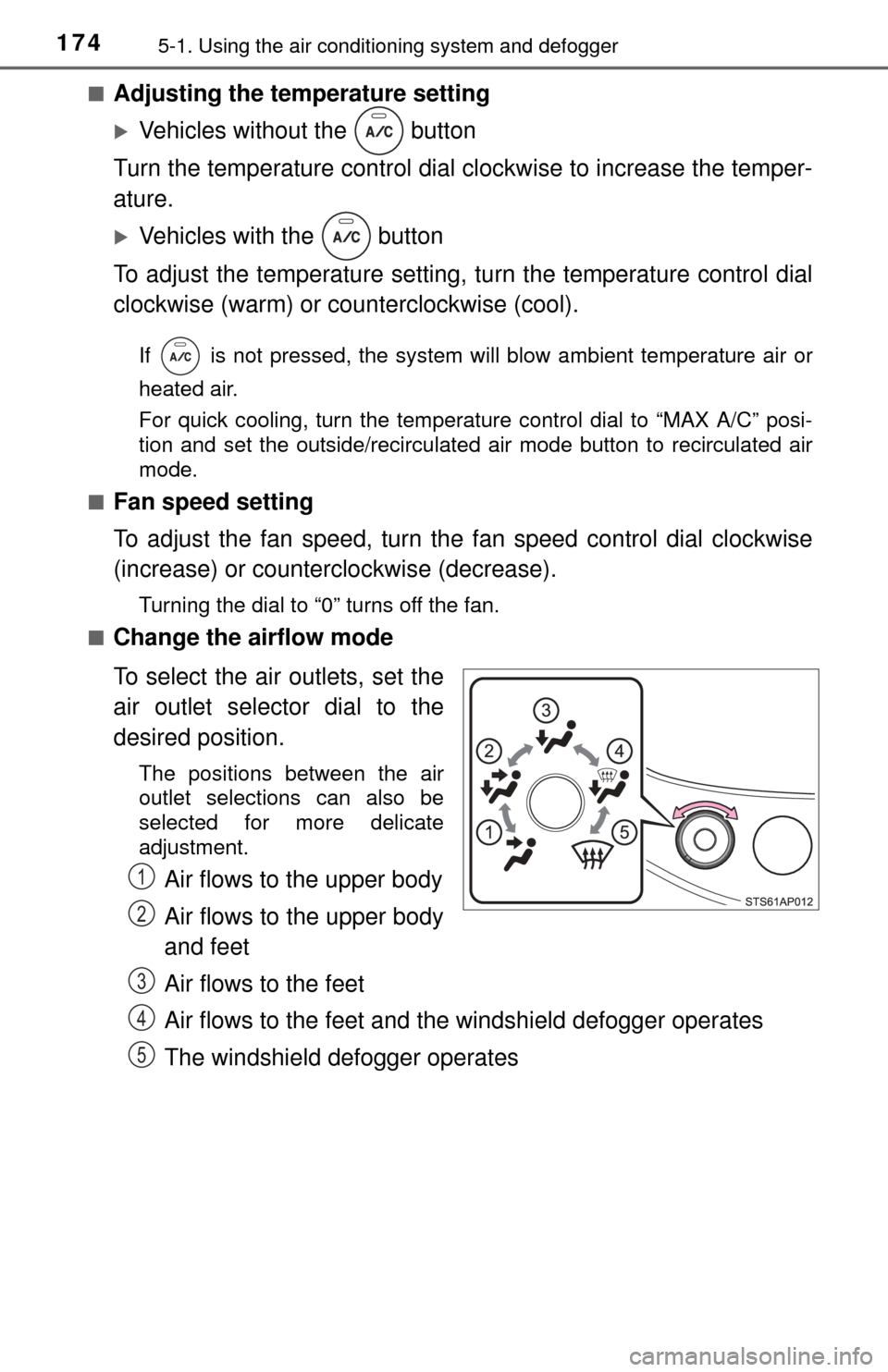
1745-1. Using the air conditioning system and defogger
■Adjusting the temperature setting
Vehicles without the button
Turn the temperature control dial clockwise to increase the temper-
ature.
Vehicles with the button
To adjust the temperature setting, turn the temperature control dial
clockwise (warm) or counterclockwise (cool).
If is not pressed, the system will blow ambient temperature air or
heated air.
For quick cooling, turn the temperature control dial to “MAX A/C” posi-
tion and set the outside/recirculated ai r mode button to recirculated air
mode.
■
Fan speed setting
To adjust the fan speed, turn the fan speed control dial clockwise
(increase) or counterclockwise (decrease).
Turning the dial to “0” turns off the fan.
■
Change the airflow mode
To select the air outlets, set the
air outlet selector dial to the
desired position.
The positions between the air
outlet selections can also be
selected for more delicate
adjustment.
Air flows to the upper body
Air flows to the upper body
and feet
Air flows to the feet
Air flows to the feet and the windshield defogger operates
The windshield defogger operates1
2
3
4
5
Page 175 of 364
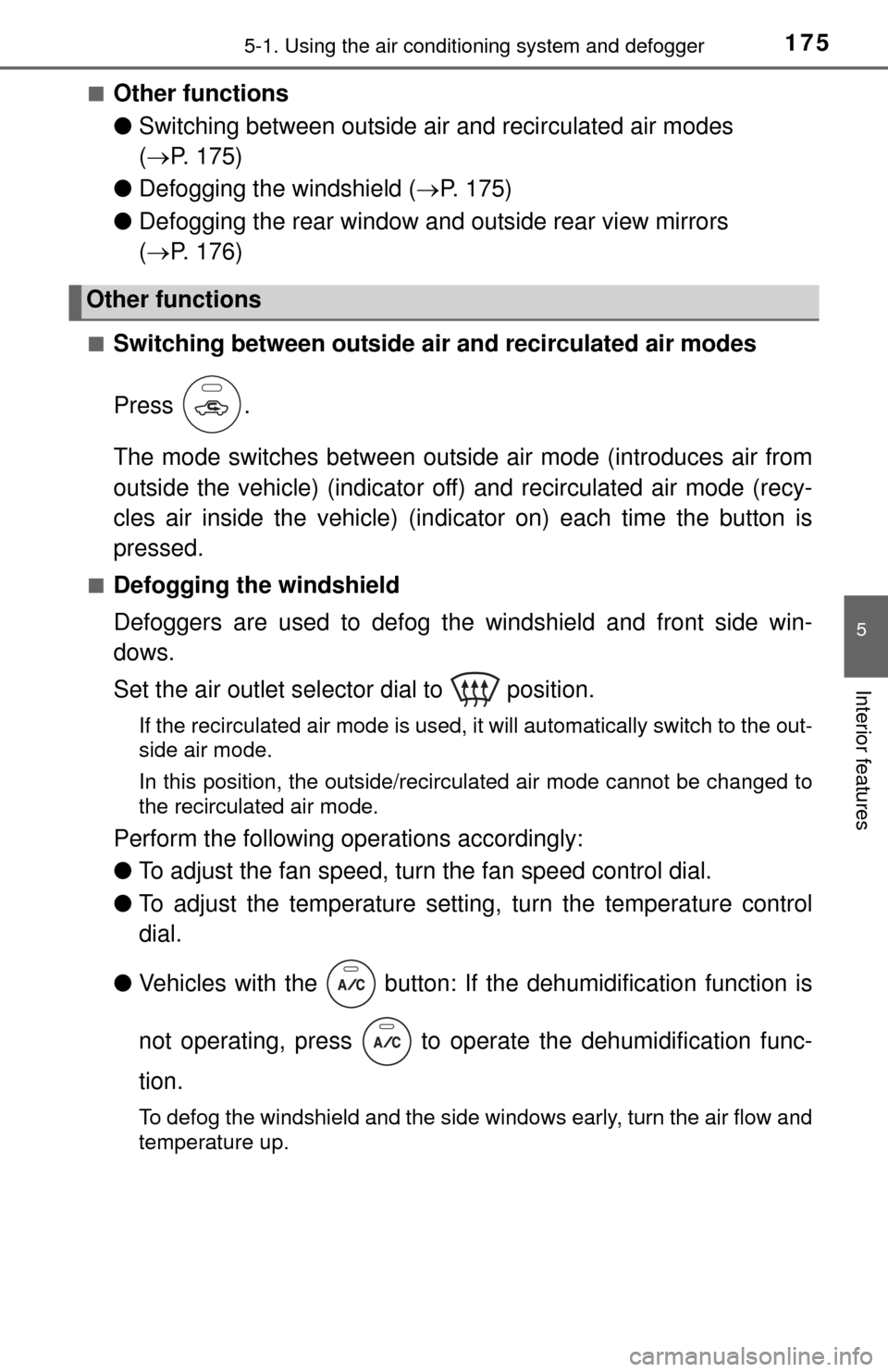
1755-1. Using the air conditioning system and defogger
5
Interior features
■Other functions
●Switching between outside air and recirculated air modes
( P. 175)
● Defogging the windshield ( P. 175)
● Defogging the rear window and outside rear view mirrors
( P. 176)
■Switching between outside air and recirculated air modes
Press .
The mode switches between outside air mode (introduces air from
outside the vehicle) (indicator off) and recirculated air mode (recy-
cles air inside the vehicle) (indicator on) each time the button is
pressed.
■Defogging the windshield
Defoggers are used to defog the windshield and front side win-
dows.
Set the air outlet selector dial to position.
If the recirculated air mode is used, it will automatically switch to the out-
side air mode.
In this position, the outside/recirculated air mode cannot be changed to
the recirculated air mode.
Perform the following operations accordingly:
● To adjust the fan speed, turn the fan speed control dial.
● To adjust the temperature setting, turn the temperature control
dial.
● Vehicles with the button: If the dehumidification function is
not operating, press to oper ate the dehumidification func-
tion.
To defog the windshield and the side windows early, turn the air flow and
temperature up.
Other functions
Page 176 of 364
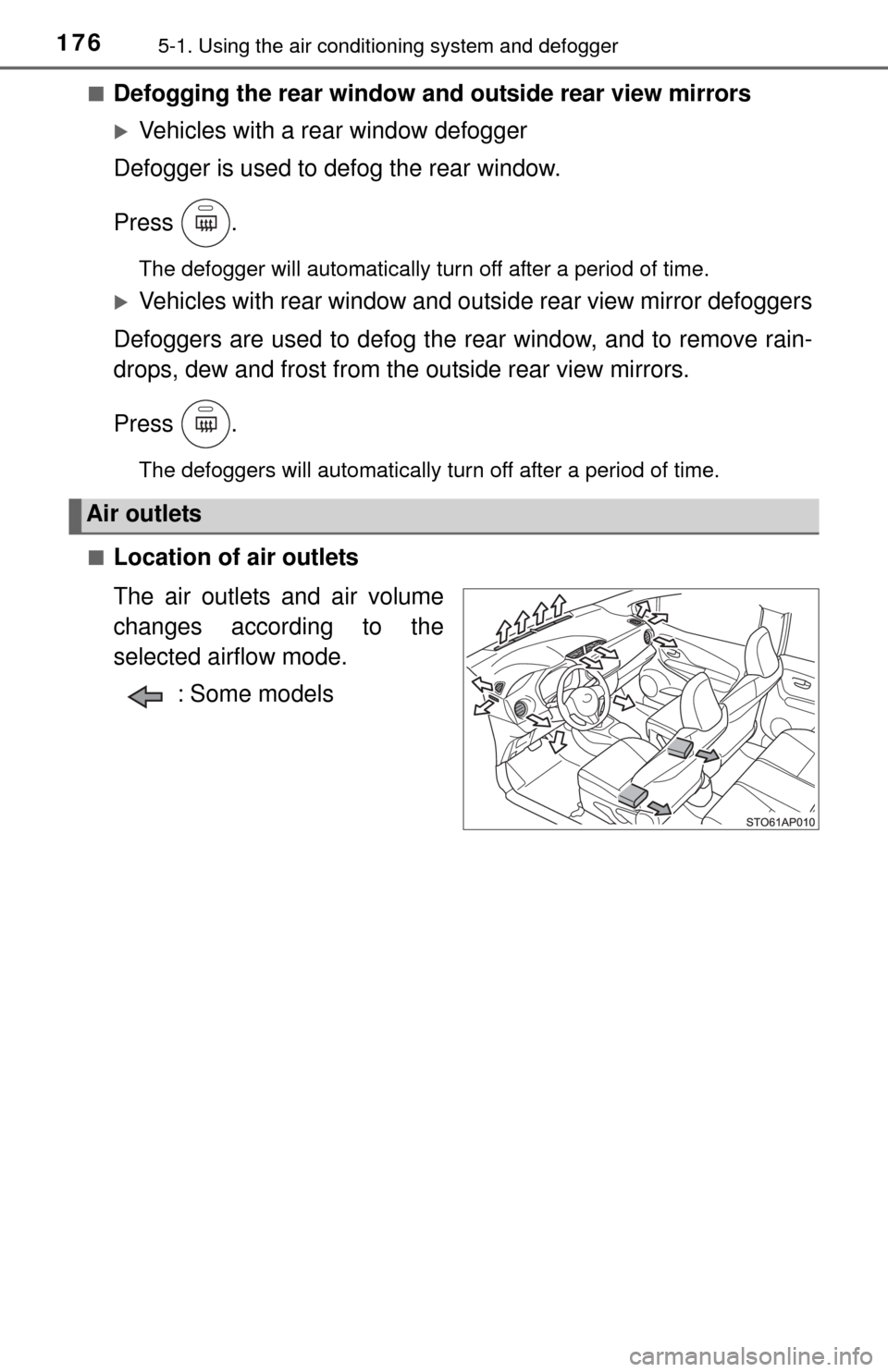
1765-1. Using the air conditioning system and defogger
■Defogging the rear window and outside rear view mirrors
Vehicles with a rear window defogger
Defogger is used to defog the rear window.
Press .
The defogger will automatically turn off after a period of time.
Vehicles with rear window and outside rear view mirror defoggers
Defoggers are used to defog the rear window, and to remove rain-
drops, dew and frost from the outside rear view mirrors.
Press .
The defoggers will automatically turn off after a period of time.
■
Location of air outlets
The air outlets and air volume
changes according to the
selected airflow mode. : Some models
Air outlets
Page 177 of 364
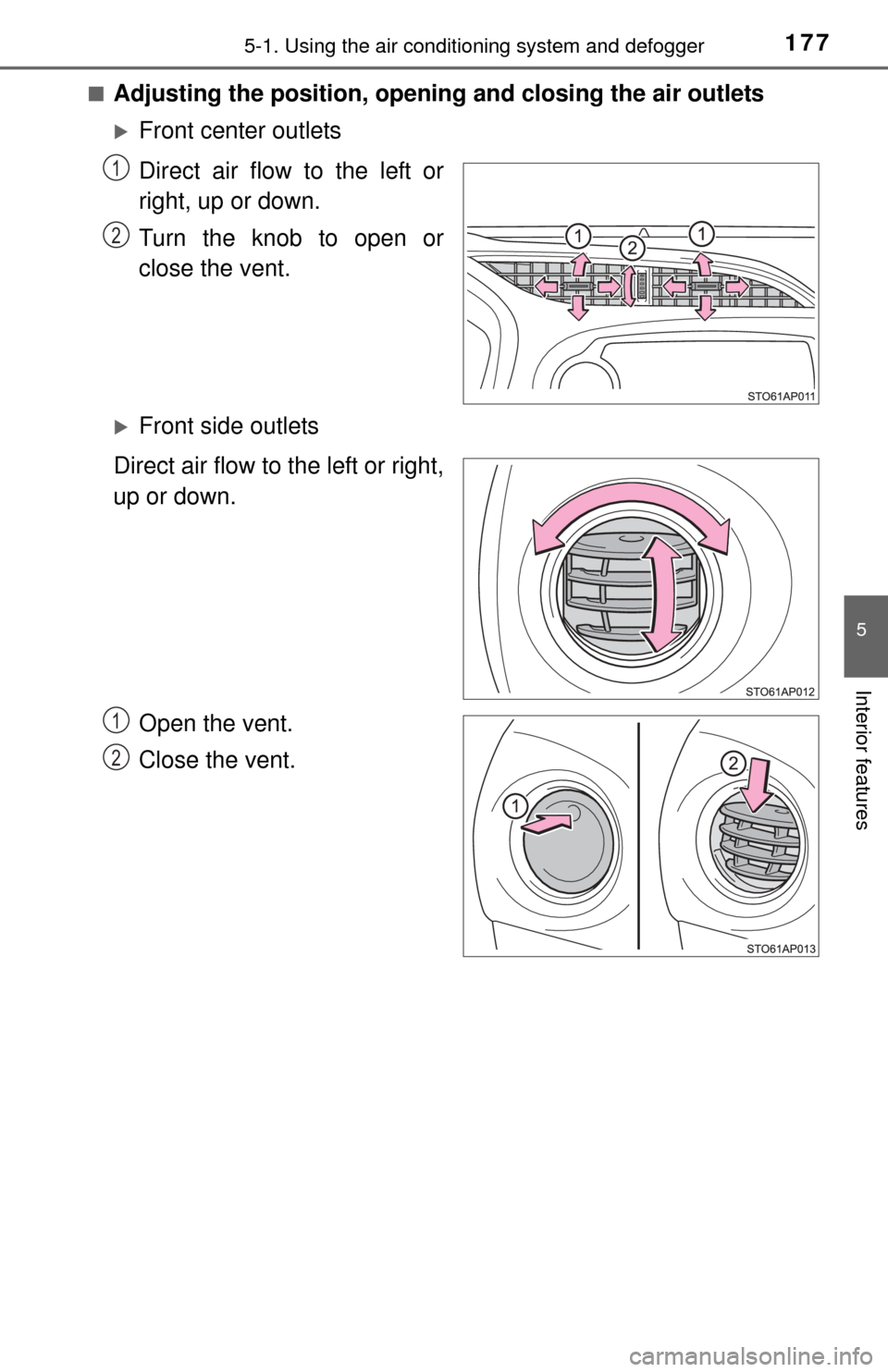
1775-1. Using the air conditioning system and defogger
5
Interior features
■Adjusting the position, openi ng and closing the air outlets
Front center outlets
Direct air flow to the left or
right, up or down.
Turn the knob to open or
close the vent.
Front side outlets
Direct air flow to the left or right,
up or down.
Open the vent.
Close the vent.
1
2
1
2
Page 178 of 364
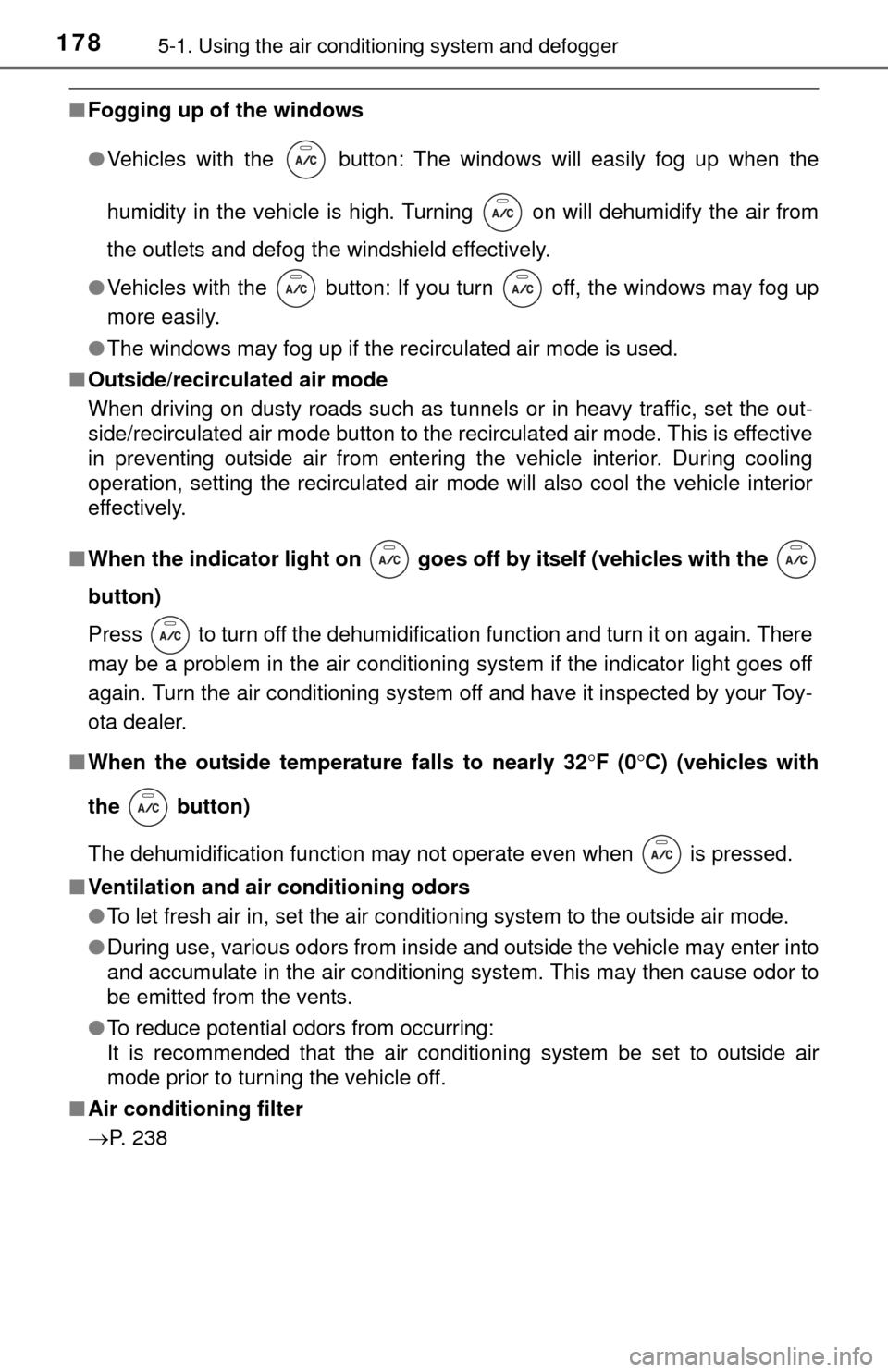
1785-1. Using the air conditioning system and defogger
■Fogging up of the windows
●Vehicles with the button: The windows will easily fog up when the
humidity in the vehicle is high. Turning on will dehumidify the air from
the outlets and defog the windshield effectively.
● Vehicles with the button: If you turn off, the windows may fog up
more easily.
● The windows may fog up if the recirculated air mode is used.
■ Outside/recirculated air mode
When driving on dusty roads such as tunnels or in heavy traffic, set the out-
side/recirculated air mode button to the recirculated air mode. This is effective
in preventing outside air from entering the vehicle interior. During cooling
operation, setting the recirculated air mode will also cool the vehicle interior
effectively.
■ When the indicator light on goes off by itself (vehicles with the
button)
Press to turn off the dehumidification function and turn it on again. There
may be a problem in the air conditioning system if the indicator light goes off
again. Turn the air conditioning system off and have it inspected by your Toy-
ota dealer.
■ When the outside temperature falls to nearly 32 F (0 C) (vehicles with
the button)
The dehumidification function may not operate even when is pressed.
■ Ventilation and air conditioning odors
●To let fresh air in, set the air conditioning system to the outside air mode.
● During use, various odors from inside and outside the vehicle may enter into
and accumulate in the air conditioning system. This may then cause odor to
be emitted from the vents.
● To reduce potential odors from occurring:
It is recommended that the air conditioning system be set to outside air
mode prior to turning the vehicle off.
■ Air conditioning filter
P. 238
Page 179 of 364
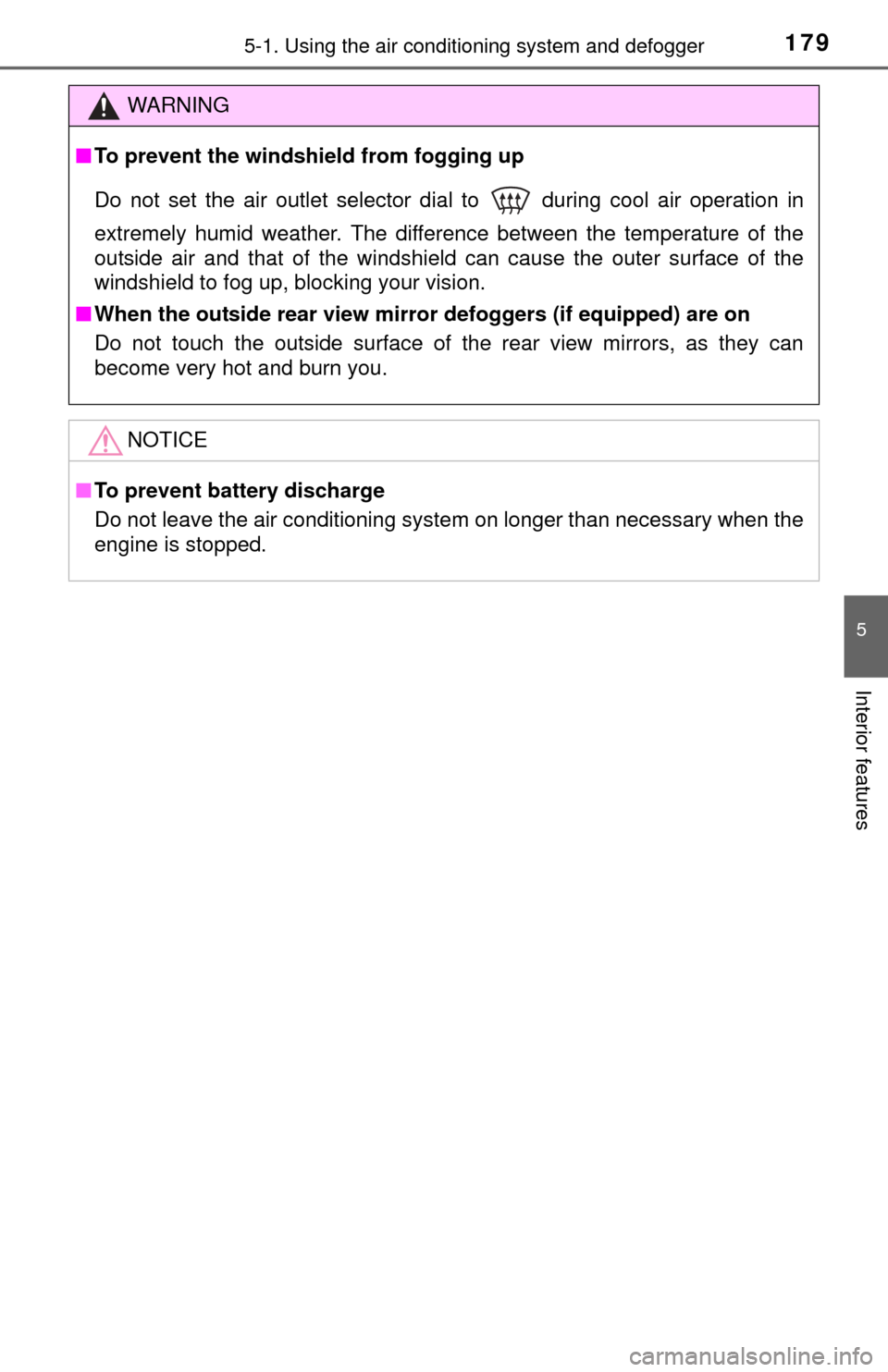
1795-1. Using the air conditioning system and defogger
5
Interior features
WARNING
■To prevent the windshield from fogging up
Do not set the air outlet selector dial to
during cool air operation in
extremely humid weather. The difference between the temperature of the
outside air and that of the windshield can cause the outer surface of the
windshield to fog up, blocking your vision.
■ When the outside rear view mirr or defoggers (if equipped) are on
Do not touch the outside surface of the rear view mirrors, as they can
become very hot and burn you.
NOTICE
■ To prevent battery discharge
Do not leave the air conditioning system on longer than necessary when the
engine is stopped.
Page 180 of 364
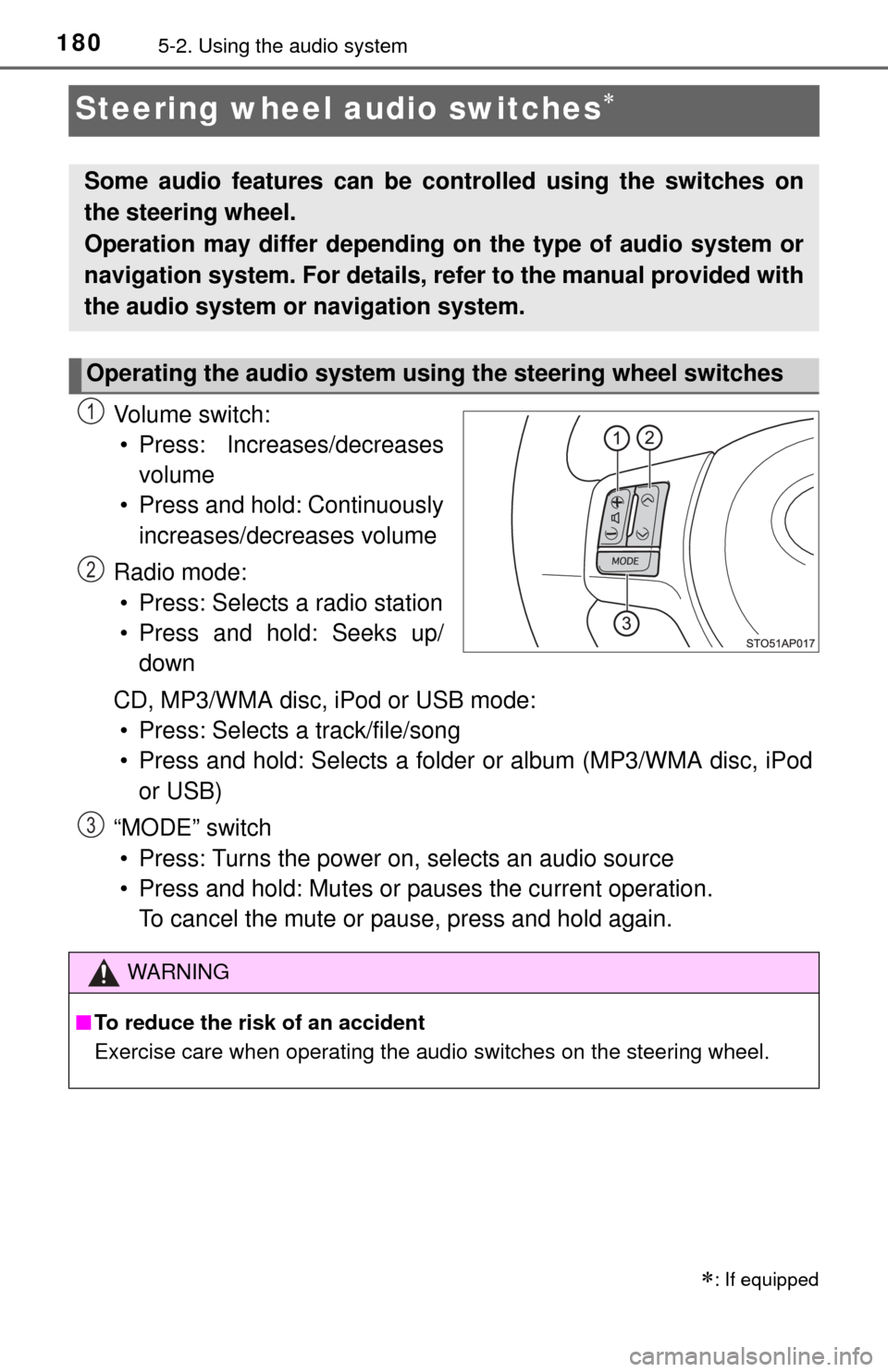
1805-2. Using the audio system
Steering wheel audio switches
Vo l u m e s w i t c h :• Press: Increases/decreases volume
• Press and hold: Continuously increases/decreases volume
Radio mode: • Press: Selects a radio station
• Press and hold: Seeks up/ down
CD, MP3/WMA disc, iPod or USB mode: • Press: Selects a track/file/song
• Press and hold: Selects a folder or album (MP3/WMA disc, iPod
or USB)
“MODE” switch • Press: Turns the power on, selects an audio source
• Press and hold: Mutes or pauses the current operation. To cancel the mute or pause, press and hold again.
: If equipped
Some audio features can be c ontrolled using the switches on
the steering wheel.
Operation may differ depending on the type of audio system or
navigation system. For details, refer to the manual provided with
the audio system or navigation system.
Operating the audio system using the steering wheel switches
1
2
WARNING
■ To reduce the risk of an accident
Exercise care when operating the audio switches on the steering wheel.
3