sat nav TOYOTA YARIS 2017 3.G Owners Manual
[x] Cancel search | Manufacturer: TOYOTA, Model Year: 2017, Model line: YARIS, Model: TOYOTA YARIS 2017 3.GPages: 396, PDF Size: 7.08 MB
Page 177 of 396
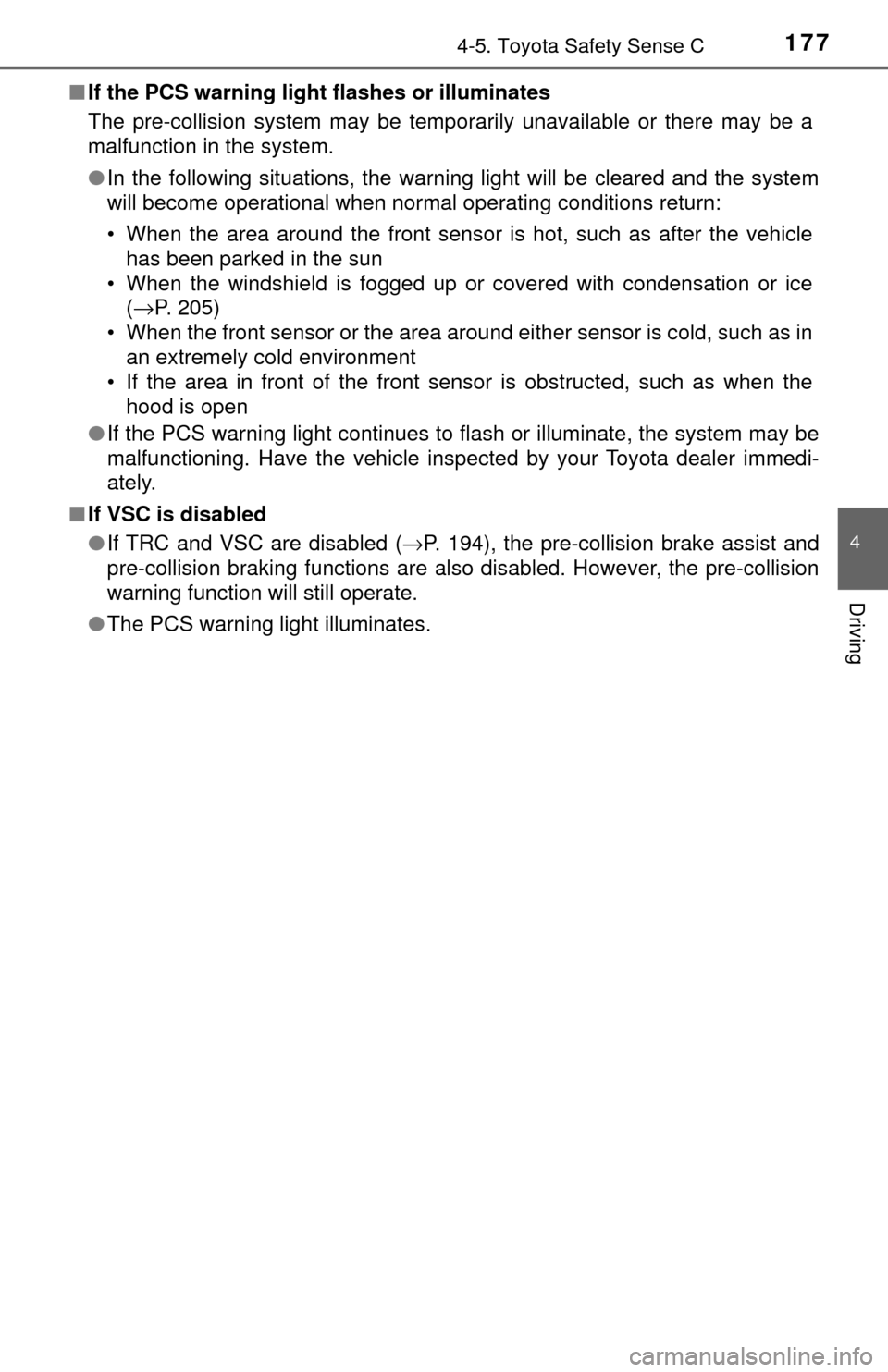
1774-5. Toyota Safety Sense C
4
Driving
■If the PCS warning light flashes or illuminates
The pre-collision system may be tempor arily unavailable or there may be a
malfunction in the system.
● In the following situations, the warning light will be cleared and the system
will become operational when normal operating conditions return:
• When the area around the front sensor is hot, such as after the vehicle
has been parked in the sun
• When the windshield is fogged up or covered with condensation or ice (→ P. 205)
• When the front sensor or the area around either sensor is cold, such as in
an extremely cold environment
• If the area in front of the front sensor is obstructed, such as when the hood is open
● If the PCS warning light continues to flash or illuminate, the system may be
malfunctioning. Have the vehicle inspected by your Toyota dealer immedi-
ately.
■ If VSC is disabled
●If TRC and VSC are disabled (→P. 194), the pre-collision brake assist and
pre-collision braking functions are also disabled. However, the pre-collision
warning function will still operate.
● The PCS warning light illuminates.
Page 289 of 396
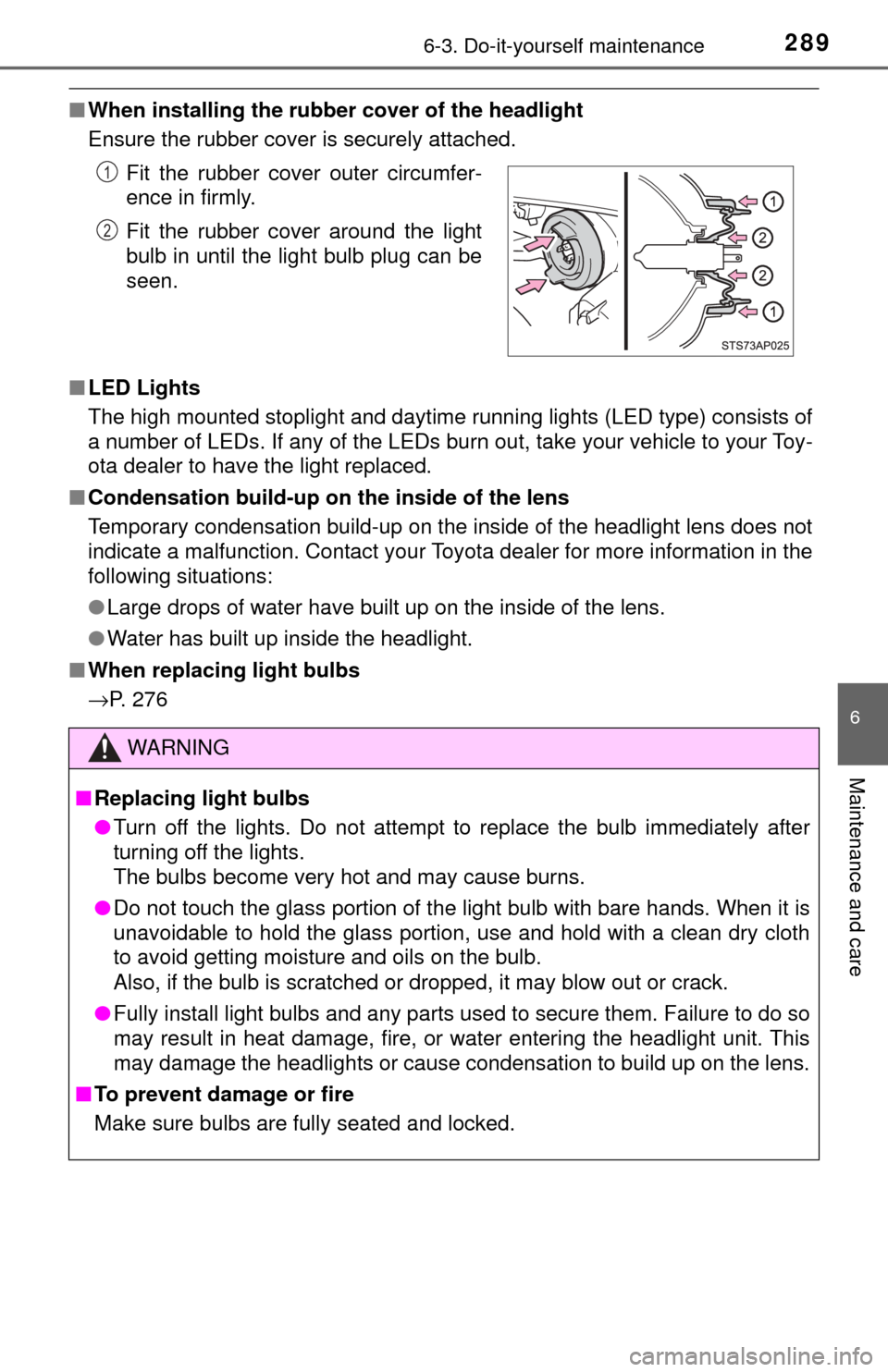
2896-3. Do-it-yourself maintenance
6
Maintenance and care
■When installing the rubber cover of the headlight
Ensure the rubber cover is securely attached.
■ LED Lights
The high mounted stoplight and daytime running lights (LED type) consists of
a number of LEDs. If any of the LEDs burn out, take your vehicle to your Toy-
ota dealer to have the light replaced.
■ Condensation build-up on the inside of the lens
Temporary condensation build-up on the inside of the headlight lens does not
indicate a malfunction. Contact your Toyota dealer for more information in the
following situations:
●Large drops of water have built up on the inside of the lens.
● Water has built up inside the headlight.
■ When replacing light bulbs
→P. 276 Fit the rubber cover outer circumfer-
ence in firmly.
Fit the rubber cover around the light
bulb in until the light bulb plug can be
seen.
WARNING
■
Replacing light bulbs
● Turn off the lights. Do not attempt to replace the bulb immediately after
turning off the lights.
The bulbs become very hot and may cause burns.
● Do not touch the glass portion of the light bulb with bare hands. When it is
unavoidable to hold the glass portion, use and hold with a clean dry cloth
to avoid getting moisture and oils on the bulb.
Also, if the bulb is scratched or dropped, it may blow out or crack.
● Fully install light bulbs and any parts used to secure them. Failure to do so
may result in heat damage, fire, or water entering the headlight unit. This
may damage the headlights or cause condensation to build up on the lens.
■ To prevent damage or fire
Make sure bulbs are fully seated and locked.
1
2
Page 303 of 396
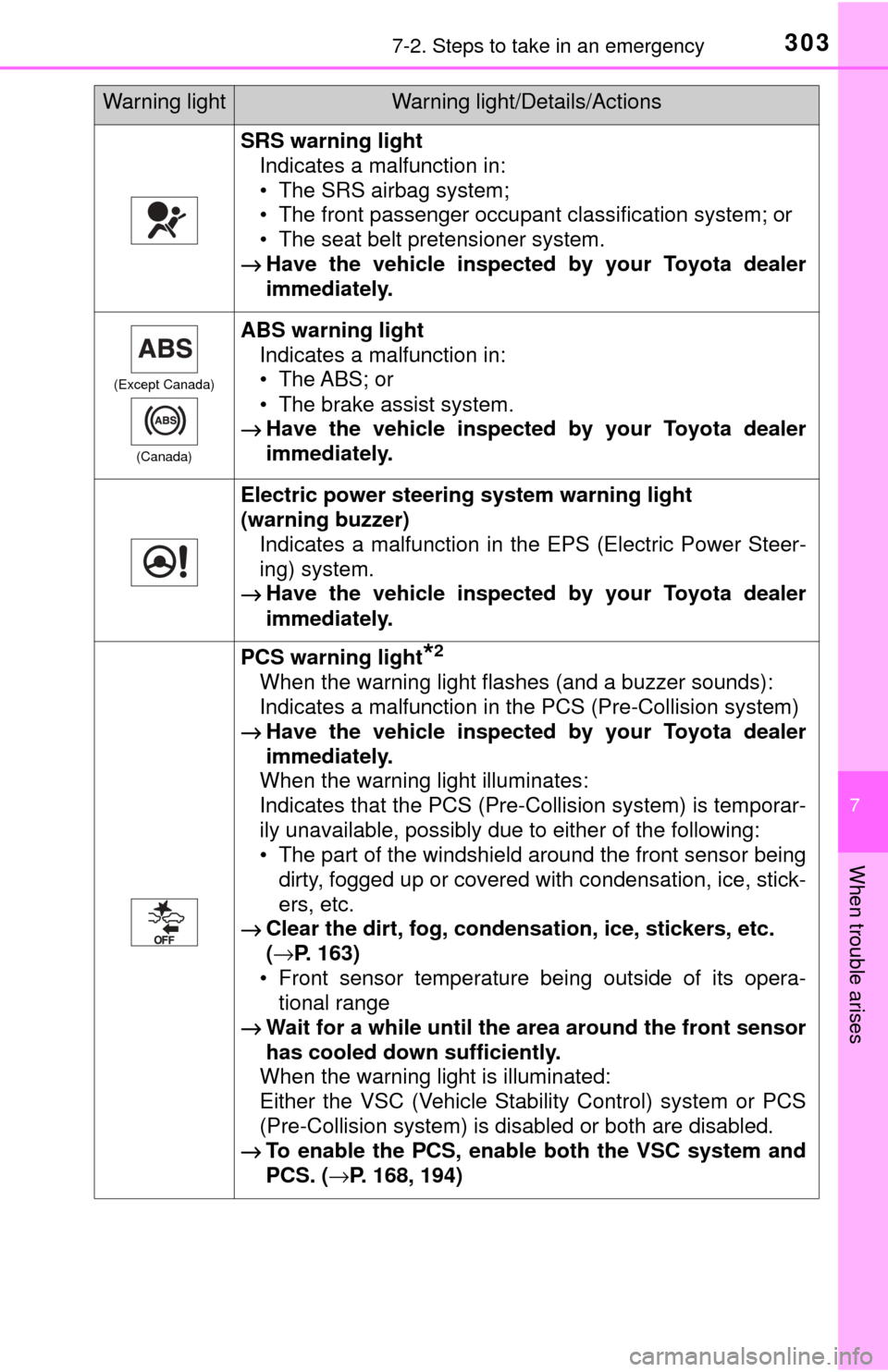
3037-2. Steps to take in an emergency
7
When trouble arises
SRS warning lightIndicates a malfunction in:
• The SRS airbag system;
• The front passenger occupant classification system; or
• The seat belt pretensioner system.
→ Have the vehicle inspected by your Toyota dealer
immediately.
(Except Canada)
(Canada)
ABS warning lightIndicates a malfunction in:
• The ABS; or
• The brake assist system.
→ Have the vehicle inspected by your Toyota dealer
immediately.
Electric power steering system warning light
(warning buzzer)
Indicates a malfunction in the EPS (Electric Power Steer-
ing) system.
→ Have the vehicle inspected by your Toyota dealer
immediately.
PCS warning light*2
When the warning light flashes (and a buzzer sounds):
Indicates a malfunction in the PCS (Pre-Collision system)
→ Have the vehicle inspected by your Toyota dealer
immediately.
When the warning light illuminates:
Indicates that the PCS (Pre-Collision system) is temporar-
ily unavailable, possibly due to either of the following:
• The part of the windshield around the front sensor being dirty, fogged up or covered with condensation, ice, stick-
ers, etc.
→ Clear the dirt, fog, condensat ion, ice, stickers, etc.
( →P. 163)
• Front sensor temperature being outside of its opera- tional range
→ Wait for a while until the area around the front sensor
has cooled down sufficiently.
When the warning light is illuminated:
Either the VSC (Vehicle Stability Control) system or PCS
(Pre-Collision system) is disabled or both are disabled.
→ To enable the PCS, enable both the VSC system and
PCS. ( →P. 168, 194)
Warning lightWarning light/Details/Actions