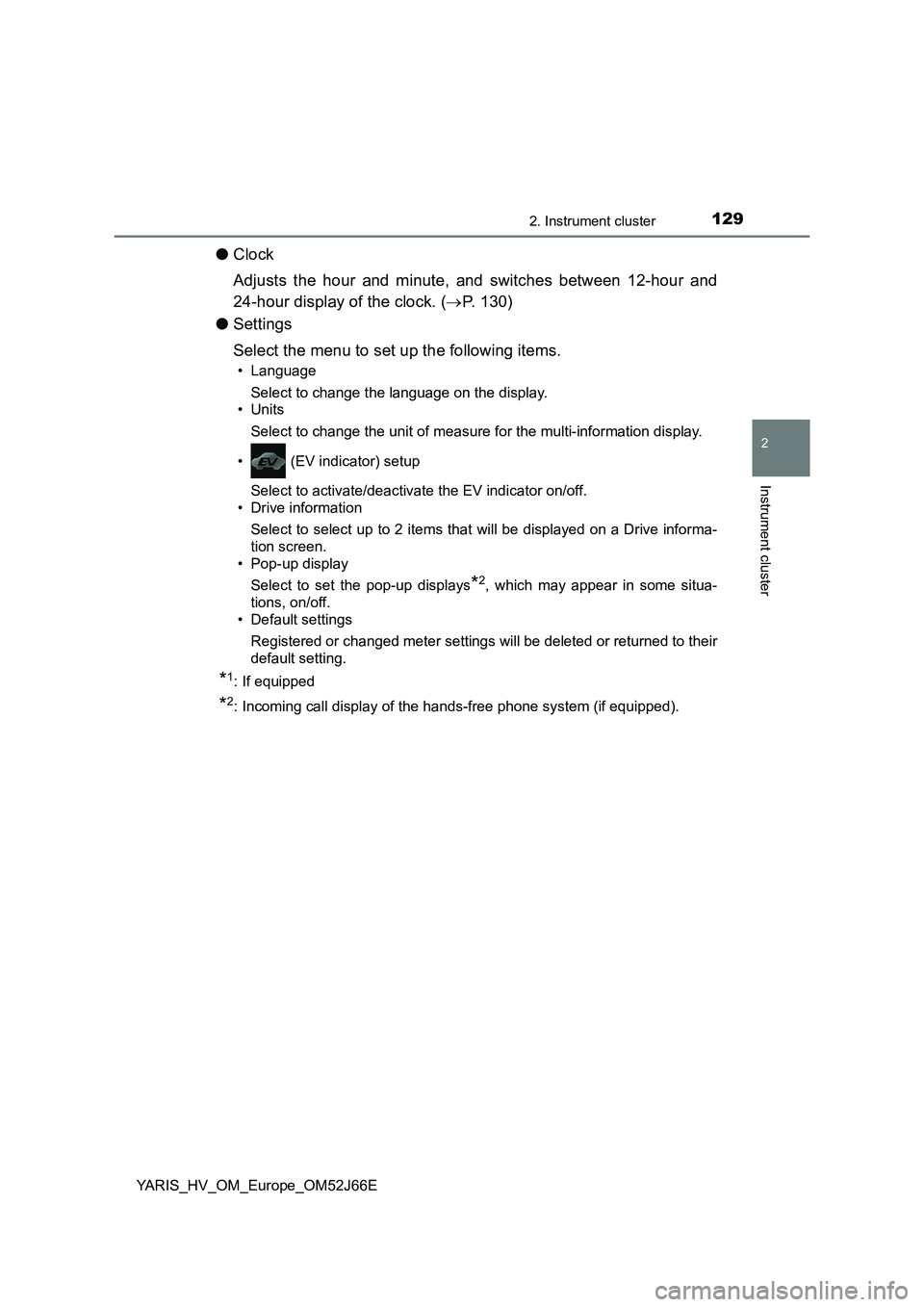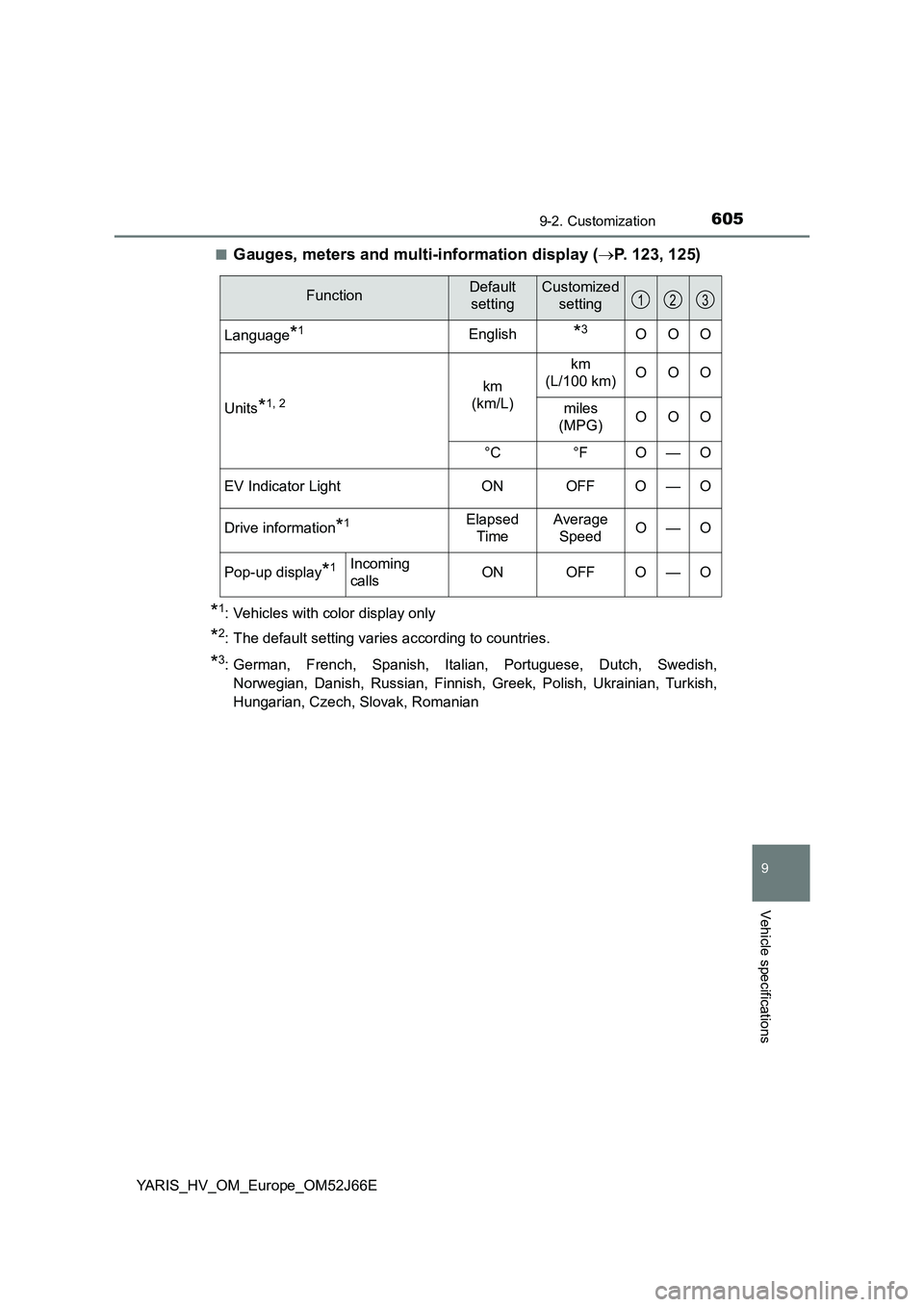1292. Instrument cluster
2
Instrument cluster
YARIS_HV_OM_Europe_OM52J66E
●Clock
Adjusts the hour and minute, and switches between 12-hour and
24-hour display of the clock. ( P. 130)
● Settings
Select the menu to set up the following items.
• Language
Select to change the language on the display.
•Units
Select to change the unit of measure for the multi-information display.
• (EV indicator) setup
Select to activate/deactivate the EV indicator on/off.
• Drive information
Select to select up to 2 items that will be displayed on a Drive informa-
tion screen.
• Pop-up display
Select to set the pop-up displays*2, which may appear in some situa-
tions, on/off.
• Default settings
Registered or changed meter settings will be deleted or returned to their
default setting.
*1: If equipped
*2: Incoming call display of the hands-free phone system (if equipped).
6059-2. Customization
9
Vehicle specifications
YARIS_HV_OM_Europe_OM52J66E
■Gauges, meters and multi-information display ( P. 123, 125)
*1: Vehicles with color display only
*2: The default setting varies according to countries.
*3: German, French, Spanish, Italian, Portuguese, Dutch, Swedish,
Norwegian, Danish, Russian, Finnish, Greek, Polish, Ukrainian, Turkish,
Hungarian, Czech, Slovak, Romanian
FunctionDefault
setting
Customized
setting
Language*1English*3OOO
Units*1, 2
km
(km/L)
km
(L/100 km) OOO
miles
(MPG) OOO
°C °F O — O
EV Indicator Light ON OFF O — O
Drive information*1Elapsed
Time
Average
Speed O—O
Pop-up display*1Incoming
calls ON OFF O — O
123