USB TOYOTA YARIS 2020 Owners Manual
[x] Cancel search | Manufacturer: TOYOTA, Model Year: 2020, Model line: YARIS, Model: TOYOTA YARIS 2020Pages: 692, PDF Size: 68.71 MB
Page 4 of 692
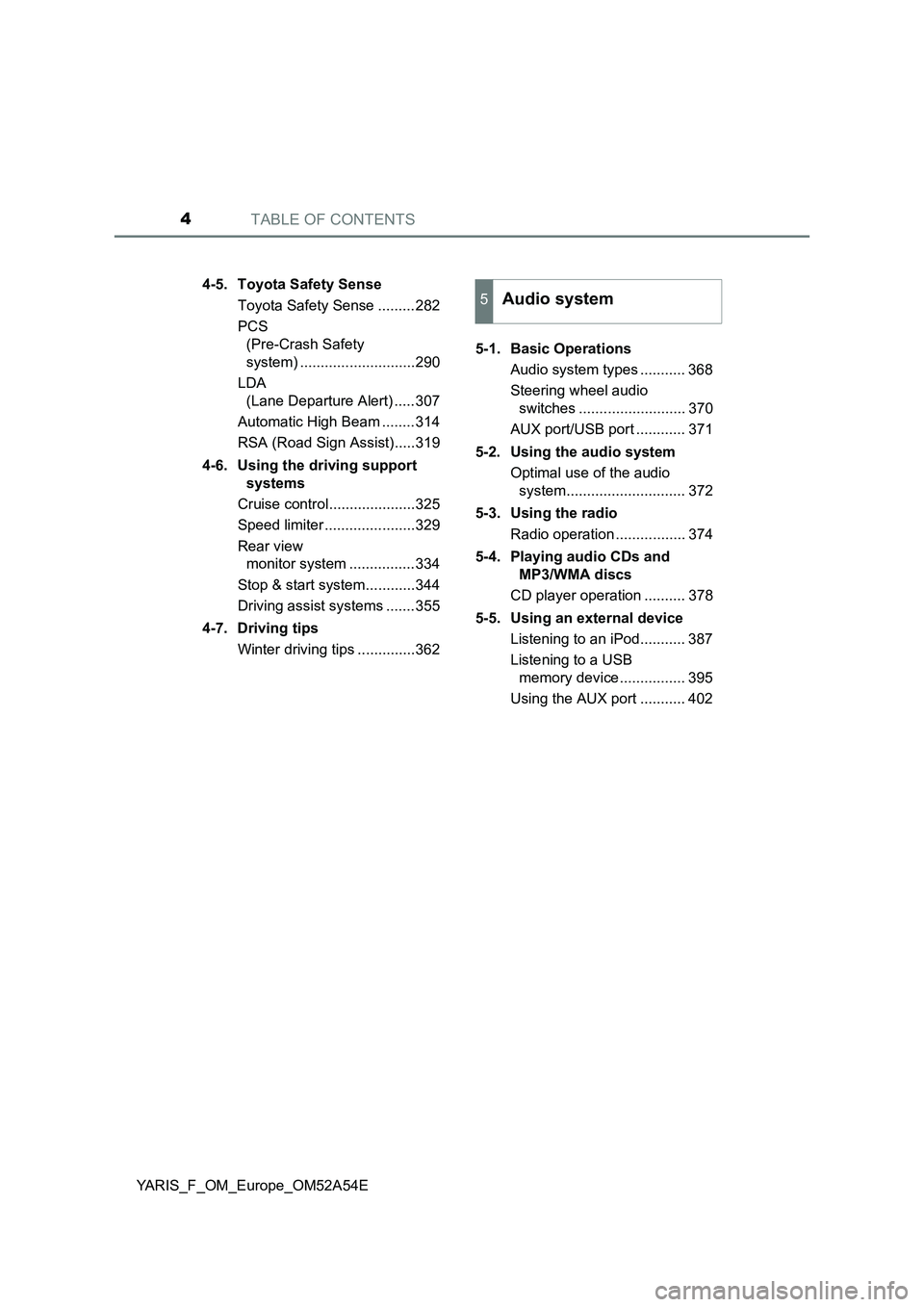
TABLE OF CONTENTS4
YARIS_F_OM_Europe_OM52A54E4-5. Toyota Safety Sense
Toyota Safety Sense .........282
PCS
(Pre-Crash Safety
system) ............................290
LDA
(Lane Departure Alert) .....307
Automatic High Beam ........314
RSA (Road Sign Assist).....319
4-6. Using the driving support
systems
Cruise control.....................325
Speed limiter ......................329
Rear view
monitor system ................334
Stop & start system............344
Driving assist systems .......355
4-7. Driving tips
Winter driving tips ..............3625-1. Basic Operations
Audio system types ........... 368
Steering wheel audio
switches .......................... 370
AUX port/USB port ............ 371
5-2. Using the audio system
Optimal use of the audio
system............................. 372
5-3. Using the radio
Radio operation ................. 374
5-4. Playing audio CDs and
MP3/WMA discs
CD player operation .......... 378
5-5. Using an external device
Listening to an iPod........... 387
Listening to a USB
memory device ................ 395
Using the AUX port ........... 402
5Audio system
Page 367 of 692
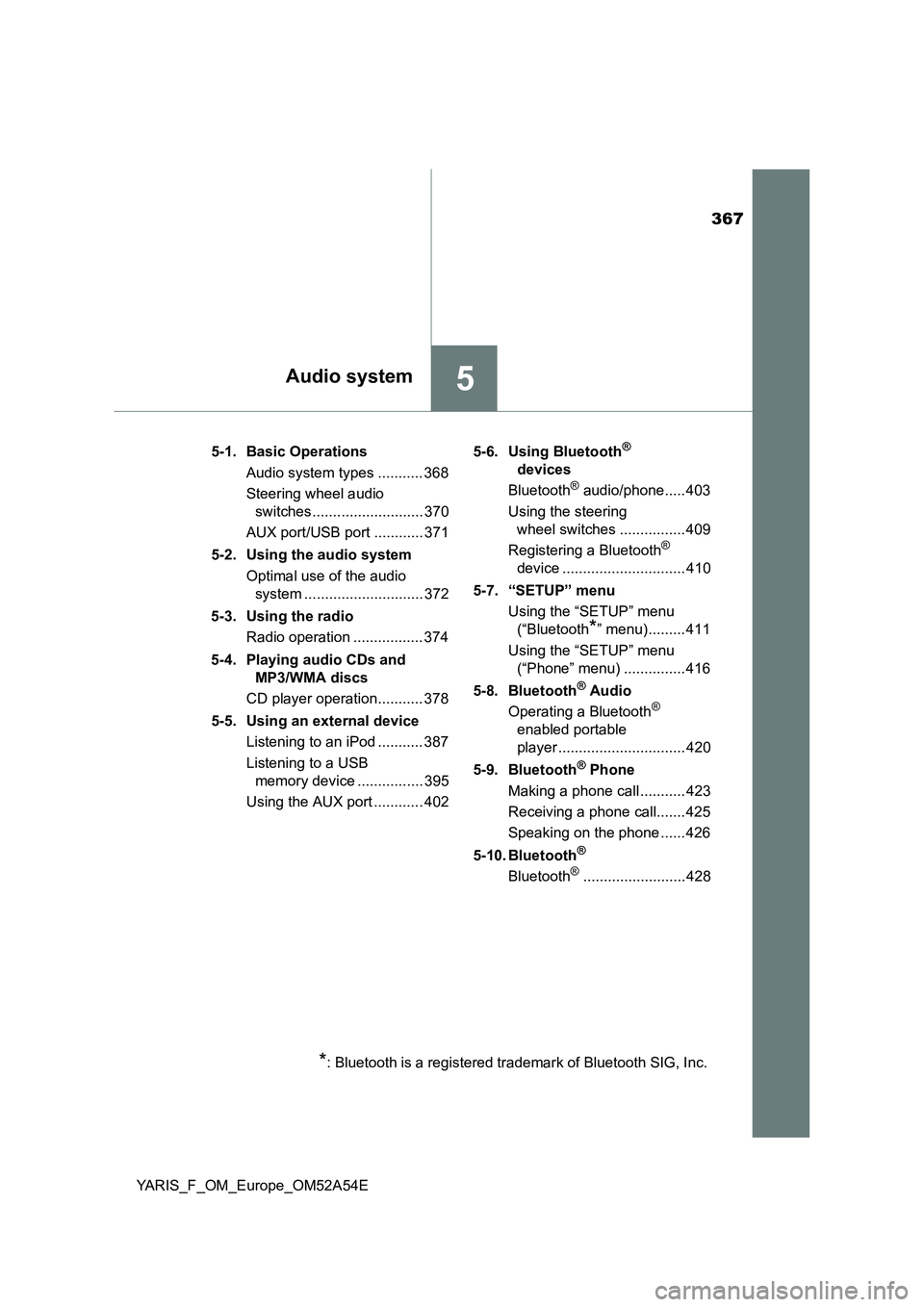
367
5Audio system
YARIS_F_OM_Europe_OM52A54E5-1. Basic Operations
Audio system types ........... 368
Steering wheel audio
switches ........................... 370
AUX port/USB port ............ 371
5-2. Using the audio system
Optimal use of the audio
system ............................. 372
5-3. Using the radio
Radio operation ................. 374
5-4. Playing audio CDs and
MP3/WMA discs
CD player operation........... 378
5-5. Using an external device
Listening to an iPod ........... 387
Listening to a USB
memory device ................ 395
Using the AUX port ............ 4025-6. Using Bluetooth
®
devices
Bluetooth
® audio/phone..... 403
Using the steering
wheel switches ................ 409
Registering a Bluetooth
®
device .............................. 410
5-7. “SETUP” menu
Using the “SETUP” menu
(“Bluetooth
*” menu)......... 411
Using the “SETUP” menu
(“Phone” menu) ............... 416
5-8. Bluetooth
® Audio
Operating a Bluetooth®
enabled portable
player ............................... 420
5-9. Bluetooth
® Phone
Making a phone call ........... 423
Receiving a phone call....... 425
Speaking on the phone ...... 426
5-10. Bluetooth
®
Bluetooth®......................... 428
*: Bluetooth is a registered trademark of Bluetooth SIG, Inc.
Page 370 of 692
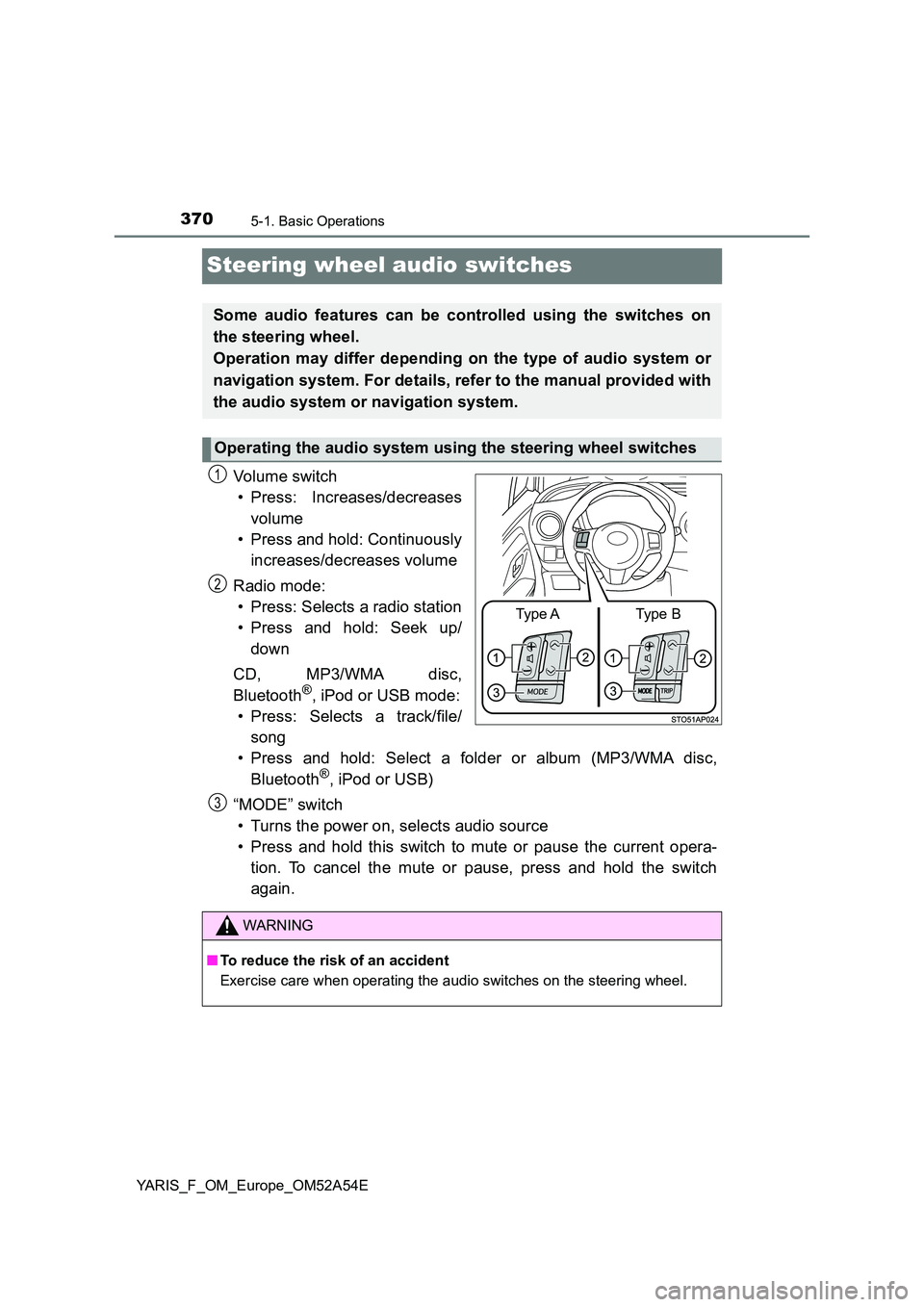
3705-1. Basic Operations
YARIS_F_OM_Europe_OM52A54E
Steering wheel audio switches
Vo lu m e swi tc h
• Press: Increases/decreases
volume
• Press and hold: Continuously
increases/decreases volume
Radio mode:
• Press: Selects a radio station
• Press and hold: Seek up/
down
CD, MP3/WMA disc,
Bluetooth®, iPod or USB mode:
• Press: Selects a track/file/
song
• Press and hold: Select a folder or album (MP3/WMA disc,
Bluetooth®, iPod or USB)
“MODE” switch
• Turns the power on, selects audio source
• Press and hold this switch to mute or pause the current opera-
tion. To cancel the mute or pause, press and hold the switch
again.
Some audio features can be controlled using the switches on
the steering wheel.
Operation may differ depending on the type of audio system or
navigation system. For details, refer to the manual provided with
the audio system or navigation system.
Operating the audio system using the steering wheel switches
Type AType B
1
2
WARNING
■ To reduce the risk of an accident
Exercise care when operating the audio switches on the steering wheel.
3
Page 371 of 692
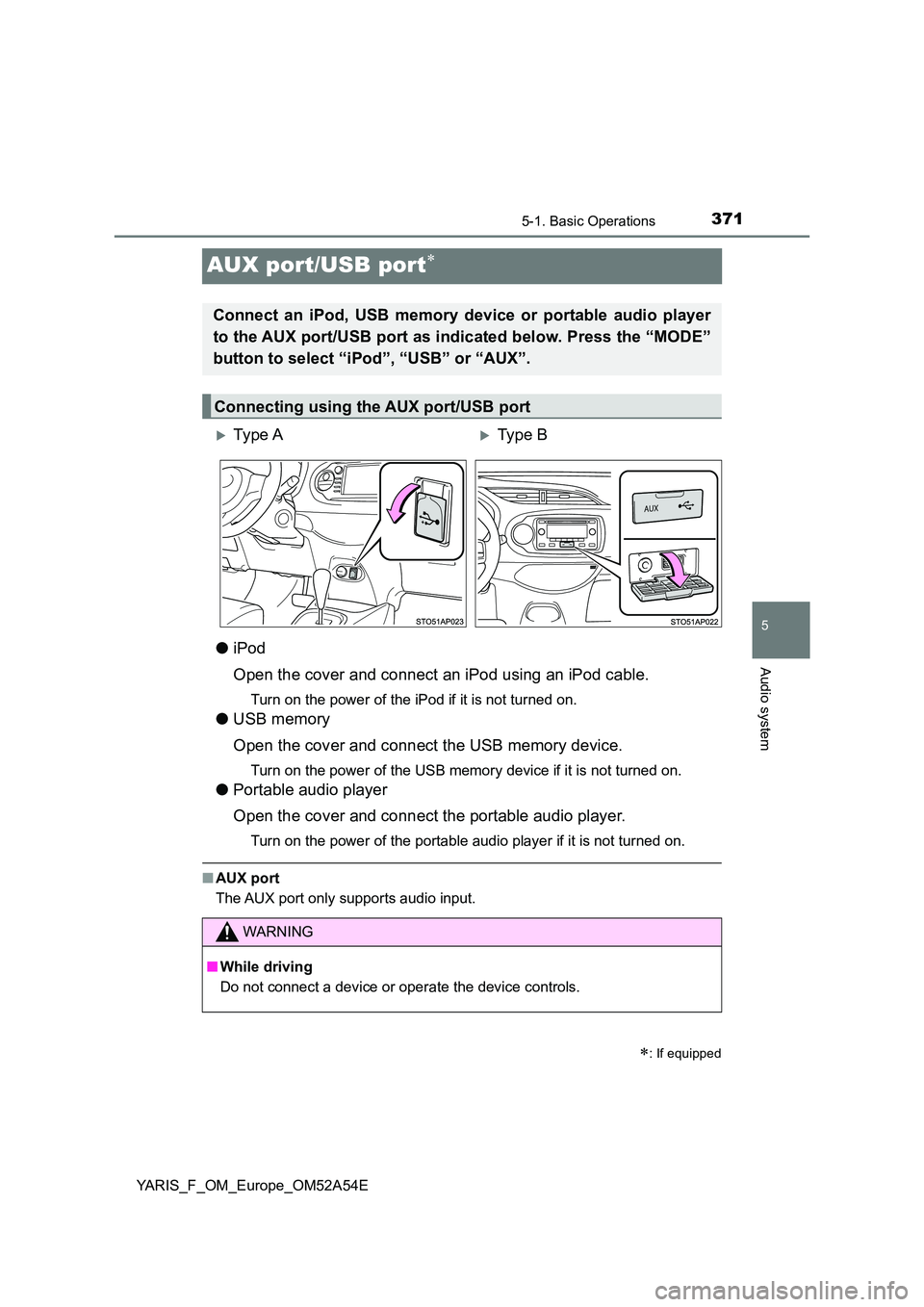
371
5
5-1. Basic Operations
Audio system
YARIS_F_OM_Europe_OM52A54E
AUX port/USB port
●iPod
Open the cover and connect an iPod using an iPod cable.
Turn on the power of the iPod if it is not turned on.
● USB memory
Open the cover and connect the USB memory device.
Turn on the power of the USB memory device if it is not turned on.
● Portable audio player
Open the cover and connect the portable audio player.
Turn on the power of the portable audio player if it is not turned on.
■ AUX port
The AUX port only supports audio input.
: If equipped
Connect an iPod, USB memory device or portable audio player
to the AUX port/USB port as indicated below. Press the “MODE”
button to select “iPod”, “USB” or “AUX”.
Connecting using the AUX port/USB port
Ty pe AType B
WARNING
■ While driving
Do not connect a device or operate the device controls.
Page 395 of 692
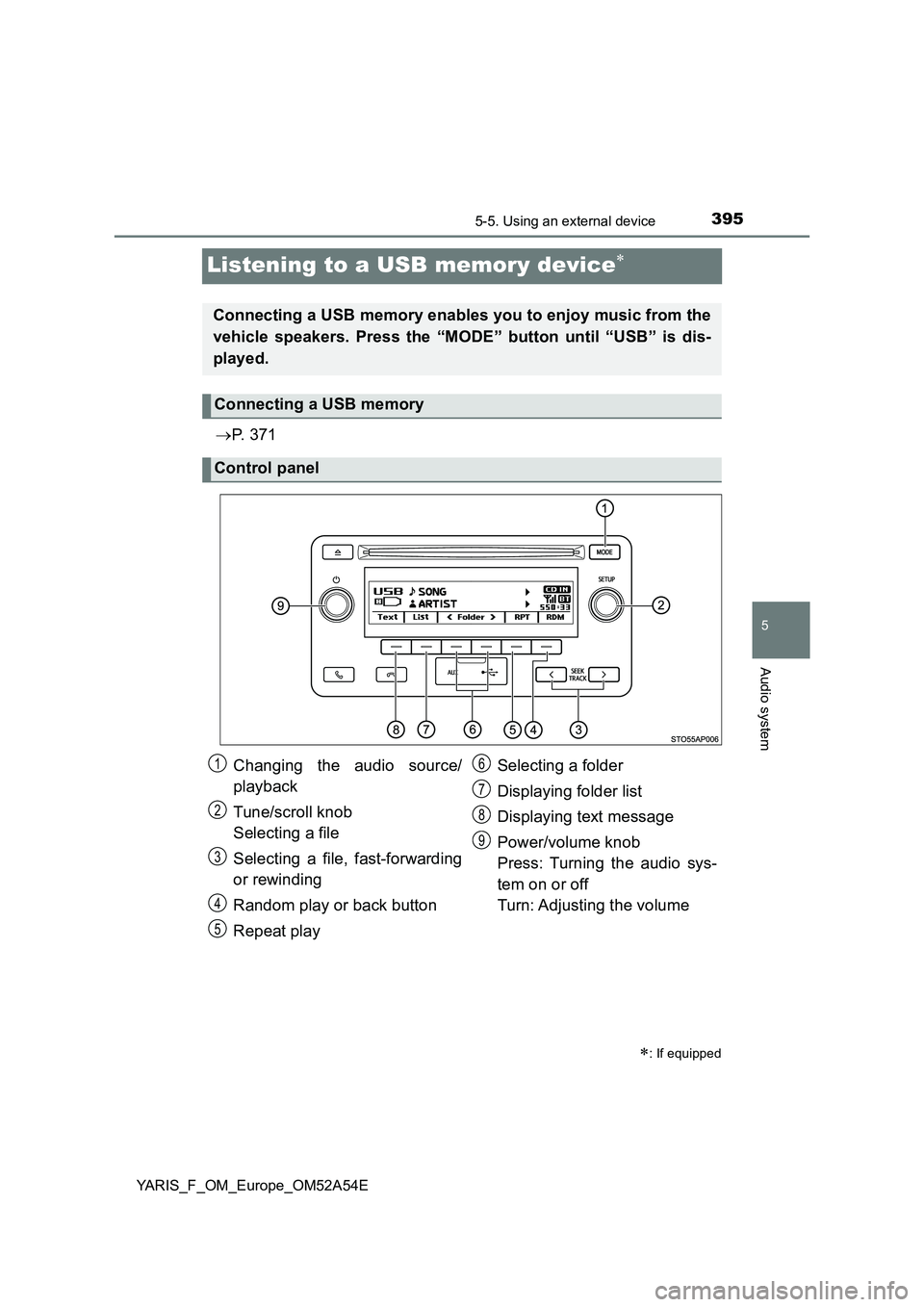
395
5
5-5. Using an external device
Audio system
YARIS_F_OM_Europe_OM52A54E
Listening to a USB memory device
P. 3 7 1
: If equipped
Connecting a USB memory enables you to enjoy music from the
vehicle speakers. Press the “MODE” button until “USB” is dis-
played.
Connecting a USB memory
Control panel
Changing the audio source/
playback
Tune/scroll knob
Selecting a file
Selecting a file, fast-forwarding
or rewinding
Random play or back button
Repeat playSelecting a folder
Displaying folder list
Displaying text message
Power/volume knob
Press: Turning the audio sys-
tem on or off
Turn: Adjusting the volume1
2
3
4
5
6
7
8
9
Page 397 of 692
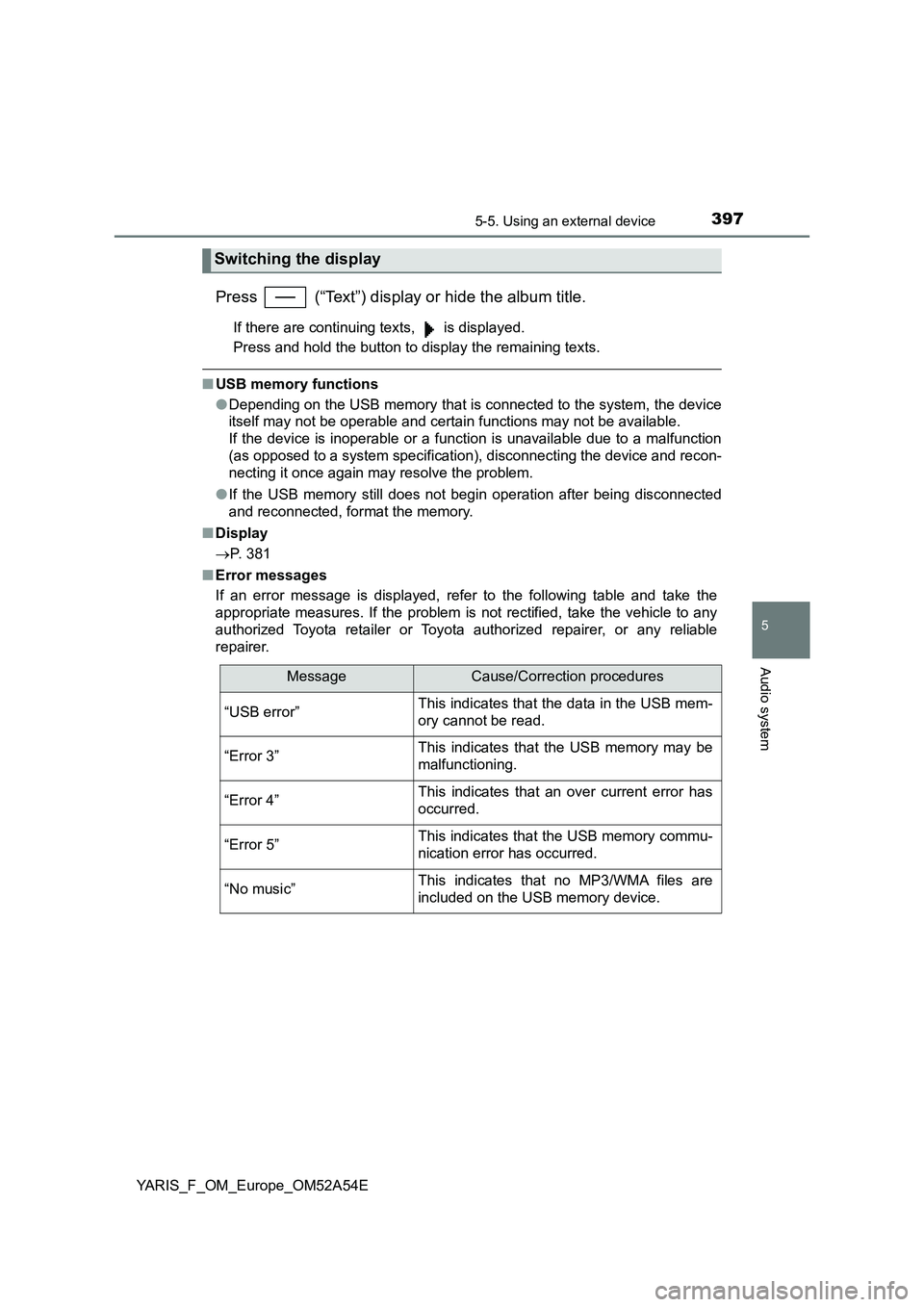
3975-5. Using an external device
5
Audio system
YARIS_F_OM_Europe_OM52A54E
Press (“Text”) display or hide the album title.
If there are continuing texts, is displayed.
Press and hold the button to display the remaining texts.
■USB memory functions
●Depending on the USB memory that is connected to the system, the device
itself may not be operable and certain functions may not be available.
If the device is inoperable or a function is unavailable due to a malfunction
(as opposed to a system specification), disconnecting the device and recon-
necting it once again may resolve the problem.
●If the USB memory still does not begin operation after being disconnected
and reconnected, format the memory.
■Display
P. 381
■Error messages
If an error message is displayed, refer to the following table and take the
appropriate measures. If the problem is not rectified, take the vehicle to any
authorized Toyota retailer or Toyota authorized repairer, or any reliable
repairer.
Switching the display
MessageCause/Correction procedures
“USB error”This indicates that the data in the USB mem-
ory cannot be read.
“Error 3”This indicates that the USB memory may be
malfunctioning.
“Error 4”This indicates that an over current error has
occurred.
“Error 5”This indicates that the USB memory commu-
nication error has occurred.
“No music”This indicates that no MP3/WMA files are
included on the USB memory device.
Page 398 of 692
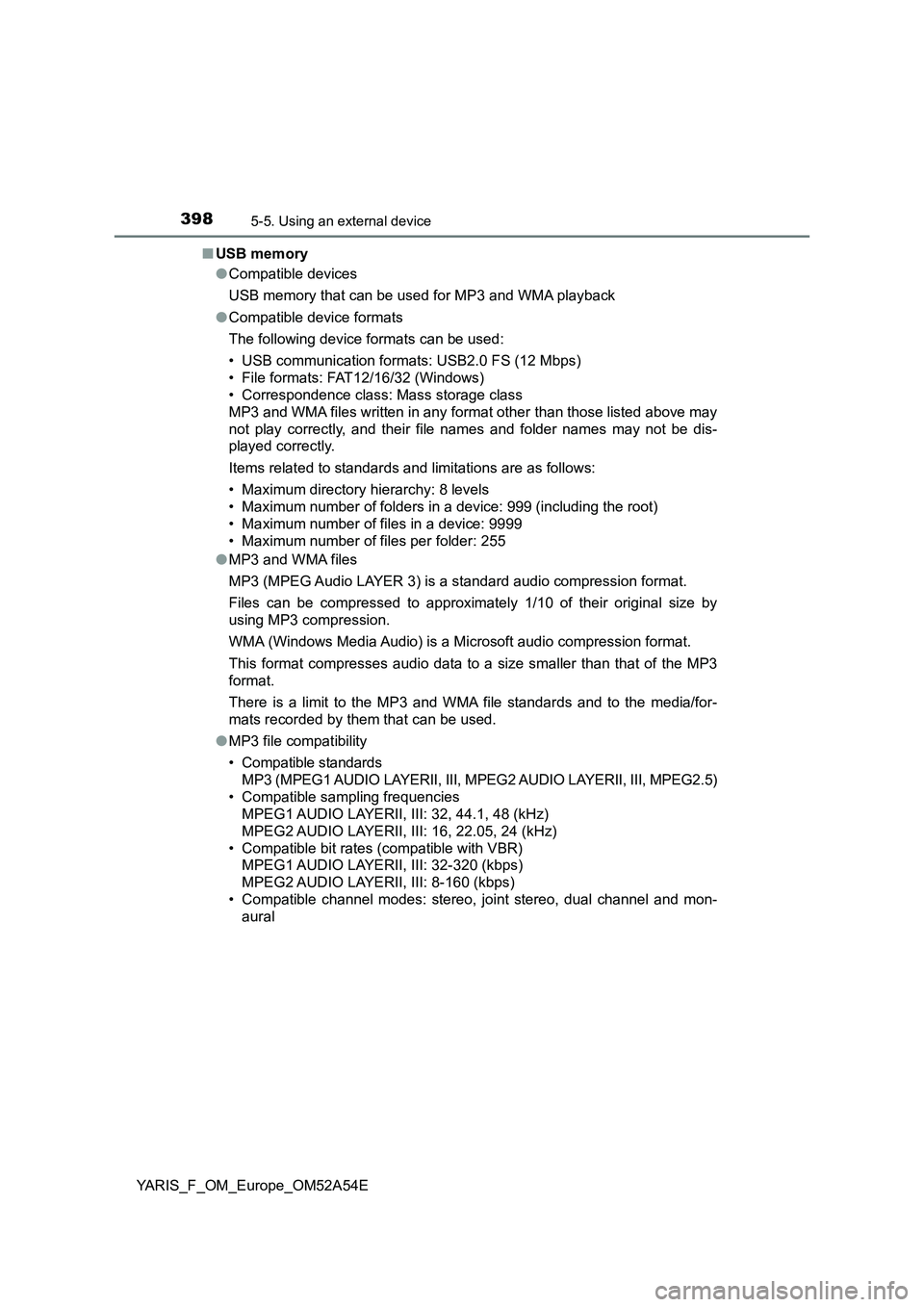
3985-5. Using an external device
YARIS_F_OM_Europe_OM52A54E■USB memory
●Compatible devices
USB memory that can be used for MP3 and WMA playback
●Compatible device formats
The following device formats can be used:
• USB communication formats: USB2.0 FS (12 Mbps)
• File formats: FAT12/16/32 (Windows)
• Correspondence class: Mass storage class
MP3 and WMA files written in any format other than those listed above may
not play correctly, and their file names and folder names may not be dis-
played correctly.
Items related to standards and limitations are as follows:
• Maximum directory hierarchy: 8 levels
• Maximum number of folders in a device: 999 (including the root)
• Maximum number of files in a device: 9999
• Maximum number of files per folder: 255
●MP3 and WMA files
MP3 (MPEG Audio LAYER 3) is a standard audio compression format.
Files can be compressed to approximately 1/10 of their original size by
using MP3 compression.
WMA (Windows Media Audio) is a Microsoft audio compression format.
This format compresses audio data to a size smaller than that of the MP3
format.
There is a limit to the MP3 and WMA file standards and to the media/for-
mats recorded by them that can be used.
●MP3 file compatibility
• Compatible standards
MP3 (MPEG1 AUDIO LAYERII, III, MPEG2 AUDIO LAYERII, III, MPEG2.5)
• Compatible sampling frequencies
MPEG1 AUDIO LAYERII, III: 32, 44.1, 48 (kHz)
MPEG2 AUDIO LAYERII, III: 16, 22.05, 24 (kHz)
• Compatible bit rates (compatible with VBR)
MPEG1 AUDIO LAYERII, III: 32-320 (kbps)
MPEG2 AUDIO LAYERII, III: 8-160 (kbps)
• Compatible channel modes: stereo, joint stereo, dual channel and mon-
aural
Page 399 of 692
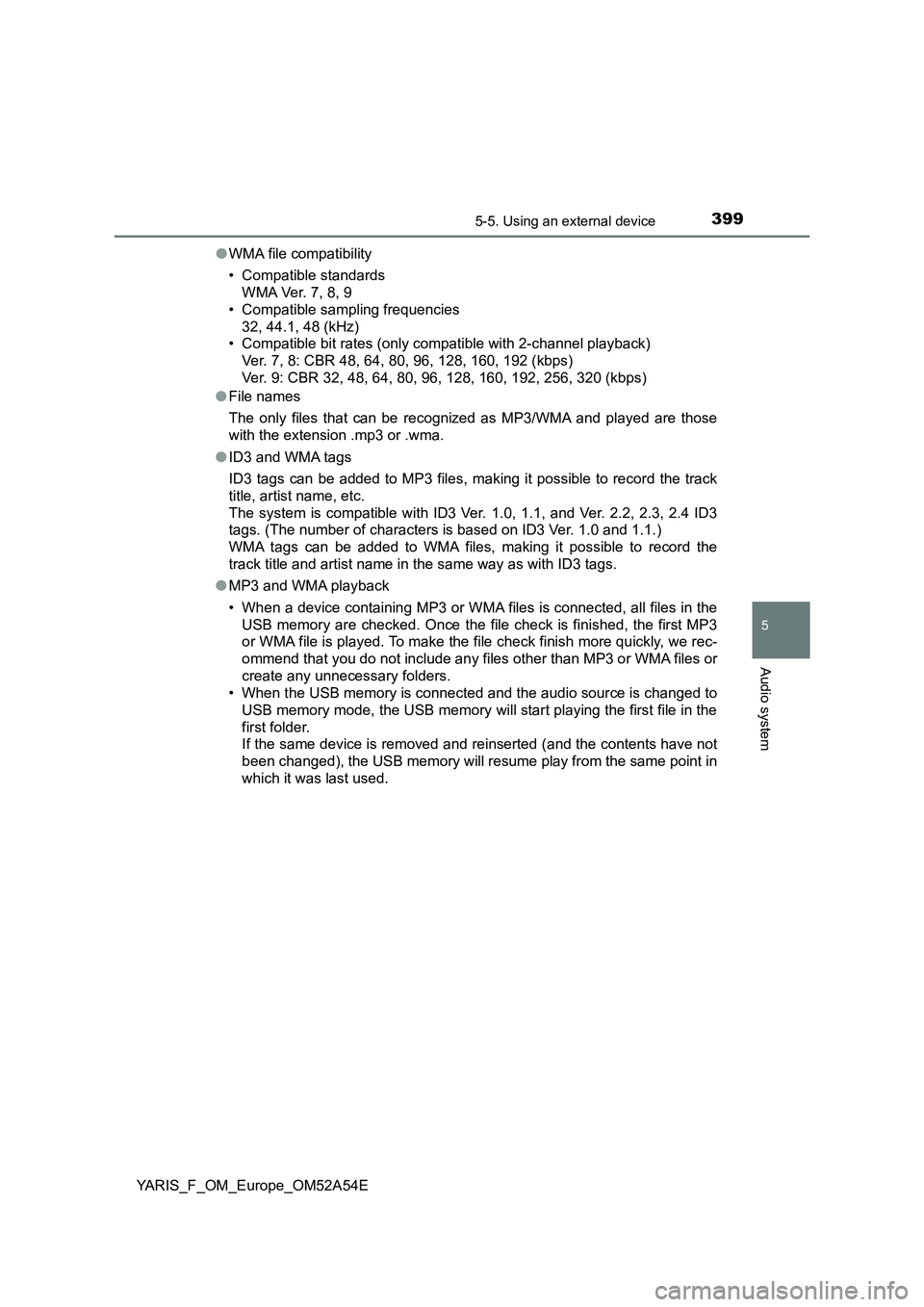
3995-5. Using an external device
5
Audio system
YARIS_F_OM_Europe_OM52A54E●WMA file compatibility
• Compatible standards
WMA Ver. 7, 8, 9
• Compatible sampling frequencies
32, 44.1, 48 (kHz)
• Compatible bit rates (only compatible with 2-channel playback)
Ver. 7, 8: CBR 48, 64, 80, 96, 128, 160, 192 (kbps)
Ver. 9: CBR 32, 48, 64, 80, 96, 128, 160, 192, 256, 320 (kbps)
●File names
The only files that can be recognized as MP3/WMA and played are those
with the extension .mp3 or .wma.
●ID3 and WMA tags
ID3 tags can be added to MP3 files, making it possible to record the track
title, artist name, etc.
The system is compatible with ID3 Ver. 1.0, 1.1, and Ver. 2.2, 2.3, 2.4 ID3
tags. (The number of characters is based on ID3 Ver. 1.0 and 1.1.)
WMA tags can be added to WMA files, making it possible to record the
track title and artist name in the same way as with ID3 tags.
●MP3 and WMA playback
• When a device containing MP3 or WMA files is connected, all files in the
USB memory are checked. Once the file check is finished, the first MP3
or WMA file is played. To make the file check finish more quickly, we rec-
ommend that you do not include any files other than MP3 or WMA files or
create any unnecessary folders.
• When the USB memory is connected and the audio source is changed to
USB memory mode, the USB memory will start playing the first file in the
first folder.
If the same device is removed and reinserted (and the contents have not
been changed), the USB memory will resume play from the same point in
which it was last used.
Page 401 of 692

4015-5. Using an external device
5
Audio system
YARIS_F_OM_Europe_OM52A54E
WARNING
■Caution while driving
Do not connect USB memory or operate the controls.
Doing so may cause an accident, resulting in death or serious injury.
NOTICE
■ To prevent damage to USB memory or its terminal
● Do not leave USB memory in the vehicle. The temperature inside the vehi-
cle may become high.
● Do not push down on or apply unnecessary pressure to the USB memory
while it is connected.
● Do not insert foreign objects into the port.
Page 680 of 692
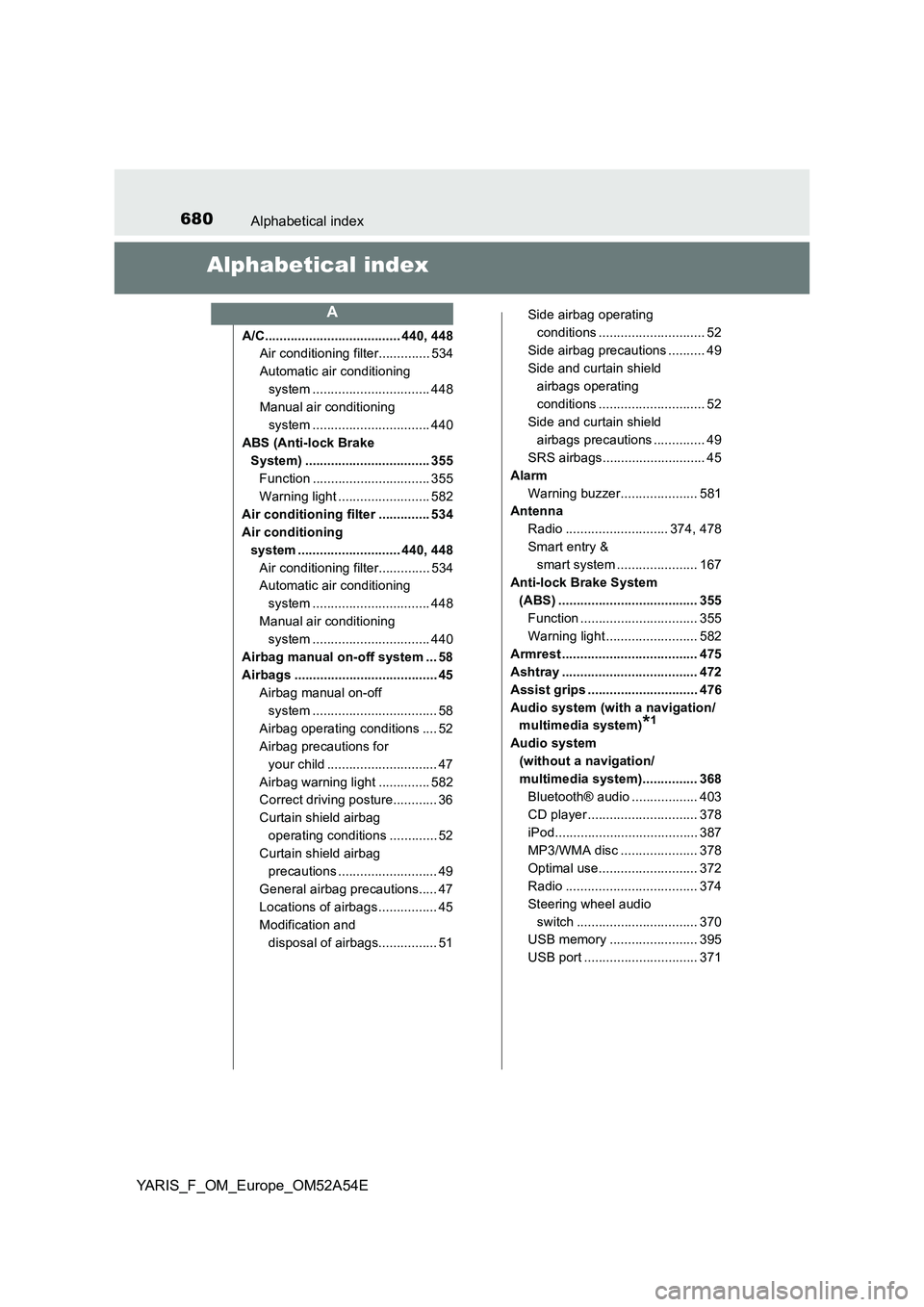
680Alphabetical index
YARIS_F_OM_Europe_OM52A54E
Alphabetical index
A/C..................................... 440, 448
Air conditioning filter.............. 534
Automatic air conditioning
system ................................ 448
Manual air conditioning
system ................................ 440
ABS (Anti-lock Brake
System) .................................. 355
Function ................................ 355
Warning light ......................... 582
Air conditioning filter .............. 534
Air conditioning
system ............................ 440, 448
Air conditioning filter.............. 534
Automatic air conditioning
system ................................ 448
Manual air conditioning
system ................................ 440
Airbag manual on-off system ... 58
Airbags ....................................... 45
Airbag manual on-off
system .................................. 58
Airbag operating conditions .... 52
Airbag precautions for
your child .............................. 47
Airbag warning light .............. 582
Correct driving posture............ 36
Curtain shield airbag
operating conditions ............. 52
Curtain shield airbag
precautions ........................... 49
General airbag precautions..... 47
Locations of airbags................ 45
Modification and
disposal of airbags................ 51Side airbag operating
conditions ............................. 52
Side airbag precautions .......... 49
Side and curtain shield
airbags operating
conditions ............................. 52
Side and curtain shield
airbags precautions .............. 49
SRS airbags............................ 45
Alarm
Warning buzzer..................... 581
Antenna
Radio ............................ 374, 478
Smart entry &
smart system ...................... 167
Anti-lock Brake System
(ABS) ...................................... 355
Function ................................ 355
Warning light ......................... 582
Armrest ..................................... 475
Ashtray ..................................... 472
Assist grips .............................. 476
Audio system (with a navigation/
multimedia system)
*1
Audio system
(without a navigation/
multimedia system)............... 368
Bluetooth® audio .................. 403
CD player .............................. 378
iPod....................................... 387
MP3/WMA disc ..................... 378
Optimal use........................... 372
Radio .................................... 374
Steering wheel audio
switch ................................. 370
USB memory ........................ 395
USB port ............................... 371
A