TOYOTA YARIS HATCHBACK 2009 User Guide
Manufacturer: TOYOTA, Model Year: 2009, Model line: YARIS HATCHBACK, Model: TOYOTA YARIS HATCHBACK 2009Pages: 402, PDF Size: 7.61 MB
Page 11 of 402
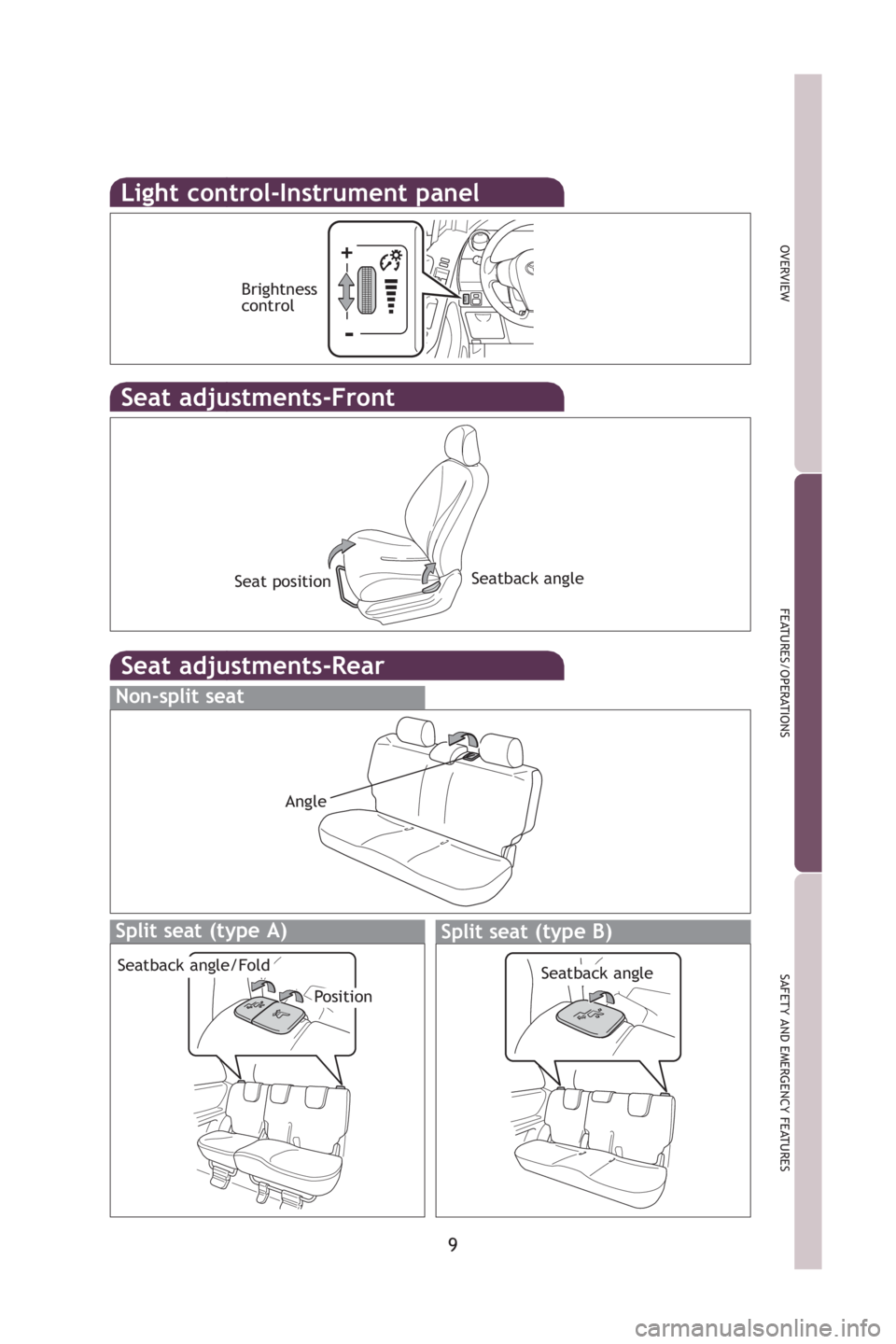
9
OVERVIEW
FEATURES/OPERATIONS
SAFETY AND EMERGENCY FEATURES
shift
ays
Seat adjustments-Front
Seat adjustments-Rear
Non-split seat
Seatback angle
Seat position
Angle
htly
Split seat(type A)Split seat(type B)
Position
Seatback angle/FoldSeatback angle
Light control-Instrument panel
Brightness
control
+
-
412782M2.qxd:_412782M2 8/18/08 2:07 PM Page 9
Page 12 of 402
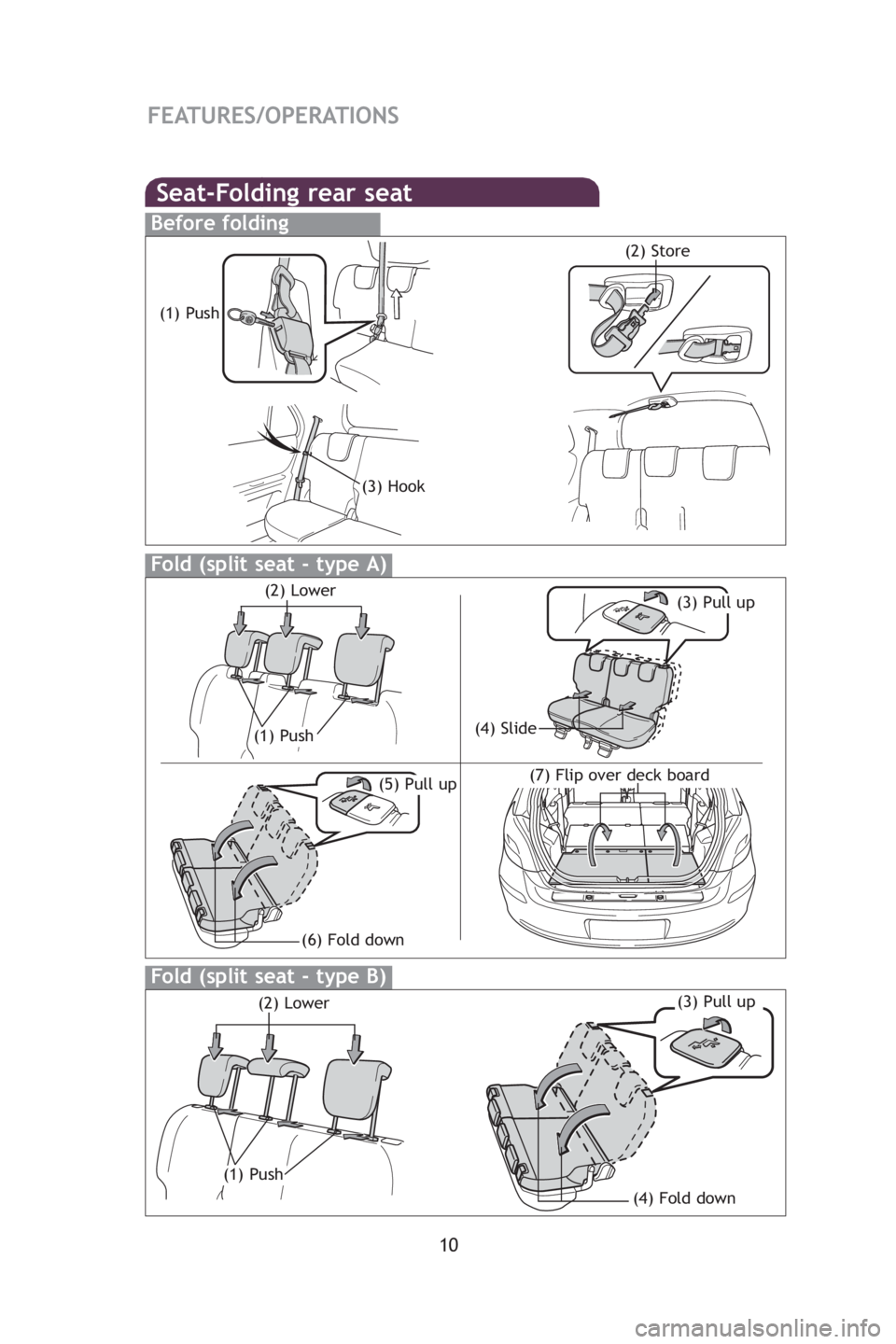
10
FEATURES/OPERATIONS
Seat-Folding rear seat
Before folding
(1) Push
(3) Hook
(2) Store
Fold (split seat - type A)
(1) Push
(3) Pull up(2) Lower
(4) Slide
(5) Pull up(7) Flip over deck board
Fold (split seat - type B)
(1) Push
(3) Pull up(2) Lower
(4) Fold down
(6) Fold down
Lig
Hea
-Day
on
Tu rn
Fro
Fron
Fold
412782M2.qxd:_412782M2 8/18/08 2:07 PM Page 10
Page 13 of 402
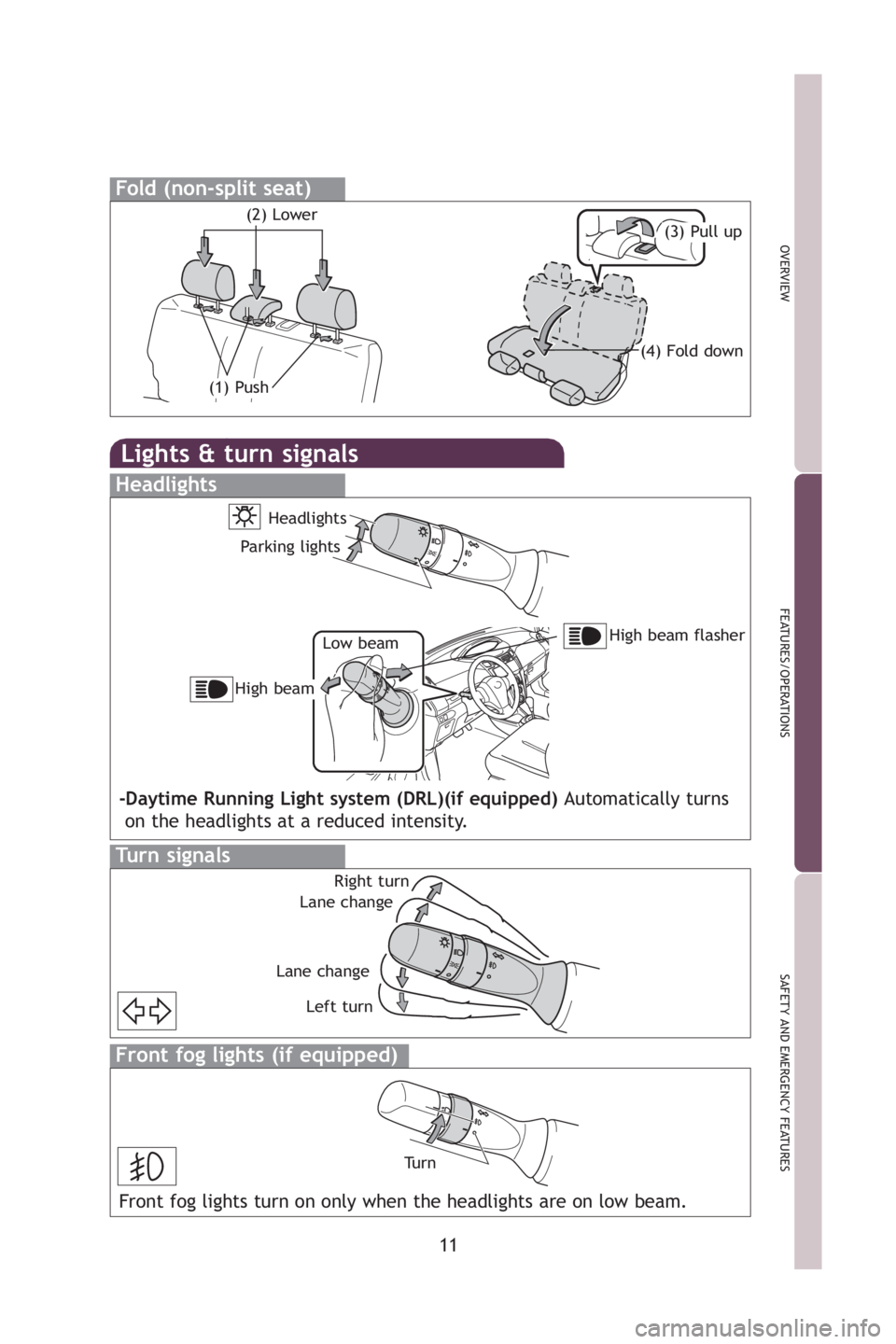
11
OVERVIEW
FEATURES/OPERATIONS
SAFETY AND EMERGENCY FEATURES
p
p
Lights & turn signals
Headlights
High beam flasher
Low beam
Headlights
Parking lights
High beam
-Daytime Running Light system (DRL)(if equipped) Automatically turns
on the headlights at a reduced intensity.
Turn signals
Right turn
Lane change
Lane change Left turn
Front fog lights (if equipped)
Tu r n
Front fog lights turn on only when the headlights are on low beam.
Fold (non-split seat)
(1) Push
(3) Pull up(2) Lower
(4) Fold down
412782M2.qxd:_412782M2 8/18/08 2:07 PM Page 11
Page 14 of 402
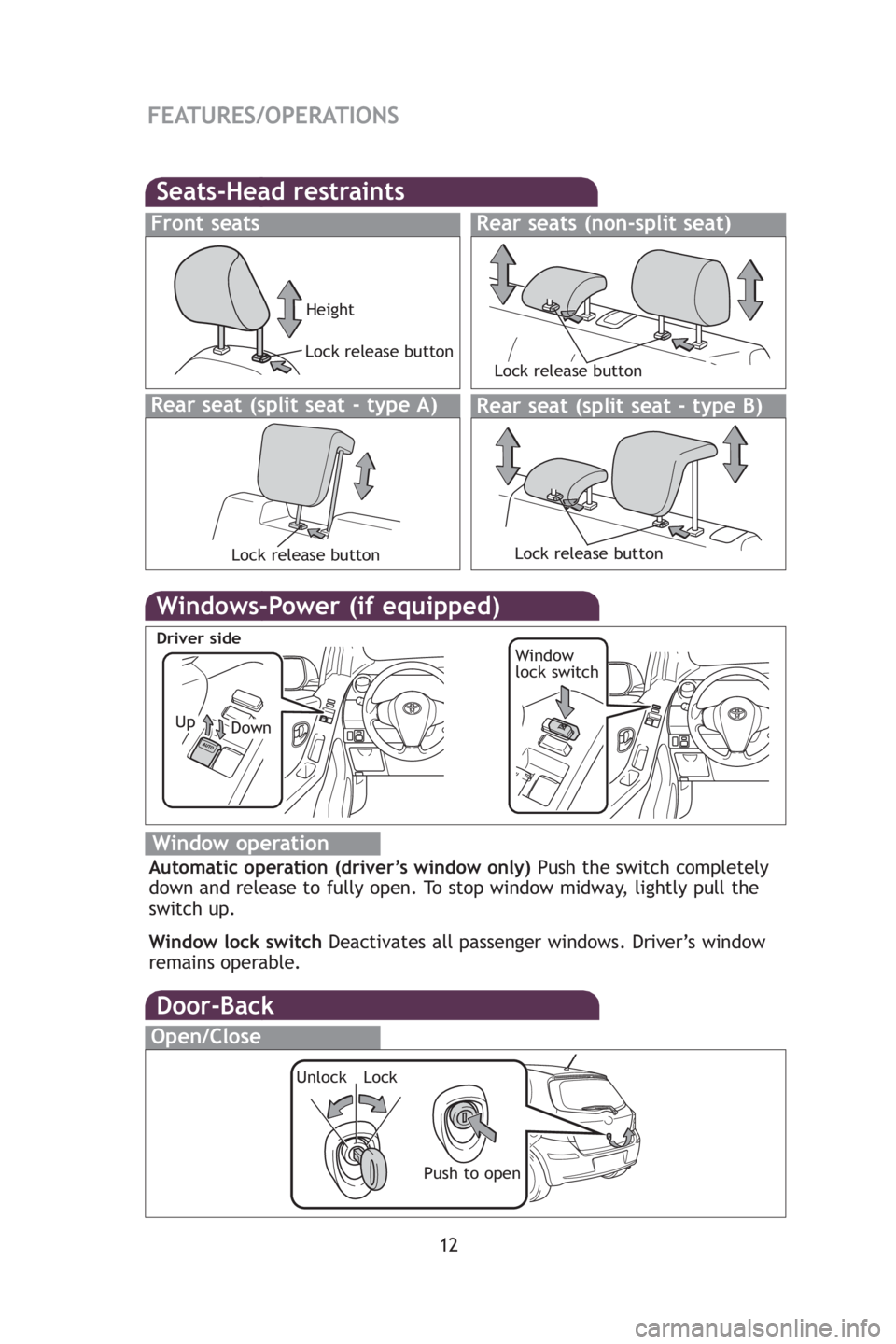
12
FEATURES/OPERATIONS
Windows-Power (if equipped)
Window operation
Automatic operation (driver’s window only)Push the switch completely
down and release to fully open. To stop window midway, lightly pull the
switch up.
Window lock switch Deactivates all passenger windows. Driver’s window
remains operable.
Window
lock switch
Up
Driver side
Down
Door-Back
Open/Close
Unlock Lock
Push to open
Wi
Rea
Fro
Air
*Inwi(ifRowi
Lock release button
Lock release buttonHeight
Rear seat (split seat - type A)
Front seats
Rear seat (split seat - type B)
Lock release button
Seats-Head restraints
Rear seats (non-split seat)
Lock release button
412782M2.qxd:_412782M2 8/18/08 2:07 PM Page 12
Page 15 of 402
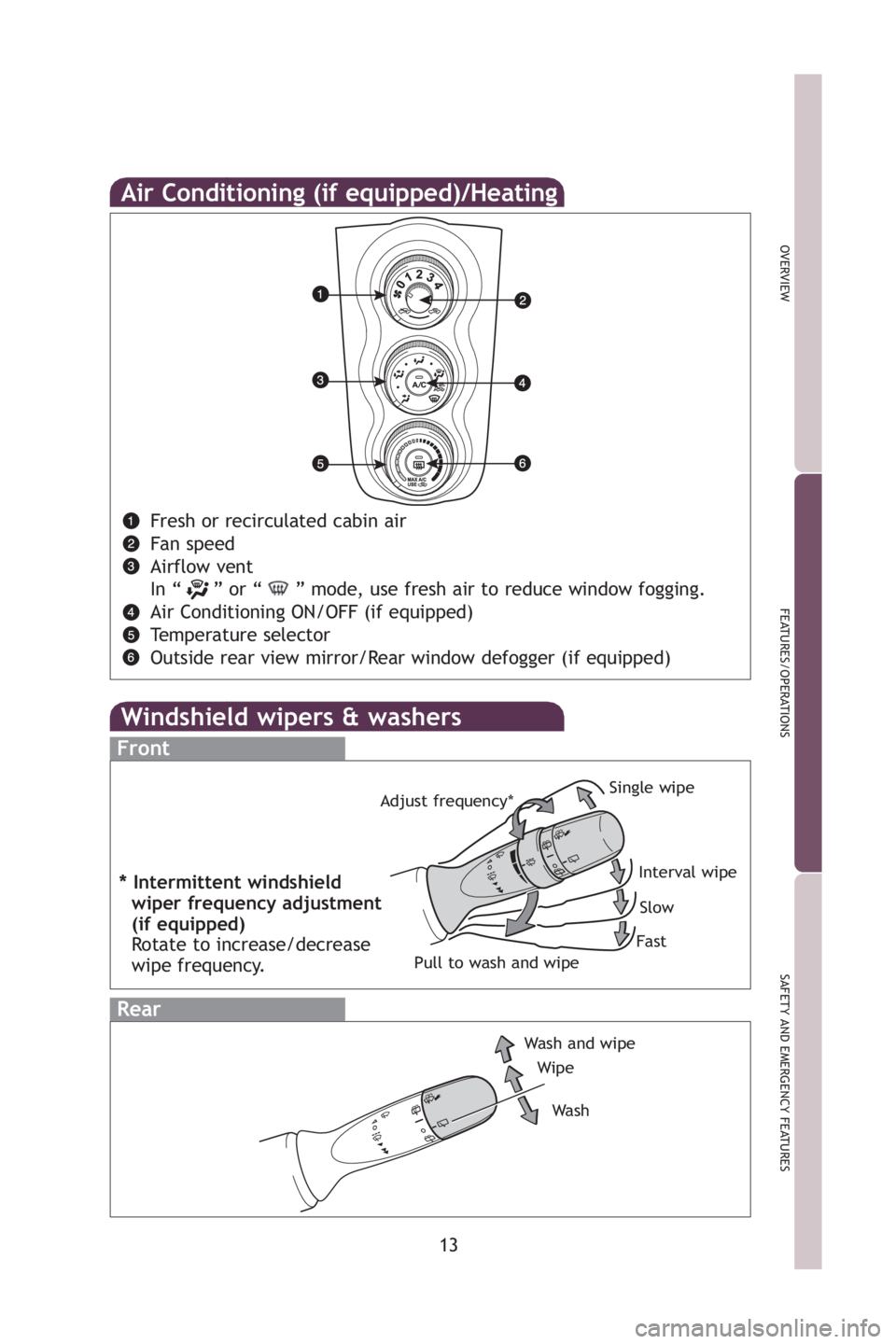
13
OVERVIEW
FEATURES/OPERATIONS
SAFETY AND EMERGENCY FEATURES
elyhe
ow
Windshield wipers & washers
Wipe
Wash and wipe
Wa s h
Rear
Front
Single wipe
Interval wipeSlow
Fast
Pull to wash and wipe
Fresh or recirculated cabin air
Fan speed
Airflow vent
In “ ” or “ ” mode, use fresh air to reduce window fogging.
Air Conditioning ON/OFF (if equipped)
Temperature selector
Outside rear view mirror/Rear window defogger (if equipped)
Air Conditioning (if equipped)/Heating
Adjust frequency*
* Intermittent windshield wiper frequency adjustment
(if equipped)
Rotate to increase/decrease
wipe frequency.
B)
412782M2.qxd:_412782M2 8/18/08 2:08 PM Page 13
Page 16 of 402
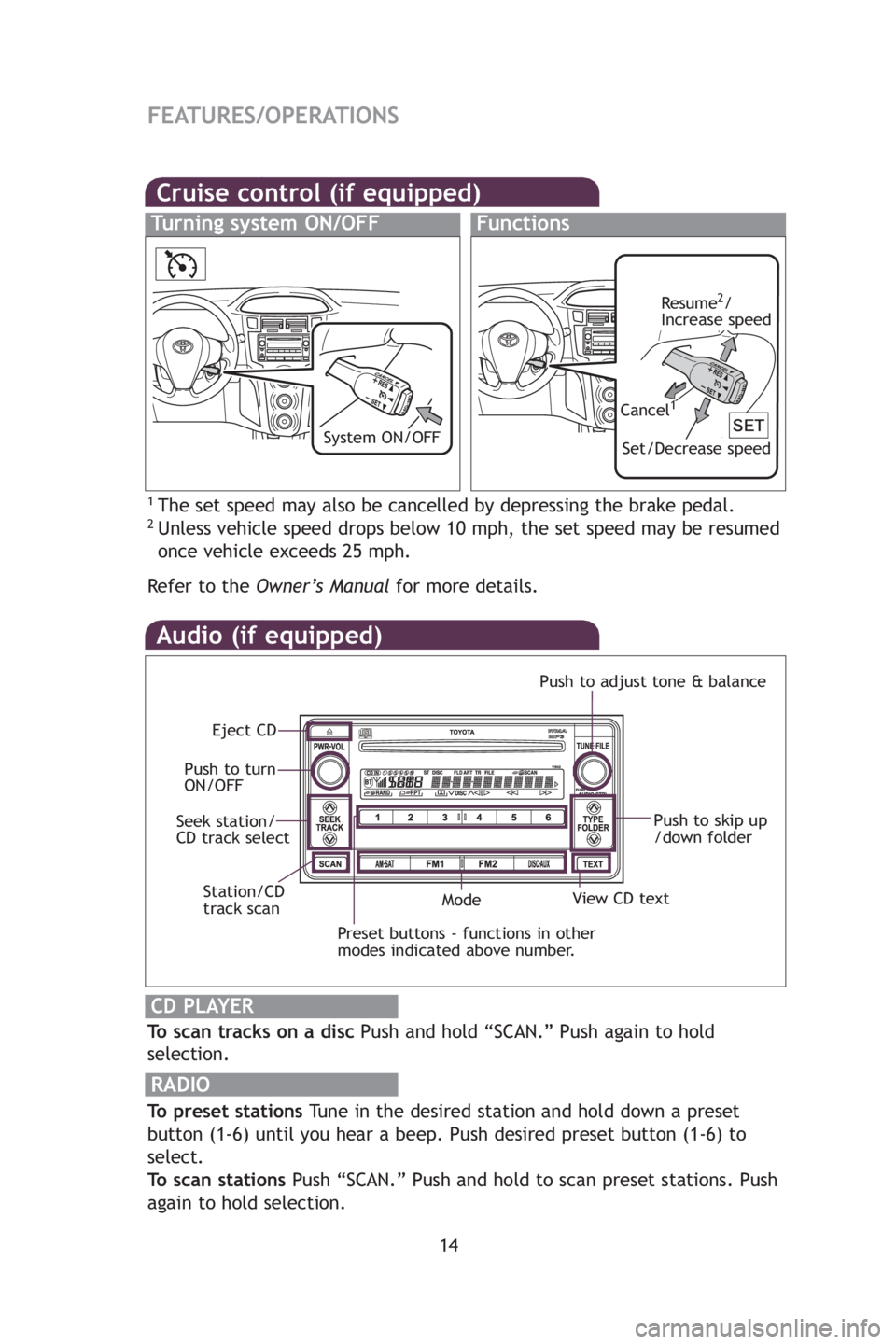
14
FEATURES/OPERATIONS
Audio (if equipped)
To scan tracks on a discPush and hold “SCAN.” Push again to hold
selection.
RADIO
To preset stations Tune in the desired station and hold down a preset
button (1-6) until you hear a beep. Push desired preset button (1-6) to
select.
To scan stations Push “SCAN.” Push and hold to scan preset stations. Push
again to hold selection.
CD PLAYER
Preset buttons - functions in other
modes indicated above number.
View CD text
Push to skip up
/down folder
Eject CD
Push to turn
ON/OFF Push to adjust tone & balance
Mode
Seek station/
CD track select
Station/CD
track scan
By in
AUX
thro
u
AUX
Lu
Ope
Cruise control (if equipped)
1The set speed may also be cancelled by depressing the brake pedal.2Unless vehicle speed drops below 10 mph, the set speed may be resumed
once vehicle exceeds 25 mph.
Refertothe Owner’s Manual for more details.
Turning system ON/OFFFunctions
Resume2/
Increase speed
Set/Decrease speed
Cancel1
System ON/OFFClo
Press
adju
Refe
Pow
Desig
posit
412782M2.qxd:_412782M2 8/18/08 2:08 PM Page 14
Page 17 of 402
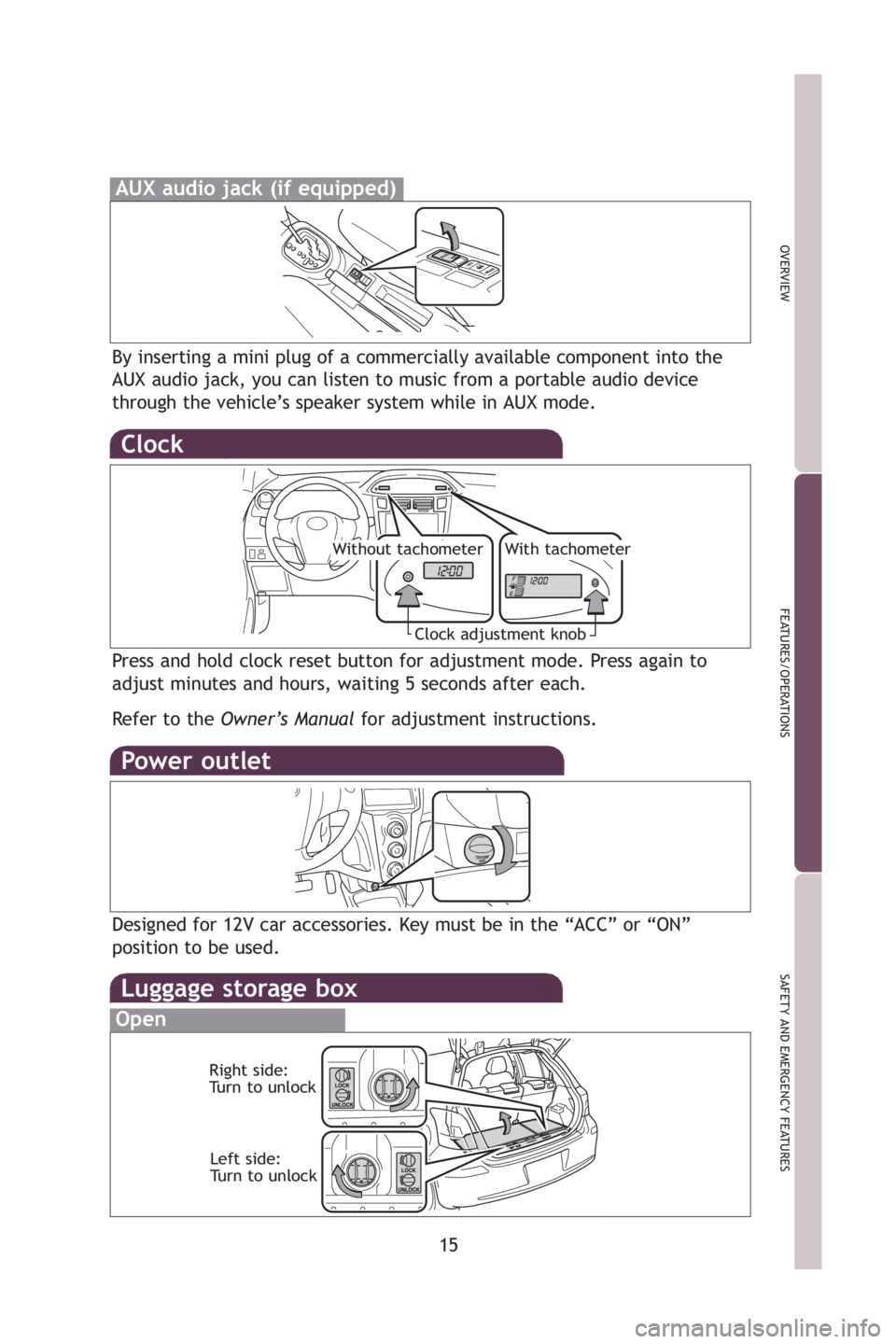
15
OVERVIEW
FEATURES/OPERATIONS
SAFETY AND EMERGENCY FEATURES
Push
up
r
nce
By inserting a mini plug of a commercially available component into the
AUX audio jack, you can listen to music from a portable audio device
through the vehicle’s speaker system while in AUX mode.
AUX audio jack (if equipped)
Luggage storage box
Open
Right side:
Turn to unlock
Left side:
Turn to unlock
med
eed
eedClock
Press and hold clock reset button for adjustment mode. Press again to
adjust minutes and hours, waiting 5 seconds after each.
Refer to the Owner’s Manual for adjustment instructions.
Power outlet
Designed for 12V car accessories. Key must be in the “ACC” or “ON”
position to be used.
Clock adjustment knob
Without tachometerWith tachometer
412782M2.qxd:_412782M2 8/18/08 2:08 PM Page 15
Page 18 of 402
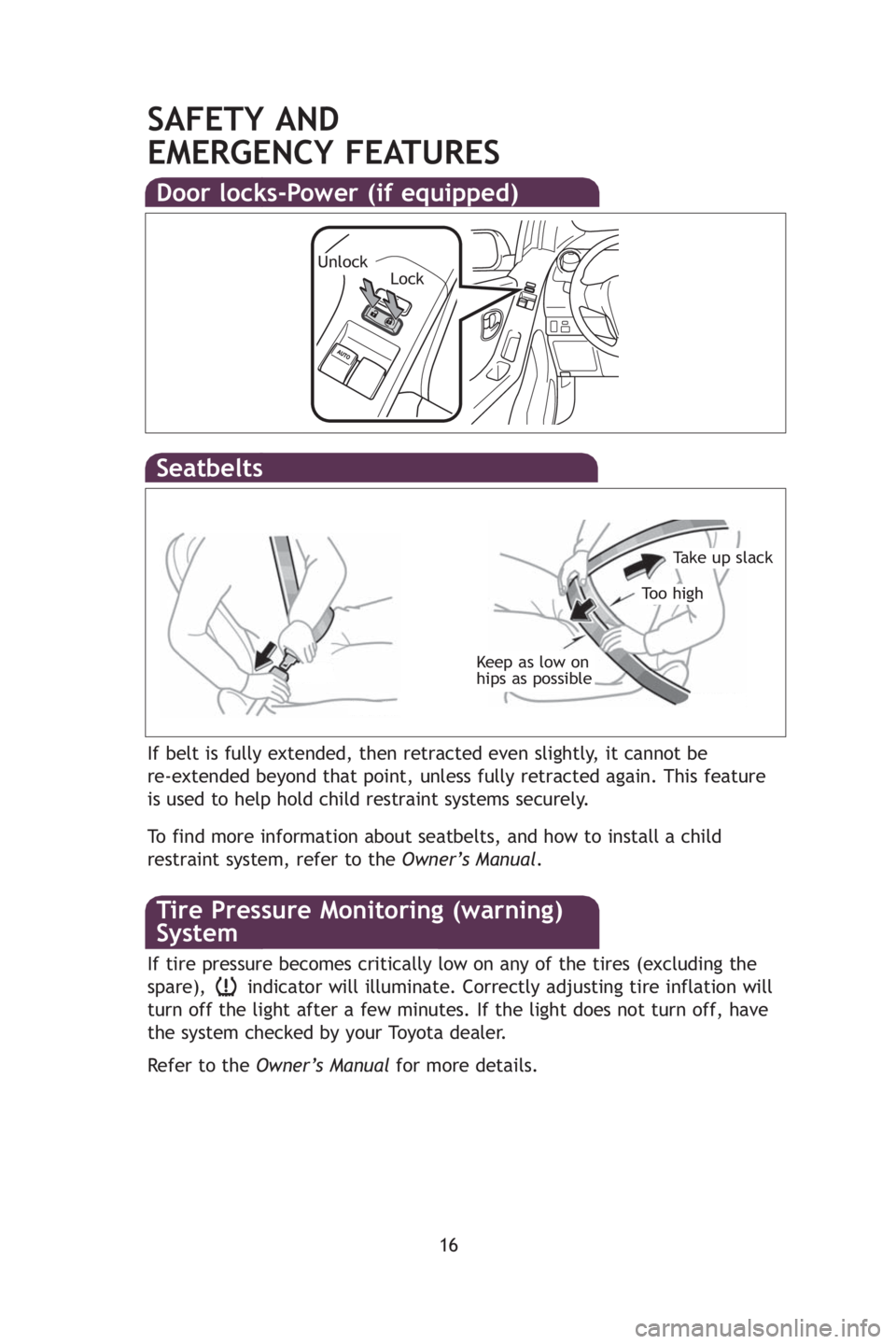
16
SAFETY AND
EMERGENCY FEATURES
Keep as low on
hips as possible
Take up slack
To o h i g h
Seatbelts
If belt is fully extended, then retracted even slightly, it cannot be
re-extended beyond that point, unless fully retracted again. This feature
is used to help hold child restraint systems securely.
To find more information about seatbelts, and how to install a child
restraint system, refer to theOwner’s Manual.
Door locks-Power (if equipped)
UnlockLock
If tire pressure becomes critically low on any of the tires (excluding the
spare), indicator will illuminate. Correctly adjusting tire inflation will
turn off the light after a few minutes. If the light does not turn off, have
the system checked by your Toyota dealer.
RefertotheOwner’s Manual for more details.
Tire Pressure Monitoring (warning)
System
412782M2.qxd:_412782M2 8/18/08 2:08 PM Page 16
Page 19 of 402
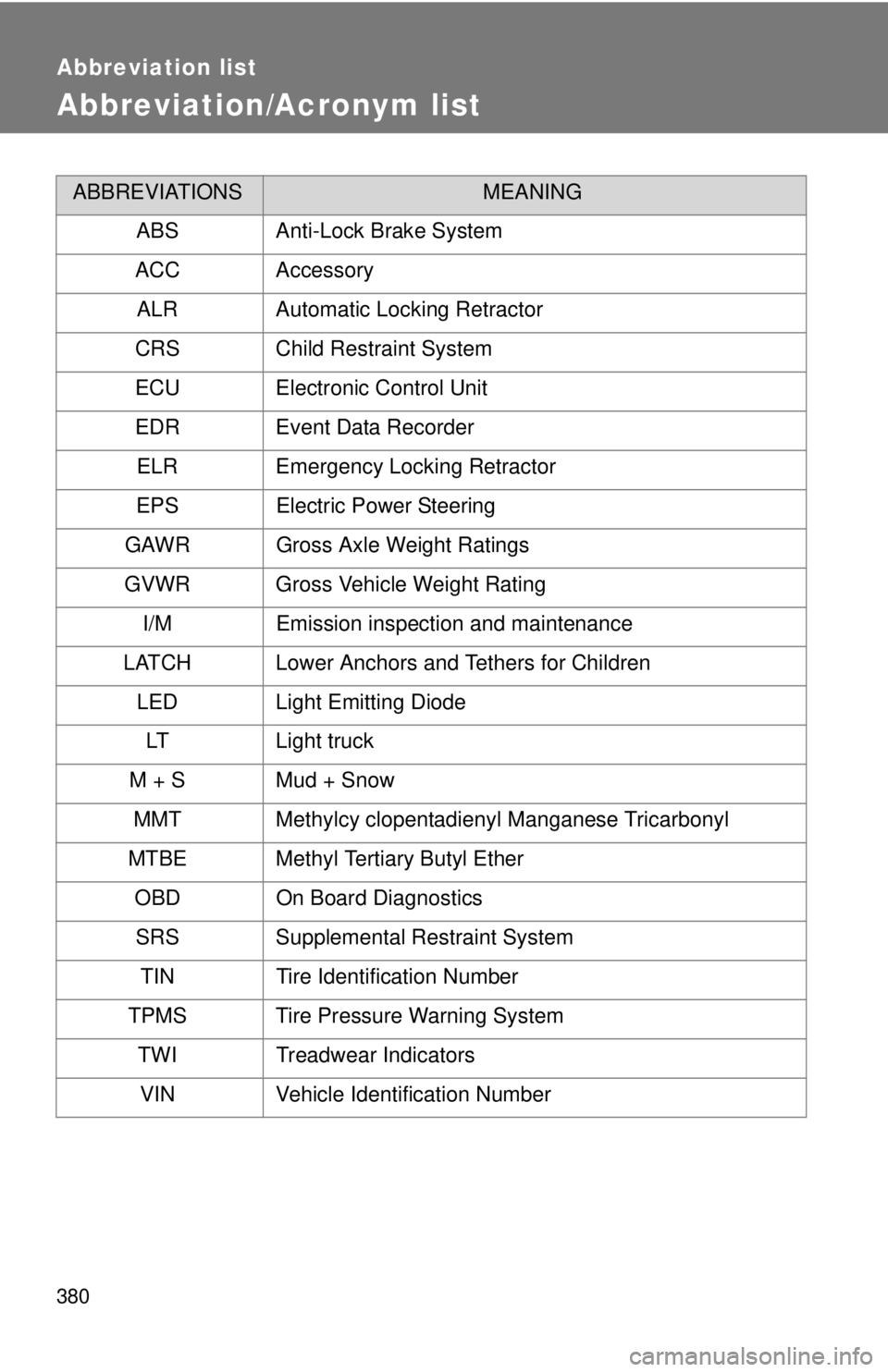
380
Abbreviation list
Abbreviation/Acronym list
ABBREVIATIONSMEANING
ABS Anti-Lock Brake System
ACC Accessory ALR Automatic Locking Retractor
CRS Child Restraint System
ECU Electronic Control Unit
EDR Event Data Recorder ELR Emergency Locking Retractor
EPS Electric Power Steering
GAWR Gross Axle Weight Ratings
GVWR Gross Vehicle Weight Rating I/M Emission inspection and maintenance
LATCH Lower Anchors and Tethers for Children LED Light Emitting Diode
LT Light truck
M + S Mud + Snow MMT Methylcy clopentadienyl Manganese Tricarbonyl
MTBE Methyl Tertiary Butyl Ether OBD On Board DiagnosticsSRS Supplemental Restraint System
TIN Tire Identification Number
TPMS Tire Pressure Warning System TWI Treadwear Indicators
VIN Vehicle Identification Number
Page 20 of 402
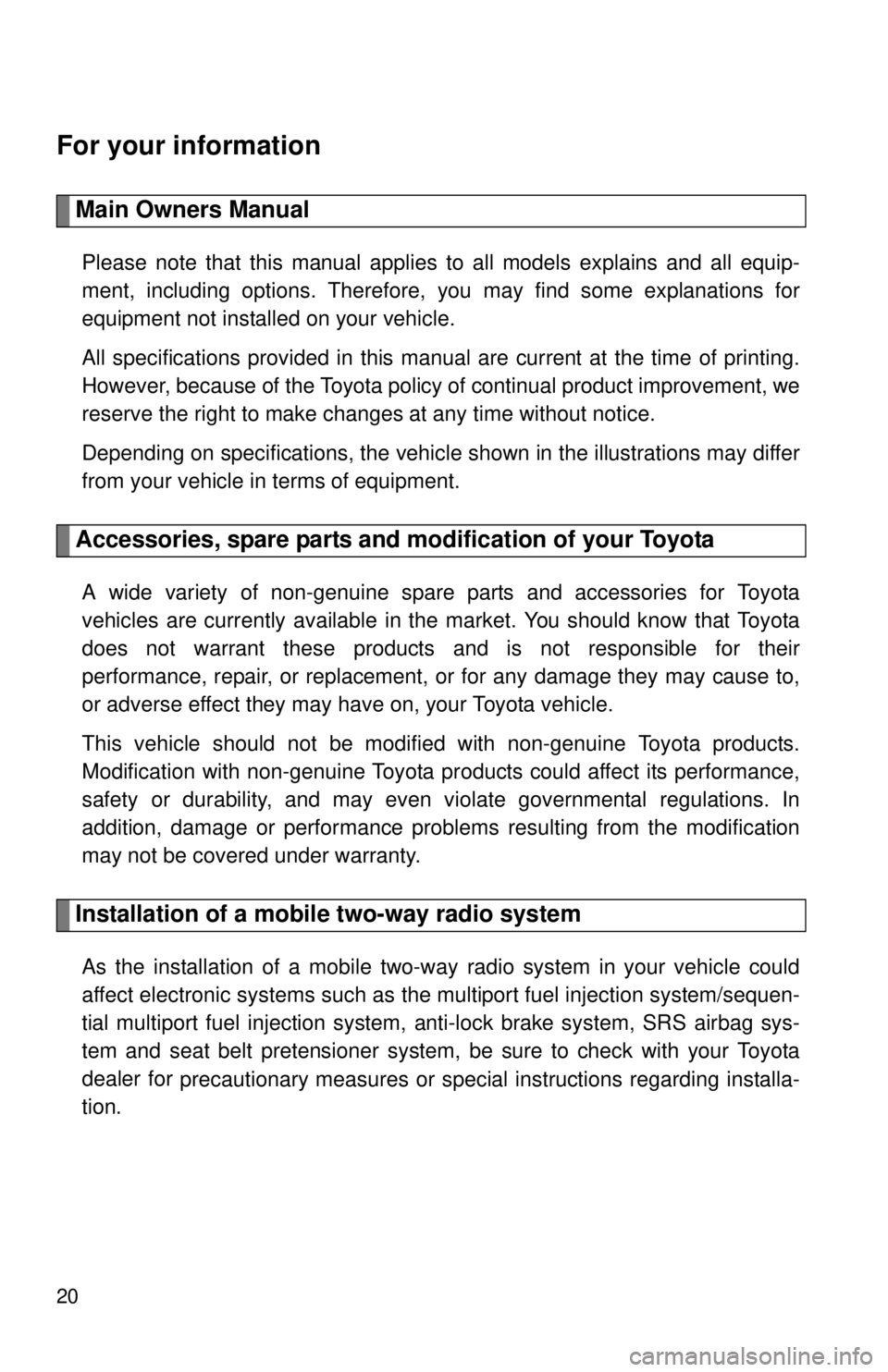
20
For your information
Main Owners Manual
Please note that this manual applies to all models explains and all equip-
ment, including options. Therefore, you may find some explanations for
equipment n
ot installed on your vehicle.
All specifications provided in this manual are current at the time of printing.
However
, because of the Toyota policy of continual product improvement, we
reserve the right to make changes at any time without notice.
Depending on specifications, the vehicle shown in the illustrations may differ
from your vehicle in terms of equ
ipment.
Accessories, spare parts and modification of your Toyota
A wide variety of non-genuine spare parts and accessories for Toyota
vehicles are currently available in the market. You should know that Toyota
does not warrant these products and is not responsible for their
performance, repair, or replacement, or for any damage they may cause to,
or adverse effect they may have on, your Toyota vehicle.
This vehicle should not be modified with non-genuine Toyota products.
Modification with non-genu
ine Toyota products could affect its performance,
safety or durability, and may even violate governmental regulations. In
addition, damage or performance problems resulting from the modification
may not be covered under warranty.
Installation of a mobile two-way radio system
As the installation of a mobile two-way radio system in your vehicle could
affect electronic systems such as the multiport fuel injection system/sequen-
tial multiport fuel injection system, anti-lock brake system, SRS airbag sys -
tem and seat belt pretensioner system, be sure to check with your Toyota
dealer for
precautionary measures or special instructions regarding installa -
tion.