ad blue TOYOTA YARIS HATCHBACK 2018 Owners Manual
[x] Cancel search | Manufacturer: TOYOTA, Model Year: 2018, Model line: YARIS HATCHBACK, Model: TOYOTA YARIS HATCHBACK 2018Pages: 520, PDF Size: 8.69 MB
Page 4 of 520
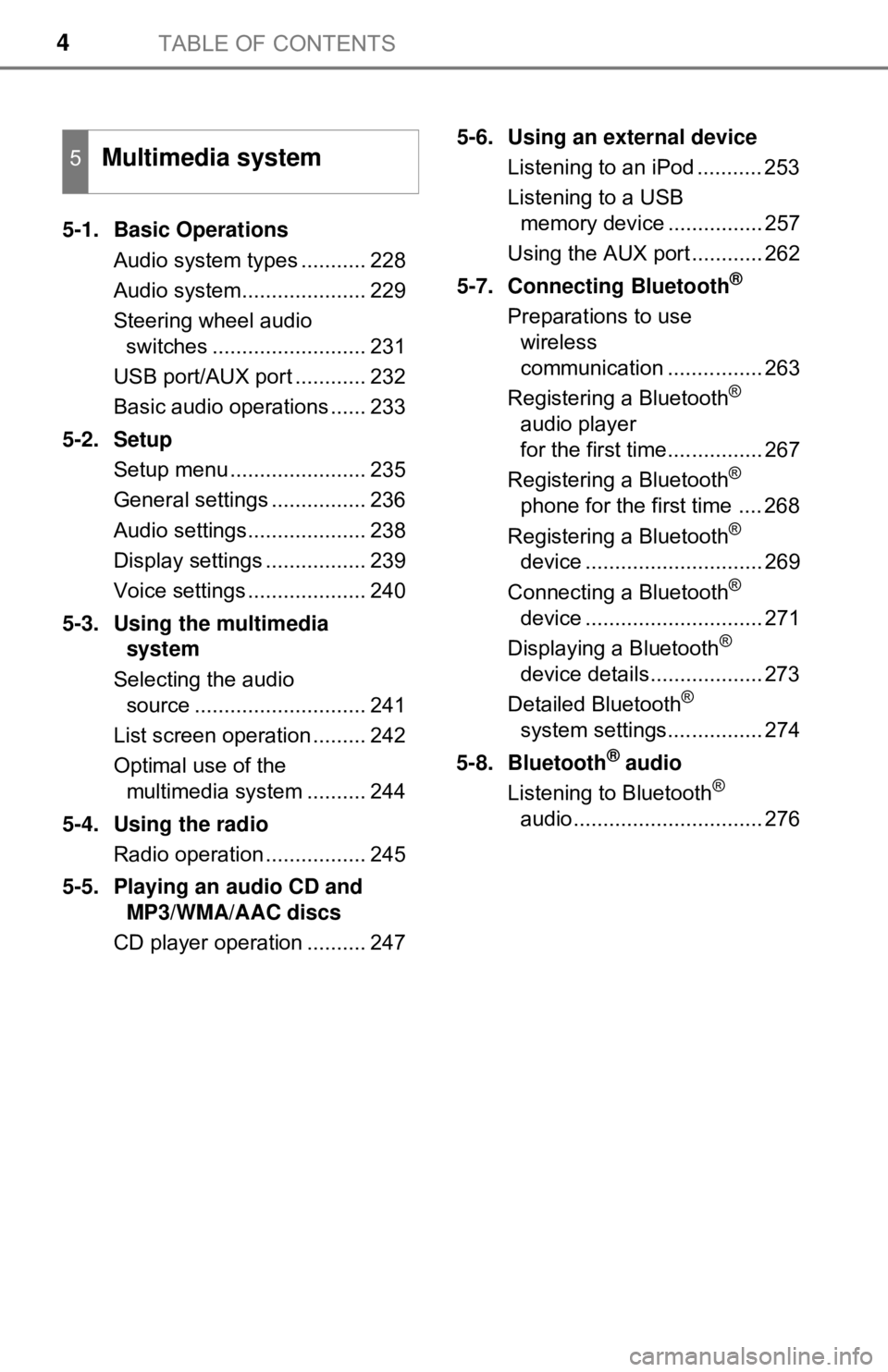
TABLE OF CONTENTS4
5-1. Basic OperationsAudio system types ........... 228
Audio system..................... 229
Steering wheel audio switches .......................... 231
USB port/AUX port ............ 232
Basic audio operations ...... 233
5-2. Setup Setup menu ....................... 235
General settings ................ 236
Audio settings.................... 238
Display settings ................. 239
Voice settings .................... 240
5-3. Using the multimedia system
Selecting the audio source ............................. 241
List screen operation ......... 242
Optimal use of the multimedia system .......... 244
5-4. Using the radio Radio operation ................. 245
5-5. Playing an audio CD and MP3/WMA/AAC discs
CD player operation .......... 247 5-6. Using an external device
Listening to an iPod ........... 253
Listening to a USB memory device ................ 257
Using the AUX port ............ 262
5-7. Connecting Bluetooth
®
Preparations to use wireless
communication ................ 263
Registering a Bluetooth
®
audio player
for the first time................ 267
Registering a Bluetooth
®
phone for the first time .... 268
Registering a Bluetooth
®
device .............................. 269
Connecting a Bluetooth
®
device .............................. 271
Displaying a Bluetooth
®
device details................... 273
Detailed Bluetooth
®
system settings................ 274
5-8. Bluetooth
® audio
Listening to Bluetooth®
audio................................ 276
5Multimedia system
Page 5 of 520
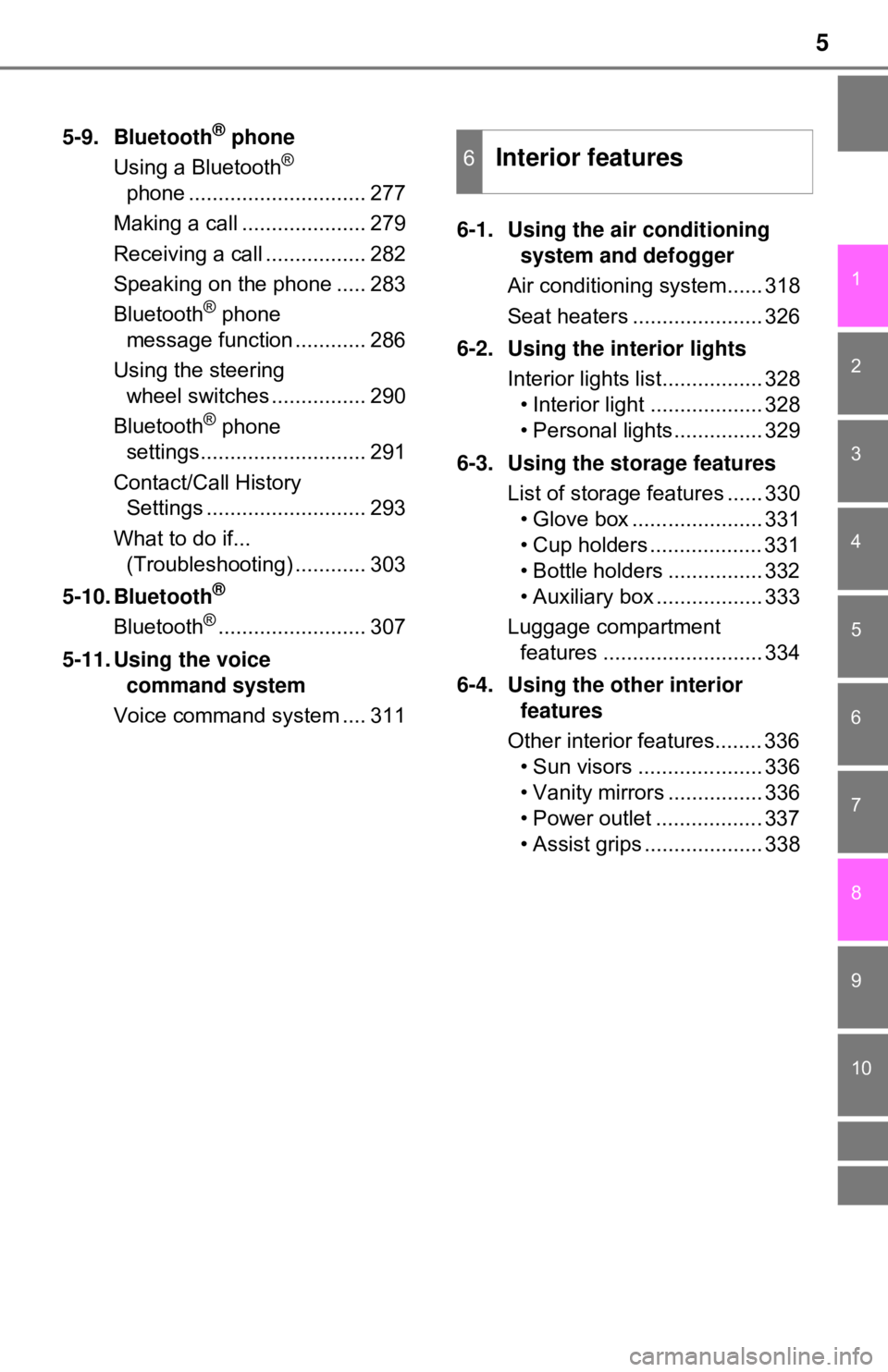
5
1
4 3
2
9
8
7 5
10
6
5-9. Bluetooth® phone
Using a Bluetooth®
phone .............................. 277
Making a call ..................... 279
Receiving a call ................. 282
Speaking on the phone ..... 283
Bluetooth
® phone
message function ............ 286
Using the steering wheel switches ................ 290
Bluetooth
® phone
settings............................ 291
Contact/Call History Settings ........................... 293
What to do if... (Troubleshooting) ............ 303
5-10. Bluetooth
®
Bluetooth®......................... 307
5-11. Using the voice command system
Voice command system .... 311 6-1. Using the air conditioning
system and defogger
Air conditioning system...... 318
Seat heaters ...................... 326
6-2. Using the interior lights Interior lights list................. 328• Interior light ................... 328
• Personal lights............... 329
6-3. Using the storage features List of storage features ...... 330• Glove box ...................... 331
• Cup holders ................... 331
• Bottle holders ................ 332
• Auxiliary box .................. 333
Luggage compartment features ........................... 334
6-4. Using the other interior features
Other interior features........ 336 • Sun visors ..................... 336
• Vanity mirrors ................ 336
• Power outlet .................. 337
• Assist grips .................... 338
6Interior features
Page 80 of 520
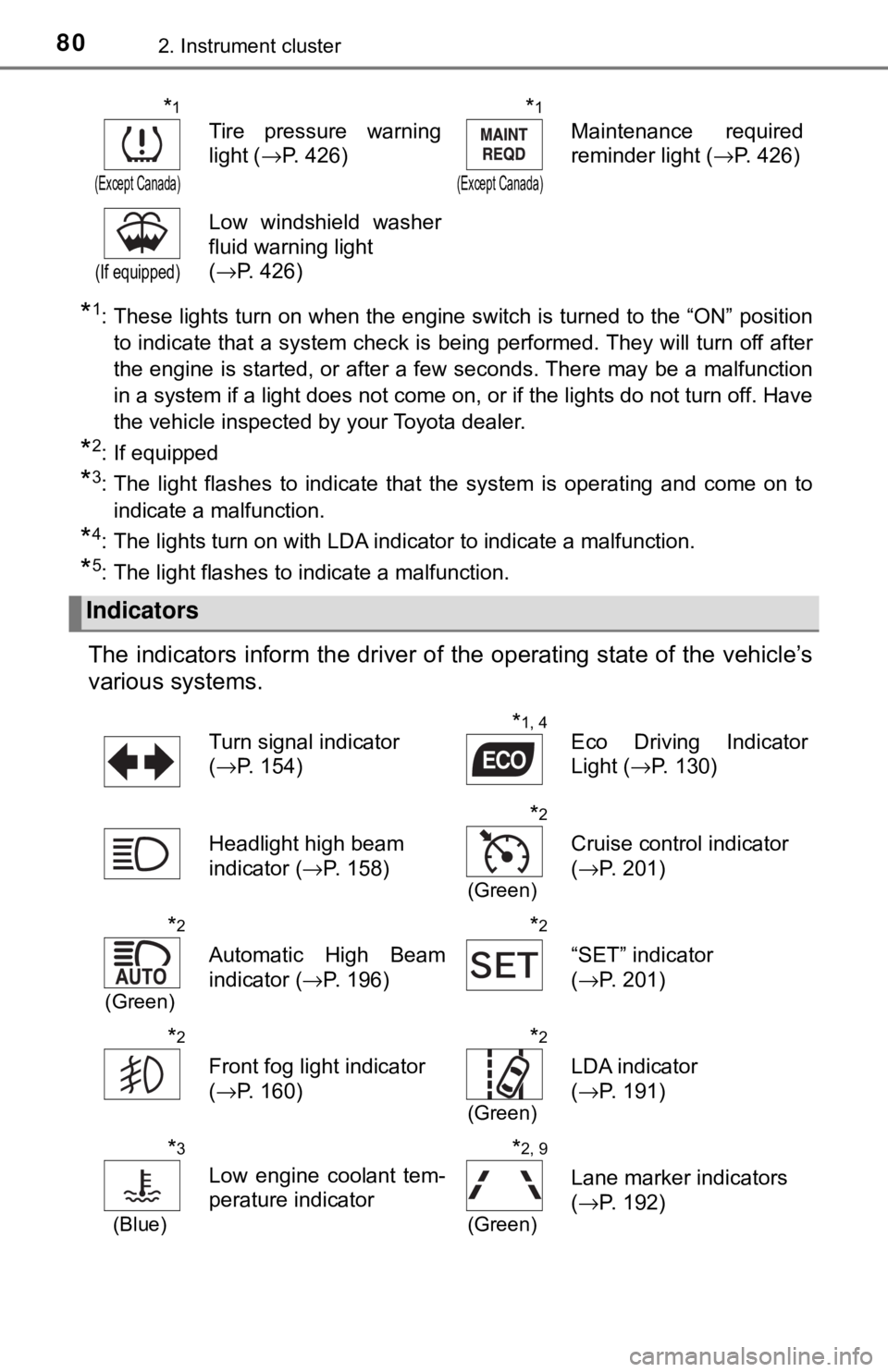
802. Instrument cluster
*1: These lights turn on when the engine switch is turned to the “ON” positionto indicate that a system check is being performed. They will turn off after
the engine is started, or after a few seconds. There may be a malfunction
in a system if a light does not come on, or if the lights do not turn off. Have
the vehicle inspected by your Toyota dealer.
*2: If equipped
*3: The light flashes to indicate that the system is operating and come on toindicate a malfunction.
*4: The lights turn on with LDA indicator to indicate a malfunction.
*5: The light flashes to indicate a malfunction.
The indicators inform the driver of the operating state of the vehicle’s
various systems.
*1
(Except Canada)
Tire pressure warning
light ( →P. 426)
*1
(Except Canada)
Maintenance required
reminder light ( →P. 426)
(If equipped)
Low windshield washer
fluid warning light
(→P. 426)
Indicators
Turn signal indicator
(→P. 154)*1, 4Eco Driving Indicator
Light ( →P. 130)
Headlight high beam
indicator ( →P. 158)
*2
(Green)
Cruise control indicator
(→P. 201)
*2
(Green)
Automatic High Beam
indicator ( →P. 196)
*2
“SET” indicator
(→P. 201)
*2
Front fog light indicator
(→P. 160)
*2
(Green)
LDA indicator
(→P. 191)
*3
(Blue)
Low engine coolant tem-
perature indicator
*2, 9
(Green)
Lane marker indicators
(→P. 192)
Page 206 of 520
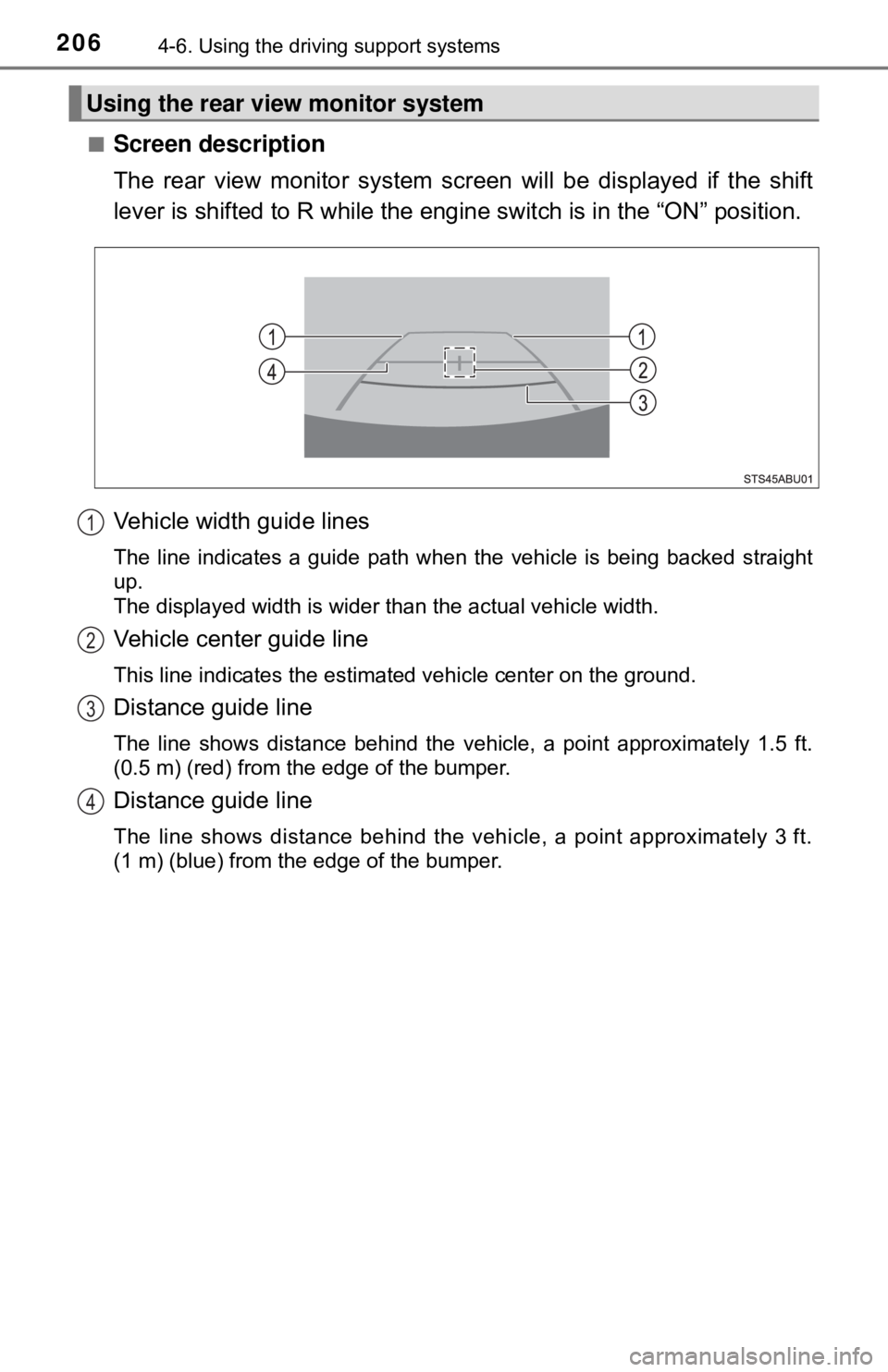
2064-6. Using the driving support systems
■Screen description
The rear view monitor system scr een will be displayed if the shift
lever is shifted to R while the engin e switch is in the “ON” position.
Vehicle width guide lines
The line indicates a guide path when the vehicle is being backed straight
up.
The displayed width is wider than the actual vehicle width.
Vehicle center guide line
This line indicates the estimated vehicle center on the ground.
Distance guide line
The line shows distance behind the vehicle, a point approximately 1.5 ft.
(0.5 m) (red) from the edge of the bumper.
Distance guide line
The line shows distance behind the vehicle, a point approximately 3 ft.
(1 m) (blue) from the edge of the bumper.
Using the rear view monitor system
1
2
3
4
Page 227 of 520
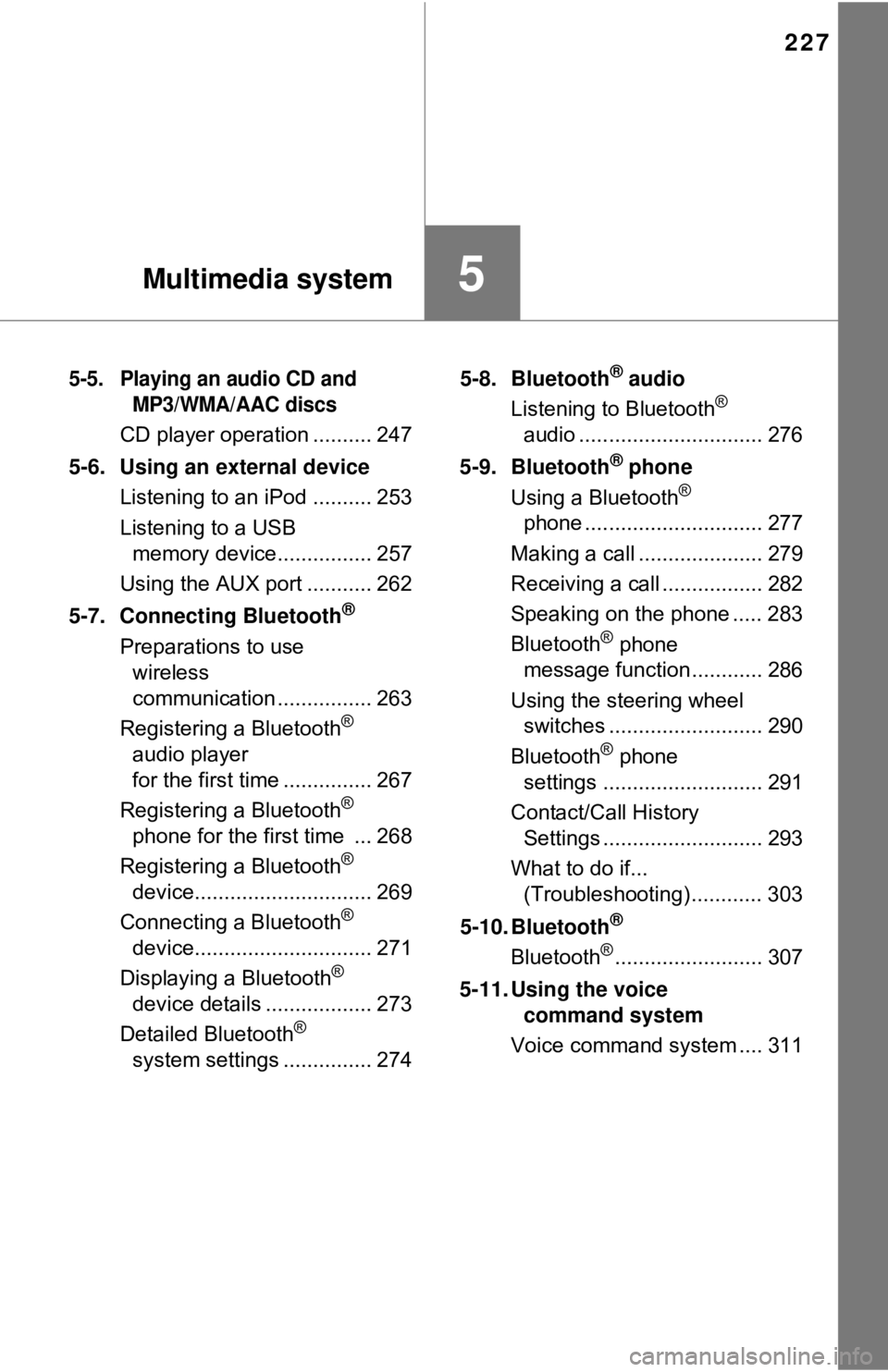
227
5Multimedia system
5-5. Playing an audio CD and MP3/WMA/AAC discs
CD player operation .......... 247
5-6. Using an external device Listening to an iPod .......... 253
Listening to a USB memory device................ 257
Using the AUX port ........... 262
5-7. Connecting Bluetooth
®
Preparations to use wireless
communication ................ 263
Registering a Bluetooth
®
audio player
for the first time ............... 267
Registering a Bluetooth
®
phone for the first time ... 268
Registering a Bluetooth
®
device.............................. 269
Connecting a Bluetooth
®
device.............................. 271
Displaying a Bluetooth
®
device details .................. 273
Detailed Bluetooth
®
system settings ............... 274 5-8. Bluetooth
® audio
Listening to Bluetooth®
audio ............................... 276
5-9. Bluetooth
® phone
Using a Bluetooth®
phone .............................. 277
Making a call ..................... 279
Receiving a call ................. 282
Speaking on the phone ..... 283
Bluetooth
® phone
message function ............ 286
Using the steering wheel switches .......................... 290
Bluetooth
® phone
settings ........................... 291
Contact/Call History Settings ........................... 293
What to do if... (Troubleshooting) ............ 303
5-10. Bluetooth
®
Bluetooth®......................... 307
5-11. Using the voice command system
Voice command system .... 311
Page 229 of 520
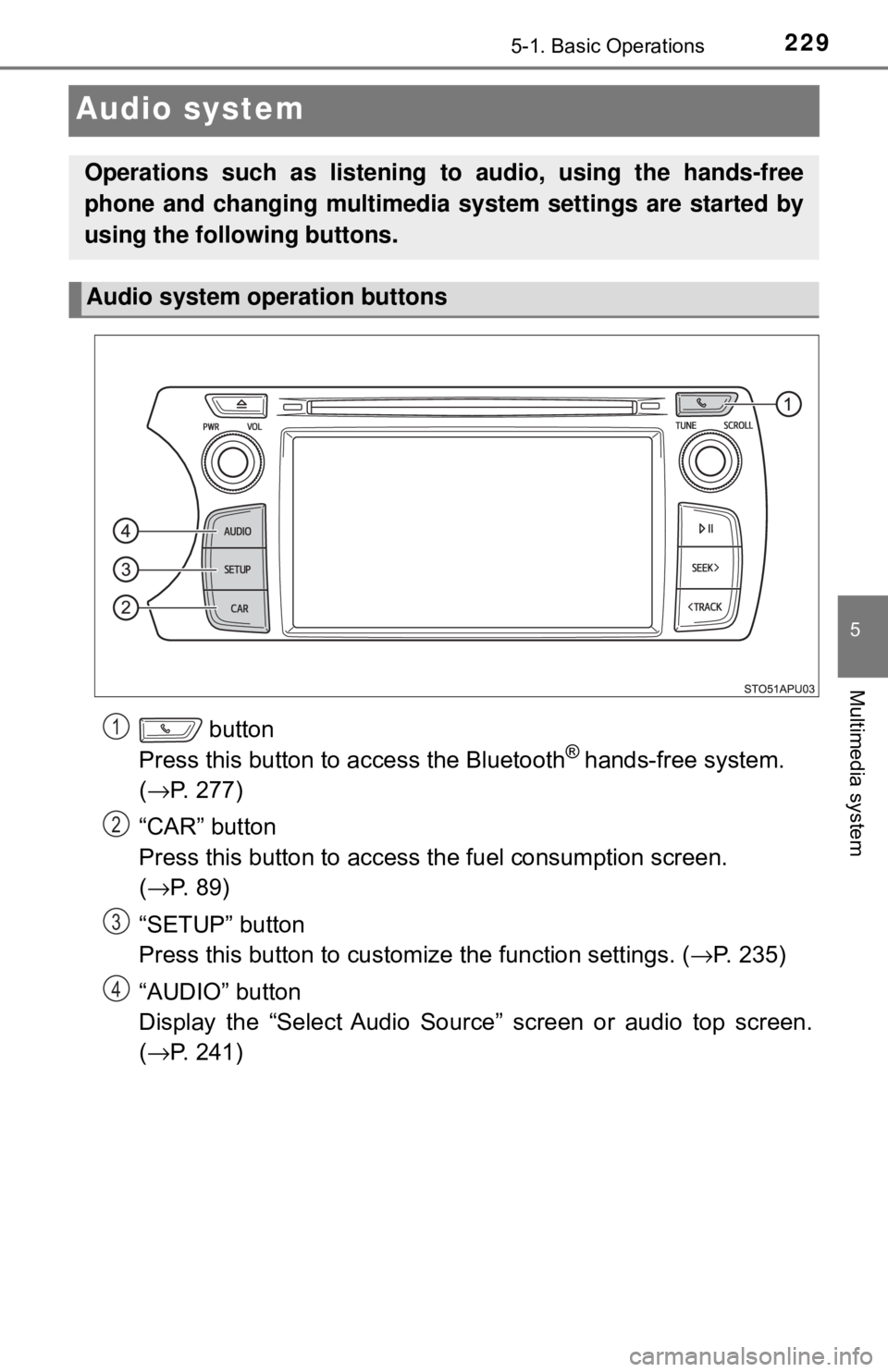
2295-1. Basic Operations
5
Multimedia system
Audio system
button
Press this button to access the Bluetooth® hands-free system.
( → P. 277)
“CAR” button
Press this button to access the fuel consumption screen.
( → P. 89)
“SETUP” button
Press this button to customize the function settings. ( →P. 235)
“AUDIO” button
Display the “Select Audio Source” screen or audio top screen.
( → P. 241)
Operations such as listening to audio, using the hands-free
phone and changing multimedia system settings are started by
using the following buttons.
Audio system operation buttons
1
2
3
4
Page 231 of 520
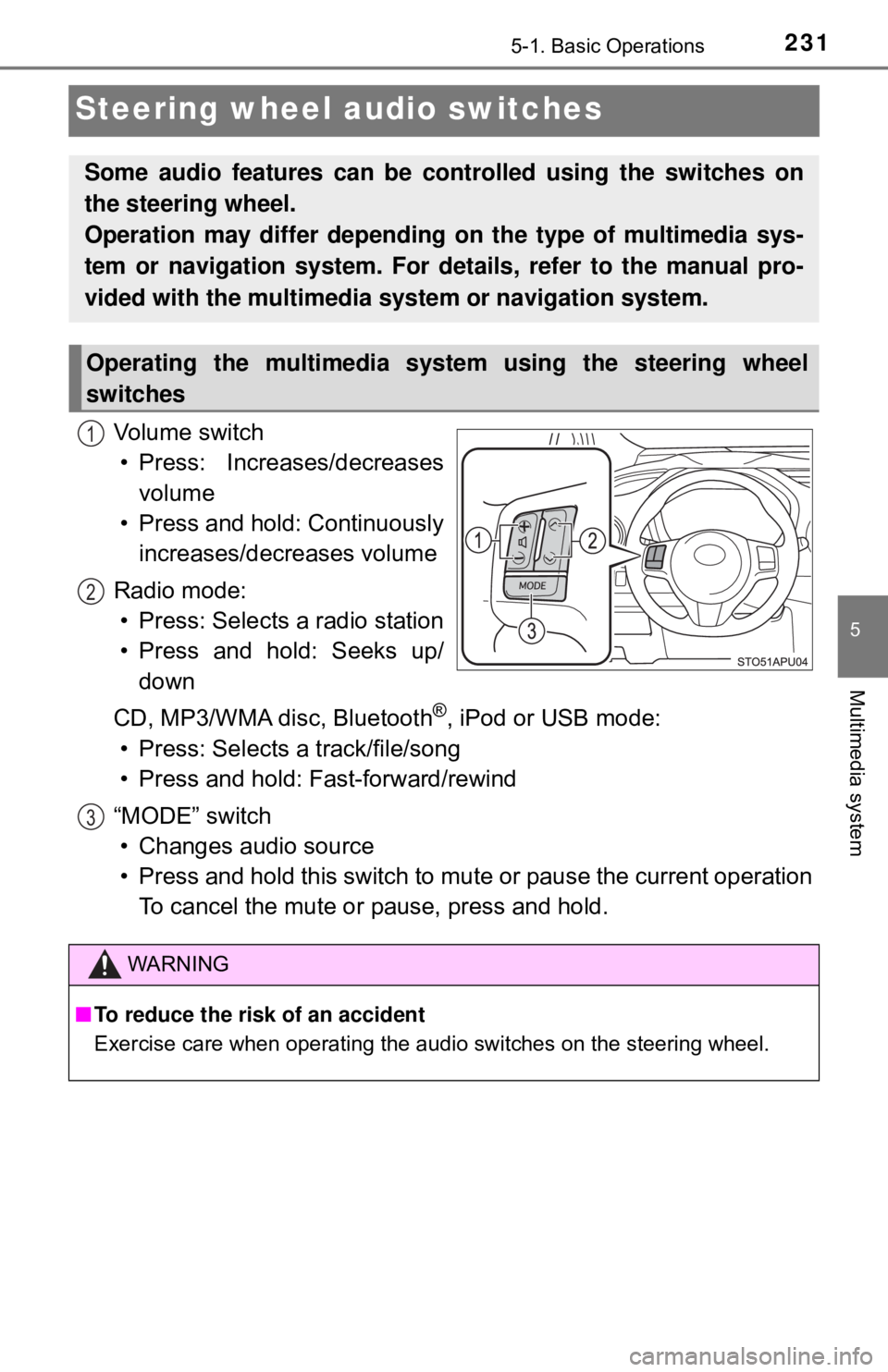
2315-1. Basic Operations
5
Multimedia system
Steering wheel audio switches
Vo l u m e s w i t c h• Press: Increases/decreases volume
• Press and hold: Continuously increases/decreases volume
Radio mode: • Press: Selects a radio station
• Press and hold: Seeks up/ down
CD, MP3/WMA disc, Bluetooth
®, iPod or USB mode:
• Press: Selects a track/file/song
• Press and hold: Fast-forward/rewind
“MODE” switch • Changes audio source
• Press and hold this switch to mute or pause the current operation To cancel the mute or pause, press and hold.
Some audio features can be c ontrolled using the switches on
the steering wheel.
Operation may differ depending on the type of multimedia sys-
tem or navigation system. For details, refer to the manual pro-
vided with the multimedia system or navigation system.
Operating the multimedia system using the steering wheel
switches
1
2
WARNING
■ To reduce the risk of an accident
Exercise care when operating the audio switches on the steering wheel.
3
Page 235 of 520
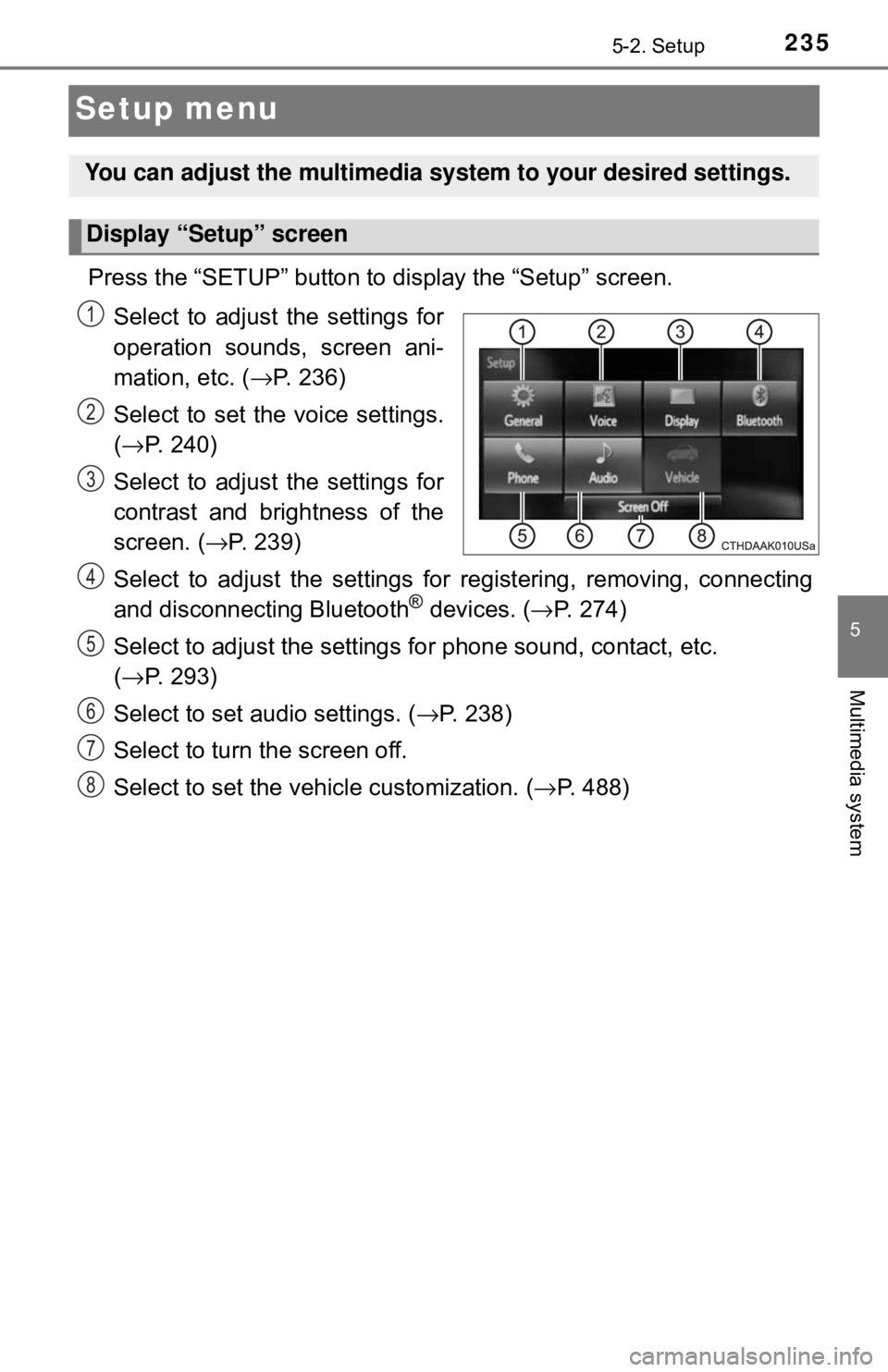
2355-2. Setup
5
Multimedia system
Setup menu
Press the “SETUP” button to display the “Setup” screen.Select to adjust the settings for
operation sounds, screen ani-
mation, etc. ( →P. 236)
Select to set the voice settings.
( → P. 240)
Select to adjust the settings for
contrast and brightness of the
screen. ( →P. 239)
Select to adjust the settings for registering, removing, connecting
and disconnecting Bluetooth
® devices. ( →P. 274)
Select to adjust the settings fo r phone sound, contact, etc.
( → P. 293)
Select to set audio settings. ( →P. 238)
Select to turn the screen off.
Select to set the vehicle customization. ( →P. 488)
You can adjust the multimedia system to your desired settings.
Display “Setup” screen
1
2
3
4
5
6
7
8
Page 243 of 520
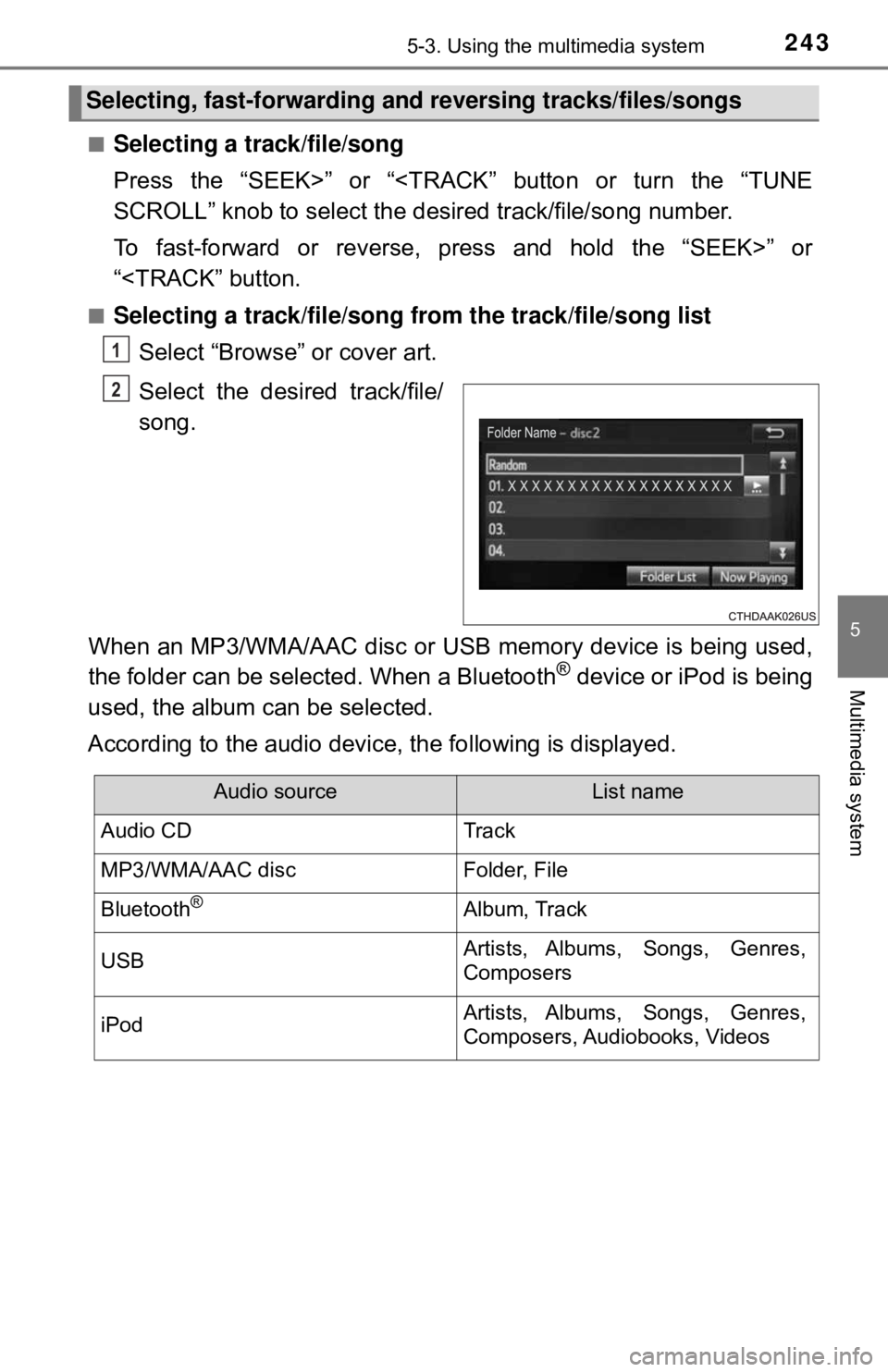
2435-3. Using the multimedia system
5
Multimedia system
■Selecting a track/file/song
Press the “SEEK>” or “
To fast-forward or reverse, press and hold the “SEEK>” or
“
Select “Browse” or cover art.
Select the desired track/file/
song.
When an MP3/WMA/AAC disc or USB memory device is being used,
the folder can be selected. When a Bluetooth
® device or iPod is being
used, the album can be selected.
According to the audio device, the following is displayed.
Selecting, fast-forwarding a nd reversing tracks/files/songs
1
2
Audio sourceList name
Audio CDTrack
MP3/WMA/AAC discFolder, File
Bluetooth®Album, Track
USBArtists, Albums, Songs, Genres,
Composers
iPodArtists, Albums, Songs, Genres,
Composers, Audiobooks, Videos
Page 263 of 520
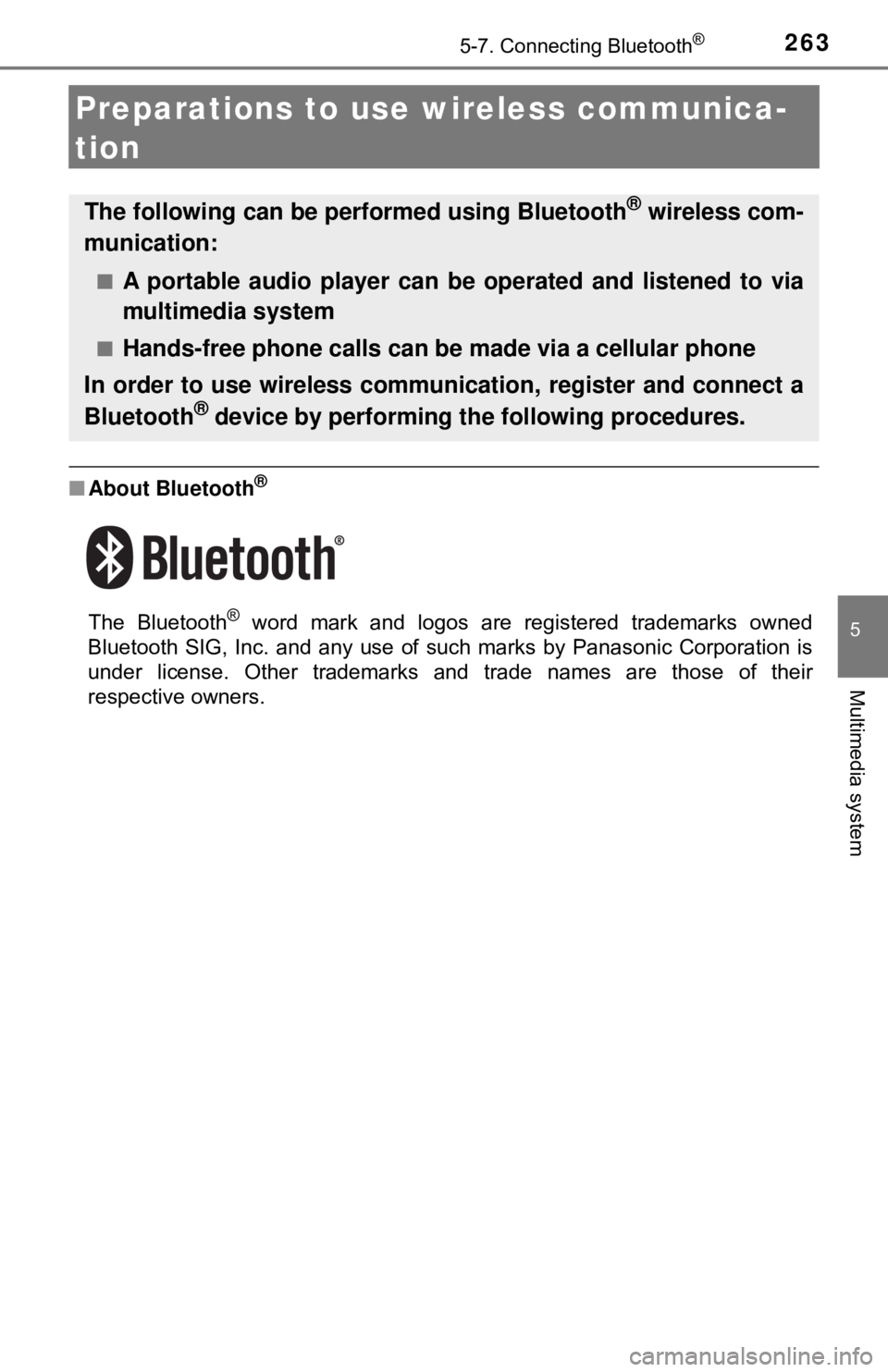
2635-7. Connecting Bluetooth®
5
Multimedia system
Preparations to use wireless communica-
tion
■About Bluetooth®
The Bluetooth® word mark and logos are registered trademarks owned
Bluetooth SIG, Inc. and any use of such marks by Panasonic Corporation is
under license. Other trademarks and trade names are those of their
respective owners.
The following can be performed using Bluetooth® wireless com-
munication:
■A portable audio player can be operated and listened to via
multimedia system
■Hands-free phone calls can be made via a cellular phone
In order to use wireless communication, register and connect a
Bluetooth
® device by performing the following procedures.