oil TOYOTA YARIS HATCHBACK 2018 Owners Manual
[x] Cancel search | Manufacturer: TOYOTA, Model Year: 2018, Model line: YARIS HATCHBACK, Model: TOYOTA YARIS HATCHBACK 2018Pages: 520, PDF Size: 8.69 MB
Page 7 of 520
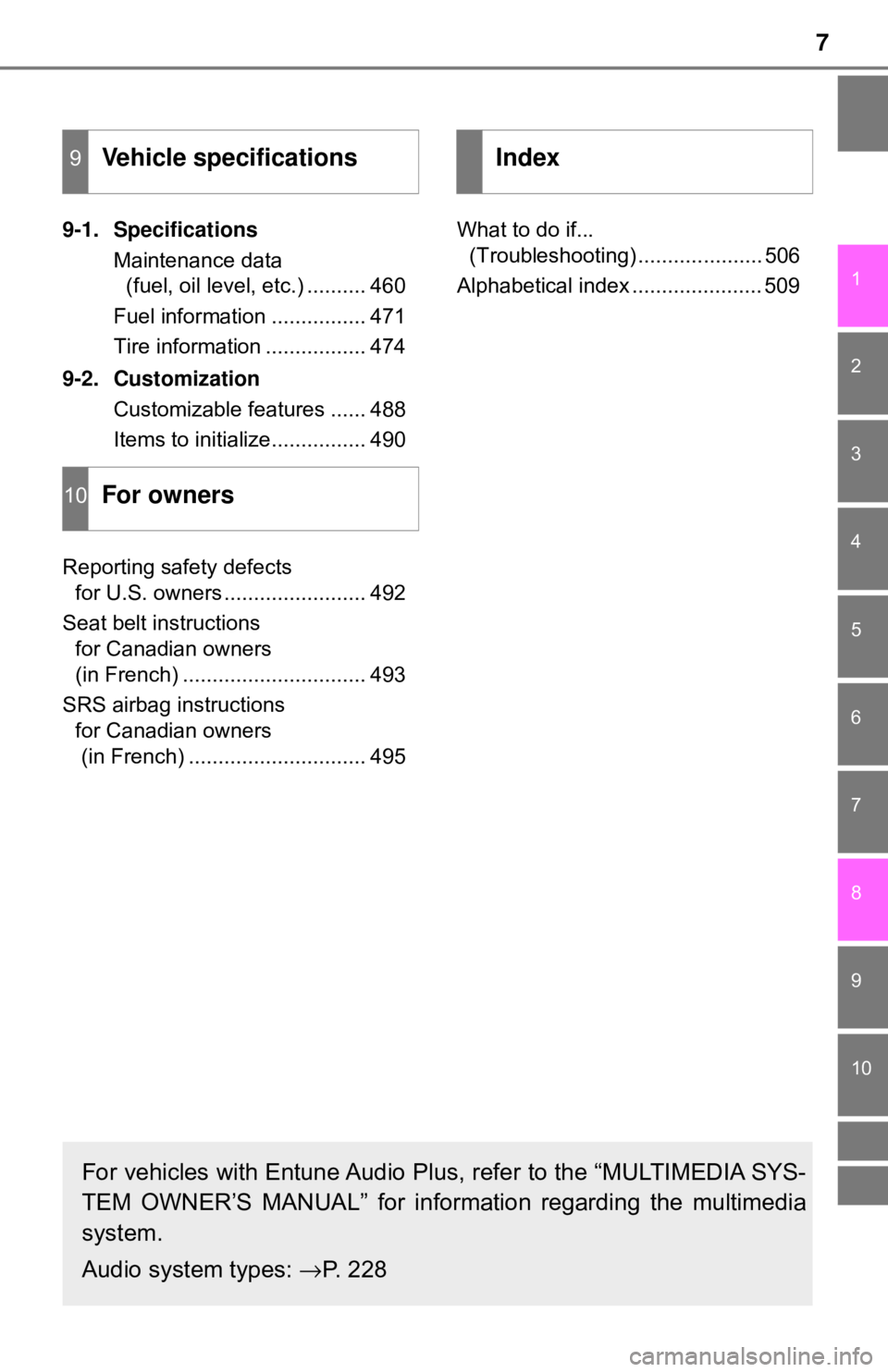
7
1
4 3
2
9
8
7 5
10
6
9-1. SpecificationsMaintenance data (fuel, oil level, etc.) .......... 460
Fuel information ................ 471
Tire information ................. 474
9-2. Customization Customizable features ...... 488
Items to initialize................ 490
Reporting safety defects for U.S. owners ........................ 492
Seat belt instructions for Canadian owners
(in French) ............................... 493
SRS airbag instructions for Canadian owners
(in French) .............................. 495 What to do if...
(Troubleshooting) ..................... 506
Alphabetical index ...................... 509
9Vehicle specifications
10For owners
Index
For vehicles with Entune Audio Plus, refer to the “MULTIMEDIA SYS-
TEM OWNER’S MANUAL” for information regarding the multimedia
system.
Audio system types: →P. 228
Page 15 of 520
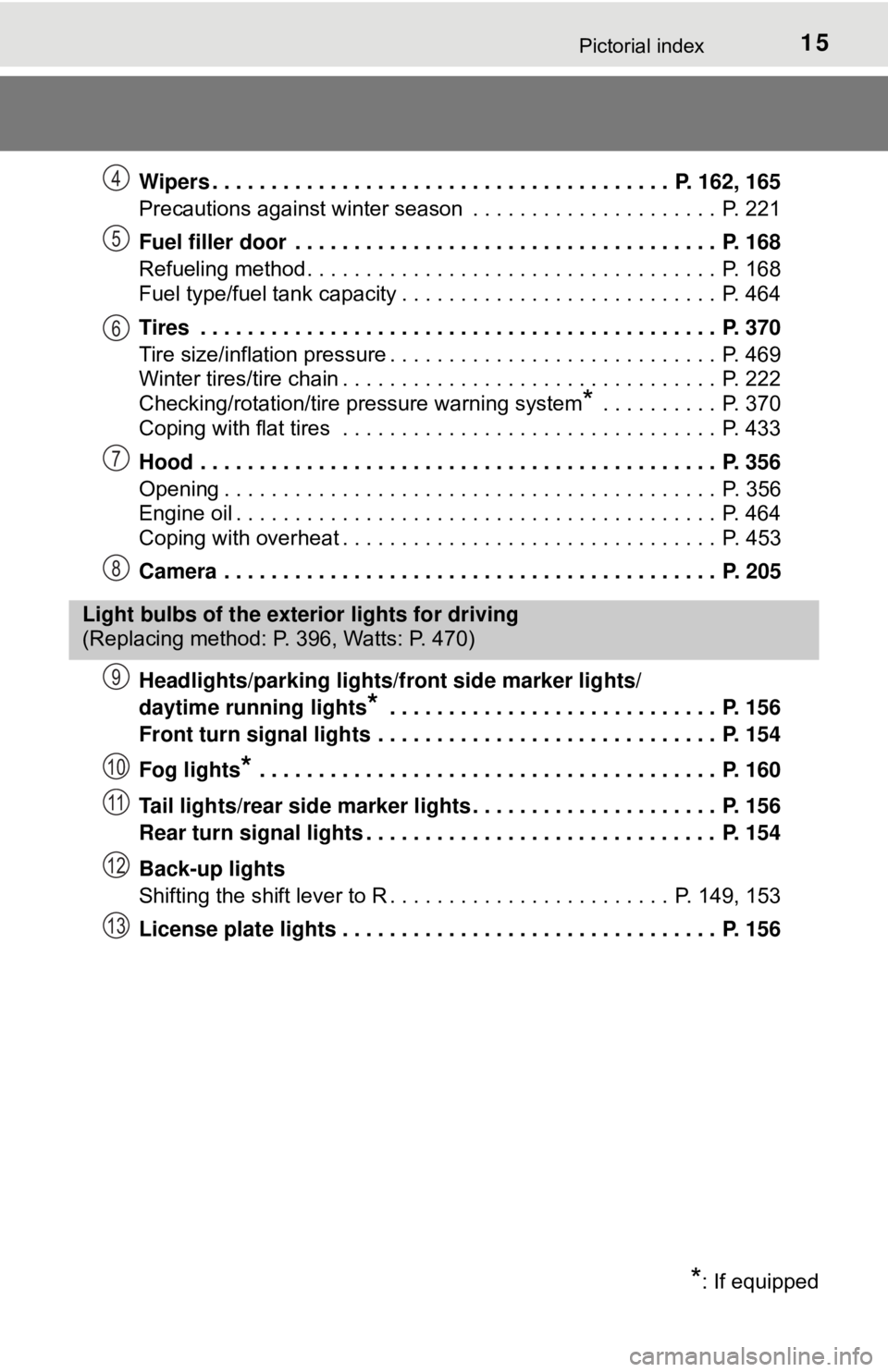
15Pictorial index
Wipers . . . . . . . . . . . . . . . . . . . . . . . . . . . . . . . . . . . . . . . P. 162, 165
Precautions against winter season . . . . . . . . . . . . . . . . . . . . . P. 221
Fuel filler door . . . . . . . . . . . . . . . . . . . . . . . . . . . . . . . . . . . . P. 168
Refueling method . . . . . . . . . . . . . . . . . . . . . . . . . . . . . . . . . . . P. 168
Fuel type/fuel tank capacity . . . . . . . . . . . . . . . . . . . . . . . . . . . P. 464
Tires . . . . . . . . . . . . . . . . . . . . . . . . . . . . . . . . . . . . . . . . . . . . P. 370
Tire size/inflation pressure . . . . . . . . . . . . . . . . . . . . . . . . . . . . P. 469
Winter tires/tire chain . . . . . . . . . . . . . . . . . . . . . . . . . . . . . . . . P. 222
Checking/rotation/tire pressure warning system
* . . . . . . . . . . P. 370
Coping with flat tires . . . . . . . . . . . . . . . . . . . . . . . . . . . . . . . . P. 433
Hood . . . . . . . . . . . . . . . . . . . . . . . . . . . . . . . . . . . . . . . . . . . . P. 356
Opening . . . . . . . . . . . . . . . . . . . . . . . . . . . . . . . . . . . . . . . . . . P. 356
Engine oil . . . . . . . . . . . . . . . . . . . . . . . . . . . . . . . . . . . . . . . . . P. 464
Coping with overheat . . . . . . . . . . . . . . . . . . . . . . . . . . . . . . . . P. 453
Camera . . . . . . . . . . . . . . . . . . . . . . . . . . . . . . . . . . . . . . . . . . P. 205
Headlights/parking lights/front side marker lights/
daytime running lights
* . . . . . . . . . . . . . . . . . . . . . . . . . . . . P. 156
Front turn signal lights . . . . . . . . . . . . . . . . . . . . . . . . . . . . . P. 154
Fog lights
* . . . . . . . . . . . . . . . . . . . . . . . . . . . . . . . . . . . . . . . P. 160
Tail lights/rear side marker lights . . . . . . . . . . . . . . . . . . . . . P. 156
Rear turn signal lights . . . . . . . . . . . . . . . . . . . . . . . . . . . . . . P. 154
Back-up lights
Shifting the shift lever to R . . . . . . . . . . . . . . . . . . . . . . . . P. 149, 153
License plate lights . . . . . . . . . . . . . . . . . . . . . . . . . . . . . . . . P. 156
4
5
6
7
8
Light bulbs of the exterior lights for driving
(Replacing method: P. 396, Watts: P. 470)
*: If equipped
9
10
11
12
13
Page 79 of 520
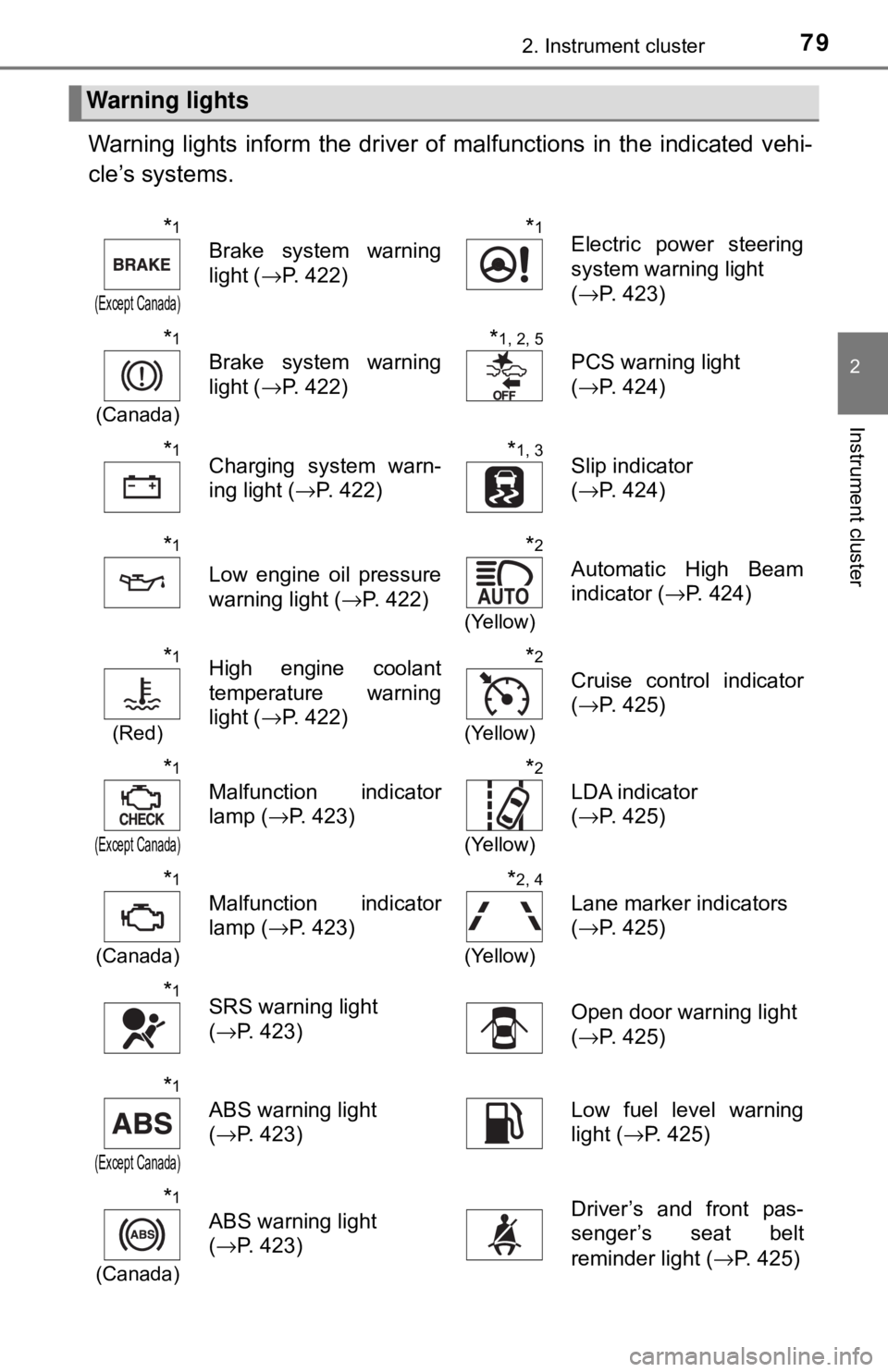
792. Instrument cluster
2
Instrument cluster
Warning lights inform the driver of malfunctions in the indicated vehi-
cle’s systems.
Warning lights
*1
(Except Canada)
Brake system warning
light ( →P. 422)
*1Electric power steering
system warning light
(→P. 423)
*1
(Canada)
Brake system warning
light ( →P. 422)
*1, 2, 5
PCS warning light
(→P. 424)
*1Charging system warn-
ing light ( →P. 422)*1, 3Slip indicator
(→P. 424)
*1
Low engine oil pressure
warning light ( →P. 422)
*2
(Yellow)
Automatic High Beam
indicator ( →P. 424)
*1
(Red)
High engine coolant
temperature warning
light ( →P. 422)*2
(Yellow)
Cruise control indicator
(→P. 425)
*1
(Except Canada)
Malfunction indicator
lamp ( →P. 423)
*2
(Yellow)
LDA indicator
(→P. 425)
*1
(Canada)
Malfunction indicator
lamp ( →P. 423)
*2, 4
(Yellow)
Lane marker indicators
(→P. 425)
*1SRS warning light
(→P. 423)Open door warning light
(→P. 425)
*1
(Except Canada)
ABS warning light
(→P. 423)Low fuel level warning
light ( →P. 425)
*1
(Canada)
ABS warning light
(→P. 423)Driver’s and front pas-
senger’s seat belt
reminder light ( →P. 425)
Page 136 of 520
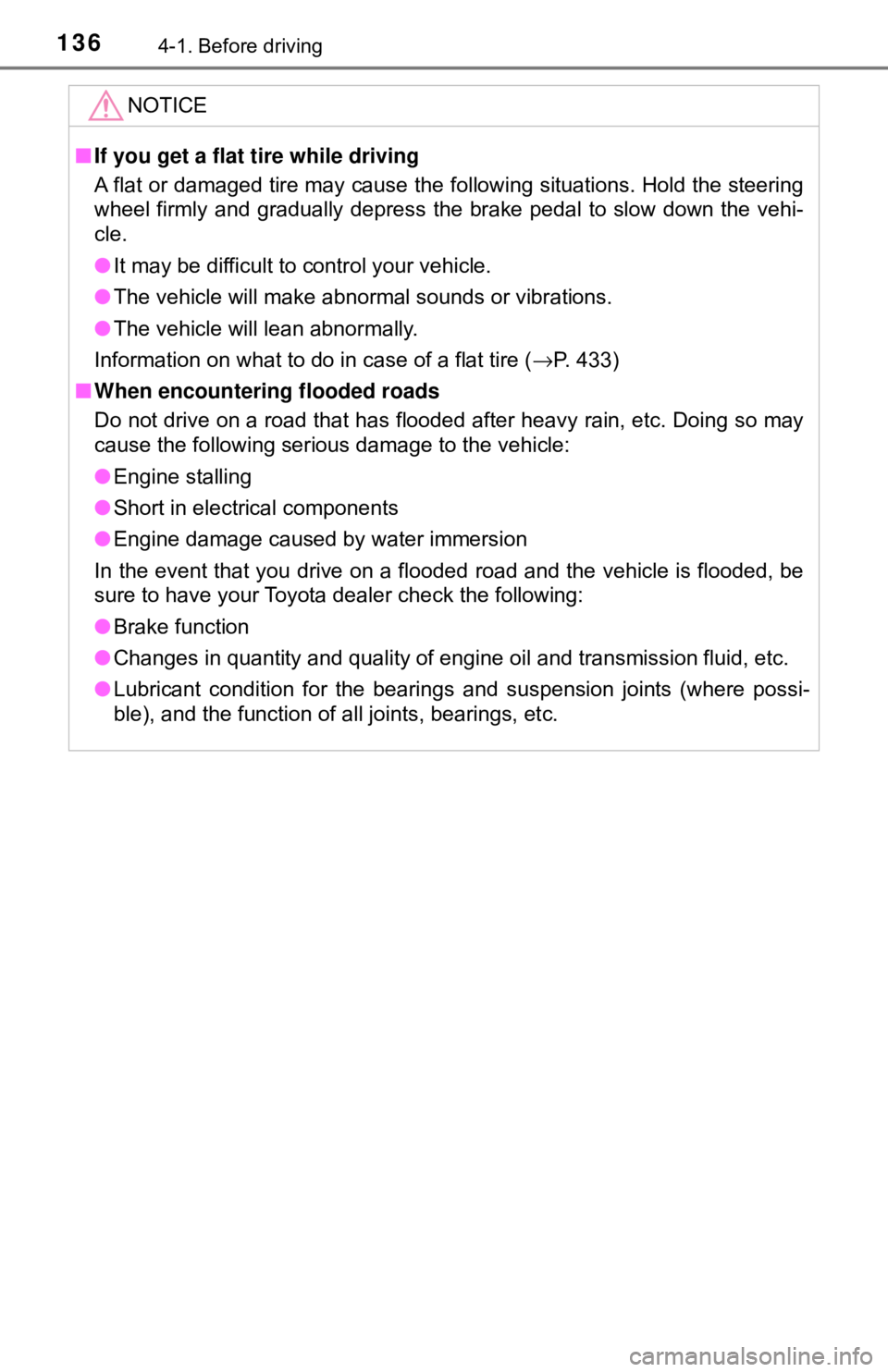
1364-1. Before driving
NOTICE
■If you get a flat tire while driving
A flat or damaged tire may cause the following situations. Hold the steering
wheel firmly and gradually depress the brake pedal to slow down the vehi-
cle.
● It may be difficult to control your vehicle.
● The vehicle will make abnormal sounds or vibrations.
● The vehicle will lean abnormally.
Information on what to do in case of a flat tire ( →P. 433)
■ When encounterin g flooded roads
Do not drive on a road that has flooded after heavy rain, etc. Doing so may
cause the following serious damage to the vehicle:
● Engine stalling
● Short in electrical components
● Engine damage caused by water immersion
In the event that you drive on a flooded road and the vehicle is flooded, be
sure to have your Toyota dealer check the following:
● Brake function
● Changes in quantity and quality of engine oil and transmission fluid, et\
c.
● Lubricant condition for the bearings and suspension joints (where possi-
ble), and the function of all joints, bearings, etc.
Page 175 of 520
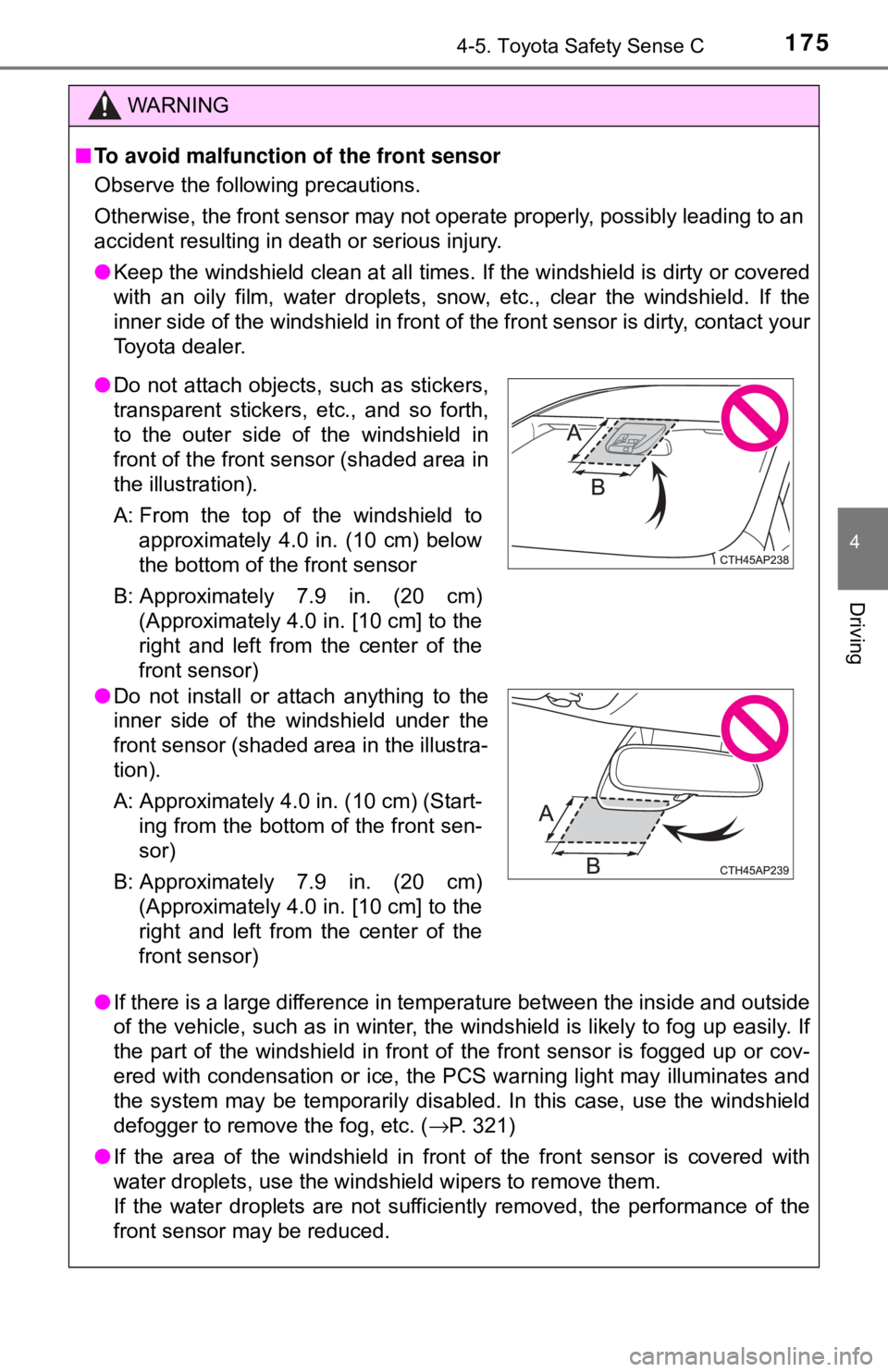
1754-5. Toyota Safety Sense C
4
Driving
WARNING
■To avoid malfunction of the front sensor
Observe the following precautions.
Otherwise, the front sensor may not operate properly, possibly leading to an
accident resulting in death or serious injury.
● Keep the windshield clean at all times. If the windshield is dirty or covered
with an oily film, water droplets, snow, etc., clear the windshield. If the
inner side of the windshield in front of the front sensor is dirty, contact your
Toyota dealer.
● If there is a large difference in temperature between the inside and outside
of the vehicle, such as in winter, the windshield is likely to fog up easily. If
the part of the windshield in front of the front sensor is fogged up or cov-
ered with condensation or ice, the PCS warning light may illuminates and
the system may be temporarily disabled. In this case, use the windshield
defogger to remove the fog, etc. ( →P. 321)
● If the area of the windshield in front of the front sensor is covered with
water droplets, use the windshield wipers to remove them.
If the water droplets are not sufficiently removed, the performance of the
front sensor may be reduced.
●Do not attach objects, such as stickers,
transparent stickers, etc., and so forth,
to the outer side of the windshield in
front of the front sensor (shaded area in
the illustration).
A: From the top of the windshield to
approximately 4.0 in. (10 cm) below
the bottom of the front sensor
B: Approximately 7.9 in. (20 cm) (Approximately 4.0 in. [10 cm] to the
right and left from the center of the
front sensor)
● Do not install or attach anything to the
inner side of the windshield under the
front sensor (shaded area in the illustra-
tion).
A: Approximately 4.0 in. (10 cm) (Start-
ing from the bottom of the front sen-
sor)
B: Approximately 7.9 in. (20 cm) (Approximately 4.0 in. [10 cm] to the
right and left from the center of the
front sensor)
Page 221 of 520
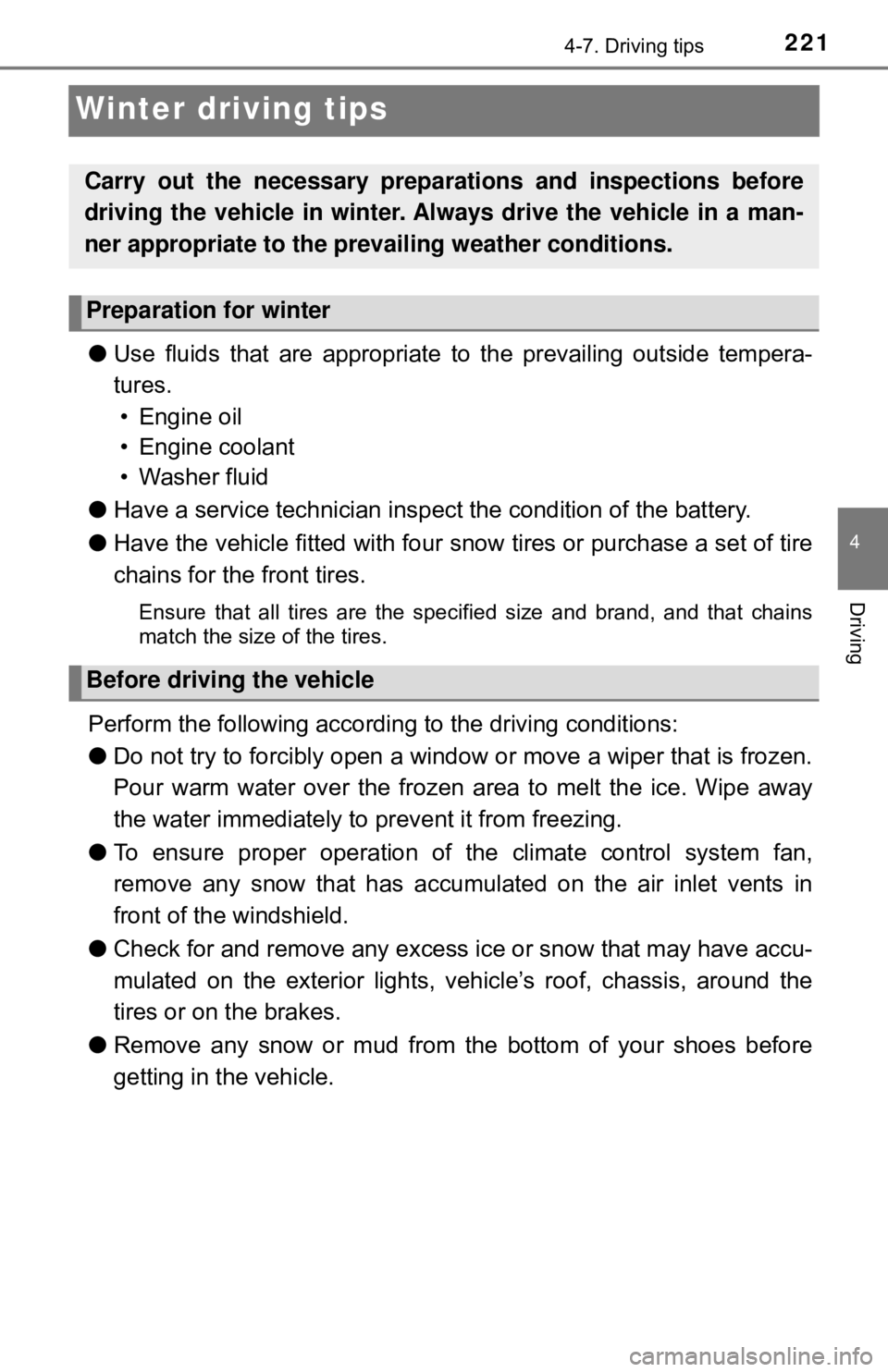
2214-7. Driving tips
4
Driving
Winter driving tips
●Use fluids that are appropriate to the prevailing outside tempera-
tures. • Engine oil
• Engine coolant
• Washer fluid
● Have a service technician ins pect the condition of the battery.
● Have the vehicle fitted with four snow tires or purchase a set of tire
chains for the front tires.
Ensure that all tires are the specified size and brand, and that chains
match the size of the tires.
Perform the following accordin g to the driving conditions:
● Do not try to forcibly open a window or move a wiper that is frozen.
Pour warm water over the frozen area to melt the ice. Wipe away
the water immediately to prevent it from freezing.
● To ensure proper operation of the climate control system fan,
remove any snow that has accumulated on the air inlet vents in
front of the windshield.
● Check for and remove any excess ice or snow that may have accu-
mulated on the exterior lights, vehicle’s roof, chassis, around the
tires or on the brakes.
● Remove any snow or mud from the bottom of your shoes before
getting in the vehicle.
Carry out the necessary preparations and inspections before
driving the vehicle in winter. Al ways drive the vehicle in a man-
ner appropriate to the prevailing weather conditions.
Preparation for winter
Before driving the vehicle
Page 252 of 520
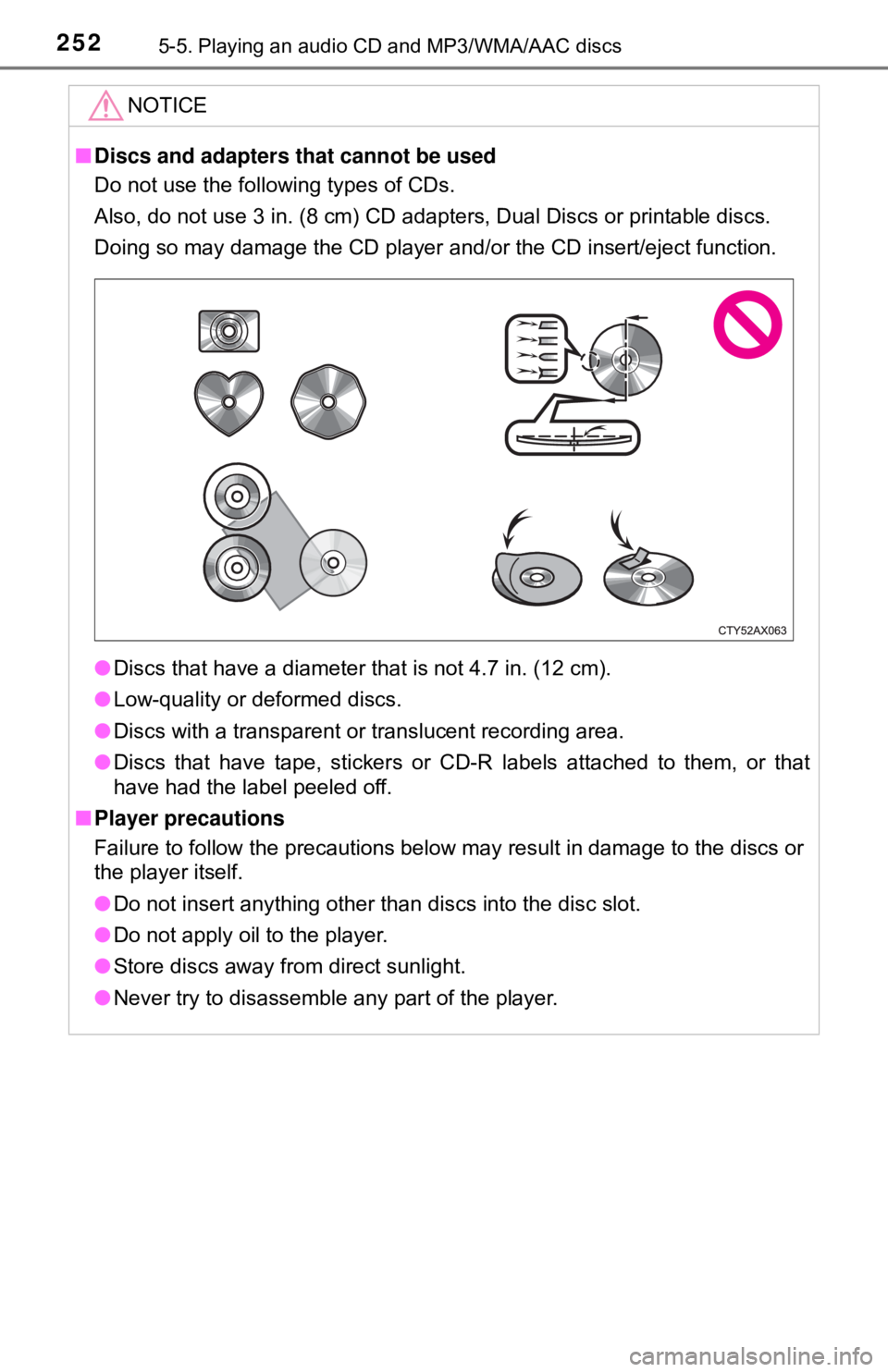
2525-5. Playing an audio CD and MP3/WMA/AAC discs
NOTICE
■Discs and adapters that cannot be used
Do not use the following types of CDs.
Also, do not use 3 in. (8 cm) CD adapters, Dual Discs or printable discs.
Doing so may damage the CD player and/or the CD insert/eject function.
● Discs that have a diameter that is not 4.7 in. (12 cm).
● Low-quality or deformed discs.
● Discs with a transparent or translucent recording area.
● Discs that have tape, stickers or CD-R labels attached to them, or that
have had the label peeled off.
■ Player precautions
Failure to follow the precautions below may result in damage to the discs or
the player itself.
● Do not insert anything other than discs into the disc slot.
● Do not apply oil to the player.
● Store discs away from direct sunlight.
● Never try to disassemble any part of the player.
Page 340 of 520
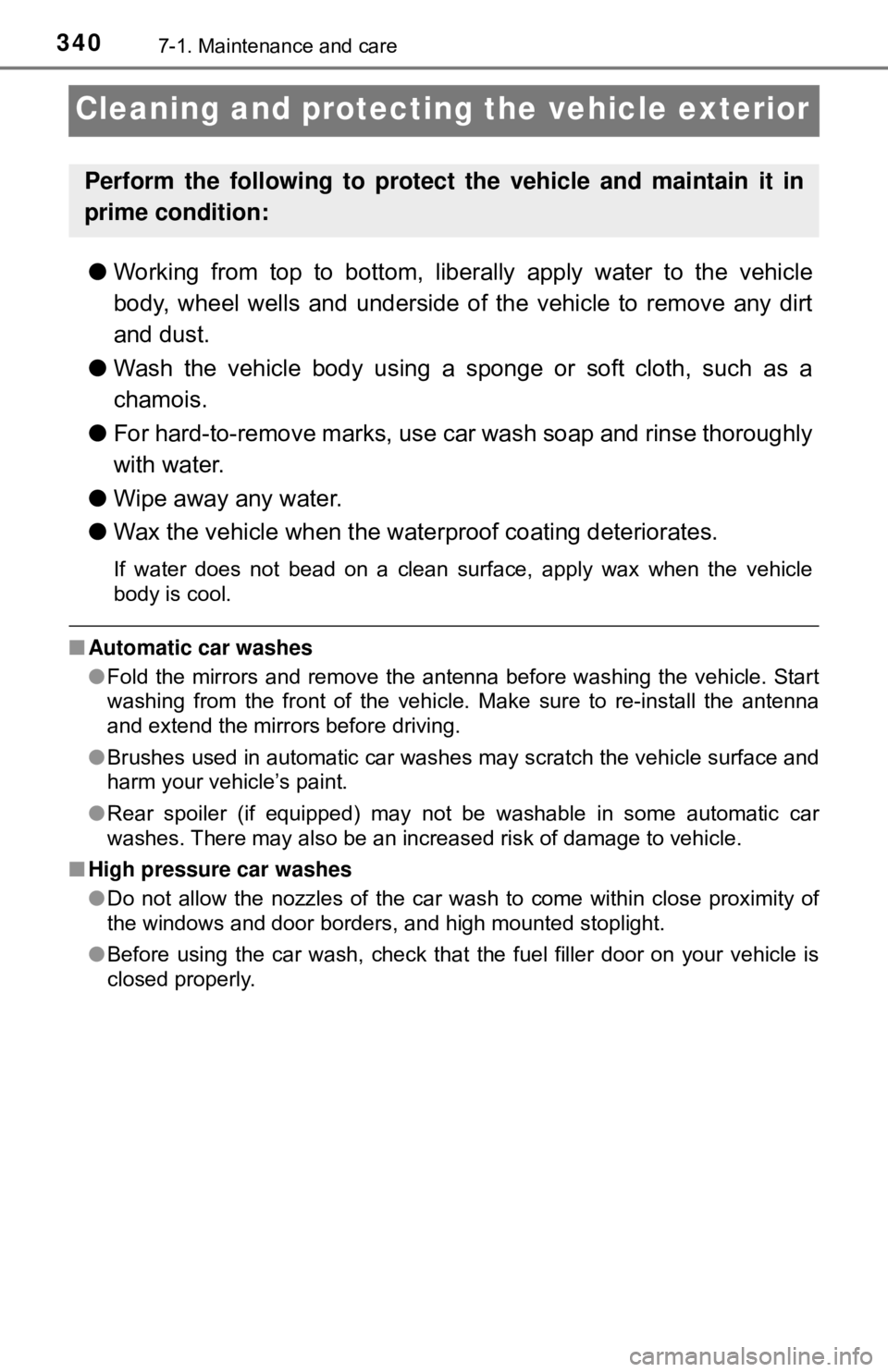
3407-1. Maintenance and care
Cleaning and protecting the vehicle exterior
●Working from top to bottom, liber ally apply water to the vehicle
body, wheel wells and underside of the vehicle to remove any dirt
and dust.
● Wash the vehicle body using a sponge or soft cloth, such as a
chamois.
● For hard-to-remove marks, use car wash soap and rinse thoroughly
with water.
● Wipe away any water.
● Wax the vehicle when the wate rproof coating deteriorates.
If water does not bead on a clean surface, apply wax when the vehicle
body is cool.
■Automatic car washes
●Fold the mirrors and remove the antenna before washing the vehicle. Start
washing from the front of the vehicle. Make sure to re-install the antenna
and extend the mirrors before driving.
● Brushes used in automatic car washes may scratch the vehicle surface and
harm your vehicle’s paint.
● Rear spoiler (if equipped) may not be washable in some automatic car
washes. There may also be an increased risk of damage to vehicle.
■ High pressure car washes
●Do not allow the nozzles of the car wash to come within close proximity of
the windows and door borders, and high mounted stoplight.
● Before using the car wash, check that the fuel filler door on your vehicle is
closed properly.
Perform the following to protect the vehicle and maintain it in
prime condition:
Page 342 of 520
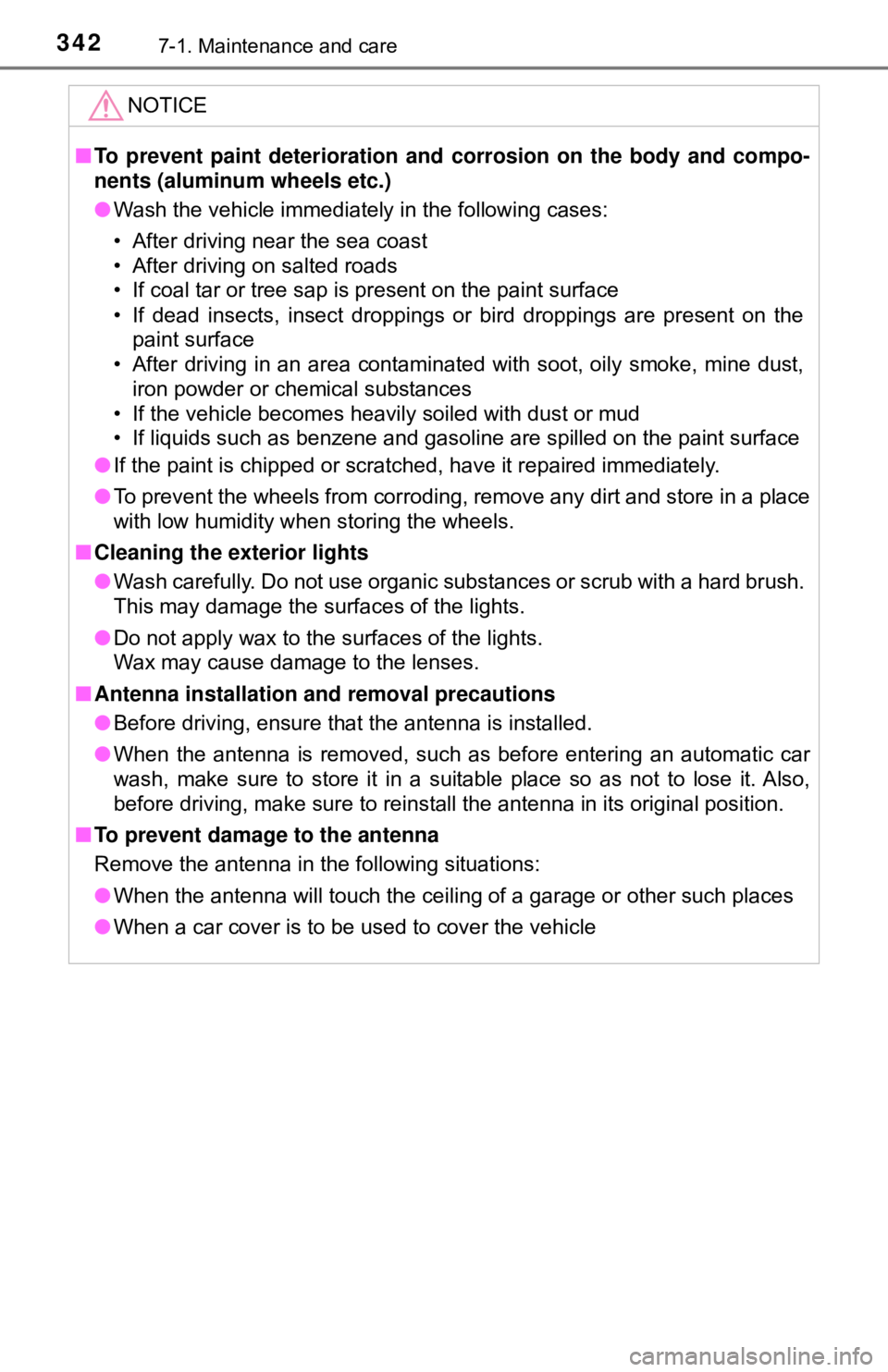
3427-1. Maintenance and care
NOTICE
■To prevent paint deterioration and corrosion on the body and compo-
nents (aluminum wheels etc.)
● Wash the vehicle immediately in the following cases:
• After driving near the sea coast
• After driving on salted roads
• If coal tar or tree sap is present on the paint surface
• If dead insects, insect droppings or bird droppings are present on the
paint surface
• After driving in an area contaminated with soot, oily smoke, mine dust,
iron powder or chemical substances
• If the vehicle becomes heavily soiled with dust or mud
• If liquids such as benzene and gasoline are spilled on the paint surface
● If the paint is chipped or scratched, have it repaired immediately.
● To prevent the wheels from corroding, remove any dirt and store in a place
with low humidity when storing the wheels.
■ Cleaning the exterior lights
● Wash carefully. Do not use organic substances or scrub with a hard brush.
This may damage the surfaces of the lights.
● Do not apply wax to the surfaces of the lights.
Wax may cause damage to the lenses.
■ Antenna installation and removal precautions
● Before driving, ensure that the antenna is installed.
● When the antenna is removed, such as before entering an automatic car
wash, make sure to store it in a suitable place so as not to lose it. Also,
before driving, make sure to reinstall the antenna in its original position.
■ To prevent damage to the antenna
Remove the antenna in the following situations:
● When the antenna will touch the ceiling of a garage or other such places
● When a car cover is to be used to cover the vehicle
Page 348 of 520
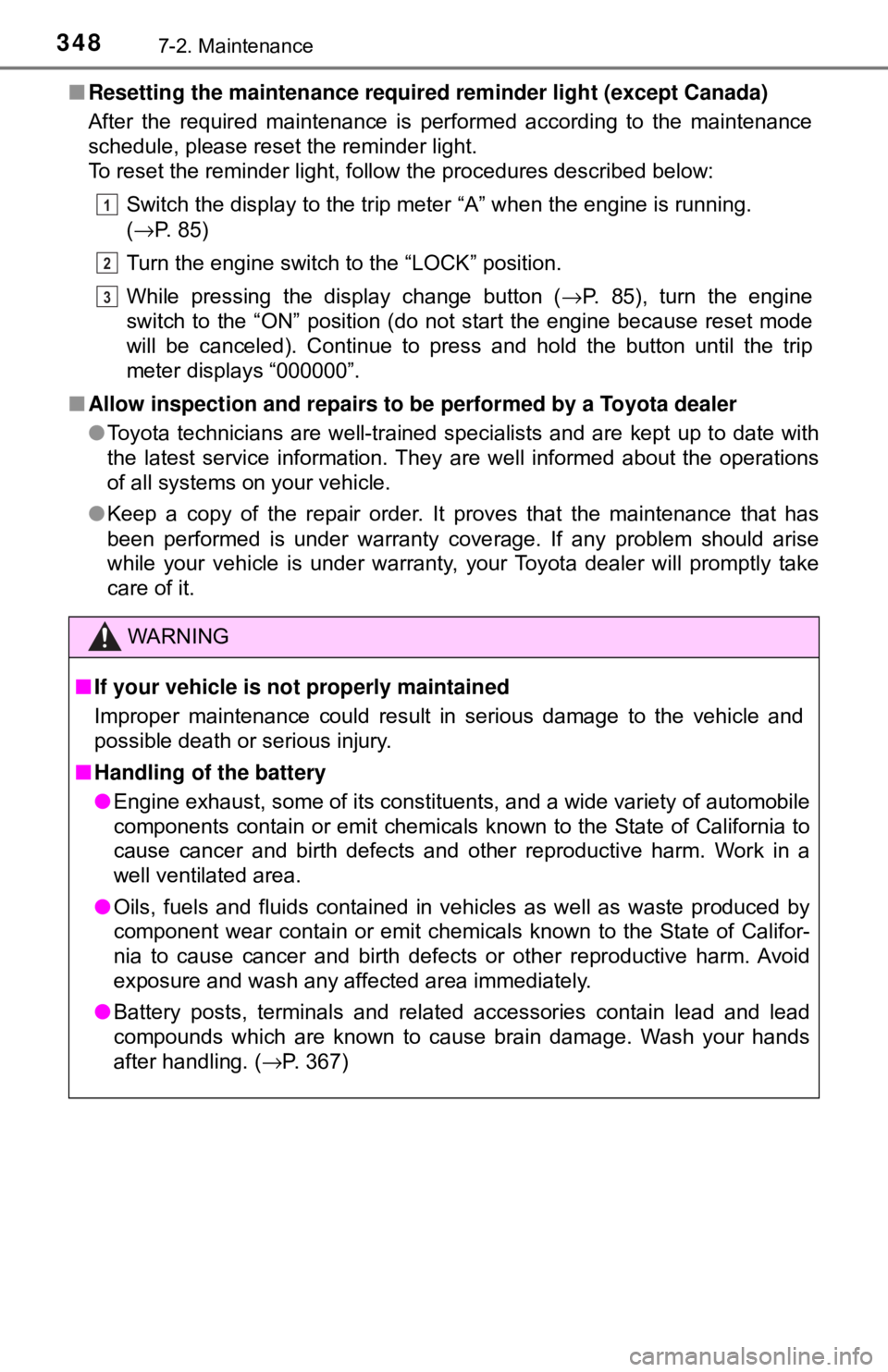
3487-2. Maintenance
■Resetting the maintenance required reminder light (except Canada)
After the required maintenance is performed according to the maintenance
schedule, please reset the reminder light.
To reset the reminder light, follow the procedures described below:
Switch the display to the trip meter “A” when the engine is running.
(→ P. 85)
Turn the engine switch to the “LOCK” position.
While pressing the display change button ( →P. 85), turn the engine
switch to the “ON” position (do not start the engine because reset mode
will be canceled). Continue to press and hold the button until the trip
meter displays “000000”.
■ Allow inspection and repairs to be performed by a Toyota dealer
●Toyota technicians are well-trained specialists and are kept up to date with
the latest service information. They are well informed about the operations
of all systems on your vehicle.
● Keep a copy of the repair order. It proves that the maintenance that has
been performed is under warranty cove rage. If any problem should arise
while your vehicle is under warranty, your Toyota dealer will promptly take
care of it.
WARNING
■ If your vehicle is not properly maintained
Improper maintenance could result in serious damage to the vehicle and
possible death or serious injury.
■ Handling of the battery
● Engine exhaust, some of its constituents, and a wide variety of automobile
components contain or emit chemicals known to the State of California to
cause cancer and birth defects and other reproductive harm. Work in a
well ventilated area.
● Oils, fuels and fluids contained in vehicles as well as waste produced by
component wear contain or emit chemic als known to the State of Califor-
nia to cause cancer and birth defects or other reproductive harm. Avoid
exposure and wash any affected area immediately.
● Battery posts, terminals and related accessories contain lead and lead
compounds which are known to cause brain damage. Wash your hands
after handling. ( →P. 367)
1
2
3