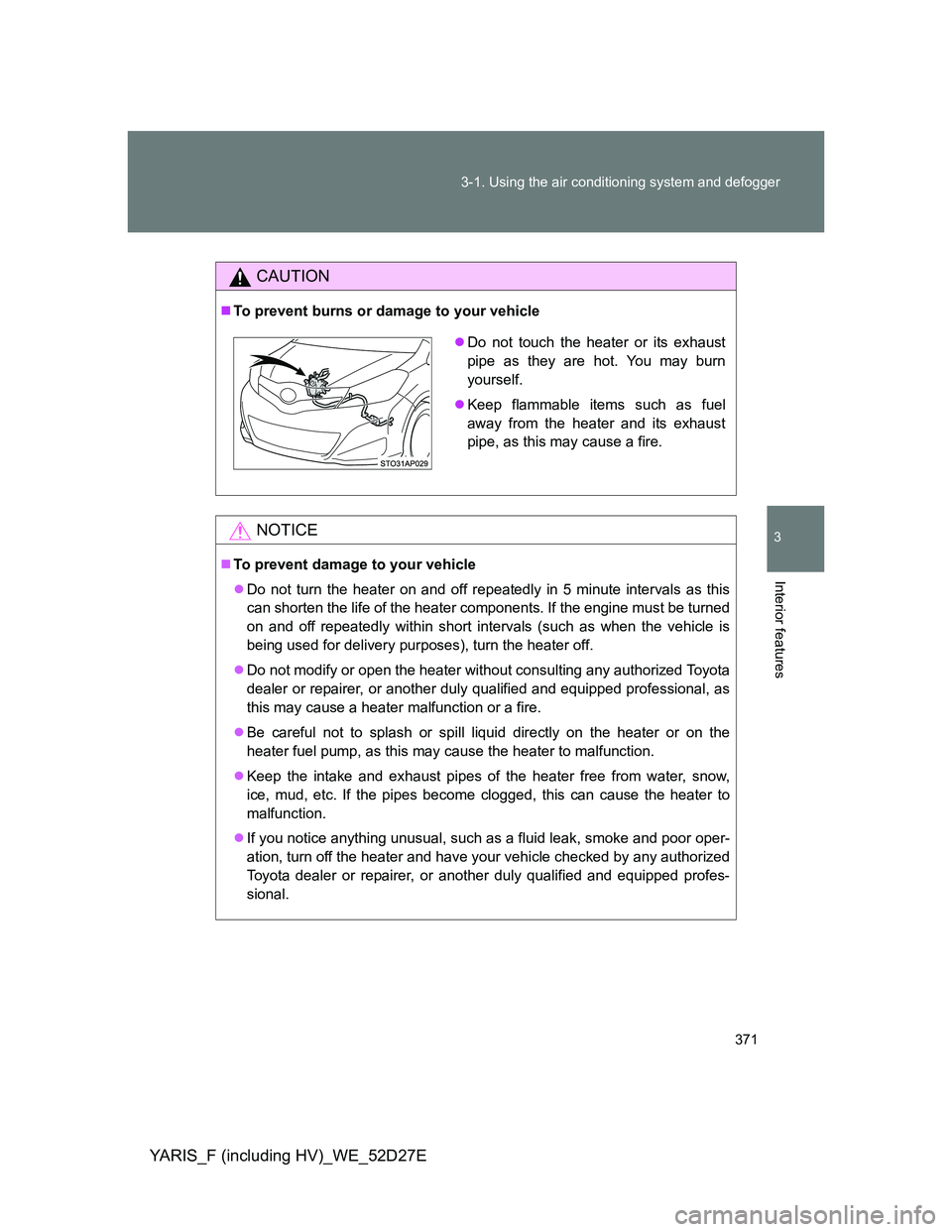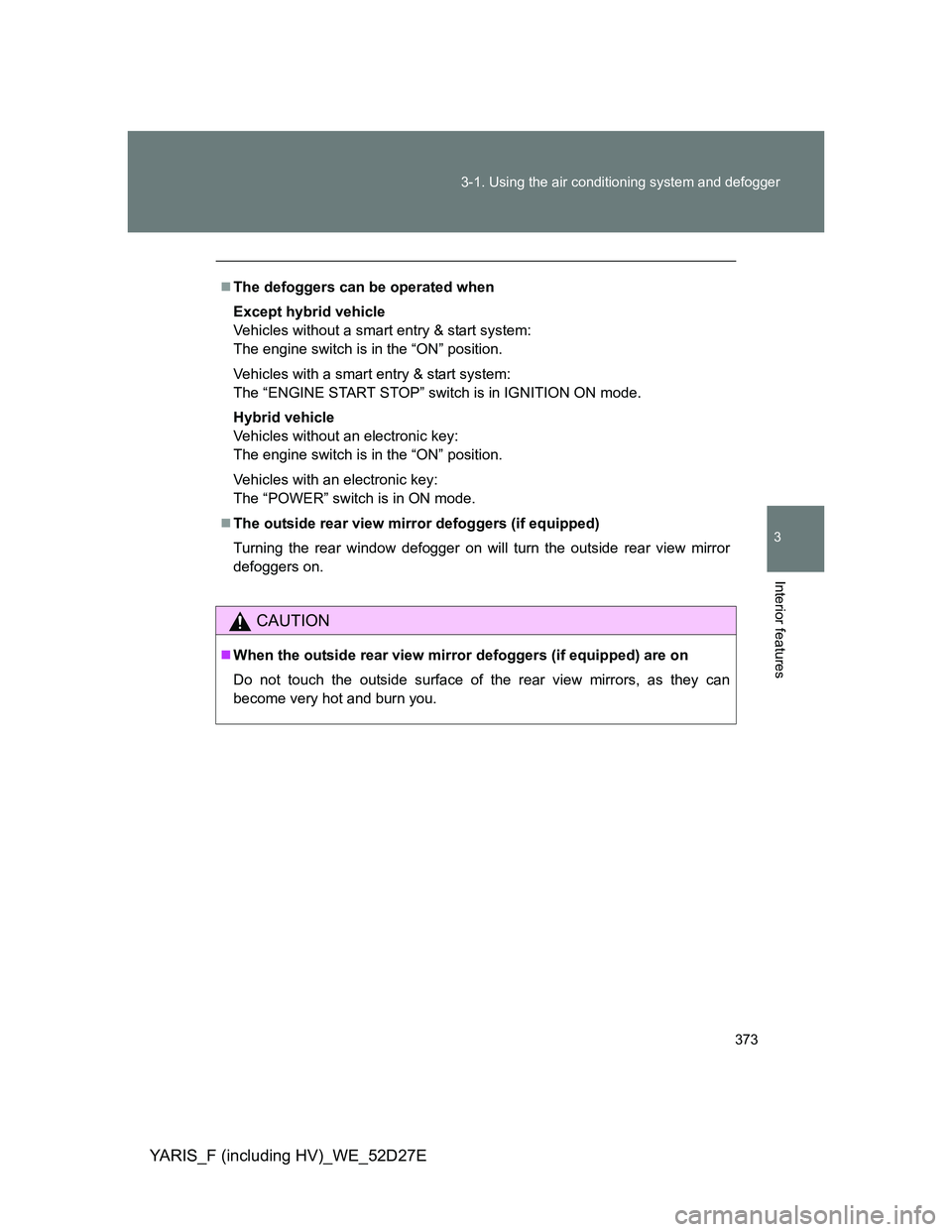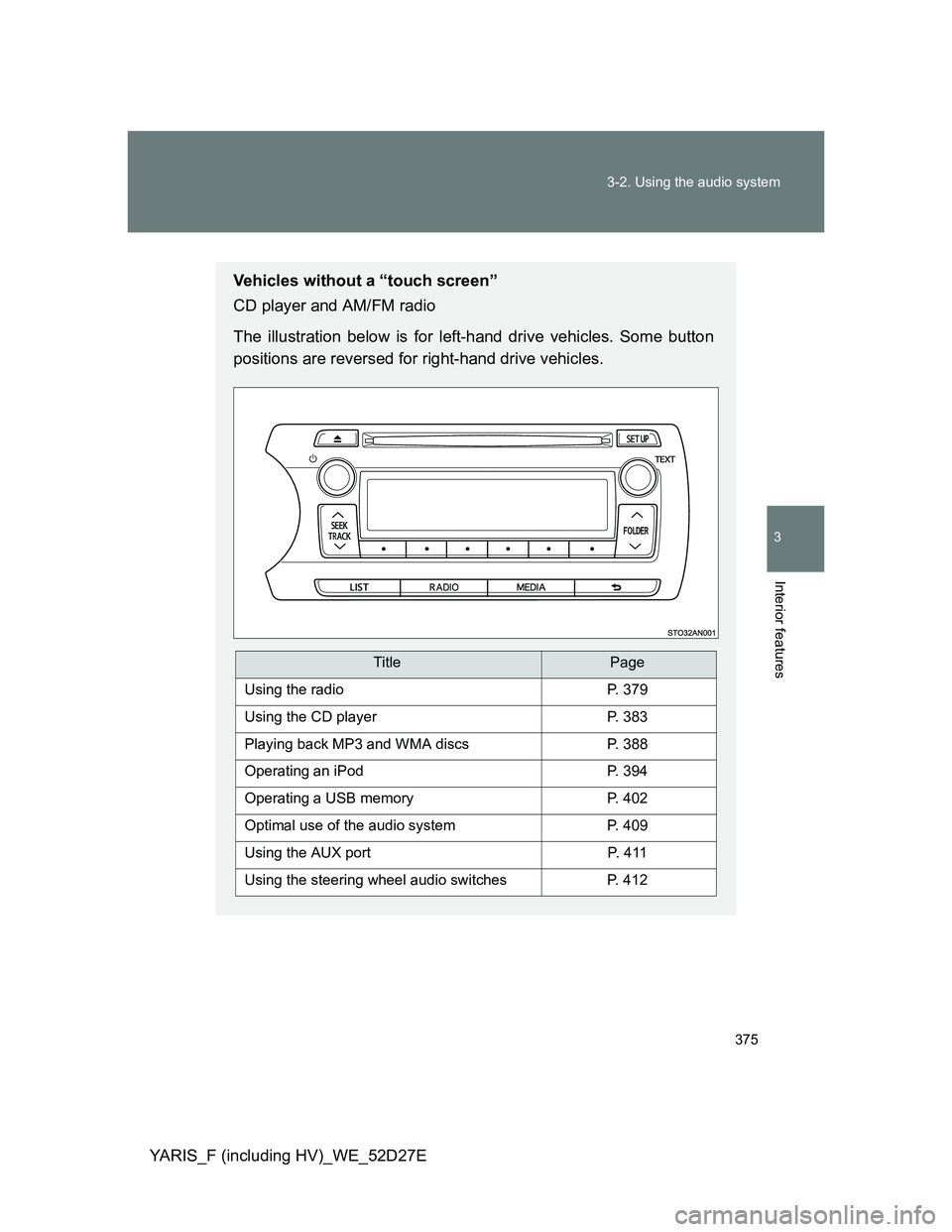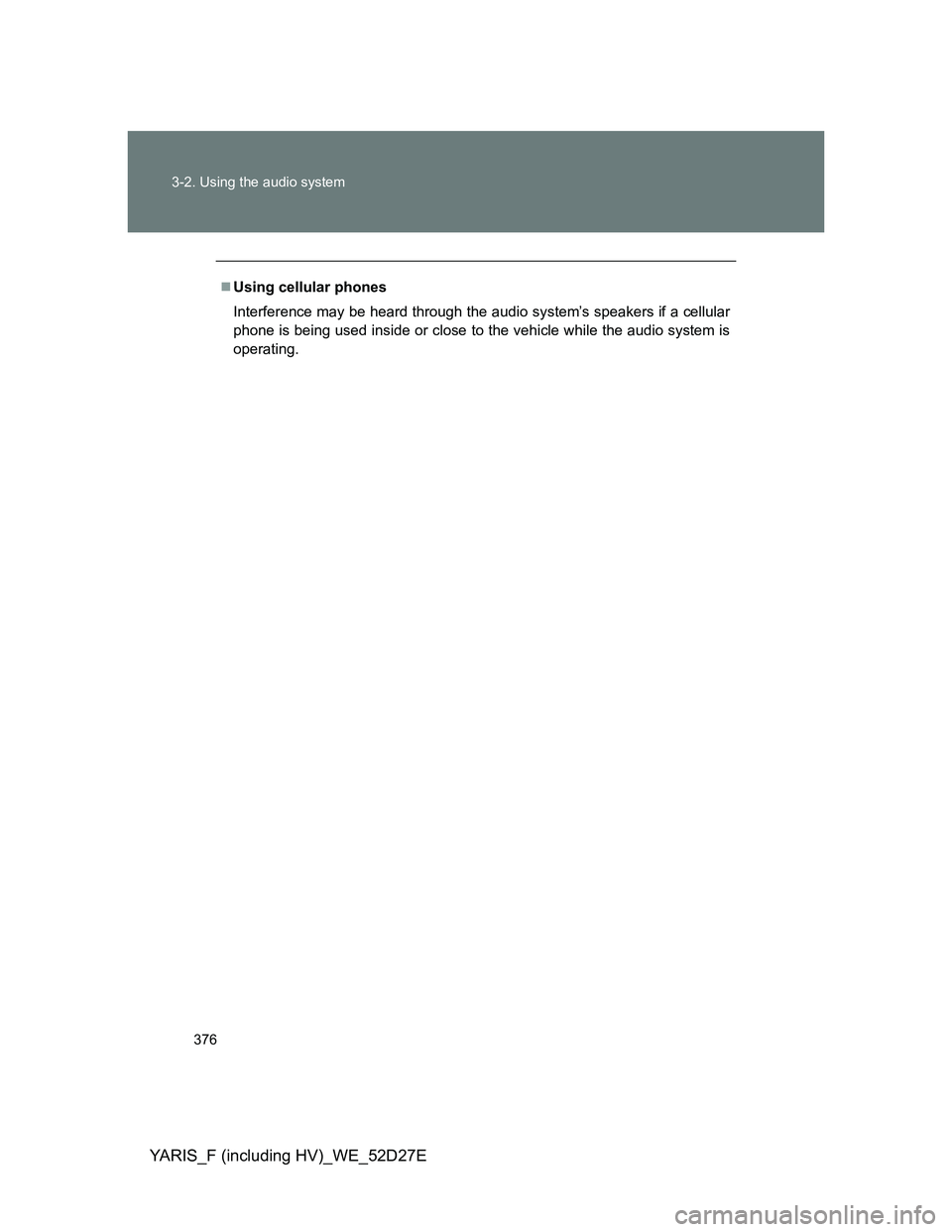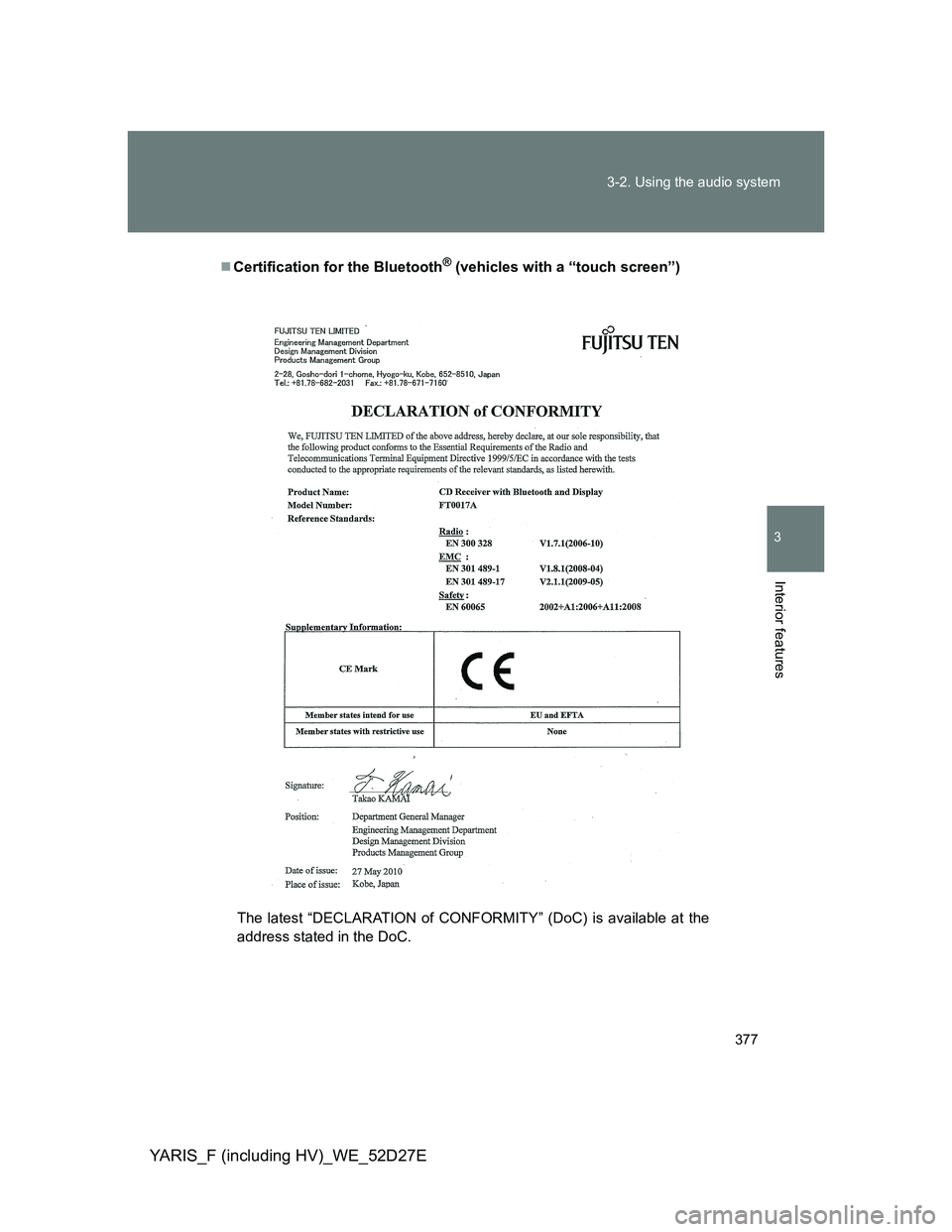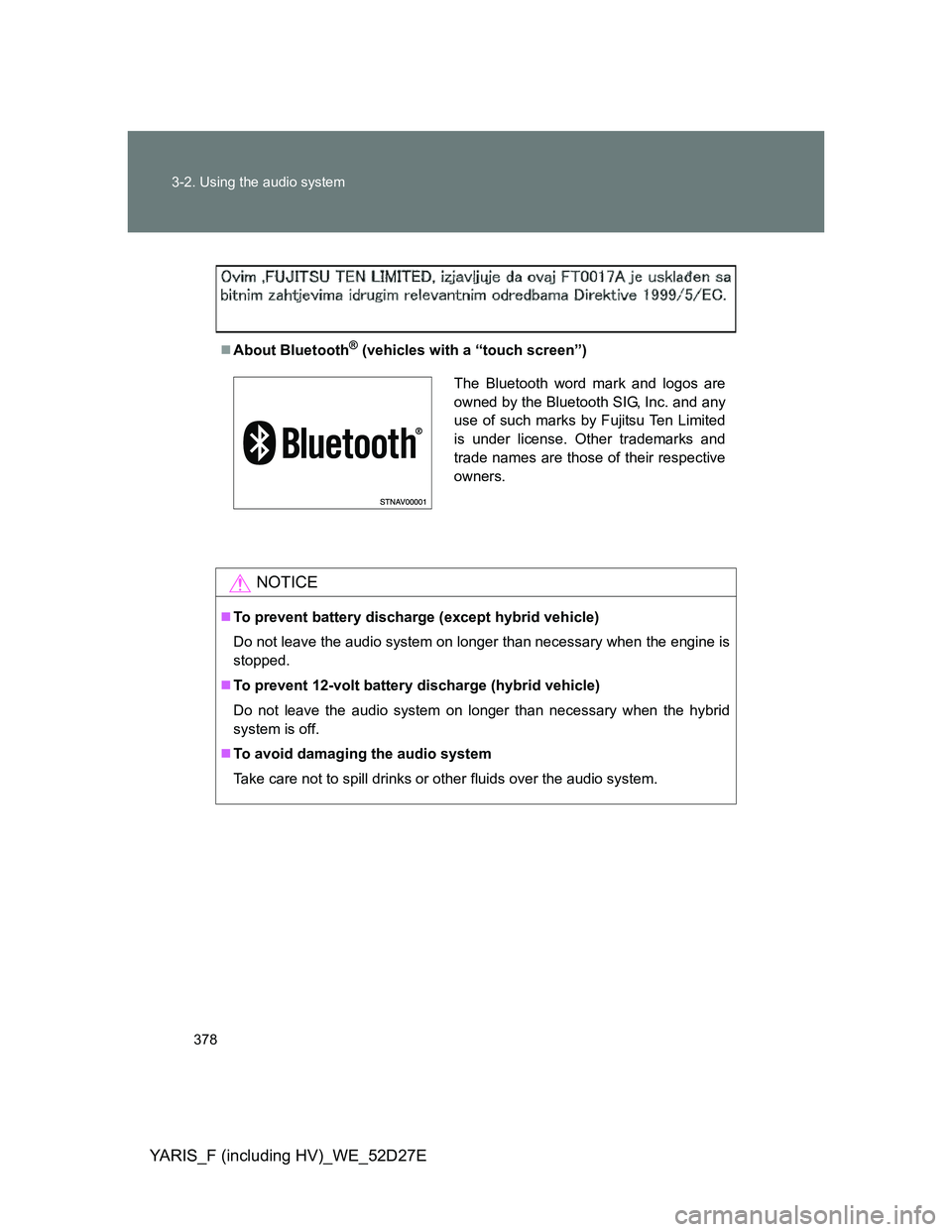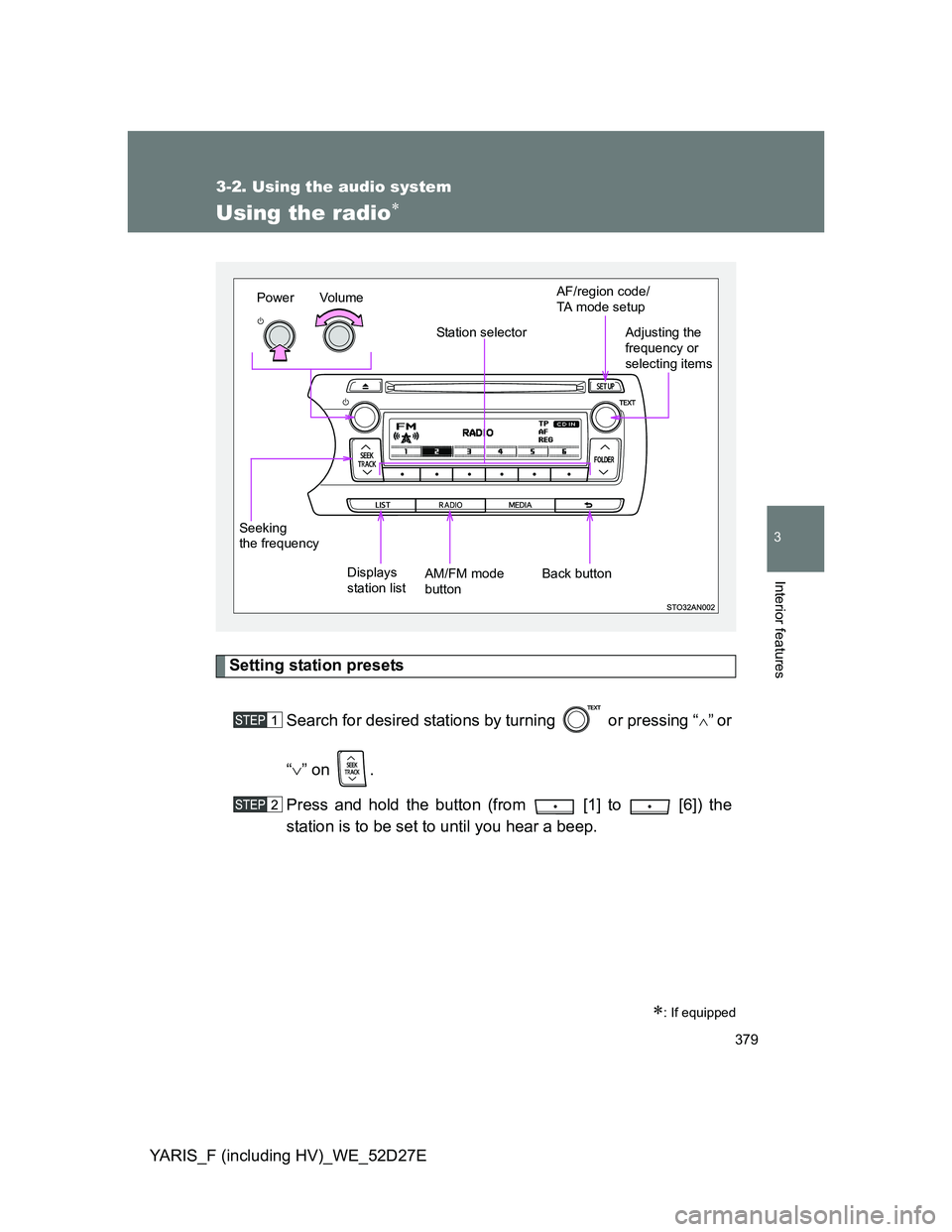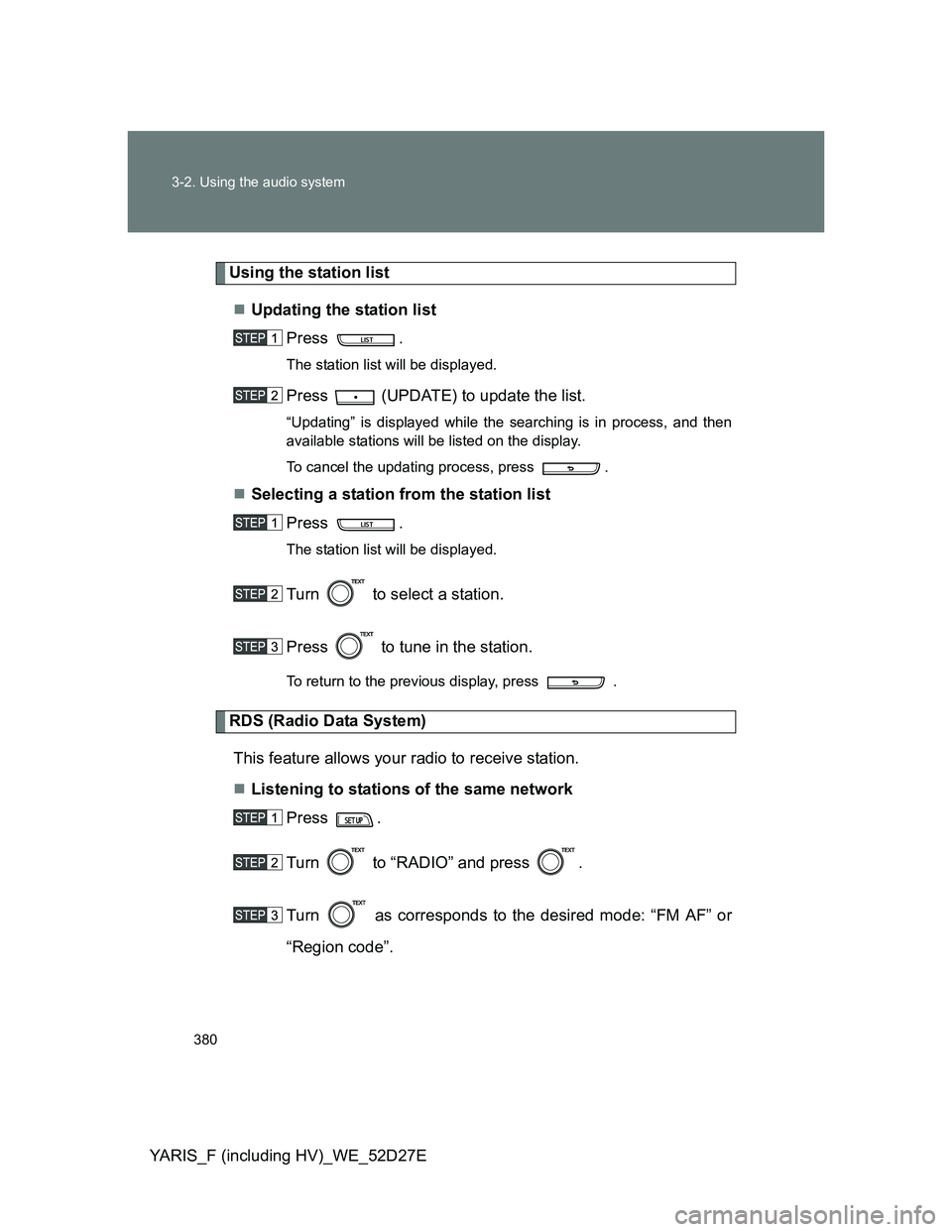TOYOTA YARIS HYBRID 2013 Owners Manual
YARIS HYBRID 2013
TOYOTA
TOYOTA
https://www.carmanualsonline.info/img/14/60988/w960_60988-0.png
TOYOTA YARIS HYBRID 2013 Owners Manual
Trending: headlight bulb, transmission, glove box, fuel pressure, clock reset, length, Touch screen
Page 371 of 700
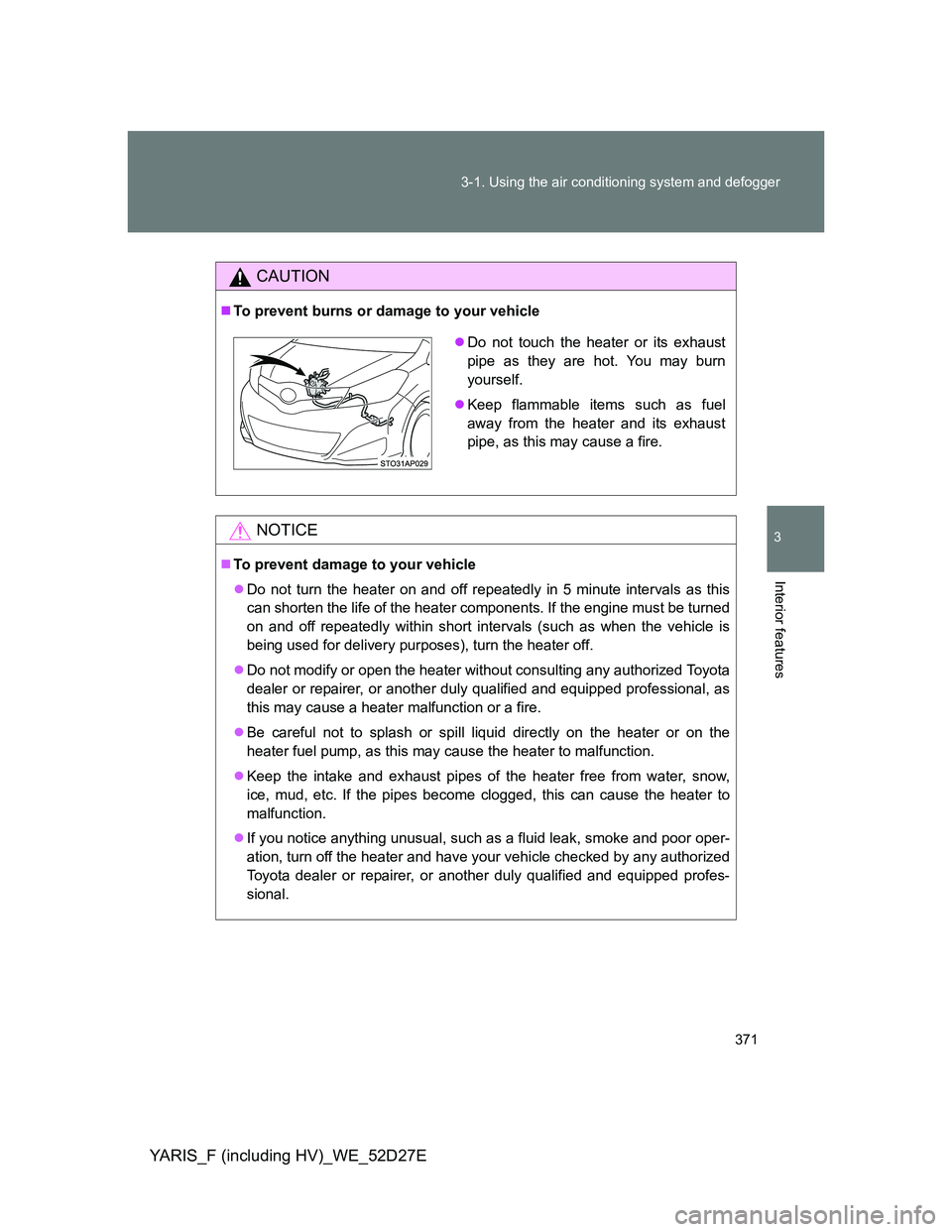
371 3-1. Using the air conditioning system and defogger
3
Interior features
YARIS_F (including HV)_WE_52D27E
CAUTION
To prevent burns or damage to your vehicle
NOTICE
To prevent damage to your vehicle
Do not turn the heater on and off repeatedly in 5 minute intervals as this
can shorten the life of the heater components. If the engine must be turned
on and off repeatedly within short intervals (such as when the vehicle is
being used for delivery purposes), turn the heater off.
Do not modify or open the heater without consulting any authorized Toyota
dealer or repairer, or another duly qualified and equipped professional, as
this may cause a heater malfunction or a fire.
Be careful not to splash or spill liquid directly on the heater or on the
heater fuel pump, as this may cause the heater to malfunction.
Keep the intake and exhaust pipes of the heater free from water, snow,
ice, mud, etc. If the pipes become clogged, this can cause the heater to
malfunction.
If you notice anything unusual, such as a fluid leak, smoke and poor oper-
ation, turn off the heater and have your vehicle checked by any authorized
Toyota dealer or repairer, or another duly qualified and equipped profes-
sional.
Do not touch the heater or its exhaust
pipe as they are hot. You may burn
yourself.
Keep flammable items such as fuel
away from the heater and its exhaust
pipe, as this may cause a fire.
Page 372 of 700
372
3-1. Using the air conditioning system and defogger
YARIS_F (including HV)_WE_52D27E
Rear window and outside rear view mirror defoggers
: If equipped
Defoggers are used to defog the rear window, and to remove rain-
drops, dew and frost from the outside rear view mirrors.
Vehicles with a manual air conditioning system
Turns the defoggers on/off
The defoggers will automati-
cally turn off after approxi-
mately 15 minutes.
Vehicles with an automatic air conditioning system
Turns the defoggers on/off
Except hybrid vehicle: The
defoggers will automatically
turn off the operation time. The
operation time is between 15
minutes and 1 hour depending
on the ambient temperature
and vehicle speed.
Hybrid vehicle: The defogger
will automatically turn off after
approximately 15 minutes.
Page 373 of 700
373 3-1. Using the air conditioning system and defogger
3
Interior features
YARIS_F (including HV)_WE_52D27E
The defoggers can be operated when
Except hybrid vehicle
Vehicles without a smart entry & start system:
The engine switch is in the “ON” position.
Vehicles with a smart entry & start system:
The “ENGINE START STOP” switch is in IGNITION ON mode.
Hybrid vehicle
Vehicles without an electronic key:
The engine switch is in the “ON” position.
Vehicles with an electronic key:
The “POWER” switch is in ON mode.
The outside rear view mirror defoggers (if equipped)
Turning the rear window defogger on will turn the outside rear view mirror
defoggers on.
CAUTION
When the outside rear view mirror defoggers (if equipped) are on
Do not touch the outside surface of the rear view mirrors, as they can
become very hot and burn you.
Page 374 of 700
374
YARIS_F (including HV)_WE_52D27E
3-2. Using the audio system
Audio system types
: If equipped
Vehicles with a “touch screen”
Owners of models equipped with a “touch screen” should refer to
the ““touch screen” Owner’s Manual”.
The illustrations below is for left-hand drive vehicles. Some button
positions are reversed for right-hand drive vehicles.
Page 375 of 700
375 3-2. Using the audio system
3
Interior features
YARIS_F (including HV)_WE_52D27E
Vehicles without a “touch screen”
CD player and AM/FM radio
The illustration below is for left-hand drive vehicles. Some button
positions are reversed for right-hand drive vehicles.
TitlePage
Using the radioP. 379
Using the CD playerP. 383
Playing back MP3 and WMA discsP. 388
Operating an iPodP. 394
Operating a USB memoryP. 402
Optimal use of the audio systemP. 409
Using the AUX portP. 4 1 1
Using the steering wheel audio switchesP. 412
Page 376 of 700
376 3-2. Using the audio system
YARIS_F (including HV)_WE_52D27E
Using cellular phones
Interference may be heard through the audio system’s speakers if a cellular
phone is being used inside or close to the vehicle while the audio system is
operating.
Page 377 of 700
377 3-2. Using the audio system
3
Interior features
YARIS_F (including HV)_WE_52D27E
Certification for the Bluetooth® (vehicles with a “touch screen”)
The latest “DECLARATION of CONFORMITY” (DoC) is available at the
address stated in the DoC.
Page 378 of 700
378 3-2. Using the audio system
YARIS_F (including HV)_WE_52D27E
About Bluetooth® (vehicles with a “touch screen”)
NOTICE
To prevent battery discharge (except hybrid vehicle)
Do not leave the audio system on longer than necessary when the engine is
stopped.
To prevent 12-volt battery discharge (hybrid vehicle)
Do not leave the audio system on longer than necessary when the hybrid
system is off.
To avoid damaging the audio system
Take care not to spill drinks or other fluids over the audio system.
The Bluetooth word mark and logos are
owned by the Bluetooth SIG, Inc. and any
use of such marks by Fujitsu Ten Limited
is under license. Other trademarks and
trade names are those of their respective
owners.
Page 379 of 700
379
3-2. Using the audio system
3
Interior features
YARIS_F (including HV)_WE_52D27E
Using the radio
Setting station presets
Search for desired stations by turning or pressing “
”or
“” on .
Press and hold the button (from [1] to [6]) the
station is to be set to until you hear a beep.
: If equipped
Vo l u m e
Displays
station listStation selector
Seeking
the frequencyAdjusting the
frequency or
selecting items
AM/FM mode
buttonPowerAF/region code/
TA mode setup
Back button
Page 380 of 700
380 3-2. Using the audio system
YARIS_F (including HV)_WE_52D27E
Using the station list
Updating the station list
Press .
The station list will be displayed.
Press (UPDATE) to update the list.
“Updating” is displayed while the searching is in process, and then
available stations will be listed on the display.
To cancel the updating process, press .
Selecting a station from the station list
Press .
The station list will be displayed.
Turn to select a station.
Press to tune in the station.
To return to the previous display, press .
RDS (Radio Data System)
This feature allows your radio to receive station.
Listening to stations of the same network
Press .
Turn to “RADIO” and press .
Turn as corresponds to the desired mode: “FM AF” or
“Region code”.
Trending: boot, wipers, oil viscosity, oil filter, tire type, warning lights, air conditioning