display TOYOTA YARIS HYBRID 2016 Owners Manual
[x] Cancel search | Manufacturer: TOYOTA, Model Year: 2016, Model line: YARIS HYBRID, Model: TOYOTA YARIS HYBRID 2016Pages: 492, PDF Size: 31.95 MB
Page 2 of 492
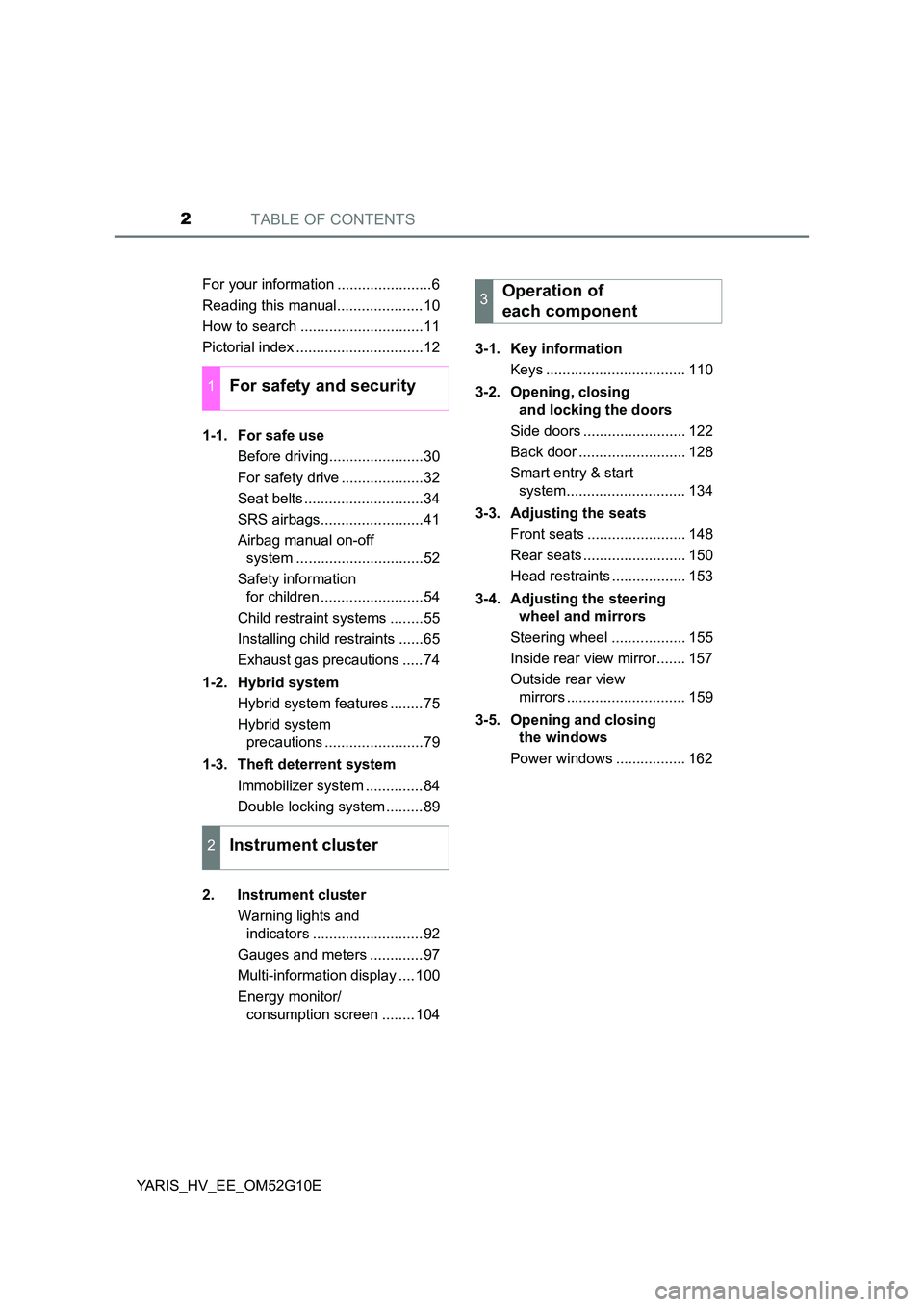
TABLE OF CONTENTS2
YARIS_HV_EE_OM52G10E
For your information .......................6
Reading this manual.....................10
How to search ..............................11
Pictorial index ...............................12
1-1. For safe use
Before driving.......................30
For safety drive ....................32
Seat belts .............................34
SRS airbags.........................41
Airbag manual on-off
system ...............................52
Safety information
for children .........................54
Child restraint systems ........55
Installing child restraints ......65
Exhaust gas precautions .....74
1-2. Hybrid system
Hybrid system features ........75
Hybrid system
precautions ........................79
1-3. Theft deterrent system
Immobilizer system ..............84
Double locking system .........89
2. Instrument cluster
Warning lights and
indicators ...........................92
Gauges and meters .............97
Multi-information display ....100
Energy monitor/
consumption screen ........104
3-1. Key information
Keys .................................. 110
3-2. Opening, closing
and locking the doors
Side doors ......................... 122
Back door .......................... 128
Smart entry & start
system............................. 134
3-3. Adjusting the seats
Front seats ........................ 148
Rear seats ......................... 150
Head restraints .................. 153
3-4. Adjusting the steering
wheel and mirrors
Steering wheel .................. 155
Inside rear view mirror....... 157
Outside rear view
mirrors ............................. 159
3-5. Opening and closing
the windows
Power windows ................. 162
1For safety and security
2Instrument cluster
3Operation of
each component
Page 15 of 492
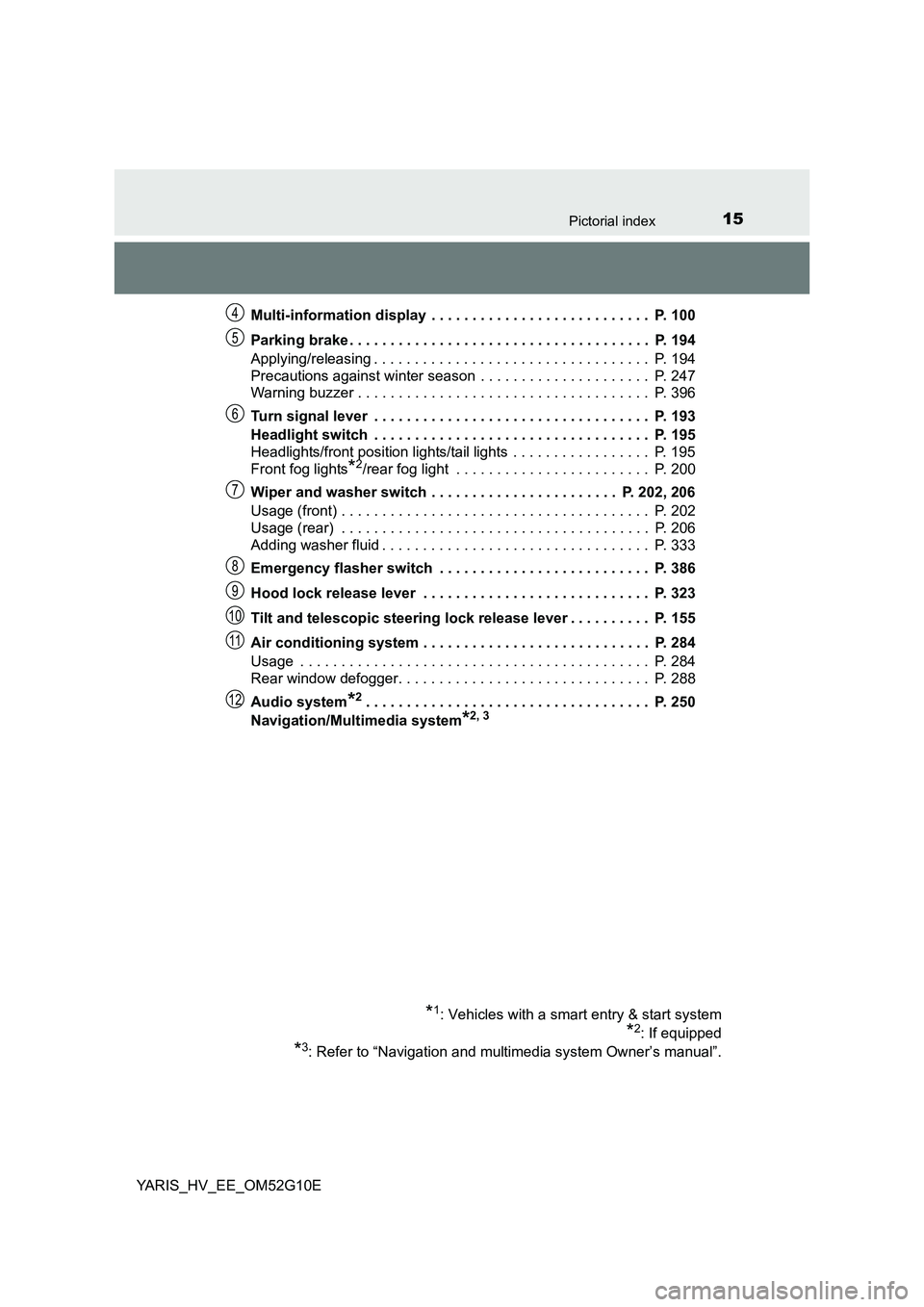
15Pictorial index
YARIS_HV_EE_OM52G10E
Multi-information display . . . . . . . . . . . . . . . . . . . . . . . . . . . P. 100
Parking brake . . . . . . . . . . . . . . . . . . . . . . . . . . . . . . . . . . . . . P. 194
Applying/releasing . . . . . . . . . . . . . . . . . . . . . . . . . . . . . . . . . . P. 194
Precautions against winter season . . . . . . . . . . . . . . . . . . . . . P. 247
Warning buzzer . . . . . . . . . . . . . . . . . . . . . . . . . . . . . . . . . . . . P. 396
Turn signal lever . . . . . . . . . . . . . . . . . . . . . . . . . . . . . . . . . . P. 193
Headlight switch . . . . . . . . . . . . . . . . . . . . . . . . . . . . . . . . . . P. 195
Headlights/front position lights/tail lights . . . . . . . . . . . . . . . . . P. 195
Front fog lights*2/rear fog light . . . . . . . . . . . . . . . . . . . . . . . . P. 200
Wiper and washer switch . . . . . . . . . . . . . . . . . . . . . . . P. 202, 206
Usage (front) . . . . . . . . . . . . . . . . . . . . . . . . . . . . . . . . . . . . . . P. 202
Usage (rear) . . . . . . . . . . . . . . . . . . . . . . . . . . . . . . . . . . . . . . P. 206
Adding washer fluid . . . . . . . . . . . . . . . . . . . . . . . . . . . . . . . . . P. 333
Emergency flasher switch . . . . . . . . . . . . . . . . . . . . . . . . . . P. 386
Hood lock release lever . . . . . . . . . . . . . . . . . . . . . . . . . . . . P. 323
Tilt and telescopic steering lock release lever . . . . . . . . . . P. 155
Air conditioning system . . . . . . . . . . . . . . . . . . . . . . . . . . . . P. 284
Usage . . . . . . . . . . . . . . . . . . . . . . . . . . . . . . . . . . . . . . . . . . . P. 284
Rear window defogger. . . . . . . . . . . . . . . . . . . . . . . . . . . . . . . P. 288
Audio system*2. . . . . . . . . . . . . . . . . . . . . . . . . . . . . . . . . . . P. 250
Navigation/Multimedia system*2, 3
*1: Vehicles with a smart entry & start system
*2: If equipped
*3: Refer to “Navigation and multimedia system Owner’s manual”.
4
5
6
7
8
9
10
11
12
Page 22 of 492
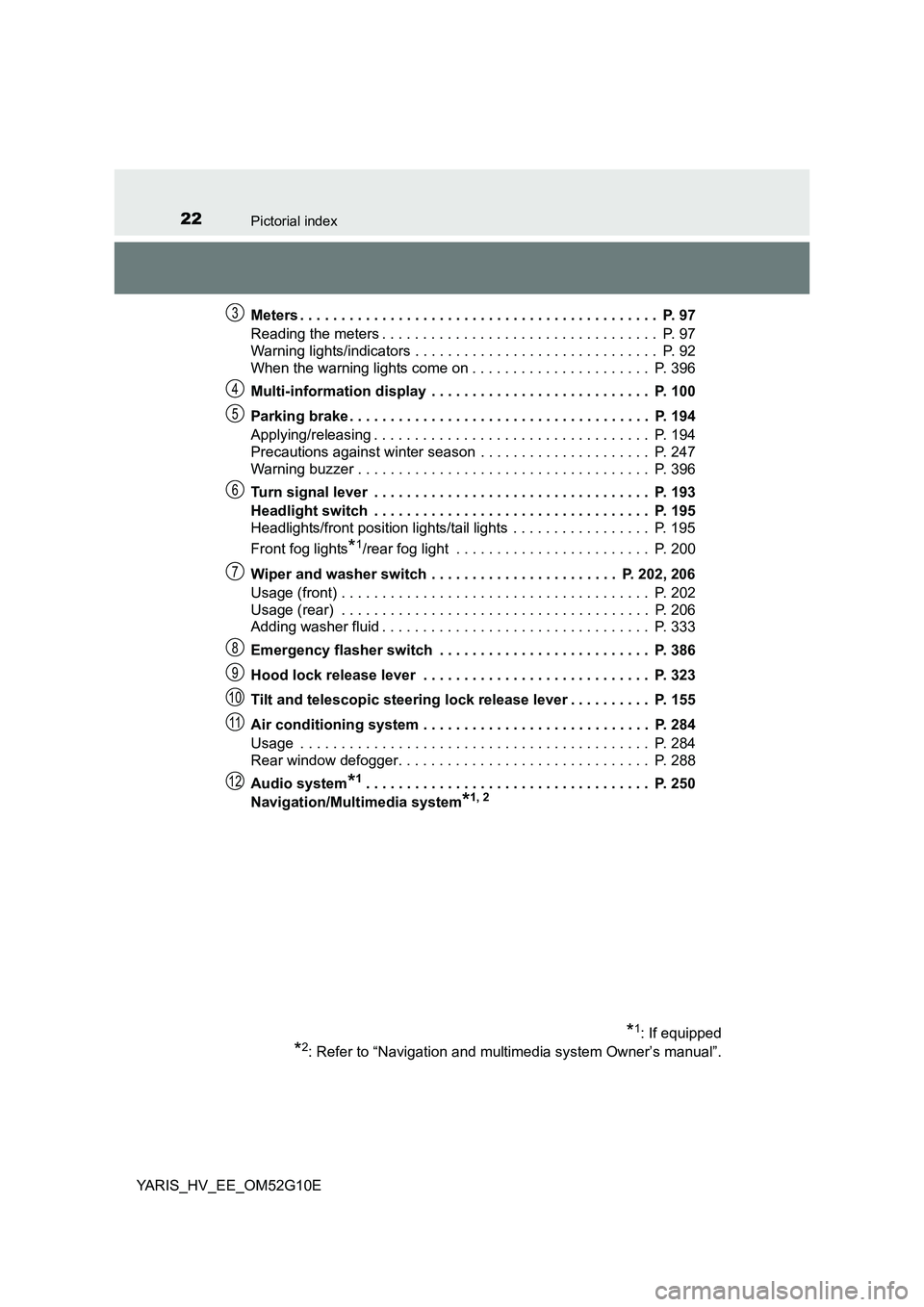
22Pictorial index
YARIS_HV_EE_OM52G10E
Meters . . . . . . . . . . . . . . . . . . . . . . . . . . . . . . . . . . . . . . . . . . . . P. 97
Reading the meters . . . . . . . . . . . . . . . . . . . . . . . . . . . . . . . . . . P. 97
Warning lights/indicators . . . . . . . . . . . . . . . . . . . . . . . . . . . . . . P. 92
When the warning lights come on . . . . . . . . . . . . . . . . . . . . . . P. 396
Multi-information display . . . . . . . . . . . . . . . . . . . . . . . . . . . P. 100
Parking brake . . . . . . . . . . . . . . . . . . . . . . . . . . . . . . . . . . . . . P. 194
Applying/releasing . . . . . . . . . . . . . . . . . . . . . . . . . . . . . . . . . . P. 194
Precautions against winter season . . . . . . . . . . . . . . . . . . . . . P. 247
Warning buzzer . . . . . . . . . . . . . . . . . . . . . . . . . . . . . . . . . . . . P. 396
Turn signal lever . . . . . . . . . . . . . . . . . . . . . . . . . . . . . . . . . . P. 193
Headlight switch . . . . . . . . . . . . . . . . . . . . . . . . . . . . . . . . . . P. 195
Headlights/front position lights/tail lights . . . . . . . . . . . . . . . . . P. 195
Front fog lights*1/rear fog light . . . . . . . . . . . . . . . . . . . . . . . . P. 200
Wiper and washer switch . . . . . . . . . . . . . . . . . . . . . . . P. 202, 206
Usage (front) . . . . . . . . . . . . . . . . . . . . . . . . . . . . . . . . . . . . . . P. 202
Usage (rear) . . . . . . . . . . . . . . . . . . . . . . . . . . . . . . . . . . . . . . P. 206
Adding washer fluid . . . . . . . . . . . . . . . . . . . . . . . . . . . . . . . . . P. 333
Emergency flasher switch . . . . . . . . . . . . . . . . . . . . . . . . . . P. 386
Hood lock release lever . . . . . . . . . . . . . . . . . . . . . . . . . . . . P. 323
Tilt and telescopic steering lock release lever . . . . . . . . . . P. 155
Air conditioning system . . . . . . . . . . . . . . . . . . . . . . . . . . . . P. 284
Usage . . . . . . . . . . . . . . . . . . . . . . . . . . . . . . . . . . . . . . . . . . . P. 284
Rear window defogger. . . . . . . . . . . . . . . . . . . . . . . . . . . . . . . P. 288
Audio system*1. . . . . . . . . . . . . . . . . . . . . . . . . . . . . . . . . . . P. 250
Navigation/Multimedia system*1, 2
*1: If equipped
*2: Refer to “Navigation and multimedia system Owner’s manual”.
3
4
5
6
7
8
9
10
11
12
Page 65 of 492
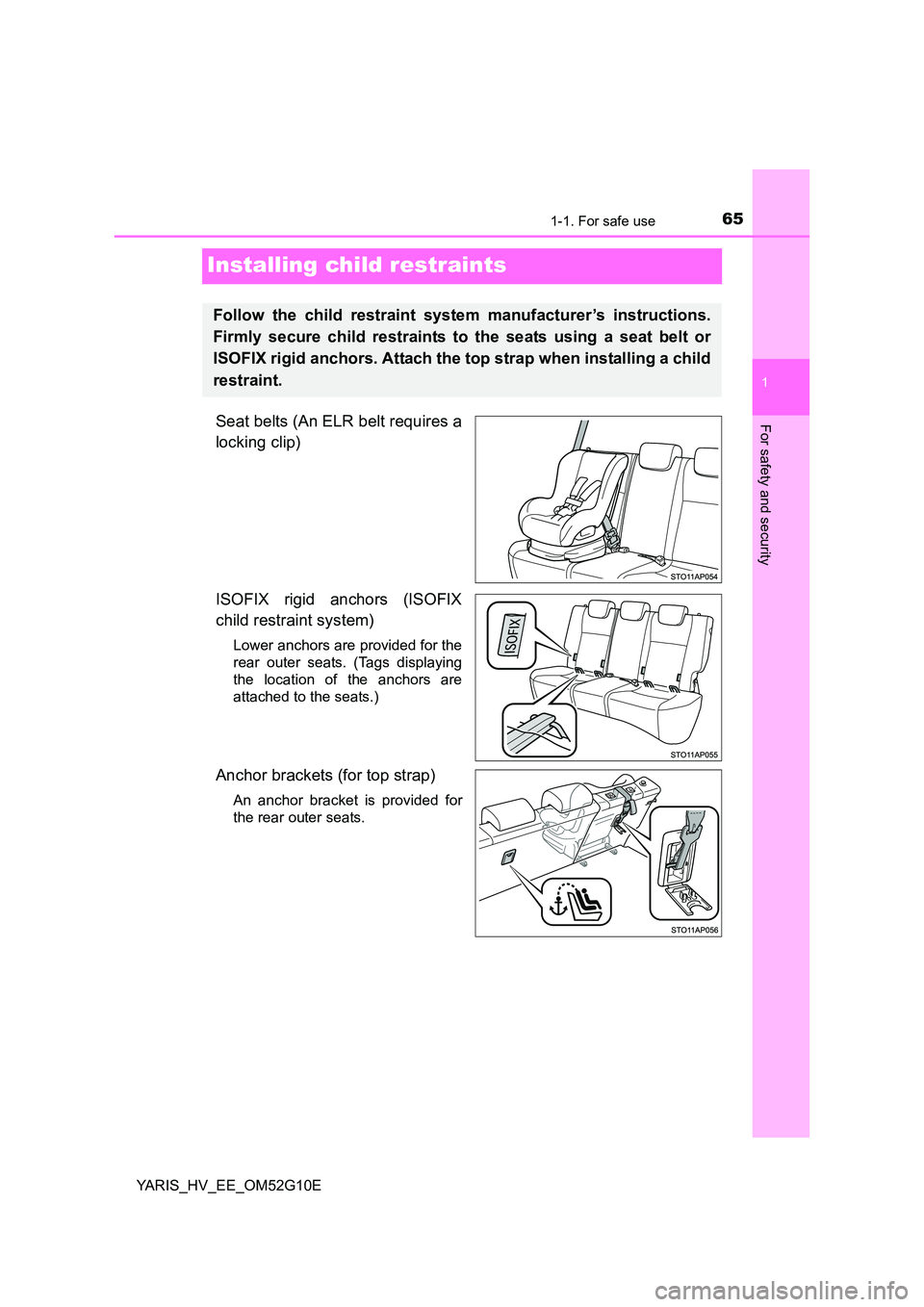
651-1. For safe use
1
For safety and security
YARIS_HV_EE_OM52G10E
Installing child restraints
Seat belts (An ELR belt requires a
locking clip)
ISOFIX rigid anchors (ISOFIX
child restraint system)
Lower anchors are provided for the
rear outer seats. (Tags displaying
the location of the anchors are
attached to the seats.)
Anchor brackets (for top strap)
An anchor bracket is provided for
the rear outer seats.
Follow the child restraint system manufacturer’s instructions.
Firmly secure child restraints to the seats using a seat belt or
ISOFIX rigid anchors. Attach the top strap when installing a child
restraint.
Page 91 of 492

91
2Instrument cluster
YARIS_HV_EE_OM52G10E
2. Instrument cluster
Warning lights and
indicators ........................... 92
Gauges and meters ............. 97
Multi-information display .... 100
Energy monitor/
consumption screen ........ 104
Page 97 of 492
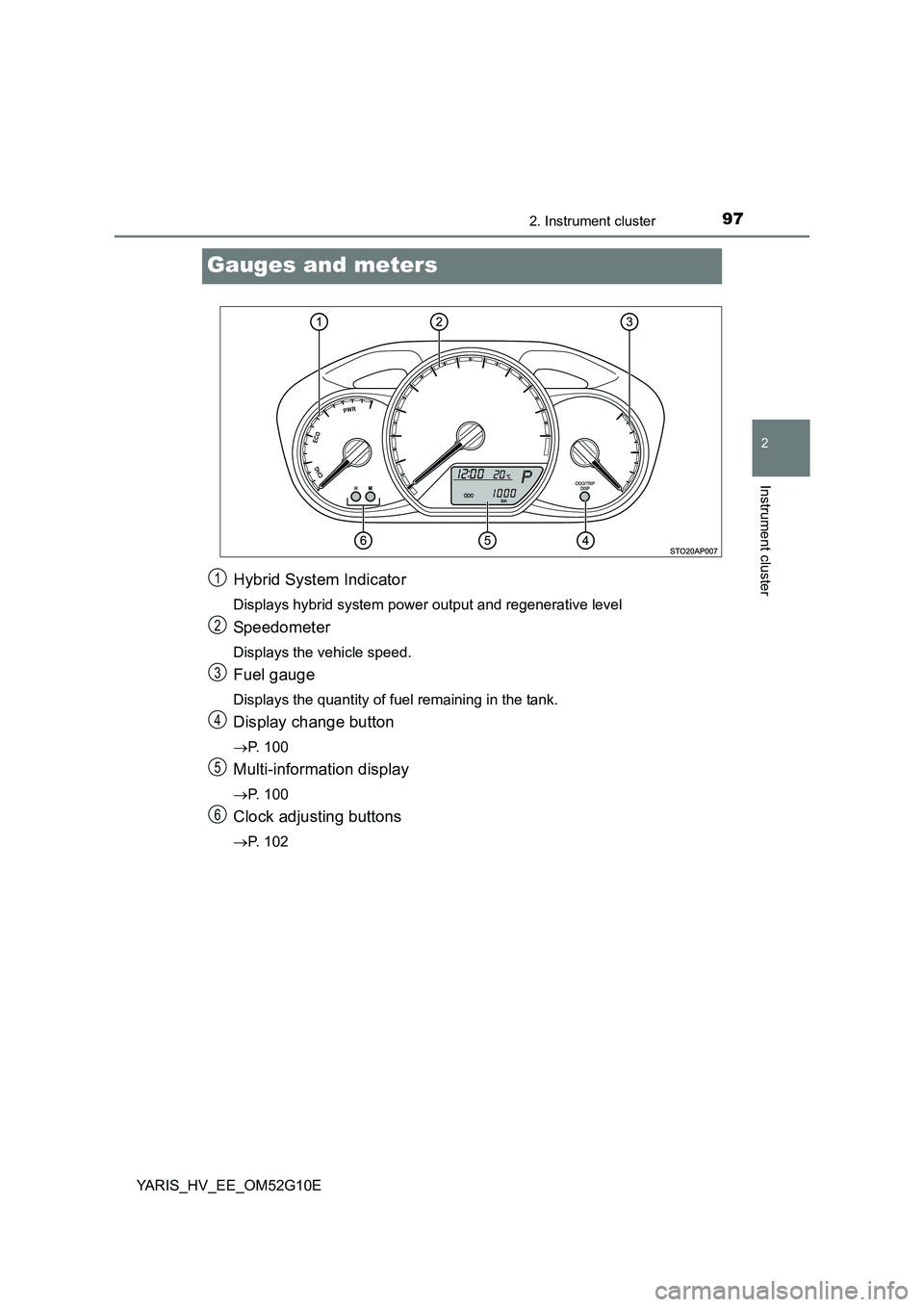
97
2
2. Instrument cluster
Instrument cluster
YARIS_HV_EE_OM52G10E
Gauges and meters
Hybrid System Indicator
Displays hybrid system power output and regenerative level
Speedometer
Displays the vehicle speed.
Fuel gauge
Displays the quantity of fuel remaining in the tank.
Display change button
P. 100
Multi-information display
P. 100
Clock adjusting buttons
P. 102
1
2
3
4
5
6
Page 98 of 492
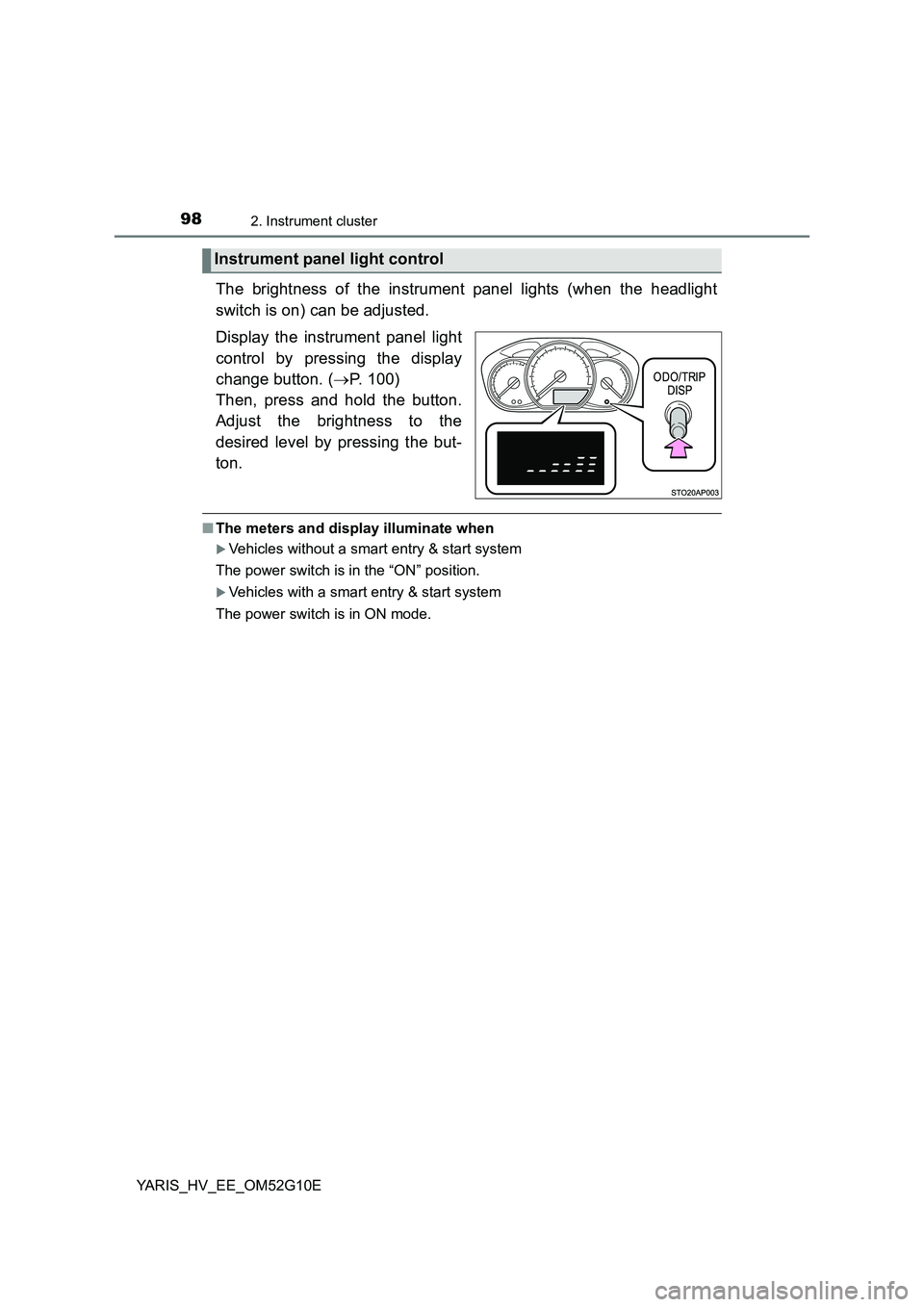
982. Instrument cluster
YARIS_HV_EE_OM52G10E
The brightness of the instrument panel lights (when the headlight
switch is on) can be adjusted.
Display the instrument panel light
control by pressing the display
change button. ( P. 100)
Then, press and hold the button.
Adjust the brightness to the
desired level by pressing the but-
ton.
■ The meters and display illuminate when
Vehicles without a smart entry & start system
The power switch is in the “ON” position.
Vehicles with a smart entry & start system
The power switch is in ON mode.
Instrument panel light control
Page 100 of 492
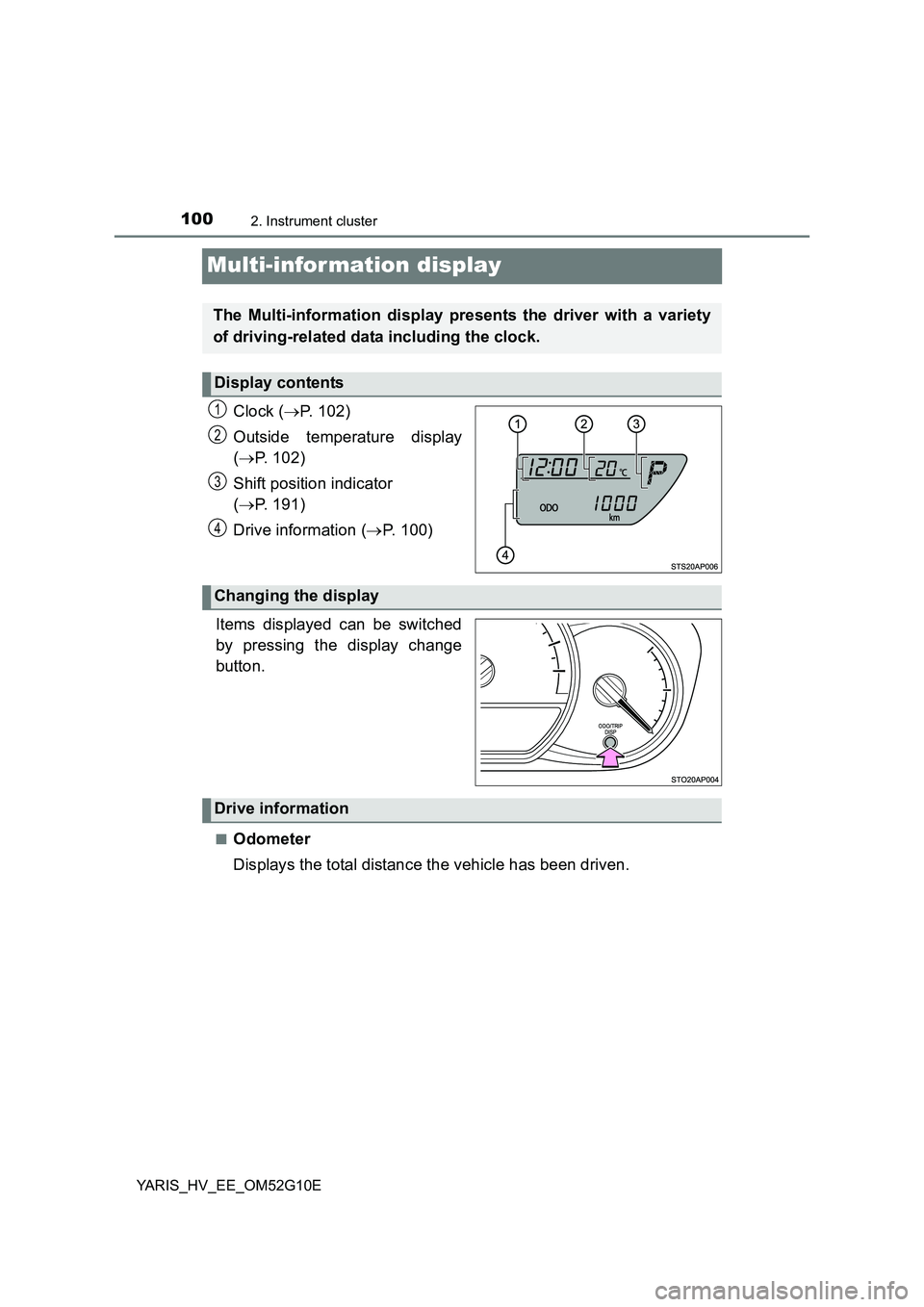
1002. Instrument cluster
YARIS_HV_EE_OM52G10E
Multi-information display
Clock (P. 102)
Outside temperature display
( P. 102)
Shift position indicator
( P. 191)
Drive information ( P. 100)
.
Items displayed can be switched
by pressing the display change
button.
■Odometer
Displays the total distance the vehicle has been driven.
The Multi-information display presents the driver with a variety
of driving-related data including the clock.
Display contents
1
2
3
4
Changing the display
Drive information
Page 101 of 492
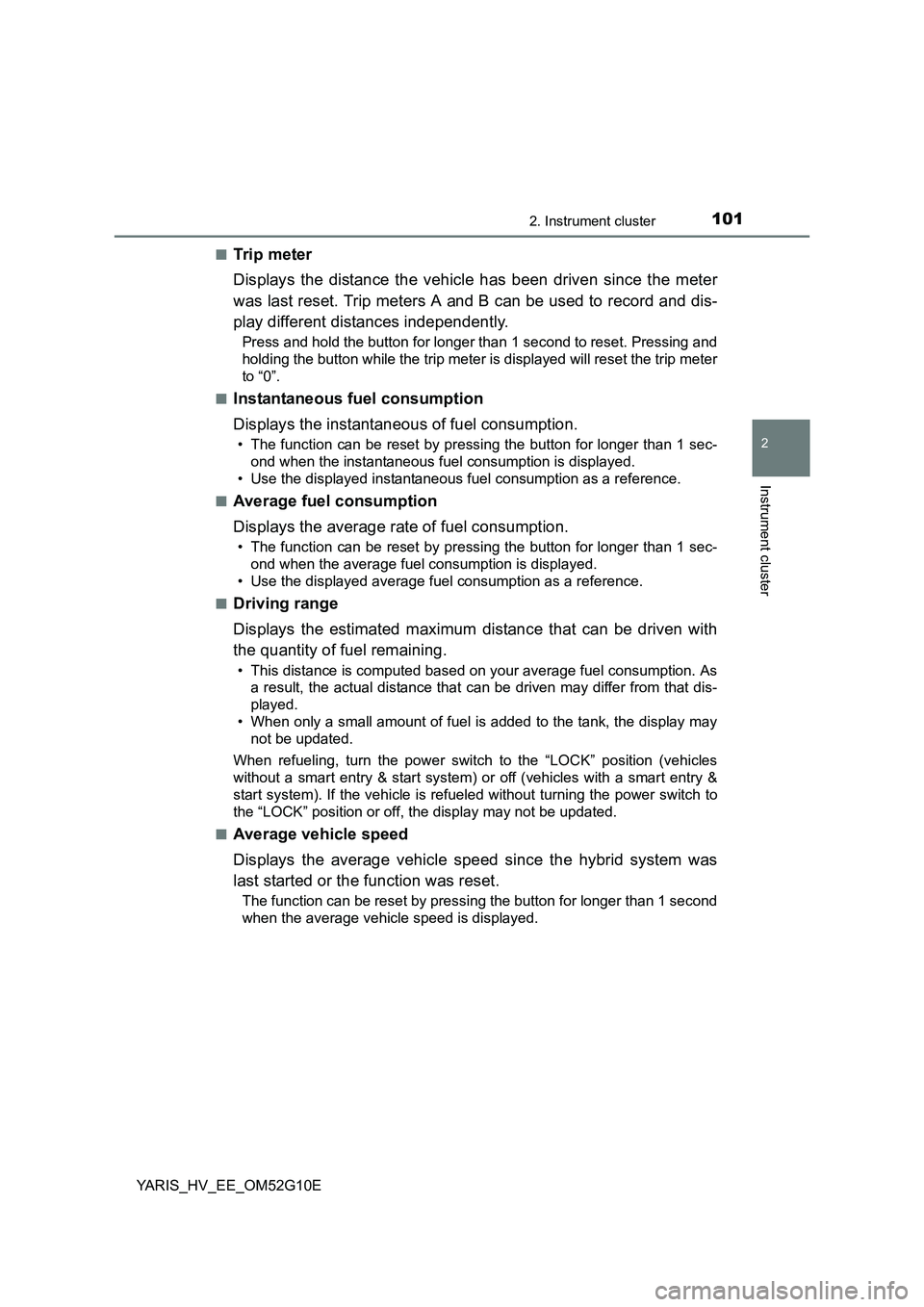
1012. Instrument cluster
2
Instrument cluster
YARIS_HV_EE_OM52G10E
■Trip meter
Displays the distance the vehicle has been driven since the meter
was last reset. Trip meters A and B can be used to record and dis-
play different distances independently.
Press and hold the button for longer than 1 second to reset. Pressing and
holding the button while the trip meter is displayed will reset the trip meter
to “0”.
■Instantaneous fuel consumption
Displays the instantaneous of fuel consumption.
• The function can be reset by pressing the button for longer than 1 sec-
ond when the instantaneous fuel consumption is displayed.
• Use the displayed instantaneous fuel consumption as a reference.
■Average fuel consumption
Displays the average rate of fuel consumption.
• The function can be reset by pressing the button for longer than 1 sec-
ond when the average fuel consumption is displayed.
• Use the displayed average fuel consumption as a reference.
■Driving range
Displays the estimated maximum distance that can be driven with
the quantity of fuel remaining.
• This distance is computed based on your average fuel consumption. As
a result, the actual distance that can be driven may differ from that dis-
played.
• When only a small amount of fuel is added to the tank, the display may
not be updated.
When refueling, turn the power switch to the “LOCK” position (vehicles
without a smart entry & start system) or off (vehicles with a smart entry &
start system). If the vehicle is refueled without turning the power switch to
the “LOCK” position or off, the display may not be updated.
■Average vehicle speed
Displays the average vehicle speed since the hybrid system was
last started or the function was reset.
The function can be reset by pressing the button for longer than 1 second
when the average vehicle speed is displayed.
Page 102 of 492
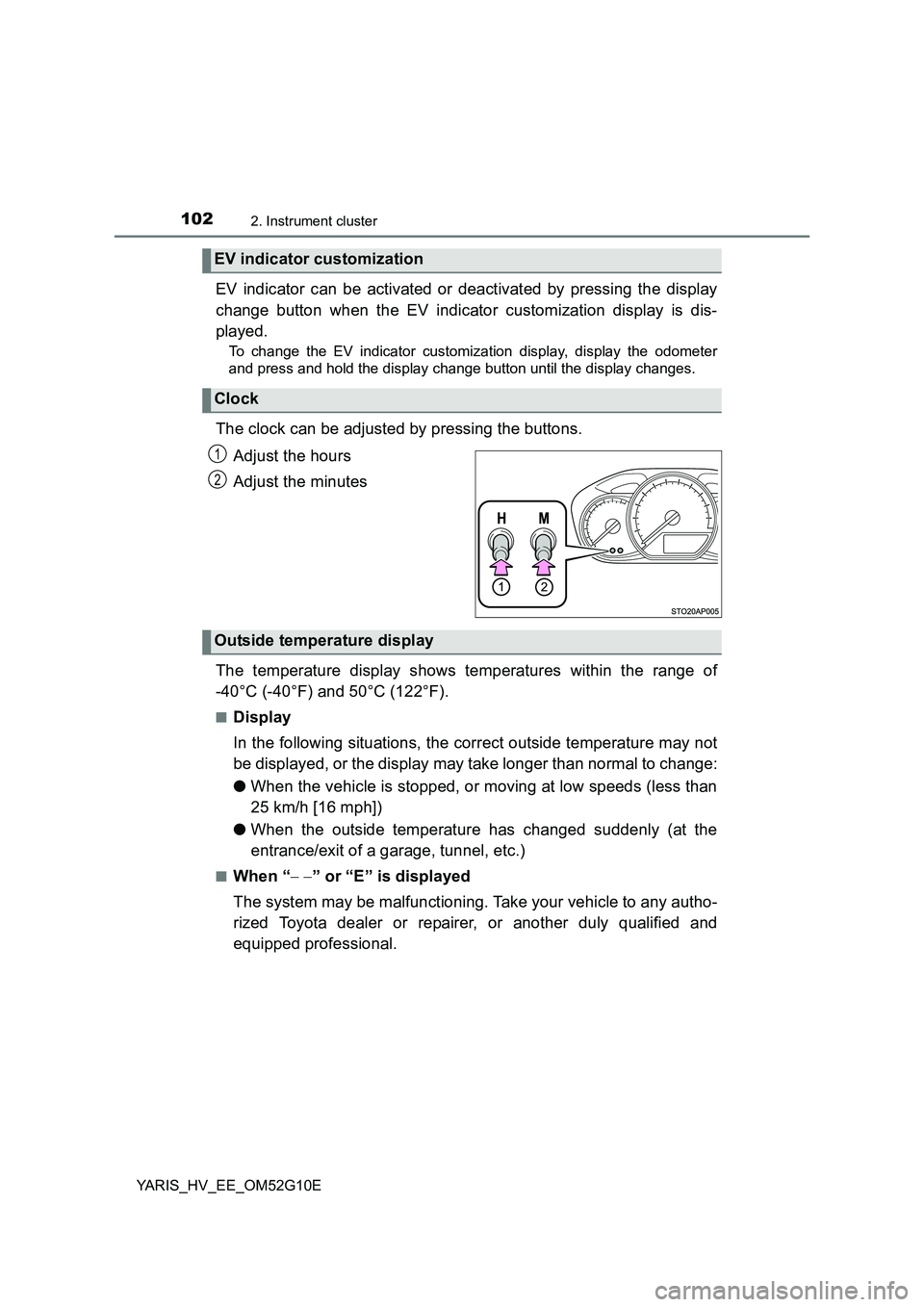
1022. Instrument cluster
YARIS_HV_EE_OM52G10E
EV indicator can be activated or deactivated by pressing the display
change button when the EV indicator customization display is dis-
played.
To change the EV indicator customization display, display the odometer
and press and hold the display change button until the display changes.
The clock can be adjusted by pressing the buttons.
Adjust the hours
Adjust the minutes
The temperature display shows temperatures within the range of
-40°C (-40°F) and 50°C (122°F).
■Display
In the following situations, the correct outside temperature may not
be displayed, or the display may take longer than normal to change:
● When the vehicle is stopped, or moving at low speeds (less than
25 km/h [16 mph])
● When the outside temperature has changed suddenly (at the
entrance/exit of a garage, tunnel, etc.)
■When “ ” or “E” is displayed
The system may be malfunctioning. Take your vehicle to any autho-
rized Toyota dealer or repairer, or another duly qualified and
equipped professional.
EV indicator customization
Clock
1
2
Outside temperature display