display TOYOTA YARIS iA 2018 (in English) User Guide
[x] Cancel search | Manufacturer: TOYOTA, Model Year: 2018, Model line: YARIS iA, Model: TOYOTA YARIS iA 2018Pages: 576, PDF Size: 5.5 MB
Page 154 of 576
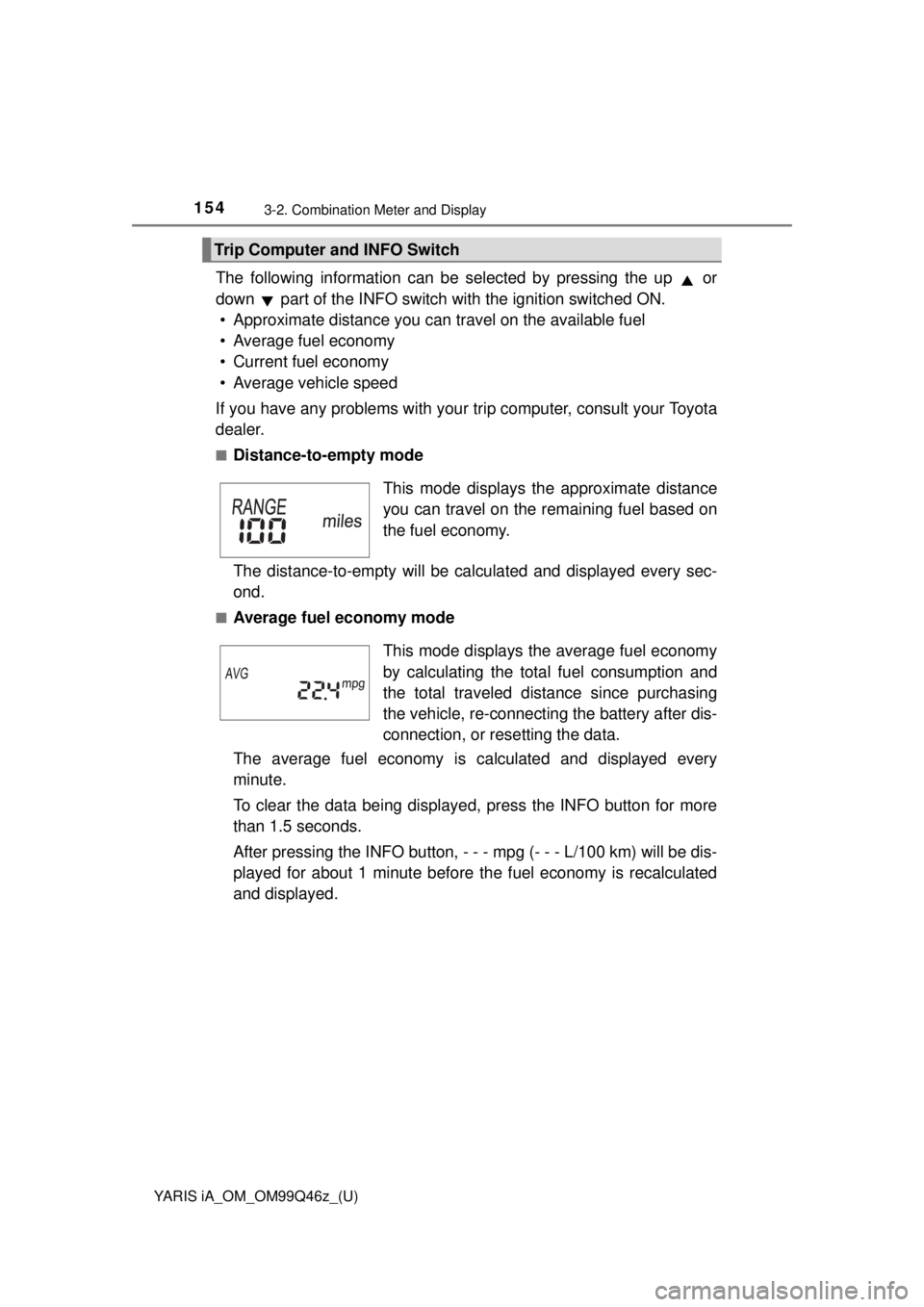
154
YARIS iA_OM_OM99Q46z_(U)
3-2. Combination Meter and Display
The following information can be selected by pressing the up or
down part of the INFO switch with the ignition switched ON.
• Approximate distance you can travel on the available fuel
• Average fuel economy
• Current fuel economy
• Average vehicle speed
If you have any problems with your trip computer, consult your Toyota
dealer.
■Distance-to-empty mode
The distance-to-empty will be calc ulated and displayed every sec-
ond.
■Average fuel economy mode
The average fuel economy is calculated and displayed every
minute.
To clear the data being displayed, press the INFO button for more
than 1.5 seconds.
After pressing the INFO button, - - - mpg (- - - L/100 km) will be dis-
played for about 1 minute before the fuel economy is recalculated
and displayed.
Trip Computer and INFO Switch
This mode displays th e approximate distance
you can travel on the remaining fuel based on
the fuel economy.
This mode displays the average fuel economy
by calculating the tota l fuel consumption and
the total traveled distance since purchasing
the vehicle, re-connecting the battery after dis-
connection, or resetting the data.
Page 155 of 576
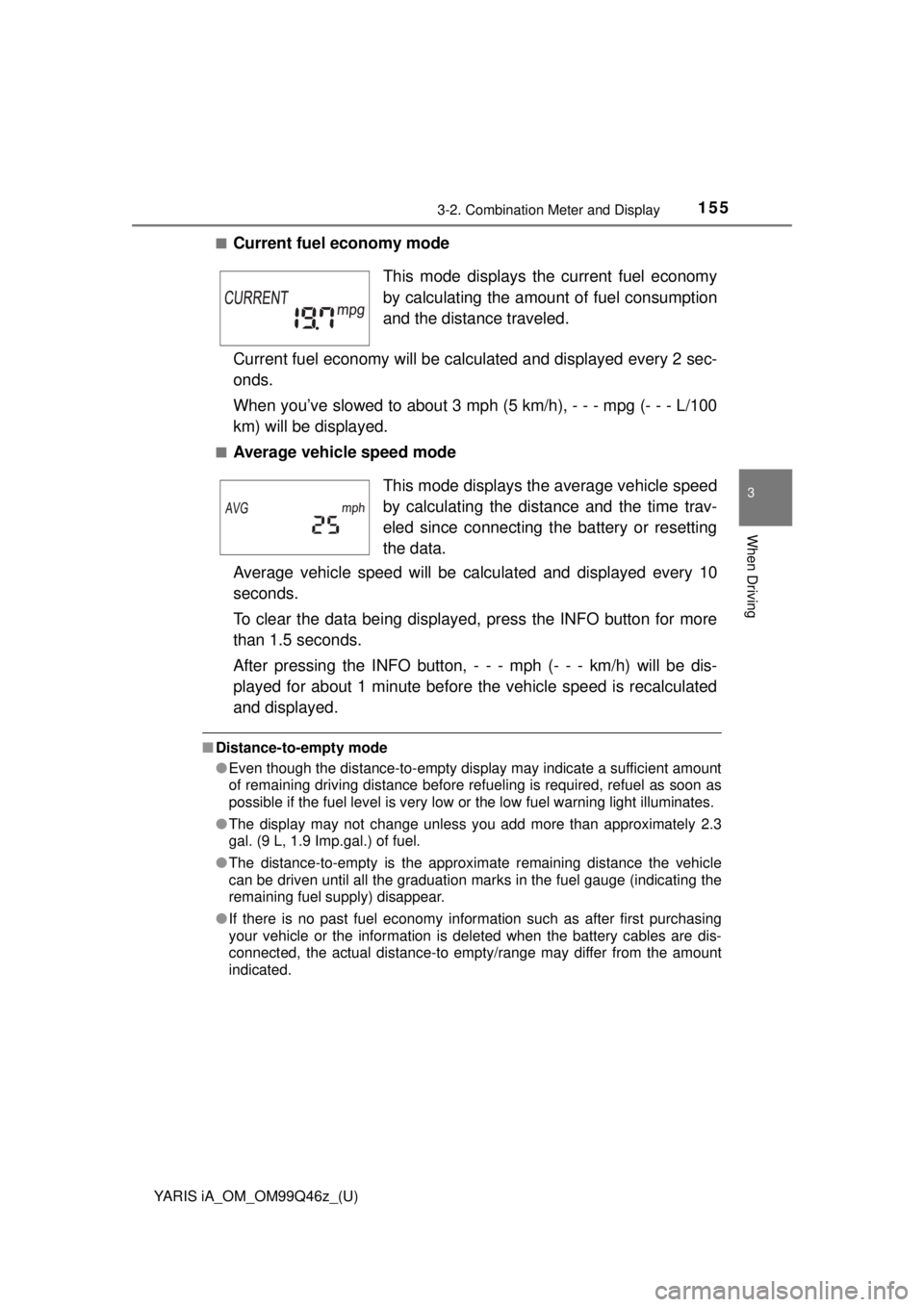
YARIS iA_OM_OM99Q46z_(U)
1553-2. Combination Meter and Display
3
When Driving
■Current fuel economy mode
Current fuel economy will be calculated and displayed every 2 sec-
onds.
When you’ve slowed to about 3 mph (5 km/h), - - - mpg (- - - L/100
km) will be displayed.
■Average vehicle speed mode
Average vehicle speed will be calculated and displayed every 10
seconds.
To clear the data being displayed, press the INFO button for more
than 1.5 seconds.
After pressing the INFO button, - - - mph (- - - km/h) will be dis-
played for about 1 minute before the vehicle speed is recalculated
and displayed.
■ Distance-to-empty mode
●Even though the distance-to-empty display may indicate a sufficient amount
of remaining driving distance before refueling is required, refuel as soon as
possible if the fuel level is very low or the low fuel warning light illuminates.
● The display may not change unless you add more than approximately 2.3
gal. (9 L, 1.9 Imp.gal.) of fuel.
● The distance-to-empty is the approximate remaining distance the vehicle
can be driven until all the graduation marks in the fuel gauge (indicating the
remaining fuel supply) disappear.
● If there is no past fuel economy information such as after first purchasing
your vehicle or the information is deleted when the battery cables are dis-
connected, the actual distance-to empty/range may differ from the amount
indicated.
This mode displays the current fuel economy
by calculating the amount of fuel consumption
and the distance traveled.
This mode displays th e average vehicle speed
by calculating the distance and the time trav-
eled since connecting the battery or resetting
the data.
Page 156 of 576
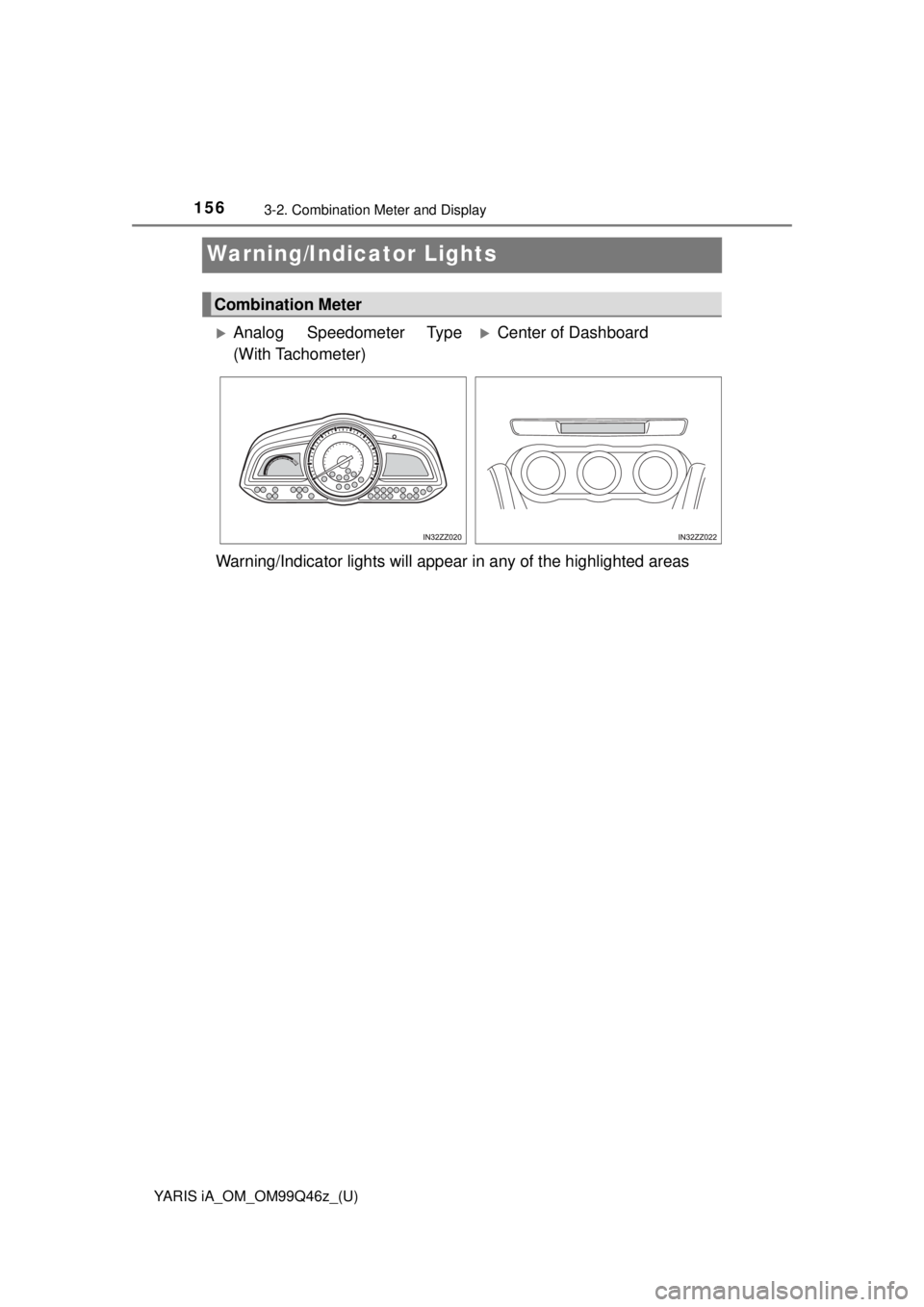
156
YARIS iA_OM_OM99Q46z_(U)
3-2. Combination Meter and Display
Warning/Indicator Lights
Warning/Indicator lights will appear in any of the highlighted areas
Combination Meter
Analog Speedometer Type
(With Tachometer)Center of Dashboard
Page 157 of 576
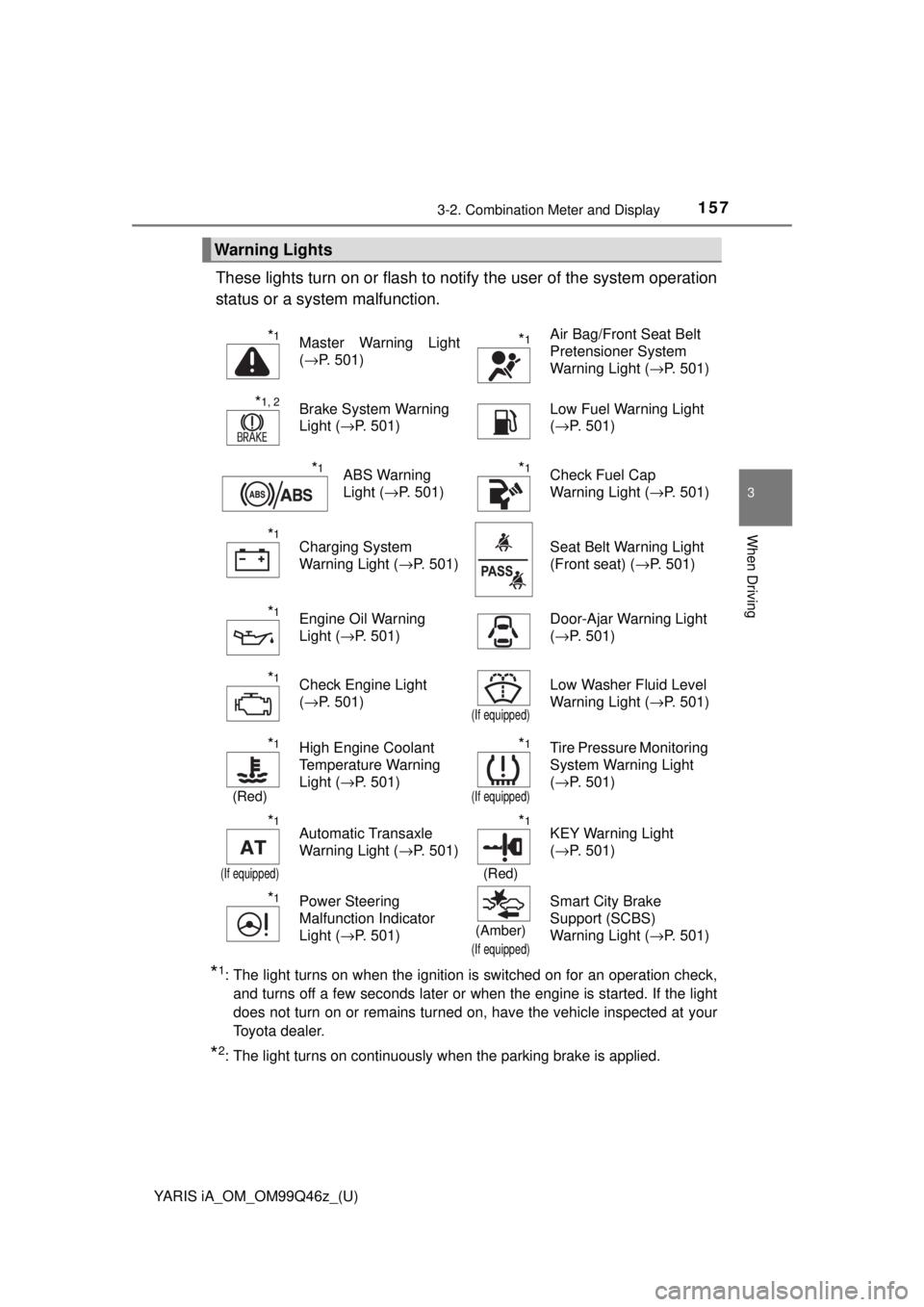
YARIS iA_OM_OM99Q46z_(U)
1573-2. Combination Meter and Display
3
When Driving
These lights turn on or flash to notify the user of the system operation
status or a system malfunction.
*1: The light turns on when the ignition is switched on for an operation chec\
k, and turns off a few seconds later or when the engine is started. If the light
does not turn on or remains turned on, have the vehicle inspected at your
Toyota dealer.
*2: The light turns on continuously when the parking brake is applied.
Warning Lights
*1Master Warning Light
(→P. 501)*1Air Bag/Front Seat Belt
Pretensioner System
Warning Light ( →P. 501)
*1, 2Brake System Warning
Light (→P. 501) Low Fuel Warning Light
(
→P. 501)
*1ABS Warning
Light ( →P. 501)*1Check Fuel Cap
Warning Light ( →P. 501)
*1Charging System
Warning Light (→P. 501) Seat Belt Warning Light
(Front seat) (
→P. 501)
*1Engine Oil Warning
Light (→P. 501) Door-Ajar Warning Light
(
→P. 501)
*1Check Engine Light
(→P. 501)
(If equipped)
Low Washer Fluid Level
Warning Light ( →P. 501)
*1
(Red)
High Engine Coolant
Temperature Warning
Light (→P. 501)*1
(If equipped)
Tire Pressure Monitoring
System Warning Light
(→P. 501)
*1
(If equipped)
Automatic Transaxle
Warning Light ( →P. 501)*1
(Red)
KEY Warning Light
(→P. 501)
*1Power Steering
Malfunction Indicator
Light ( →P. 501)
(Amber)
(If equipped)
Smart City Brake
Support (SCBS)
Warning Light ( →P. 501)
Page 158 of 576
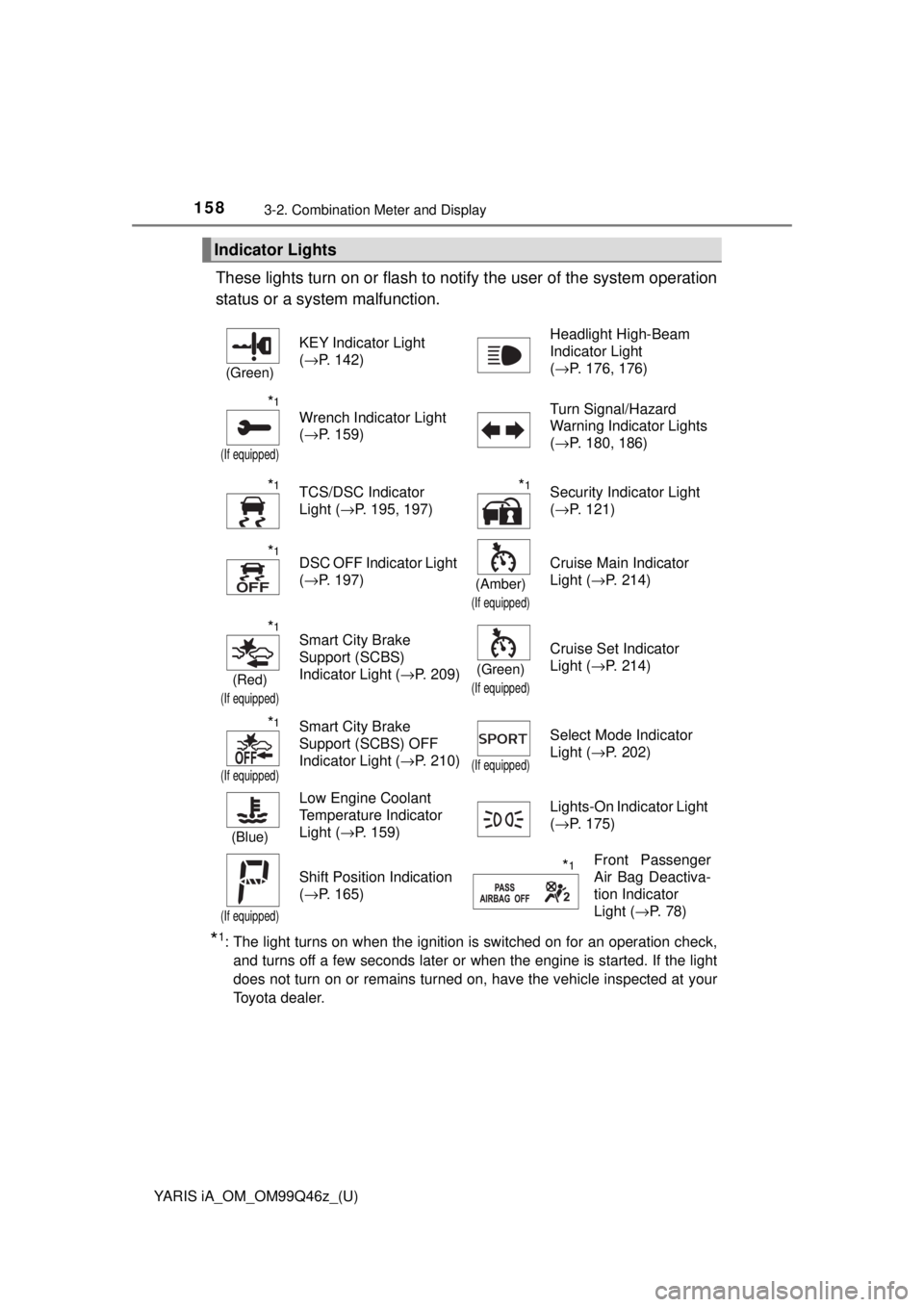
158
YARIS iA_OM_OM99Q46z_(U)
3-2. Combination Meter and Display
These lights turn on or flash to notify the user of the system operation
status or a system malfunction.
*1: The light turns on when the ignition is switched on for an operation chec\
k, and turns off a few seconds later or when the engine is started. If the light
does not turn on or remains turned on, have the vehicle inspected at your
Toyota dealer.
Indicator Lights
(Green)
KEY Indicator Light
(→P. 142) Headlight High-Beam
Indicator Light
(
→P. 176, 176)
*1
(If equipped)
Wrench Indicator Light
(→P. 159) Turn Signal/Hazard
Warning Indicator Lights
(
→P. 180, 186)
*1TCS/DSC Indicator
Light ( →P. 195, 197)*1Security Indicator Light
(→P. 121)
*1DSC OFF Indicator Light
(→P. 197)
(Amber)
(If equipped)
Cruise Main Indicator
Light ( →P. 214)
*1
(Red)
(If equipped)
Smart City Brake
Support (SCBS)
Indicator Light ( →P. 209)
(Green)
(If equipped)
Cruise Set Indicator
Light (→P. 214)
*1
(If equipped)
Smart City Brake
Support (SCBS) OFF
Indicator Light ( →P. 210)
(If equipped)
Select Mode Indicator
Light (→P. 202)
(Blue)
Low Engine Coolant
Temperature Indicator
Light (→P. 159) Lights-On Indicator Light
(
→P. 175)
(If equipped)
Shift Position Indication
(→P. 165)*1Front Passenger
Air Bag Deactiva-
tion Indicator
Light ( →P. 78)
Page 159 of 576
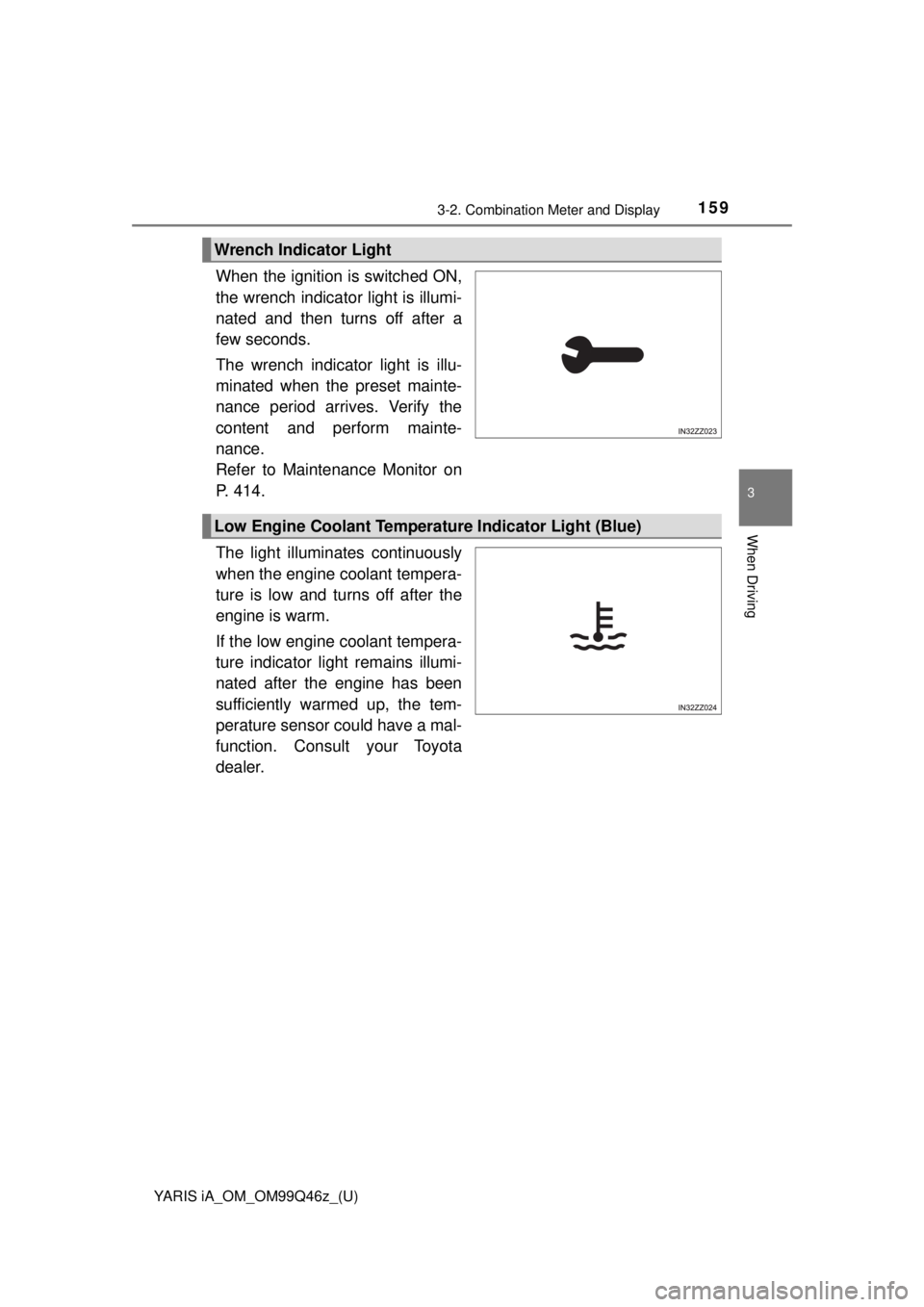
YARIS iA_OM_OM99Q46z_(U)
1593-2. Combination Meter and Display
3
When Driving
When the ignition is switched ON,
the wrench indicator light is illumi-
nated and then turns off after a
few seconds.
The wrench indicator light is illu-
minated when the preset mainte-
nance period arrives. Verify the
content and perform mainte-
nance.
Refer to Maintenance Monitor on
P. 414.
The light illuminates continuously
when the engine coolant tempera-
ture is low and turns off after the
engine is warm.
If the low engine coolant tempera-
ture indicator light remains illumi-
nated after the engine has been
sufficiently warmed up, the tem-
perature sensor could have a mal-
function. Consult your Toyota
dealer.
Wrench Indicator Light
Low Engine Coolant Temperat ure Indicator Light (Blue)
Page 161 of 576
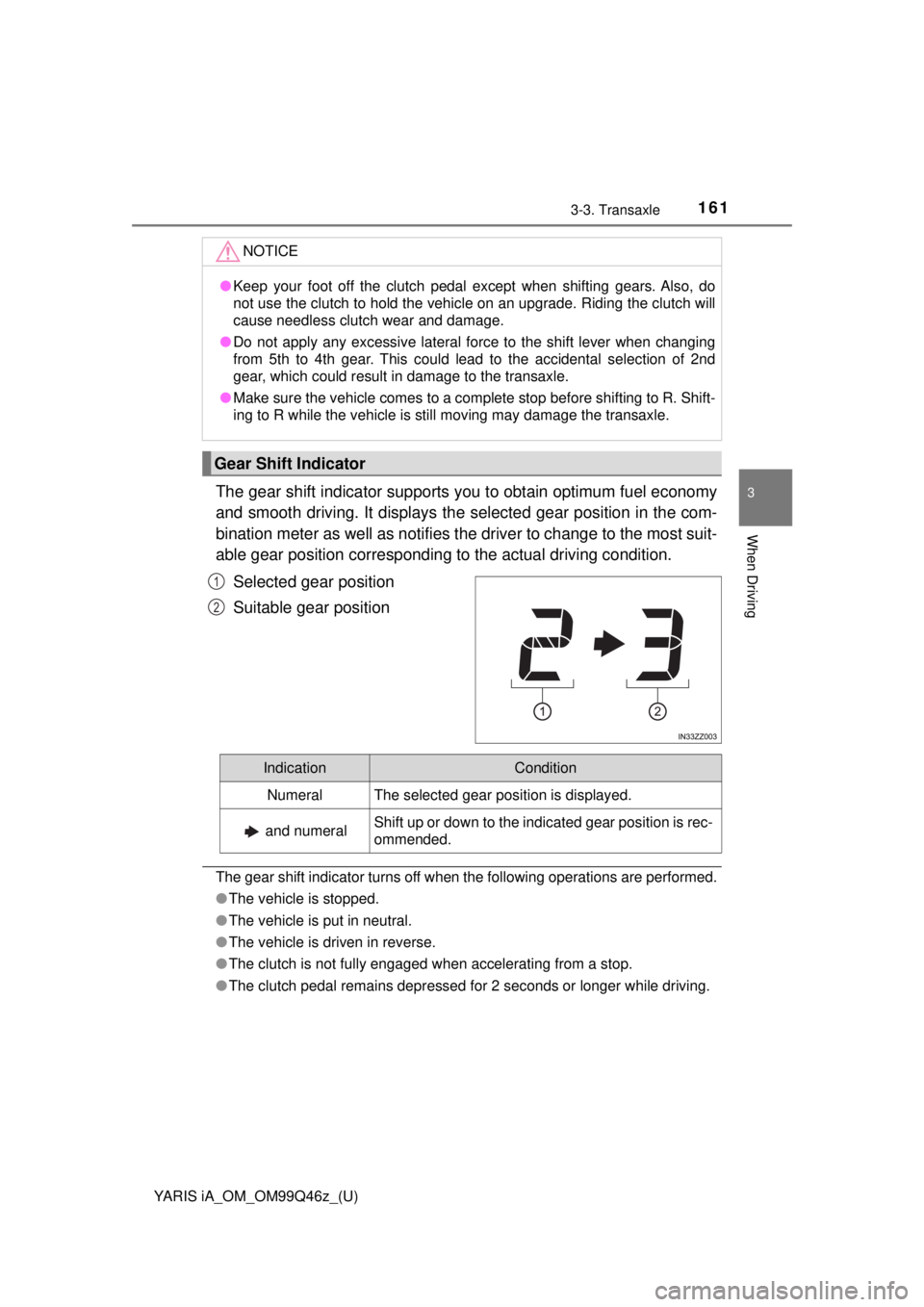
YARIS iA_OM_OM99Q46z_(U)
1613-3. Transaxle
3
When Driving
The gear shift indicator supports you to obtain optimum fuel economy
and smooth driving. It displays the selected gear position in the com-
bination meter as well as notifies the driver to change to the most suit-
able gear position corresponding to the actual driving condition.
Selected gear position
Suitable gear position
The gear shift indicator turns off when the following operations are performed.
●The vehicle is stopped.
● The vehicle is put in neutral.
● The vehicle is driven in reverse.
● The clutch is not fully engaged when accelerating from a stop.
● The clutch pedal remains depressed for 2 seconds or longer while driving.
NOTICE
●Keep your foot off the clutch pedal except when shifting gears. Also, do
not use the clutch to hold the vehicle on an upgrade. Riding the clutch will
cause needless clutch wear and damage.
● Do not apply any excessive lateral force to the shift lever when changing
from 5th to 4th gear. This could lead to the accidental selection of 2nd
gear, which could result in damage to the transaxle.
● Make sure the vehicle comes to a complete stop before shifting to R. Shift-
ing to R while the vehicle is still moving may damage the transaxle.
Gear Shift Indicator
1
2
IndicationCondition
NumeralThe selected gear position is displayed.
and numeralShift up or down to the indicated gear position is rec-
ommended.
Page 165 of 576
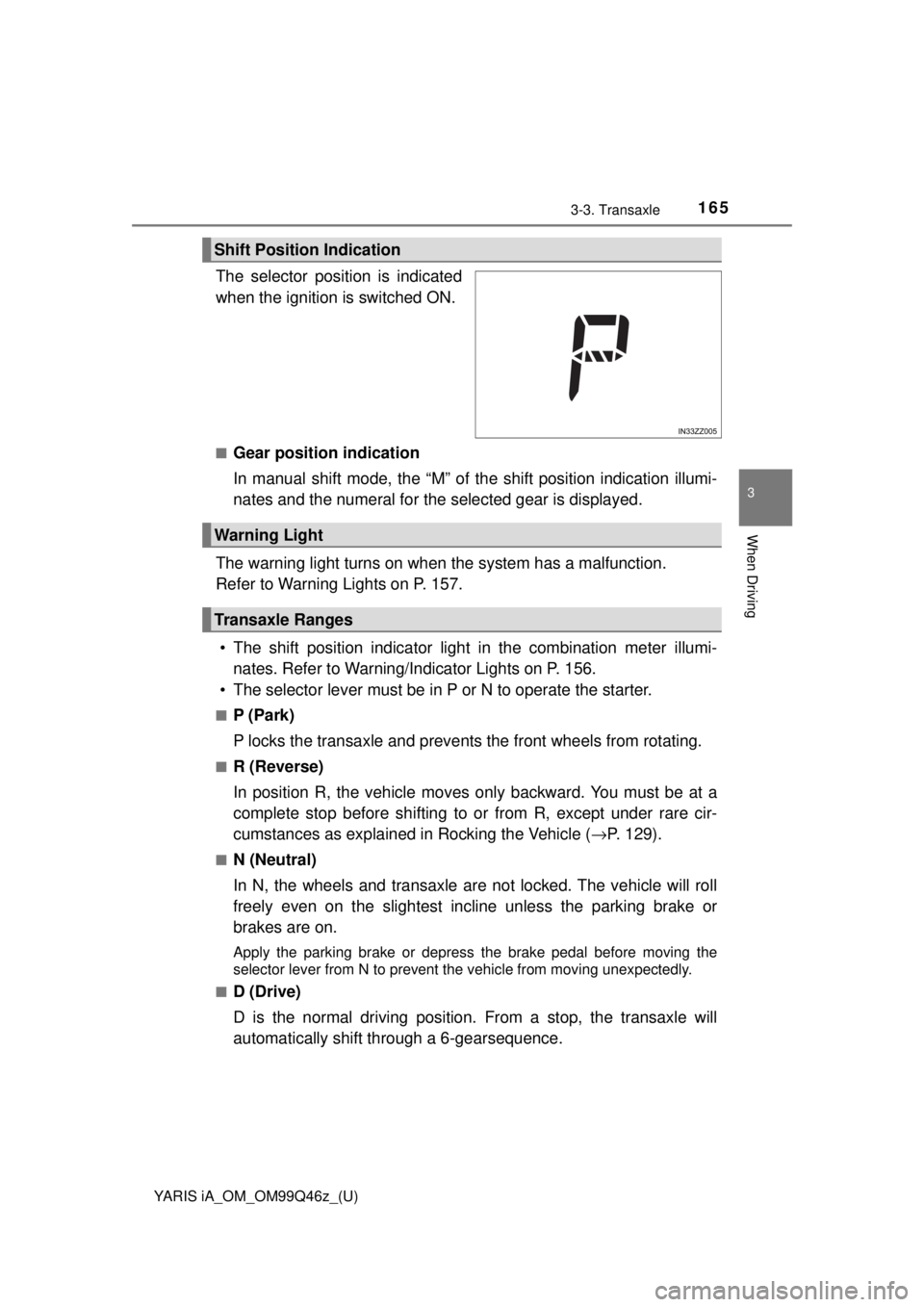
YARIS iA_OM_OM99Q46z_(U)
1653-3. Transaxle
3
When Driving
The selector position is indicated
when the ignition is switched ON.
■Gear position indication
In manual shift mode, the “M” of the shift position indication illumi-
nates and the numeral for the selected gear is displayed.
The warning light turns on when the system has a malfunction.
Refer to Warning Lights on P. 157.
• The shift position indicator light in the combination meter illumi- nates. Refer to Warning/Indicator Lights on P. 156.
• The selector lever must be in P or N to operate the starter.
■P (Park)
P locks the transaxle and prevents the front wheels from rotating.
■R (Reverse)
In position R, the vehicle moves only backward. You must be at a
complete stop before shifting to or from R, except under rare cir-
cumstances as explained in Rocking the Vehicle ( →P. 129).
■N (Neutral)
In N, the wheels and transaxle are not locked. The vehicle will roll
freely even on the slightest in cline unless the parking brake or
brakes are on.
Apply the parking brake or depress the brake pedal before moving the
selector lever from N to prevent the vehicle from moving unexpectedly.
■
D (Drive)
D is the normal driving position. From a stop, the transaxle will
automatically shift through a 6-gearsequence.
Shift Position Indication
Warning Light
Transaxle Ranges
Page 199 of 576
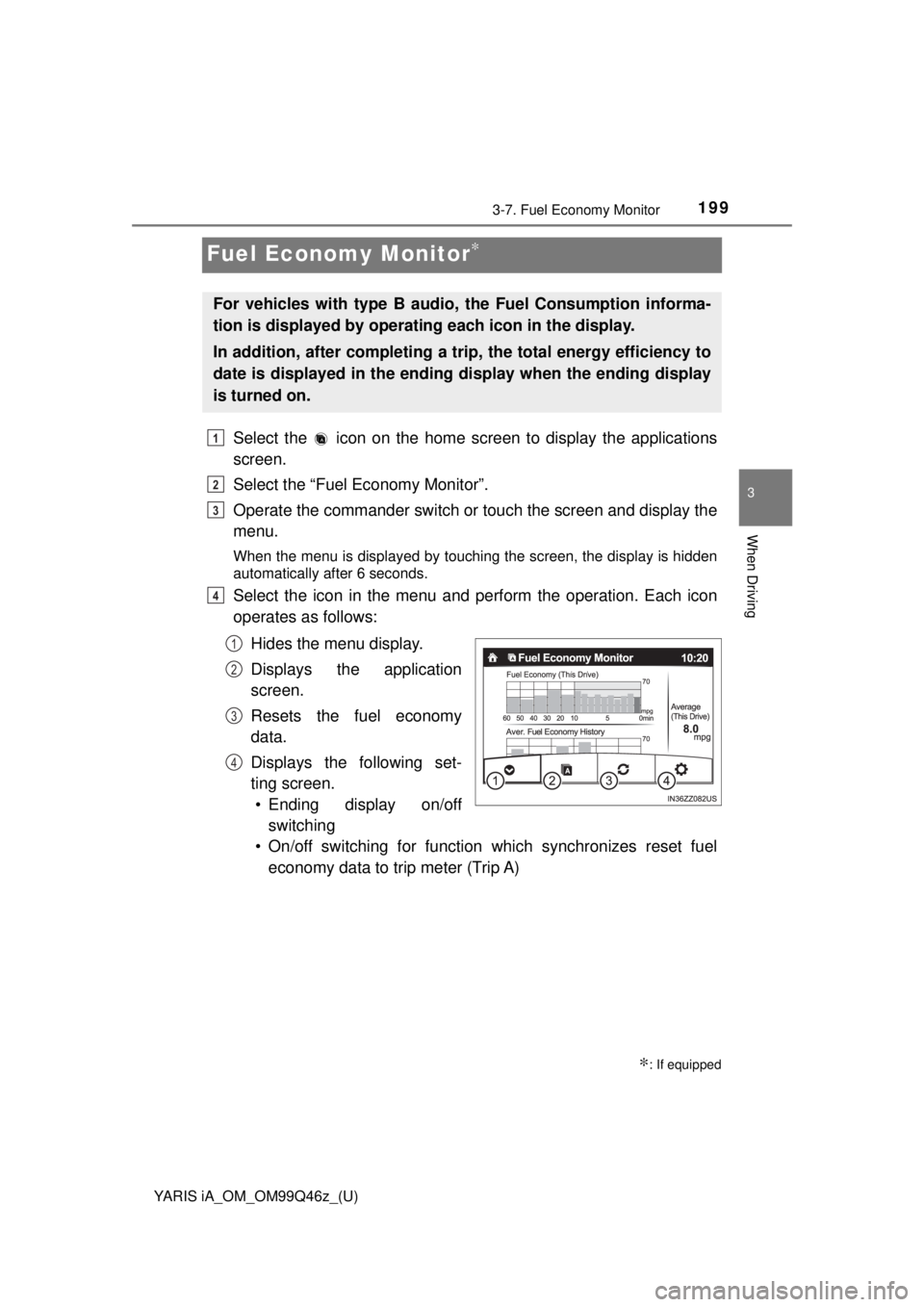
199
YARIS iA_OM_OM99Q46z_(U)
3-7. Fuel Economy Monitor
3
When Driving
Fuel Economy Monitor∗
Select the icon on the home screen to display the applications
screen.
Select the “Fuel Economy Monitor”.
Operate the commander switch or touch the screen and display the
menu.
When the menu is displayed by touching the screen, the display is hidden
automatically after 6 seconds.
Select the icon in the menu and perform the operation. Each icon
operates as follows:Hides the menu display.
Displays the application
screen.
Resets the fuel economy
data.
Displays the following set-
ting screen.• Ending display on/off
switching
• On/off switching for function which synchronizes reset fuel
economy data to trip meter (Trip A)
∗: If equipped
For vehicles with type B audi o, the Fuel Consumption informa-
tion is displayed by operati ng each icon in the display.
In addition, after completing a trip , the total energy efficiency to
date is displayed in the ending display when the ending display
is turned on.
1
2
3
4
1
2
3
4
Page 200 of 576
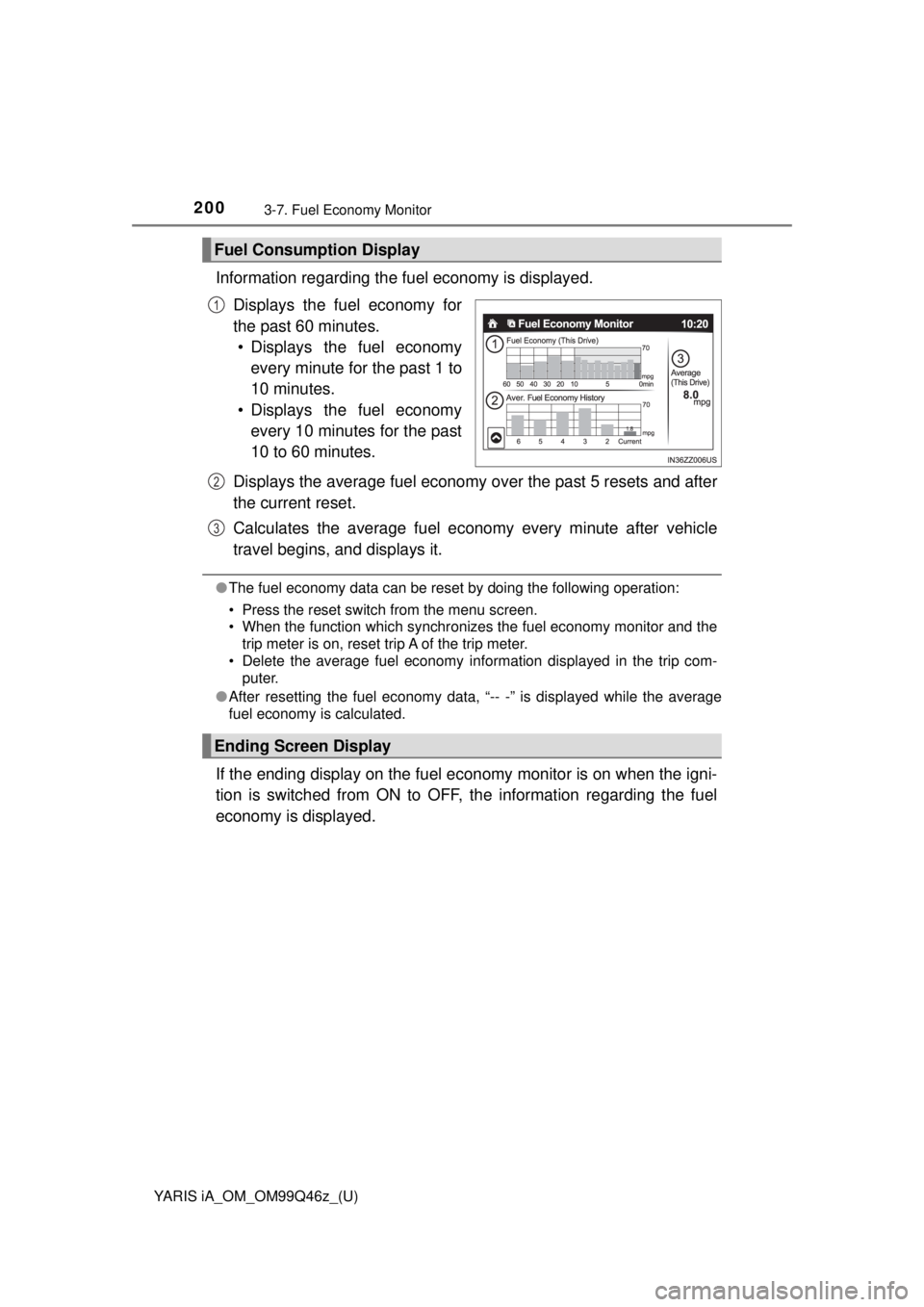
200
YARIS iA_OM_OM99Q46z_(U)
3-7. Fuel Economy Monitor
Information regarding the fuel economy is displayed.Displays the fuel economy for
the past 60 minutes.• Displays the fuel economy
every minute for the past 1 to
10 minutes.
• Displays the fuel economy
every 10 minutes for the past
10 to 60 minutes.
Displays the average fuel economy over the past 5 resets and after
the current reset.
Calculates the average fuel ec onomy every minute after vehicle
travel begins, and displays it.
● The fuel economy data can be reset by doing the following operation:
• Press the reset switch from the menu screen.
• When the function which synchronizes the fuel economy monitor and the
trip meter is on, reset trip A of the trip meter.
• Delete the average fuel economy information displayed in the trip com- puter.
● After resetting the fuel economy data, “-- -” is displayed while the average
fuel economy is calculated.
If the ending display on the fuel ec onomy monitor is on when the igni-
tion is switched from ON to OFF, the information regarding the fuel
economy is displayed.
Fuel Consumption Display
1
Ending Screen Display
2
3