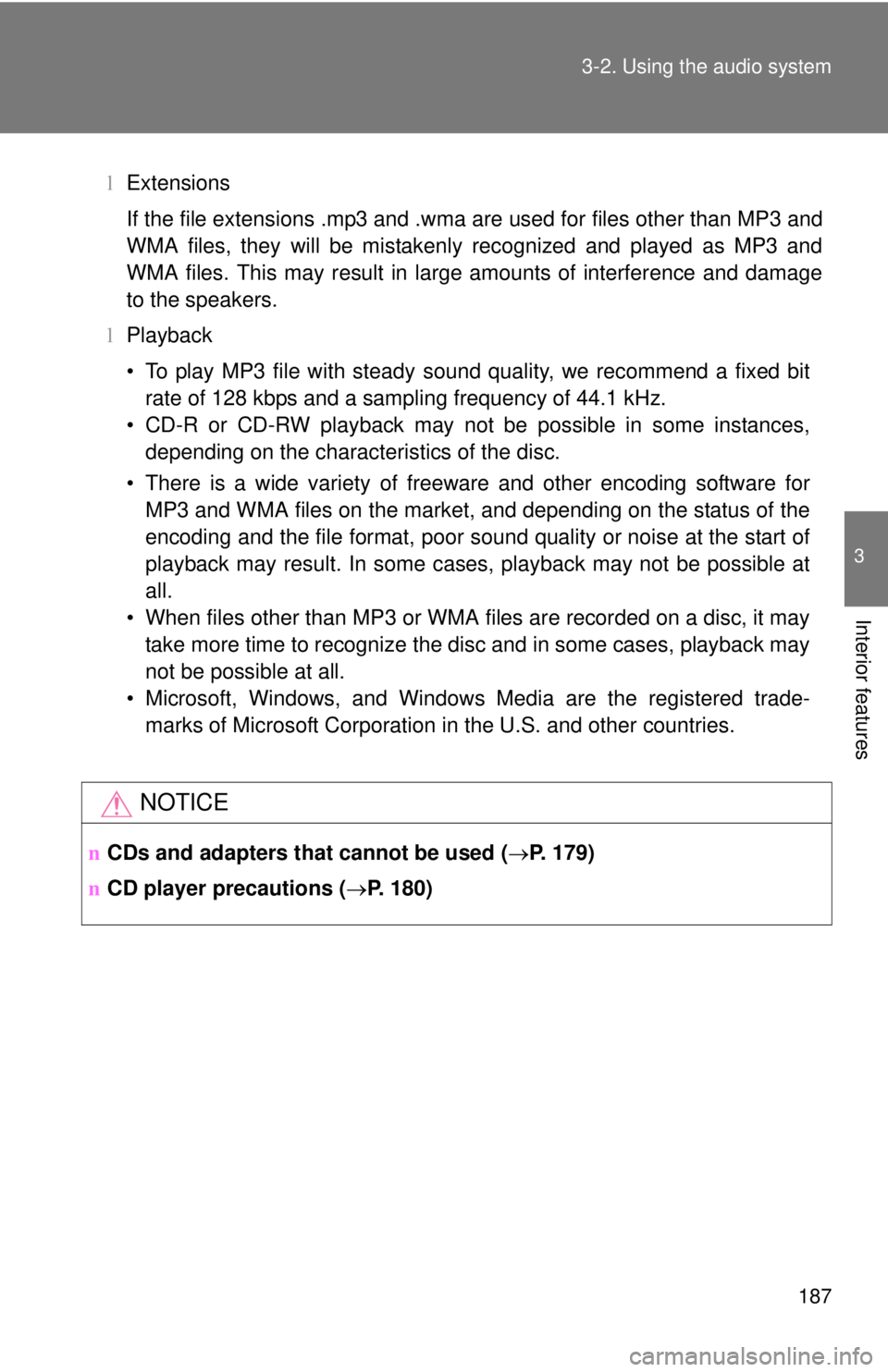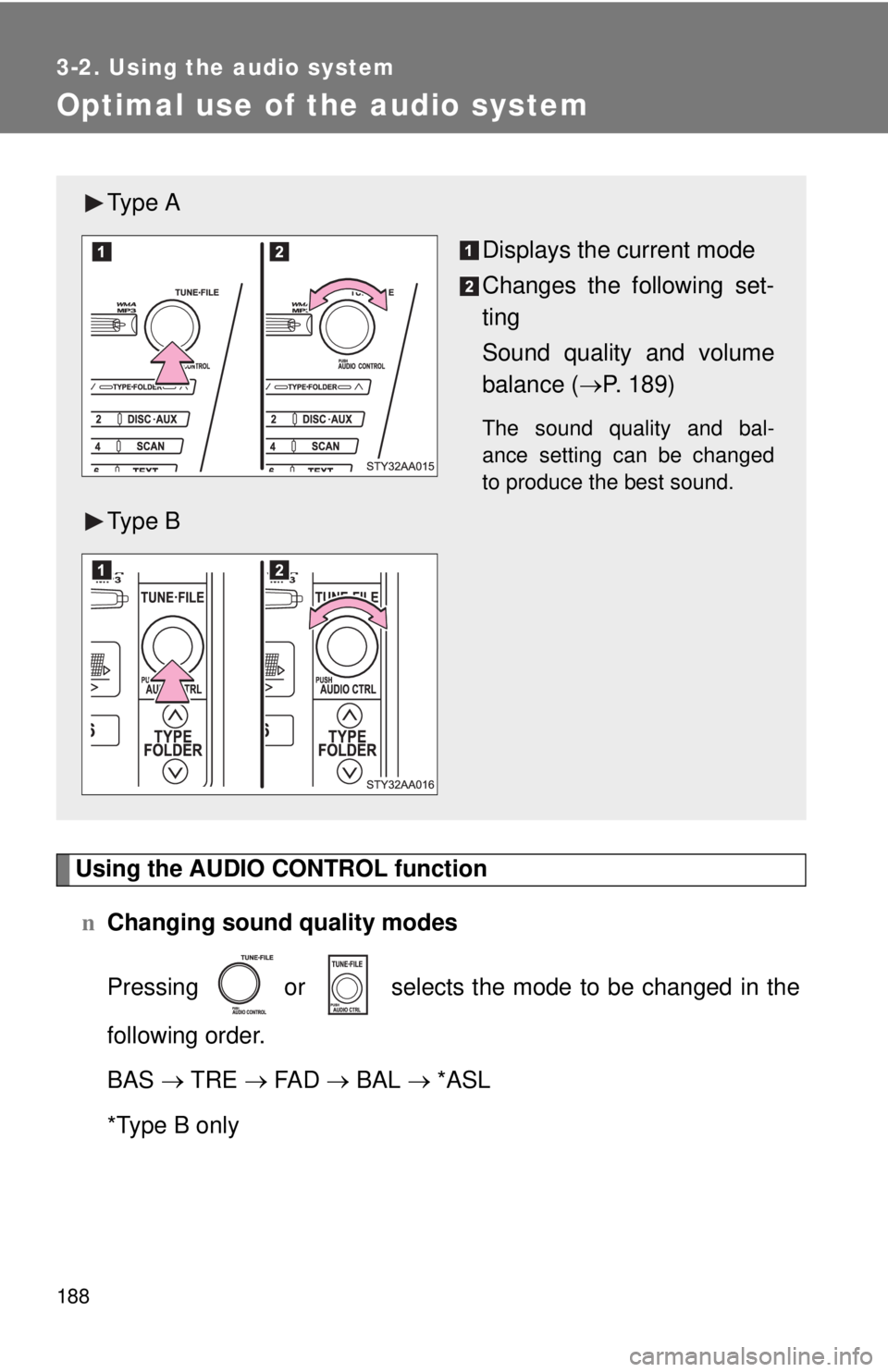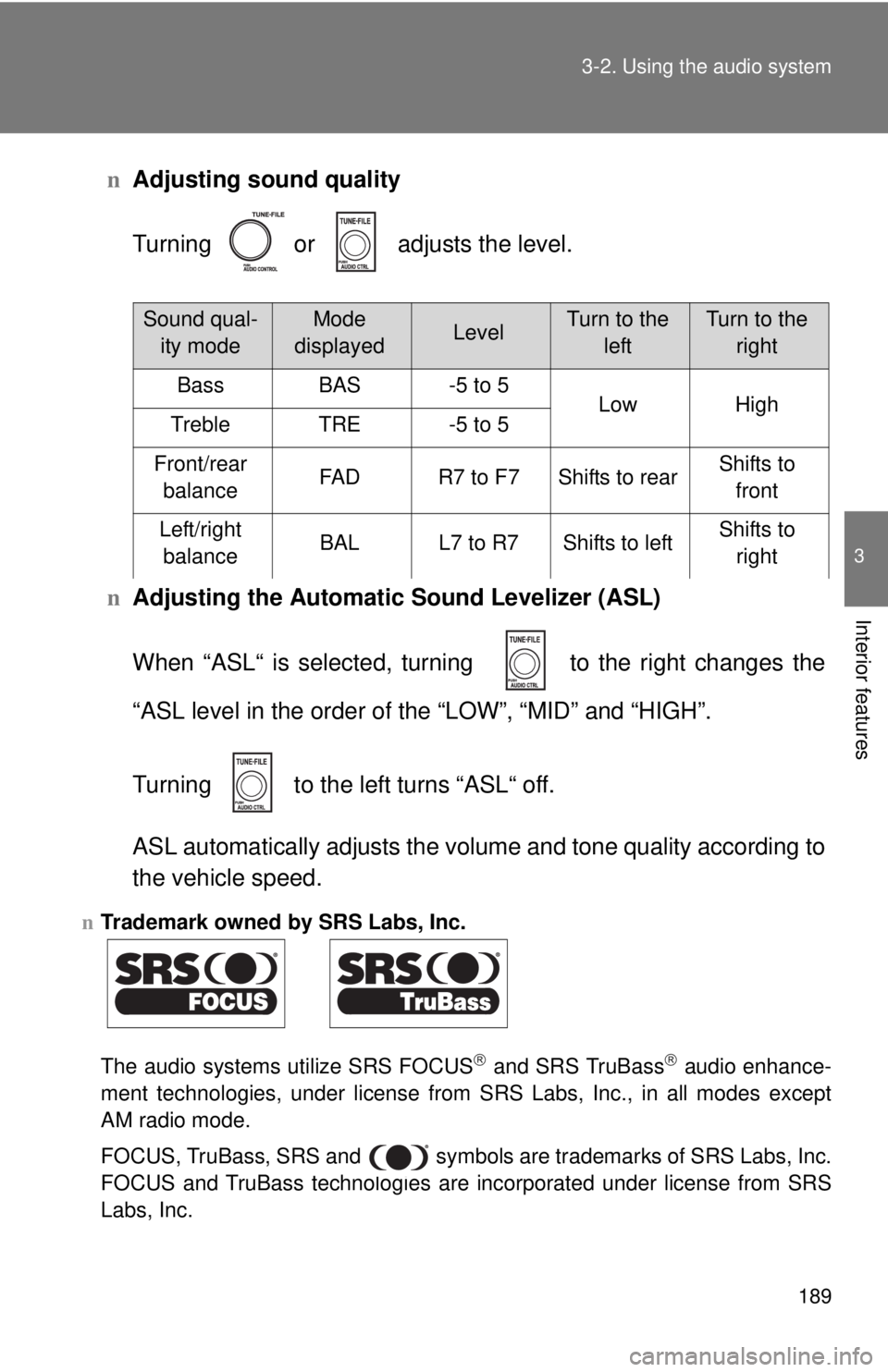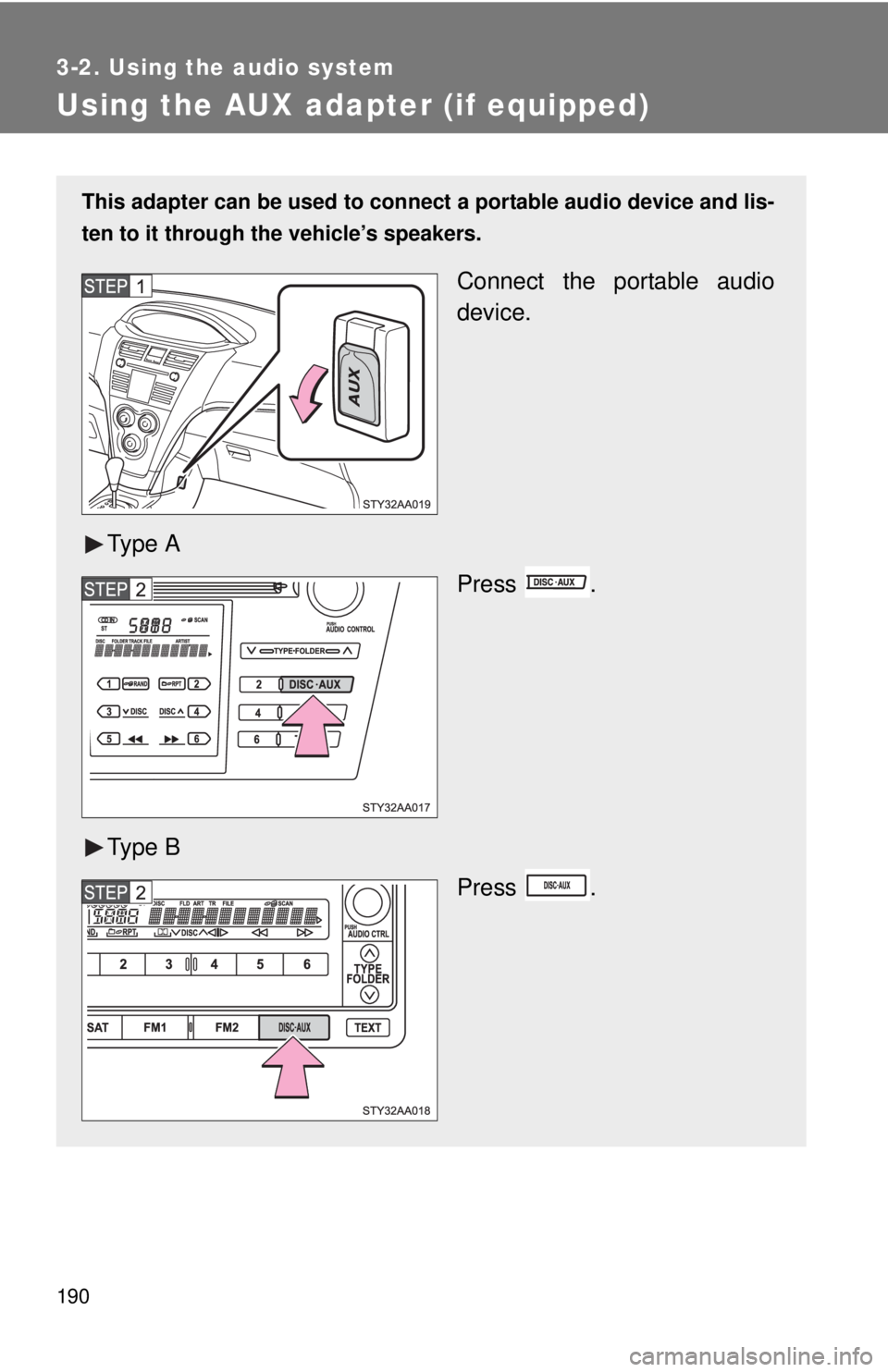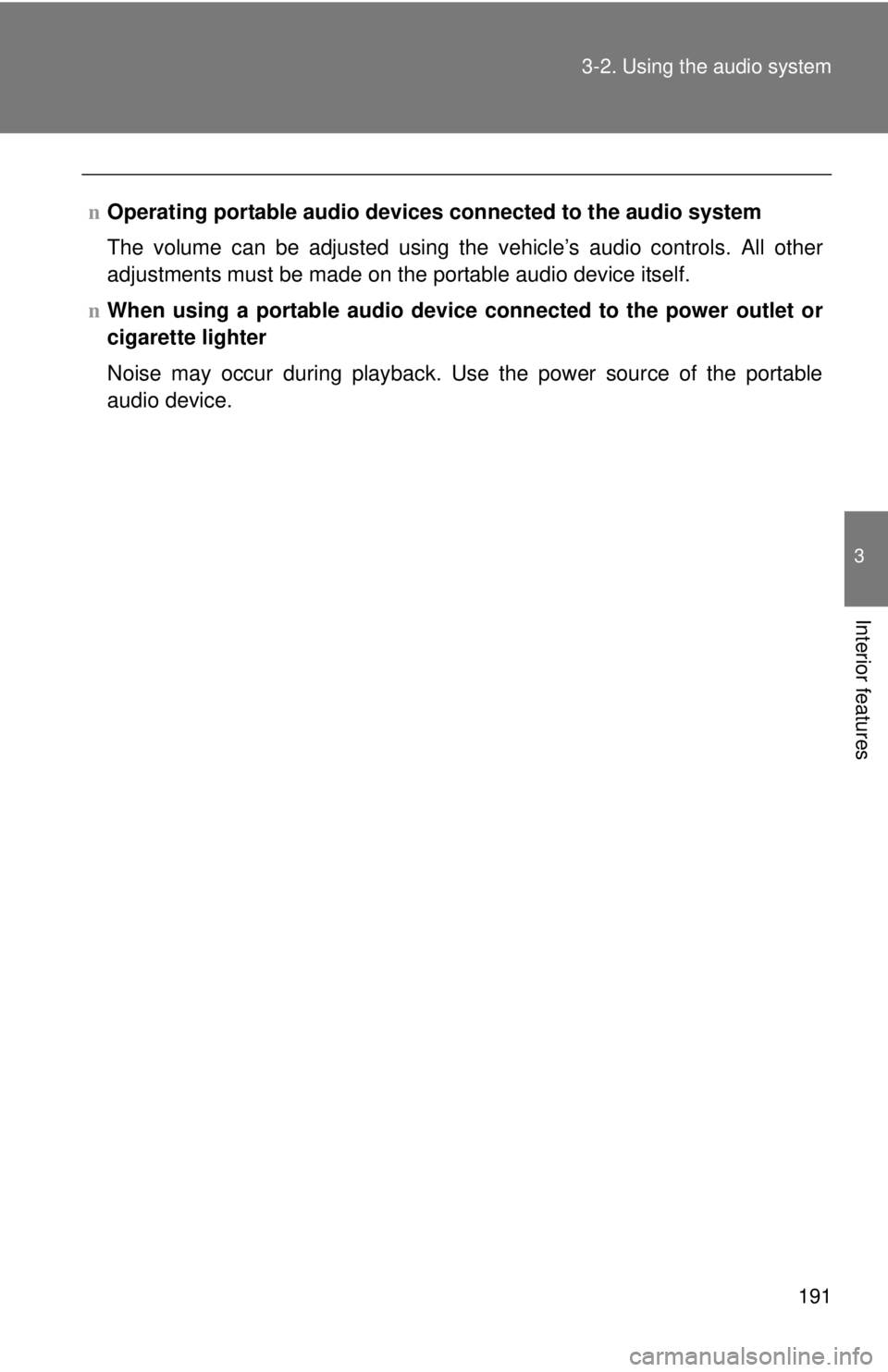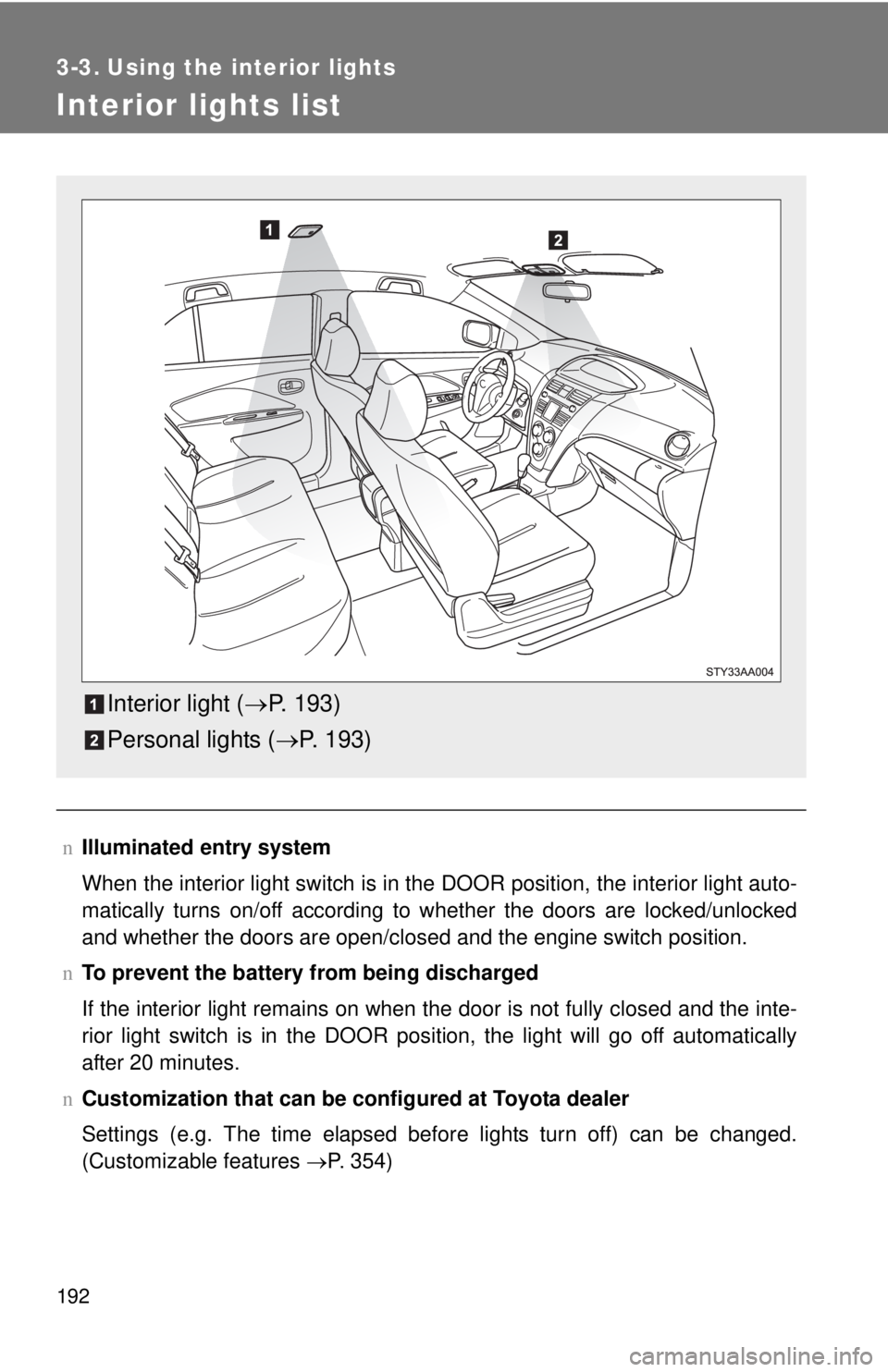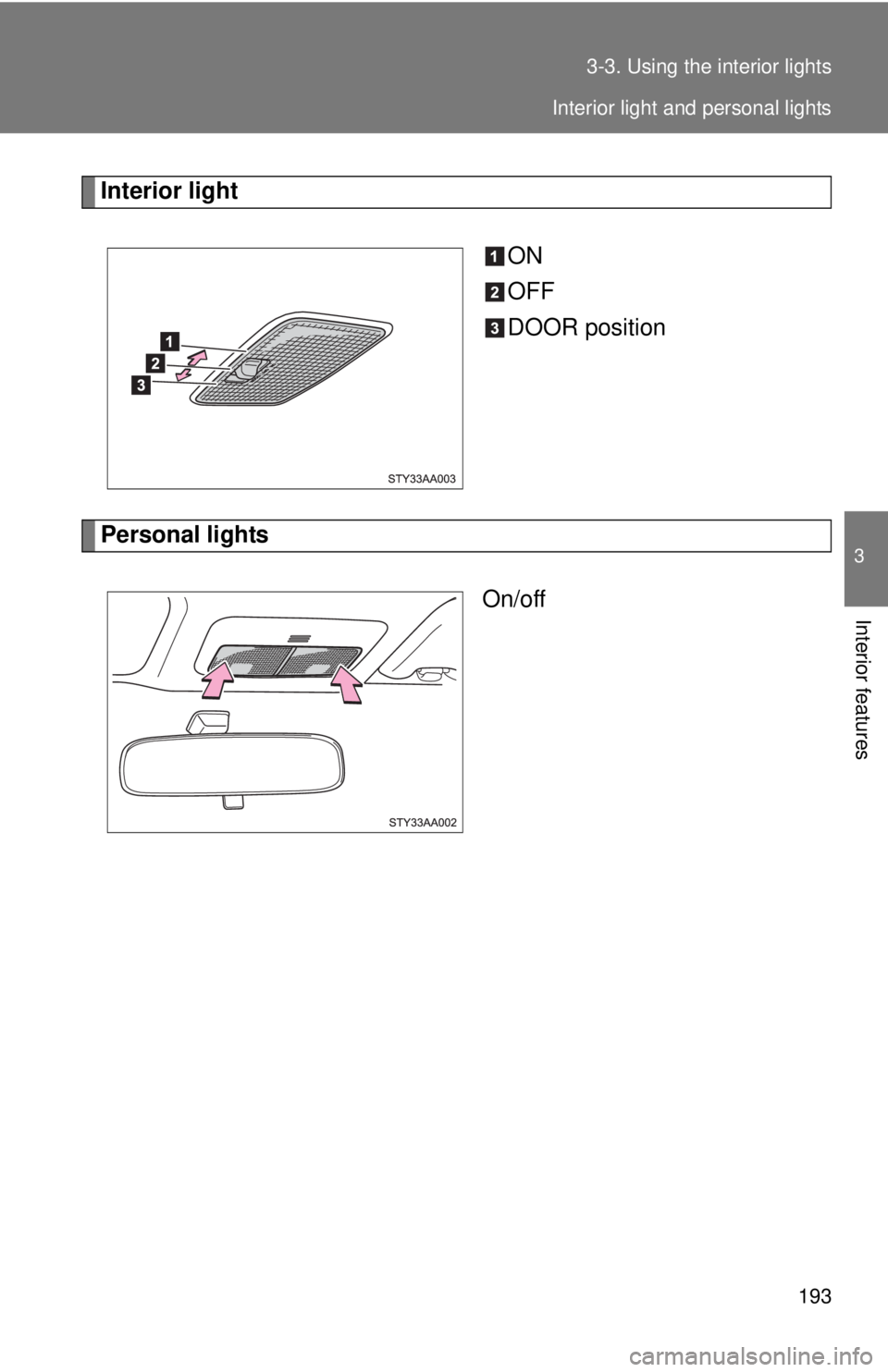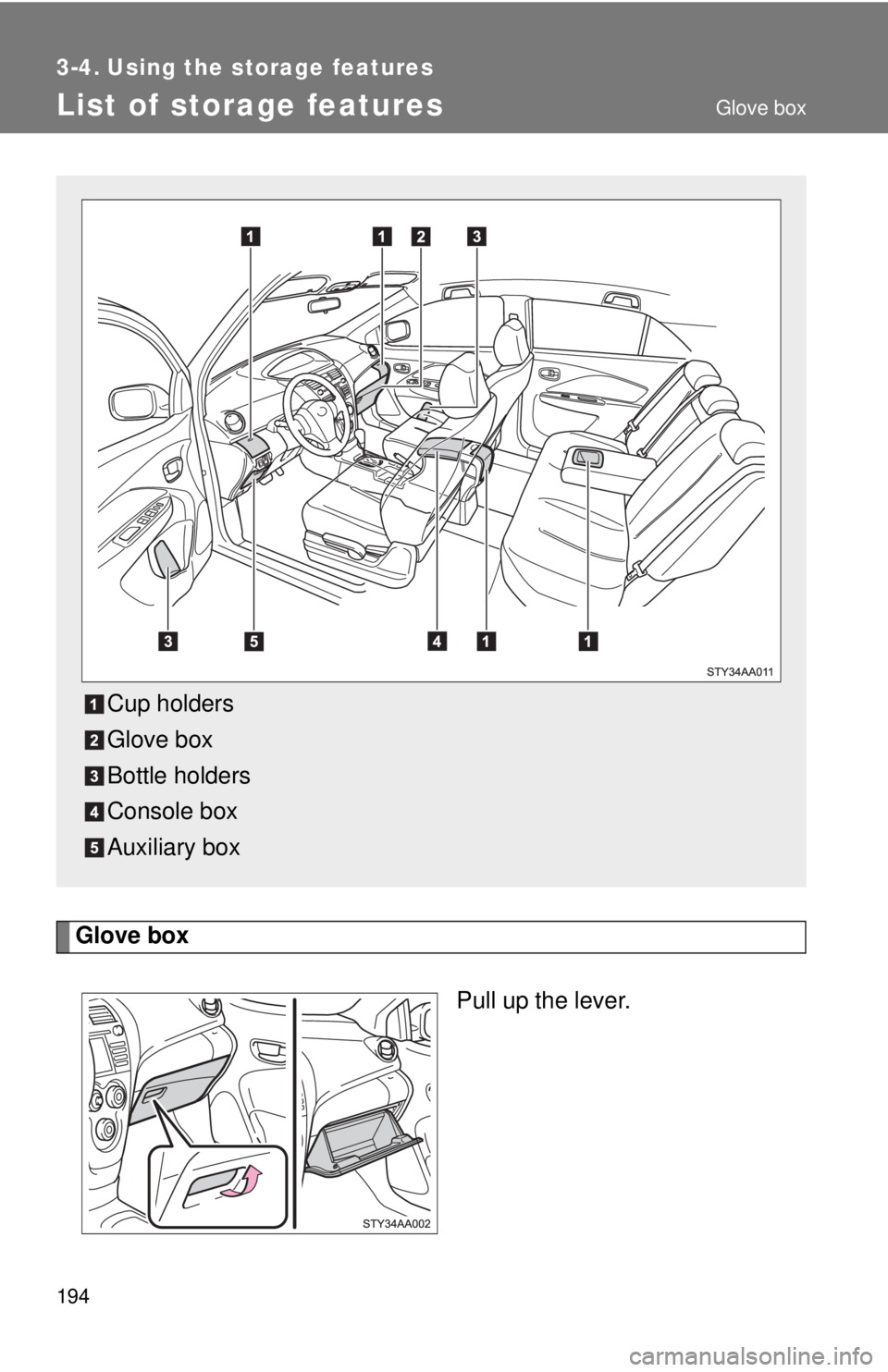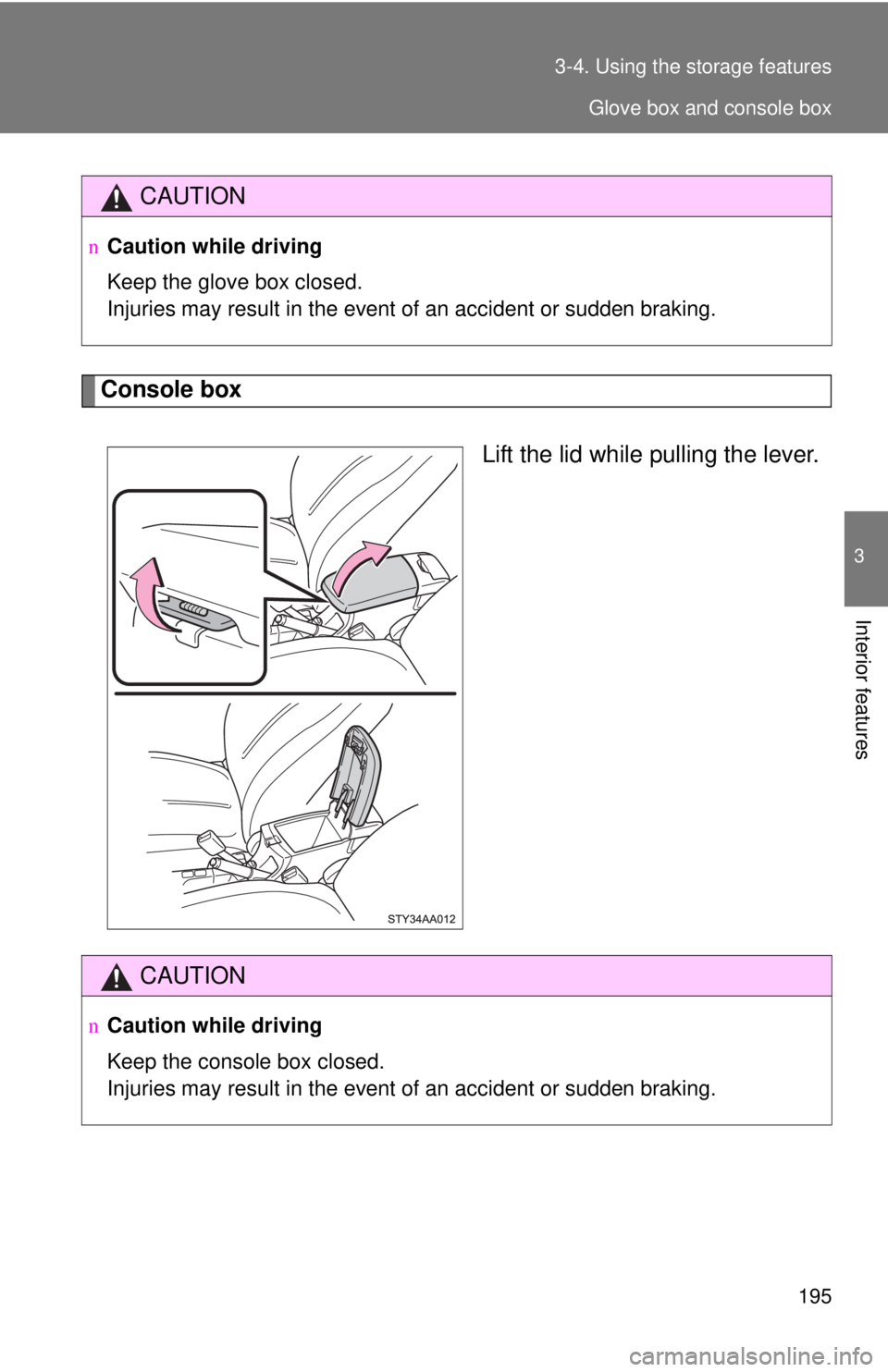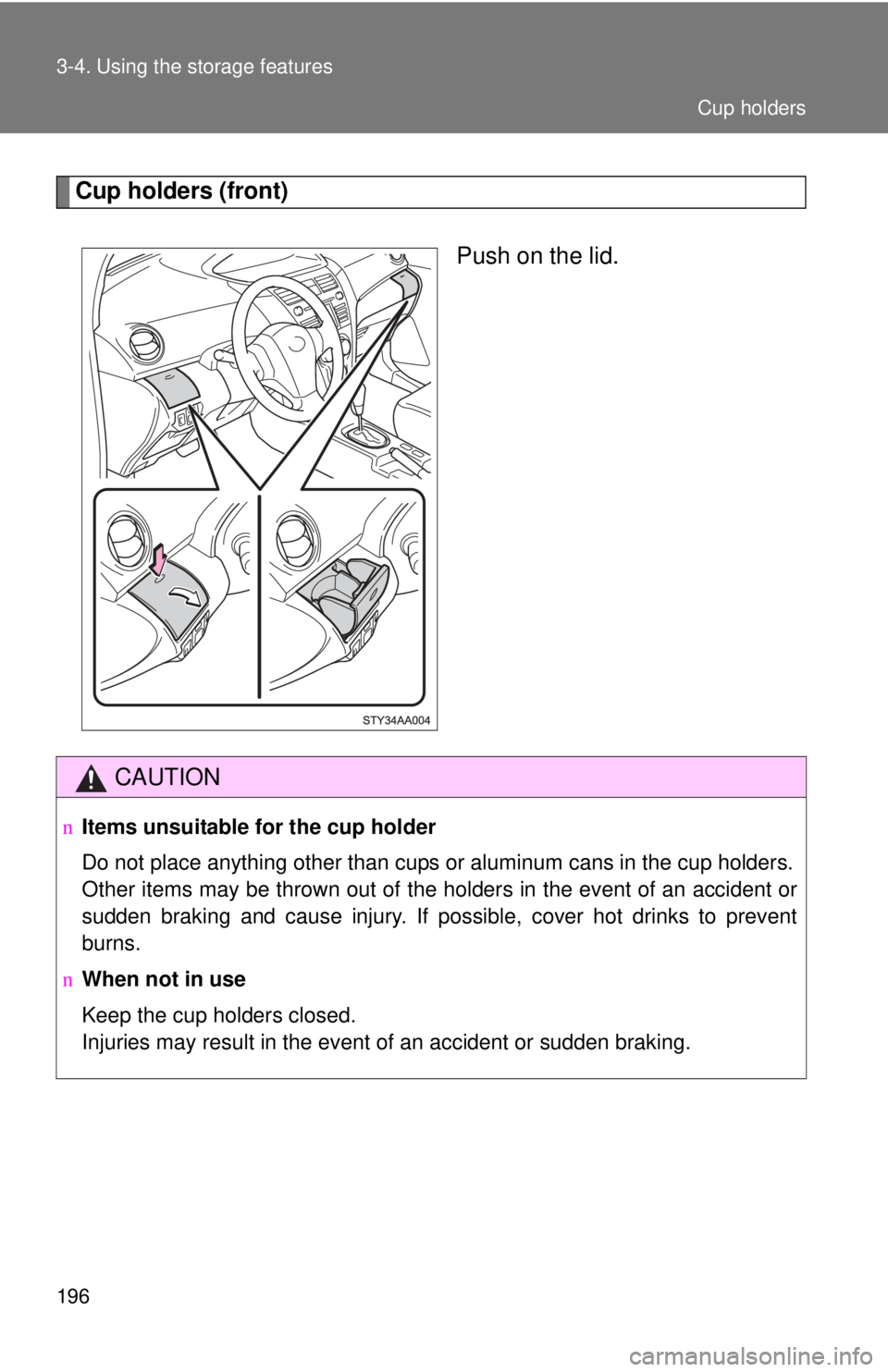TOYOTA YARIS SEDAN 2009 Owners Manual
YARIS SEDAN 2009
TOYOTA
TOYOTA
https://www.carmanualsonline.info/img/14/59281/w960_59281-0.png
TOYOTA YARIS SEDAN 2009 Owners Manual
Trending: wiring, width, wipers, glove box, winter tires, battery location, park assist
Page 201 of 388
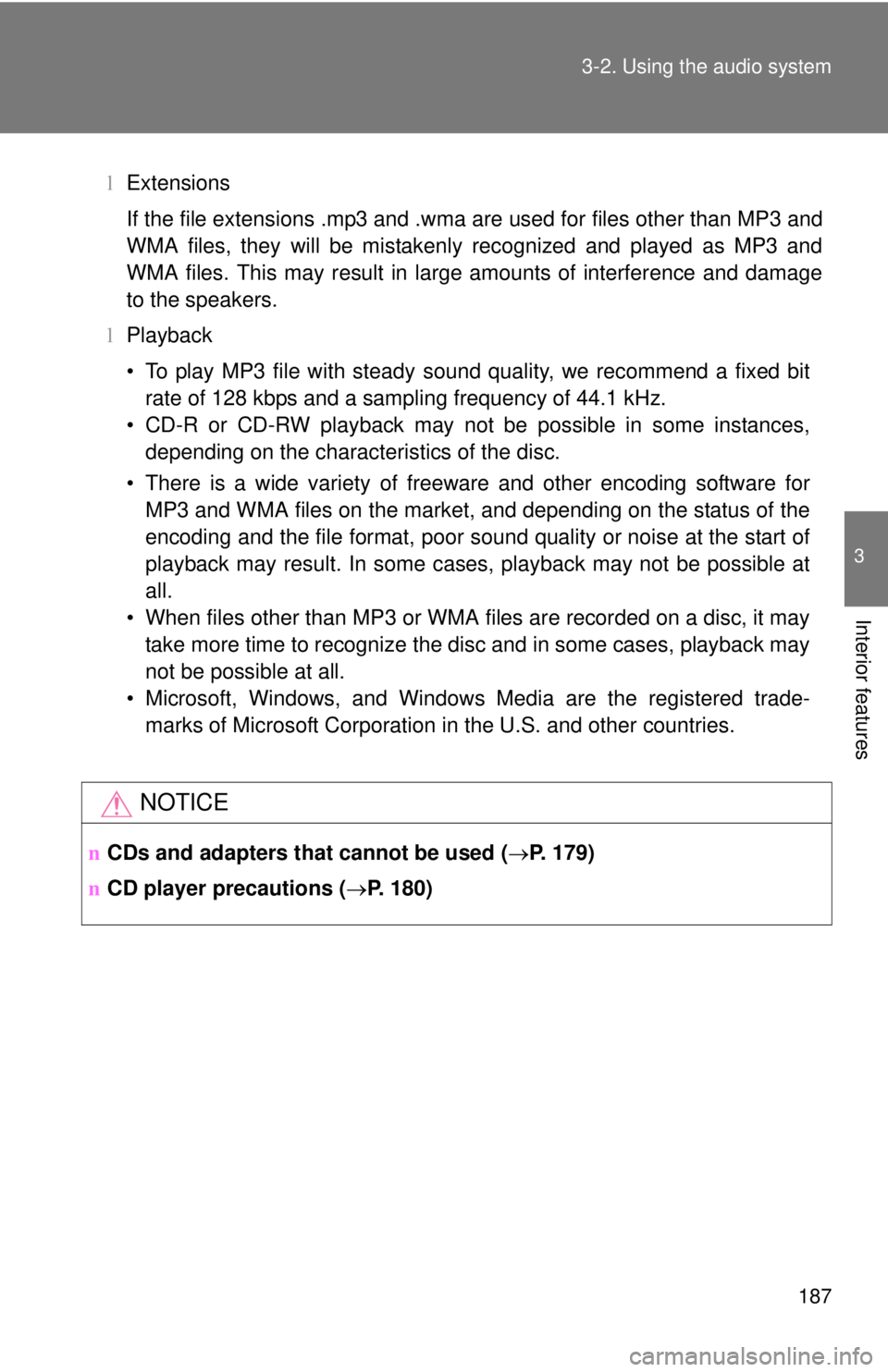
187
3-2. Using the audio system
3
Interior features
l
Extensions
If the file extensions .mp3 and .wma are used for files other than MP3 and
WMA files, they will be mistakenly recognized and played as MP3 and
WMA files. This may result in large amounts of interference and damage
to the speakers.
l Playback
• To play MP3 file with steady sound quality, we recommend a fixed bit
rate of 128 kbps and a sampling frequency of 44.1 kHz.
• CD-R or CD-RW playback may not be possible in some instances, depending on the characteristics of the disc.
• There is a wide variety of freeware and other encoding software for MP3 and WMA files on the market, and depending on the status of the
encoding and the file format, poor sound quality or noise at the start of
playback may result. In some cases, playback may not be possible at
all.
• When files other than MP3 or WMA files are recorded on a disc, it may take more time to recognize the disc and in some cases, playback may
not be possible at all.
• Microsoft, Windows, and Windows Media are the registered trade- marks of Microsoft Corporation in the U.S. and other countries.
NOTICE
n CDs and adapters that cannot be used ( →P. 179)
n CD player precautions ( →P. 180)
Page 202 of 388
188
3-2. Using the audio system
Optimal use of the audio system
Using the AUDIO CONTROL functionn Changing sound quality modes
Pressing or selects the mode to be changed in the
following order.
BAS → TRE → FA D → BAL → *ASL
*Type B only
Ty p e A
Displays the current mode
Changes the following set-
ting
Sound quality and volume
balance (→P. 189)
The sound quality and bal-
ance setting can be changed
to produce the best sound.
Ty p e B
Page 203 of 388
189
3-2. Using the audio system
3
Interior features
n
Adjusting sound quality
Turning or adjusts the level.
n Adjusting the Automatic Sound Levelizer (ASL)
When “ASL“ is selected, turni ng to the right changes the
“ASL level in the order of the “LOW”, “MID” and “HIGH”.
Turning to the left turns “ASL“ off.
ASL automatically adjusts the volu me and tone quality according to
the vehicle speed.
n Trademark owned by SRS Labs, Inc.
The audio systems utilize SRS FOCUS
® and SRS TruBass® audio enhance-
ment technologies, under license from SRS Labs, Inc., in all modes excep\
t
AM radio mode.
FOCUS, TruBass, SRS and
symbols are trademarks of SRS Labs, Inc.
FOCUS and TruBass technologies are incorporated under license from SRS
Labs, Inc.
Sound qual- ity modeMode
displayedLevelTurn to the leftTurn to the right
BassBAS-5 to 5LowHighTrebleTRE-5 to 5
Front/rear balanceFA DR7 to F7Shifts to rearShifts to front
Left/right balanceBALL7 to R7Shifts to leftShifts to right
Page 204 of 388
190
3-2. Using the audio system
Using the AUX adapter (if equipped)
This adapter can be used to connect a portable audio device and lis-
ten to it through the vehicle’s speakers.
Connect the portable audio
device.
Ty p e A Press .
Ty p e B Press .
Page 205 of 388
191
3-2. Using the audio system
3
Interior features
n
Operating portable audio devices connected to the audio system
The volume can be adjusted using the vehicle’s audio controls. All other
adjustments must be made on the portable audio device itself.
n When using a portable audio device connected to the power outlet or
cigarette lighter
Noise may occur during playback. Use the power source of the portable
audio device.
Page 206 of 388
192
3-3. Using the interior lights
Interior lights list
nIlluminated entry system
When the interior light switch is in the DOOR position, the interior light auto-
matically turns on/off according to whether the doors are locked/unlocked
and whether the doors are open/closed and the engine switch position.
n To prevent the battery from being discharged
If the interior light remains on when the door is not fully closed and the inte-
rior light switch is in the DOOR position, the light will go off automatically
after 20 minutes.
n Customization that can be co nfigured at Toyota dealer
Settings (e.g. The time elapsed before lights turn off) can be changed.
(Customizable features →P. 354)
Interior light (→P. 193)
Personal lights ( →P. 193)
Page 207 of 388
193
3-3. Using the interior lights
3
Interior features
Interior light
ON
OFF
DOOR position
Personal lightsOn/off
Interior light and personal lights
Page 208 of 388
194
3-4. Using the storage features
List of storage features
Glove boxPull up the lever.
Cup holders
Glove box
Bottle holders
Console box
Auxiliary box
Glove box
Page 209 of 388
195
3-4. Using the
storage features
3
Interior features
Console box
Lift the lid while pulling the lever.
CAUTION
nCaution while driving
Keep the glove box closed.
Injuries may result in the event of an accident or sudden braking.
CAUTION
nCaution while driving
Keep the console box closed.
Injuries may result in the event of an accident or sudden braking.
Glove box and console box
Page 210 of 388
196 3-4. Using the storage features
Cup holders (front)Push on the lid.
CAUTION
nItems unsuitable for the cup holder
Do not place anything other than cups or aluminum cans in the cup holders.
Other items may be thrown out of the holders in the event of an accident or
sudden braking and cause injury. If possible, cover hot drinks to prevent
burns.
n When not in use
Keep the cup holders closed.
Injuries may result in the event of an accident or sudden braking.
Cup holders
Trending: spark plugs, warning, service reset, phone, oil type, weight, headlights