window TOYOTA YARIS SEDAN 2010 Owner's Manual
[x] Cancel search | Manufacturer: TOYOTA, Model Year: 2010, Model line: YARIS SEDAN, Model: TOYOTA YARIS SEDAN 2010Pages: 386, PDF Size: 6.95 MB
Page 190 of 386
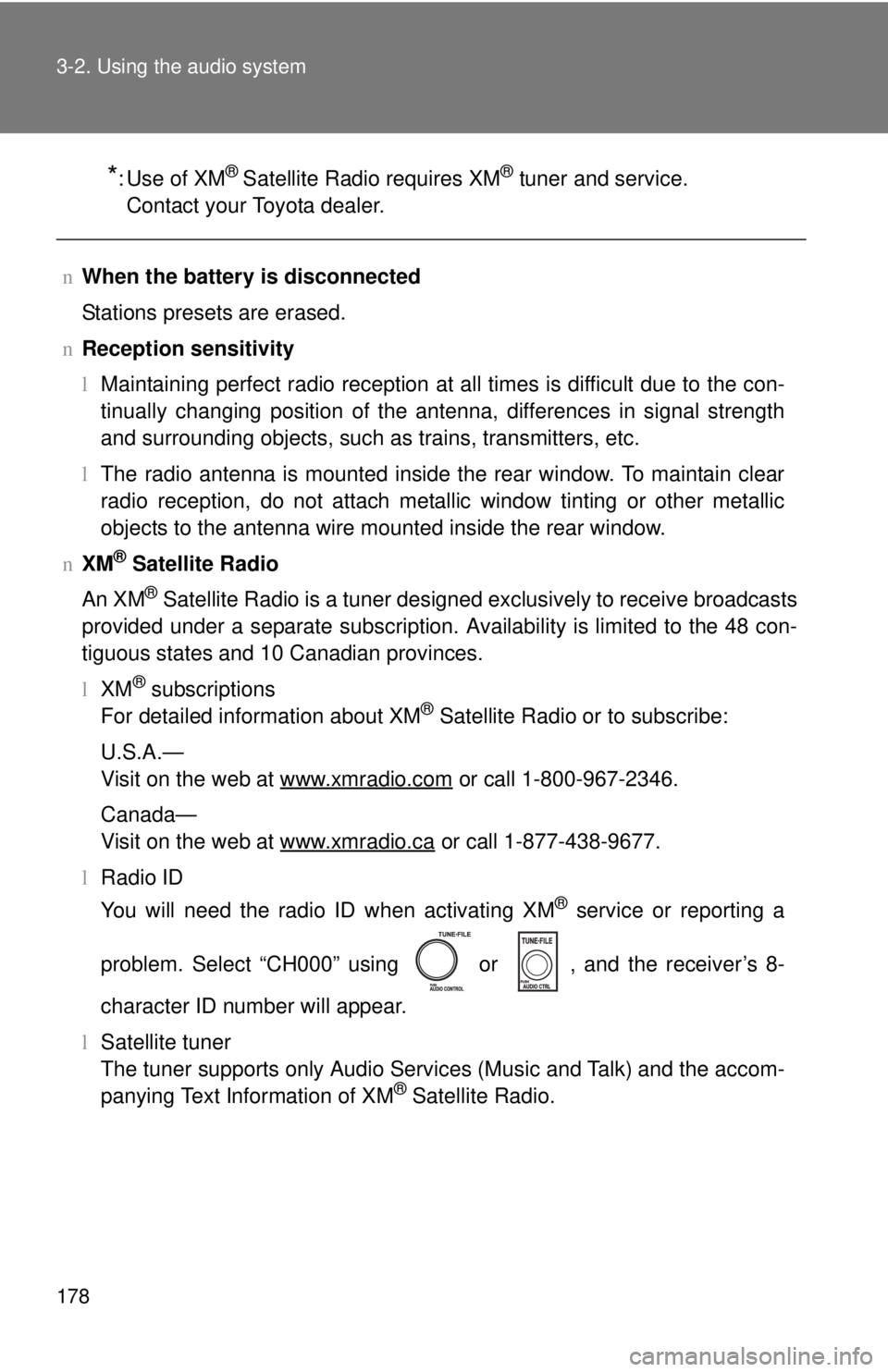
178 3-2. Using the audio system
*:Use of XM® Satellite Radio requires XM® tuner and service.
Contact your Toyota dealer.
n When the battery is disconnected
Stations presets are erased.
n Reception sensitivity
lMaintaining perfect radio reception at all times is difficult due to the con-
tinually changing position of the antenna, differences in signal strength
and surrounding objects, such as trains, transmitters, etc.
l The radio antenna is mounted inside the rear window. To maintain clear
radio reception, do not attach metallic window tinting or other metallic
objects to the antenna wire mounted inside the rear window.
n XM
® Satellite Radio
An XM
® Satellite Radio is a tuner designed exclusively to receive broadcasts
provided under a separate subscription. Availability is limited to the 48 con-
tiguous states and 10 Canadian provinces.
l XM
® subscriptions
For detailed information about XM® Satellite Radio or to subscribe:
U.S.A.—
Visit on the web at www.xmradio.com
or call 1-800-967-2346.
Canada—
Visit on the web at www.xmradio.ca
or call 1-877-438-9677.
l Radio ID
You will need the radio ID when activating XM
® service or reporting a
problem. Select “CH000” using or , and the receiver’s 8-
character ID number will appear.
l Satellite tuner
The tuner supports only Audio Services (Music and Talk) and the accom-
panying Text Information of XM
® Satellite Radio.
Page 203 of 386
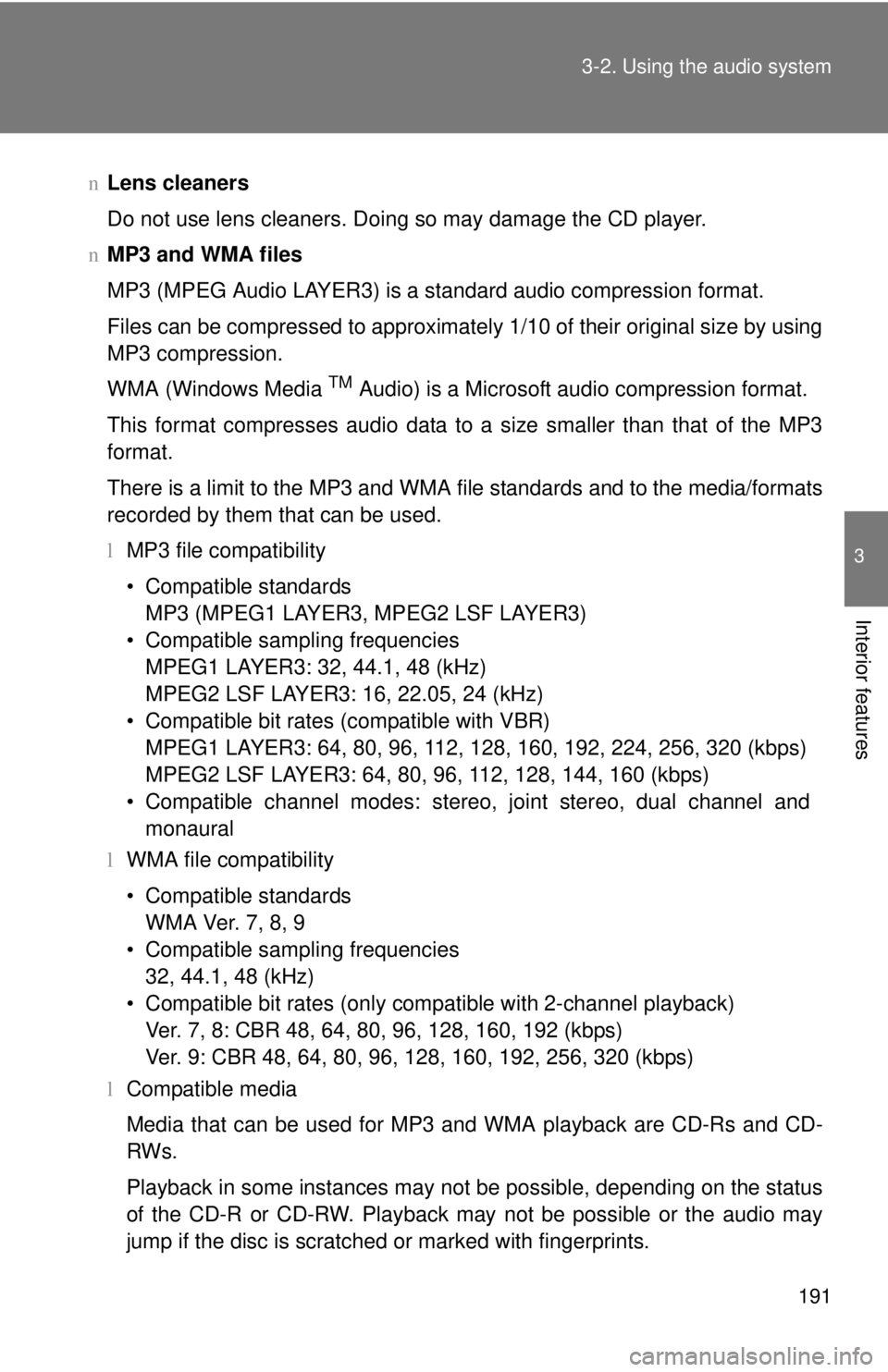
191
3-2. Using the audio system
3
Interior features
n
Lens cleaners
Do not use lens cleaners. Doing so may damage the CD player.
n MP3 and WMA files
MP3 (MPEG Audio LAYER3) is a standard audio compression format.
Files can be compressed to approximately 1/10 of their original size by using
MP3 compression.
WMA (Windows Media
TM Audio) is a Microsoft audio compression format.
This format compresses audio data to a size smaller than that of the MP3
format.
There is a limit to the MP3 and WMA file standards and to the media/formats
recorded by them that can be used.
l MP3 file compatibility
• Compatible standards
MP3 (MPEG1 LAYER3, MPEG2 LSF LAYER3)
• Compatible sampling frequencies MPEG1 LAYER3: 32, 44.1, 48 (kHz)
MPEG2 LSF LAYER3: 16, 22.05, 24 (kHz)
• Compatible bit rates (compatible with VBR) MPEG1 LAYER3: 64, 80, 96, 112, 128, 160, 192, 224, 256, 320 (kbps)
MPEG2 LSF LAYER3: 64, 80, 96, 112, 128, 144, 160 (kbps)
• Compatible channel modes: stereo, joint stereo, dual channel and monaural
l WMA file compatibility
• Compatible standards
WMA Ver. 7, 8, 9
• Compatible sampling frequencies 32, 44.1, 48 (kHz)
• Compatible bit rates (only compatible with 2-channel playback) Ver. 7, 8: CBR 48, 64, 80, 96, 128, 160, 192 (kbps)
Ver. 9: CBR 48, 64, 80, 96, 128, 160, 192, 256, 320 (kbps)
l Compatible media
Media that can be used for MP3 and WMA playback are CD-Rs and CD-
RWs.
Playback in some instances may not be possible, depending on the status
of the CD-R or CD-RW. Playback may not be possible or the audio may
jump if the disc is scratched or marked with fingerprints.
Page 205 of 386
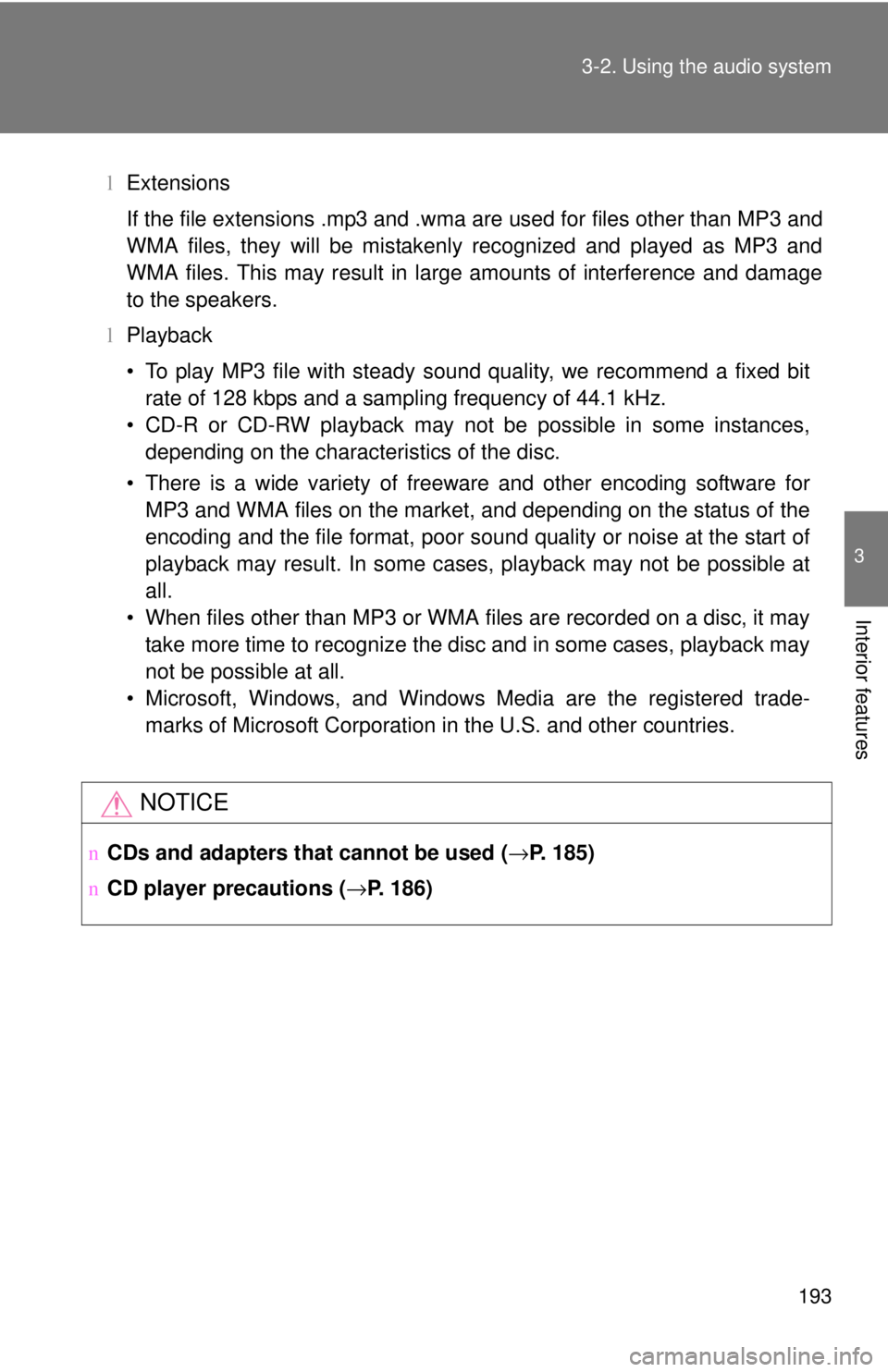
193
3-2. Using the audio system
3
Interior features
l
Extensions
If the file extensions .mp3 and .wma are used for files other than MP3 and
WMA files, they will be mistakenly recognized and played as MP3 and
WMA files. This may result in large amounts of interference and damage
to the speakers.
l Playback
• To play MP3 file with steady sound quality, we recommend a fixed bit
rate of 128 kbps and a sampling frequency of 44.1 kHz.
• CD-R or CD-RW playback may not be possible in some instances, depending on the characteristics of the disc.
• There is a wide variety of freeware and other encoding software for MP3 and WMA files on the market, and depending on the status of the
encoding and the file format, poor sound quality or noise at the start of
playback may result. In some cases, playback may not be possible at
all.
• When files other than MP3 or WMA files are recorded on a disc, it may take more time to recognize the disc and in some cases, playback may
not be possible at all.
• Microsoft, Windows, and Windows Media are the registered trade- marks of Microsoft Corporation in the U.S. and other countries.
NOTICE
n CDs and adapters that cannot be used ( →P. 185)
n CD player precautions ( →P. 186)
Page 227 of 386
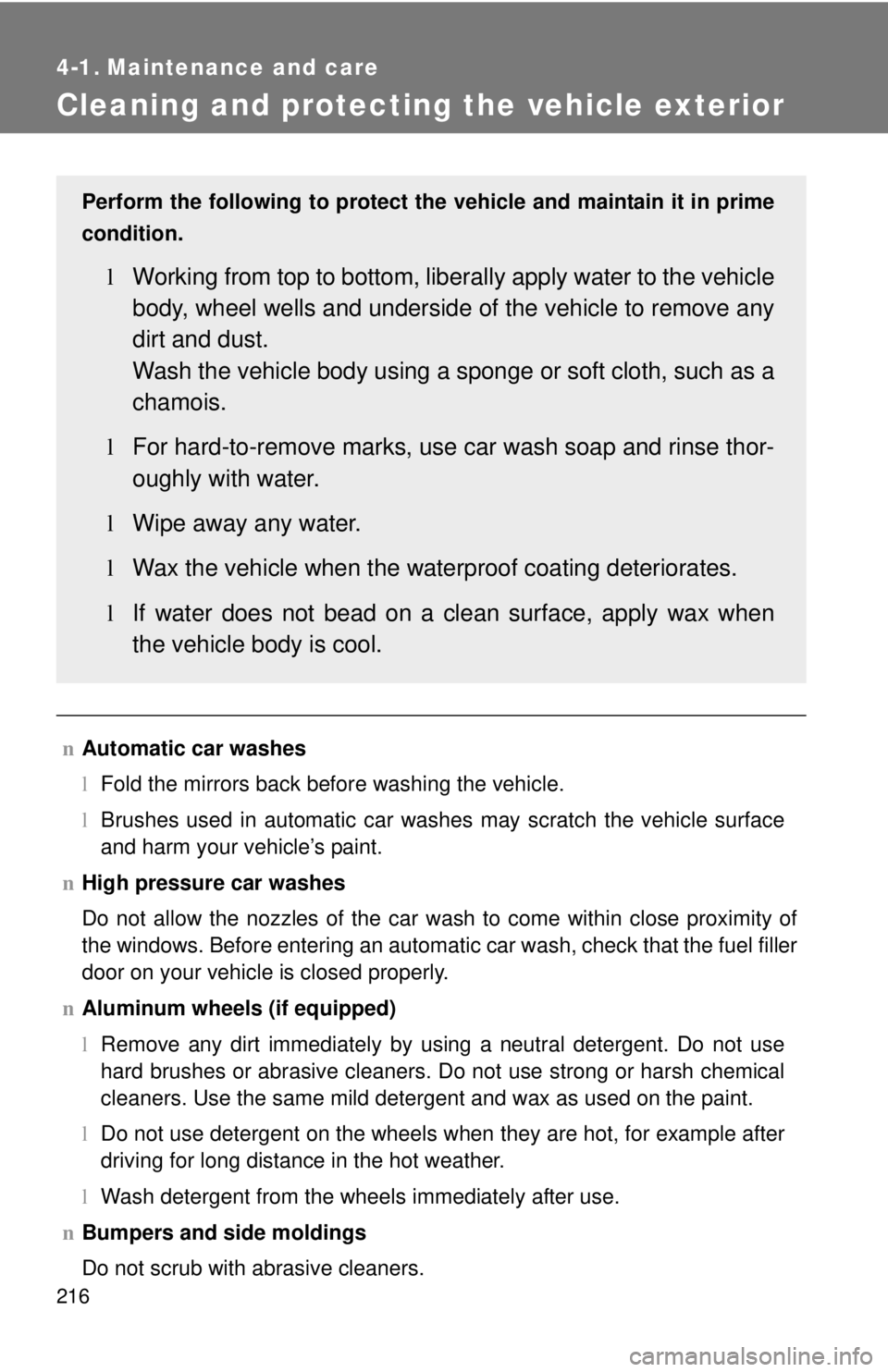
216
4-1. Maintenance and care
Cleaning and protecting the vehicle exterior
nAutomatic car washes
lFold the mirrors back before washing the vehicle.
l Brushes used in automatic car washes may scratch the vehicle surface
and harm your vehicle’s paint.
n High pressure car washes
Do not allow the nozzles of the car wash to come within close proximity \
of
the windows. Before entering an automatic car wash, check that the fuel filler
door on your vehicle is closed properly.
n Aluminum wheels (if equipped)
lRemove any dirt immediately by using a neutral detergent. Do not use
hard brushes or abrasive cleaners. Do not use strong or harsh chemical
cleaners. Use the same mild detergent and wax as used on the paint.
l Do not use detergent on the wheels when they are hot, for example after
driving for long distance in the hot weather.
l Wash detergent from the wheels immediately after use.
n Bumpers and side moldings
Do not scrub with abrasive cleaners.
Perform the following to protect the vehicle and maintain it in prime
condition.
l Working from top to bottom, liber ally apply water to the vehicle
body, wheel wells and underside of the vehicle to remove any
dirt and dust.
Wash the vehicle body using a sponge or soft cloth, such as a
chamois.
l For hard-to-remove marks, use car wash soap and rinse thor-
oughly with water.
l Wipe away any water.
l Wax the vehicle when the waterproof coating deteriorates.
l If water does not bead on a clean surface, apply wax when
the vehicle body is cool.
Page 231 of 386
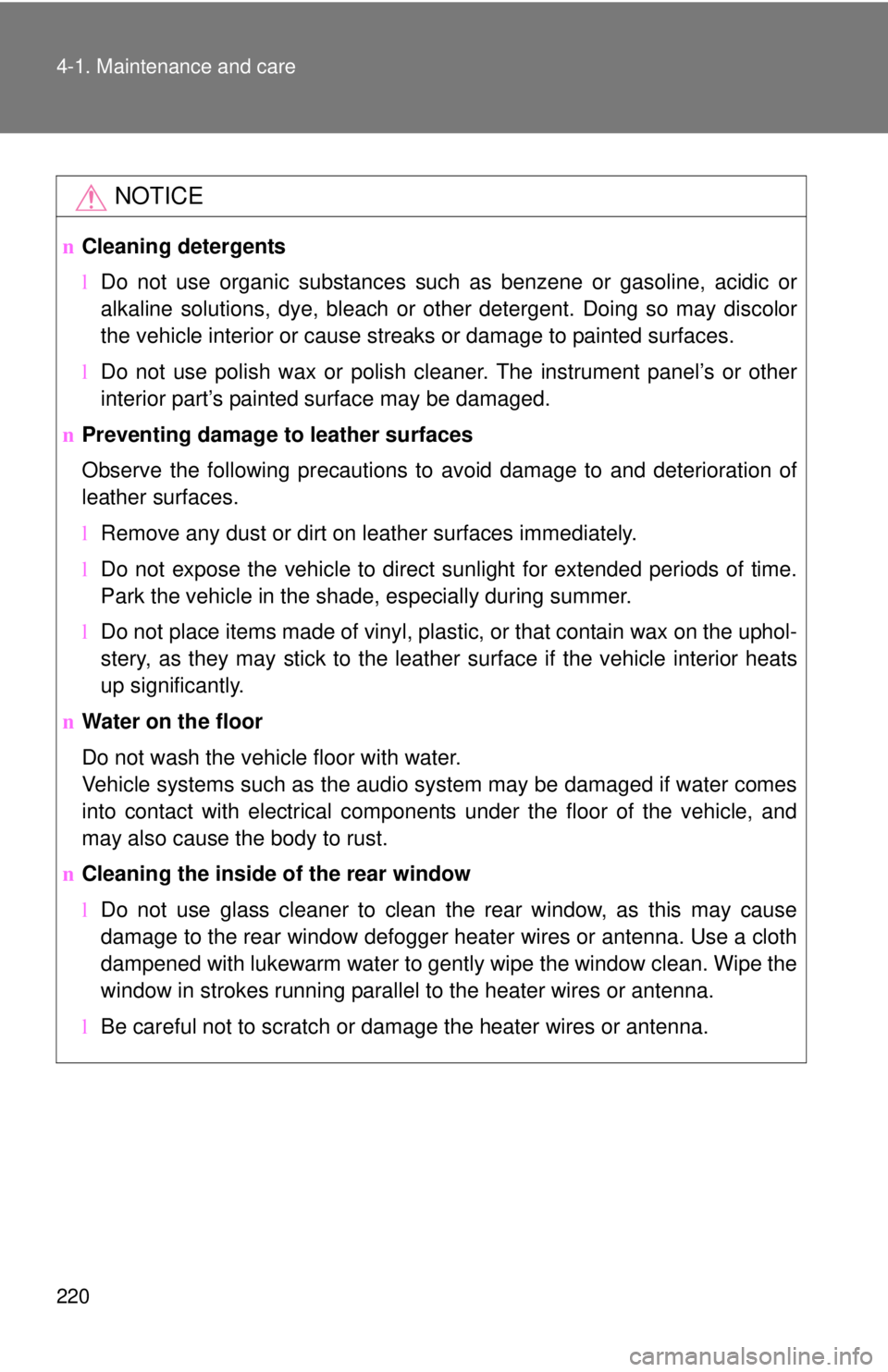
220 4-1. Maintenance and care
NOTICE
nCleaning detergents
lDo not use organic substances such as benzene or gasoline, acidic or
alkaline solutions, dye, bleach or other detergent. Doing so may discolor
the vehicle interior or cause streaks or damage to painted surfaces.
l Do not use polish wax or polish cleaner. The instrument panel’s or other
interior part’s painted surface may be damaged.
n Preventing damage to leather surfaces
Observe the following precautions to avoid damage to and deterioration o\
f
leather surfaces.
lRemove any dust or dirt on leather surfaces immediately.
l Do not expose the vehicle to direct sunlight for extended periods of time.
Park the vehicle in the shade, especially during summer.
l Do not place items made of vinyl, plastic, or that contain wax on the uphol-
stery, as they may stick to the leather surface if the vehicle interior heats
up significantly.
n Water on the floor
Do not wash the vehicle floor with water.
Vehicle systems such as the audio system may be damaged if water comes
into contact with electrical components under the floor of the vehicle, and
may also cause the body to rust.
n Cleaning the inside of the rear window
lDo not use glass cleaner to clean the rear window, as this may cause
damage to the rear window defogger heater wires or antenna. Use a cloth
dampened with lukewarm water to gently wipe the window clean. Wipe the
window in strokes running parallel to the heater wires or antenna.
l Be careful not to scratch or damage the heater wires or antenna.
Page 280 of 386
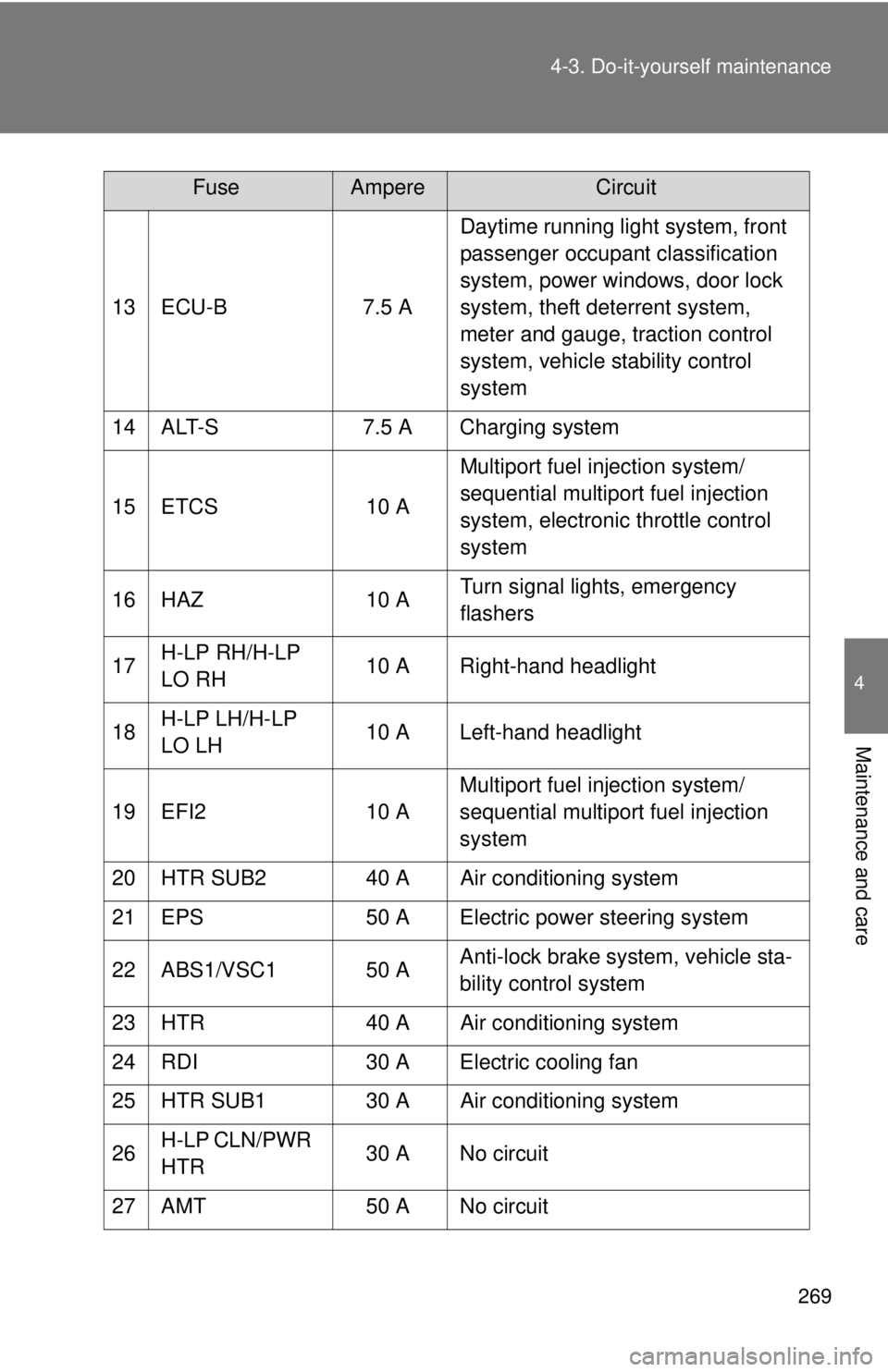
269
4-3. Do-it-yourself maintenance
4
Maintenance and care
13 ECU-B
7.5 ADaytime running light system, front
passenger occupant classification
system, power windows, door lock
system, theft deterrent system,
meter and gauge, traction control
system, vehicle stability control
system
14 ALT-S 7.5 A Charging system
15 ETCS 10 AMultiport fuel injection system/
sequential multiport fuel injection
system, electronic throttle control
system
16 HAZ 10 ATurn signal lights, emergency
flashers
17 H-LP RH/H-LP
LO RH 10 A Right-hand headlight
18 H-LP LH/H-LP
LO LH 10 A Left-hand headlight
19 EFI2 10 AMultiport fuel injection system/
sequential multiport fuel injection
system
20 HTR SUB2 40 A Air conditioning system
21 EPS 50 A Electric power steering system
22 ABS1/VSC1 50 A Anti-lock brake system, vehicle sta-
bility control system
23 HTR 40 A Air conditioning system
24 RDI 30 A Electric cooling fan
25 HTR SUB1 30 A Air conditioning system
26 H-LP CLN/PWR
HTR 30 A No circuit
27 AMT 50 A No circuit
FuseAmpereCircuit
Page 281 of 386
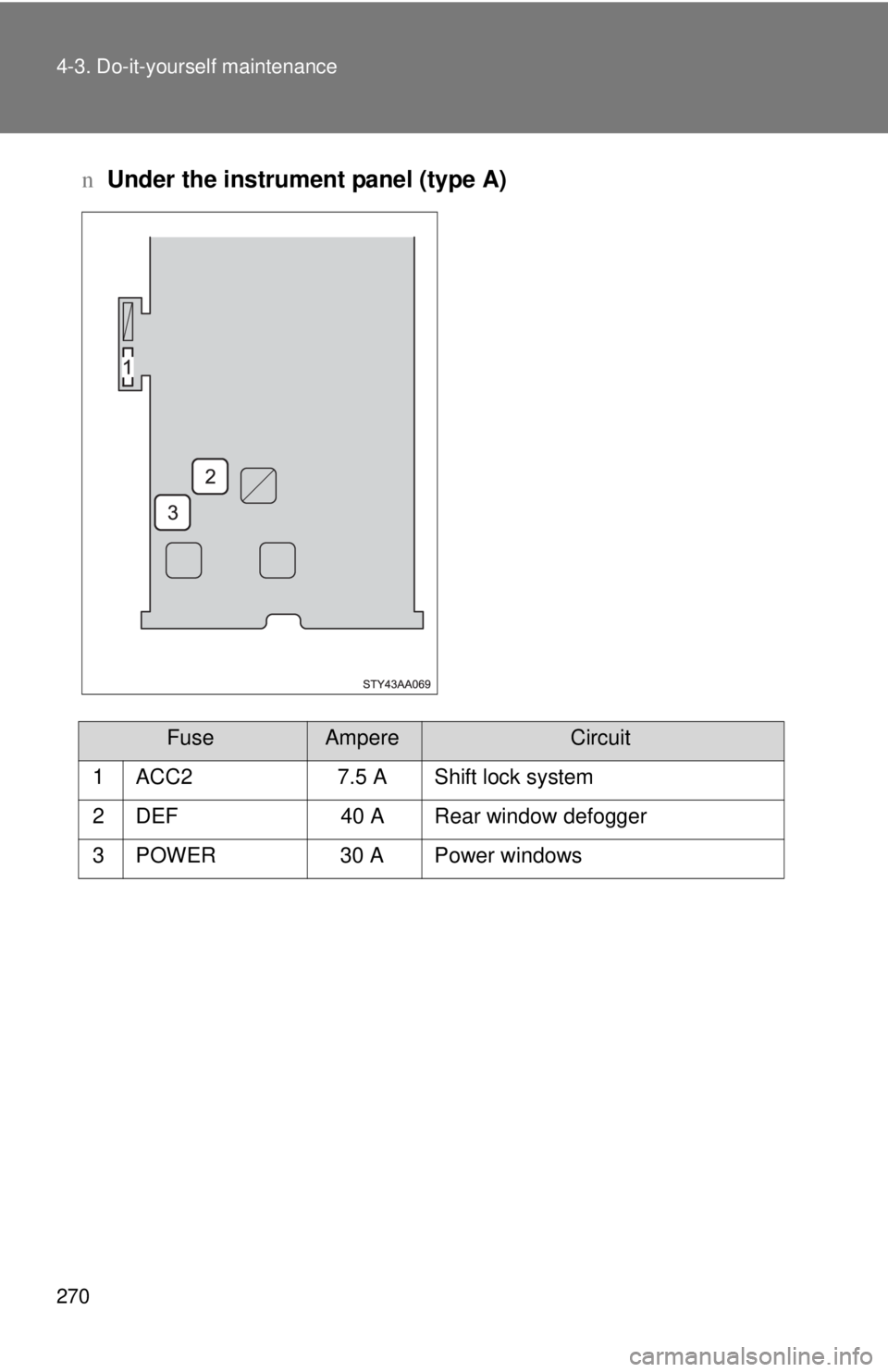
270 4-3. Do-it-yourself maintenance
nUnder the instrument panel (type A)
FuseAmpereCircuit
1 ACC2 7.5 A Shift lock system
2 DEF 40 A Rear window defogger
3 POWER 30 A Power windows
Page 282 of 386
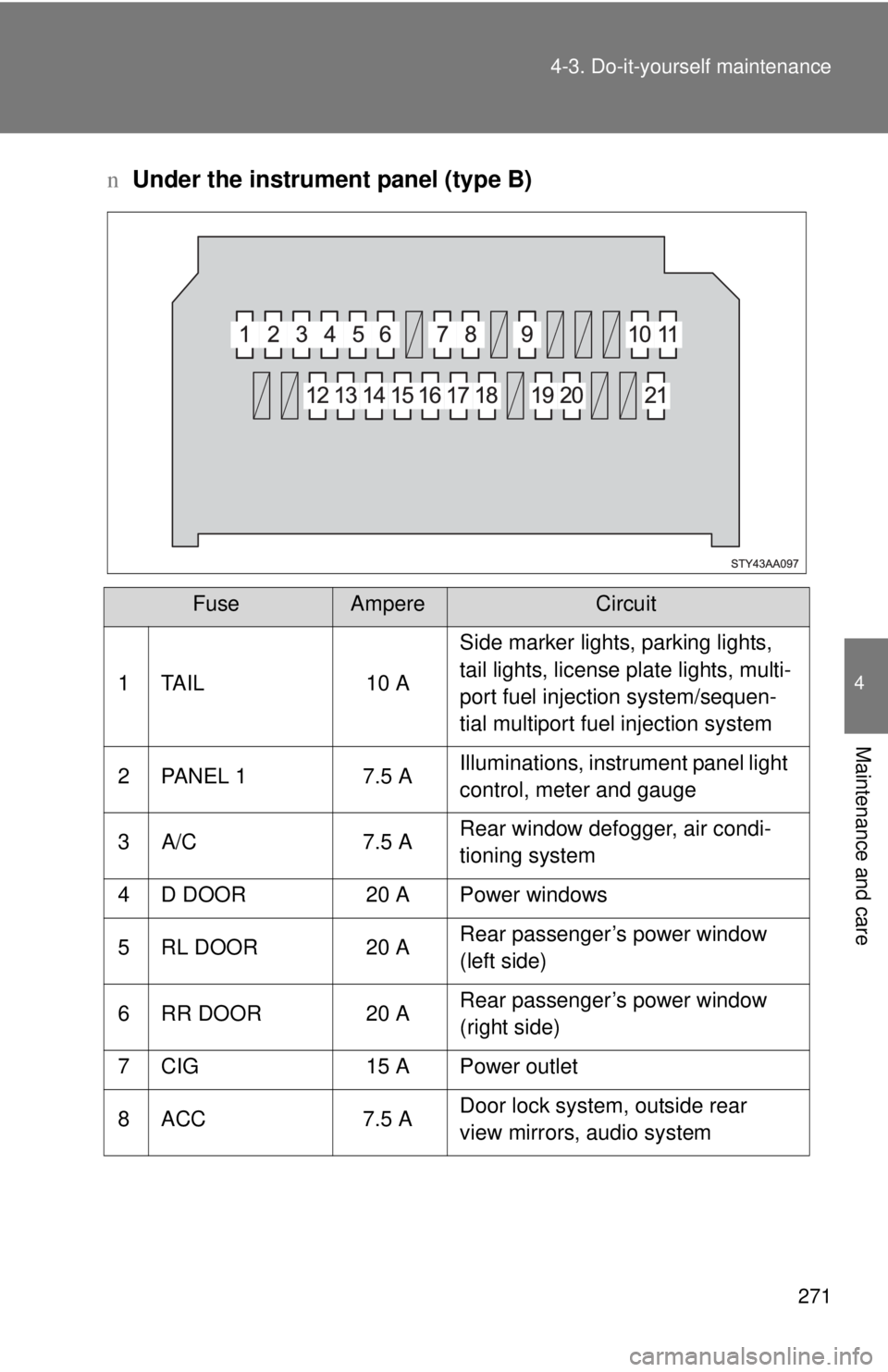
271
4-3. Do-it-yourself maintenance
4
Maintenance and care
n
Under the instrument panel (type B)
FuseAmpereCircuit
1 TAIL 10 A Side marker lights, parking lights,
tail lights, license plate lights, multi-
port fuel injection system/sequen-
tial multiport fuel injection system
2 PANEL 1 7.5 A Illuminations, instrument panel light
control, meter and gauge
3 A/C 7.5 A Rear window defogger, air condi-
tioning system
4 D DOOR 20 A Power windows
5 RL DOOR 20 A Rear passenger’s power window
(left side)
6 RR DOOR 20 A Rear passenger’s power window
(right side)
7 CIG 15 A Power outlet
8 ACC 7.5 A Door lock system, outside rear
view mirrors, audio system
Page 283 of 386
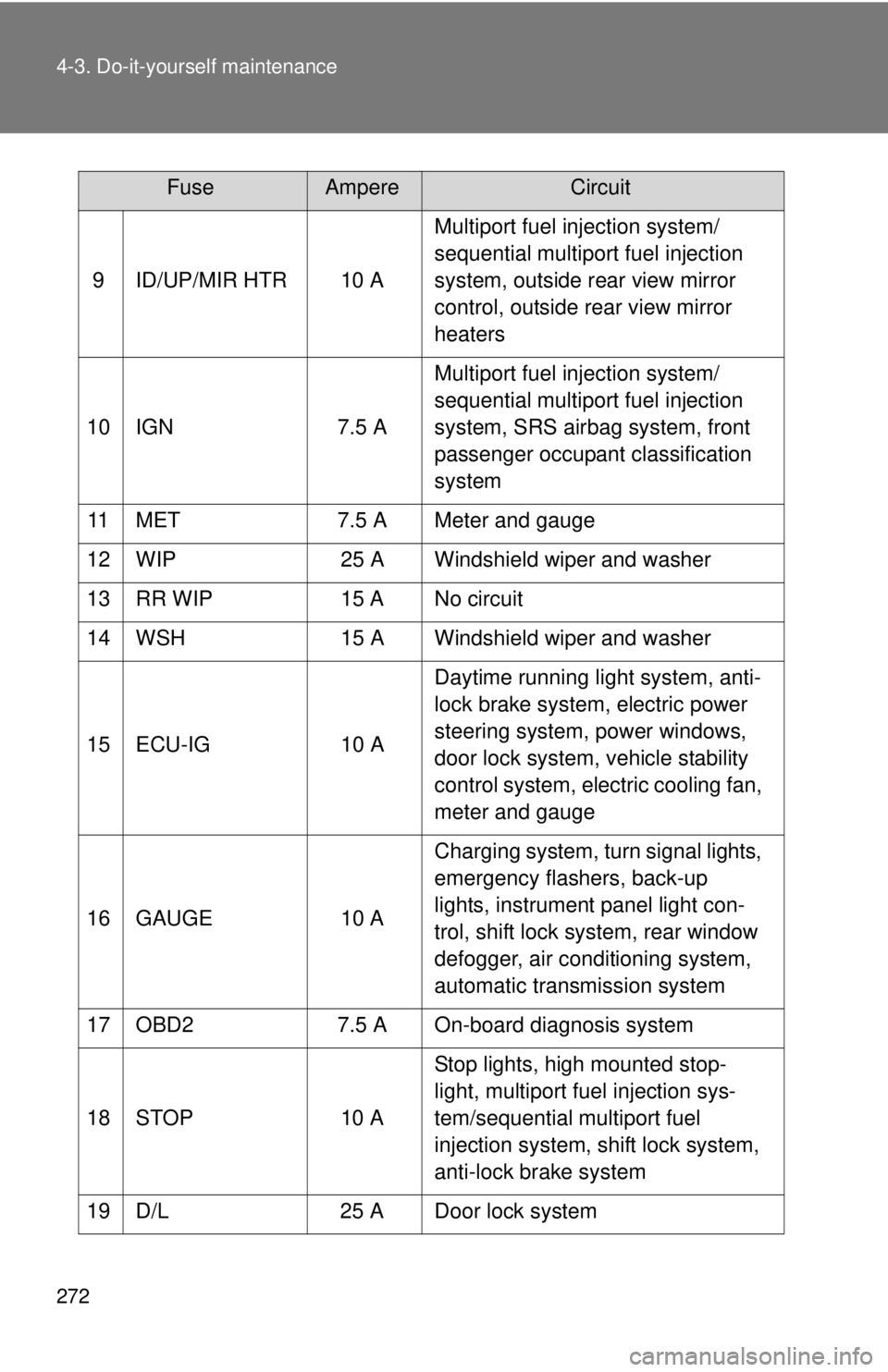
272 4-3. Do-it-yourself maintenance
9 ID/UP/MIR HTR 10 AMultiport fuel injection system/
sequential multiport fuel injection
system, outside rear view mirror
control, outside rear view mirror
heaters
10 IGN 7.5 A Multiport fuel injection system/
sequential multiport fuel injection
system, SRS airbag system, front
passenger occupant classification
system
11 MET 7.5 A Meter and gauge
12 WIP 25 A Windshield wiper and washer
13 RR WIP 15 A No circuit
14 WSH 15 A Windshield wiper and washer
15 ECU-IG 10 A Daytime running light system, anti-
lock brake system, electric power
steering system, power windows,
door lock system, vehicle stability
control system, electric cooling fan,
meter and gauge
16 GAUGE 10 A Charging system, turn signal lights,
emergency flashers, back-up
lights, instrument panel light con-
trol, shift lock system, rear window
defogger, air conditioning system,
automatic transmission system
17 OBD2 7.5 A On-board diagnosis system
18 STOP 10 A Stop lights, high mounted stop-
light, multiport fuel injection sys-
tem/sequential multiport fuel
injection system, shift lock system,
anti-lock brake system
19 D/L 25 A Door lock system
FuseAmpereCircuit
Page 314 of 386
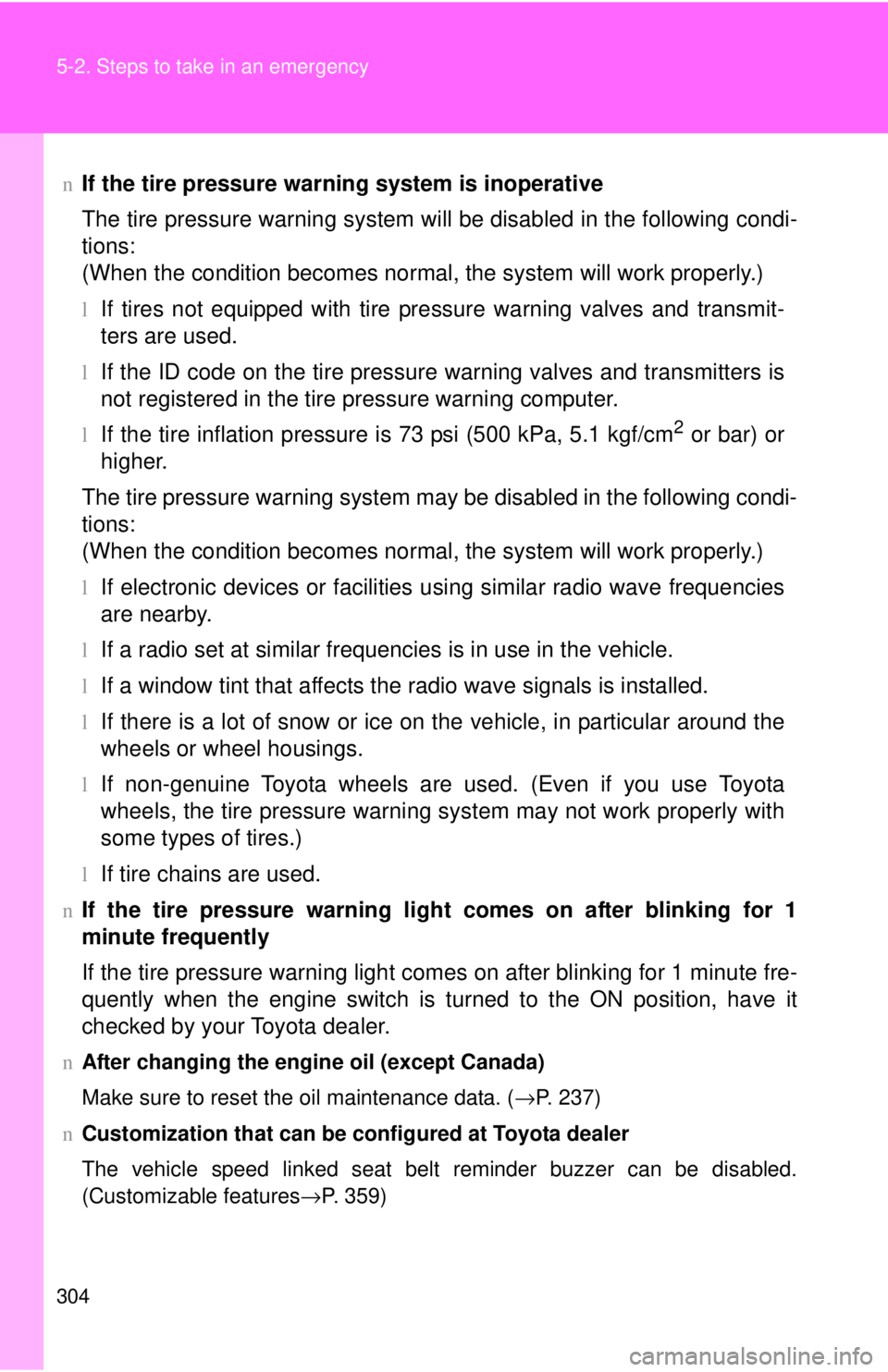
304 5-2. Steps to take in an emergency
nIf the tire pressure warning system is inoperative
The tire pressure warning system will be disabled in the following condi-
tions:
(When the condition becomes normal, the system will work properly.)
lIf tires not equipped with tire pressure warning valves and transmit-
ters are used.
lIf the ID code on the tire pressure warning valves and transmitters is
not registered in the tire pressure warning computer.
lIf the tire inflation pressure is 73 psi (500 kPa, 5.1 kgf/cm2 or bar) or
higher.
The tire pressure warning system may be disabled in the following condi-
tions:
(When the condition becomes normal, the system will work properly.)
lIf electronic devices or facilities using similar radio wave frequencies
are nearby.
lIf a radio set at similar frequencies is in use in the vehicle.
lIf a window tint that affects the radio wave signals is installed.
lIf there is a lot of snow or ice on the vehicle, in particular around the
wheels or wheel housings.
lIf non-genuine Toyota wheels are used. (Even if you use Toyota
wheels, the tire pressu re warning system may not work properly with
some types of tires.)
lIf tire chains are used.
nIf the tire pressure warning light comes on after blinking for 1
minute frequently
If the tire pressure warning light comes on after blinking for 1 minute fre-
quently when the engine switch is turned to the ON position, have it
checked by your Toyota dealer.
n After changing the engine oil (except Canada)
Make sure to reset the oil maintenance data. ( →P. 237)
n Customization that can be co nfigured at Toyota dealer
The vehicle speed linked seat belt reminder buzzer can be disabled.
(Customizable features →P. 359)