buttons VAUXHALL ADAM 2014.5 Infotainment system
[x] Cancel search | Manufacturer: VAUXHALL, Model Year: 2014.5, Model line: ADAM, Model: VAUXHALL ADAM 2014.5Pages: 107, PDF Size: 1.81 MB
Page 9 of 107
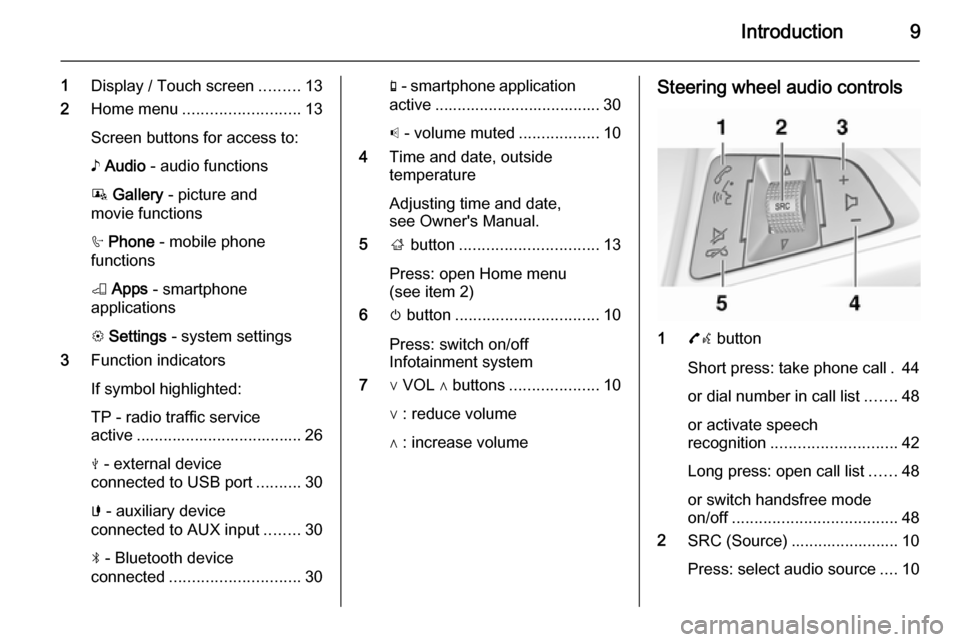
Introduction9
1Display / Touch screen .........13
2 Home menu .......................... 13
Screen buttons for access to:
♪ Audio - audio functions
P Gallery - picture and
movie functions
h Phone - mobile phone
functions
K Apps - smartphone
applications
L Settings - system settings
3 Function indicators
If symbol highlighted:
TP - radio traffic service
active ..................................... 26
M - external device
connected to USB port ..........30
G - auxiliary device
connected to AUX input ........30
N - Bluetooth device
connected ............................. 30g - smartphone application
active ..................................... 30
p - volume muted ..................10
4 Time and date, outside
temperature
Adjusting time and date,
see Owner's Manual.
5 ; button ............................... 13
Press: open Home menu
(see item 2)
6 m button ................................ 10
Press: switch on/off
Infotainment system
7 ∨ VOL ∧ buttons ....................10
∨ : reduce volume
∧ : increase volumeSteering wheel audio controls
1 7w button
Short press: take phone call . 44
or dial number in call list .......48
or activate speech
recognition ............................ 42
Long press: open call list ......48
or switch handsfree mode
on/off ..................................... 48
2 SRC (Source) ........................ 10
Press: select audio source ....10
Page 10 of 107
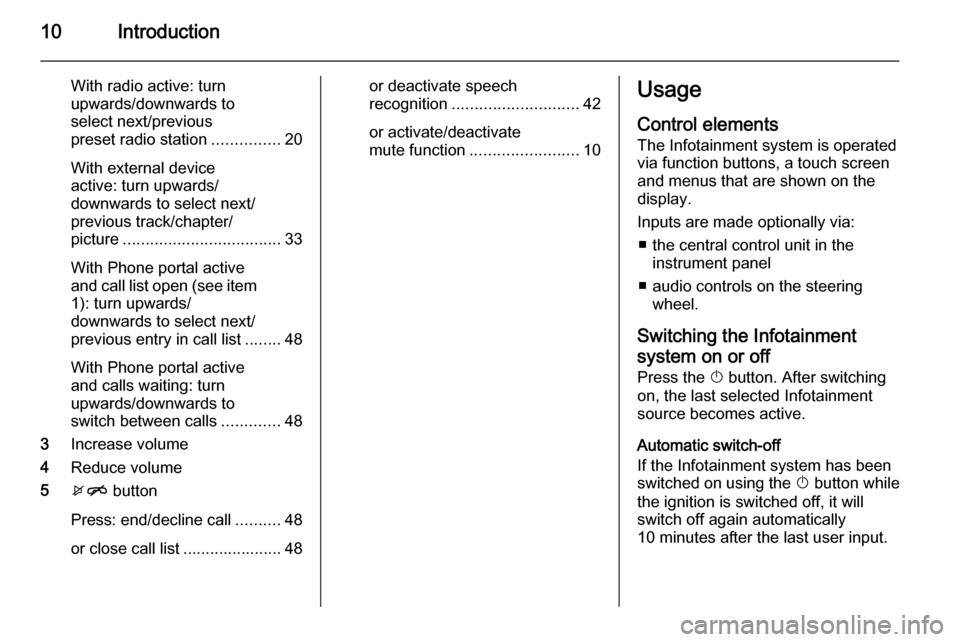
10Introduction
With radio active: turn
upwards/downwards to
select next/previous
preset radio station ...............20
With external device
active: turn upwards/
downwards to select next/
previous track/chapter/
picture ................................... 33
With Phone portal active
and call list open (see item 1): turn upwards/
downwards to select next/
previous entry in call list ........48
With Phone portal active
and calls waiting: turn
upwards/downwards to
switch between calls .............48
3 Increase volume
4 Reduce volume
5 xn button
Press: end/decline call ..........48
or close call list ...................... 48or deactivate speech
recognition ............................ 42
or activate/deactivate mute function ........................ 10Usage
Control elements
The Infotainment system is operated
via function buttons, a touch screen
and menus that are shown on the
display.
Inputs are made optionally via: ■ the central control unit in the instrument panel
■ audio controls on the steering wheel.
Switching the Infotainment
system on or off Press the X button. After switching
on, the last selected Infotainment
source becomes active.
Automatic switch-off
If the Infotainment system has been switched on using the X button while
the ignition is switched off, it will
switch off again automatically
10 minutes after the last user input.
Page 11 of 107
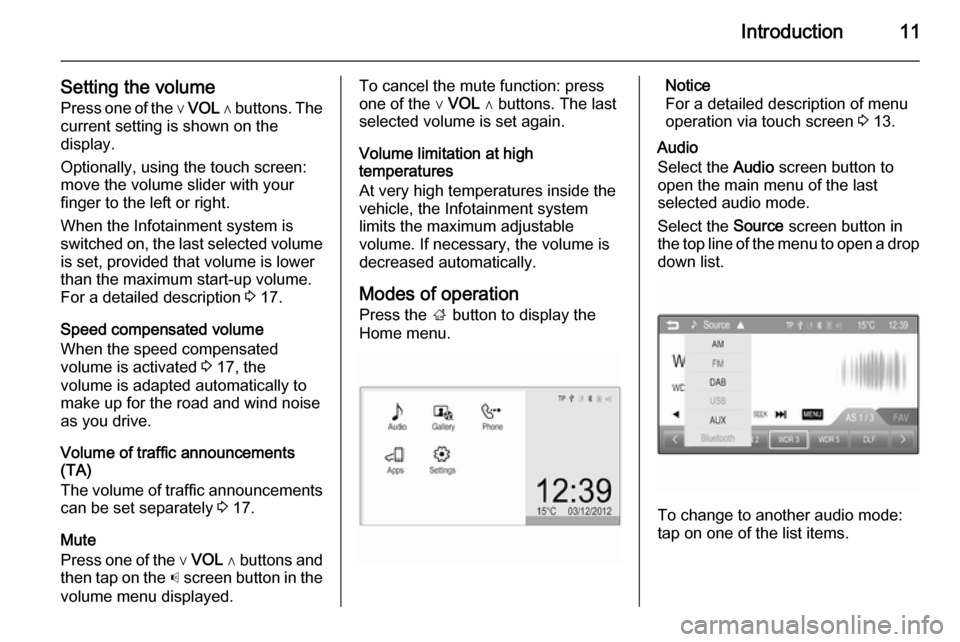
Introduction11
Setting the volumePress one of the ∨ VOL ∧ buttons. The
current setting is shown on the
display.
Optionally, using the touch screen:
move the volume slider with your
finger to the left or right.
When the Infotainment system is
switched on, the last selected volume is set, provided that volume is lower
than the maximum start-up volume.
For a detailed description 3 17.
Speed compensated volume
When the speed compensated
volume is activated 3 17, the
volume is adapted automatically to make up for the road and wind noise
as you drive.
Volume of traffic announcements
(TA)
The volume of traffic announcements
can be set separately 3 17.
Mute
Press one of the ∨ VOL ∧ buttons and
then tap on the p screen button in the
volume menu displayed.To cancel the mute function: press
one of the ∨ VOL ∧ buttons. The last
selected volume is set again.
Volume limitation at high
temperatures
At very high temperatures inside the vehicle, the Infotainment system
limits the maximum adjustable
volume. If necessary, the volume is
decreased automatically.
Modes of operation
Press the ; button to display the
Home menu.Notice
For a detailed description of menu
operation via touch screen 3 13.
Audio
Select the Audio screen button to
open the main menu of the last
selected audio mode.
Select the Source screen button in
the top line of the menu to open a drop
down list.
To change to another audio mode:
tap on one of the list items.
Page 14 of 107
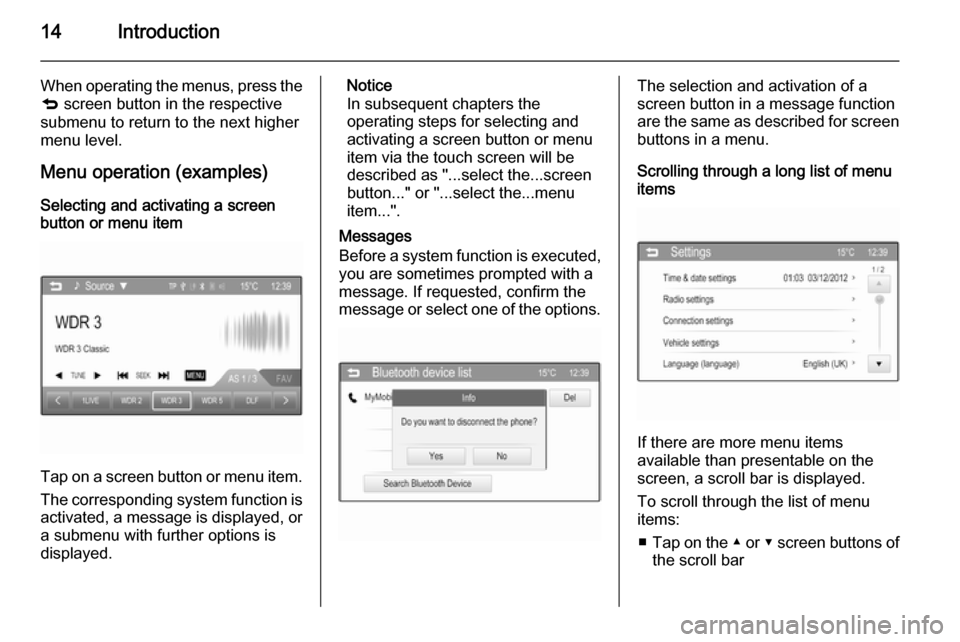
14Introduction
When operating the menus, press the
q screen button in the respective
submenu to return to the next higher
menu level.
Menu operation (examples)
Selecting and activating a screen
button or menu item
Tap on a screen button or menu item.
The corresponding system function is
activated, a message is displayed, or a submenu with further options is
displayed.
Notice
In subsequent chapters the
operating steps for selecting and
activating a screen button or menu
item via the touch screen will be
described as "...select the...screen
button..." or "...select the...menu
item...".
Messages
Before a system function is executed, you are sometimes prompted with a
message. If requested, confirm the
message or select one of the options.The selection and activation of a
screen button in a message function
are the same as described for screen
buttons in a menu.
Scrolling through a long list of menu
items
If there are more menu items
available than presentable on the
screen, a scroll bar is displayed.
To scroll through the list of menu
items:
■ Tap on the ▲ or ▼ screen buttons of
the scroll bar
Page 15 of 107
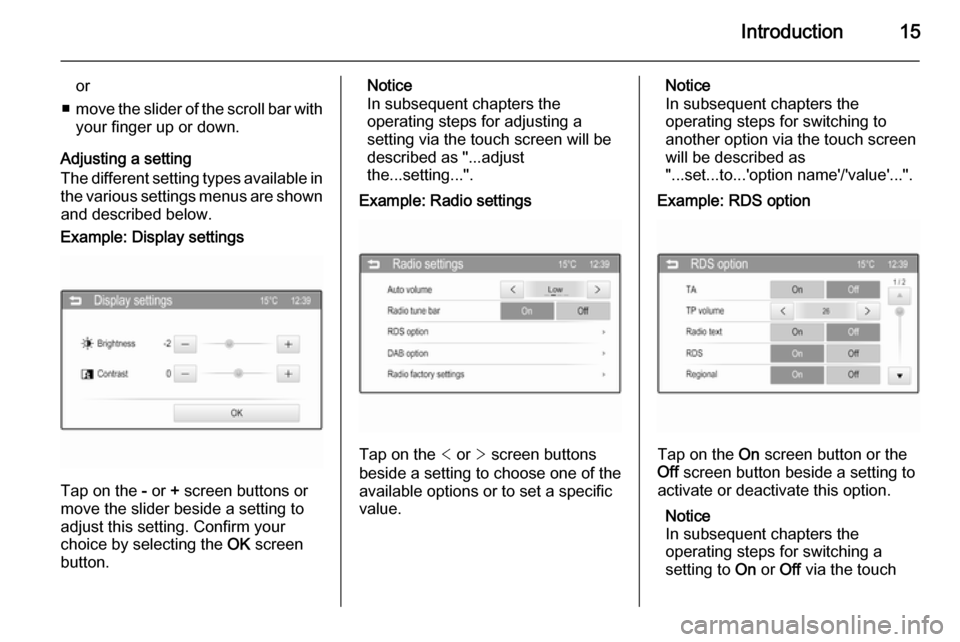
Introduction15
or
■ move the slider of the scroll bar with
your finger up or down.
Adjusting a setting
The different setting types available in the various settings menus are shownand described below.Example: Display settings
Tap on the - or + screen buttons or
move the slider beside a setting to
adjust this setting. Confirm your
choice by selecting the OK screen
button.
Notice
In subsequent chapters the
operating steps for adjusting a
setting via the touch screen will be
described as "...adjust
the...setting...".Example: Radio settings
Tap on the < or > screen buttons
beside a setting to choose one of the
available options or to set a specific
value.
Notice
In subsequent chapters the
operating steps for switching to
another option via the touch screen
will be described as
"...set...to...'option name'/'value'...".Example: RDS option
Tap on the On screen button or the
Off screen button beside a setting to
activate or deactivate this option.
Notice
In subsequent chapters the
operating steps for switching a
setting to On or Off via the touch
Page 20 of 107
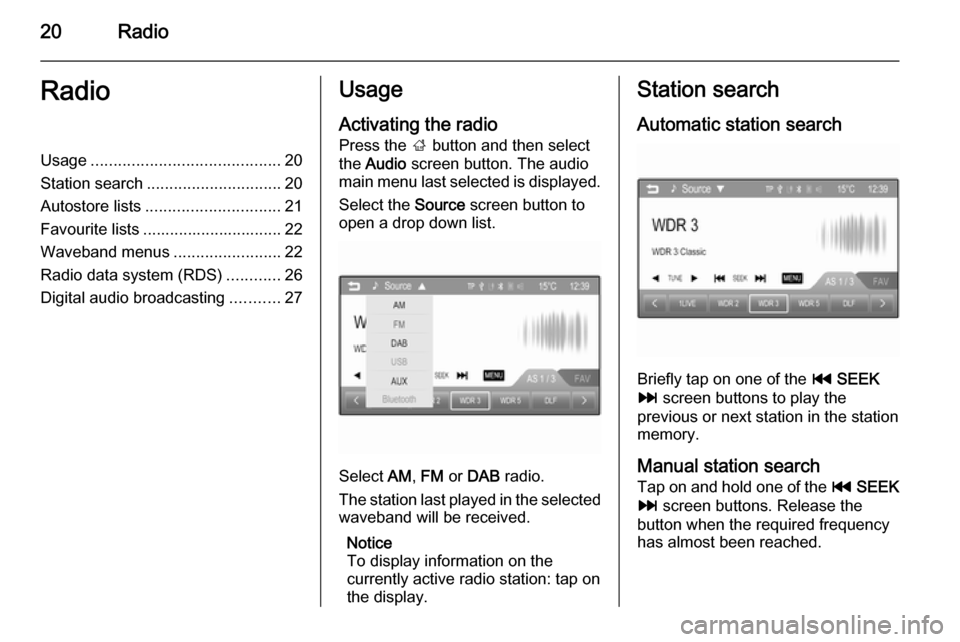
20RadioRadioUsage.......................................... 20
Station search .............................. 20
Autostore lists .............................. 21
Favourite lists ............................... 22
Waveband menus ........................22
Radio data system (RDS) ............26
Digital audio broadcasting ...........27Usage
Activating the radio
Press the ; button and then select
the Audio screen button. The audio
main menu last selected is displayed.
Select the Source screen button to
open a drop down list.
Select AM, FM or DAB radio.
The station last played in the selected waveband will be received.
Notice
To display information on the
currently active radio station: tap on
the display.
Station search
Automatic station search
Briefly tap on one of the t SEEK
v screen buttons to play the
previous or next station in the station
memory.
Manual station search
Tap on and hold one of the t SEEK
v screen buttons. Release the
button when the required frequency
has almost been reached.
Page 21 of 107

Radio21
A search is made for the next stationthat can be received and it is played
automatically.
Notice
Manual station search: If the radio
does not find a station, it switches
automatically to a more sensitive
search level. If it still does not find a
station, the frequency that was last
active is set again.
Notice
FM waveband: when the RDS
function is activated, only RDS
stations 3 26 are searched for, and
when the radio traffic service (TP) is activated, only traffic service
stations 3 26 are searched for.
Station tuning Tap on and hold or repeatedly tap onone of the _ TUNE 6 screen buttons
to adjust the frequency of the desired
radio station.
If Radio tune bar in the Radio
settings menu (see note below) is set
to On , a tune bar is displayed when
tapping on one of the _ TUNE 6
screen buttons.
You may now manually tune or seek
for radio stations.
Notice
To open the Radio settings menu:
press the ; button, select the
Settings screen button and then
select the Radio settings menu item.
Autostore lists The stations received best in a
waveband can be searched for and
stored automatically via the autostore
function.Each waveband has 3 autostore lists
( AS 1/3 , AS 2/3 and AS 3/3 ), in each
of which 5 stations may be stored.
Notice
If the FAV tab is currently shown in
the foreground: tap on the AS tab to
display the autostore lists.
Notice
The currently received station is highlighted.
Storing stations
If required, tap on the AS tab to
display the autostore lists.
Page 22 of 107
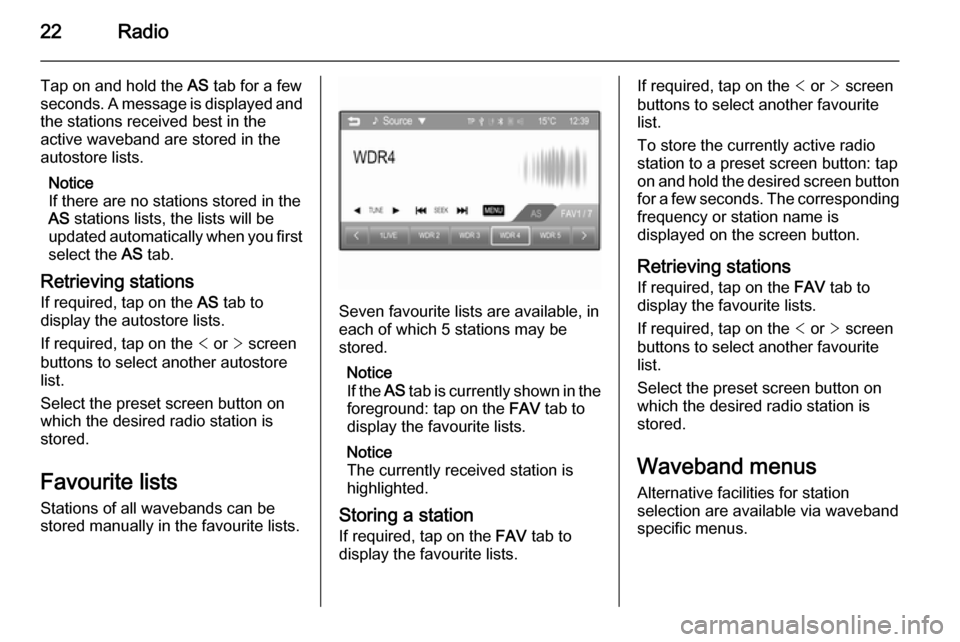
22Radio
Tap on and hold the AS tab for a few
seconds. A message is displayed and
the stations received best in the
active waveband are stored in the
autostore lists.
Notice
If there are no stations stored in the
AS stations lists, the lists will be
updated automatically when you first
select the AS tab.
Retrieving stations
If required, tap on the AS tab to
display the autostore lists.
If required, tap on the < or > screen
buttons to select another autostore
list.
Select the preset screen button on
which the desired radio station is
stored.
Favourite lists
Stations of all wavebands can be
stored manually in the favourite lists.
Seven favourite lists are available, in
each of which 5 stations may be
stored.
Notice
If the AS tab is currently shown in the
foreground: tap on the FAV tab to
display the favourite lists.
Notice
The currently received station is highlighted.
Storing a station If required, tap on the FAV tab to
display the favourite lists.
If required, tap on the < or > screen
buttons to select another favourite list.
To store the currently active radio
station to a preset screen button: tap
on and hold the desired screen button
for a few seconds. The corresponding frequency or station name is
displayed on the screen button.
Retrieving stations
If required, tap on the FAV tab to
display the favourite lists.
If required, tap on the < or > screen
buttons to select another favourite
list.
Select the preset screen button on
which the desired radio station is
stored.
Waveband menus Alternative facilities for station
selection are available via waveband
specific menus.
Page 34 of 107

34External devices
USB device and iPod
Activating the USB device or iPod
function
If the USB device or iPod is not yet
connected to the Infotainment
system, connect the device 3 30 . The
respective audio main menu is
displayed and playback of the audio
tracks starts automatically.
In case the USB device or iPod is
already connected:
If required, press the ; button and
then select the Audio screen button to
open the audio main menu last
selected.
If required, select the Source screen
button to open a drop down list and then select USB to open the
respective audio main menu.
Playback of the audio tracks starts
automatically.
Notice
Album covers are displayed, if they
are comprised in the audio file e.g.
MP3 file.
Interrupting and resuming playback
Tap on the = screen button to
interrupt playback. The screen button changes to l.
Tap on the l screen button to
resume playback.
Playing the next or previous track
Tap on the v screen button to play
the next track.
Tap on the t screen button within
the first 2 seconds of the track playing
to return to the previous track.
Returning to the beginning of the
current track
Tap on the t screen button after
2 seconds of the track playing.
Fast forwarding and rewinding
Hold down the t or v screen
buttons. Release the respective
button to return to the normal
playback mode.
Alternatively, you can move the slider showing the current track position
with your finger to the left or right.
Playing tracks repeatedly
Repeatedly tap on the r screen
button to choose one of the following options.
■ 1: the current track is played
repeatedly.
■ ALL : all tracks on the device are
played repeatedly.
■ OFF : normal playback mode.
Page 36 of 107
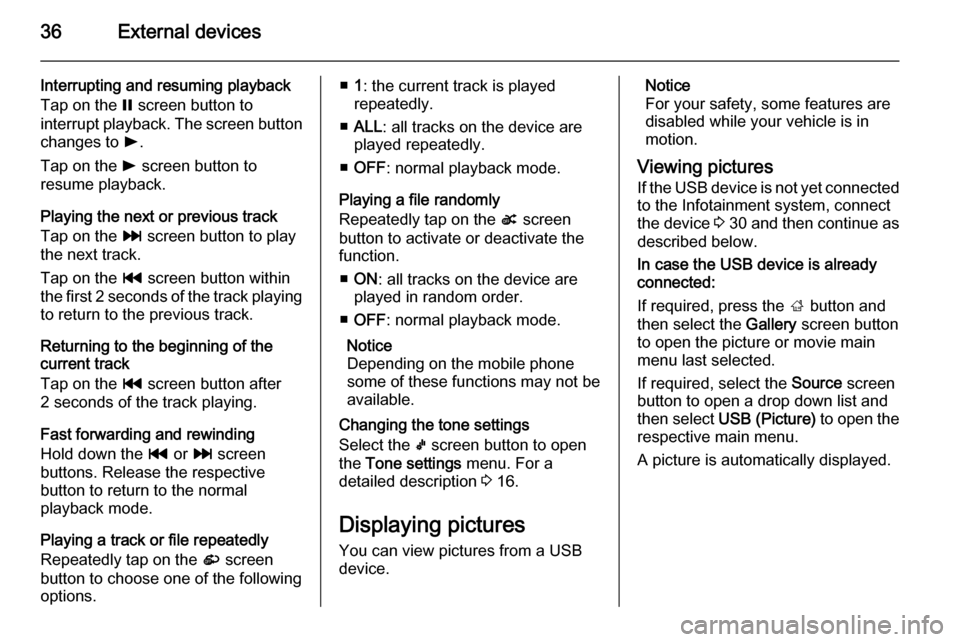
36External devices
Interrupting and resuming playback
Tap on the = screen button to
interrupt playback. The screen button
changes to l.
Tap on the l screen button to
resume playback.
Playing the next or previous track
Tap on the v screen button to play
the next track.
Tap on the t screen button within
the first 2 seconds of the track playing to return to the previous track.
Returning to the beginning of the
current track
Tap on the t screen button after
2 seconds of the track playing.
Fast forwarding and rewinding
Hold down the t or v screen
buttons. Release the respective button to return to the normal
playback mode.
Playing a track or file repeatedly
Repeatedly tap on the r screen
button to choose one of the following
options.■ 1: the current track is played
repeatedly.
■ ALL : all tracks on the device are
played repeatedly.
■ OFF : normal playback mode.
Playing a file randomly
Repeatedly tap on the s screen
button to activate or deactivate the
function.
■ ON : all tracks on the device are
played in random order.
■ OFF : normal playback mode.
Notice
Depending on the mobile phone
some of these functions may not be
available.
Changing the tone settings
Select the k screen button to open
the Tone settings menu. For a
detailed description 3 16.
Displaying pictures You can view pictures from a USB
device.Notice
For your safety, some features are
disabled while your vehicle is in
motion.
Viewing pictures
If the USB device is not yet connected to the Infotainment system, connect
the device 3 30 and then continue as
described below.
In case the USB device is already
connected:
If required, press the ; button and
then select the Gallery screen button
to open the picture or movie main
menu last selected.
If required, select the Source screen
button to open a drop down list and then select USB (Picture) to open the
respective main menu.
A picture is automatically displayed.