change wheel VAUXHALL ADAM 2014.5 User Guide
[x] Cancel search | Manufacturer: VAUXHALL, Model Year: 2014.5, Model line: ADAM, Model: VAUXHALL ADAM 2014.5Pages: 217, PDF Size: 6.68 MB
Page 134 of 217
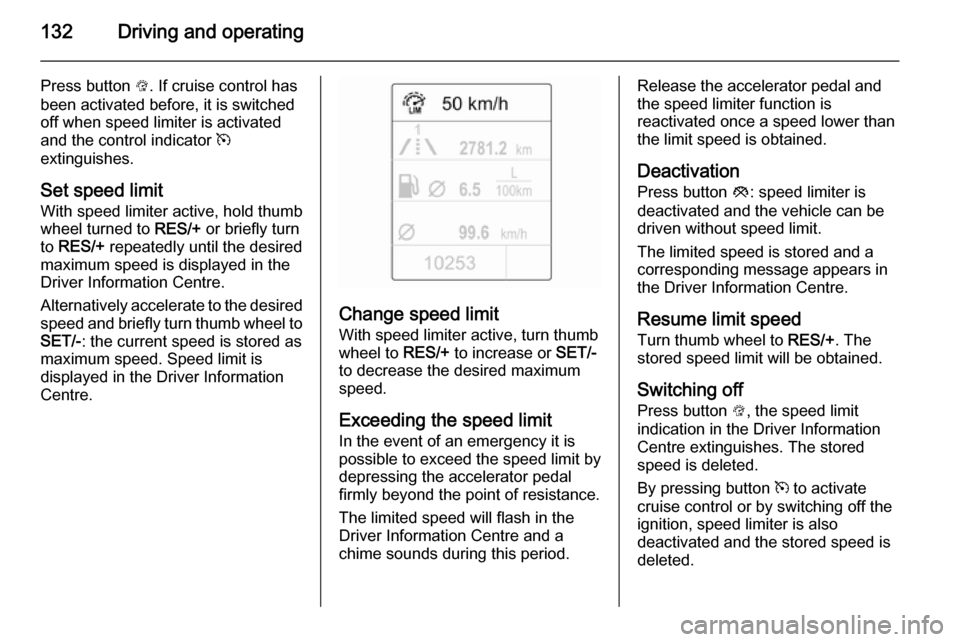
132Driving and operating
Press button L. If cruise control has
been activated before, it is switched
off when speed limiter is activated
and the control indicator m
extinguishes.
Set speed limit
With speed limiter active, hold thumb
wheel turned to RES/+ or briefly turn
to RES/+ repeatedly until the desired
maximum speed is displayed in the
Driver Information Centre.
Alternatively accelerate to the desired speed and briefly turn thumb wheel to
SET/- : the current speed is stored as
maximum speed. Speed limit is
displayed in the Driver Information
Centre.
Change speed limit
With speed limiter active, turn thumb
wheel to RES/+ to increase or SET/-
to decrease the desired maximum
speed.
Exceeding the speed limit
In the event of an emergency it is
possible to exceed the speed limit by
depressing the accelerator pedal firmly beyond the point of resistance.
The limited speed will flash in the
Driver Information Centre and a
chime sounds during this period.
Release the accelerator pedal and the speed limiter function is
reactivated once a speed lower than
the limit speed is obtained.
Deactivation
Press button y: speed limiter is
deactivated and the vehicle can be driven without speed limit.
The limited speed is stored and a
corresponding message appears in
the Driver Information Centre.
Resume limit speedTurn thumb wheel to RES/+. The
stored speed limit will be obtained.
Switching off
Press button L, the speed limit
indication in the Driver Information
Centre extinguishes. The stored
speed is deleted.
By pressing button m to activate
cruise control or by switching off the
ignition, speed limiter is also
deactivated and the stored speed is
deleted.
Page 143 of 217

Driving and operating141
Display priorities
After activating the advanced parking assist, a message appears in the
Driver Information Centre or Colour-
Info-Display. Advanced parking
assist indication in the Driver
Information Centre can be inhibited
by vehicle messages with a higher
priority. After approving the message
by pressing the SET/CLR button on
the turn signal lever, advanced
parking assist instructions appear
again and the parking manoeuvre can
be continued.
Deactivation
The system is deactivated by:
■ long press of button D,
■ parking manoeuvre successfully ended,
■ driving faster than 18 mph during parking slot search,
■ driving faster than 5 mph during parking guidance,
■ driver interference on steering wheel detected,■ exceeding number of maximumgear changes: 8 parking cycles
when parallel parking or 5 cycles
when perpendicular parking,
■ switching off the ignition.
Deactivation by the driver or by the
system during manoeuvring will be
indicated by Parking Deactivated in
the Driver Information Centre or
Colour-Info-Display. Additionally an acoustic signal sounds.
Fault
A message appears in the Driver
Information Centre when:
■ there is a fault in the system; control
indicator r illuminates in the
instrument cluster,
■ the driver did not successfully complete the parking manoeuvre,
■ the system is not operational,
■ any of the deactivation reasons described above apply.
If an object is detected during parking
instructions, Stop is indicated in the
Driver Information Centre. Removing
the object will resume the parking
manoeuvre. If the object is not
removed, the system will be
deactivated. A long press of button
D will activate the system and
search for a new parking slot.
Page 152 of 217
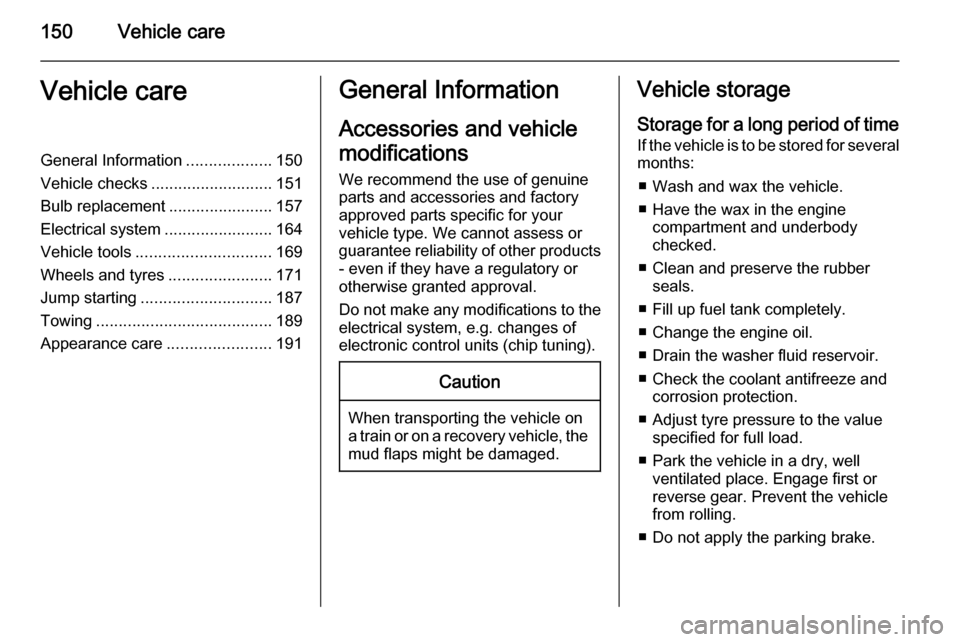
150Vehicle careVehicle careGeneral Information...................150
Vehicle checks ........................... 151
Bulb replacement .......................157
Electrical system ........................164
Vehicle tools .............................. 169
Wheels and tyres .......................171
Jump starting ............................. 187
Towing ....................................... 189
Appearance care .......................191General Information
Accessories and vehicle
modifications
We recommend the use of genuine parts and accessories and factory
approved parts specific for your
vehicle type. We cannot assess or
guarantee reliability of other products
- even if they have a regulatory or
otherwise granted approval.
Do not make any modifications to the electrical system, e.g. changes of
electronic control units (chip tuning).Caution
When transporting the vehicle on
a train or on a recovery vehicle, the
mud flaps might be damaged.
Vehicle storage
Storage for a long period of time
If the vehicle is to be stored for several months:
■ Wash and wax the vehicle.
■ Have the wax in the engine compartment and underbody
checked.
■ Clean and preserve the rubber seals.
■ Fill up fuel tank completely.
■ Change the engine oil.
■ Drain the washer fluid reservoir.
■ Check the coolant antifreeze and corrosion protection.
■ Adjust tyre pressure to the value specified for full load.
■ Park the vehicle in a dry, well ventilated place. Engage first orreverse gear. Prevent the vehiclefrom rolling.
■ Do not apply the parking brake.
Page 182 of 217

180Vehicle care
Notice
The driving characteristics of the repaired tyre are severely affected,therefore have this tyre replaced.
If unusual noise is heard or the
compressor becomes hot, turn
compressor off for at least
30 minutes.
The built-in safety valve opens at a
pressure of 102 psi.
Note the expiry date of the kit. After
this date its sealing capability is no
longer guaranteed. Pay attention to
storage information on sealant
bottle.
Replace the used sealant bottle. Dispose of the bottle as prescribed
by applicable laws.
The compressor and sealant can be used from approx. -30 °C.
The adapters supplied can be used
to pump up other items e.g.
footballs, air mattresses, inflatable
dinghies etc. They are located on the underside of the compressor. To
remove, screw on compressor air hose and withdraw adapter.Wheel changing
Some vehicles are equipped with a
tyre repair kit instead of a spare wheel
3 176.
Make the following preparations and
observe the following information:
■ Park the vehicle on a level, firm and
non-skid surface. The front wheels
must be in the straight-ahead
position.
■ Apply the parking brake and engage first gear or reverse gear.
■ Remove the spare wheel 3 183.
■ Never change more than one wheel
at once.
■ Use the jack only to change wheels
in case of puncture, not for
seasonal winter or summer tyre
change.
■ If the ground on which the vehicle is standing is soft, a solid board
(max. 1 cm thick) should be placed
under the jack.
■ Take heavy objects out of the vehicle before jacking up.■No people or animals may be in the
vehicle when it is jacked-up.
■ Never crawl under a jacked-up vehicle.
■ Do not start the vehicle when it is raised on the jack.
■ Clean wheel bolts and thread with a clean cloth before mounting thewheel.9 Warning
Do not grease wheel bolt, wheel
nut and wheel nut cone.
Page 184 of 217
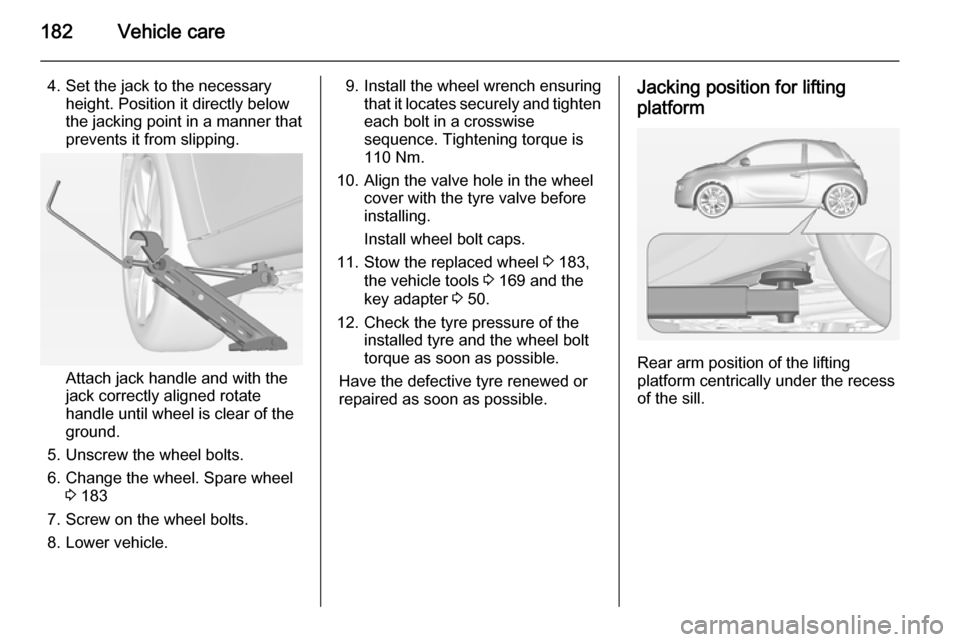
182Vehicle care
4. Set the jack to the necessaryheight. Position it directly below
the jacking point in a manner that
prevents it from slipping.
Attach jack handle and with the
jack correctly aligned rotate handle until wheel is clear of theground.
5. Unscrew the wheel bolts.
6. Change the wheel. Spare wheel 3 183
7. Screw on the wheel bolts.
8. Lower vehicle.
9. Install the wheel wrench ensuring that it locates securely and tighten
each bolt in a crosswise
sequence. Tightening torque is
110 Nm.
10. Align the valve hole in the wheel cover with the tyre valve before
installing.
Install wheel bolt caps.
11. Stow the replaced wheel 3 183,
the vehicle tools 3 169 and the
key adapter 3 50.
12. Check the tyre pressure of the installed tyre and the wheel bolttorque as soon as possible.
Have the defective tyre renewed or
repaired as soon as possible.Jacking position for lifting
platform
Rear arm position of the lifting
platform centrically under the recess
of the sill.
Page 186 of 217

184Vehicle care
4.Lift the spare wheel holder a bit by
hand and unhook the catch.
5. Lower the spare wheel holder.
6. Lift the spare wheel holder a bit by
hand and detach the safety cable.
7. Lower holder all the way and remove spare wheel.
8. Change the wheel 3 180.
The damaged wheel has to be
secured in the load compartment,
see below.
9. Lift the empty spare wheel holder and insert the safety cable.
10. Lift the spare wheel holder farther
and engage in catch. The open
side of the catch must point in the
direction of travel.
11. Close the empty spare wheel holder by turning the hexagon boltclockwise successively using the
wheel wrench.
12. Stow wheel wrench and the jack in the tool box in vehicle floor.
13. Close the load compartment floor.
Stowing a damaged wheel in the
load compartment The spare wheel holder is not
designed for other tyre sizes than the
spare wheel.
A damaged wheel wider than the
spare wheel has to be stowed in the
load compartment and secured with a strap. Vehicle tools 3 169.Wheels with tyre size up to
195/55R16 1. Remove load compartment cover and lift up load compartment floor.
Stow both behind the raised up
backrests of the rear seats.
Page 215 of 217
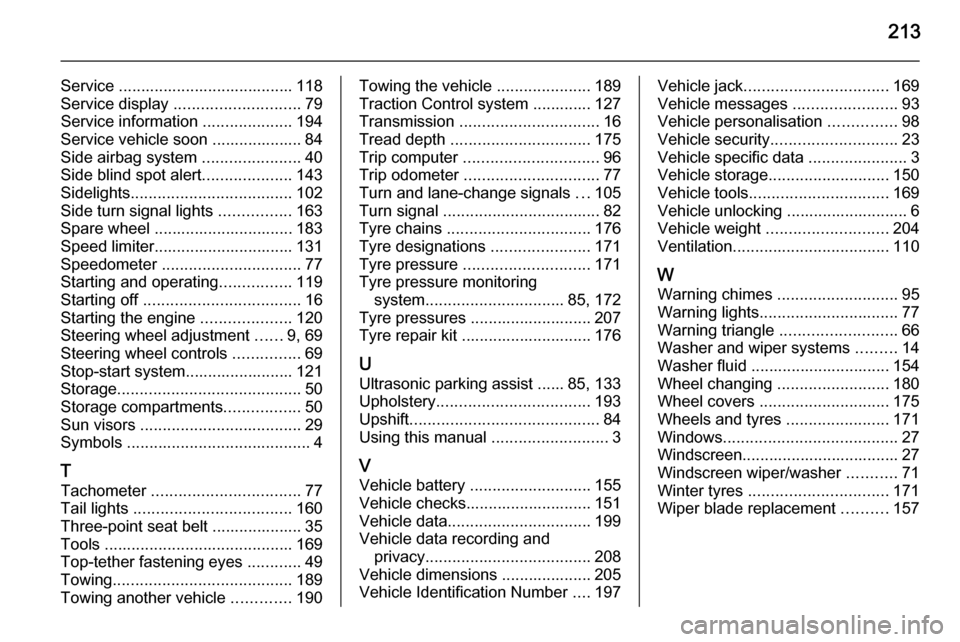
213
Service ....................................... 118
Service display ............................ 79
Service information ....................194
Service vehicle soon .................... 84
Side airbag system ......................40
Side blind spot alert ....................143
Sidelights .................................... 102
Side turn signal lights ................163
Spare wheel ............................... 183
Speed limiter............................... 131
Speedometer ............................... 77
Starting and operating ................119
Starting off ................................... 16
Starting the engine ....................120
Steering wheel adjustment ......9, 69
Steering wheel controls ...............69
Stop-start system........................ 121
Storage ......................................... 50
Storage compartments .................50
Sun visors .................................... 29
Symbols ......................................... 4
T Tachometer ................................. 77
Tail lights ................................... 160
Three-point seat belt .................... 35
Tools .......................................... 169
Top-tether fastening eyes ............49
Towing ........................................ 189
Towing another vehicle .............190Towing the vehicle .....................189
Traction Control system ............. 127
Transmission ............................... 16
Tread depth ............................... 175
Trip computer .............................. 96
Trip odometer .............................. 77
Turn and lane-change signals ...105
Turn signal ................................... 82
Tyre chains ................................ 176
Tyre designations ......................171
Tyre pressure ............................ 171
Tyre pressure monitoring system ............................... 85, 172
Tyre pressures ........................... 207
Tyre repair kit ............................. 176
U
Ultrasonic parking assist ...... 85, 133
Upholstery .................................. 193
Upshift .......................................... 84
Using this manual ..........................3
V Vehicle battery ........................... 155
Vehicle checks............................ 151
Vehicle data ................................ 199
Vehicle data recording and privacy ..................................... 208
Vehicle dimensions .................... 205
Vehicle Identification Number ....197Vehicle jack ................................ 169
Vehicle messages .......................93
Vehicle personalisation ...............98
Vehicle security ............................ 23
Vehicle specific data ......................3
Vehicle storage ........................... 150
Vehicle tools ............................... 169
Vehicle unlocking ........................... 6 Vehicle weight ........................... 204
Ventilation ................................... 110
W
Warning chimes ........................... 95
Warning lights ............................... 77
Warning triangle .......................... 66
Washer and wiper systems .........14
Washer fluid ............................... 154
Wheel changing .........................180
Wheel covers ............................. 175
Wheels and tyres .......................171
Windows ....................................... 27
Windscreen................................... 27 Windscreen wiper/washer ...........71
Winter tyres ............................... 171
Wiper blade replacement ..........157