change time VAUXHALL ADAM 2014 User Guide
[x] Cancel search | Manufacturer: VAUXHALL, Model Year: 2014, Model line: ADAM, Model: VAUXHALL ADAM 2014Pages: 217, PDF Size: 6.68 MB
Page 109 of 217
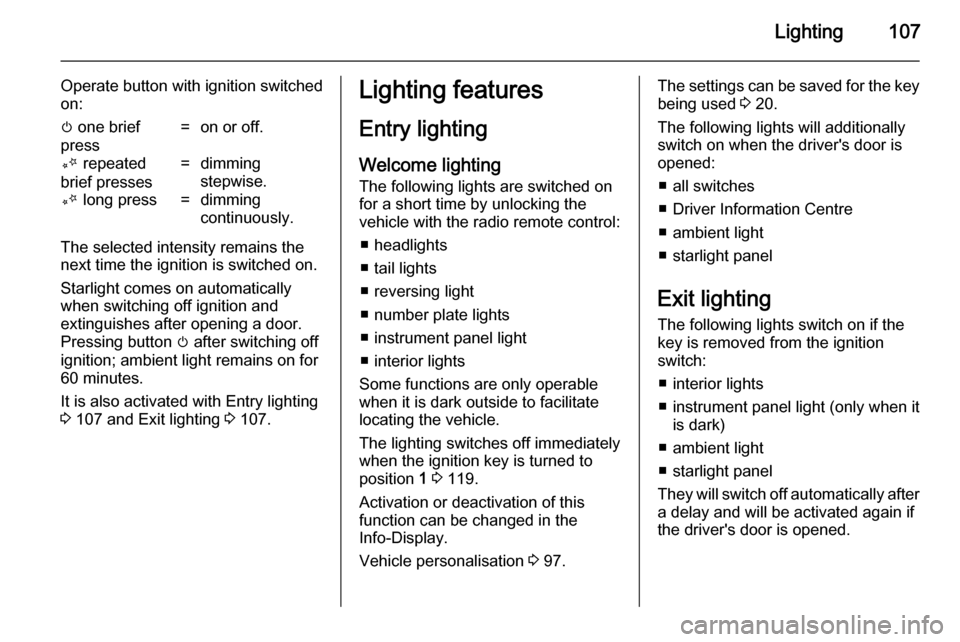
Lighting107
Operate button with ignition switched
on:m one brief
press=on or off.T repeated
brief presses=dimming
stepwise.T long press=dimming
continuously.
The selected intensity remains the next time the ignition is switched on.
Starlight comes on automatically
when switching off ignition and
extinguishes after opening a door.
Pressing button m after switching off
ignition; ambient light remains on for
60 minutes.
It is also activated with Entry lighting
3 107 and Exit lighting 3 107.
Lighting features
Entry lighting
Welcome lighting
The following lights are switched on
for a short time by unlocking the
vehicle with the radio remote control:
■ headlights
■ tail lights
■ reversing light
■ number plate lights
■ instrument panel light
■ interior lights
Some functions are only operable
when it is dark outside to facilitate
locating the vehicle.
The lighting switches off immediately
when the ignition key is turned to
position 1 3 119.
Activation or deactivation of this
function can be changed in the
Info-Display.
Vehicle personalisation 3 97.The settings can be saved for the key
being used 3 20.
The following lights will additionally
switch on when the driver's door is
opened:
■ all switches
■ Driver Information Centre
■ ambient light
■ starlight panel
Exit lighting
The following lights switch on if the
key is removed from the ignition
switch:
■ interior lights
■ instrument panel light (only when it is dark)
■ ambient light
■ starlight panel
They will switch off automatically after
a delay and will be activated again if
the driver's door is opened.
Page 110 of 217
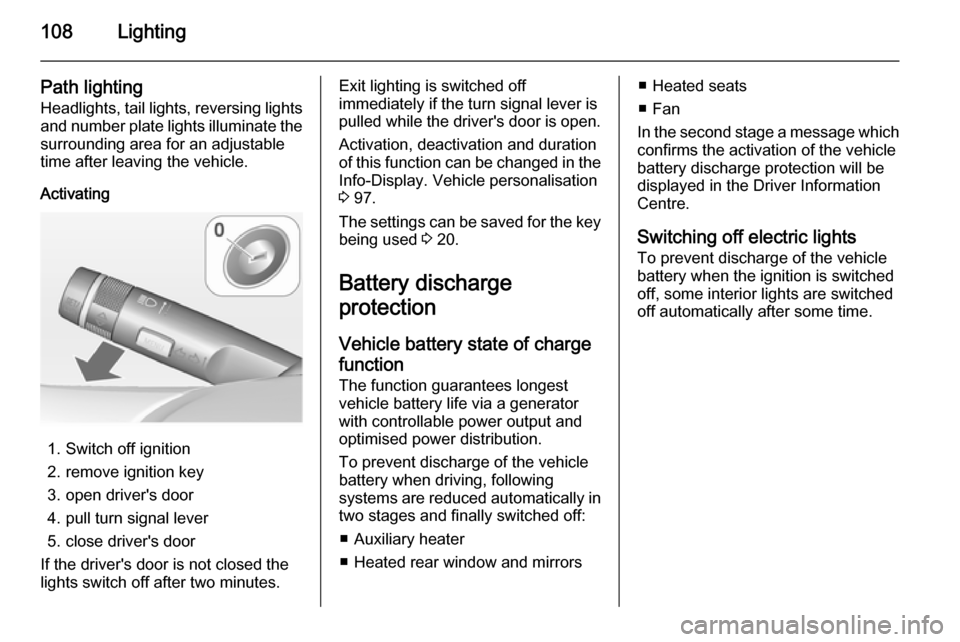
108Lighting
Path lightingHeadlights, tail lights, reversing lights
and number plate lights illuminate the surrounding area for an adjustable
time after leaving the vehicle.
Activating
1. Switch off ignition
2. remove ignition key
3. open driver's door
4. pull turn signal lever
5. close driver's door
If the driver's door is not closed the
lights switch off after two minutes.
Exit lighting is switched off
immediately if the turn signal lever is
pulled while the driver's door is open.
Activation, deactivation and duration
of this function can be changed in the Info-Display. Vehicle personalisation
3 97.
The settings can be saved for the key being used 3 20.
Battery discharge
protection
Vehicle battery state of charge
function
The function guarantees longest
vehicle battery life via a generator with controllable power output and
optimised power distribution.
To prevent discharge of the vehicle
battery when driving, following
systems are reduced automatically in two stages and finally switched off:
■ Auxiliary heater
■ Heated rear window and mirrors■ Heated seats
■ Fan
In the second stage a message which
confirms the activation of the vehicle
battery discharge protection will be
displayed in the Driver Information
Centre.
Switching off electric lights To prevent discharge of the vehicle
battery when the ignition is switched
off, some interior lights are switched
off automatically after some time.
Page 151 of 217
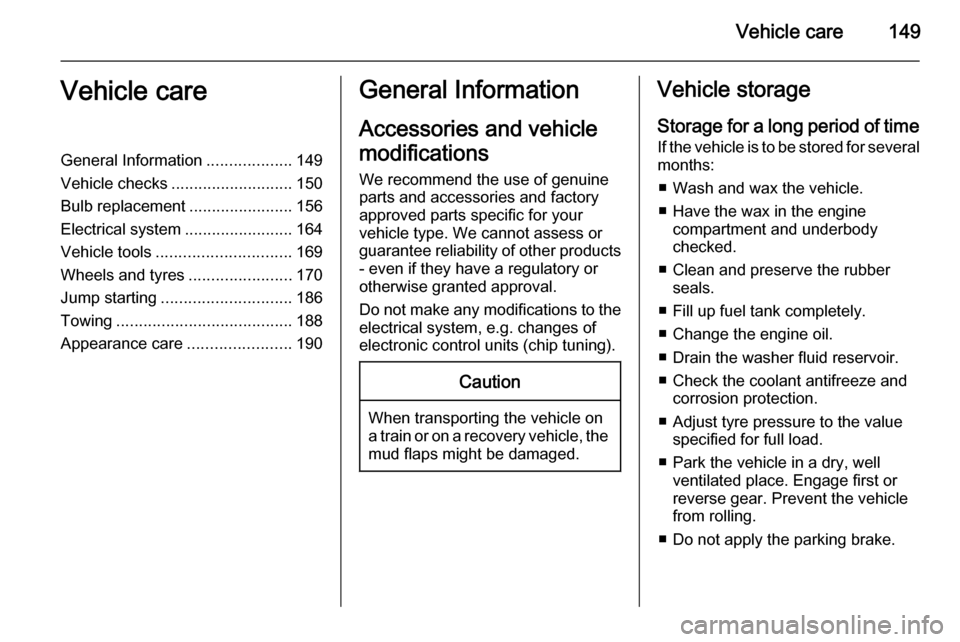
Vehicle care149Vehicle careGeneral Information...................149
Vehicle checks ........................... 150
Bulb replacement .......................156
Electrical system ........................164
Vehicle tools .............................. 169
Wheels and tyres .......................170
Jump starting ............................. 186
Towing ....................................... 188
Appearance care .......................190General Information
Accessories and vehicle
modifications
We recommend the use of genuine parts and accessories and factory
approved parts specific for your
vehicle type. We cannot assess or
guarantee reliability of other products
- even if they have a regulatory or
otherwise granted approval.
Do not make any modifications to the electrical system, e.g. changes of
electronic control units (chip tuning).Caution
When transporting the vehicle on
a train or on a recovery vehicle, the
mud flaps might be damaged.
Vehicle storage
Storage for a long period of time
If the vehicle is to be stored for several months:
■ Wash and wax the vehicle.
■ Have the wax in the engine compartment and underbody
checked.
■ Clean and preserve the rubber seals.
■ Fill up fuel tank completely.
■ Change the engine oil.
■ Drain the washer fluid reservoir.
■ Check the coolant antifreeze and corrosion protection.
■ Adjust tyre pressure to the value specified for full load.
■ Park the vehicle in a dry, well ventilated place. Engage first orreverse gear. Prevent the vehiclefrom rolling.
■ Do not apply the parking brake.
Page 160 of 217
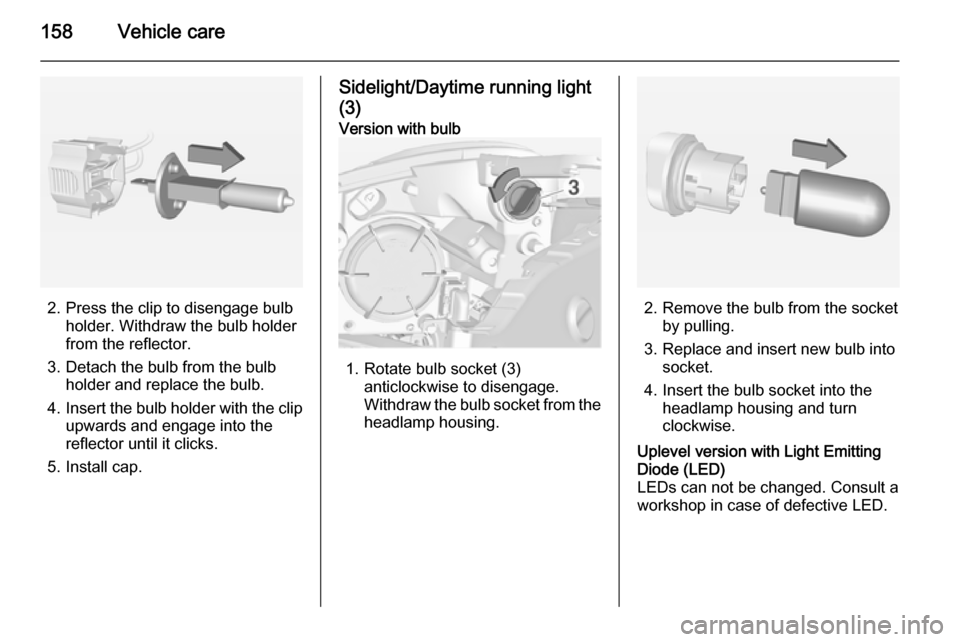
158Vehicle care
2. Press the clip to disengage bulbholder. Withdraw the bulb holder
from the reflector.
3. Detach the bulb from the bulb holder and replace the bulb.
4. Insert the bulb holder with the clip
upwards and engage into the
reflector until it clicks.
5. Install cap.
Sidelight/Daytime running light
(3)Version with bulb
1. Rotate bulb socket (3) anticlockwise to disengage.
Withdraw the bulb socket from the
headlamp housing.2. Remove the bulb from the socket by pulling.
3. Replace and insert new bulb into socket.
4. Insert the bulb socket into the headlamp housing and turn
clockwise.
Uplevel version with Light Emitting
Diode (LED)
LEDs can not be changed. Consult a
workshop in case of defective LED.