display VAUXHALL ADAM 2015 Infotainment system
[x] Cancel search | Manufacturer: VAUXHALL, Model Year: 2015, Model line: ADAM, Model: VAUXHALL ADAM 2015Pages: 107, PDF Size: 1.83 MB
Page 18 of 107
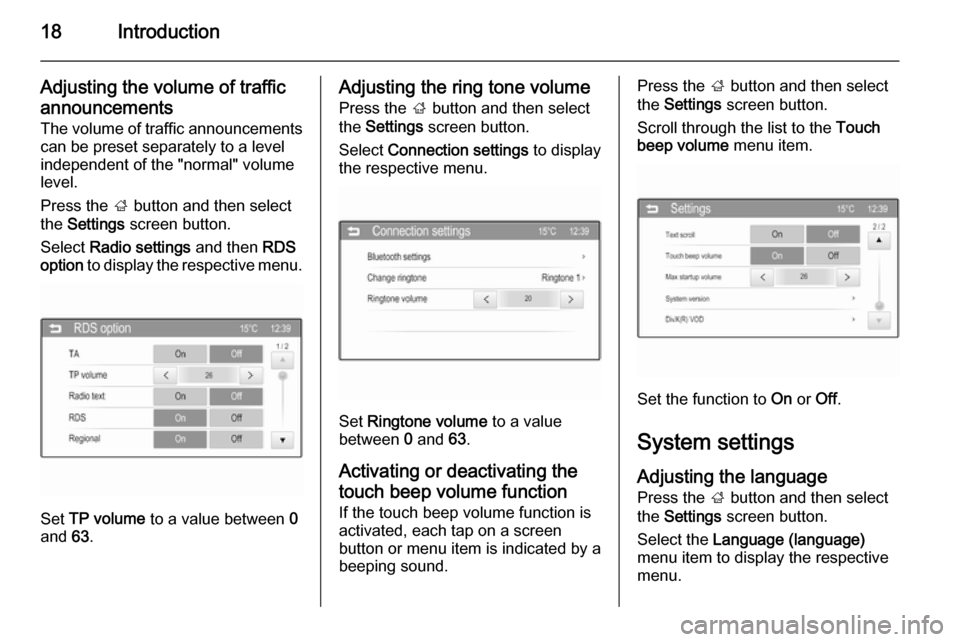
18Introduction
Adjusting the volume of trafficannouncements
The volume of traffic announcements can be preset separately to a levelindependent of the "normal" volume
level.
Press the ; button and then select
the Settings screen button.
Select Radio settings and then RDS
option to display the respective menu.
Set TP volume
to a value between 0
and 63.
Adjusting the ring tone volume
Press the ; button and then select
the Settings screen button.
Select Connection settings to display
the respective menu.
Set Ringtone volume to a value
between 0 and 63.
Activating or deactivating the
touch beep volume function
If the touch beep volume function is
activated, each tap on a screen
button or menu item is indicated by a
beeping sound.
Press the ; button and then select
the Settings screen button.
Scroll through the list to the Touch
beep volume menu item.
Set the function to On or Off.
System settings Adjusting the language
Press the ; button and then select
the Settings screen button.
Select the Language (language)
menu item to display the respective menu.
Page 19 of 107
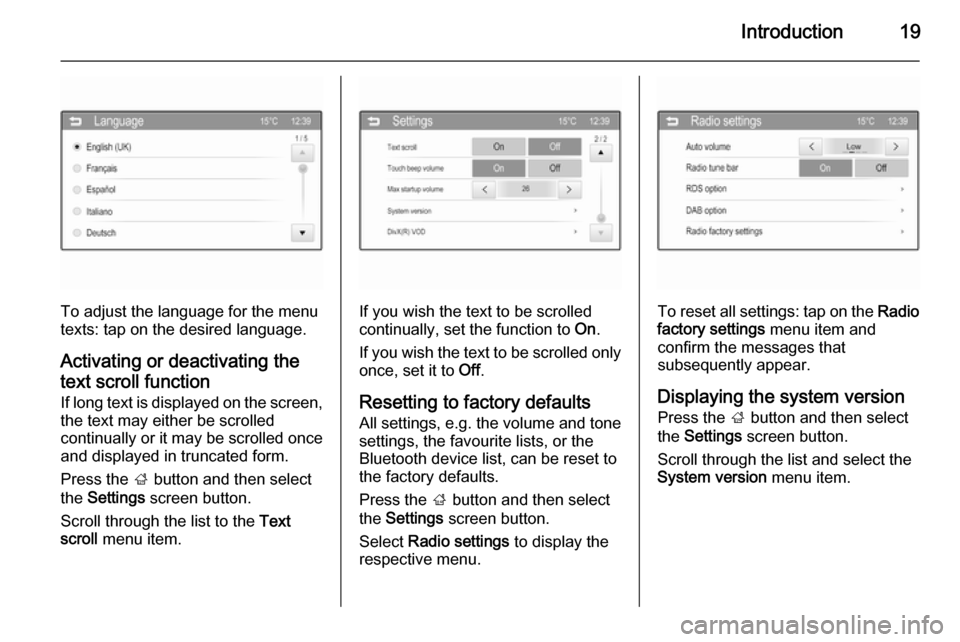
Introduction19
To adjust the language for the menu
texts: tap on the desired language.
Activating or deactivating the
text scroll function
If long text is displayed on the screen,
the text may either be scrolled
continually or it may be scrolled once
and displayed in truncated form.
Press the ; button and then select
the Settings screen button.
Scroll through the list to the Text
scroll menu item.If you wish the text to be scrolled
continually, set the function to On.
If you wish the text to be scrolled only once, set it to Off.
Resetting to factory defaults All settings, e.g. the volume and tone
settings, the favourite lists, or the
Bluetooth device list, can be reset to
the factory defaults.
Press the ; button and then select
the Settings screen button.
Select Radio settings to display the
respective menu.To reset all settings: tap on the Radio
factory settings menu item and
confirm the messages that subsequently appear.
Displaying the system version
Press the ; button and then select
the Settings screen button.
Scroll through the list and select the
System version menu item.
Page 20 of 107
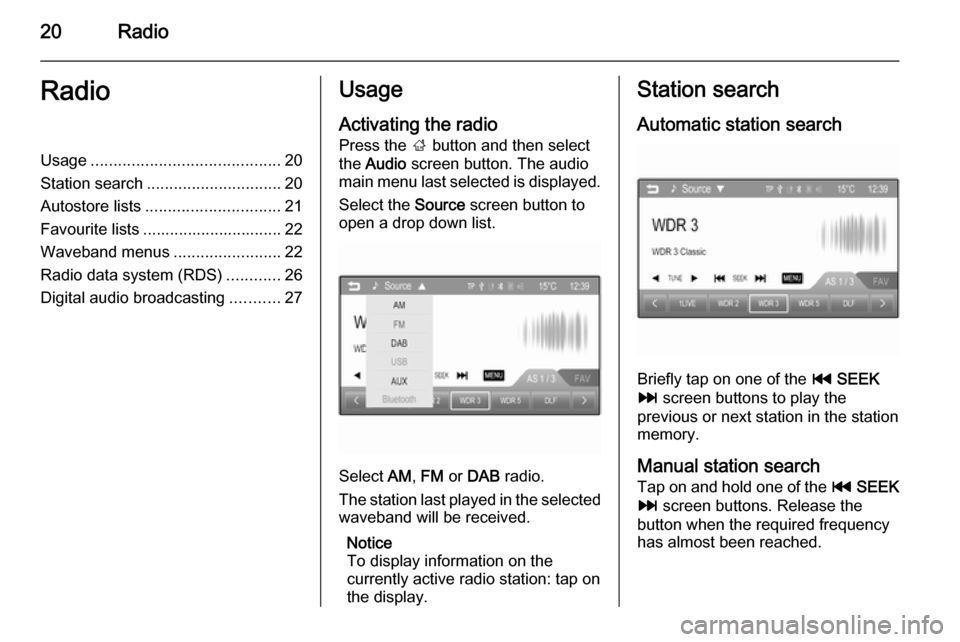
20RadioRadioUsage.......................................... 20
Station search .............................. 20
Autostore lists .............................. 21
Favourite lists ............................... 22
Waveband menus ........................22
Radio data system (RDS) ............26
Digital audio broadcasting ...........27Usage
Activating the radio
Press the ; button and then select
the Audio screen button. The audio
main menu last selected is displayed.
Select the Source screen button to
open a drop down list.
Select AM, FM or DAB radio.
The station last played in the selected waveband will be received.
Notice
To display information on the
currently active radio station: tap on
the display.
Station search
Automatic station search
Briefly tap on one of the t SEEK
v screen buttons to play the
previous or next station in the station
memory.
Manual station search
Tap on and hold one of the t SEEK
v screen buttons. Release the
button when the required frequency
has almost been reached.
Page 21 of 107

Radio21
A search is made for the next stationthat can be received and it is played
automatically.
Notice
Manual station search: If the radio
does not find a station, it switches
automatically to a more sensitive
search level. If it still does not find a
station, the frequency that was last
active is set again.
Notice
FM waveband: when the RDS
function is activated, only RDS
stations 3 26 are searched for, and
when the radio traffic service (TP) is activated, only traffic service
stations 3 26 are searched for.
Station tuning Tap on and hold or repeatedly tap onone of the _ TUNE 6 screen buttons
to adjust the frequency of the desired
radio station.
If Radio tune bar in the Radio
settings menu (see note below) is set
to On , a tune bar is displayed when
tapping on one of the _ TUNE 6
screen buttons.
You may now manually tune or seek
for radio stations.
Notice
To open the Radio settings menu:
press the ; button, select the
Settings screen button and then
select the Radio settings menu item.
Autostore lists The stations received best in a
waveband can be searched for and
stored automatically via the autostore
function.Each waveband has 3 autostore lists
( AS 1/3 , AS 2/3 and AS 3/3 ), in each
of which 5 stations may be stored.
Notice
If the FAV tab is currently shown in
the foreground: tap on the AS tab to
display the autostore lists.
Notice
The currently received station is highlighted.
Storing stations
If required, tap on the AS tab to
display the autostore lists.
Page 22 of 107
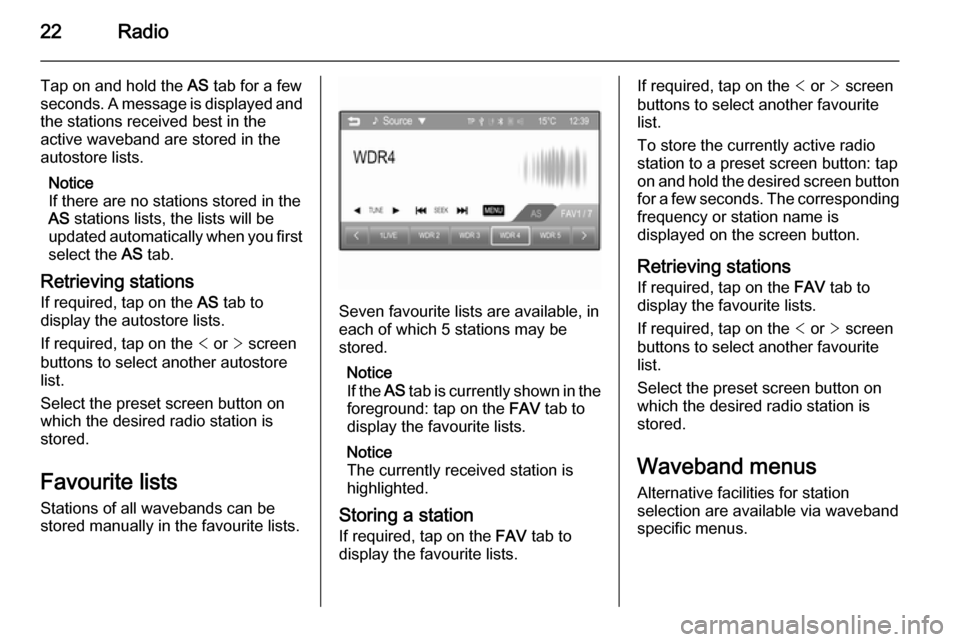
22Radio
Tap on and hold the AS tab for a few
seconds. A message is displayed and
the stations received best in the
active waveband are stored in the
autostore lists.
Notice
If there are no stations stored in the
AS stations lists, the lists will be
updated automatically when you first
select the AS tab.
Retrieving stations
If required, tap on the AS tab to
display the autostore lists.
If required, tap on the < or > screen
buttons to select another autostore
list.
Select the preset screen button on
which the desired radio station is
stored.
Favourite lists
Stations of all wavebands can be
stored manually in the favourite lists.
Seven favourite lists are available, in
each of which 5 stations may be
stored.
Notice
If the AS tab is currently shown in the
foreground: tap on the FAV tab to
display the favourite lists.
Notice
The currently received station is highlighted.
Storing a station If required, tap on the FAV tab to
display the favourite lists.
If required, tap on the < or > screen
buttons to select another favourite list.
To store the currently active radio
station to a preset screen button: tap
on and hold the desired screen button
for a few seconds. The corresponding frequency or station name is
displayed on the screen button.
Retrieving stations
If required, tap on the FAV tab to
display the favourite lists.
If required, tap on the < or > screen
buttons to select another favourite
list.
Select the preset screen button on
which the desired radio station is
stored.
Waveband menus Alternative facilities for station
selection are available via waveband
specific menus.
Page 23 of 107
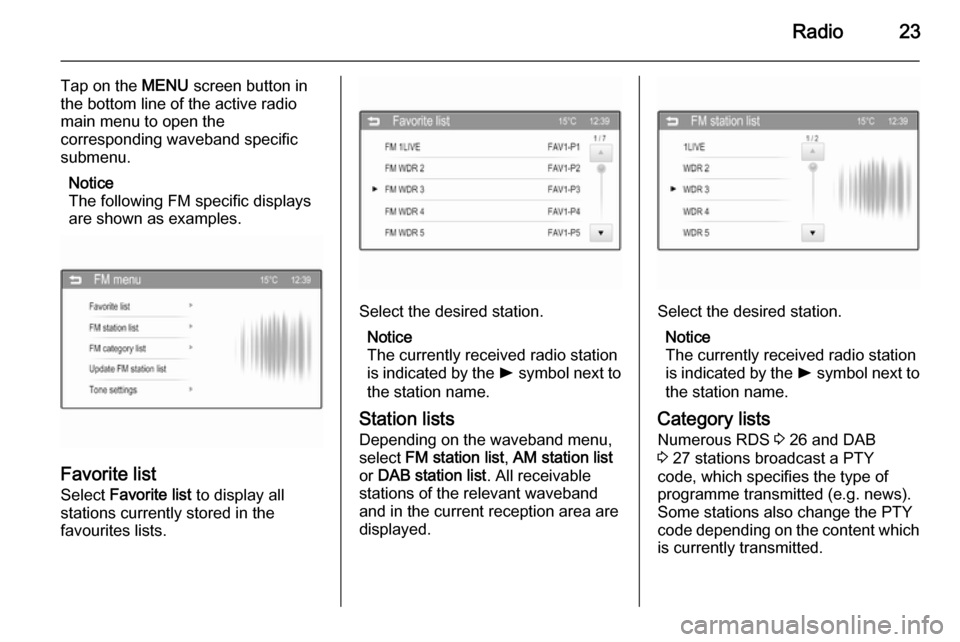
Radio23
Tap on the MENU screen button in
the bottom line of the active radio main menu to open the
corresponding waveband specific
submenu.
Notice
The following FM specific displays are shown as examples.
Favorite list
Select Favorite list to display all
stations currently stored in the
favourites lists.
Select the desired station.
Notice
The currently received radio station
is indicated by the l symbol next to
the station name.
Station lists Depending on the waveband menu,
select FM station list , AM station list
or DAB station list . All receivable
stations of the relevant waveband and in the current reception area are
displayed.Select the desired station.
Notice
The currently received radio station
is indicated by the l symbol next to
the station name.
Category lists
Numerous RDS 3 26 and DAB
3 27 stations broadcast a PTY
code, which specifies the type of
programme transmitted (e.g. news).
Some stations also change the PTY
code depending on the content which is currently transmitted.
Page 24 of 107
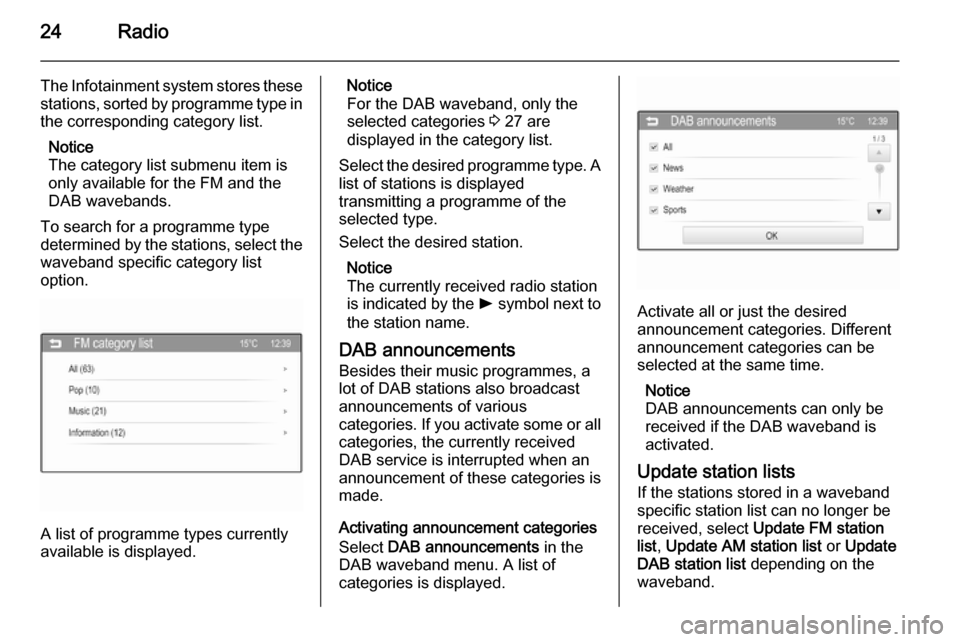
24Radio
The Infotainment system stores these
stations, sorted by programme type in
the corresponding category list.
Notice
The category list submenu item is
only available for the FM and the
DAB wavebands.
To search for a programme type
determined by the stations, select the
waveband specific category list
option.
A list of programme types currently
available is displayed.
Notice
For the DAB waveband, only the
selected categories 3 27 are
displayed in the category list.
Select the desired programme type. A
list of stations is displayed
transmitting a programme of the
selected type.
Select the desired station.
Notice
The currently received radio station
is indicated by the l symbol next to
the station name.
DAB announcements
Besides their music programmes, a
lot of DAB stations also broadcast
announcements of various
categories. If you activate some or all categories, the currently received
DAB service is interrupted when an
announcement of these categories is
made.
Activating announcement categories
Select DAB announcements in the
DAB waveband menu. A list of
categories is displayed.
Activate all or just the desired
announcement categories. Different
announcement categories can be
selected at the same time.
Notice
DAB announcements can only be
received if the DAB waveband is
activated.
Update station lists If the stations stored in a waveband
specific station list can no longer be
received, select Update FM station
list , Update AM station list or Update
DAB station list depending on the
waveband.
Page 25 of 107
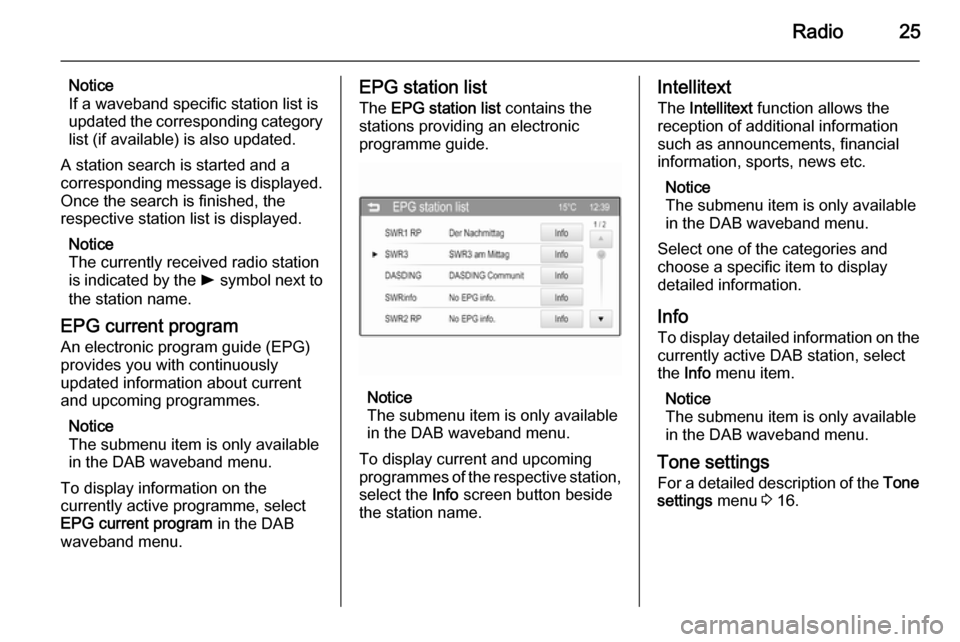
Radio25
Notice
If a waveband specific station list is
updated the corresponding category
list (if available) is also updated.
A station search is started and a
corresponding message is displayed. Once the search is finished, the
respective station list is displayed.
Notice
The currently received radio station
is indicated by the l symbol next to
the station name.
EPG current program An electronic program guide (EPG)
provides you with continuously
updated information about current and upcoming programmes.
Notice
The submenu item is only available
in the DAB waveband menu.
To display information on the
currently active programme, select
EPG current program in the DAB
waveband menu.EPG station list
The EPG station list contains the
stations providing an electronic
programme guide.
Notice
The submenu item is only available
in the DAB waveband menu.
To display current and upcoming
programmes of the respective station,
select the Info screen button beside
the station name.
Intellitext
The Intellitext function allows the
reception of additional information such as announcements, financial
information, sports, news etc.
Notice
The submenu item is only available
in the DAB waveband menu.
Select one of the categories and
choose a specific item to display
detailed information.
Info To display detailed information on the
currently active DAB station, select
the Info menu item.
Notice
The submenu item is only available
in the DAB waveband menu.
Tone settings
For a detailed description of the Tone
settings menu 3 16.
Page 26 of 107

26RadioRadio data system (RDS)RDS is a service of FM stations that
considerably facilitates the finding of
the desired station and its fault-free
reception.
Advantages of RDS ■ On the display, the programme name of the station appears
instead of its frequency.
■ During a station search the Infotainment system tunes in to
RDS stations only.
■ The Infotainment system always tunes into the best receivable
broadcasting frequency of the set
station by means of AF (alternative
frequency).
■ Depending on the station that is received, the Infotainment systemdisplays radio text that can contain
e.g. information about the current
programme.
RDS option menu To open the menu for the RDS
configuration:Press the ; button and then select
the Settings screen button.
Select Radio settings and then RDS
option to display the respective menu.
Notice
If RDS is set to Off, not all menu
items shown above are displayed.
Traffic announcements (TA)
Radio traffic service stations are RDS stations that broadcast traffic news. Ifthe traffic service is switched on, the
currently active function is interrupted
for the duration of the traffic
announcement.
Switching the traffic announcements
on and off
Set the TA menu item to On or Off.
If the radio traffic service is activated,
[TP] is shown in the top line of all main
menus. If the current station is not a
radio traffic service station, TP is
greyed out and a search is started
automatically for the next radio traffic
service station. As soon as a radio
traffic service station is found, TP is
highlighted. If no radio traffic service
station is found, TP remains greyed
out.
If a traffic announcement is broadcast
on the respective station, a message
is displayed.
To interrupt the announcement and
return to the function previously
activated: select the Cancel screen
button in the message.
TP volume
The volume of traffic announcements can be preset to a value between 0
and 63.
Page 27 of 107
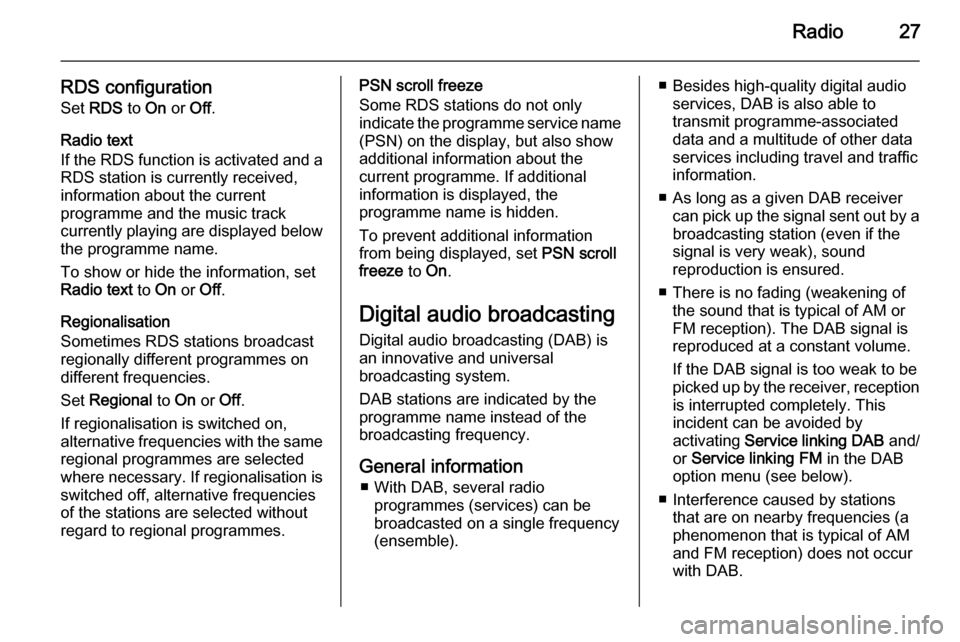
Radio27
RDS configurationSet RDS to On or Off.
Radio text
If the RDS function is activated and a RDS station is currently received,
information about the current
programme and the music track
currently playing are displayed below
the programme name.
To show or hide the information, set
Radio text to On or Off.
Regionalisation
Sometimes RDS stations broadcast
regionally different programmes on
different frequencies.
Set Regional to On or Off.
If regionalisation is switched on,
alternative frequencies with the same regional programmes are selected
where necessary. If regionalisation is
switched off, alternative frequencies
of the stations are selected without
regard to regional programmes.PSN scroll freeze
Some RDS stations do not only
indicate the programme service name
(PSN) on the display, but also show
additional information about the
current programme. If additional
information is displayed, the
programme name is hidden.
To prevent additional information
from being displayed, set PSN scroll
freeze to On.
Digital audio broadcasting Digital audio broadcasting (DAB) is
an innovative and universal
broadcasting system.
DAB stations are indicated by the
programme name instead of the
broadcasting frequency.
General information ■ With DAB, several radio programmes (services) can be
broadcasted on a single frequency (ensemble).■ Besides high-quality digital audio services, DAB is also able to
transmit programme-associated
data and a multitude of other data
services including travel and traffic
information.
■ As long as a given DAB receiver can pick up the signal sent out by a
broadcasting station (even if the signal is very weak), sound
reproduction is ensured.
■ There is no fading (weakening of the sound that is typical of AM orFM reception). The DAB signal is
reproduced at a constant volume.
If the DAB signal is too weak to be
picked up by the receiver, reception is interrupted completely. This
incident can be avoided by
activating Service linking DAB and/
or Service linking FM in the DAB
option menu (see below).
■ Interference caused by stations that are on nearby frequencies (a
phenomenon that is typical of AM
and FM reception) does not occur
with DAB.