radio VAUXHALL ADAM 2015 User Guide
[x] Cancel search | Manufacturer: VAUXHALL, Model Year: 2015, Model line: ADAM, Model: VAUXHALL ADAM 2015Pages: 225, PDF Size: 6.81 MB
Page 103 of 225
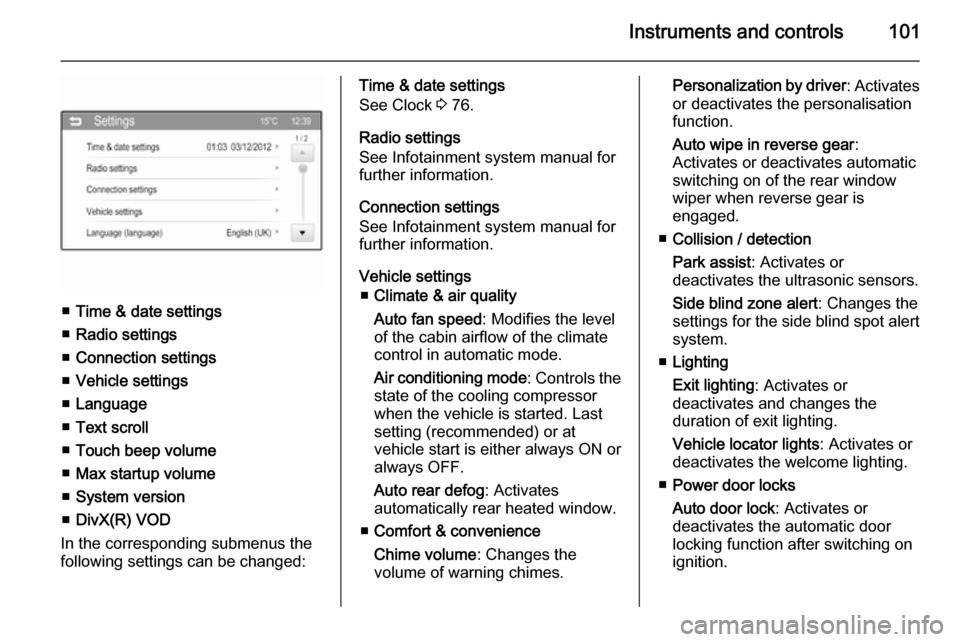
Instruments and controls101
■Time & date settings
■ Radio settings
■ Connection settings
■ Vehicle settings
■ Language
■ Text scroll
■ Touch beep volume
■ Max startup volume
■ System version
■ DivX(R) VOD
In the corresponding submenus the
following settings can be changed:
Time & date settings
See Clock 3 76.
Radio settings
See Infotainment system manual for
further information.
Connection settings
See Infotainment system manual for
further information.
Vehicle settings ■ Climate & air quality
Auto fan speed : Modifies the level
of the cabin airflow of the climate
control in automatic mode.
Air conditioning mode : Controls the
state of the cooling compressor
when the vehicle is started. Last
setting (recommended) or at
vehicle start is either always ON or always OFF.
Auto rear defog : Activates
automatically rear heated window.
■ Comfort & convenience
Chime volume : Changes the
volume of warning chimes.Personalization by driver : Activates
or deactivates the personalisation
function.
Auto wipe in reverse gear :
Activates or deactivates automatic
switching on of the rear window
wiper when reverse gear is
engaged.
■ Collision / detection
Park assist : Activates or
deactivates the ultrasonic sensors.
Side blind zone alert : Changes the
settings for the side blind spot alert
system.
■ Lighting
Exit lighting : Activates or
deactivates and changes the
duration of exit lighting.
Vehicle locator lights : Activates or
deactivates the welcome lighting.
■ Power door locks
Auto door lock : Activates or
deactivates the automatic door
locking function after switching on
ignition.
Page 111 of 225

Lighting109
Operate button with ignition switched
on:m one brief
press=on or offT repeated
brief presses=dimming
stepwiseT long press=dimming
continuously
The selected intensity remains the
next time the ignition is switched on.
Starlight comes on automatically
when switching off ignition and
extinguishes after opening a door.
Pressing button m after switching off
ignition; starlight remains on for
60 minutes.
Lighting features
Entry lighting
Welcome lighting The following lights are switched on
for a short time by unlocking the
vehicle with the radio remote control:
■ headlights
■ tail lights
■ number plate lights
■ instrument panel light
■ interior lights
Some functions are only operable
when it is dark outside to facilitate
locating the vehicle.
The lighting switches off immediately
when the ignition key is turned to
position 1 3 122.
Activation or deactivation of this
function can be changed in the
Info-Display.
Vehicle personalisation 3 99.
The settings can be saved for the key
being used 3 21.The following lights will additionally
switch on when the driver's door is
opened:
■ all switches
■ Driver Information Centre
■ ambient light
■ starlight panel
Exit lighting
The following lights switch on if the
key is removed from the ignition
switch:
■ interior lights
■ instrument panel light (only when it is dark)
■ ambient light
■ starlight panel
They will switch off automatically after a delay and will be activated again if
the driver's door is opened.
Path lighting Headlights, tail lights and number
plate lights illuminate the surrounding area for an adjustable time after
leaving the vehicle.
Page 180 of 225
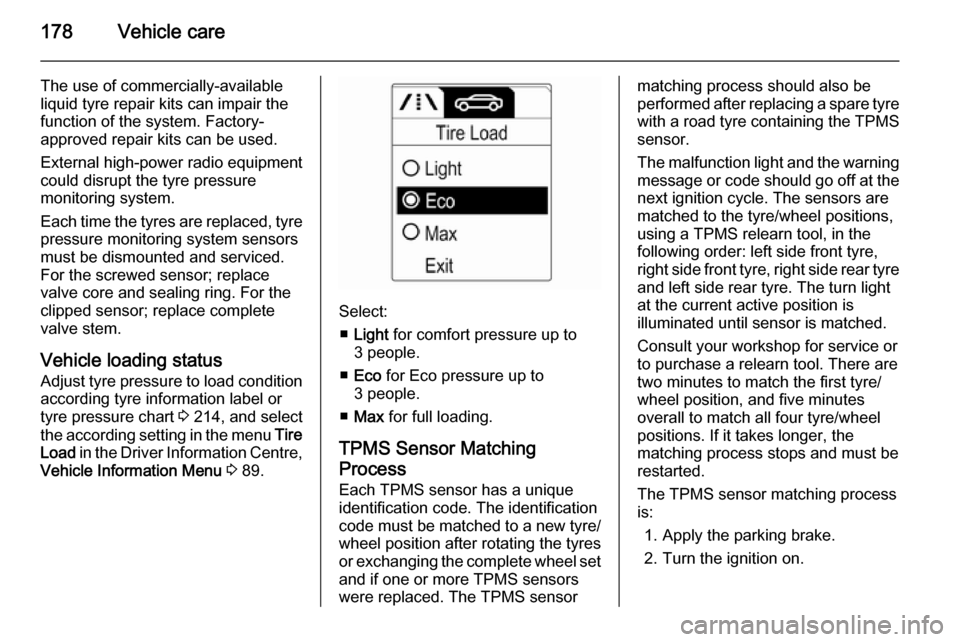
178Vehicle care
The use of commercially-availableliquid tyre repair kits can impair the
function of the system. Factory-
approved repair kits can be used.
External high-power radio equipment
could disrupt the tyre pressure
monitoring system.
Each time the tyres are replaced, tyre pressure monitoring system sensors
must be dismounted and serviced.
For the screwed sensor; replace
valve core and sealing ring. For the
clipped sensor; replace complete
valve stem.
Vehicle loading status Adjust tyre pressure to load condition according tyre information label or
tyre pressure chart 3 214, and select
the according setting in the menu Tire
Load in the Driver Information Centre,
Vehicle Information Menu 3 89.
Select:
■ Light for comfort pressure up to
3 people.
■ Eco for Eco pressure up to
3 people.
■ Max for full loading.
TPMS Sensor Matching
Process
Each TPMS sensor has a unique
identification code. The identification
code must be matched to a new tyre/
wheel position after rotating the tyres
or exchanging the complete wheel set
and if one or more TPMS sensors
were replaced. The TPMS sensor
matching process should also be
performed after replacing a spare tyre with a road tyre containing the TPMS
sensor.
The malfunction light and the warning
message or code should go off at the
next ignition cycle. The sensors are
matched to the tyre/wheel positions,
using a TPMS relearn tool, in the
following order: left side front tyre,
right side front tyre, right side rear tyre and left side rear tyre. The turn light
at the current active position is
illuminated until sensor is matched.
Consult your workshop for service or
to purchase a relearn tool. There are
two minutes to match the first tyre/
wheel position, and five minutes
overall to match all four tyre/wheel
positions. If it takes longer, the
matching process stops and must be
restarted.
The TPMS sensor matching process is:
1. Apply the parking brake.
2. Turn the ignition on.
Page 217 of 225
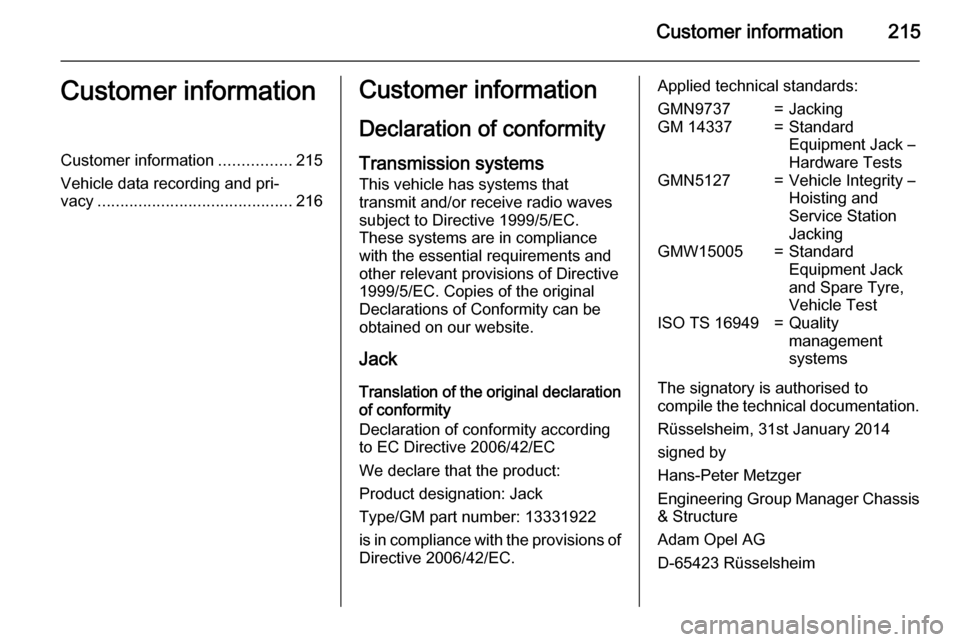
Customer information215Customer informationCustomer information................215
Vehicle data recording and pri‐
vacy ........................................... 216Customer information
Declaration of conformity Transmission systems
This vehicle has systems that
transmit and/or receive radio waves
subject to Directive 1999/5/EC.
These systems are in compliance with the essential requirements and
other relevant provisions of Directive
1999/5/EC. Copies of the original
Declarations of Conformity can be
obtained on our website.
Jack
Translation of the original declaration
of conformity
Declaration of conformity according
to EC Directive 2006/42/EC
We declare that the product:
Product designation: Jack
Type/GM part number: 13331922 is in compliance with the provisions of
Directive 2006/42/EC.Applied technical standards:GMN9737=JackingGM 14337=Standard
Equipment Jack –
Hardware TestsGMN5127=Vehicle Integrity –
Hoisting and
Service Station
JackingGMW15005=Standard
Equipment Jack
and Spare Tyre,
Vehicle TestISO TS 16949=Quality
management
systems
The signatory is authorised to
compile the technical documentation.
Rüsselsheim, 31st January 2014
signed by
Hans-Peter Metzger
Engineering Group Manager Chassis
& Structure
Adam Opel AG
D-65423 Rüsselsheim
Page 219 of 225
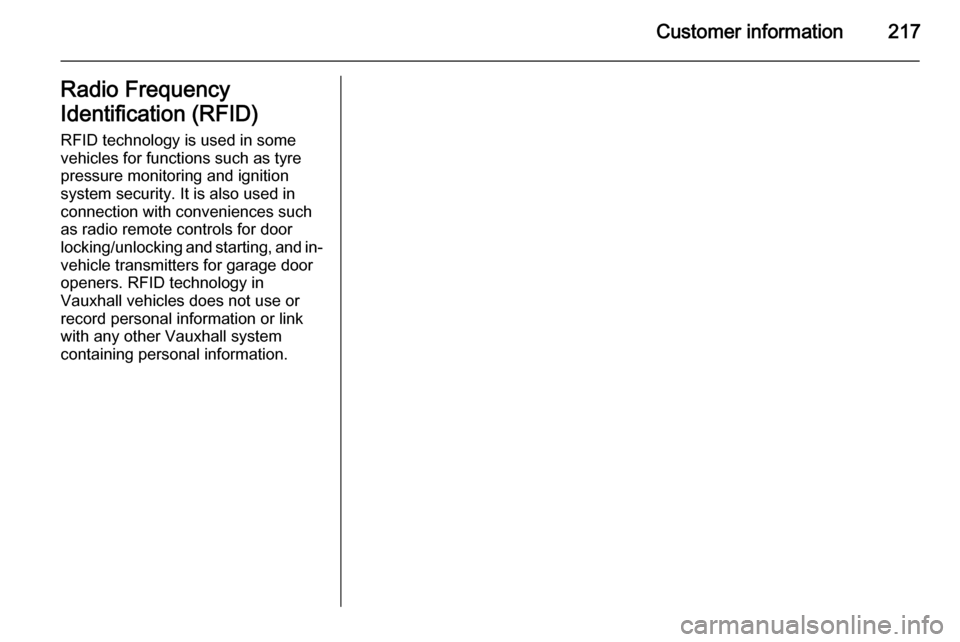
Customer information217Radio Frequency
Identification (RFID)
RFID technology is used in some vehicles for functions such as tyre
pressure monitoring and ignition
system security. It is also used in
connection with conveniences such
as radio remote controls for door
locking/unlocking and starting, and in- vehicle transmitters for garage dooropeners. RFID technology in
Vauxhall vehicles does not use or
record personal information or link with any other Vauxhall system
containing personal information.
Page 222 of 225
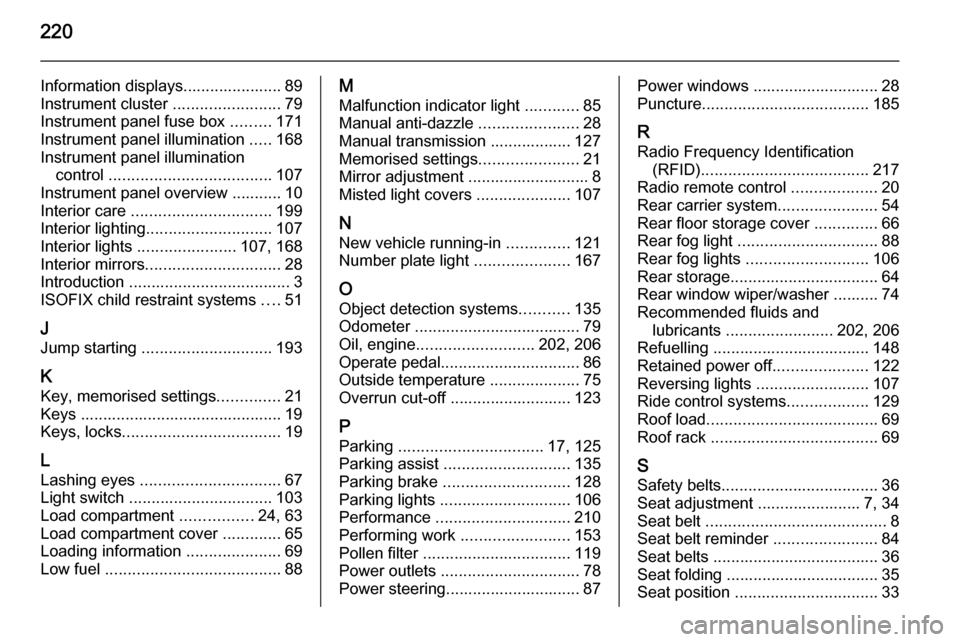
220
Information displays...................... 89
Instrument cluster ........................79
Instrument panel fuse box .........171
Instrument panel illumination .....168
Instrument panel illumination control .................................... 107
Instrument panel overview ........... 10
Interior care ............................... 199
Interior lighting ............................ 107
Interior lights ...................... 107, 168
Interior mirrors .............................. 28
Introduction .................................... 3
ISOFIX child restraint systems ....51
J Jump starting ............................. 193
K Key, memorised settings ..............21
Keys ............................................. 19
Keys, locks ................................... 19
L
Lashing eyes ............................... 67
Light switch ................................ 103
Load compartment ................24, 63
Load compartment cover .............65
Loading information .....................69
Low fuel ....................................... 88M
Malfunction indicator light ............85
Manual anti-dazzle ......................28
Manual transmission .................. 127
Memorised settings ......................21
Mirror adjustment ........................... 8
Misted light covers .....................107
N
New vehicle running-in ..............121
Number plate light .....................167
O Object detection systems ...........135
Odometer ..................................... 79
Oil, engine .......................... 202, 206
Operate pedal ............................... 86
Outside temperature ....................75
Overrun cut-off ........................... 123
P
Parking ................................ 17, 125
Parking assist ............................ 135
Parking brake ............................ 128
Parking lights ............................. 106
Performance .............................. 210
Performing work ........................153
Pollen filter ................................. 119
Power outlets ............................... 78
Power steering.............................. 87Power windows ............................ 28
Puncture ..................................... 185
R
Radio Frequency Identification (RFID) ..................................... 217
Radio remote control ...................20
Rear carrier system ......................54
Rear floor storage cover ..............66
Rear fog light ............................... 88
Rear fog lights ........................... 106
Rear storage ................................. 64
Rear window wiper/washer .......... 74 Recommended fluids and lubricants ........................ 202, 206
Refuelling ................................... 148 Retained power off .....................122
Reversing lights .........................107
Ride control systems ..................129
Roof load ...................................... 69
Roof rack ..................................... 69
S Safety belts ................................... 36
Seat adjustment ....................... 7, 34
Seat belt ........................................ 8
Seat belt reminder .......................84
Seat belts ..................................... 36
Seat folding .................................. 35
Seat position ................................ 33