VAUXHALL ADAM 2016.5 Workshop Manual
Manufacturer: VAUXHALL, Model Year: 2016.5, Model line: ADAM, Model: VAUXHALL ADAM 2016.5Pages: 239, PDF Size: 7.2 MB
Page 51 of 239
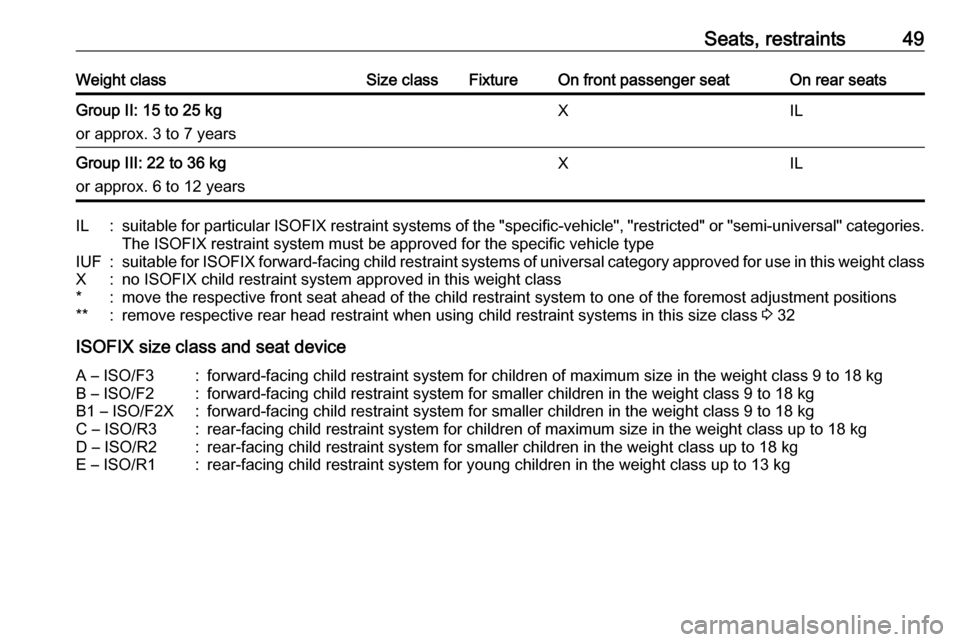
Seats, restraints49Weight classSize classFixtureOn front passenger seatOn rear seatsGroup II: 15 to 25 kg
or approx. 3 to 7 yearsXILGroup III: 22 to 36 kg
or approx. 6 to 12 yearsXILIL:suitable for particular ISOFIX restraint systems of the "specific-vehicle", "restricted" or "semi-universal" categories.
The ISOFIX restraint system must be approved for the specific vehicle typeIUF:suitable for ISOFIX forward-facing child restraint systems of universal category approved for use in this weight classX:no ISOFIX child restraint system approved in this weight class*:move the respective front seat ahead of the child restraint system to one of the foremost adjustment positions**:remove respective rear head restraint when using child restraint systems in this size class 3 32
ISOFIX size class and seat device
A – ISO/F3:forward-facing child restraint system for children of maximum size in the weight class 9 to 18 kgB – ISO/F2:forward-facing child restraint system for smaller children in the weight class 9 to 18 kgB1 – ISO/F2X:forward-facing child restraint system for smaller children in the weight class 9 to 18 kgC – ISO/R3:rear-facing child restraint system for children of maximum size in the weight class up to 18 kgD – ISO/R2:rear-facing child restraint system for smaller children in the weight class up to 18 kgE – ISO/R1:rear-facing child restraint system for young children in the weight class up to 13 kg
Page 52 of 239
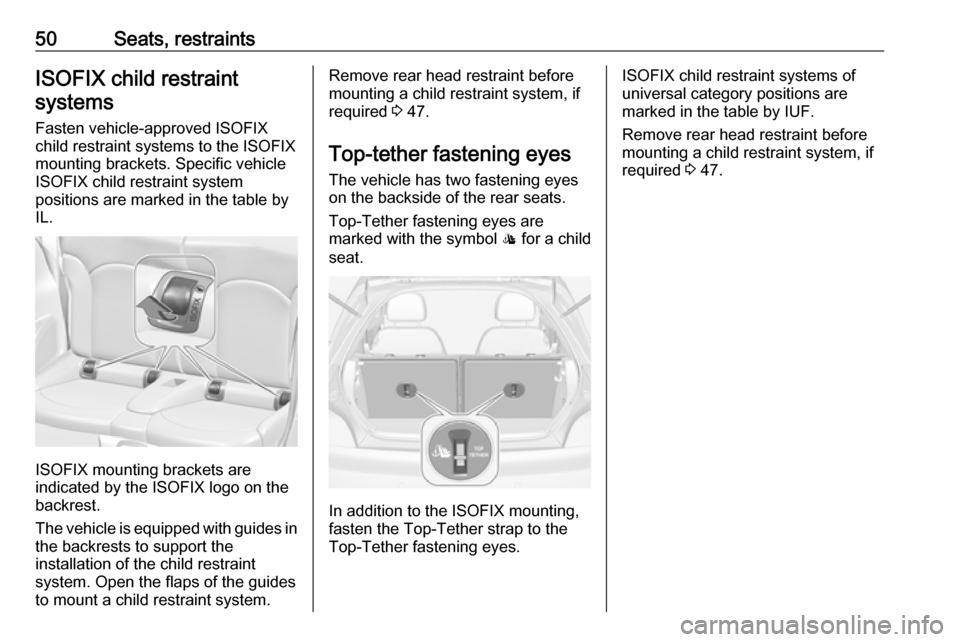
50Seats, restraintsISOFIX child restraintsystems
Fasten vehicle-approved ISOFIX
child restraint systems to the ISOFIX
mounting brackets. Specific vehicle
ISOFIX child restraint system
positions are marked in the table by
IL.
ISOFIX mounting brackets are
indicated by the ISOFIX logo on the
backrest.
The vehicle is equipped with guides in the backrests to support the
installation of the child restraint
system. Open the flaps of the guides
to mount a child restraint system.
Remove rear head restraint before
mounting a child restraint system, if
required 3 47.
Top-tether fastening eyes
The vehicle has two fastening eyes
on the backside of the rear seats.
Top-Tether fastening eyes are
marked with the symbol : for a child
seat.
In addition to the ISOFIX mounting,
fasten the Top-Tether strap to the
Top-Tether fastening eyes.
ISOFIX child restraint systems of
universal category positions are
marked in the table by IUF.
Remove rear head restraint before
mounting a child restraint system, if
required 3 47.
Page 53 of 239
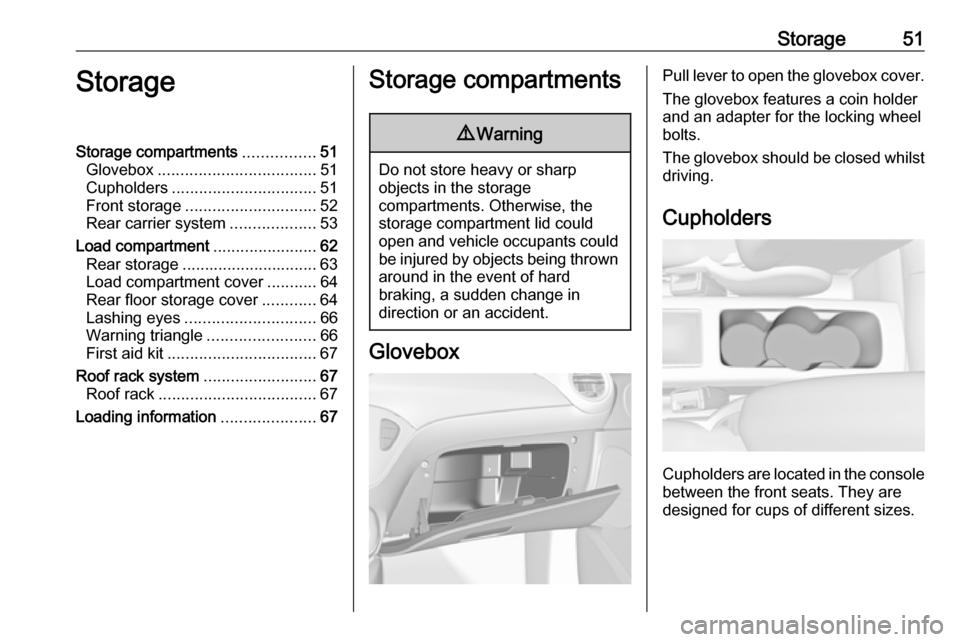
Storage51StorageStorage compartments................51
Glovebox ................................... 51
Cupholders ................................ 51
Front storage ............................. 52
Rear carrier system ...................53
Load compartment .......................62
Rear storage .............................. 63
Load compartment cover ...........64
Rear floor storage cover ............64
Lashing eyes ............................. 66
Warning triangle ........................66
First aid kit ................................. 67
Roof rack system .........................67
Roof rack ................................... 67
Loading information .....................67Storage compartments9Warning
Do not store heavy or sharp
objects in the storage
compartments. Otherwise, the
storage compartment lid could
open and vehicle occupants could be injured by objects being thrown
around in the event of hard
braking, a sudden change in
direction or an accident.
Glovebox
Pull lever to open the glovebox cover.
The glovebox features a coin holder
and an adapter for the locking wheel
bolts.
The glovebox should be closed whilst
driving.
Cupholders
Cupholders are located in the console between the front seats. They are
designed for cups of different sizes.
Page 54 of 239
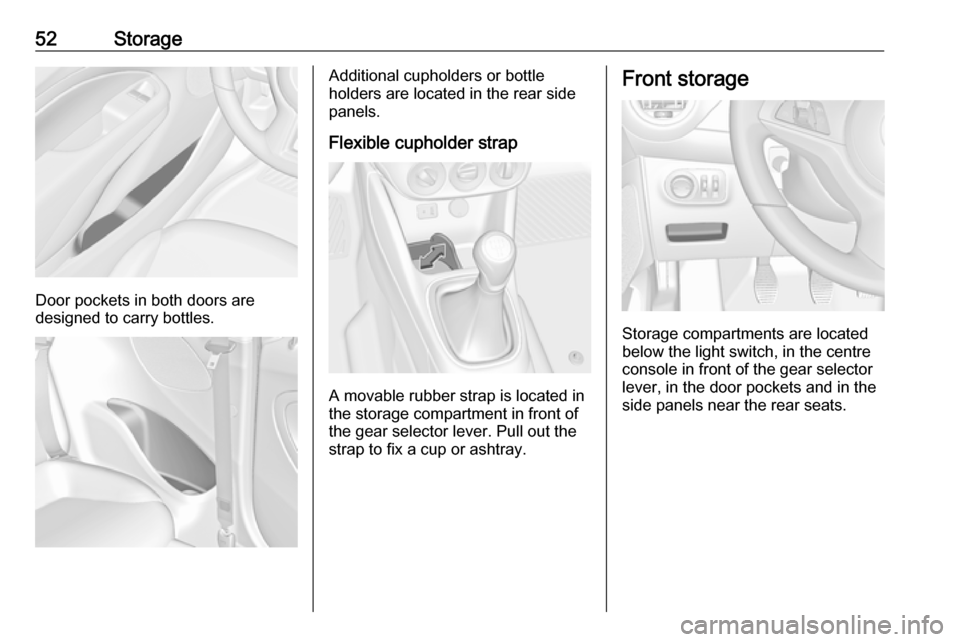
52Storage
Door pockets in both doors are
designed to carry bottles.
Additional cupholders or bottle
holders are located in the rear side
panels.
Flexible cupholder strap
A movable rubber strap is located in
the storage compartment in front of
the gear selector lever. Pull out the
strap to fix a cup or ashtray.
Front storage
Storage compartments are located
below the light switch, in the centre
console in front of the gear selector
lever, in the door pockets and in the
side panels near the rear seats.
Page 55 of 239
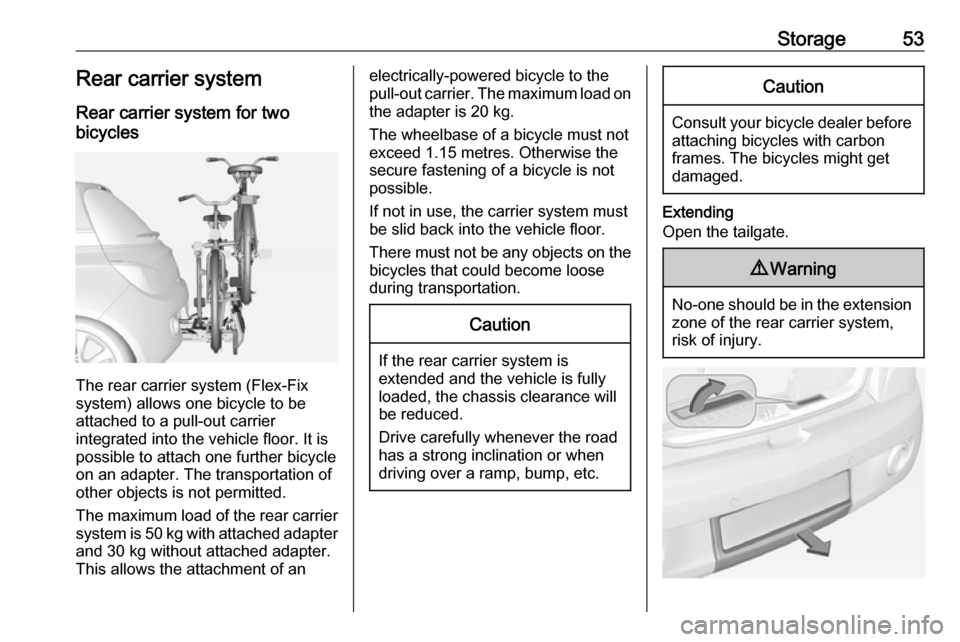
Storage53Rear carrier system
Rear carrier system for two
bicycles
The rear carrier system (Flex-Fix
system) allows one bicycle to be attached to a pull-out carrier
integrated into the vehicle floor. It is possible to attach one further bicycleon an adapter. The transportation of
other objects is not permitted.
The maximum load of the rear carrier
system is 50 kg with attached adapter
and 30 kg without attached adapter.
This allows the attachment of an
electrically-powered bicycle to the
pull-out carrier. The maximum load on the adapter is 20 kg.
The wheelbase of a bicycle must not
exceed 1.15 metres. Otherwise the
secure fastening of a bicycle is not
possible.
If not in use, the carrier system must
be slid back into the vehicle floor.
There must not be any objects on the bicycles that could become loose
during transportation.Caution
If the rear carrier system is
extended and the vehicle is fully
loaded, the chassis clearance will
be reduced.
Drive carefully whenever the road has a strong inclination or when
driving over a ramp, bump, etc.
Caution
Consult your bicycle dealer before
attaching bicycles with carbon
frames. The bicycles might get
damaged.
Extending
Open the tailgate.
9 Warning
No-one should be in the extension
zone of the rear carrier system,
risk of injury.
Page 56 of 239
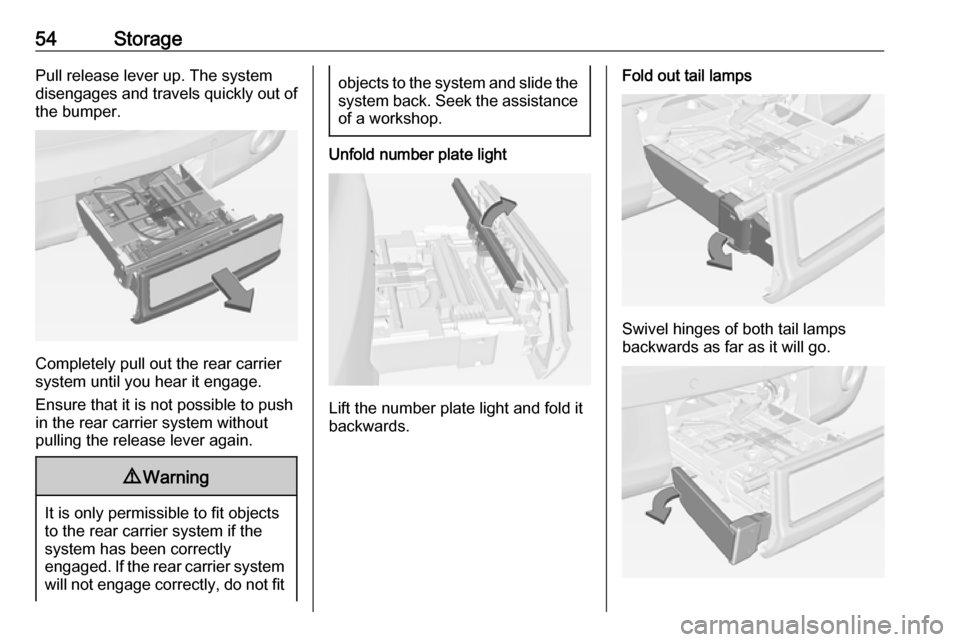
54StoragePull release lever up. The system
disengages and travels quickly out of
the bumper.
Completely pull out the rear carrier
system until you hear it engage.
Ensure that it is not possible to push in the rear carrier system without
pulling the release lever again.
9 Warning
It is only permissible to fit objects
to the rear carrier system if the
system has been correctly
engaged. If the rear carrier system will not engage correctly, do not fit
objects to the system and slide thesystem back. Seek the assistance
of a workshop.
Unfold number plate light
Lift the number plate light and fold it
backwards.
Fold out tail lamps
Swivel hinges of both tail lamps
backwards as far as it will go.
Page 57 of 239
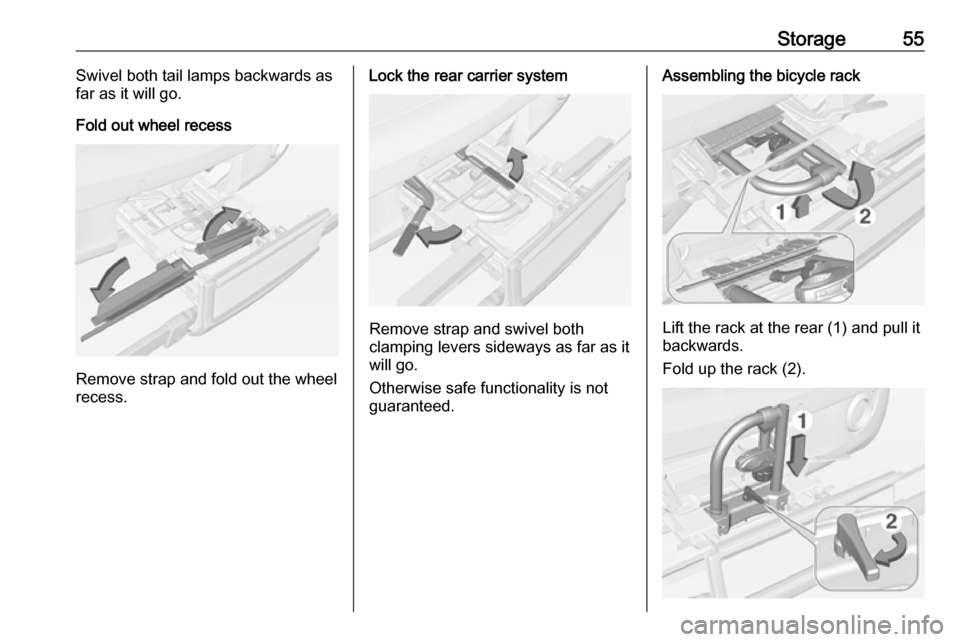
Storage55Swivel both tail lamps backwards as
far as it will go.
Fold out wheel recess
Remove strap and fold out the wheel
recess.
Lock the rear carrier system
Remove strap and swivel both
clamping levers sideways as far as it
will go.
Otherwise safe functionality is not
guaranteed.
Assembling the bicycle rack
Lift the rack at the rear (1) and pull it
backwards.
Fold up the rack (2).
Page 58 of 239
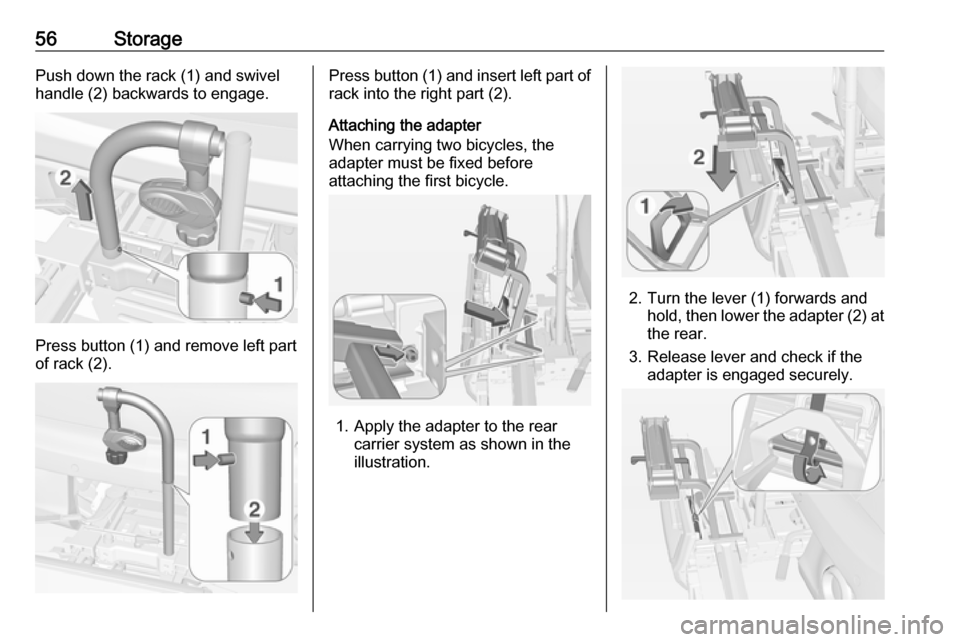
56StoragePush down the rack (1) and swivel
handle (2) backwards to engage.
Press button (1) and remove left part
of rack (2).
Press button (1) and insert left part of
rack into the right part (2).
Attaching the adapter
When carrying two bicycles, the
adapter must be fixed before
attaching the first bicycle.
1. Apply the adapter to the rear carrier system as shown in the
illustration.
2. Turn the lever (1) forwards and hold, then lower the adapter (2) at
the rear.
3. Release lever and check if the adapter is engaged securely.
Page 59 of 239
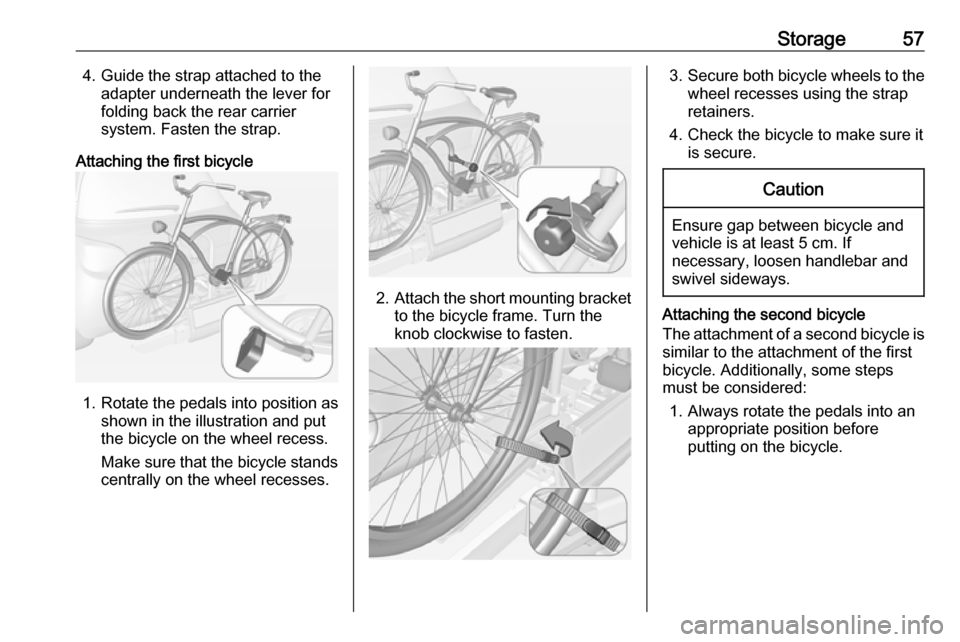
Storage574. Guide the strap attached to theadapter underneath the lever for
folding back the rear carrier
system. Fasten the strap.
Attaching the first bicycle
1. Rotate the pedals into position as shown in the illustration and put
the bicycle on the wheel recess.
Make sure that the bicycle stands centrally on the wheel recesses.
2. Attach the short mounting bracket
to the bicycle frame. Turn the
knob clockwise to fasten.
3. Secure both bicycle wheels to the
wheel recesses using the strap
retainers.
4. Check the bicycle to make sure it is secure.Caution
Ensure gap between bicycle and
vehicle is at least 5 cm. If
necessary, loosen handlebar and swivel sideways.
Attaching the second bicycle
The attachment of a second bicycle is
similar to the attachment of the first
bicycle. Additionally, some steps
must be considered:
1. Always rotate the pedals into an appropriate position before
putting on the bicycle.
Page 60 of 239
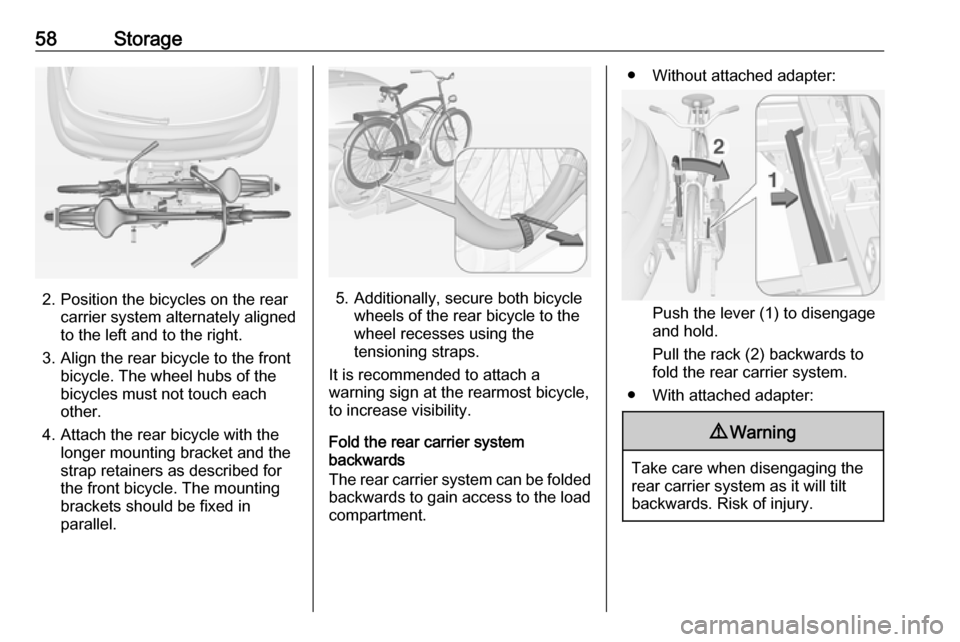
58Storage
2. Position the bicycles on the rearcarrier system alternately aligned
to the left and to the right.
3. Align the rear bicycle to the front bicycle. The wheel hubs of the
bicycles must not touch each
other.
4. Attach the rear bicycle with the longer mounting bracket and the
strap retainers as described for
the front bicycle. The mounting
brackets should be fixed in
parallel.5. Additionally, secure both bicycle wheels of the rear bicycle to the
wheel recesses using the
tensioning straps.
It is recommended to attach a
warning sign at the rearmost bicycle,
to increase visibility.
Fold the rear carrier system
backwards
The rear carrier system can be folded
backwards to gain access to the load compartment.
● Without attached adapter:
Push the lever (1) to disengage
and hold.
Pull the rack (2) backwards to
fold the rear carrier system.
● With attached adapter:
9 Warning
Take care when disengaging the
rear carrier system as it will tilt
backwards. Risk of injury.