warning lights VAUXHALL ADAM 2016 Owner's Manual
[x] Cancel search | Manufacturer: VAUXHALL, Model Year: 2016, Model line: ADAM, Model: VAUXHALL ADAM 2016Pages: 237, PDF Size: 7.16 MB
Page 13 of 237
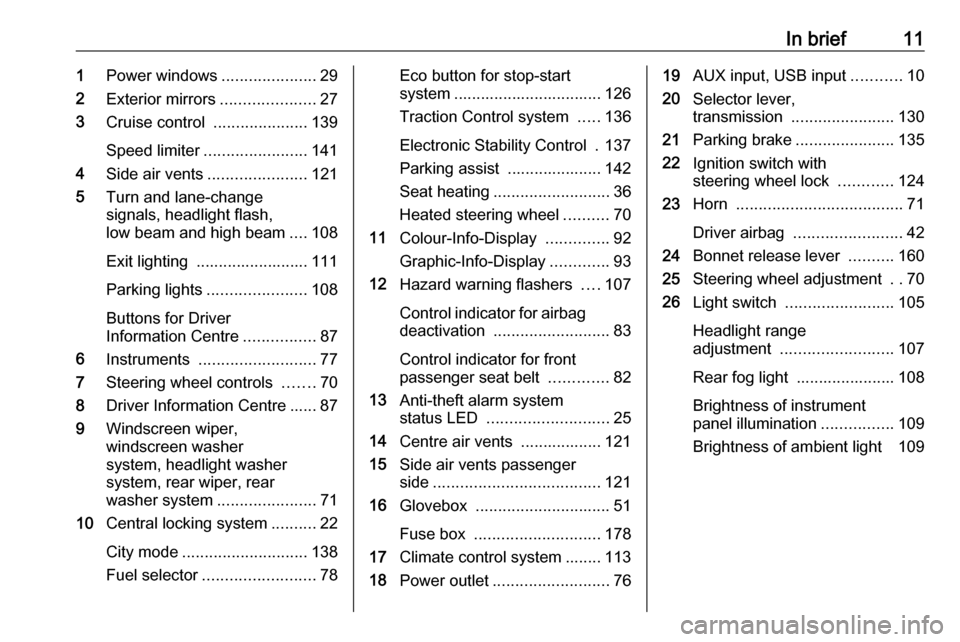
In brief111Power windows .....................29
2 Exterior mirrors .....................27
3 Cruise control .....................139
Speed limiter ....................... 141
4 Side air vents ...................... 121
5 Turn and lane-change
signals, headlight flash,
low beam and high beam ....108
Exit lighting ......................... 111
Parking lights ...................... 108
Buttons for Driver
Information Centre ................87
6 Instruments .......................... 77
7 Steering wheel controls .......70
8 Driver Information Centre ...... 87
9 Windscreen wiper,
windscreen washer
system, headlight washer
system, rear wiper, rear
washer system ......................71
10 Central locking system ..........22
City mode ............................ 138
Fuel selector ......................... 78Eco button for stop-start
system ................................. 126
Traction Control system .....136
Electronic Stability Control . 137
Parking assist ..................... 142
Seat heating .......................... 36
Heated steering wheel ..........70
11 Colour-Info-Display ..............92
Graphic-Info-Display .............93
12 Hazard warning flashers ....107
Control indicator for airbag
deactivation .......................... 83
Control indicator for front
passenger seat belt .............82
13 Anti-theft alarm system
status LED ........................... 25
14 Centre air vents .................. 121
15 Side air vents passenger
side ..................................... 121
16 Glovebox .............................. 51
Fuse box ............................ 178
17 Climate control system ........ 113
18 Power outlet .......................... 7619AUX input, USB input ...........10
20 Selector lever,
transmission ....................... 130
21 Parking brake ......................135
22 Ignition switch with
steering wheel lock ............124
23 Horn ..................................... 71
Driver airbag ........................ 42
24 Bonnet release lever ..........160
25 Steering wheel adjustment ..70
26 Light switch ........................ 105
Headlight range
adjustment ......................... 107
Rear fog light ...................... 108
Brightness of instrument
panel illumination ................109
Brightness of ambient light 109
Page 15 of 237
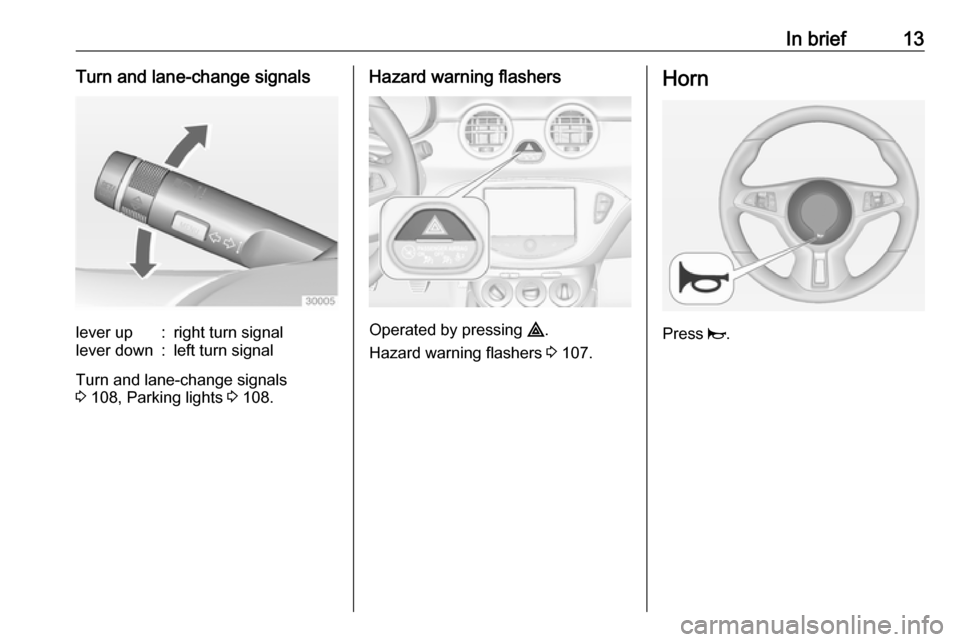
In brief13Turn and lane-change signalslever up:right turn signallever down:left turn signal
Turn and lane-change signals
3 108, Parking lights 3 108.
Hazard warning flashers
Operated by pressing ¨.
Hazard warning flashers 3 107.
Horn
Press j.
Page 28 of 237
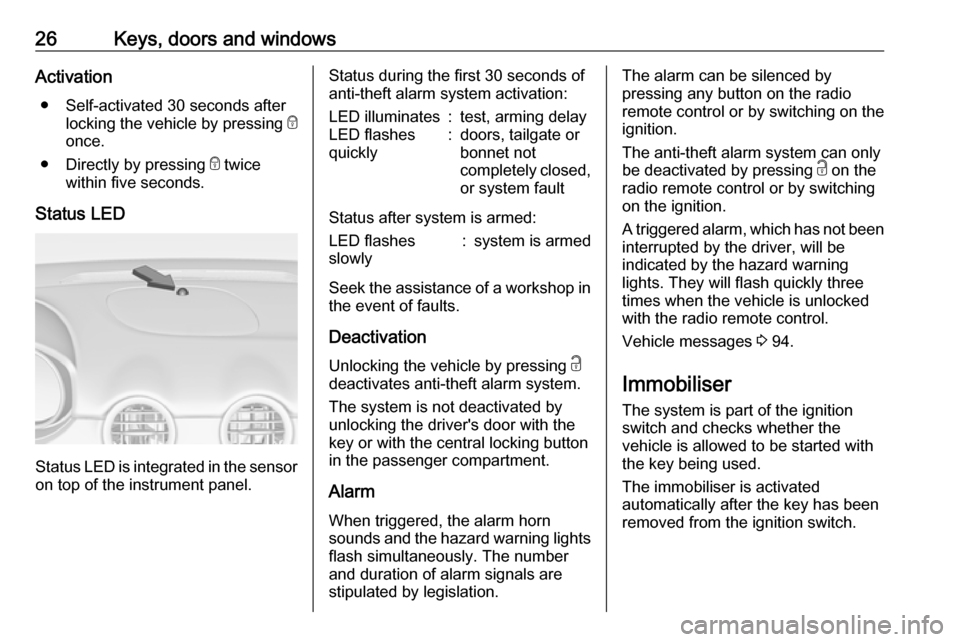
26Keys, doors and windowsActivation● Self-activated 30 seconds after locking the vehicle by pressing e
once.
● Directly by pressing e twice
within five seconds.
Status LED
Status LED is integrated in the sensor
on top of the instrument panel.
Status during the first 30 seconds of
anti-theft alarm system activation:LED illuminates:test, arming delayLED flashes
quickly:doors, tailgate or
bonnet not
completely closed,
or system fault
Status after system is armed:
LED flashes
slowly:system is armed
Seek the assistance of a workshop in the event of faults.
Deactivation Unlocking the vehicle by pressing c
deactivates anti-theft alarm system.
The system is not deactivated by
unlocking the driver's door with the
key or with the central locking button
in the passenger compartment.
Alarm When triggered, the alarm horn
sounds and the hazard warning lights
flash simultaneously. The number
and duration of alarm signals are
stipulated by legislation.
The alarm can be silenced by
pressing any button on the radio
remote control or by switching on the
ignition.
The anti-theft alarm system can only
be deactivated by pressing c on the
radio remote control or by switching
on the ignition.
A triggered alarm, which has not been interrupted by the driver, will be
indicated by the hazard warning
lights. They will flash quickly three
times when the vehicle is unlocked
with the radio remote control.
Vehicle messages 3 94.
Immobiliser
The system is part of the ignition
switch and checks whether the
vehicle is allowed to be started with the key being used.
The immobiliser is activated
automatically after the key has been
removed from the ignition switch.
Page 32 of 237
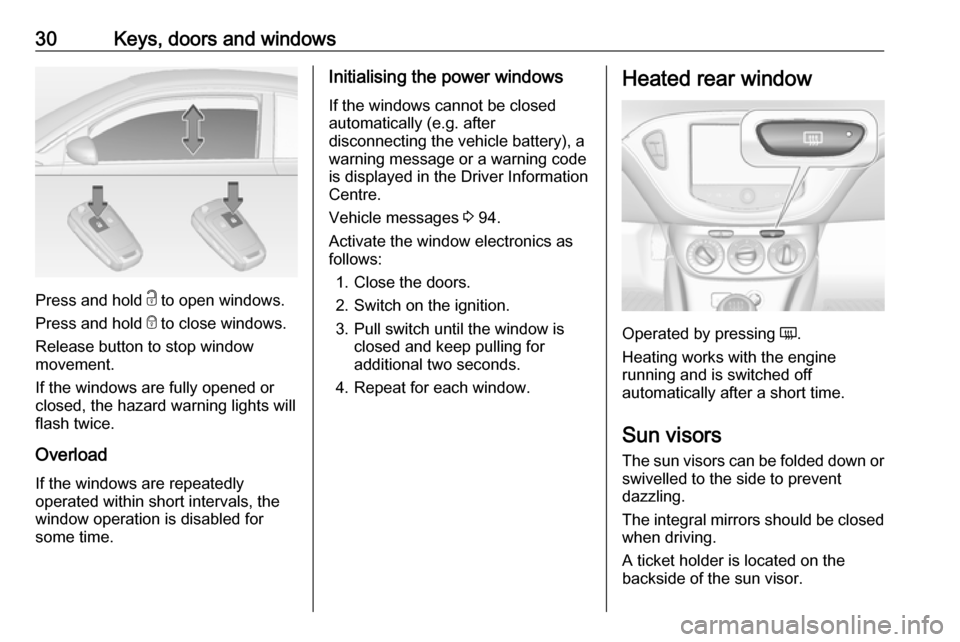
30Keys, doors and windows
Press and hold c to open windows.
Press and hold e to close windows.
Release button to stop window
movement.
If the windows are fully opened or
closed, the hazard warning lights will
flash twice.
Overload
If the windows are repeatedly
operated within short intervals, the
window operation is disabled for
some time.
Initialising the power windows
If the windows cannot be closed
automatically (e.g. after
disconnecting the vehicle battery), a
warning message or a warning code
is displayed in the Driver Information
Centre.
Vehicle messages 3 94.
Activate the window electronics as
follows:
1. Close the doors.
2. Switch on the ignition.
3. Pull switch until the window is closed and keep pulling for
additional two seconds.
4. Repeat for each window.Heated rear window
Operated by pressing Ü.
Heating works with the engine
running and is switched off
automatically after a short time.
Sun visors The sun visors can be folded down or
swivelled to the side to prevent
dazzling.
The integral mirrors should be closed when driving.
A ticket holder is located on the
backside of the sun visor.
Page 61 of 237

Storage59
Hold frame (1) of rear bicycle with
one hand and pull the loop (2) to
disengage.
Hold rear bicycle with both hands and fold the rear carrier system
backwards.
To increase visibility, the tail lights of
the vehicle are activated when the
rear carrier system is folded back.
9 Warning
When folding the rear carrier
system forwards again, take care
that the system is engaged
securely.
Removing bicycles
Undo strap retainers on both bicycle
tyres.
Turn knob anticlockwise and remove
mounting brackets.
Detaching adapter 1. Fold in wheel recesses.
2. Unbutton the strap.
3. Turn the lever (1) forwards and hold.
4. Lift the adapter (2) at the rear and
remove.
Page 71 of 237
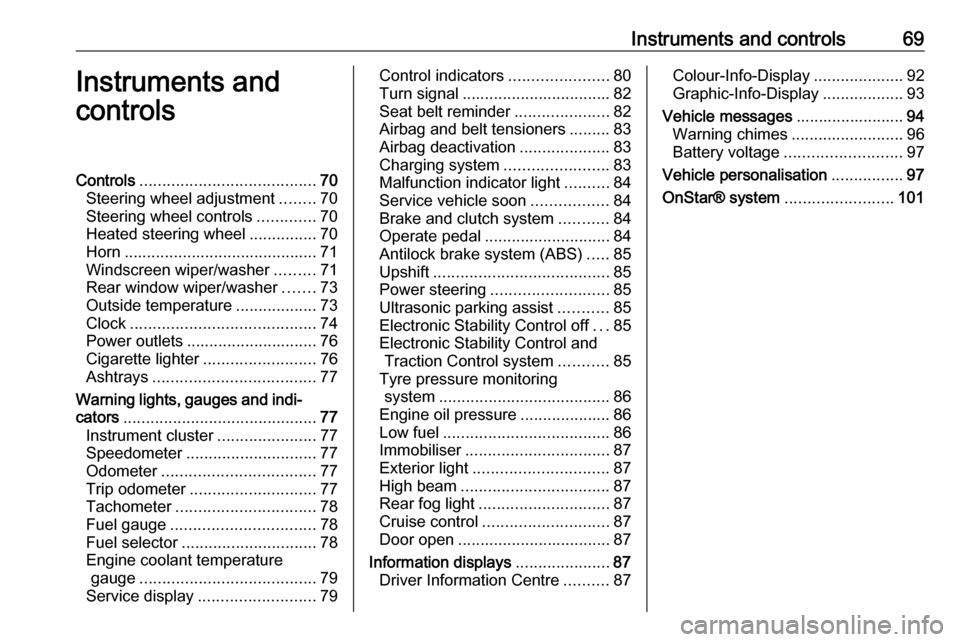
Instruments and controls69Instruments and
controlsControls ....................................... 70
Steering wheel adjustment ........70
Steering wheel controls .............70
Heated steering wheel ...............70
Horn ........................................... 71
Windscreen wiper/washer .........71
Rear window wiper/washer .......73
Outside temperature ..................73
Clock ......................................... 74
Power outlets ............................. 76
Cigarette lighter ......................... 76
Ashtrays .................................... 77
Warning lights, gauges and indi‐ cators ........................................... 77
Instrument cluster ......................77
Speedometer ............................. 77
Odometer .................................. 77
Trip odometer ............................ 77
Tachometer ............................... 78
Fuel gauge ................................ 78
Fuel selector .............................. 78
Engine coolant temperature gauge ....................................... 79
Service display .......................... 79Control indicators ......................80
Turn signal ................................. 82
Seat belt reminder .....................82
Airbag and belt tensioners .........83
Airbag deactivation ....................83
Charging system .......................83
Malfunction indicator light ..........84
Service vehicle soon .................84
Brake and clutch system ...........84
Operate pedal ............................ 84
Antilock brake system (ABS) .....85
Upshift ....................................... 85
Power steering .......................... 85
Ultrasonic parking assist ...........85
Electronic Stability Control off ...85
Electronic Stability Control and Traction Control system ...........85
Tyre pressure monitoring system ...................................... 86
Engine oil pressure ....................86
Low fuel ..................................... 86
Immobiliser ................................ 87
Exterior light .............................. 87
High beam ................................. 87
Rear fog light ............................. 87
Cruise control ............................ 87
Door open .................................. 87
Information displays .....................87
Driver Information Centre ..........87Colour-Info-Display ....................92
Graphic-Info-Display ..................93
Vehicle messages ........................94
Warning chimes .........................96
Battery voltage .......................... 97
Vehicle personalisation ................97
OnStar® system ........................101
Page 79 of 237

Instruments and controls77AshtraysCaution
To be used only for ash and not forcombustible rubbish.
The portable ashtray can be placed inthe cupholders.
Warning lights, gauges
and indicators
Instrument cluster
The needles of the instruments briefly
rotate to the end position when the
ignition is switched on.
Speedometer
Indicates vehicle speed.
Odometer
The bottom line displays the recorded distance in miles.
Trip odometer The top line displays the recordeddistance since the last reset.
To reset, press SET/CLR on the turn
signal lever for a few seconds
3 87.
Trip odometer counts up to a distance
of 2000 miles and then restarts at 0.
Page 84 of 237
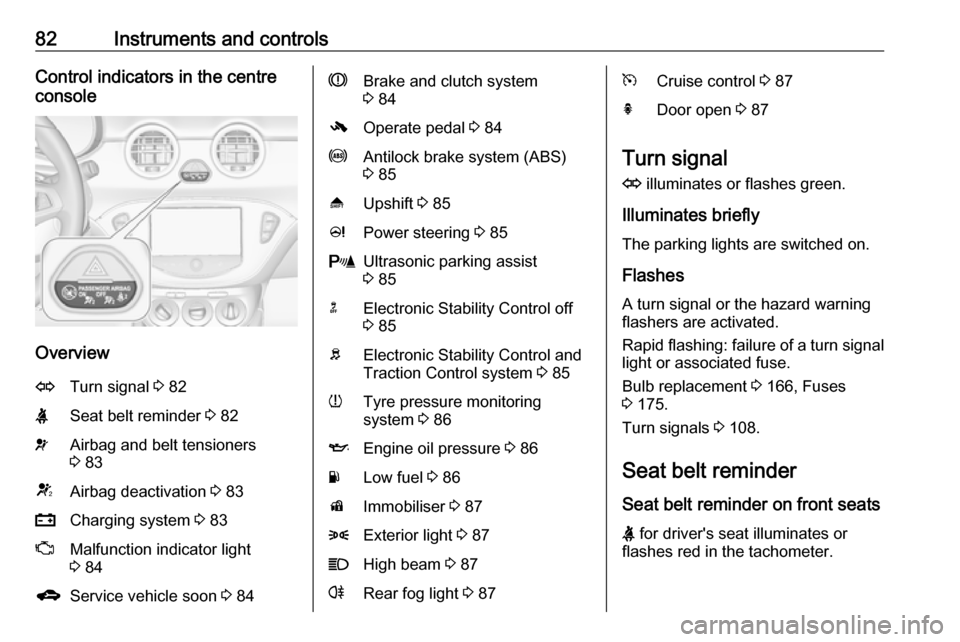
82Instruments and controlsControl indicators in the centre
console
Overview
OTurn signal 3 82XSeat belt reminder 3 82vAirbag and belt tensioners
3 83VAirbag deactivation 3 83pCharging system 3 83ZMalfunction indicator light
3 84gService vehicle soon 3 84RBrake and clutch system
3 84-Operate pedal 3 84uAntilock brake system (ABS)
3 85[Upshift 3 85cPower steering 3 85rUltrasonic parking assist
3 85nElectronic Stability Control off
3 85bElectronic Stability Control and
Traction Control system 3 85wTyre pressure monitoring
system 3 86IEngine oil pressure 3 86YLow fuel 3 86dImmobiliser 3 878Exterior light 3 87CHigh beam 3 87rRear fog light 3 87mCruise control 3 87hDoor open 3 87
Turn signal
O illuminates or flashes green.
Illuminates briefly
The parking lights are switched on.
Flashes
A turn signal or the hazard warning flashers are activated.
Rapid flashing: failure of a turn signal light or associated fuse.
Bulb replacement 3 166, Fuses
3 175.
Turn signals 3 108.
Seat belt reminder
Seat belt reminder on front seats
X for driver's seat illuminates or
flashes red in the tachometer.
Page 99 of 237
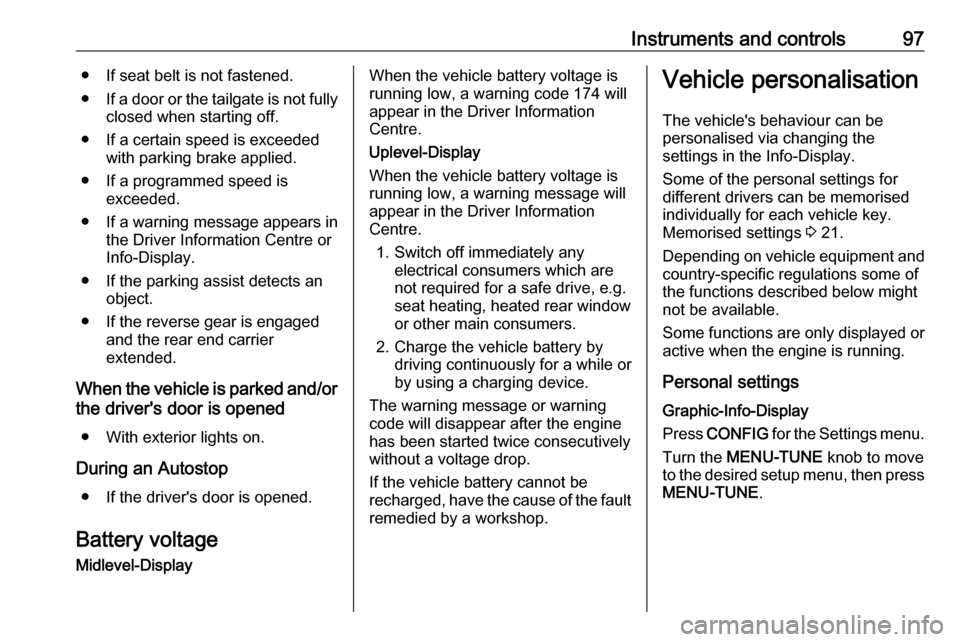
Instruments and controls97● If seat belt is not fastened.
● If a door or the tailgate is not fully
closed when starting off.
● If a certain speed is exceeded with parking brake applied.
● If a programmed speed is exceeded.
● If a warning message appears in the Driver Information Centre orInfo-Display.
● If the parking assist detects an object.
● If the reverse gear is engaged and the rear end carrier
extended.
When the vehicle is parked and/or the driver's door is opened
● With exterior lights on.
During an Autostop ● If the driver's door is opened.
Battery voltage
Midlevel-DisplayWhen the vehicle battery voltage is
running low, a warning code 174 will
appear in the Driver Information
Centre.
Uplevel-Display
When the vehicle battery voltage is running low, a warning message will
appear in the Driver Information
Centre.
1. Switch off immediately any electrical consumers which are
not required for a safe drive, e.g.
seat heating, heated rear window or other main consumers.
2. Charge the vehicle battery by driving continuously for a while or
by using a charging device.
The warning message or warning
code will disappear after the engine
has been started twice consecutively
without a voltage drop.
If the vehicle battery cannot be
recharged, have the cause of the fault
remedied by a workshop.Vehicle personalisation
The vehicle's behaviour can be
personalised via changing the
settings in the Info-Display.
Some of the personal settings for
different drivers can be memorised
individually for each vehicle key.
Memorised settings 3 21.
Depending on vehicle equipment and
country-specific regulations some of
the functions described below might
not be available.
Some functions are only displayed or
active when the engine is running.
Personal settings Graphic-Info-Display
Press CONFIG for the Settings menu.
Turn the MENU-TUNE knob to move
to the desired setup menu, then press
MENU-TUNE .
Page 102 of 237
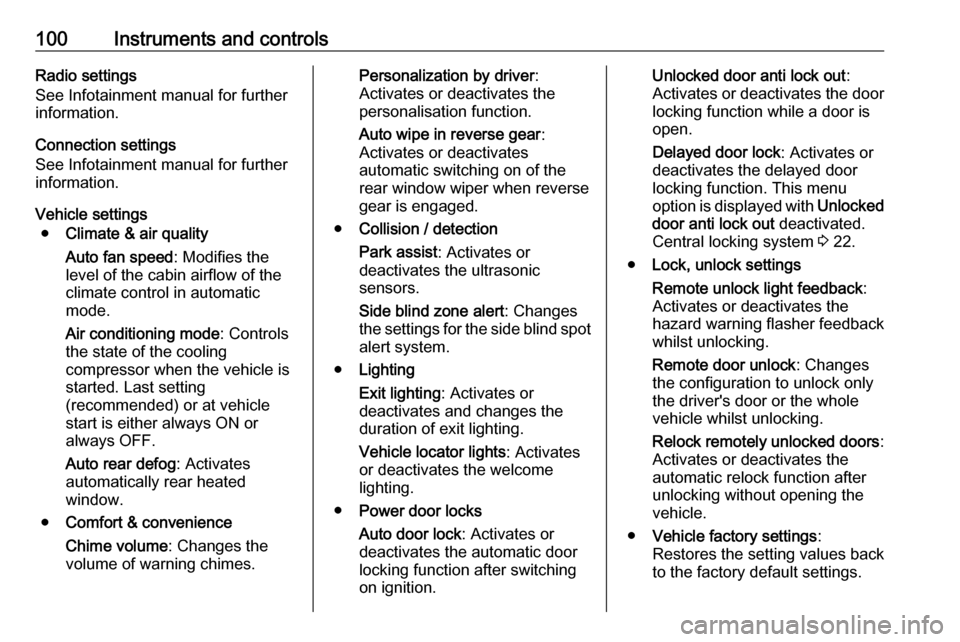
100Instruments and controlsRadio settings
See Infotainment manual for further
information.
Connection settings
See Infotainment manual for further
information.
Vehicle settings ● Climate & air quality
Auto fan speed : Modifies the
level of the cabin airflow of the
climate control in automatic
mode.
Air conditioning mode : Controls
the state of the cooling
compressor when the vehicle is
started. Last setting
(recommended) or at vehicle
start is either always ON or
always OFF.
Auto rear defog : Activates
automatically rear heated
window.
● Comfort & convenience
Chime volume : Changes the
volume of warning chimes.Personalization by driver :
Activates or deactivates the
personalisation function.
Auto wipe in reverse gear :
Activates or deactivates
automatic switching on of the
rear window wiper when reverse gear is engaged.
● Collision / detection
Park assist : Activates or
deactivates the ultrasonic
sensors.
Side blind zone alert : Changes
the settings for the side blind spot
alert system.
● Lighting
Exit lighting : Activates or
deactivates and changes the
duration of exit lighting.
Vehicle locator lights : Activates
or deactivates the welcome
lighting.
● Power door locks
Auto door lock : Activates or
deactivates the automatic door locking function after switching
on ignition.Unlocked door anti lock out :
Activates or deactivates the door locking function while a door is
open.
Delayed door lock : Activates or
deactivates the delayed door
locking function. This menu
option is displayed with Unlocked
door anti lock out deactivated.
Central locking system 3 22.
● Lock, unlock settings
Remote unlock light feedback :
Activates or deactivates the
hazard warning flasher feedback
whilst unlocking.
Remote door unlock : Changes
the configuration to unlock only
the driver's door or the whole
vehicle whilst unlocking.
Relock remotely unlocked doors :
Activates or deactivates the
automatic relock function after
unlocking without opening the
vehicle.
● Vehicle factory settings :
Restores the setting values back
to the factory default settings.