fuse box VAUXHALL ADAM 2017.5 Owner's Manual
[x] Cancel search | Manufacturer: VAUXHALL, Model Year: 2017.5, Model line: ADAM, Model: VAUXHALL ADAM 2017.5Pages: 241, PDF Size: 7.33 MB
Page 13 of 241
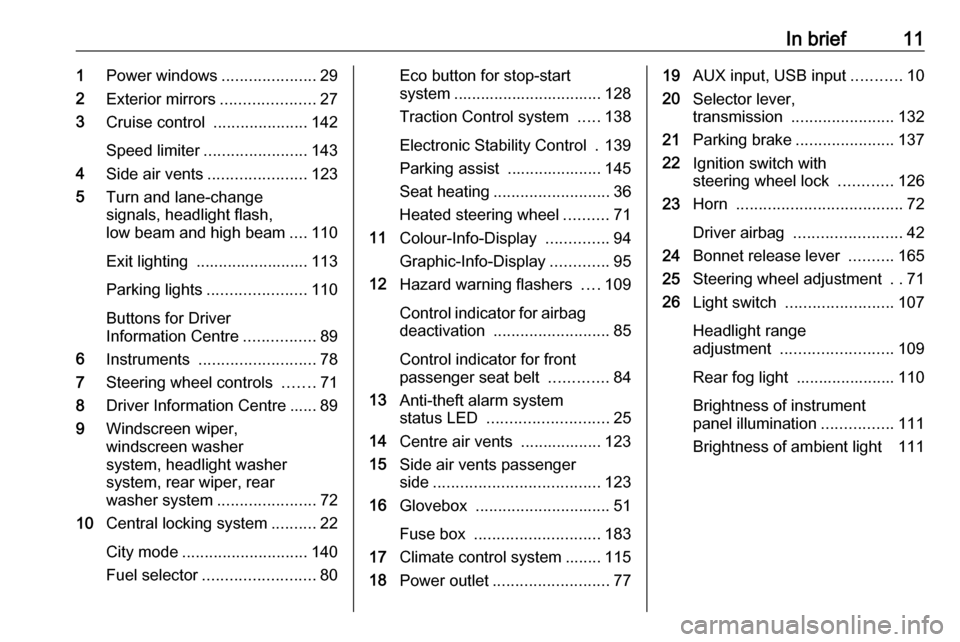
In brief111Power windows .....................29
2 Exterior mirrors .....................27
3 Cruise control .....................142
Speed limiter ....................... 143
4 Side air vents ...................... 123
5 Turn and lane-change
signals, headlight flash,
low beam and high beam ....110
Exit lighting ......................... 113
Parking lights ...................... 110
Buttons for Driver
Information Centre ................89
6 Instruments .......................... 78
7 Steering wheel controls .......71
8 Driver Information Centre ...... 89
9 Windscreen wiper,
windscreen washer
system, headlight washer
system, rear wiper, rear
washer system ......................72
10 Central locking system ..........22
City mode ............................ 140
Fuel selector ......................... 80Eco button for stop-start
system ................................. 128
Traction Control system .....138
Electronic Stability Control . 139
Parking assist ..................... 145
Seat heating .......................... 36
Heated steering wheel ..........71
11 Colour-Info-Display ..............94
Graphic-Info-Display .............95
12 Hazard warning flashers ....109
Control indicator for airbag
deactivation .......................... 85
Control indicator for front
passenger seat belt .............84
13 Anti-theft alarm system
status LED ........................... 25
14 Centre air vents .................. 123
15 Side air vents passenger
side ..................................... 123
16 Glovebox .............................. 51
Fuse box ............................ 183
17 Climate control system ........ 115
18 Power outlet .......................... 7719AUX input, USB input ...........10
20 Selector lever,
transmission ....................... 132
21 Parking brake ......................137
22 Ignition switch with
steering wheel lock ............126
23 Horn ..................................... 72
Driver airbag ........................ 42
24 Bonnet release lever ..........165
25 Steering wheel adjustment ..71
26 Light switch ........................ 107
Headlight range
adjustment ......................... 109
Rear fog light ...................... 110
Brightness of instrument
panel illumination ................111
Brightness of ambient light 111
Page 165 of 241
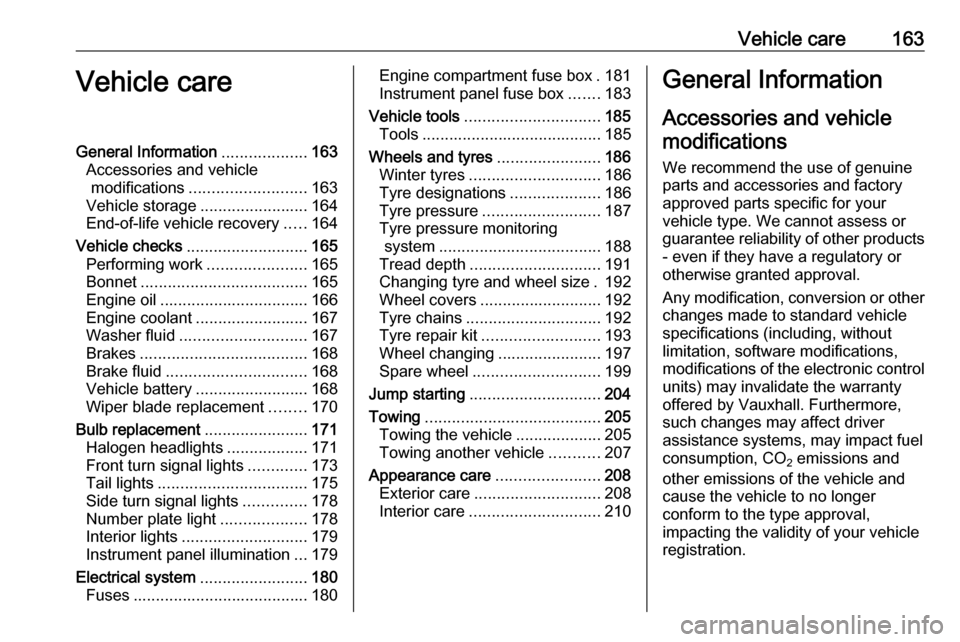
Vehicle care163Vehicle careGeneral Information...................163
Accessories and vehicle modifications .......................... 163
Vehicle storage ........................164
End-of-life vehicle recovery .....164
Vehicle checks ........................... 165
Performing work ......................165
Bonnet ..................................... 165
Engine oil ................................. 166
Engine coolant ......................... 167
Washer fluid ............................ 167
Brakes ..................................... 168
Brake fluid ............................... 168
Vehicle battery ......................... 168
Wiper blade replacement ........170
Bulb replacement .......................171
Halogen headlights ..................171
Front turn signal lights .............173
Tail lights ................................. 175
Side turn signal lights ..............178
Number plate light ...................178
Interior lights ............................ 179
Instrument panel illumination ...179
Electrical system ........................180
Fuses ....................................... 180Engine compartment fuse box . 181
Instrument panel fuse box .......183
Vehicle tools .............................. 185
Tools ........................................ 185
Wheels and tyres .......................186
Winter tyres ............................. 186
Tyre designations ....................186
Tyre pressure .......................... 187
Tyre pressure monitoring system .................................... 188
Tread depth ............................. 191
Changing tyre and wheel size . 192
Wheel covers ........................... 192
Tyre chains .............................. 192
Tyre repair kit .......................... 193
Wheel changing .......................197
Spare wheel ............................ 199
Jump starting ............................. 204
Towing ....................................... 205
Towing the vehicle ...................205
Towing another vehicle ...........207
Appearance care .......................208
Exterior care ............................ 208
Interior care ............................. 210General Information
Accessories and vehicle modifications
We recommend the use of genuine
parts and accessories and factory approved parts specific for your
vehicle type. We cannot assess or guarantee reliability of other products
- even if they have a regulatory or
otherwise granted approval.
Any modification, conversion or other changes made to standard vehicle
specifications (including, without
limitation, software modifications,
modifications of the electronic control
units) may invalidate the warranty
offered by Vauxhall. Furthermore,
such changes may affect driver
assistance systems, may impact fuel
consumption, CO 2 emissions and
other emissions of the vehicle and
cause the vehicle to no longer
conform to the type approval,
impacting the validity of your vehicle
registration.
Page 171 of 241
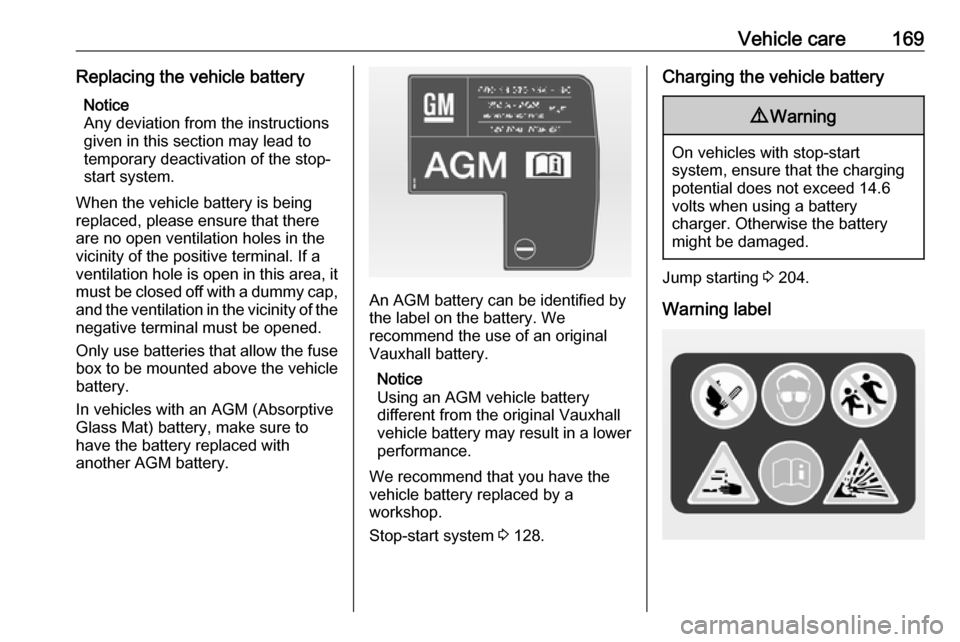
Vehicle care169Replacing the vehicle batteryNotice
Any deviation from the instructions
given in this section may lead to
temporary deactivation of the stop-
start system.
When the vehicle battery is being
replaced, please ensure that there
are no open ventilation holes in the
vicinity of the positive terminal. If a
ventilation hole is open in this area, it
must be closed off with a dummy cap,
and the ventilation in the vicinity of the negative terminal must be opened.
Only use batteries that allow the fuse
box to be mounted above the vehicle
battery.
In vehicles with an AGM (Absorptive
Glass Mat) battery, make sure to
have the battery replaced with
another AGM battery.
An AGM battery can be identified by
the label on the battery. We
recommend the use of an original
Vauxhall battery.
Notice
Using an AGM vehicle battery
different from the original Vauxhall
vehicle battery may result in a lower
performance.
We recommend that you have the vehicle battery replaced by a
workshop.
Stop-start system 3 128.
Charging the vehicle battery9 Warning
On vehicles with stop-start
system, ensure that the charging potential does not exceed 14.6
volts when using a battery
charger. Otherwise the battery
might be damaged.
Jump starting 3 204.
Warning label
Page 182 of 241

180Vehicle careElectrical systemFuses
Data on the replacement fuse must
match the data on the defective fuse.
There are two fuse boxes in the
vehicle:
● in the front left of the engine compartment,
● in left-hand drive vehicles behind
the light switch, or, in right-handdrive vehicles, behind the
glovebox.
Before replacing a fuse, turn off the
respective switch and the ignition.There are different kinds of fuses in
the vehicle.
Depending on the type of fuse, a
blown fuse can be recognized by its
melted wire. Do not replace the fuse until the cause of the fault has been
remedied.
Some functions are protected by
several fuses.
Fuses may also be inserted without existence of a function.
Fuse extractorA fuse extractor may be located in the
fuse box in the engine compartment.
Place the fuse extractor on the
various types of fuse from the top, and withdraw fuse.
Page 183 of 241
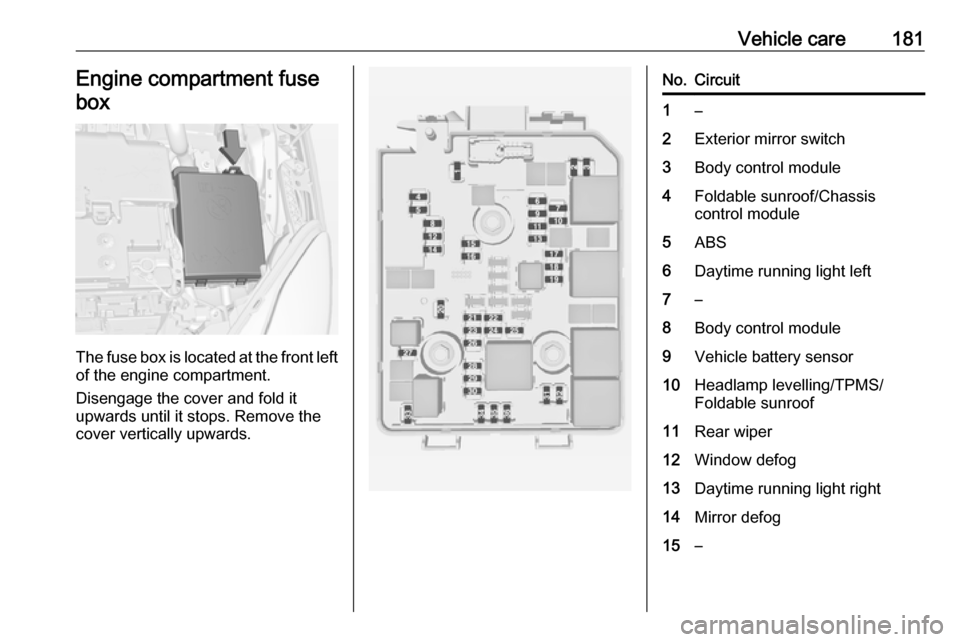
Vehicle care181Engine compartment fusebox
The fuse box is located at the front left
of the engine compartment.
Disengage the cover and fold it
upwards until it stops. Remove the
cover vertically upwards.
No.Circuit1–2Exterior mirror switch3Body control module4Foldable sunroof/Chassis
control module5ABS6Daytime running light left7–8Body control module9Vehicle battery sensor10Headlamp levelling/TPMS/
Foldable sunroof11Rear wiper12Window defog13Daytime running light right14Mirror defog15–
Page 185 of 241
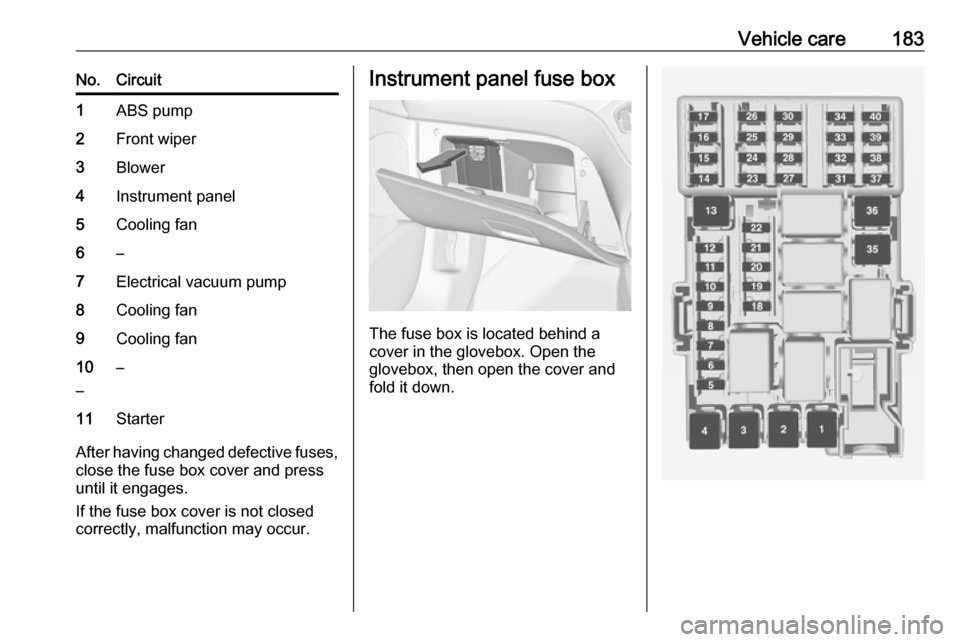
Vehicle care183No.Circuit1ABS pump2Front wiper3Blower4Instrument panel5Cooling fan6–7Electrical vacuum pump8Cooling fan9Cooling fan10
––11Starter
After having changed defective fuses,
close the fuse box cover and press
until it engages.
If the fuse box cover is not closed
correctly, malfunction may occur.
Instrument panel fuse box
The fuse box is located behind a
cover in the glovebox. Open the
glovebox, then open the cover and
fold it down.
Page 237 of 241
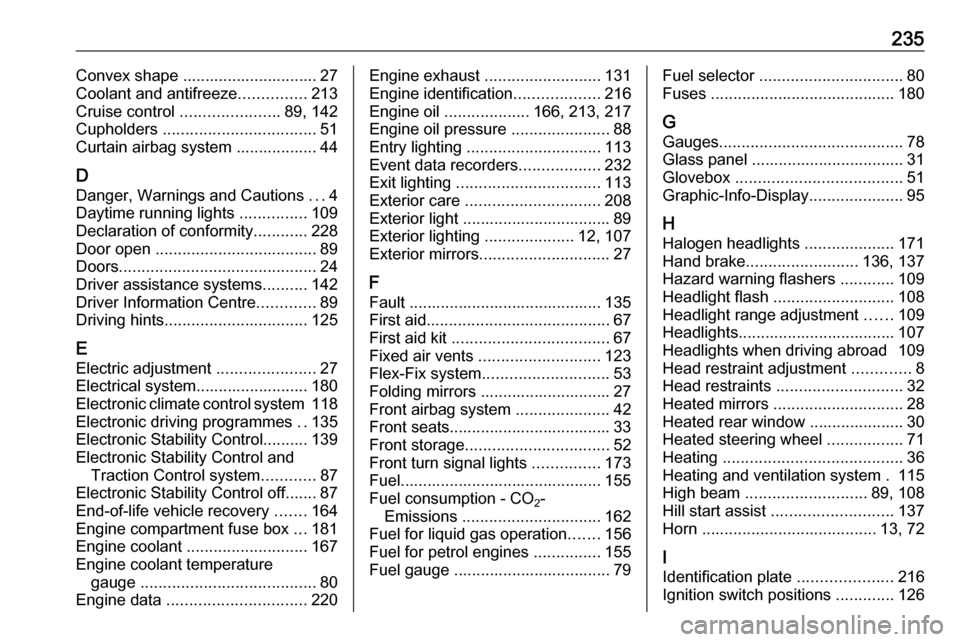
235Convex shape .............................. 27
Coolant and antifreeze ...............213
Cruise control ...................... 89, 142
Cupholders .................................. 51
Curtain airbag system .................. 44
D
Danger, Warnings and Cautions ...4
Daytime running lights ...............109
Declaration of conformity ............228
Door open .................................... 89
Doors ............................................ 24
Driver assistance systems ..........142
Driver Information Centre .............89
Driving hints ................................ 125
E Electric adjustment ......................27
Electrical system......................... 180
Electronic climate control system 118
Electronic driving programmes ..135
Electronic Stability Control.......... 139
Electronic Stability Control and Traction Control system ............87
Electronic Stability Control off....... 87 End-of-life vehicle recovery .......164
Engine compartment fuse box ...181
Engine coolant ........................... 167
Engine coolant temperature gauge ....................................... 80
Engine data ............................... 220Engine exhaust .......................... 131
Engine identification ...................216
Engine oil ................... 166, 213, 217
Engine oil pressure ......................88
Entry lighting .............................. 113
Event data recorders ..................232
Exit lighting ................................ 113
Exterior care .............................. 208
Exterior light ................................. 89
Exterior lighting ....................12, 107
Exterior mirrors ............................. 27
F Fault ........................................... 135
First aid ......................................... 67
First aid kit ................................... 67
Fixed air vents ........................... 123
Flex-Fix system ............................ 53
Folding mirrors ............................. 27
Front airbag system .....................42
Front seats.................................... 33 Front storage ................................ 52
Front turn signal lights ...............173
Fuel............................................. 155
Fuel consumption - CO 2-
Emissions ............................... 162
Fuel for liquid gas operation .......156
Fuel for petrol engines ...............155
Fuel gauge ................................... 79Fuel selector ................................ 80
Fuses ......................................... 180
G Gauges ......................................... 78
Glass panel .................................. 31
Glovebox ..................................... 51
Graphic-Info-Display .....................95
H Halogen headlights ....................171
Hand brake ......................... 136, 137
Hazard warning flashers ............109
Headlight flash ........................... 108
Headlight range adjustment ......109
Headlights................................... 107
Headlights when driving abroad 109
Head restraint adjustment .............8
Head restraints ............................ 32
Heated mirrors ............................. 28
Heated rear window ..................... 30
Heated steering wheel .................71
Heating ........................................ 36
Heating and ventilation system . 115
High beam ........................... 89, 108
Hill start assist ........................... 137
Horn ....................................... 13, 72
I
Identification plate .....................216
Ignition switch positions .............126
Page 238 of 241
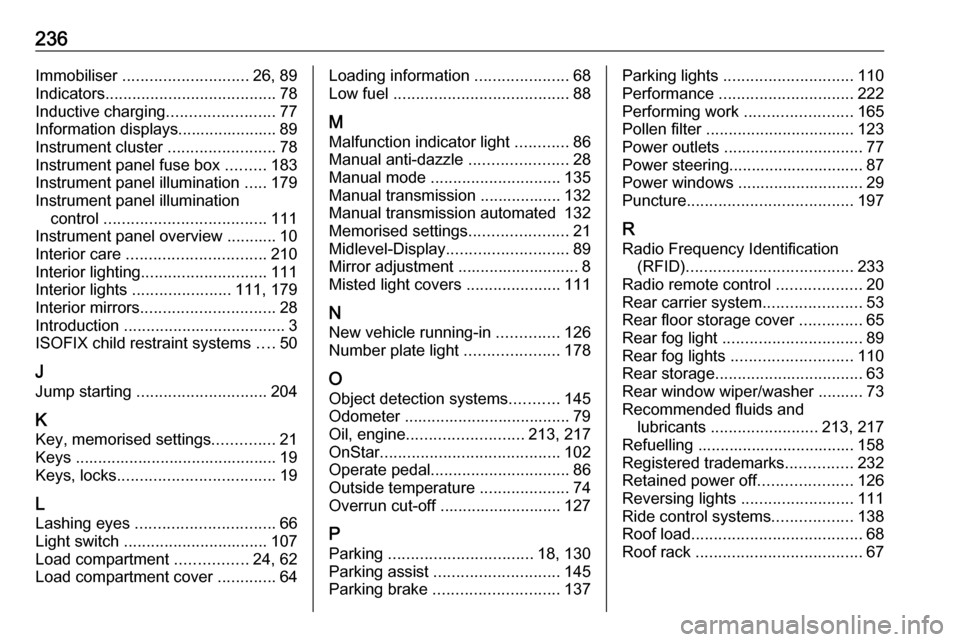
236Immobiliser ............................ 26, 89
Indicators ...................................... 78
Inductive charging ........................77
Information displays...................... 89
Instrument cluster ........................78
Instrument panel fuse box .........183
Instrument panel illumination .....179
Instrument panel illumination control .................................... 111
Instrument panel overview ........... 10
Interior care ............................... 210
Interior lighting ............................ 111
Interior lights ...................... 111, 179
Interior mirrors .............................. 28
Introduction .................................... 3
ISOFIX child restraint systems ....50
J Jump starting ............................. 204
K Key, memorised settings ..............21
Keys ............................................. 19
Keys, locks ................................... 19
L
Lashing eyes ............................... 66
Light switch ................................ 107
Load compartment ................24, 62
Load compartment cover .............64Loading information .....................68
Low fuel ....................................... 88
M Malfunction indicator light ............86
Manual anti-dazzle ......................28
Manual mode ............................. 135
Manual transmission .................. 132
Manual transmission automated 132
Memorised settings ......................21
Midlevel-Display ........................... 89
Mirror adjustment ........................... 8
Misted light covers .....................111
N
New vehicle running-in ..............126
Number plate light .....................178
O Object detection systems ...........145
Odometer ..................................... 79
Oil, engine .......................... 213, 217
OnStar ........................................ 102
Operate pedal ............................... 86
Outside temperature ....................74
Overrun cut-off ........................... 127
P Parking ................................ 18, 130
Parking assist ............................ 145
Parking brake ............................ 137Parking lights ............................. 110
Performance .............................. 222
Performing work ........................165
Pollen filter ................................. 123
Power outlets ............................... 77
Power steering.............................. 87
Power windows ............................ 29
Puncture ..................................... 197
R Radio Frequency Identification (RFID) ..................................... 233
Radio remote control ...................20
Rear carrier system ......................53
Rear floor storage cover ..............65
Rear fog light ............................... 89
Rear fog lights ........................... 110
Rear storage ................................. 63
Rear window wiper/washer .......... 73 Recommended fluids and lubricants ........................ 213, 217
Refuelling ................................... 158 Registered trademarks ...............232
Retained power off .....................126
Reversing lights .........................111
Ride control systems ..................138
Roof load ...................................... 68
Roof rack ..................................... 67