turn signal VAUXHALL ADAM 2017.5 Owner's Manual
[x] Cancel search | Manufacturer: VAUXHALL, Model Year: 2017.5, Model line: ADAM, Model: VAUXHALL ADAM 2017.5Pages: 241, PDF Size: 7.33 MB
Page 13 of 241
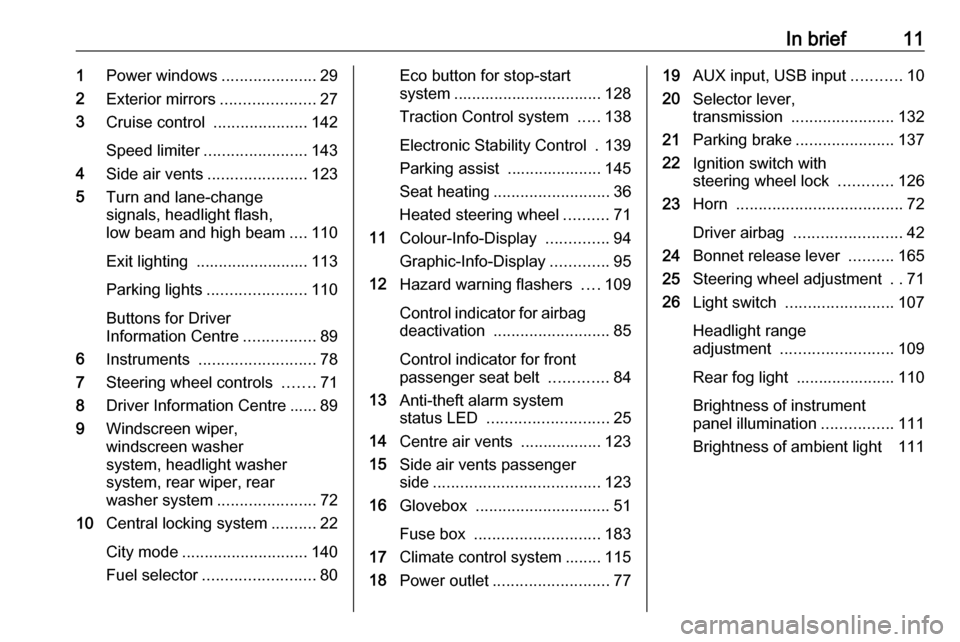
In brief111Power windows .....................29
2 Exterior mirrors .....................27
3 Cruise control .....................142
Speed limiter ....................... 143
4 Side air vents ...................... 123
5 Turn and lane-change
signals, headlight flash,
low beam and high beam ....110
Exit lighting ......................... 113
Parking lights ...................... 110
Buttons for Driver
Information Centre ................89
6 Instruments .......................... 78
7 Steering wheel controls .......71
8 Driver Information Centre ...... 89
9 Windscreen wiper,
windscreen washer
system, headlight washer
system, rear wiper, rear
washer system ......................72
10 Central locking system ..........22
City mode ............................ 140
Fuel selector ......................... 80Eco button for stop-start
system ................................. 128
Traction Control system .....138
Electronic Stability Control . 139
Parking assist ..................... 145
Seat heating .......................... 36
Heated steering wheel ..........71
11 Colour-Info-Display ..............94
Graphic-Info-Display .............95
12 Hazard warning flashers ....109
Control indicator for airbag
deactivation .......................... 85
Control indicator for front
passenger seat belt .............84
13 Anti-theft alarm system
status LED ........................... 25
14 Centre air vents .................. 123
15 Side air vents passenger
side ..................................... 123
16 Glovebox .............................. 51
Fuse box ............................ 183
17 Climate control system ........ 115
18 Power outlet .......................... 7719AUX input, USB input ...........10
20 Selector lever,
transmission ....................... 132
21 Parking brake ......................137
22 Ignition switch with
steering wheel lock ............126
23 Horn ..................................... 72
Driver airbag ........................ 42
24 Bonnet release lever ..........165
25 Steering wheel adjustment ..71
26 Light switch ........................ 107
Headlight range
adjustment ......................... 109
Rear fog light ...................... 110
Brightness of instrument
panel illumination ................111
Brightness of ambient light 111
Page 15 of 241
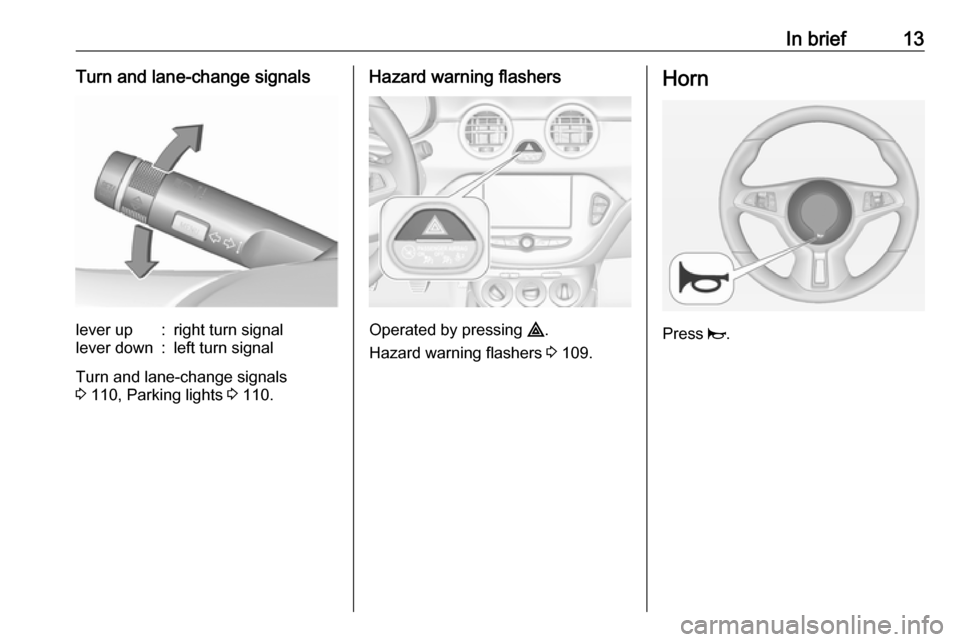
In brief13Turn and lane-change signalslever up:right turn signallever down:left turn signal
Turn and lane-change signals
3 110, Parking lights 3 110.
Hazard warning flashers
Operated by pressing ¨.
Hazard warning flashers 3 109.
Horn
Press j.
Page 72 of 241
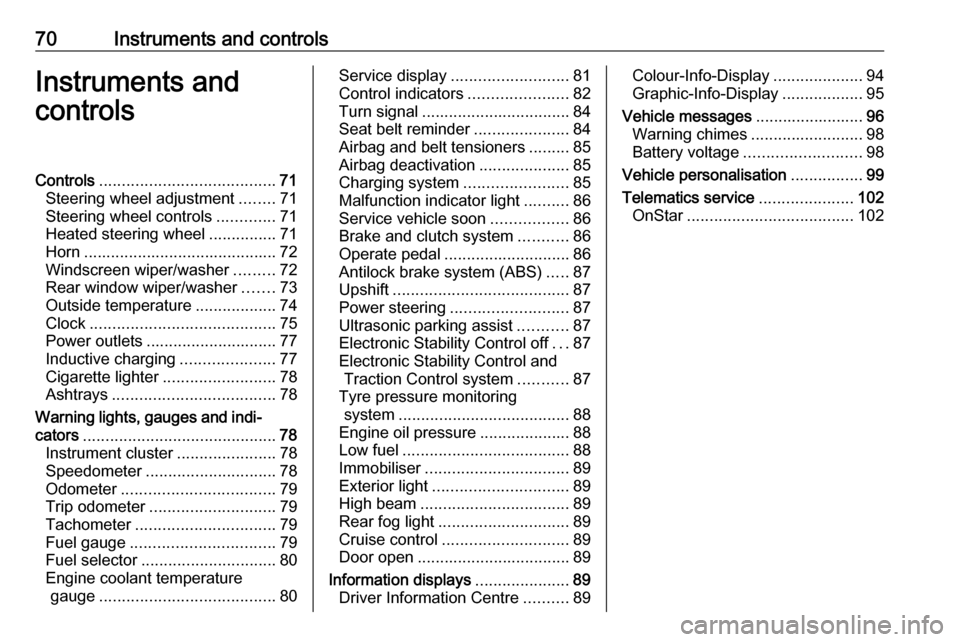
70Instruments and controlsInstruments and
controlsControls ....................................... 71
Steering wheel adjustment ........71
Steering wheel controls .............71
Heated steering wheel ...............71
Horn ........................................... 72
Windscreen wiper/washer .........72
Rear window wiper/washer .......73
Outside temperature ..................74
Clock ......................................... 75
Power outlets ............................. 77
Inductive charging .....................77
Cigarette lighter ......................... 78
Ashtrays .................................... 78
Warning lights, gauges and indi‐ cators ........................................... 78
Instrument cluster ......................78
Speedometer ............................. 78
Odometer .................................. 79
Trip odometer ............................ 79
Tachometer ............................... 79
Fuel gauge ................................ 79
Fuel selector .............................. 80
Engine coolant temperature gauge ....................................... 80Service display.......................... 81
Control indicators ......................82
Turn signal ................................. 84
Seat belt reminder .....................84
Airbag and belt tensioners .........85
Airbag deactivation ....................85
Charging system .......................85
Malfunction indicator light ..........86
Service vehicle soon .................86
Brake and clutch system ...........86
Operate pedal ............................ 86
Antilock brake system (ABS) .....87
Upshift ....................................... 87
Power steering .......................... 87
Ultrasonic parking assist ...........87
Electronic Stability Control off ...87
Electronic Stability Control and Traction Control system ...........87
Tyre pressure monitoring system ...................................... 88
Engine oil pressure ....................88
Low fuel ..................................... 88
Immobiliser ................................ 89
Exterior light .............................. 89
High beam ................................. 89
Rear fog light ............................. 89
Cruise control ............................ 89
Door open .................................. 89
Information displays .....................89
Driver Information Centre ..........89Colour-Info-Display ....................94
Graphic-Info-Display ..................95
Vehicle messages ........................96
Warning chimes .........................98
Battery voltage .......................... 98
Vehicle personalisation ................99
Telematics service .....................102
OnStar ..................................... 102
Page 81 of 241
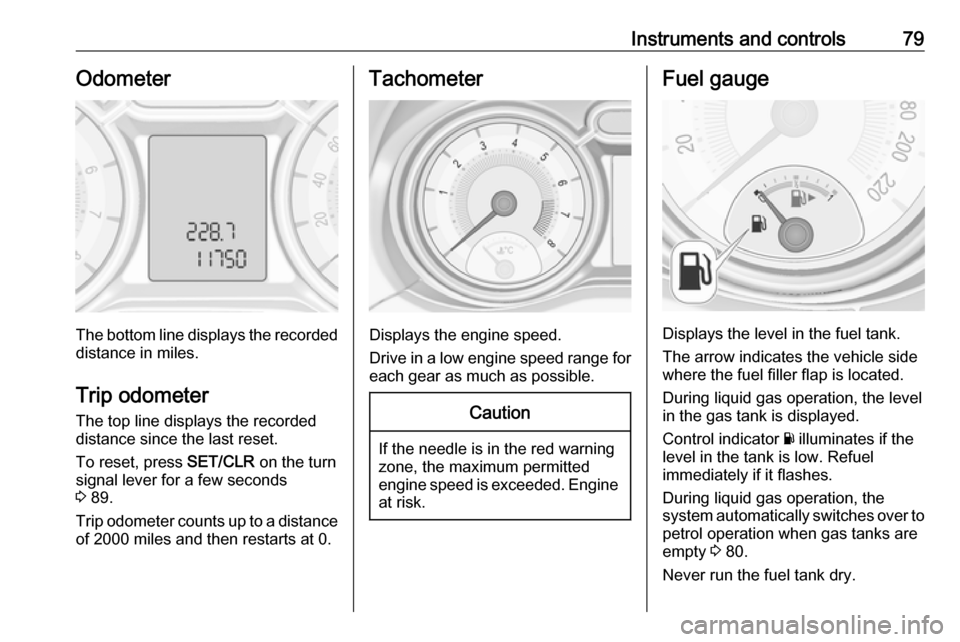
Instruments and controls79Odometer
The bottom line displays the recordeddistance in miles.
Trip odometer The top line displays the recordeddistance since the last reset.
To reset, press SET/CLR on the turn
signal lever for a few seconds
3 89.
Trip odometer counts up to a distance
of 2000 miles and then restarts at 0.
Tachometer
Displays the engine speed.
Drive in a low engine speed range for each gear as much as possible.
Caution
If the needle is in the red warning
zone, the maximum permitted
engine speed is exceeded. Engine at risk.
Fuel gauge
Displays the level in the fuel tank.
The arrow indicates the vehicle side
where the fuel filler flap is located.
During liquid gas operation, the level
in the gas tank is displayed.
Control indicator Y illuminates if the
level in the tank is low. Refuel
immediately if it flashes.
During liquid gas operation, the
system automatically switches over to
petrol operation when gas tanks are
empty 3 80.
Never run the fuel tank dry.
Page 83 of 241
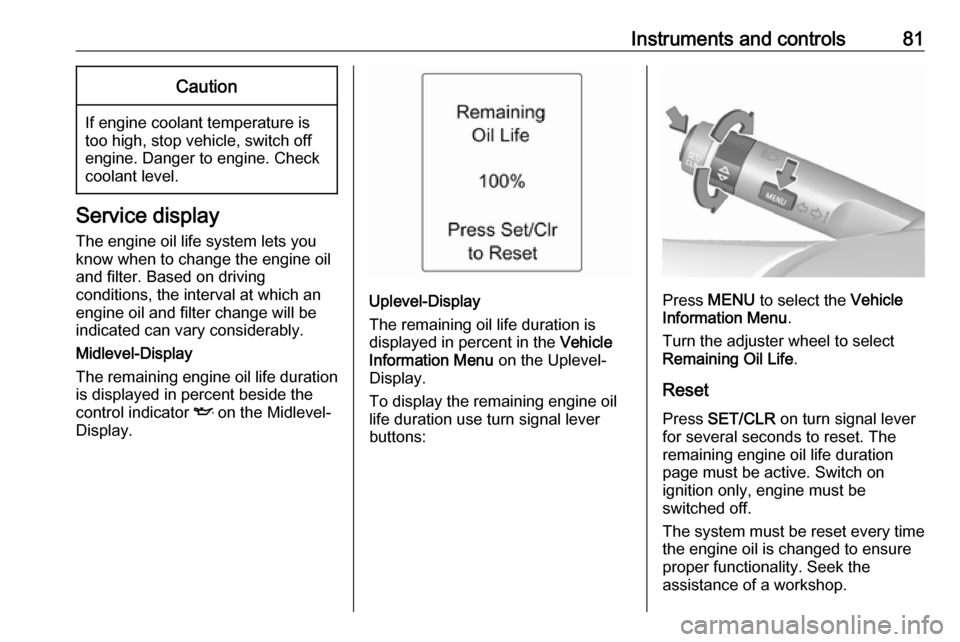
Instruments and controls81Caution
If engine coolant temperature is
too high, stop vehicle, switch off
engine. Danger to engine. Check
coolant level.
Service display
The engine oil life system lets you
know when to change the engine oil
and filter. Based on driving
conditions, the interval at which an
engine oil and filter change will be
indicated can vary considerably.
Midlevel-Display
The remaining engine oil life duration
is displayed in percent beside the
control indicator I on the Midlevel-
Display.
Uplevel-Display
The remaining oil life duration is
displayed in percent in the Vehicle
Information Menu on the Uplevel-
Display.
To display the remaining engine oil life duration use turn signal lever
buttons:Press MENU to select the Vehicle
Information Menu .
Turn the adjuster wheel to select Remaining Oil Life .
Reset Press SET/CLR on turn signal lever
for several seconds to reset. The
remaining engine oil life duration
page must be active. Switch on
ignition only, engine must be
switched off.
The system must be reset every time
the engine oil is changed to ensure
proper functionality. Seek the
assistance of a workshop.
Page 86 of 241

84Instruments and controlsControl indicators in the centre
console
Overview
OTurn signal 3 84XSeat belt reminder 3 84vAirbag and belt tensioners
3 85VAirbag deactivation 3 85pCharging system 3 85ZMalfunction indicator light
3 86gService vehicle soon 3 86RBrake and clutch system
3 86-Operate pedal 3 86uAntilock brake system (ABS)
3 87[Upshift 3 87cPower steering 3 87rUltrasonic parking assist
3 87nElectronic Stability Control off
3 87bElectronic Stability Control and
Traction Control system 3 87wTyre pressure monitoring
system 3 88IEngine oil pressure 3 88YLow fuel 3 88dImmobiliser 3 898Exterior light 3 89CHigh beam 3 89rRear fog light 3 89mCruise control 3 89hDoor open 3 89
Turn signal
O illuminates or flashes green.
Illuminates briefly
The parking lights are switched on.
Flashes
A turn signal or the hazard warning flashers are activated.
Rapid flashing: failure of a turn signal light or associated fuse.
Bulb replacement 3 171, Fuses
3 180.
Turn signals 3 110.
Seat belt reminder
Seat belt reminder on front seats
X for driver's seat illuminates or
flashes red in the tachometer.
Page 92 of 241
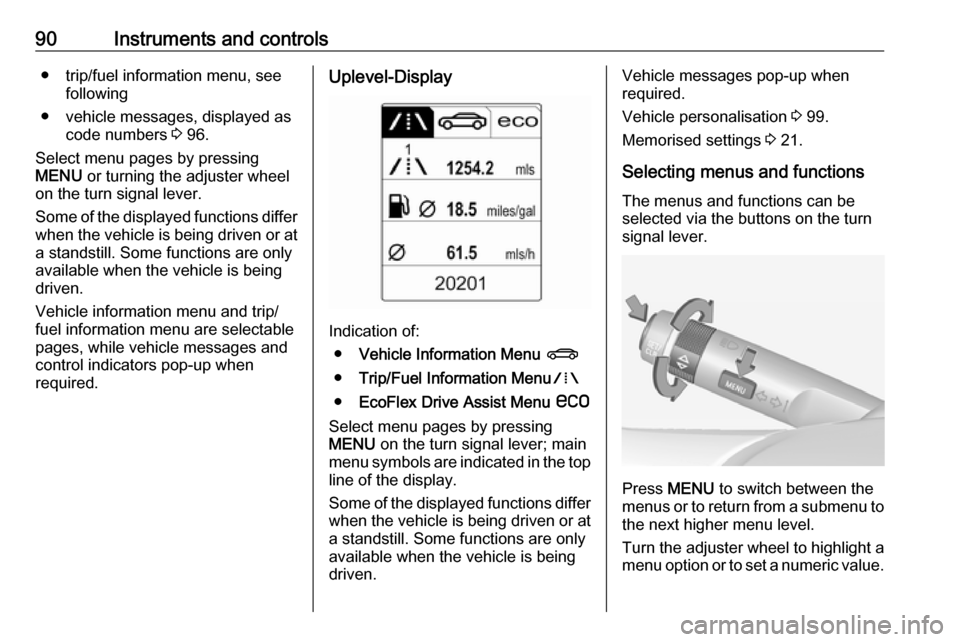
90Instruments and controls● trip/fuel information menu, seefollowing
● vehicle messages, displayed as code numbers 3 96.
Select menu pages by pressing
MENU or turning the adjuster wheel
on the turn signal lever.
Some of the displayed functions differ
when the vehicle is being driven or at
a standstill. Some functions are only
available when the vehicle is being
driven.
Vehicle information menu and trip/ fuel information menu are selectable
pages, while vehicle messages and
control indicators pop-up when
required.Uplevel-Display
Indication of:
● Vehicle Information Menu X
● Trip/Fuel Information Menu W
● EcoFlex Drive Assist Menu s
Select menu pages by pressing
MENU on the turn signal lever; main
menu symbols are indicated in the top line of the display.
Some of the displayed functions differ
when the vehicle is being driven or at
a standstill. Some functions are only
available when the vehicle is being
driven.
Vehicle messages pop-up when
required.
Vehicle personalisation 3 99.
Memorised settings 3 21.
Selecting menus and functions The menus and functions can be
selected via the buttons on the turn
signal lever.
Press MENU to switch between the
menus or to return from a submenu to
the next higher menu level.
Turn the adjuster wheel to highlight a
menu option or to set a numeric value.
Page 98 of 241
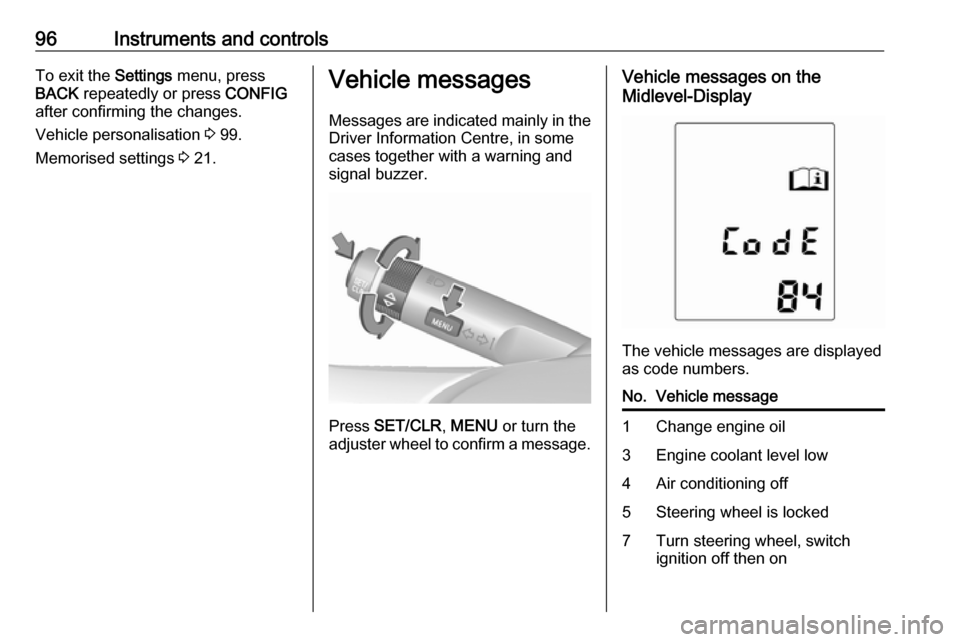
96Instruments and controlsTo exit the Settings menu, press
BACK repeatedly or press CONFIG
after confirming the changes.
Vehicle personalisation 3 99.
Memorised settings 3 21.Vehicle messages
Messages are indicated mainly in the
Driver Information Centre, in some
cases together with a warning and
signal buzzer.
Press SET/CLR , MENU or turn the
adjuster wheel to confirm a message.
Vehicle messages on the
Midlevel-Display
The vehicle messages are displayed
as code numbers.
No.Vehicle message1Change engine oil3Engine coolant level low4Air conditioning off5Steering wheel is locked7Turn steering wheel, switch
ignition off then on
Page 99 of 241
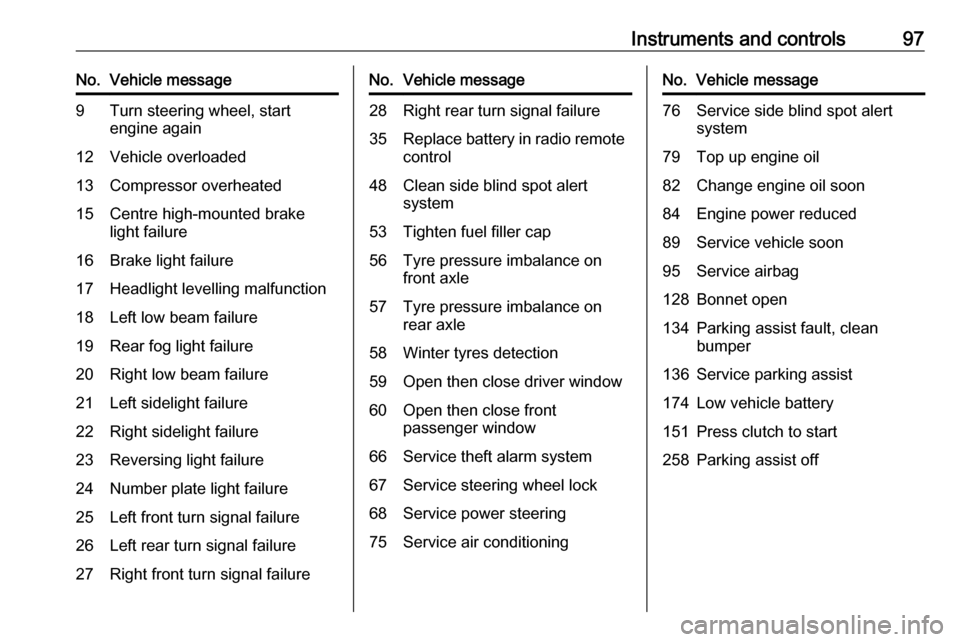
Instruments and controls97No.Vehicle message9Turn steering wheel, startengine again12Vehicle overloaded13Compressor overheated15Centre high-mounted brake
light failure16Brake light failure17Headlight levelling malfunction18Left low beam failure19Rear fog light failure20Right low beam failure21Left sidelight failure22Right sidelight failure23Reversing light failure24Number plate light failure25Left front turn signal failure26Left rear turn signal failure27Right front turn signal failureNo.Vehicle message28Right rear turn signal failure35Replace battery in radio remote
control48Clean side blind spot alert
system53Tighten fuel filler cap56Tyre pressure imbalance on
front axle57Tyre pressure imbalance on
rear axle58Winter tyres detection59Open then close driver window60Open then close front
passenger window66Service theft alarm system67Service steering wheel lock68Service power steering75Service air conditioningNo.Vehicle message76Service side blind spot alert
system79Top up engine oil82Change engine oil soon84Engine power reduced89Service vehicle soon95Service airbag128Bonnet open134Parking assist fault, clean
bumper136Service parking assist174Low vehicle battery151Press clutch to start258Parking assist off
Page 106 of 241
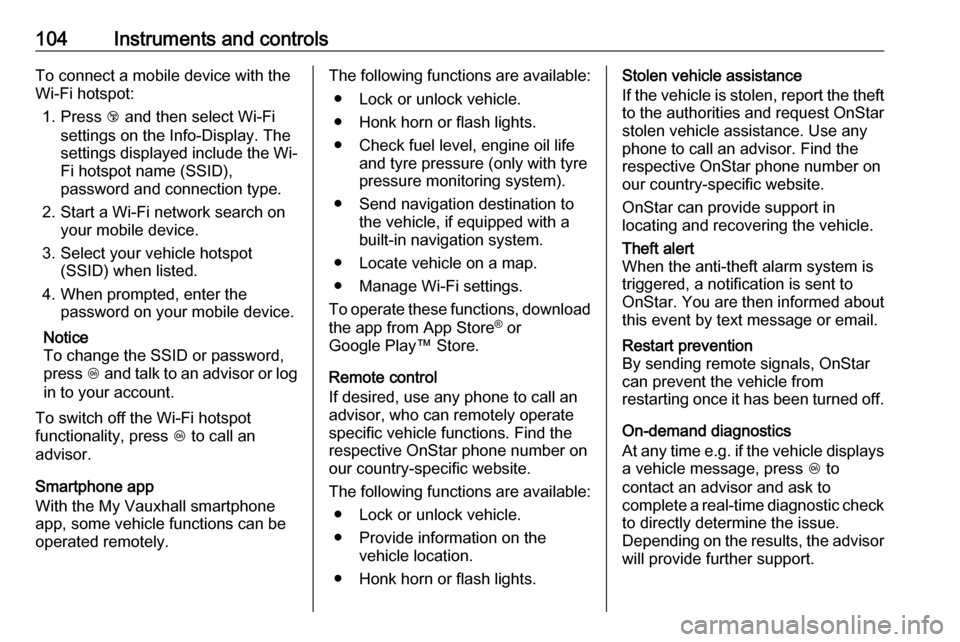
104Instruments and controlsTo connect a mobile device with the
Wi-Fi hotspot:
1. Press j and then select Wi-Fi
settings on the Info-Display. The settings displayed include the Wi-
Fi hotspot name (SSID),
password and connection type.
2. Start a Wi-Fi network search on your mobile device.
3. Select your vehicle hotspot (SSID) when listed.
4. When prompted, enter the password on your mobile device.
Notice
To change the SSID or password,
press Z and talk to an advisor or log
in to your account.
To switch off the Wi-Fi hotspot
functionality, press Z to call an
advisor.
Smartphone app
With the My Vauxhall smartphone
app, some vehicle functions can be
operated remotely.The following functions are available:
● Lock or unlock vehicle.
● Honk horn or flash lights.
● Check fuel level, engine oil life and tyre pressure (only with tyre
pressure monitoring system).
● Send navigation destination to the vehicle, if equipped with a
built-in navigation system.
● Locate vehicle on a map.
● Manage Wi-Fi settings.
To operate these functions, download the app from App Store ®
or
Google Play™ Store.
Remote control
If desired, use any phone to call an
advisor, who can remotely operate
specific vehicle functions. Find the
respective OnStar phone number on
our country-specific website.
The following functions are available: ● Lock or unlock vehicle.
● Provide information on the vehicle location.
● Honk horn or flash lights.Stolen vehicle assistance
If the vehicle is stolen, report the theft
to the authorities and request OnStar
stolen vehicle assistance. Use any
phone to call an advisor. Find the
respective OnStar phone number on
our country-specific website.
OnStar can provide support in
locating and recovering the vehicle.Theft alert
When the anti-theft alarm system is
triggered, a notification is sent to
OnStar. You are then informed about
this event by text message or email.Restart prevention
By sending remote signals, OnStar can prevent the vehicle from
restarting once it has been turned off.
On-demand diagnostics
At any time e.g. if the vehicle displays a vehicle message, press Z to
contact an advisor and ask to
complete a real-time diagnostic check
to directly determine the issue.
Depending on the results, the advisor
will provide further support.