navigation VAUXHALL ADAM 2017 Infotainment system
[x] Cancel search | Manufacturer: VAUXHALL, Model Year: 2017, Model line: ADAM, Model: VAUXHALL ADAM 2017Pages: 93, PDF Size: 1.77 MB
Page 13 of 93
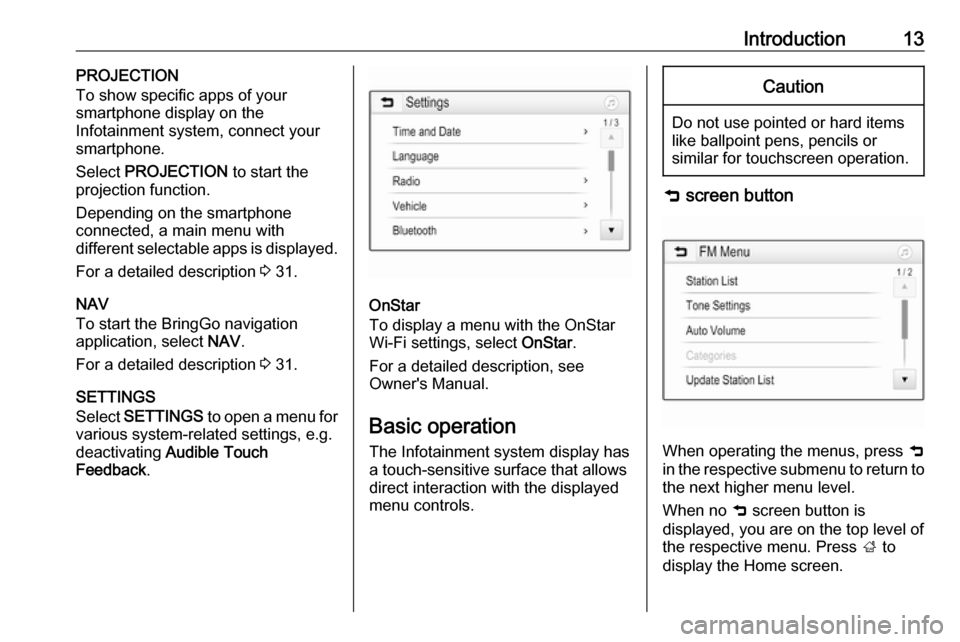
Introduction13PROJECTION
To show specific apps of your
smartphone display on the
Infotainment system, connect your smartphone.
Select PROJECTION to start the
projection function.
Depending on the smartphone
connected, a main menu with
different selectable apps is displayed.
For a detailed description 3 31.
NAV
To start the BringGo navigation
application, select NAV.
For a detailed description 3 31.
SETTINGS
Select SETTINGS to open a menu for
various system-related settings, e.g.
deactivating Audible Touch
Feedback .
OnStar
To display a menu with the OnStar
Wi-Fi settings, select OnStar.
For a detailed description, see
Owner's Manual.
Basic operation
The Infotainment system display has
a touch-sensitive surface that allows
direct interaction with the displayed
menu controls.
Caution
Do not use pointed or hard items
like ballpoint pens, pencils or
similar for touchscreen operation.
9 screen button
When operating the menus, press 9
in the respective submenu to return to
the next higher menu level.
When no 9 screen button is
displayed, you are on the top level of
the respective menu. Press ; to
display the Home screen.
Page 32 of 93
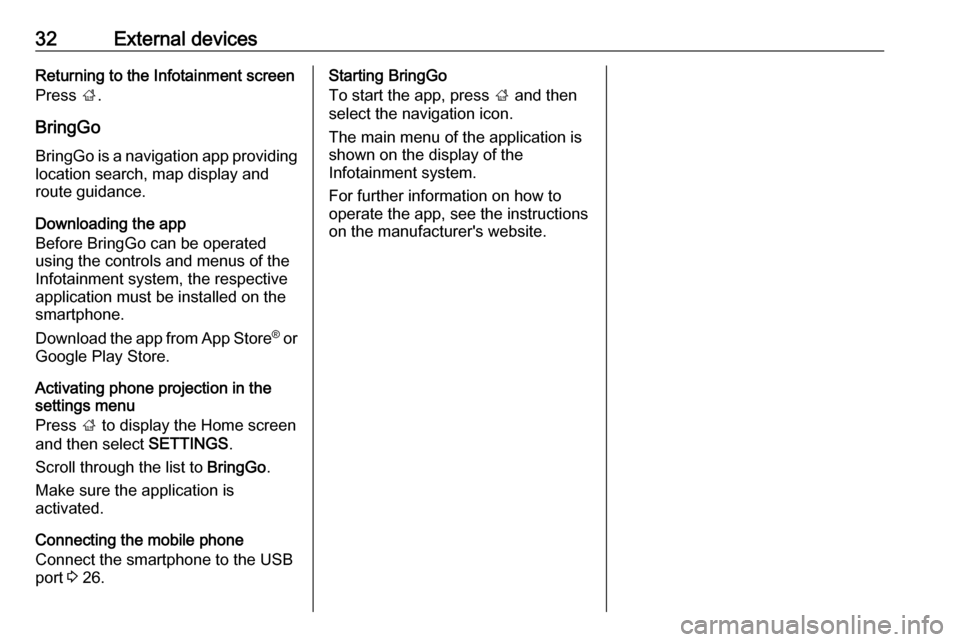
32External devicesReturning to the Infotainment screen
Press ;.
BringGo
BringGo is a navigation app providing location search, map display and
route guidance.
Downloading the app
Before BringGo can be operated
using the controls and menus of the
Infotainment system, the respective
application must be installed on the
smartphone.
Download the app from App Store ®
or
Google Play Store.
Activating phone projection in the
settings menu
Press ; to display the Home screen
and then select SETTINGS.
Scroll through the list to BringGo.
Make sure the application is
activated.
Connecting the mobile phone
Connect the smartphone to the USB port 3 26.Starting BringGo
To start the app, press ; and then
select the navigation icon.
The main menu of the application is
shown on the display of the
Infotainment system.
For further information on how to
operate the app, see the instructions
on the manufacturer's website.
Page 51 of 93
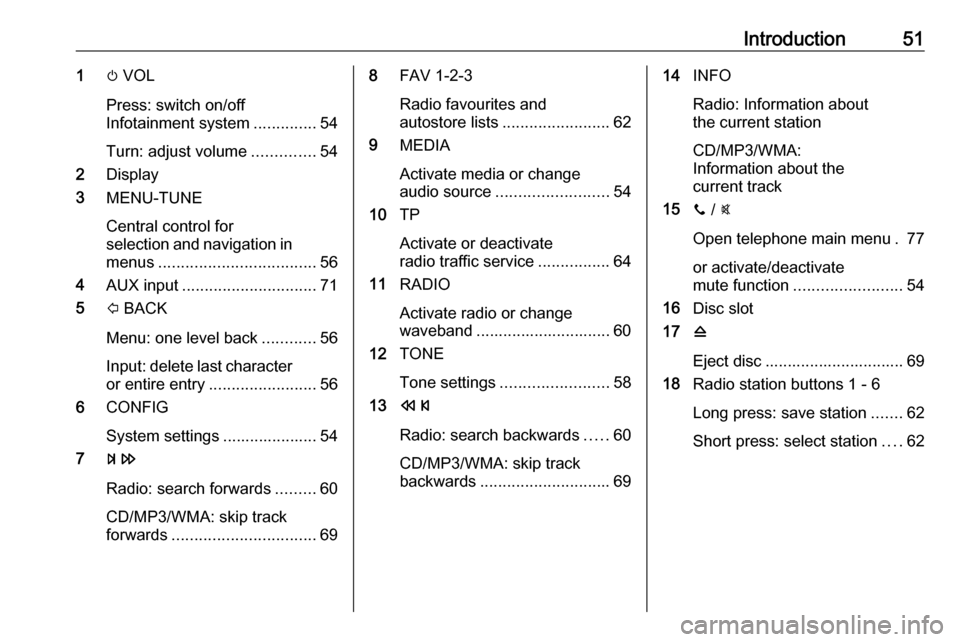
Introduction511m VOL
Press: switch on/off
Infotainment system ..............54
Turn: adjust volume ..............54
2 Display
3 MENU-TUNE
Central control for
selection and navigation in menus ................................... 56
4 AUX input .............................. 71
5 P BACK
Menu: one level back ............56
Input: delete last character
or entire entry ........................ 56
6 CONFIG
System settings ..................... 54
7 u
Radio: search forwards .........60
CD/MP3/WMA: skip track
forwards ................................ 698FAV 1-2-3
Radio favourites and
autostore lists ........................ 62
9 MEDIA
Activate media or change
audio source ......................... 54
10 TP
Activate or deactivate
radio traffic service ................64
11 RADIO
Activate radio or change
waveband .............................. 60
12 TONE
Tone settings ........................ 58
13 s
Radio: search backwards .....60
CD/MP3/WMA: skip track
backwards ............................. 6914INFO
Radio: Information about
the current station
CD/MP3/WMA:
Information about the
current track
15 y / @
Open telephone main menu . 77
or activate/deactivate
mute function ........................ 54
16 Disc slot
17 d
Eject disc ............................... 69
18 Radio station buttons 1 - 6
Long press: save station .......62
Short press: select station ....62
Page 53 of 93
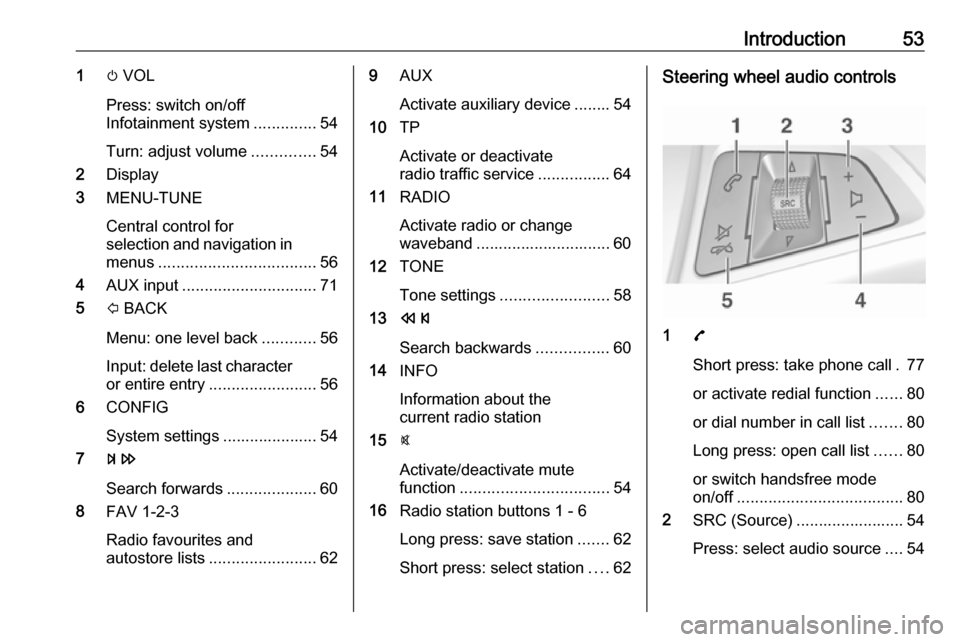
Introduction531m VOL
Press: switch on/off
Infotainment system ..............54
Turn: adjust volume ..............54
2 Display
3 MENU-TUNE
Central control for
selection and navigation in menus ................................... 56
4 AUX input .............................. 71
5 P BACK
Menu: one level back ............56
Input: delete last character
or entire entry ........................ 56
6 CONFIG
System settings ..................... 54
7 u
Search forwards ....................60
8 FAV 1-2-3
Radio favourites and
autostore lists ........................ 629AUX
Activate auxiliary device ........ 54
10 TP
Activate or deactivate
radio traffic service ................64
11 RADIO
Activate radio or change
waveband .............................. 60
12 TONE
Tone settings ........................ 58
13 s
Search backwards ................60
14 INFO
Information about the
current radio station
15 @
Activate/deactivate mute
function ................................. 54
16 Radio station buttons 1 - 6
Long press: save station .......62
Short press: select station ....62Steering wheel audio controls
1 7
Short press: take phone call . 77
or activate redial function ......80
or dial number in call list .......80
Long press: open call list ......80
or switch handsfree mode
on/off ..................................... 80
2 SRC (Source) ........................ 54
Press: select audio source ....54