VAUXHALL ADAM 2018.5 Owners Manual
Manufacturer: VAUXHALL, Model Year: 2018.5, Model line: ADAM, Model: VAUXHALL ADAM 2018.5Pages: 245, PDF Size: 7.4 MB
Page 91 of 245
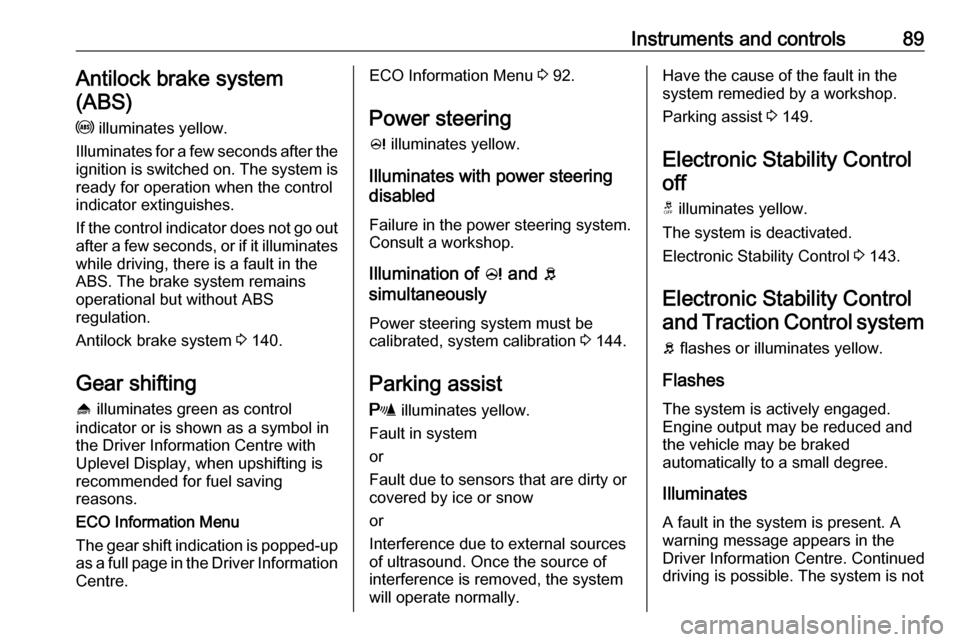
Instruments and controls89Antilock brake system
(ABS)
u illuminates yellow.
Illuminates for a few seconds after the ignition is switched on. The system is
ready for operation when the control
indicator extinguishes.
If the control indicator does not go out after a few seconds, or if it illuminates while driving, there is a fault in the
ABS. The brake system remains
operational but without ABS
regulation.
Antilock brake system 3 140.
Gear shifting [ illuminates green as control
indicator or is shown as a symbol in
the Driver Information Centre with
Uplevel Display, when upshifting is
recommended for fuel saving
reasons.
ECO Information Menu
The gear shift indication is popped-up
as a full page in the Driver Information
Centre.ECO Information Menu 3 92.
Power steering
c illuminates yellow.
Illuminates with power steering disabled
Failure in the power steering system.
Consult a workshop.
Illumination of c and b
simultaneously
Power steering system must be
calibrated, system calibration 3 144.
Parking assist
r illuminates yellow.
Fault in system
or
Fault due to sensors that are dirty or
covered by ice or snow
or
Interference due to external sources
of ultrasound. Once the source of interference is removed, the system
will operate normally.Have the cause of the fault in the
system remedied by a workshop.
Parking assist 3 149.
Electronic Stability Control off
t illuminates yellow.
The system is deactivated.
Electronic Stability Control 3 143.
Electronic Stability Control
and Traction Control system
b flashes or illuminates yellow.
Flashes
The system is actively engaged.
Engine output may be reduced and
the vehicle may be braked
automatically to a small degree.
Illuminates
A fault in the system is present. A
warning message appears in the
Driver Information Centre. Continued
driving is possible. The system is not
Page 92 of 245
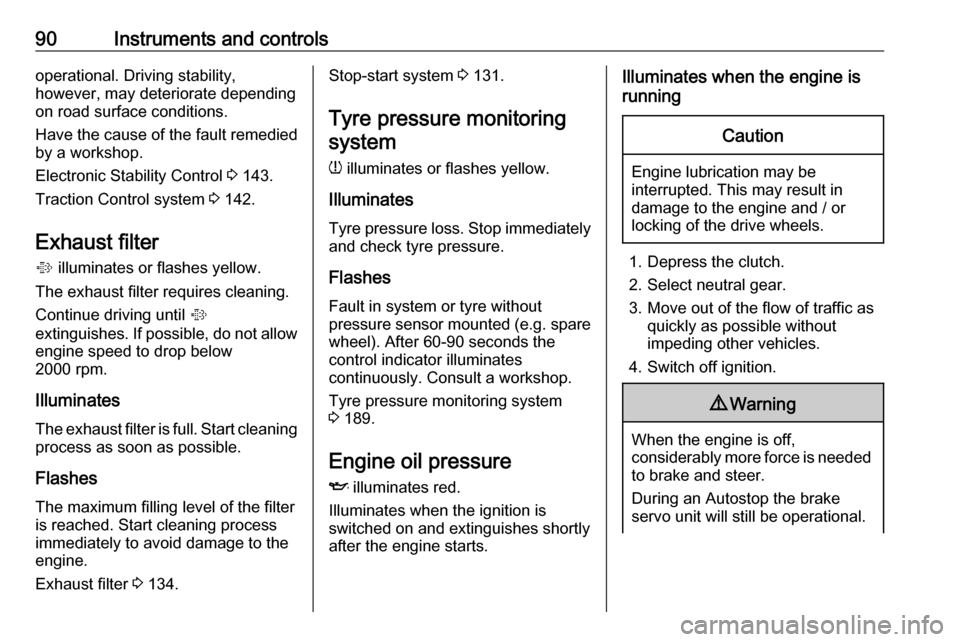
90Instruments and controlsoperational. Driving stability,
however, may deteriorate depending
on road surface conditions.
Have the cause of the fault remedied
by a workshop.
Electronic Stability Control 3 143.
Traction Control system 3 142.
Exhaust filter % illuminates or flashes yellow.
The exhaust filter requires cleaning.
Continue driving until %
extinguishes. If possible, do not allow engine speed to drop below
2000 rpm.
Illuminates
The exhaust filter is full. Start cleaning
process as soon as possible.
Flashes
The maximum filling level of the filter
is reached. Start cleaning process
immediately to avoid damage to the
engine.
Exhaust filter 3 134.Stop-start system 3 131.
Tyre pressure monitoring system
w illuminates or flashes yellow.
Illuminates
Tyre pressure loss. Stop immediately
and check tyre pressure.
Flashes
Fault in system or tyre without
pressure sensor mounted (e.g. spare
wheel). After 60-90 seconds the
control indicator illuminates
continuously. Consult a workshop.
Tyre pressure monitoring system3 189.
Engine oil pressure
I illuminates red.
Illuminates when the ignition is
switched on and extinguishes shortly
after the engine starts.Illuminates when the engine is
runningCaution
Engine lubrication may be
interrupted. This may result in
damage to the engine and / or
locking of the drive wheels.
1. Depress the clutch.
2. Select neutral gear.
3. Move out of the flow of traffic as quickly as possible without
impeding other vehicles.
4. Switch off ignition.
9 Warning
When the engine is off,
considerably more force is needed
to brake and steer.
During an Autostop the brake
servo unit will still be operational.
Page 93 of 245
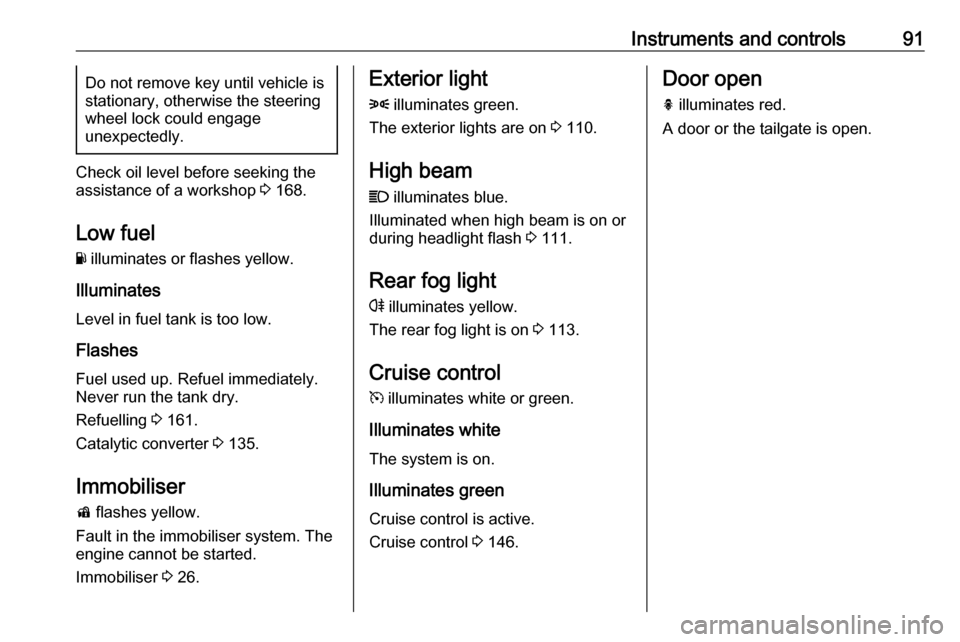
Instruments and controls91Do not remove key until vehicle is
stationary, otherwise the steering wheel lock could engage
unexpectedly.
Check oil level before seeking the
assistance of a workshop 3 168.
Low fuel Y illuminates or flashes yellow.
Illuminates
Level in fuel tank is too low.
Flashes
Fuel used up. Refuel immediately.
Never run the tank dry.
Refuelling 3 161.
Catalytic converter 3 135.
Immobiliser
d flashes yellow.
Fault in the immobiliser system. The
engine cannot be started.
Immobiliser 3 26.
Exterior light
8 illuminates green.
The exterior lights are on 3 110.
High beam
C illuminates blue.
Illuminated when high beam is on or
during headlight flash 3 111.
Rear fog light r illuminates yellow.
The rear fog light is on 3 113.
Cruise control
m illuminates white or green.
Illuminates white The system is on.
Illuminates green Cruise control is active.
Cruise control 3 146.Door open
h illuminates red.
A door or the tailgate is open.
Page 94 of 245
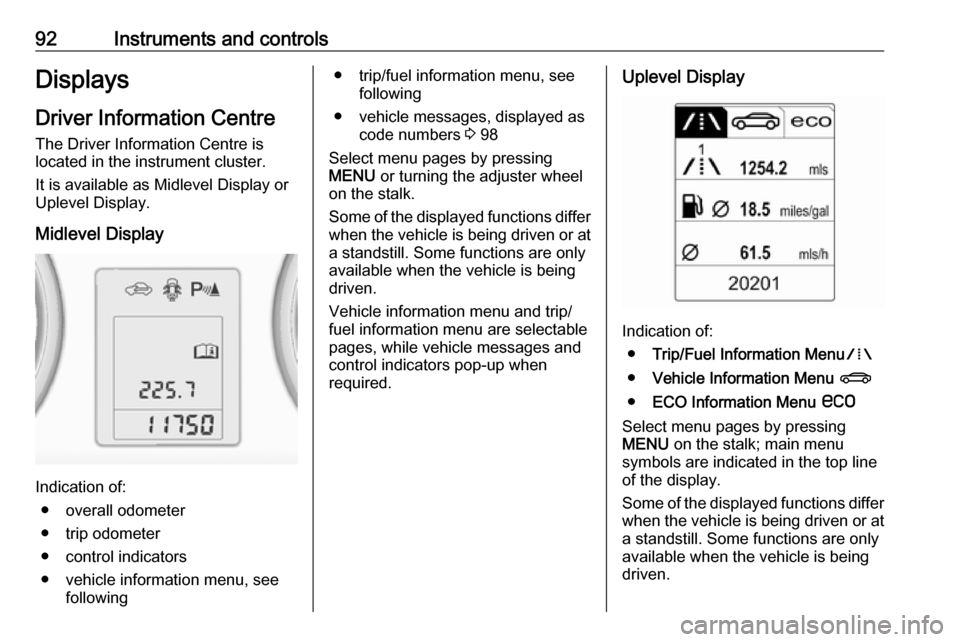
92Instruments and controlsDisplaysDriver Information Centre
The Driver Information Centre is
located in the instrument cluster.
It is available as Midlevel Display or
Uplevel Display.
Midlevel Display
Indication of: ● overall odometer
● trip odometer
● control indicators
● vehicle information menu, see following
● trip/fuel information menu, see following
● vehicle messages, displayed as code numbers 3 98
Select menu pages by pressing
MENU or turning the adjuster wheel
on the stalk.
Some of the displayed functions differ
when the vehicle is being driven or at a standstill. Some functions are only
available when the vehicle is being
driven.
Vehicle information menu and trip/
fuel information menu are selectable
pages, while vehicle messages and
control indicators pop-up when
required.Uplevel Display
Indication of:
● Trip/Fuel Information Menu W
● Vehicle Information Menu X
● ECO Information Menu s
Select menu pages by pressing
MENU on the stalk; main menu
symbols are indicated in the top line
of the display.
Some of the displayed functions differ
when the vehicle is being driven or at a standstill. Some functions are onlyavailable when the vehicle is being
driven.
Page 95 of 245

Instruments and controls93Vehicle messages pop-up when
required.
Vehicle personalisation 3 101.
Memorised settings 3 21.
Selecting menus and functions The menus and functions can beselected via the buttons on the stalk.
Press MENU to switch between the
menus or to return from a submenu to the next higher menu level.
Turn the adjuster wheel to highlight a
menu option or to set a numeric value.
Press SET/CLR to select a function or
to confirm a message.
Trip/Fuel Information Menu W
Press MENU to select the Trip/Fuel
Information Page.
Turn the adjuster wheel to select a
submenu.
Midlevel Display
Midlevel Display may be available
with trip/fuel information menu.
Uplevel Display
● trip odometer 1
● average consumption 1
● average speed 1
● trip odometer 2
Page 96 of 245
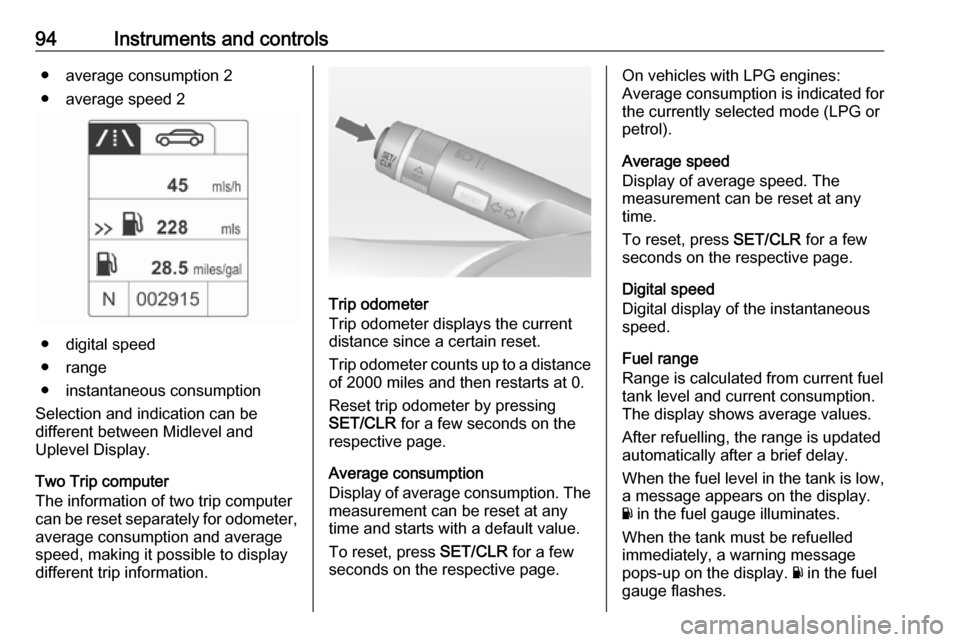
94Instruments and controls● average consumption 2
● average speed 2
● digital speed
● range
● instantaneous consumption
Selection and indication can be
different between Midlevel and
Uplevel Display.
Two Trip computer
The information of two trip computer
can be reset separately for odometer,
average consumption and average
speed, making it possible to display
different trip information.
Trip odometer
Trip odometer displays the current distance since a certain reset.
Trip odometer counts up to a distance
of 2000 miles and then restarts at 0.
Reset trip odometer by pressing
SET/CLR for a few seconds on the
respective page.
Average consumption
Display of average consumption. The measurement can be reset at any
time and starts with a default value.
To reset, press SET/CLR for a few
seconds on the respective page.
On vehicles with LPG engines:
Average consumption is indicated for
the currently selected mode (LPG or
petrol).
Average speed
Display of average speed. The
measurement can be reset at any
time.
To reset, press SET/CLR for a few
seconds on the respective page.
Digital speed
Digital display of the instantaneous
speed.
Fuel range
Range is calculated from current fuel
tank level and current consumption.
The display shows average values.
After refuelling, the range is updated
automatically after a brief delay.
When the fuel level in the tank is low,
a message appears on the display.
Y in the fuel gauge illuminates.
When the tank must be refuelled
immediately, a warning message
pops-up on the display. Y in the fuel
gauge flashes.
Page 97 of 245
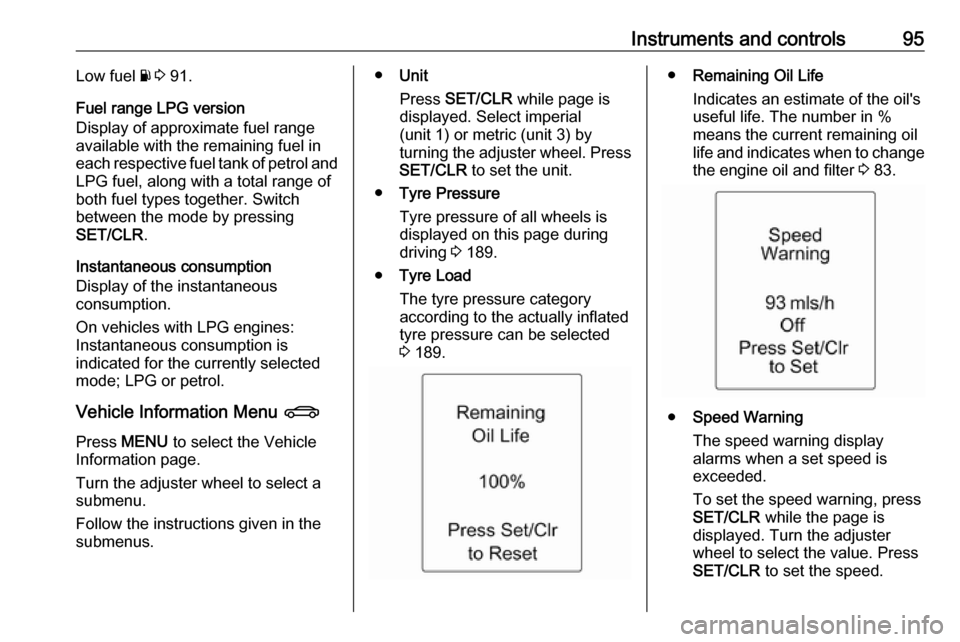
Instruments and controls95Low fuel Y 3 91.
Fuel range LPG version
Display of approximate fuel range
available with the remaining fuel in
each respective fuel tank of petrol and
LPG fuel, along with a total range of
both fuel types together. Switch
between the mode by pressing
SET/CLR .
Instantaneous consumption
Display of the instantaneous
consumption.
On vehicles with LPG engines:
Instantaneous consumption is
indicated for the currently selected mode; LPG or petrol.
Vehicle Information Menu X
Press MENU to select the Vehicle
Information page.
Turn the adjuster wheel to select a
submenu.
Follow the instructions given in the
submenus.● Unit
Press SET/CLR while page is
displayed. Select imperial
(unit 1) or metric (unit 3) by
turning the adjuster wheel. Press
SET/CLR to set the unit.
● Tyre Pressure
Tyre pressure of all wheels is
displayed on this page during
driving 3 189.
● Tyre Load
The tyre pressure category
according to the actually inflated
tyre pressure can be selected
3 189.● Remaining Oil Life
Indicates an estimate of the oil's
useful life. The number in %
means the current remaining oil
life and indicates when to change the engine oil and filter 3 83.
● Speed Warning
The speed warning display
alarms when a set speed is
exceeded.
To set the speed warning, press SET/CLR while the page is
displayed. Turn the adjuster
wheel to select the value. Press
SET/CLR to set the speed.
Page 98 of 245

96Instruments and controlsIf the selected speed limit is
exceeded, a warning chime
sounds. Once the speed is set,
this feature can be turned off by
pressing SET/CLR while viewing
this page.
Selection and indication can be
different between Midlevel and
Uplevel Display.
ECO Information Menu s
Press MENU to select s in the top
line of the Display.
Turn the adjuster wheel to select a submenu. Press SET/CLR to confirm.
Submenus are:● Shift indication : Current gear is
indicated inside an arrow. The
figure above recommends
upshifting for fuel saving
reasons.
Eco index display : The current
fuel consumption is indicated on a segment display. For
economical driving, adapt your driving style to keep the filled
segments within the Eco area.
The more segments are filled, the higher the fuel consumption.
Simultaneously the average
consumption value is indicated.
● Top consumers: List of top
comfort consumers currently switched on is displayed in
descending order. Fuel saving
potential is indicated.
● Economy Trend : Displays the
average consumption
development over a distance of
31 miles. Filled segments display
the consumption in 3.1 mile steps
and shows the effect of
topography or driving behaviour
on fuel consumption.
Info Display
Colour Info Display
Depending on the vehicle
configuration, the vehicle has a
Colour Info Display with touchscreen
functionality.
Page 99 of 245
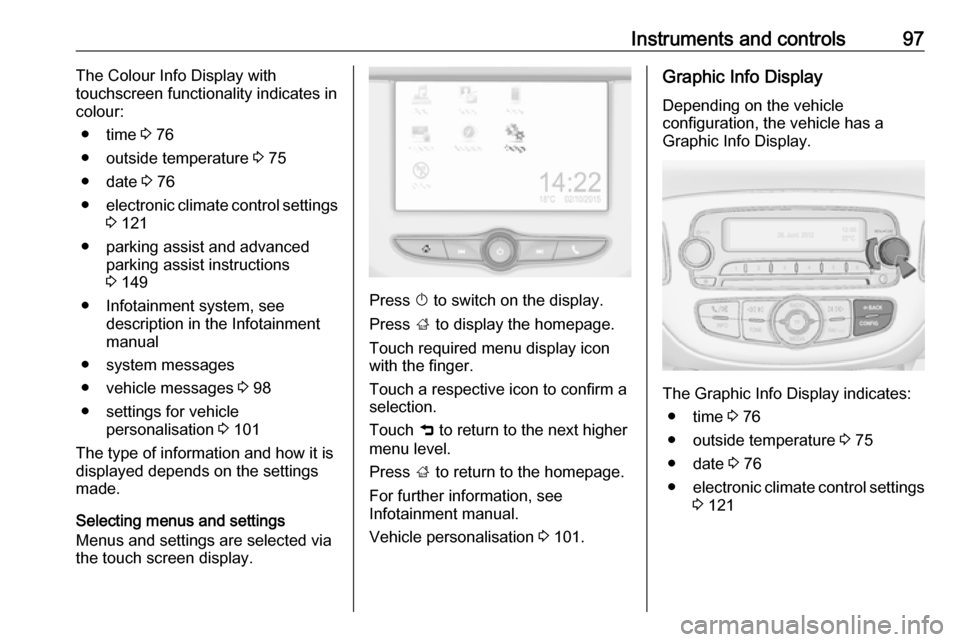
Instruments and controls97The Colour Info Display with
touchscreen functionality indicates in
colour:
● time 3 76
● outside temperature 3 75
● date 3 76
● electronic climate control settings
3 121
● parking assist and advanced parking assist instructions
3 149
● Infotainment system, see description in the Infotainment
manual
● system messages
● vehicle messages 3 98
● settings for vehicle personalisation 3 101
The type of information and how it is
displayed depends on the settings
made.
Selecting menus and settings
Menus and settings are selected via
the touch screen display.
Press X to switch on the display.
Press ; to display the homepage.
Touch required menu display icon
with the finger.
Touch a respective icon to confirm a
selection.
Touch 9 to return to the next higher
menu level.
Press ; to return to the homepage.
For further information, see
Infotainment manual.
Vehicle personalisation 3 101.
Graphic Info Display
Depending on the vehicle
configuration, the vehicle has a
Graphic Info Display.
The Graphic Info Display indicates:
● time 3 76
● outside temperature 3 75
● date 3 76
● electronic climate control settings
3 121
Page 100 of 245
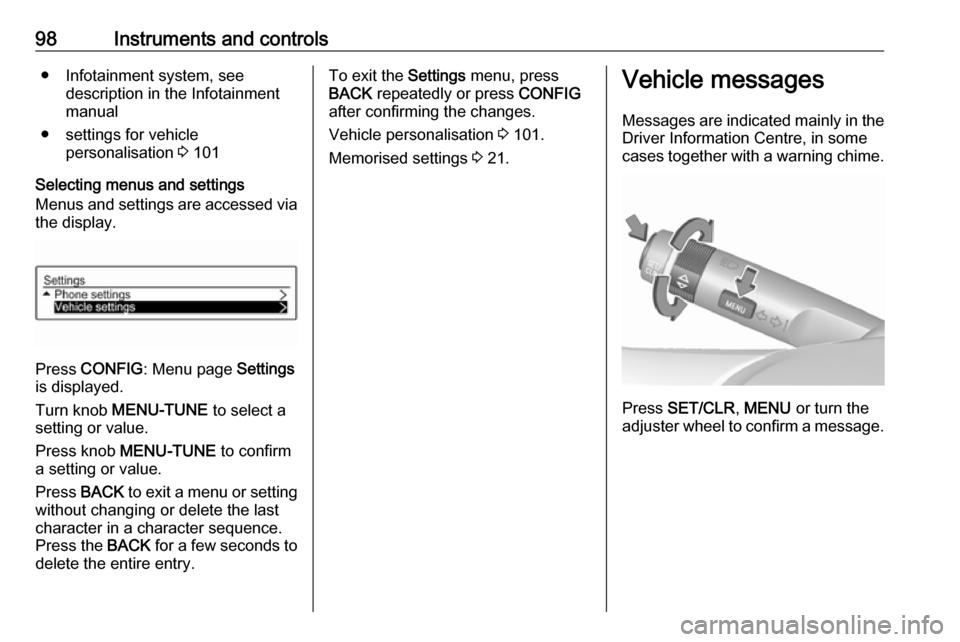
98Instruments and controls● Infotainment system, seedescription in the Infotainment
manual
● settings for vehicle personalisation 3 101
Selecting menus and settings
Menus and settings are accessed via the display.
Press CONFIG : Menu page Settings
is displayed.
Turn knob MENU-TUNE to select a
setting or value.
Press knob MENU-TUNE to confirm
a setting or value.
Press BACK to exit a menu or setting
without changing or delete the last
character in a character sequence.
Press the BACK for a few seconds to
delete the entire entry.
To exit the Settings menu, press
BACK repeatedly or press CONFIG
after confirming the changes.
Vehicle personalisation 3 101.
Memorised settings 3 21.Vehicle messages
Messages are indicated mainly in the
Driver Information Centre, in some
cases together with a warning chime.
Press SET/CLR , MENU or turn the
adjuster wheel to confirm a message.