ignition VAUXHALL ADAM 2018.5 Service Manual
[x] Cancel search | Manufacturer: VAUXHALL, Model Year: 2018.5, Model line: ADAM, Model: VAUXHALL ADAM 2018.5Pages: 245, PDF Size: 7.4 MB
Page 139 of 245
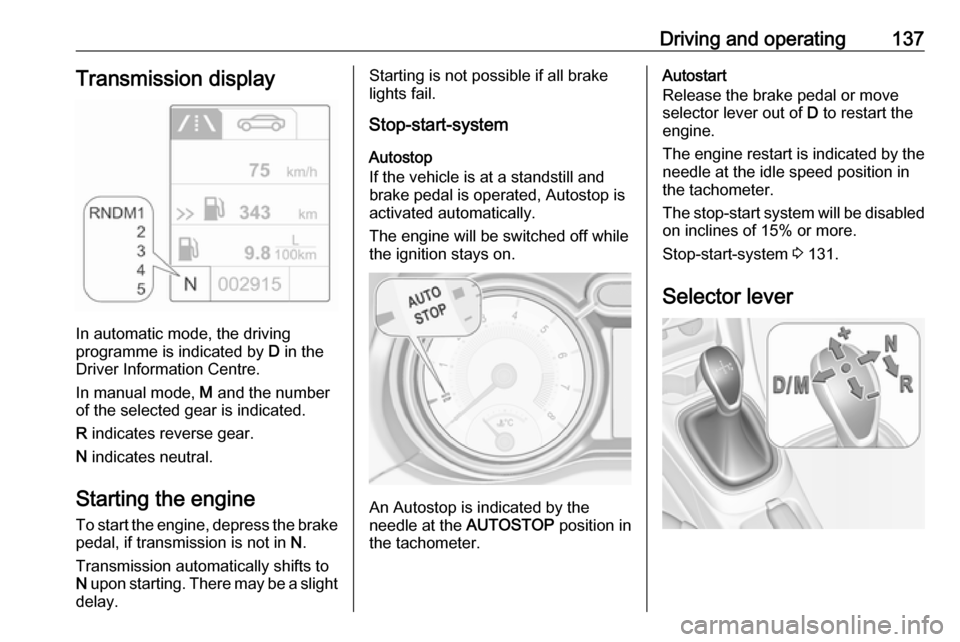
Driving and operating137Transmission display
In automatic mode, the driving
programme is indicated by D in the
Driver Information Centre.
In manual mode, M and the number
of the selected gear is indicated.
R indicates reverse gear.
N indicates neutral.
Starting the engine
To start the engine, depress the brake
pedal, if transmission is not in N.
Transmission automatically shifts to
N upon starting. There may be a slight
delay.
Starting is not possible if all brake
lights fail.
Stop-start-system
Autostop
If the vehicle is at a standstill and
brake pedal is operated, Autostop is
activated automatically.
The engine will be switched off while
the ignition stays on.
An Autostop is indicated by the
needle at the AUTOSTOP position in
the tachometer.
Autostart
Release the brake pedal or move selector lever out of D to restart the
engine.
The engine restart is indicated by the needle at the idle speed position in
the tachometer.
The stop-start system will be disabled
on inclines of 15% or more.
Stop-start-system 3 131.
Selector lever
Page 141 of 245
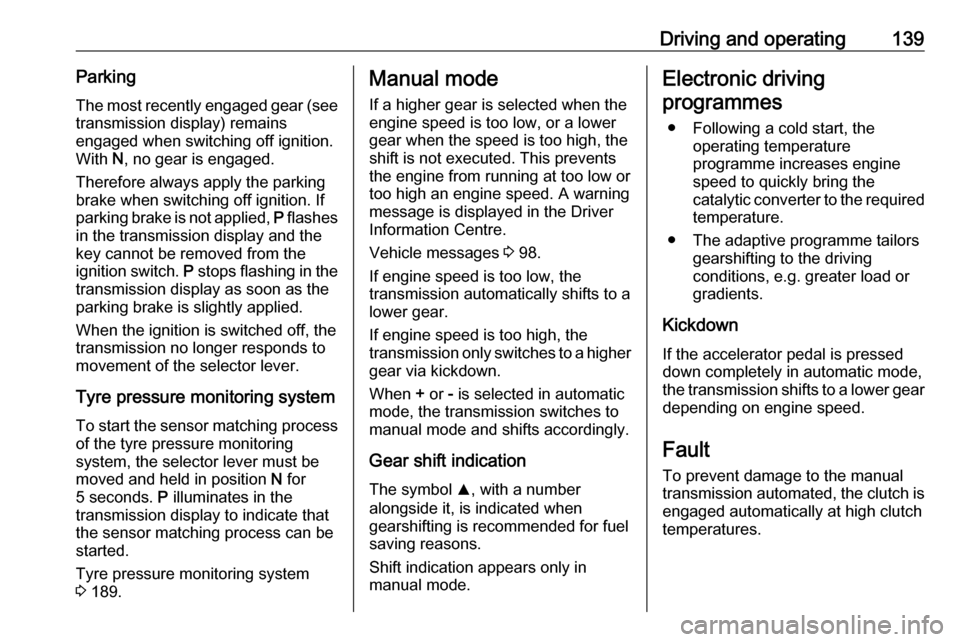
Driving and operating139ParkingThe most recently engaged gear (see
transmission display) remains
engaged when switching off ignition. With N, no gear is engaged.
Therefore always apply the parking
brake when switching off ignition. If
parking brake is not applied, P flashes
in the transmission display and the
key cannot be removed from the
ignition switch. P stops flashing in the
transmission display as soon as the
parking brake is slightly applied.
When the ignition is switched off, the
transmission no longer responds to
movement of the selector lever.
Tyre pressure monitoring system
To start the sensor matching process of the tyre pressure monitoring
system, the selector lever must be
moved and held in position N for
5 seconds. P illuminates in the
transmission display to indicate that
the sensor matching process can be
started.
Tyre pressure monitoring system 3 189.Manual mode
If a higher gear is selected when the
engine speed is too low, or a lower
gear when the speed is too high, the
shift is not executed. This prevents
the engine from running at too low or too high an engine speed. A warning
message is displayed in the Driver
Information Centre.
Vehicle messages 3 98.
If engine speed is too low, the
transmission automatically shifts to a
lower gear.
If engine speed is too high, the
transmission only switches to a higher gear via kickdown.
When + or - is selected in automatic
mode, the transmission switches to
manual mode and shifts accordingly.
Gear shift indication
The symbol R, with a number
alongside it, is indicated when
gearshifting is recommended for fuel
saving reasons.
Shift indication appears only in
manual mode.Electronic driving
programmes
● Following a cold start, the operating temperature
programme increases engine
speed to quickly bring the
catalytic converter to the required
temperature.
● The adaptive programme tailors gearshifting to the driving
conditions, e.g. greater load or gradients.
Kickdown If the accelerator pedal is pressed
down completely in automatic mode, the transmission shifts to a lower gear
depending on engine speed.
Fault
To prevent damage to the manual transmission automated, the clutch is
engaged automatically at high clutch
temperatures.
Page 145 of 245

Driving and operating143Deactivation
TC can be switched off when spinningof drive wheels is required: press b
briefly.
A status message appears in the
Driver Information Centre when TC is
deactivated.
When TC is deactivated, ESC
remains active.
TC is reactivated by pressing b
again. A status message pops up in the Driver Information Centre when
TC is reactivated.
TC is also reactivated the next time
the ignition is switched on.
Fault
If there is a fault in the system the
control indicator b illuminates
continuously and a message or a
warning code appears in the Driver
Information Centre. The system is not
operational.
Have the cause of the fault remedied by a workshop.
Electronic Stability Control
Electronic Stability Control (ESC)
improves driving stability when
necessary, regardless of the type of
road surface or tyre grip.
As soon as the vehicle starts to
swerve (understeer / oversteer),
engine output is reduced and the
wheels are braked individually.
ESC operates in combination with the Traction Control system (TC). It
prevents the drive wheels from
spinning.
ESC is operational after each engine
start as soon as control indicator b
extinguishes.
When ESC operates b flashes.
9 Warning
Do not let this special safety
feature tempt you into taking risks
when driving.
Adapt speed to the road
conditions.
Control indicator b 3 89.
Page 146 of 245
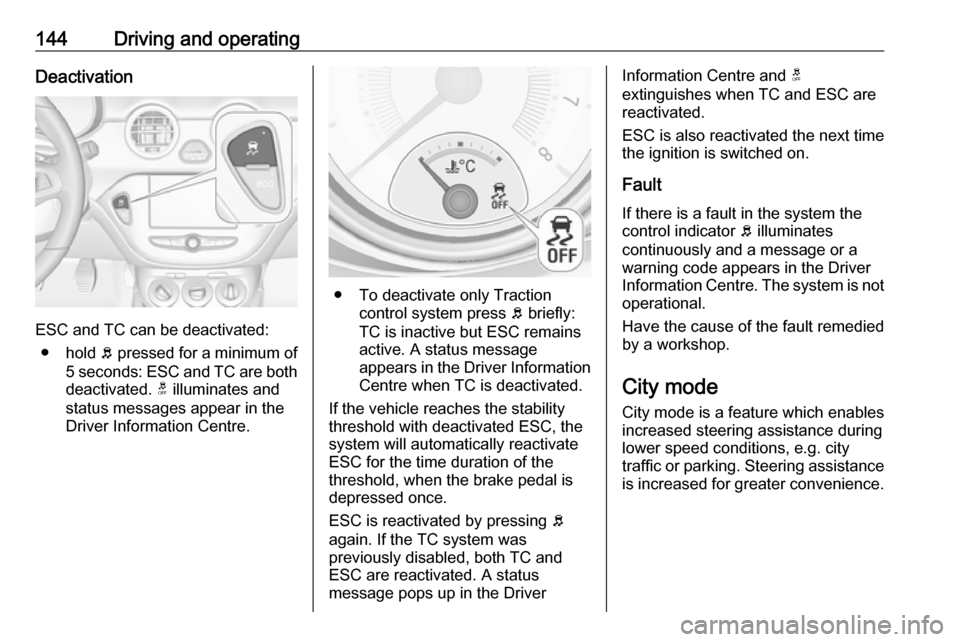
144Driving and operatingDeactivation
ESC and TC can be deactivated:● hold b pressed for a minimum of
5 seconds: ESC and TC are both
deactivated. t illuminates and
status messages appear in the
Driver Information Centre.
● To deactivate only Traction control system press b briefly:
TC is inactive but ESC remains
active. A status message
appears in the Driver Information Centre when TC is deactivated.
If the vehicle reaches the stability
threshold with deactivated ESC, the
system will automatically reactivate
ESC for the time duration of the
threshold, when the brake pedal is
depressed once.
ESC is reactivated by pressing b
again. If the TC system was
previously disabled, both TC and
ESC are reactivated. A status
message pops up in the Driver
Information Centre and t
extinguishes when TC and ESC are
reactivated.
ESC is also reactivated the next time
the ignition is switched on.
Fault
If there is a fault in the system the
control indicator b illuminates
continuously and a message or a
warning code appears in the Driver
Information Centre. The system is not
operational.
Have the cause of the fault remedied
by a workshop.
City mode
City mode is a feature which enables
increased steering assistance during
lower speed conditions, e.g. city
traffic or parking. Steering assistance
is increased for greater convenience.
Page 147 of 245

Driving and operating145Activation
Press B when engine is running. The
system works from standstill up to
22 mph, and in reverse gear. Above
this speed, the system changes to
normal mode. When activated, City
mode engages automatically below
22 mph.
An illuminated LED in the City mode
button indicates that the system is
active.
Additionally, a message pops-up in
the Driver Information Centre.
City mode remains active during an Autostop, but is only operationalwhen the engine is running.
Stop-start system 3 131.
Deactivation
Press B. The LED in the button
extinguishes.
Additionally, a message pops-up in
the Driver Information Centre.
Each time the engine is started, City
mode is deactivated.
Fault
In the event of a fault in the system,
control indicator c illuminates.
Additionally, a message pops-up in the Driver Information Centre.
Vehicle messages 3 98.
System calibration
If control indicators c and b
illuminate simultaneously, a
calibration of the power steering
system is necessary. This can occur
e.g. when turning the steering wheel
for one rotation with ignition switched
off. In this case, switch on ignition and turn steering wheel once from lock to
lock.
If control indicators c and b do not
extinguish after calibration, seek the
assistance of a workshop.
Page 149 of 245
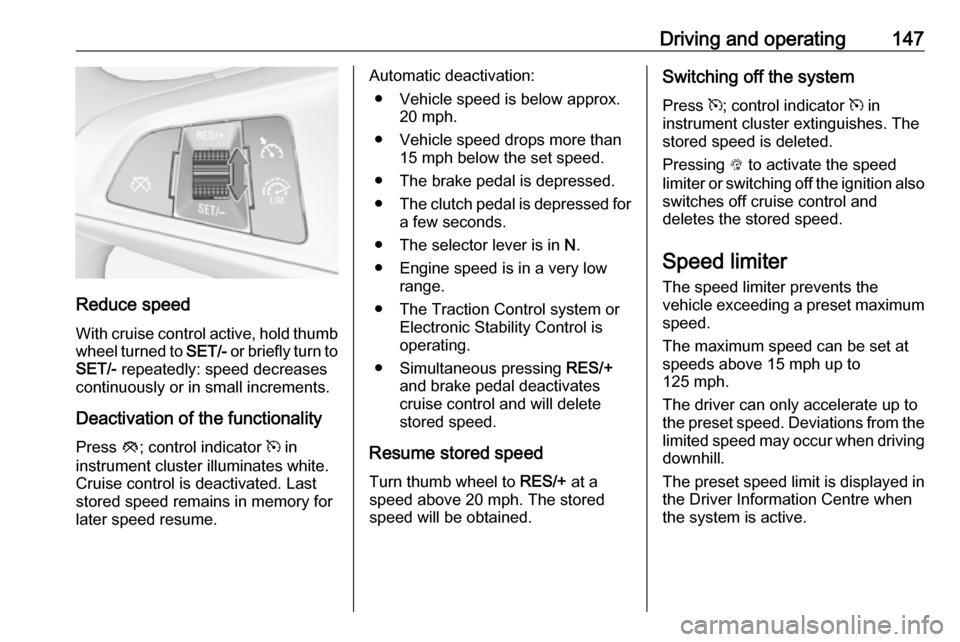
Driving and operating147
Reduce speedWith cruise control active, hold thumb
wheel turned to SET/- or briefly turn to
SET/- repeatedly: speed decreases
continuously or in small increments.
Deactivation of the functionality
Press y; control indicator m in
instrument cluster illuminates white.
Cruise control is deactivated. Last
stored speed remains in memory for
later speed resume.
Automatic deactivation:
● Vehicle speed is below approx. 20 mph.
● Vehicle speed drops more than 15 mph below the set speed.
● The brake pedal is depressed.
● The clutch pedal is depressed for
a few seconds.
● The selector lever is in N.
● Engine speed is in a very low range.
● The Traction Control system or Electronic Stability Control is
operating.
● Simultaneous pressing RES/+
and brake pedal deactivates
cruise control and will delete
stored speed.
Resume stored speed
Turn thumb wheel to RES/+ at a
speed above 20 mph. The stored
speed will be obtained.Switching off the system
Press m; control indicator m in
instrument cluster extinguishes. The
stored speed is deleted.
Pressing L to activate the speed
limiter or switching off the ignition also switches off cruise control and
deletes the stored speed.
Speed limiter
The speed limiter prevents the
vehicle exceeding a preset maximum
speed.
The maximum speed can be set at
speeds above 15 mph up to
125 mph.
The driver can only accelerate up to
the preset speed. Deviations from the
limited speed may occur when driving downhill.
The preset speed limit is displayed in
the Driver Information Centre when
the system is active.
Page 151 of 245
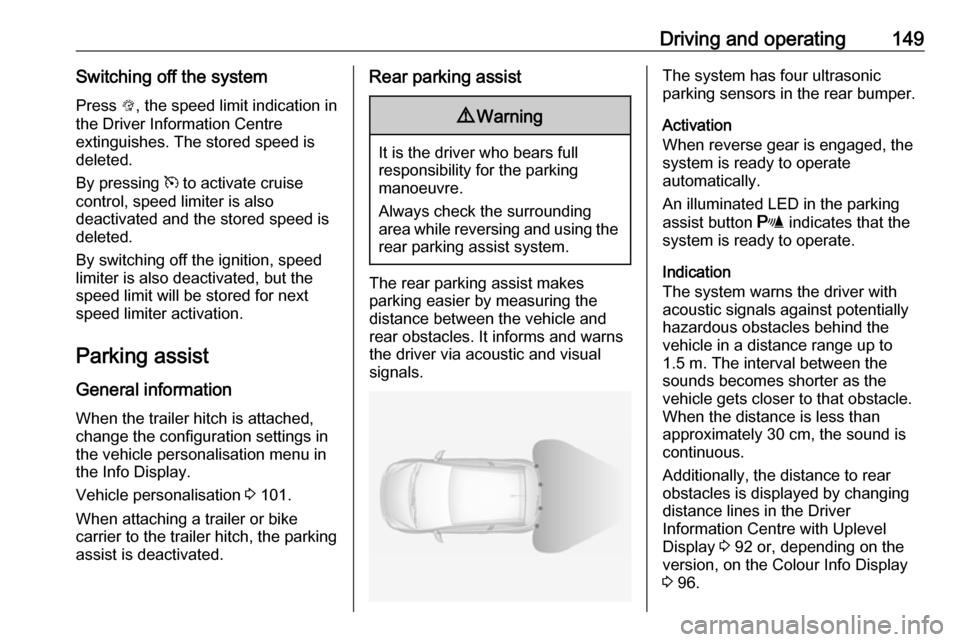
Driving and operating149Switching off the system
Press L, the speed limit indication in
the Driver Information Centre
extinguishes. The stored speed is
deleted.
By pressing m to activate cruise
control, speed limiter is also
deactivated and the stored speed is
deleted.
By switching off the ignition, speed
limiter is also deactivated, but the
speed limit will be stored for next
speed limiter activation.
Parking assist
General information When the trailer hitch is attached,
change the configuration settings in
the vehicle personalisation menu in
the Info Display.
Vehicle personalisation 3 101.
When attaching a trailer or bike
carrier to the trailer hitch, the parking
assist is deactivated.Rear parking assist9 Warning
It is the driver who bears full
responsibility for the parking
manoeuvre.
Always check the surrounding
area while reversing and using the rear parking assist system.
The rear parking assist makes
parking easier by measuring the
distance between the vehicle and
rear obstacles. It informs and warns
the driver via acoustic and visual
signals.
The system has four ultrasonic
parking sensors in the rear bumper.
Activation
When reverse gear is engaged, the
system is ready to operate
automatically.
An illuminated LED in the parking
assist button r indicates that the
system is ready to operate.
Indication
The system warns the driver with
acoustic signals against potentially
hazardous obstacles behind the
vehicle in a distance range up to
1.5 m. The interval between the
sounds becomes shorter as the
vehicle gets closer to that obstacle.
When the distance is less than
approximately 30 cm, the sound is continuous.
Additionally, the distance to rear
obstacles is displayed by changing
distance lines in the Driver
Information Centre with Uplevel
Display 3 92 or, depending on the
version, on the Colour Info Display
3 96.
Page 153 of 245
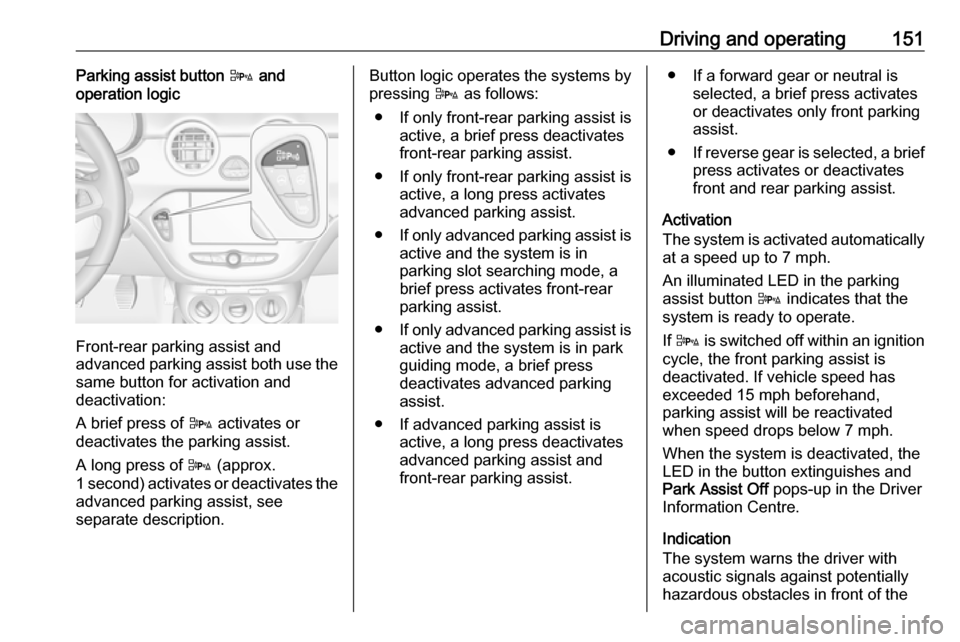
Driving and operating151Parking assist button D and
operation logic
Front-rear parking assist and
advanced parking assist both use the same button for activation and
deactivation:
A brief press of D activates or
deactivates the parking assist.
A long press of D (approx.
1 second) activates or deactivates the
advanced parking assist, see
separate description.
Button logic operates the systems by
pressing D as follows:
● If only front-rear parking assist is active, a brief press deactivates
front-rear parking assist.
● If only front-rear parking assist is active, a long press activates
advanced parking assist.
● If only advanced parking assist is
active and the system is in
parking slot searching mode, a
brief press activates front-rear
parking assist.
● If only advanced parking assist is
active and the system is in park
guiding mode, a brief press
deactivates advanced parking
assist.
● If advanced parking assist is active, a long press deactivates
advanced parking assist and front-rear parking assist.● If a forward gear or neutral is selected, a brief press activates
or deactivates only front parking
assist.
● If reverse gear is selected, a brief
press activates or deactivates
front and rear parking assist.
Activation
The system is activated automatically
at a speed up to 7 mph.
An illuminated LED in the parking
assist button D indicates that the
system is ready to operate.
If D is switched off within an ignition
cycle, the front parking assist is
deactivated. If vehicle speed has
exceeded 15 mph beforehand, parking assist will be reactivatedwhen speed drops below 7 mph.
When the system is deactivated, the
LED in the button extinguishes and
Park Assist Off pops-up in the Driver
Information Centre.
Indication
The system warns the driver with
acoustic signals against potentially
hazardous obstacles in front of the
Page 155 of 245
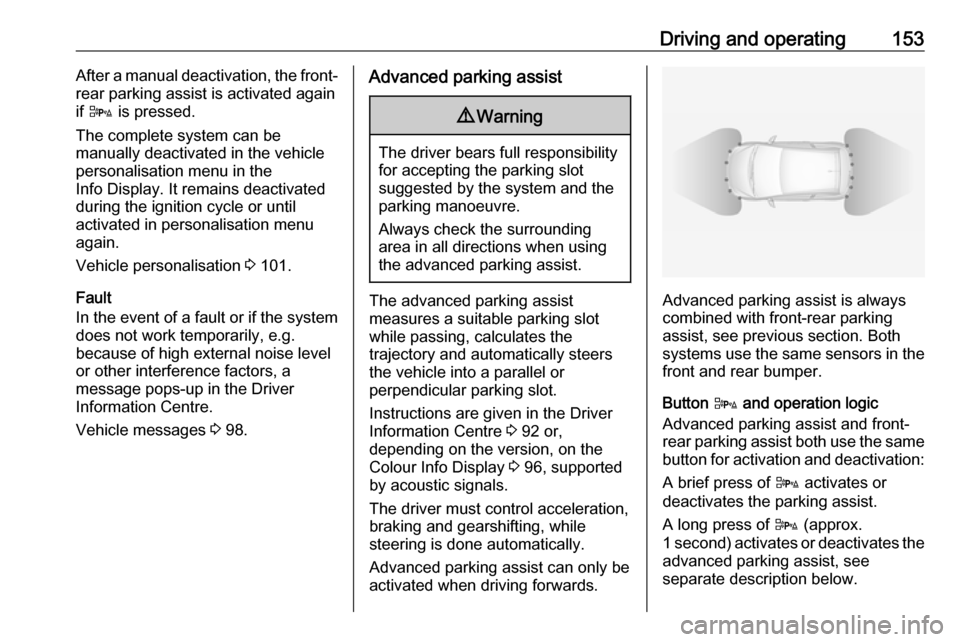
Driving and operating153After a manual deactivation, the front-
rear parking assist is activated again
if D is pressed.
The complete system can be
manually deactivated in the vehicle
personalisation menu in the
Info Display. It remains deactivated
during the ignition cycle or until
activated in personalisation menu
again.
Vehicle personalisation 3 101.
Fault
In the event of a fault or if the system does not work temporarily, e.g.
because of high external noise level
or other interference factors, a
message pops-up in the Driver
Information Centre.
Vehicle messages 3 98.Advanced parking assist9 Warning
The driver bears full responsibility
for accepting the parking slot
suggested by the system and the
parking manoeuvre.
Always check the surrounding
area in all directions when using
the advanced parking assist.
The advanced parking assist
measures a suitable parking slot
while passing, calculates the
trajectory and automatically steers
the vehicle into a parallel or
perpendicular parking slot.
Instructions are given in the Driver
Information Centre 3 92 or,
depending on the version, on the
Colour Info Display 3 96, supported
by acoustic signals.
The driver must control acceleration,
braking and gearshifting, while
steering is done automatically.
Advanced parking assist can only be activated when driving forwards.Advanced parking assist is always
combined with front-rear parking
assist, see previous section. Both
systems use the same sensors in the front and rear bumper.
Button D and operation logic
Advanced parking assist and front-
rear parking assist both use the same
button for activation and deactivation:
A brief press of D activates or
deactivates the parking assist.
A long press of D (approx.
1 second) activates or deactivates the
advanced parking assist, see
separate description below.
Page 158 of 245

156Driving and operatingfor parallel parking slots or 6 m forperpendicular parking slots after the
Stop message is given. The system
calculates the optimal path into the
parking slot.
A brief vibration in the steering wheel
after engaging reverse gear indicates
that the steering is controlled by the
system. Then the vehicle is steered into the slot automatically by givingthe driver detailed instructions for
braking, accelerating and
gearshifting. The driver must keep
hands away from the steering wheel.
Always pay attention to the sound of
the front-rear parking assist.
Continuous sound indicates that the
distance to an obstacle is less than approx. 30 cm.
If, for any reason, the driver must take over control of the steering, hold the
steering wheel only at the outer edge. Automatic steering is cancelled in thisevent.Display indication
The instructions in the display show:
● general hints and warning messages
● a hint when driving faster than 18 mph during parking slot
searching mode, or 5 mph in
guiding mode
● the demand to stop the vehicle, when a parking slot is detected
● the direction of driving during the
parking manoeuvre
● the demand to gearshift rearwards or forwards
● the demand to accelerate or brake
● for some of the instructions a progress bar is shown in the
Driver Information Centre
● successful parking manoeuvre indicated by a pop-up symbol
and a chime
● the cancelling of a parking manoeuvreDisplay priorities
Advanced parking assist indication on
the Driver Information Centre can be
inhibited by vehicle messages with a higher priority. After approving the
message by pressing SET/CLR on
the stalk, advanced parking assist
instructions appear again and the
parking manoeuvre can be continued.
Deactivation
The system is deactivated by:
● a long press of D
● parking manoeuvre successfully ended
● driving faster than 18 mph during
parking slot search
● driving faster than 5 mph during parking guidance
● driver interference on steering wheel detected
● exceeding the maximum number
of gear changes: eight parking
cycles when parallel parking or
five cycles when perpendicular
parking
● switching off the ignition