display VAUXHALL ADAM 2018 Owner's Guide
[x] Cancel search | Manufacturer: VAUXHALL, Model Year: 2018, Model line: ADAM, Model: VAUXHALL ADAM 2018Pages: 241, PDF Size: 7.34 MB
Page 92 of 241
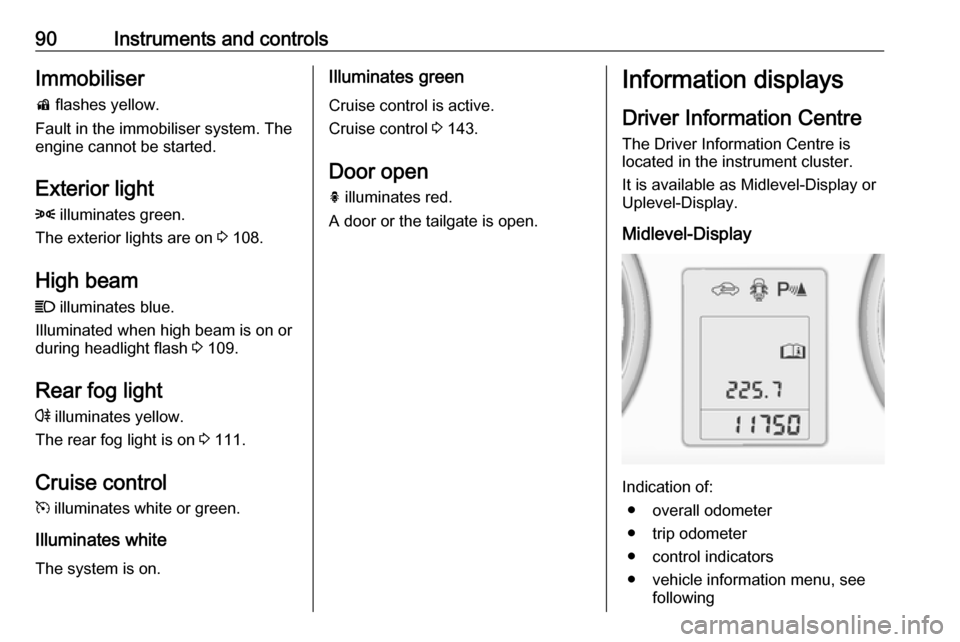
90Instruments and controlsImmobiliserd flashes yellow.
Fault in the immobiliser system. The
engine cannot be started.
Exterior light 8 illuminates green.
The exterior lights are on 3 108.
High beam
C illuminates blue.
Illuminated when high beam is on or
during headlight flash 3 109.
Rear fog light
r illuminates yellow.
The rear fog light is on 3 111.
Cruise control m illuminates white or green.
Illuminates white The system is on.Illuminates green
Cruise control is active.
Cruise control 3 143.
Door open
h illuminates red.
A door or the tailgate is open.Information displays
Driver Information Centre The Driver Information Centre is
located in the instrument cluster.
It is available as Midlevel-Display or
Uplevel-Display.
Midlevel-Display
Indication of: ● overall odometer
● trip odometer
● control indicators
● vehicle information menu, see following
Page 93 of 241
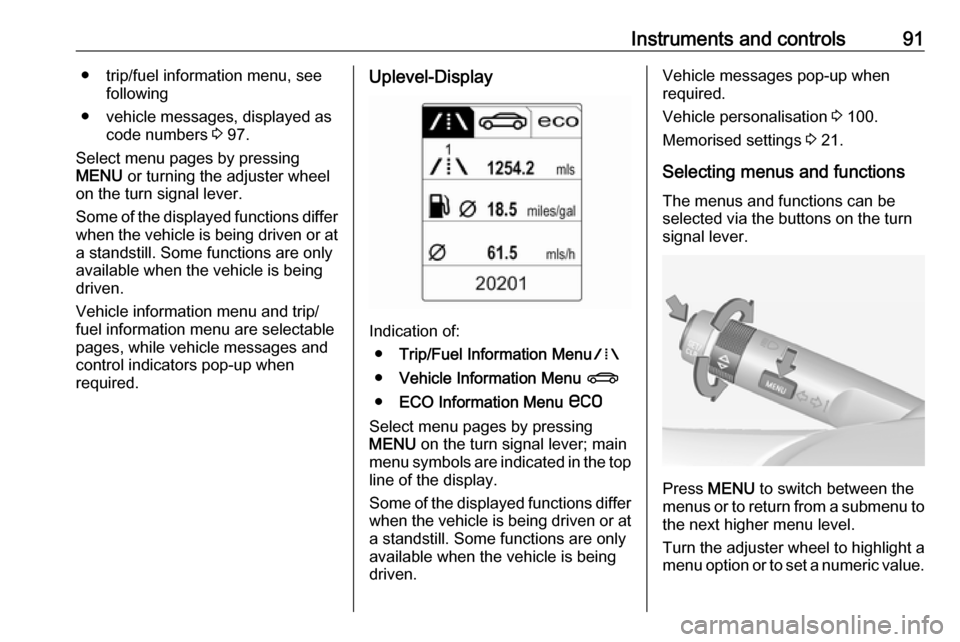
Instruments and controls91● trip/fuel information menu, seefollowing
● vehicle messages, displayed as code numbers 3 97.
Select menu pages by pressing
MENU or turning the adjuster wheel
on the turn signal lever.
Some of the displayed functions differ
when the vehicle is being driven or at
a standstill. Some functions are only
available when the vehicle is being
driven.
Vehicle information menu and trip/
fuel information menu are selectable
pages, while vehicle messages and
control indicators pop-up when
required.Uplevel-Display
Indication of:
● Trip/Fuel Information Menu W
● Vehicle Information Menu X
● ECO Information Menu s
Select menu pages by pressing
MENU on the turn signal lever; main
menu symbols are indicated in the top line of the display.
Some of the displayed functions differ
when the vehicle is being driven or at
a standstill. Some functions are only
available when the vehicle is being
driven.
Vehicle messages pop-up when
required.
Vehicle personalisation 3 100.
Memorised settings 3 21.
Selecting menus and functions The menus and functions can be
selected via the buttons on the turn signal lever.
Press MENU to switch between the
menus or to return from a submenu to
the next higher menu level.
Turn the adjuster wheel to highlight a
menu option or to set a numeric value.
Page 94 of 241
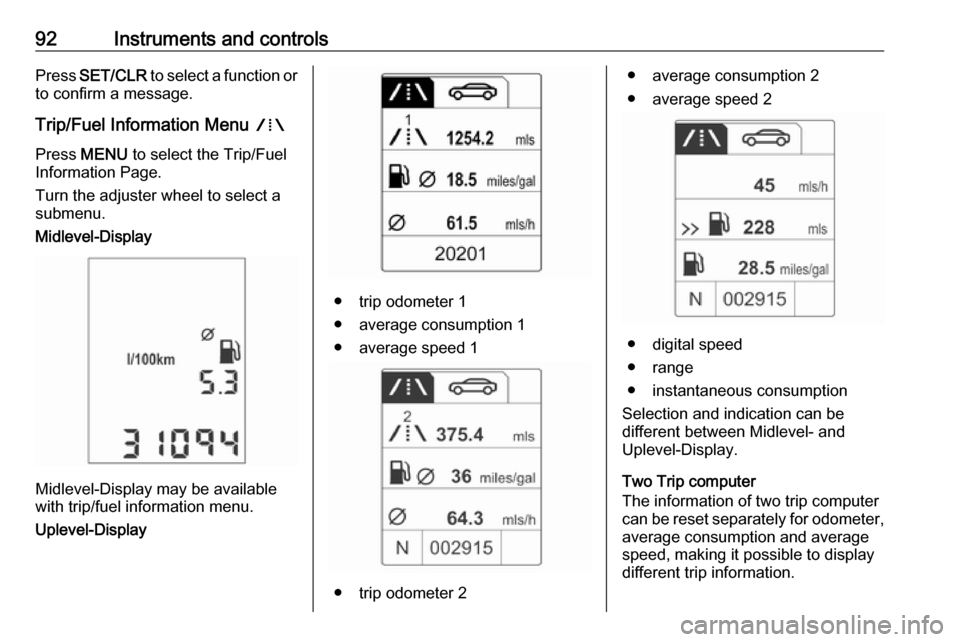
92Instruments and controlsPress SET/CLR to select a function or
to confirm a message.
Trip/Fuel Information Menu W
Press MENU to select the Trip/Fuel
Information Page.
Turn the adjuster wheel to select a
submenu.
Midlevel-Display
Midlevel-Display may be available
with trip/fuel information menu.
Uplevel-Display
● trip odometer 1
● average consumption 1
● average speed 1
● trip odometer 2
● average consumption 2
● average speed 2
● digital speed
● range
● instantaneous consumption
Selection and indication can be
different between Midlevel- and
Uplevel-Display.
Two Trip computer
The information of two trip computer
can be reset separately for odometer,
average consumption and average
speed, making it possible to display
different trip information.
Page 95 of 241

Instruments and controls93
Trip odometer
Trip odometer displays the current
distance since a certain reset.
Trip odometer counts up to a distance
of 2000 miles and then restarts at 0.
Reset trip odometer by pressing
SET/CLR for a few seconds on the
respective page.
Average consumption
Display of average consumption. The measurement can be reset at any
time and starts with a default value.
To reset, press SET/CLR for a few
seconds on the respective page.
On vehicles with LPG engines:
Average consumption is indicated for
the currently selected mode (LPG or
petrol).
Average speed
Display of average speed. The
measurement can be reset at any
time.
To reset, press SET/CLR for a few
seconds on the respective page.
Digital speed
Digital display of the instantaneous
speed.
Fuel range
Range is calculated from current fuel
tank level and current consumption.
The display shows average values.
After refuelling, the range is updated
automatically after a brief delay.
When the fuel level in the tank is low,
a message appears on the display.
Y in the fuel gauge illuminates.
When the tank must be refuelled
immediately, a warning message
pops-up on the display. Y in the fuel
gauge flashes.Y 3 89.
Fuel range LPG version
Display of approximate fuel range
available with the remaining fuel in
each respective fuel tank of petrol and LPG fuel, along with a total range of
both fuel types together. Switch
between the mode by pressing
SET/CLR .
Instantaneous consumption
Display of the instantaneous
consumption.
On vehicles with LPG engines:
Instantaneous consumption is
indicated for the currently selected
mode; LPG or petrol.
Vehicle Information Menu X
Press MENU to select the Vehicle
Information page.
Turn the adjuster wheel to select a
submenu.
Follow the instructions given in the
submenus.
Page 96 of 241
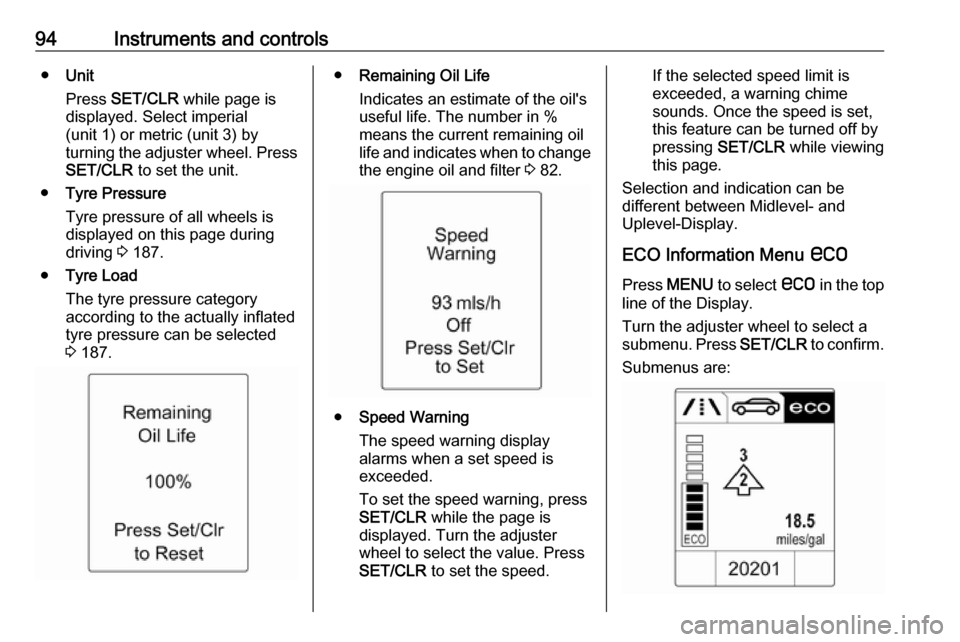
94Instruments and controls●Unit
Press SET/CLR while page is
displayed. Select imperial
(unit 1) or metric (unit 3) by
turning the adjuster wheel. Press
SET/CLR to set the unit.
● Tyre Pressure
Tyre pressure of all wheels is
displayed on this page during
driving 3 187.
● Tyre Load
The tyre pressure category
according to the actually inflated
tyre pressure can be selected
3 187.● Remaining Oil Life
Indicates an estimate of the oil's
useful life. The number in %
means the current remaining oil
life and indicates when to change the engine oil and filter 3 82.
● Speed Warning
The speed warning display
alarms when a set speed is
exceeded.
To set the speed warning, press SET/CLR while the page is
displayed. Turn the adjuster
wheel to select the value. Press
SET/CLR to set the speed.
If the selected speed limit is
exceeded, a warning chime
sounds. Once the speed is set,
this feature can be turned off by
pressing SET/CLR while viewing
this page.
Selection and indication can be
different between Midlevel- and
Uplevel-Display.
ECO Information Menu s
Press MENU to select s in the top
line of the Display.
Turn the adjuster wheel to select a
submenu. Press SET/CLR to confirm.
Submenus are:
Page 97 of 241
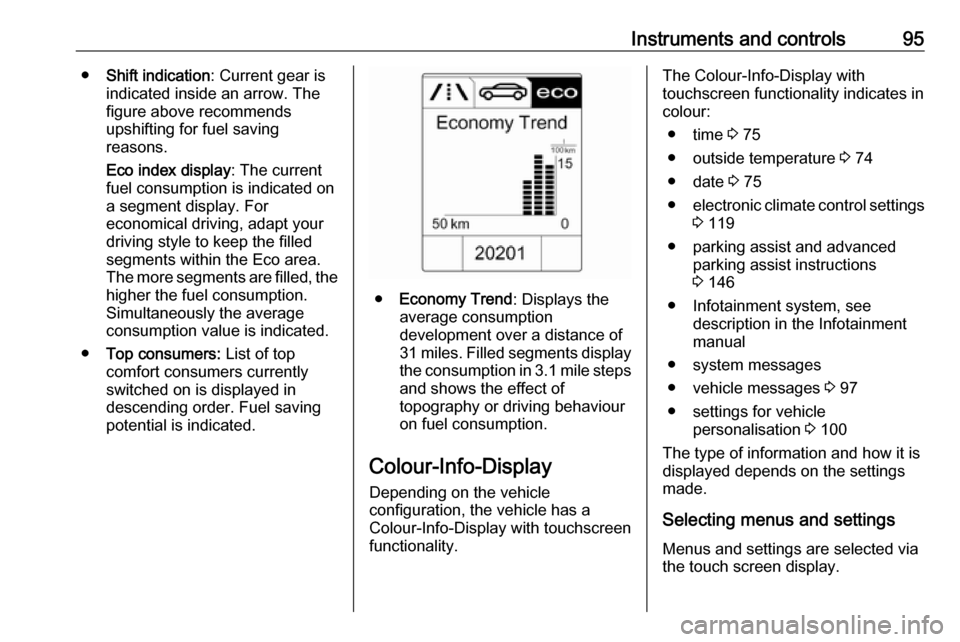
Instruments and controls95●Shift indication : Current gear is
indicated inside an arrow. The
figure above recommends
upshifting for fuel saving
reasons.
Eco index display : The current
fuel consumption is indicated on
a segment display. For
economical driving, adapt your driving style to keep the filled
segments within the Eco area.
The more segments are filled, the higher the fuel consumption.
Simultaneously the average
consumption value is indicated.
● Top consumers: List of top
comfort consumers currently switched on is displayed in
descending order. Fuel saving
potential is indicated.
● Economy Trend : Displays the
average consumption
development over a distance of
31 miles. Filled segments display the consumption in 3.1 mile steps
and shows the effect of
topography or driving behaviour
on fuel consumption.
Colour-Info-Display Depending on the vehicle
configuration, the vehicle has a
Colour-Info-Display with touchscreen
functionality.
The Colour-Info-Display with
touchscreen functionality indicates in
colour:
● time 3 75
● outside temperature 3 74
● date 3 75
● electronic climate control settings
3 119
● parking assist and advanced parking assist instructions
3 146
● Infotainment system, see description in the Infotainment
manual
● system messages
● vehicle messages 3 97
● settings for vehicle personalisation 3 100
The type of information and how it is
displayed depends on the settings
made.
Selecting menus and settings
Menus and settings are selected via
the touch screen display.
Page 98 of 241
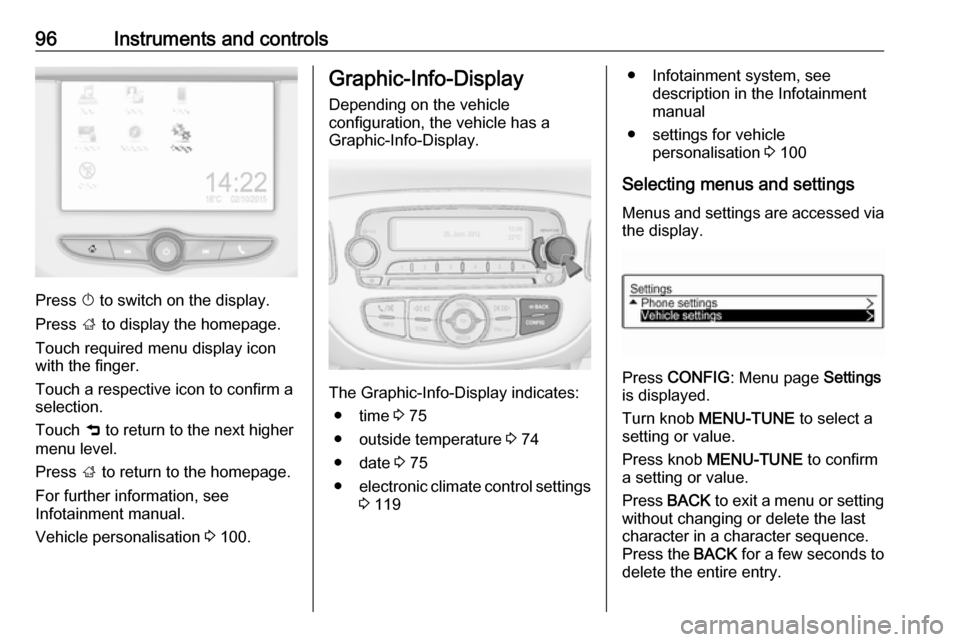
96Instruments and controls
Press X to switch on the display.
Press ; to display the homepage.
Touch required menu display icon
with the finger.
Touch a respective icon to confirm a
selection.
Touch 9 to return to the next higher
menu level.
Press ; to return to the homepage.
For further information, see Infotainment manual.
Vehicle personalisation 3 100.
Graphic-Info-Display
Depending on the vehicle
configuration, the vehicle has a
Graphic-Info-Display.
The Graphic-Info-Display indicates:
● time 3 75
● outside temperature 3 74
● date 3 75
● electronic climate control settings
3 119
● Infotainment system, see
description in the Infotainment
manual
● settings for vehicle personalisation 3 100
Selecting menus and settings Menus and settings are accessed viathe display.
Press CONFIG : Menu page Settings
is displayed.
Turn knob MENU-TUNE to select a
setting or value.
Press knob MENU-TUNE to confirm
a setting or value.
Press BACK to exit a menu or setting
without changing or delete the last
character in a character sequence.
Press the BACK for a few seconds to
delete the entire entry.
Page 99 of 241
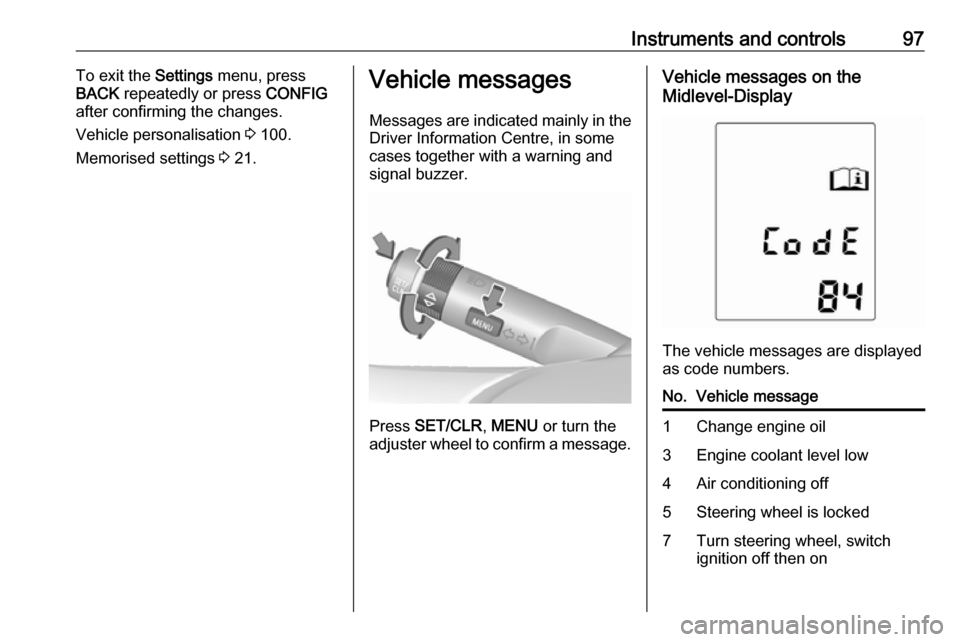
Instruments and controls97To exit the Settings menu, press
BACK repeatedly or press CONFIG
after confirming the changes.
Vehicle personalisation 3 100.
Memorised settings 3 21.Vehicle messages
Messages are indicated mainly in the
Driver Information Centre, in some
cases together with a warning and
signal buzzer.
Press SET/CLR , MENU or turn the
adjuster wheel to confirm a message.
Vehicle messages on the
Midlevel-Display
The vehicle messages are displayed
as code numbers.
No.Vehicle message1Change engine oil3Engine coolant level low4Air conditioning off5Steering wheel is locked7Turn steering wheel, switch
ignition off then on
Page 101 of 241
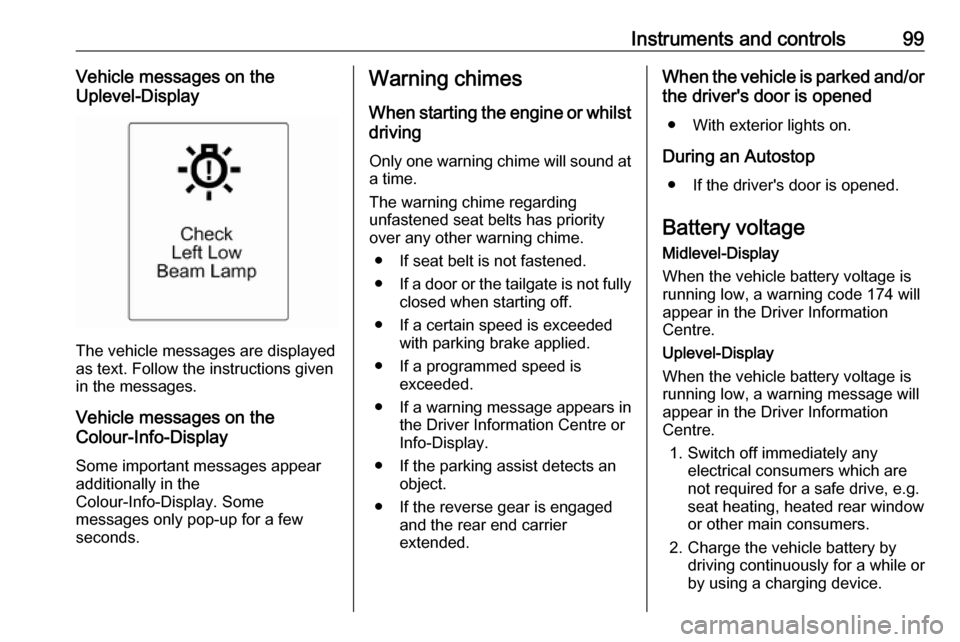
Instruments and controls99Vehicle messages on the
Uplevel-Display
The vehicle messages are displayed
as text. Follow the instructions given
in the messages.
Vehicle messages on the
Colour-Info-Display
Some important messages appear
additionally in the
Colour-Info-Display. Some
messages only pop-up for a few
seconds.
Warning chimes
When starting the engine or whilst driving
Only one warning chime will sound at a time.
The warning chime regarding
unfastened seat belts has priority
over any other warning chime.
● If seat belt is not fastened.
● If a door or the tailgate is not fully
closed when starting off.
● If a certain speed is exceeded with parking brake applied.
● If a programmed speed is exceeded.
● If a warning message appears in the Driver Information Centre orInfo-Display.
● If the parking assist detects an object.
● If the reverse gear is engaged and the rear end carrier
extended.When the vehicle is parked and/or
the driver's door is opened
● With exterior lights on.
During an Autostop ● If the driver's door is opened.
Battery voltage
Midlevel-Display
When the vehicle battery voltage is
running low, a warning code 174 will
appear in the Driver Information
Centre.
Uplevel-Display
When the vehicle battery voltage is
running low, a warning message will
appear in the Driver Information
Centre.
1. Switch off immediately any electrical consumers which are
not required for a safe drive, e.g.
seat heating, heated rear window
or other main consumers.
2. Charge the vehicle battery by driving continuously for a while or
by using a charging device.
Page 102 of 241

100Instruments and controlsThe warning message or warning
code will disappear after the engine
has been started twice consecutively
without a voltage drop.
If the vehicle battery cannot be
recharged, have the cause of the fault
remedied by a workshop.Vehicle personalisation
The vehicle's behaviour can be
personalised by changing the settings in the Info-Display.
Some of the personal settings for
different drivers can be memorised
individually for each vehicle key.
Memorised settings 3 21.
Depending on vehicle equipment and
country-specific regulations some of
the functions described below might
not be available.
Some functions are only displayed or
active when the engine is running.
Personal settings Graphic-Info-Display
Press CONFIG for the Settings menu.
Turn the MENU-TUNE knob to move
to the desired setup menu, then press MENU-TUNE .
Select Settings and then Vehicle
settings .
Vehicle settings
● Climate and air quality
Auto fan speed : Modifies the
level of the cabin airflow of the
climate control in automatic
mode.