ECO mode VAUXHALL ANTARA 2015 Owner's Manual
[x] Cancel search | Manufacturer: VAUXHALL, Model Year: 2015, Model line: ANTARA, Model: VAUXHALL ANTARA 2015Pages: 223, PDF Size: 6.07 MB
Page 5 of 223
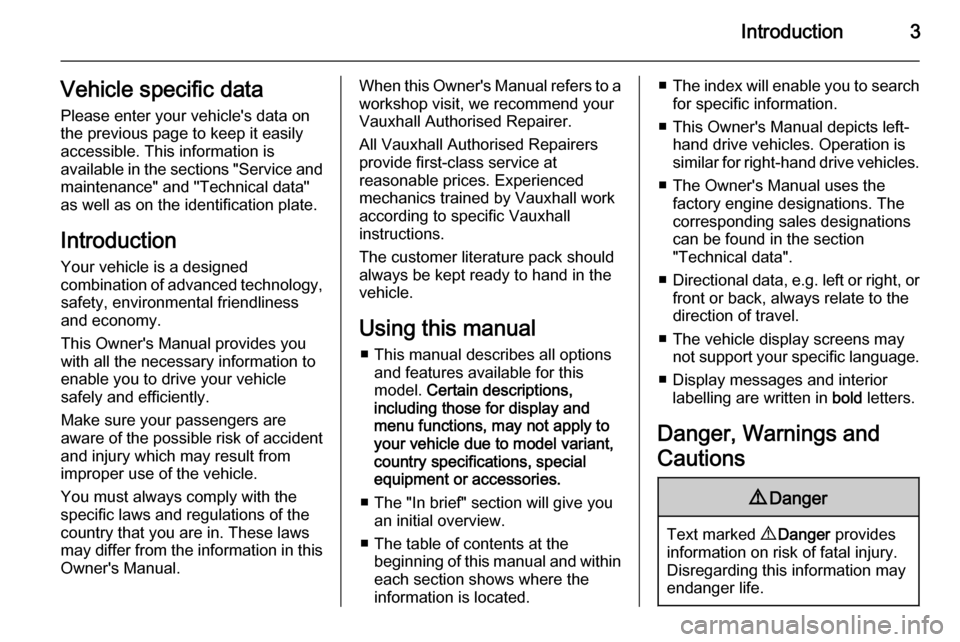
Introduction3Vehicle specific data
Please enter your vehicle's data on
the previous page to keep it easily
accessible. This information is
available in the sections "Service and maintenance" and "Technical data"
as well as on the identification plate.
Introduction
Your vehicle is a designed
combination of advanced technology, safety, environmental friendliness
and economy.
This Owner's Manual provides you
with all the necessary information to
enable you to drive your vehicle
safely and efficiently.
Make sure your passengers are
aware of the possible risk of accident
and injury which may result from
improper use of the vehicle.
You must always comply with the
specific laws and regulations of the
country that you are in. These laws
may differ from the information in this Owner's Manual.When this Owner's Manual refers to aworkshop visit, we recommend your
Vauxhall Authorised Repairer.
All Vauxhall Authorised Repairers
provide first-class service at
reasonable prices. Experienced
mechanics trained by Vauxhall work
according to specific Vauxhall
instructions.
The customer literature pack should
always be kept ready to hand in the
vehicle.
Using this manual ■ This manual describes all options and features available for this
model. Certain descriptions,
including those for display and
menu functions, may not apply to
your vehicle due to model variant,
country specifications, special
equipment or accessories.
■ The "In brief" section will give you an initial overview.
■ The table of contents at the beginning of this manual and withineach section shows where the
information is located.■ The index will enable you to search
for specific information.
■ This Owner's Manual depicts left- hand drive vehicles. Operation is
similar for right-hand drive vehicles.
■ The Owner's Manual uses the factory engine designations. The
corresponding sales designations
can be found in the section
"Technical data".
■ Directional data, e.g. left or right, or
front or back, always relate to the
direction of travel.
■ The vehicle display screens may not support your specific language.
■ Display messages and interior labelling are written in bold letters.
Danger, Warnings and
Cautions9 Danger
Text marked 9 Danger provides
information on risk of fatal injury.
Disregarding this information may
endanger life.
Page 18 of 223
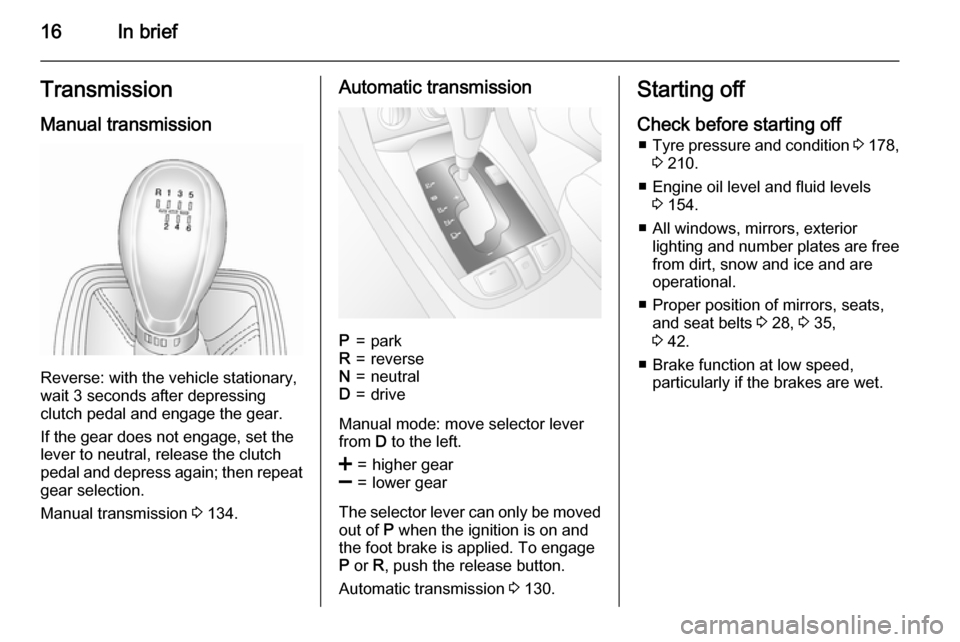
16In briefTransmission
Manual transmission
Reverse: with the vehicle stationary,
wait 3 seconds after depressing
clutch pedal and engage the gear.
If the gear does not engage, set the
lever to neutral, release the clutch
pedal and depress again; then repeat
gear selection.
Manual transmission 3 134.
Automatic transmissionP=parkR=reverseN=neutralD=drive
Manual mode: move selector lever
from D to the left.
<=higher gear]=lower gear
The selector lever can only be moved
out of P when the ignition is on and
the foot brake is applied. To engage
P or R, push the release button.
Automatic transmission 3 130.
Starting off
Check before starting off ■ Tyre pressure and condition 3 178,
3 210.
■ Engine oil level and fluid levels 3 154.
■ All windows, mirrors, exterior lighting and number plates are free
from dirt, snow and ice and are
operational.
■ Proper position of mirrors, seats, and seat belts 3 28, 3 35,
3 42.
■ Brake function at low speed, particularly if the brakes are wet.
Page 77 of 223

Instruments and controls75
In this mode, wiping frequency is alsoaffected by vehicle speed. As vehicle
speed increases, wiping will become
more frequent.
Automatic wiping with rain sensor$=automatic wiping with rain
sensor
The rain sensor detects the amount of water on the windscreen and
automatically regulates the frequency
of the windscreen wiper.
The wiper operates for one cycle to
check the system when the key is
turned to ignition switch position
ACC .
To turn wiper off, move lever to
position §.
Keep the rain sensor area clean by
activating the windscreen washer
system.
Windscreen and headlight
washer
Pull lever. Washer fluid is sprayed
onto the windscreen.
If the lever is held longer, the wiper
operates for two cycles after the lever has been released and once more
after a 3 second delay.
If the headlights are on, washer fluid
is also sprayed onto the headlights.
The headlight washer system can
only be operated again after a short
delay. If washer fluid level is low then
this delay is increased.
Page 92 of 223
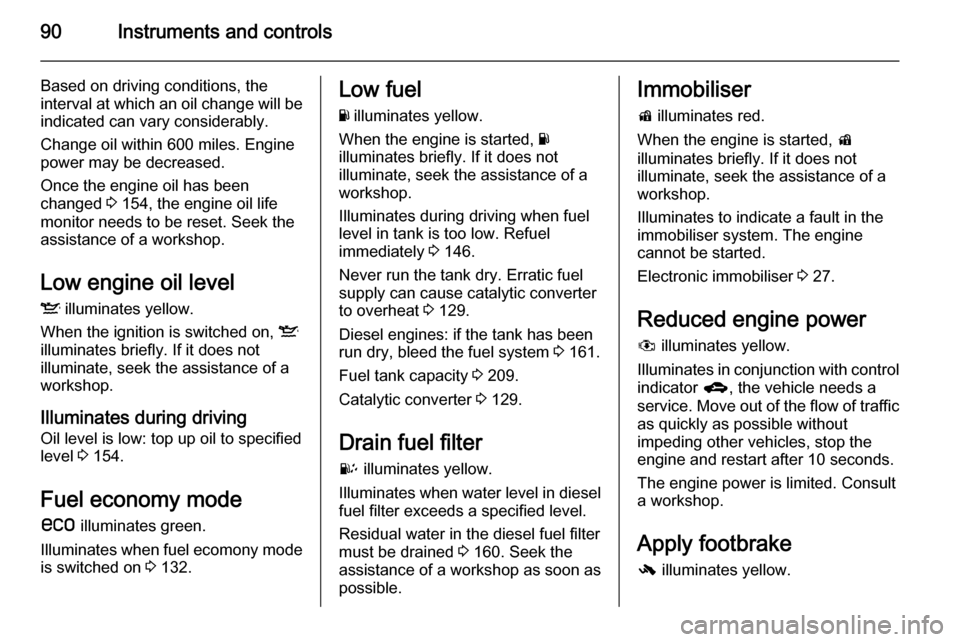
90Instruments and controls
Based on driving conditions, the
interval at which an oil change will be indicated can vary considerably.
Change oil within 600 miles. Engine
power may be decreased.
Once the engine oil has been
changed 3 154, the engine oil life
monitor needs to be reset. Seek the assistance of a workshop.
Low engine oil level S illuminates yellow.
When the ignition is switched on, S
illuminates briefly. If it does not
illuminate, seek the assistance of a
workshop.
Illuminates during driving Oil level is low: top up oil to specified
level 3 154.
Fuel economy mode
s illuminates green.
Illuminates when fuel ecomony mode is switched on 3 132.Low fuel
Y illuminates yellow.
When the engine is started, Y
illuminates briefly. If it does not
illuminate, seek the assistance of a workshop.
Illuminates during driving when fuel
level in tank is too low. Refuel
immediately 3 146.
Never run the tank dry. Erratic fuel
supply can cause catalytic converter
to overheat 3 129.
Diesel engines: if the tank has been
run dry, bleed the fuel system 3 161.
Fuel tank capacity 3 209.
Catalytic converter 3 129.
Drain fuel filter U illuminates yellow.
Illuminates when water level in diesel
fuel filter exceeds a specified level.
Residual water in the diesel fuel filter
must be drained 3 160. Seek the
assistance of a workshop as soon as
possible.Immobiliser
d illuminates red.
When the engine is started, d
illuminates briefly. If it does not
illuminate, seek the assistance of a workshop.
Illuminates to indicate a fault in the
immobiliser system. The engine
cannot be started.
Electronic immobiliser 3 27.
Reduced engine power
# illuminates yellow.
Illuminates in conjunction with control
indicator g, the vehicle needs a
service. Move out of the flow of traffic as quickly as possible without
impeding other vehicles, stop the
engine and restart after 10 seconds.
The engine power is limited. Consult
a workshop.
Apply footbrake - illuminates yellow.
Page 113 of 223

Lighting111Interior lighting
Instrument panel
illumination control
Brightness of the following lights can
be adjusted when the exterior lights
are on:
■ Instrument panel illumination
■ Info-Display
■ Illuminated switches and operation elements.
Turn thumb wheel k to the right or left
until the desired brightness is
obtained.
If driver's door is opened or q is
pressed on the remote control,
instrument panel illuminates
automatically for 30 seconds until
ignition switch is turned to position ACC .
Display mode 3 95.
Interior lights
During entry and exit of the vehicle,
the front and rear courtesy lights
automatically switch on and then off
after a delay.
Notice
In the event of an accident with airbag deployment the courtesy
lights are turned on automatically.Front courtesy light
Front and rear reading lights and the
load compartment lights function as
courtesy lights and illuminate when
the doors or the tailgate are opened.
If the doors or tailgate remain open, the lights stay illuminated for
10 minutes. Once all doors and the tailgate are closed, the courtesy lights dim gradually after 10 seconds.
By pressing button d in the roof
lining, both the front and rear reading lights illuminate. Press again to turn
off.
Page 120 of 223

118Climate control
■ Fan speed
■ Temperature on front passenger sideAUTO=Automatic modet=Automatic air recirculationV=Demisting and defrosting
Cooling A/C, Air recirculation 4
3 116.
Notice
Do not cover the interior
temperature sensor (located beside the fan switch) or the sunlight sensor
(located in front of the windscreen
defroster vents) as this could cause the system to malfunction.
Heated rear window RÜ 3 32,
Heated seats ß 3 39.
Automatic mode AUTO
Basic setting for maximum comfort:
■ Press AUTO button; cooling A/C is
switched on and the air distribution
and fan speed are regulated
automatically.
■ Open all air vents.
■ Set the preselected temperatures for driver's side and front
passenger's side using the left and
right rotary knobs.
Notice
All air vents are actuated
automatically in Automatic mode.
The air vents should therefore
always be open.
Temperature preselection
Recommended comfort setting is
22 °C. Intermediate settings are
possible.
Press SYNC button to automatically
adjust front passenger's side
temperature to match current driver's
side temperature. Activation is
indicated by the LED in the button.
If temperature settings are different
between driver's side and front
passenger's side, LED in SYNC
button extinguishes.
Manual settings
Page 127 of 223

Driving and operating125
Before restarting or to switch off the
engine, turn key back to LOCK.
Start attempts should not last longer than 15 seconds. If engine does not
start, wait 10 seconds before
repeating starting procedure.
The increased engine speed
automatically returns to normal idling
speed as the engine temperature
rises. Drive at a moderate speed,
especially in cold weather, until
normal engine operating
temperatures have been reached.
During an Autostop, the engine can
be started by depressing the clutch
pedal.
Stop-start system 3 125.
Starting the vehicle at low
temperatures In extremely cold temperatures, i.e.
below -20 °С, it may be necessary to
crank the engine for up to
30 seconds for it to start.
Turn key to position START and hold
until engine starts. Start attempts
should not last longer than30 seconds. If engine does not start,
wait 10 seconds before repeating starting procedure.
Ensure the engine oil is of the correct
viscosity, the correct fuel is used,
vehicle services are performed
regularly and the battery is sufficiently charged.
Turbo engine warm-up
Upon start-up, engine available
torque may be limited for a short time, especially when the engine
temperature is cold. The limitation is
to allow the lubrication system to fully
protect the engine.
Overrun cut-off
The fuel supply is automatically cut-
off during overrun, i.e. when the
vehicle is driven with a gear engaged but accelerator is released.Stop-start system
The stop-start system helps to save
fuel and to reduce the exhaust
emissions. When conditions allow, it
switches off the engine as soon as the
vehicle is at a low speed or at a
standstill, e.g. at a traffic light or in a
traffic jam. It starts the engine
automatically as soon as the clutch is
depressed. A vehicle battery sensor
ensures that an Autostop is only
performed if the vehicle battery is
sufficiently charged for a restart.
Activation
The stop-start system is available as
soon as the engine is started, the
vehicle starts-off and the conditions
as stated below in this section are
fulfilled.
Page 134 of 223

132Driving and operating
transmission will automatically shift toa lower gear, even in manual mode,
to prevent the engine from stalling.
If a higher gear is selected when
vehicle speed is too low, or a lower
gear when vehicle speed is too high,
the shift is not executed.
In manual mode, no automatic
shifting to a higher gear takes place
at high engine revolutions.
Gears can be skipped by moving the
selector lever repeatedly at short
intervals.
After stopping, 1st gear is
automatically selected. When starting
on slippery surfaces, tip selector lever forwards to engage 2nd gear.
To move back to position D, move
selector lever back to the right.
Electronic driving
programmes ■ Following a cold start, the operating
temperature programme increasesengine speed to quickly bring the
catalytic converter to the required
temperature.Kickdown
In both automatic and manual modes, if the accelerator pedal is pressed
down completely the transmission
shifts to a lower gear depending on
engine speed. Full engine power is
available for acceleration.
Fuel economy mode
Activate fuel economy mode to allow
the transmission to adapt gearshift
patterns, improving the vehicle's fuel
economy.
Activation
In automatic mode, press button
s ; control indicator s
illuminates in the instrument cluster 3 90.
The settings of certain electronic
systems are adapted to reduce fuel
consumption:
■ The engine reacts less quickly to the accelerator pedal.
■ Automatic upshift points occur sooner and downshift points occur
later.
■ The transmission locks itself to the engine at cruising speeds, to
improve efficiency and increase
power and torque.
■ The fuel supply is automatically cut-
off more quickly during vehicle
deceleration. Overrun cut-off
3 125.
Do not use fuel economy mode whilst towing, e.g. a trailer.
Page 135 of 223
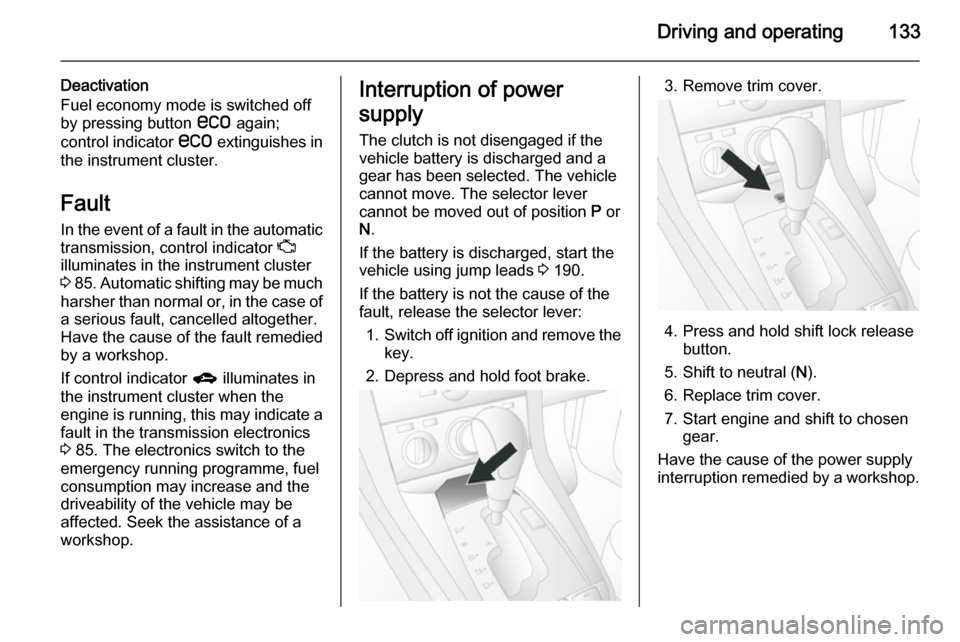
Driving and operating133
Deactivation
Fuel economy mode is switched off
by pressing button s again;
control indicator s extinguishes in
the instrument cluster.
Fault
In the event of a fault in the automatic
transmission, control indicator Z
illuminates in the instrument cluster 3 85 . Automatic shifting may be much
harsher than normal or, in the case of
a serious fault, cancelled altogether.
Have the cause of the fault remedied
by a workshop.
If control indicator g illuminates in
the instrument cluster when the
engine is running, this may indicate a
fault in the transmission electronics
3 85. The electronics switch to the
emergency running programme, fuel
consumption may increase and the
driveability of the vehicle may be
affected. Seek the assistance of a
workshop.Interruption of power
supply
The clutch is not disengaged if the
vehicle battery is discharged and a
gear has been selected. The vehicle
cannot move. The selector lever
cannot be moved out of position P or
N .
If the battery is discharged, start the
vehicle using jump leads 3 190.
If the battery is not the cause of the
fault, release the selector lever:
1. Switch off ignition and remove the
key.
2. Depress and hold foot brake.3. Remove trim cover.
4. Press and hold shift lock release button.
5. Shift to neutral ( N).
6. Replace trim cover.
7. Start engine and shift to chosen gear.
Have the cause of the power supply
interruption remedied by a workshop.
Page 140 of 223

138Driving and operating
Applying when vehicle is stationary
Pull switch m, the electrical parking
brake operates automatically with
adequate force. For maximum force,
e.g. parking with a trailer or on
inclines, pull switch m twice.
The electrical parking brake can
always be activated, even if the
ignition is off.
Do not operate electrical parking
brake system too often without
engine running as this will discharge
the battery.
Before leaving the vehicle, check the
electrical parking brake status.
Control indicator m 3 86.
Releasing
Switch on ignition. Keep foot brake
depressed and then push switch m.
If the foot brake is not depressed
when attempting to release electrical
parking brake, a warning chime will
sound and control indicator -
illuminates in the instrument cluster
3 90.Drive away function
With the engine running, selecting a
forward gear (manual transmission)
or engaging D (automatic
transmission) and then depressing the accelerator pedal automatically
releases the electrical parking brake.
This is not possible when the switch
m is pulled at the same time.
This function also helps driving away
on inclines.
Aggressive drive away may reduce
life time of wear parts.
Dynamic braking when vehicle is
moving
When the vehicle is moving and the
switch m is kept pulled, a warning
chime will sound and the electrical
parking brake system will decelerate
the vehicle, but will not apply
statically.
As soon as the switch m is released,
dynamic braking will be stopped.Fault
Failure mode of electrical parking
brake is indicated by control indicator
j 3 86.
In the event of a fault, to apply
electrical parking brake: pull and hold the switch m for a few seconds. If
control indicator m illuminates,
electrical parking brake has been applied successfully.
To release electrical parking brake:
push and hold the switch m for a few
seconds. If control indicator m
extinguishes, electrical parking brake
has been released successfully.
If control indicator m flashes:
electrical parking brake is not fully
applied or released. When m is
continuously flashing, with ignition switched on depress brake pedal,
release electrical parking brake and
retry applying.
If m continues to flash, do not drive
the vehicle. If necessary, place
wedge blocks or equivalent in front of and behind wheels to prevent vehicle