service VAUXHALL ANTARA 2015 Owner's Manual
[x] Cancel search | Manufacturer: VAUXHALL, Model Year: 2015, Model line: ANTARA, Model: VAUXHALL ANTARA 2015Pages: 223, PDF Size: 6.07 MB
Page 3 of 223
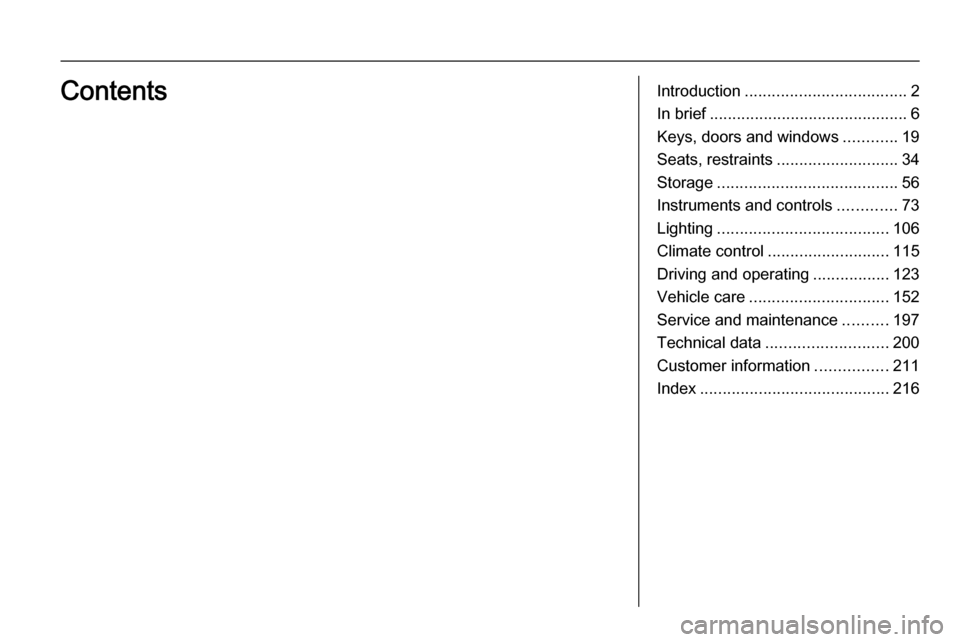
Introduction.................................... 2
In brief ............................................ 6
Keys, doors and windows ............19
Seats, restraints ........................... 34
Storage ........................................ 56
Instruments and controls .............73
Lighting ...................................... 106
Climate control ........................... 115
Driving and operating .................123
Vehicle care ............................... 152
Service and maintenance ..........197
Technical data ........................... 200
Customer information ................211
Index .......................................... 216Contents
Page 5 of 223
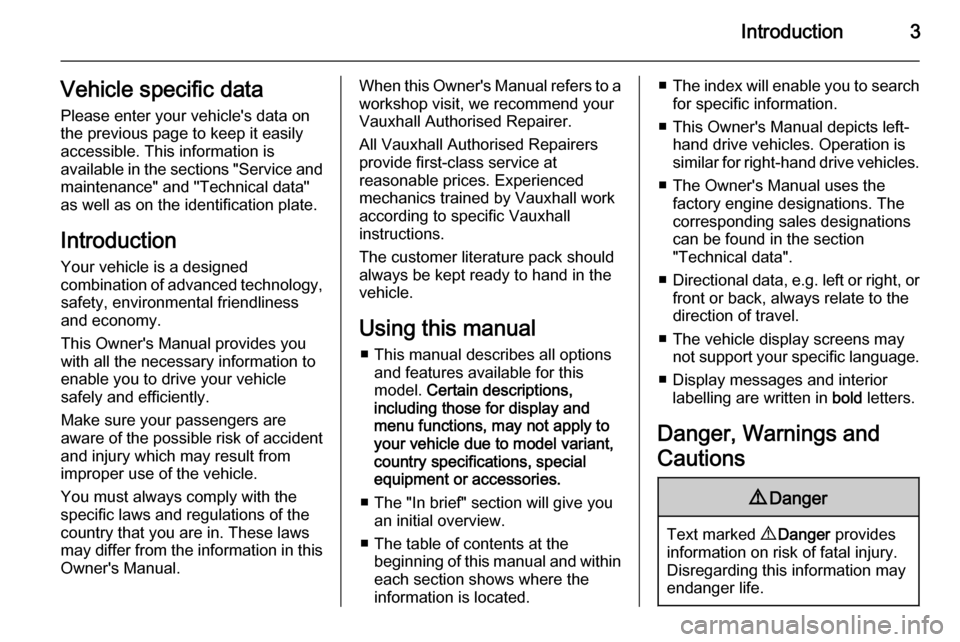
Introduction3Vehicle specific data
Please enter your vehicle's data on
the previous page to keep it easily
accessible. This information is
available in the sections "Service and maintenance" and "Technical data"
as well as on the identification plate.
Introduction
Your vehicle is a designed
combination of advanced technology, safety, environmental friendliness
and economy.
This Owner's Manual provides you
with all the necessary information to
enable you to drive your vehicle
safely and efficiently.
Make sure your passengers are
aware of the possible risk of accident
and injury which may result from
improper use of the vehicle.
You must always comply with the
specific laws and regulations of the
country that you are in. These laws
may differ from the information in this Owner's Manual.When this Owner's Manual refers to aworkshop visit, we recommend your
Vauxhall Authorised Repairer.
All Vauxhall Authorised Repairers
provide first-class service at
reasonable prices. Experienced
mechanics trained by Vauxhall work
according to specific Vauxhall
instructions.
The customer literature pack should
always be kept ready to hand in the
vehicle.
Using this manual ■ This manual describes all options and features available for this
model. Certain descriptions,
including those for display and
menu functions, may not apply to
your vehicle due to model variant,
country specifications, special
equipment or accessories.
■ The "In brief" section will give you an initial overview.
■ The table of contents at the beginning of this manual and withineach section shows where the
information is located.■ The index will enable you to search
for specific information.
■ This Owner's Manual depicts left- hand drive vehicles. Operation is
similar for right-hand drive vehicles.
■ The Owner's Manual uses the factory engine designations. The
corresponding sales designations
can be found in the section
"Technical data".
■ Directional data, e.g. left or right, or
front or back, always relate to the
direction of travel.
■ The vehicle display screens may not support your specific language.
■ Display messages and interior labelling are written in bold letters.
Danger, Warnings and
Cautions9 Danger
Text marked 9 Danger provides
information on risk of fatal injury.
Disregarding this information may
endanger life.
Page 83 of 223
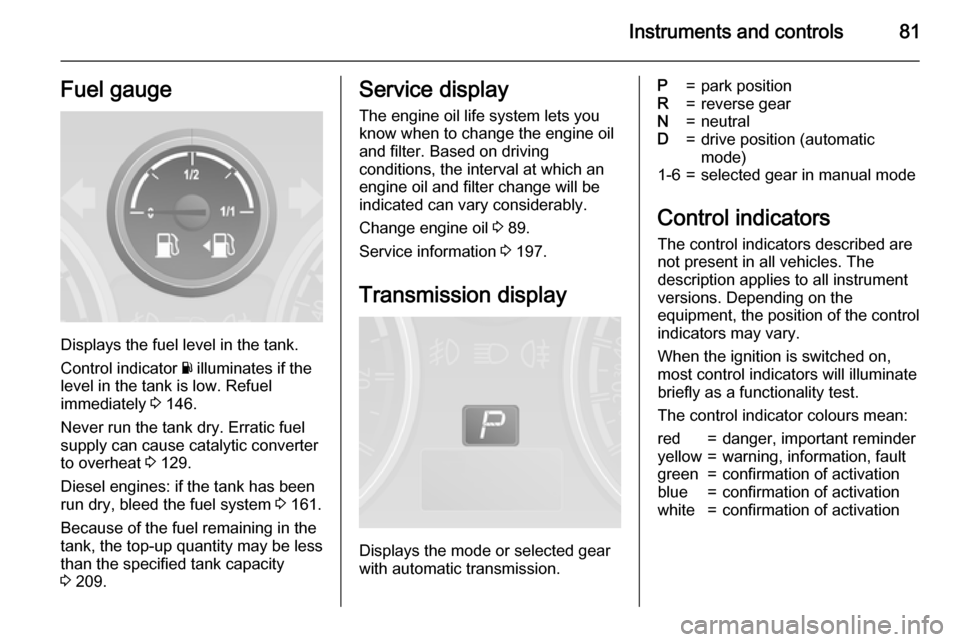
Instruments and controls81Fuel gauge
Displays the fuel level in the tank.
Control indicator Y illuminates if the
level in the tank is low. Refuel
immediately 3 146.
Never run the tank dry. Erratic fuel
supply can cause catalytic converter
to overheat 3 129.
Diesel engines: if the tank has been
run dry, bleed the fuel system 3 161.
Because of the fuel remaining in the
tank, the top-up quantity may be less
than the specified tank capacity
3 209.
Service display
The engine oil life system lets you
know when to change the engine oil
and filter. Based on driving
conditions, the interval at which an
engine oil and filter change will be
indicated can vary considerably.
Change engine oil 3 89.
Service information 3 197.
Transmission display
Displays the mode or selected gear
with automatic transmission.
P=park positionR=reverse gearN=neutralD=drive position (automatic
mode)1-6=selected gear in manual mode
Control indicators
The control indicators described are
not present in all vehicles. The
description applies to all instrument
versions. Depending on the
equipment, the position of the control
indicators may vary.
When the ignition is switched on,
most control indicators will illuminate
briefly as a functionality test.
The control indicator colours mean:
red=danger, important reminderyellow=warning, information, faultgreen=confirmation of activationblue=confirmation of activationwhite=confirmation of activation
Page 87 of 223
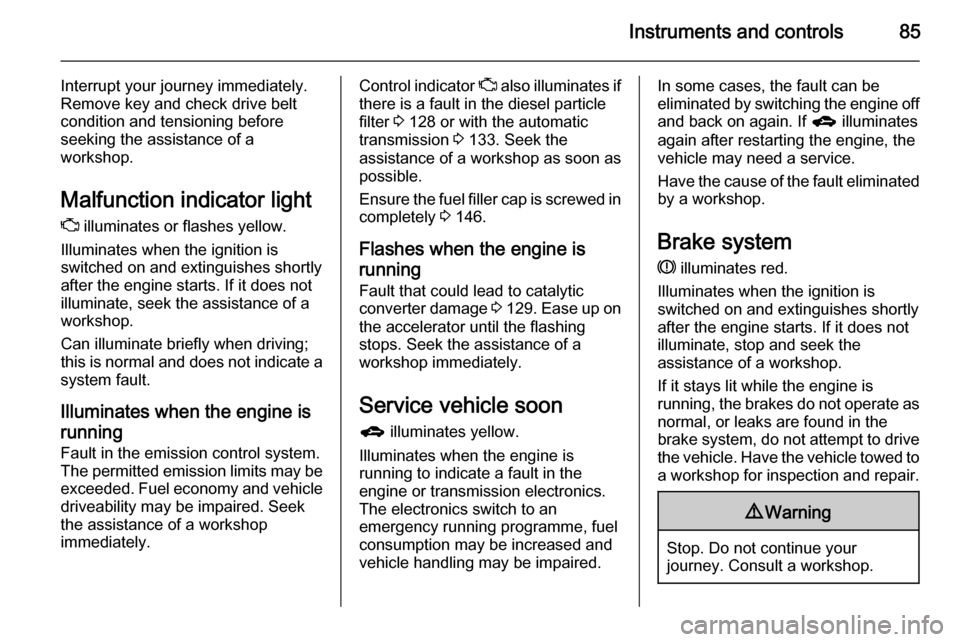
Instruments and controls85
Interrupt your journey immediately.Remove key and check drive belt
condition and tensioning before
seeking the assistance of a
workshop.
Malfunction indicator light Z illuminates or flashes yellow.
Illuminates when the ignition is
switched on and extinguishes shortly
after the engine starts. If it does not
illuminate, seek the assistance of a
workshop.
Can illuminate briefly when driving;
this is normal and does not indicate a
system fault.
Illuminates when the engine is
running
Fault in the emission control system.
The permitted emission limits may be exceeded. Fuel economy and vehicle
driveability may be impaired. Seek
the assistance of a workshop
immediately.Control indicator Z also illuminates if
there is a fault in the diesel particle
filter 3 128 or with the automatic
transmission 3 133. Seek the
assistance of a workshop as soon as
possible.
Ensure the fuel filler cap is screwed in completely 3 146.
Flashes when the engine is
running
Fault that could lead to catalytic
converter damage 3 129 . Ease up on
the accelerator until the flashing
stops. Seek the assistance of a
workshop immediately.
Service vehicle soon g illuminates yellow.
Illuminates when the engine is
running to indicate a fault in the
engine or transmission electronics. The electronics switch to an
emergency running programme, fuel
consumption may be increased and
vehicle handling may be impaired.In some cases, the fault can be
eliminated by switching the engine off
and back on again. If g illuminates
again after restarting the engine, the vehicle may need a service.
Have the cause of the fault eliminated by a workshop.
Brake system
R illuminates red.
Illuminates when the ignition is
switched on and extinguishes shortly
after the engine starts. If it does not
illuminate, stop and seek the
assistance of a workshop.
If it stays lit while the engine is
running, the brakes do not operate as normal, or leaks are found in the
brake system, do not attempt to drive
the vehicle. Have the vehicle towed to a workshop for inspection and repair.9 Warning
Stop. Do not continue your
journey. Consult a workshop.
Page 92 of 223
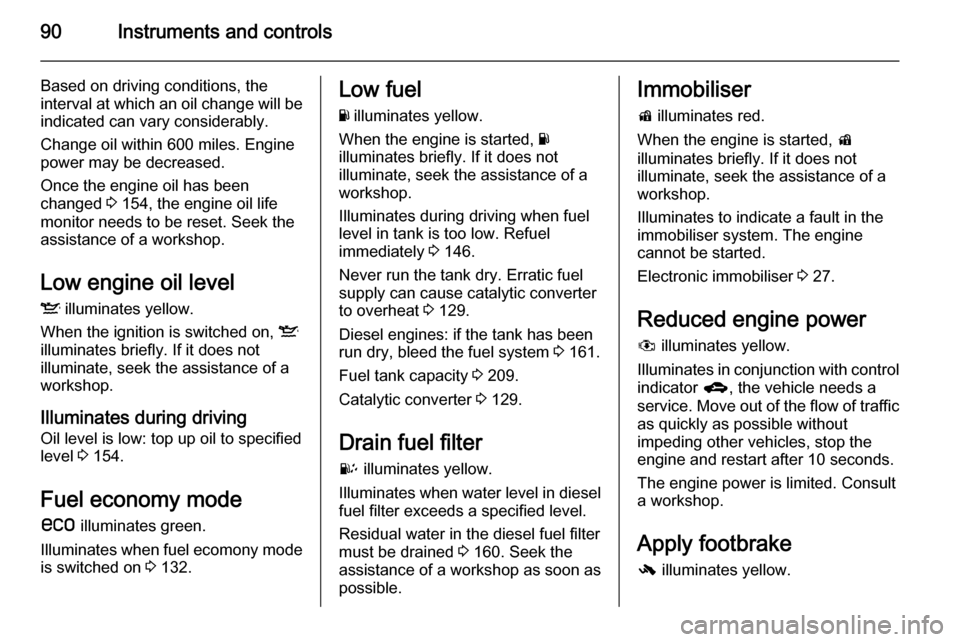
90Instruments and controls
Based on driving conditions, the
interval at which an oil change will be indicated can vary considerably.
Change oil within 600 miles. Engine
power may be decreased.
Once the engine oil has been
changed 3 154, the engine oil life
monitor needs to be reset. Seek the assistance of a workshop.
Low engine oil level S illuminates yellow.
When the ignition is switched on, S
illuminates briefly. If it does not
illuminate, seek the assistance of a
workshop.
Illuminates during driving Oil level is low: top up oil to specified
level 3 154.
Fuel economy mode
s illuminates green.
Illuminates when fuel ecomony mode is switched on 3 132.Low fuel
Y illuminates yellow.
When the engine is started, Y
illuminates briefly. If it does not
illuminate, seek the assistance of a workshop.
Illuminates during driving when fuel
level in tank is too low. Refuel
immediately 3 146.
Never run the tank dry. Erratic fuel
supply can cause catalytic converter
to overheat 3 129.
Diesel engines: if the tank has been
run dry, bleed the fuel system 3 161.
Fuel tank capacity 3 209.
Catalytic converter 3 129.
Drain fuel filter U illuminates yellow.
Illuminates when water level in diesel
fuel filter exceeds a specified level.
Residual water in the diesel fuel filter
must be drained 3 160. Seek the
assistance of a workshop as soon as
possible.Immobiliser
d illuminates red.
When the engine is started, d
illuminates briefly. If it does not
illuminate, seek the assistance of a workshop.
Illuminates to indicate a fault in the
immobiliser system. The engine
cannot be started.
Electronic immobiliser 3 27.
Reduced engine power
# illuminates yellow.
Illuminates in conjunction with control
indicator g, the vehicle needs a
service. Move out of the flow of traffic as quickly as possible without
impeding other vehicles, stop the
engine and restart after 10 seconds.
The engine power is limited. Consult
a workshop.
Apply footbrake - illuminates yellow.
Page 123 of 223

Climate control121Fixed air ventsAdditional air vents are located
beneath the windscreen, door
windows and in the front and rear foot
wells.
The area underneath the front seats
must be kept clear, to allow air flow to the rear passenger foot well.Maintenance
Air intake
The air intakes in front of the
windscreen in the engine
compartment must be kept clear to
allow air intake. Remove any leaves,
dirt or snow.
Pollen filterCabin air filtration
A particle filter cleans the cabin air
from dust, soot, pollen and spores.
Active carbon filter
In addition to the particle filter the
active carbon filter reduces odours.
Air conditioning regular
operation In order to ensure continuously
efficient performance, cooling must
be operated for a few minutes once a
week, irrespective of the weather and time of year. Operation with cooling is
not possible when outside
temperature is too low.
Service For optimal cooling performance, it isrecommended to annually check the
climate control system, starting
3 years after initial vehicle
registration, including:
■ Functionality and pressure test■ Heating functionality
■ Leakage check
■ Check of drive belts
Page 127 of 223

Driving and operating125
Before restarting or to switch off the
engine, turn key back to LOCK.
Start attempts should not last longer than 15 seconds. If engine does not
start, wait 10 seconds before
repeating starting procedure.
The increased engine speed
automatically returns to normal idling
speed as the engine temperature
rises. Drive at a moderate speed,
especially in cold weather, until
normal engine operating
temperatures have been reached.
During an Autostop, the engine can
be started by depressing the clutch
pedal.
Stop-start system 3 125.
Starting the vehicle at low
temperatures In extremely cold temperatures, i.e.
below -20 °С, it may be necessary to
crank the engine for up to
30 seconds for it to start.
Turn key to position START and hold
until engine starts. Start attempts
should not last longer than30 seconds. If engine does not start,
wait 10 seconds before repeating starting procedure.
Ensure the engine oil is of the correct
viscosity, the correct fuel is used,
vehicle services are performed
regularly and the battery is sufficiently charged.
Turbo engine warm-up
Upon start-up, engine available
torque may be limited for a short time, especially when the engine
temperature is cold. The limitation is
to allow the lubrication system to fully
protect the engine.
Overrun cut-off
The fuel supply is automatically cut-
off during overrun, i.e. when the
vehicle is driven with a gear engaged but accelerator is released.Stop-start system
The stop-start system helps to save
fuel and to reduce the exhaust
emissions. When conditions allow, it
switches off the engine as soon as the
vehicle is at a low speed or at a
standstill, e.g. at a traffic light or in a
traffic jam. It starts the engine
automatically as soon as the clutch is
depressed. A vehicle battery sensor
ensures that an Autostop is only
performed if the vehicle battery is
sufficiently charged for a restart.
Activation
The stop-start system is available as
soon as the engine is started, the
vehicle starts-off and the conditions
as stated below in this section are
fulfilled.
Page 137 of 223
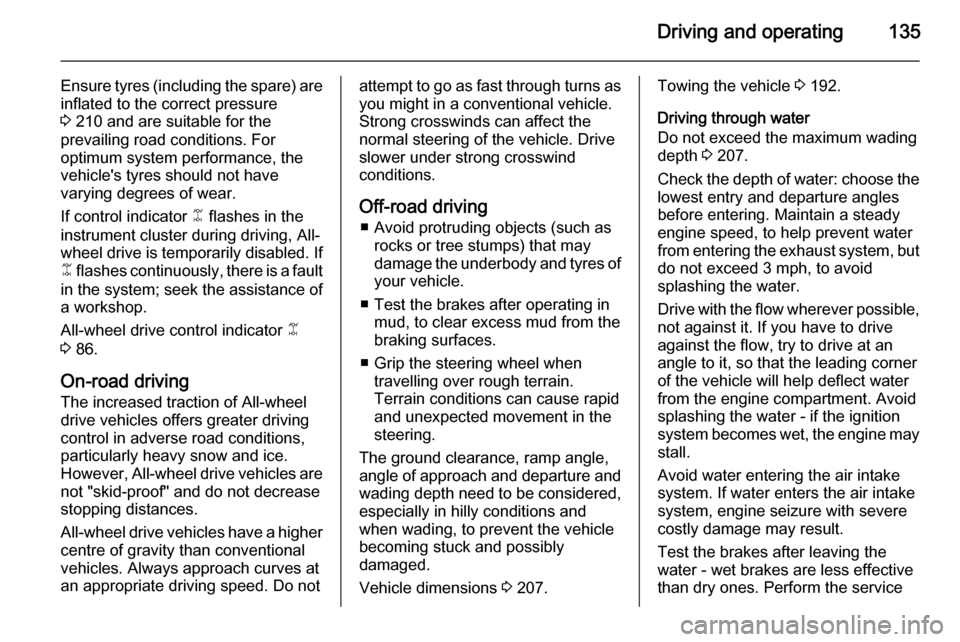
Driving and operating135
Ensure tyres (including the spare) areinflated to the correct pressure
3 210 and are suitable for the
prevailing road conditions. For
optimum system performance, the
vehicle's tyres should not have
varying degrees of wear.
If control indicator B flashes in the
instrument cluster during driving, All-
wheel drive is temporarily disabled. If
B flashes continuously, there is a fault
in the system; seek the assistance of
a workshop.
All-wheel drive control indicator B
3 86.
On-road driving
The increased traction of All-wheel
drive vehicles offers greater driving
control in adverse road conditions,
particularly heavy snow and ice.
However, All-wheel drive vehicles are not "skid-proof" and do not decrease
stopping distances.
All-wheel drive vehicles have a higher
centre of gravity than conventional vehicles. Always approach curves at
an appropriate driving speed. Do notattempt to go as fast through turns as
you might in a conventional vehicle.
Strong crosswinds can affect the normal steering of the vehicle. Drive
slower under strong crosswind
conditions.
Off-road driving ■ Avoid protruding objects (such as rocks or tree stumps) that may
damage the underbody and tyres of your vehicle.
■ Test the brakes after operating in mud, to clear excess mud from the
braking surfaces.
■ Grip the steering wheel when travelling over rough terrain.
Terrain conditions can cause rapid
and unexpected movement in the
steering.
The ground clearance, ramp angle,
angle of approach and departure and
wading depth need to be considered, especially in hilly conditions and
when wading, to prevent the vehicle
becoming stuck and possibly
damaged.
Vehicle dimensions 3 207.Towing the vehicle 3 192.
Driving through water
Do not exceed the maximum wading
depth 3 207.
Check the depth of water: choose the
lowest entry and departure angles
before entering. Maintain a steady
engine speed, to help prevent water
from entering the exhaust system, but
do not exceed 3 mph, to avoid
splashing the water.
Drive with the flow wherever possible,
not against it. If you have to drive
against the flow, try to drive at an
angle to it, so that the leading corner
of the vehicle will help deflect water
from the engine compartment. Avoid
splashing the water - if the ignition
system becomes wet, the engine may
stall.
Avoid water entering the air intake
system. If water enters the air intake
system, engine seizure with severe
costly damage may result.
Test the brakes after leaving the
water - wet brakes are less effective
than dry ones. Perform the service
Page 138 of 223
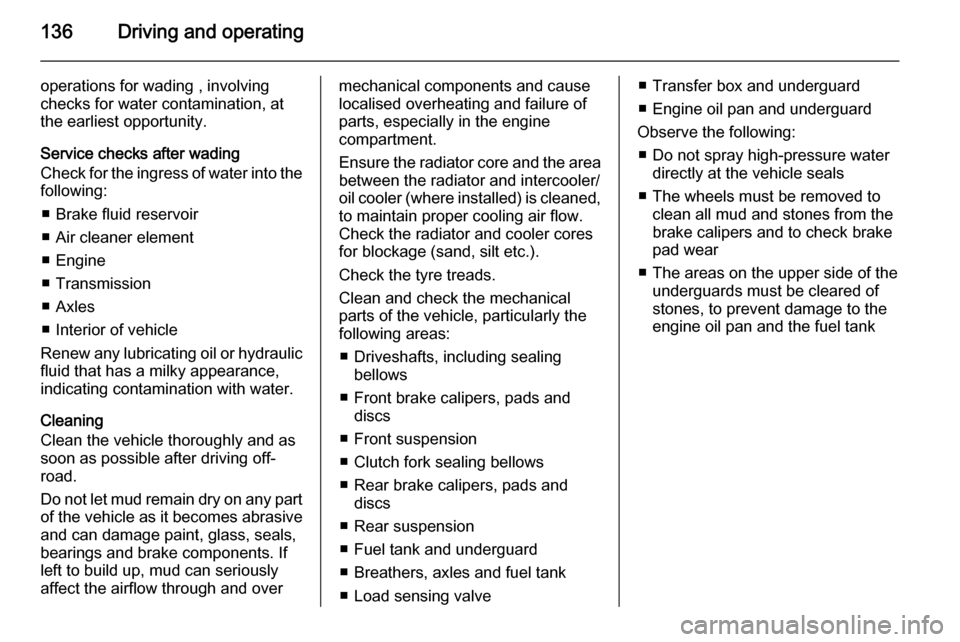
136Driving and operating
operations for wading , involving
checks for water contamination, at
the earliest opportunity.
Service checks after wading
Check for the ingress of water into the following:
■ Brake fluid reservoir
■ Air cleaner element
■ Engine
■ Transmission
■ Axles
■ Interior of vehicle
Renew any lubricating oil or hydraulic
fluid that has a milky appearance,
indicating contamination with water.
Cleaning
Clean the vehicle thoroughly and as
soon as possible after driving off-
road.
Do not let mud remain dry on any part
of the vehicle as it becomes abrasive and can damage paint, glass, seals,
bearings and brake components. If
left to build up, mud can seriously
affect the airflow through and overmechanical components and cause
localised overheating and failure of
parts, especially in the engine
compartment.
Ensure the radiator core and the area
between the radiator and intercooler/
oil cooler (where installed) is cleaned, to maintain proper cooling air flow.
Check the radiator and cooler cores
for blockage (sand, silt etc.).
Check the tyre treads.
Clean and check the mechanical
parts of the vehicle, particularly the
following areas:
■ Driveshafts, including sealing bellows
■ Front brake calipers, pads and discs
■ Front suspension
■ Clutch fork sealing bellows
■ Rear brake calipers, pads and discs
■ Rear suspension
■ Fuel tank and underguard
■ Breathers, axles and fuel tank
■ Load sensing valve■ Transfer box and underguard
■ Engine oil pan and underguard
Observe the following: ■ Do not spray high-pressure water directly at the vehicle seals
■ The wheels must be removed to clean all mud and stones from the
brake calipers and to check brake
pad wear
■ The areas on the upper side of the underguards must be cleared of
stones, to prevent damage to the
engine oil pan and the fuel tank
Page 183 of 223
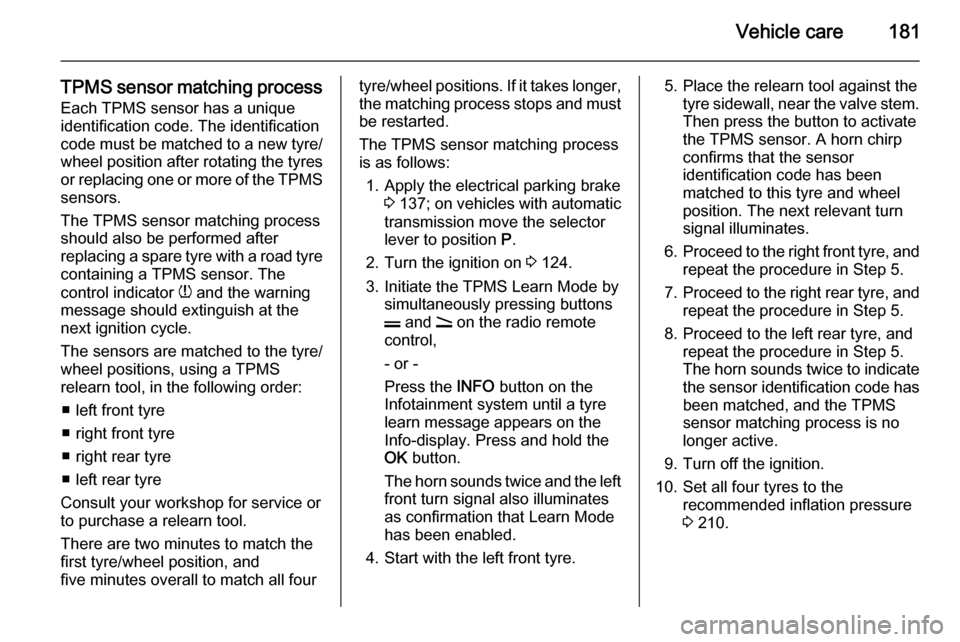
Vehicle care181
TPMS sensor matching process
Each TPMS sensor has a unique
identification code. The identification
code must be matched to a new tyre/ wheel position after rotating the tyres
or replacing one or more of the TPMS
sensors.
The TPMS sensor matching process
should also be performed after
replacing a spare tyre with a road tyre containing a TPMS sensor. The
control indicator w and the warning
message should extinguish at the
next ignition cycle.
The sensors are matched to the tyre/
wheel positions, using a TPMS
relearn tool, in the following order:
■ left front tyre
■ right front tyre
■ right rear tyre
■ left rear tyre
Consult your workshop for service or
to purchase a relearn tool.
There are two minutes to match the
first tyre/wheel position, and
five minutes overall to match all fourtyre/wheel positions. If it takes longer,
the matching process stops and must be restarted.
The TPMS sensor matching process
is as follows:
1. Apply the electrical parking brake 3 137 ; on vehicles with automatic
transmission move the selector
lever to position P.
2. Turn the ignition on 3 124.
3. Initiate the TPMS Learn Mode by simultaneously pressing buttons
p and q on the radio remote
control,
- or -
Press the INFO button on the
Infotainment system until a tyre
learn message appears on the
Info-display. Press and hold the
OK button.
The horn sounds twice and the left front turn signal also illuminates
as confirmation that Learn Mode
has been enabled.
4. Start with the left front tyre.5. Place the relearn tool against the tyre sidewall, near the valve stem.Then press the button to activatethe TPMS sensor. A horn chirp
confirms that the sensor
identification code has been
matched to this tyre and wheel
position. The next relevant turn
signal illuminates.
6. Proceed to the right front tyre, and
repeat the procedure in Step 5.
7. Proceed to the right rear tyre, and
repeat the procedure in Step 5.
8. Proceed to the left rear tyre, and repeat the procedure in Step 5.
The horn sounds twice to indicate
the sensor identification code has been matched, and the TPMS
sensor matching process is no
longer active.
9. Turn off the ignition.
10. Set all four tyres to the recommended inflation pressure
3 210.