bluetooth VAUXHALL ASTRA J 2015 Infotainment system
[x] Cancel search | Manufacturer: VAUXHALL, Model Year: 2015, Model line: ASTRA J, Model: VAUXHALL ASTRA J 2015Pages: 179, PDF Size: 2.77 MB
Page 164 of 179

164Phonephones is prohibited, if
interference is caused by the
mobile phone or if dangerous
situations can occur.
Bluetooth
The Phone portal is certified by the
Bluetooth Special Interest Group
(SIG).
You will find further information about the specification on the Internet at
http://www.bluetooth.com
Bluetooth connection Bluetooth is a radio standard for the
wireless connection of e.g. a
telephone with other devices. Data
such as a telephone book, call lists,
the network operator's name, and
field strength can be transferred. The
functionality can be restricted
depending on the telephone type.
To be able to set up a Bluetooth
connection with the Phone portal, the
Bluetooth function of the mobile
phone must be activated and the
mobile phone must be set to "visible".
Find a detailed description in the
operating instructions for the mobile
phone.
Activating BluetoothPress the CONFIG button to open the
Settings menu.
Select Phone settings .
Set Bluetooth to On.
Pairing a Bluetooth device
Press the CONFIG button to open the
Settings menu. Select Phone
settings and then Pair device .
The following display is shown.
As soon as the Phone portal of the
Infotainment system is detected, it
appears in the device list of your
Bluetooth device. Select the Phone
portal.
Upon request, enter the PIN code on
your Bluetooth device. The devices
are paired and connected.
Notice
Your mobile phone book will be
downloaded automatically. The
presentation and order of the
telephone book entries may be
different on the Infotainment
system's display and the mobile
phone's display.
Page 165 of 179

Phone165
If the Bluetooth connection has been
successfully performed: in case
another Bluetooth device had been
connected to the Infotainment
system, this device is now
disconnected from the system.
If the Bluetooth connection failed:
start the procedure described above again or consult the user guide of the Bluetooth device.
Notice
A maximum of 5 devices can be
paired with the Infotainment system.
Changing the Bluetooth code
Press the CONFIG button to open the
Settings menu.
Select Phone settings and then
Change Bluetooth code .
Enter the desired four-digit PIN code
and confirm your input with OK.
Connecting another paired
device Press the CONFIG button to open the
Settings menu.Select Phone settings and then
Device list . A list of all Bluetooth
devices currently paired to the
Infotainment system is displayed.
Select the desired device. A submenu is displayed.
Select the submenu item Select to
establish the connection.
Disconnecting a device
Press the CONFIG button to open the
Settings menu.
Select Phone settings and then
Device list . A list of all Bluetooth
devices currently paired to the
Infotainment system is displayed.
Select the paired device. A submenu
is displayed.
Select the submenu item Disconnect
to disconnect the device.
Removing a paired device
Press the CONFIG button to open the
Settings menu.
Select Phone settings and then
Device list . A list of all Bluetooth
devices currently paired to the
Infotainment system is displayed.
Select the desired device. A submenu is displayed.
If the device is connected, it has to be
disconnected first (see above).
Select the submenu item Delete to
remove the device.
Restoring the factory defaults
The phone settings, e.g. the device list, the Bluetooth code, and the ring
tone, can be reset to the factory
defaults.
Page 166 of 179

166Phone
Press the CONFIG button to open the
Settings menu. Select Phone
settings and then Restore factory
settings .
The submenu prompts you with a
question. To reset all values to the
factory defaults, select Yes.
Emergency call9 Warning
Connection setup cannot be
guaranteed in all situations. For
this reason you should not rely
exclusively on a mobile phone
when a vitally important
communication (e.g. a medical
emergency) is concerned.
In some networks it may be
necessary for a valid SIM card to
be properly inserted in the mobile
phone.
9 Warning
Bear in mind that you can make
and receive calls with the mobile
phone, if it is in a service area with
a sufficiently strong signal. Under
certain circumstances emergency
calls cannot be made on all mobile phone networks; it is possible that
they cannot be made when certain network services and/or telephone
functions are active. You can
enquire about this with the local
network operators.
The emergency call number can
differ depending on the region and country. Please enquire
beforehand about the correct
emergency call number for the
relevant region.
Making an emergency call
Dial the emergency call number (e.g.
112 ).
The telephone connection to the
emergency call centre is set up.
Answer when the service personnel
questions you about the emergency.9 Warning
Do not end the call until you are
requested to do so by the
emergency call centre.
Operation
As soon as a Bluetooth connection
has been set up between your mobile
phone and the Infotainment system,
you can also operate many functions
of your mobile phone via the
Infotainment system.
Via the Infotainment system, you can, e.g., set up a connection to the
telephone numbers stored in your
mobile phone or change the
telephone numbers.
Notice
In the handsfree mode, mobile
phone operation is still possible,
e.g. taking a call or adjusting the
volume.
Page 167 of 179

Phone167
After the setup of a connection
between the mobile phone and the Infotainment system, mobile phone
data is transmitted to the Infotainment system. This can take several
minutes depending on the phone
model. During this period, operation
of the mobile phone is possible via the
Infotainment system only to a limited
extent.
Notice
Not every mobile phone supports all
functions of the Phone portal.
Therefore deviations from the range
of functions described with these
specific mobile phones are possible.
Prerequisites
The following prerequisites must be
met in order to use the handsfree mode of the Infotainment system:
■ The Bluetooth function of the Infotainment system must be
activated 3 164.
■ The Bluetooth function of the mobile phone must be activated
(see user guide of the device).■ The mobile phone must be set to "visible" (see user guide of the
device).
■ The mobile phone must be paired to the Infotainment system 3 164.
Activating the handsfree mode Press the PHONE button on the
control panel of the Infotainment
system. The phone main menu is
displayed.
Notice
If there is no mobile phone
connected to the Infotainment
system, No phone available is
displayed. For a detailed description
of how to establish a Bluetooth
connection 3 164.
Many functions of the mobile phone can now be controlled via the phone
main menu (and associated
submenus) and via the phone-
specific controls on the steering
wheel.Initiating a phone call
Entering a number manually
Being in the phone main menu, press
the multifunction knob to open the
Phone Menu .
Select the submenu item Enter
number . The following screen is
displayed.
Enter the desired number and select
y on the display to start dialling.
Notice
To open the Search screen of the
phone book, select 4.
Page 172 of 179

172IndexAActivating Bluetooth music .........161
Activating CD player ...................155
Activating the AUX function ........157
Activating the handsfree Phone mode ....................................... 166
Activating the radio .....................145
Activating the USB function ........159
Autostore lists ............................. 146
Retrieving stations................... 146
Storing stations .......................146
Auto volume control ....................143
AUX input Activating................................. 157
Adjusting the volume ...............157
General information ................157
Operation ................................ 157
B Basic operation ........................... 140
Blocking out traffic announcements ......................150
Bluetooth Bluetooth connection ..............164
Bluetooth music....................... 161
Phone ...................................... 166
Bluetooth connection ..................164Bluetooth music
Activating................................. 161General information ................161
Operation ................................ 161
Prerequisites ........................... 161
C Call Functions during a call ............166
Incoming call ........................... 166
Initiating a phone call ..............166
Ring tone ................................. 166
Call lists ...................................... 166
Category list................................ 147
CD menu .................................... 155
CD player Activating................................. 155
CD menu ................................. 155
General information ................154
Inserting a CD ......................... 155
Removing a CD .......................155
Starting CD playback ..............155
Usage ...................................... 155
Control elements Infotainment system ................136
Phone ...................................... 163
Steering wheel ........................ 136
Control elements overview .........136
Page 173 of 179
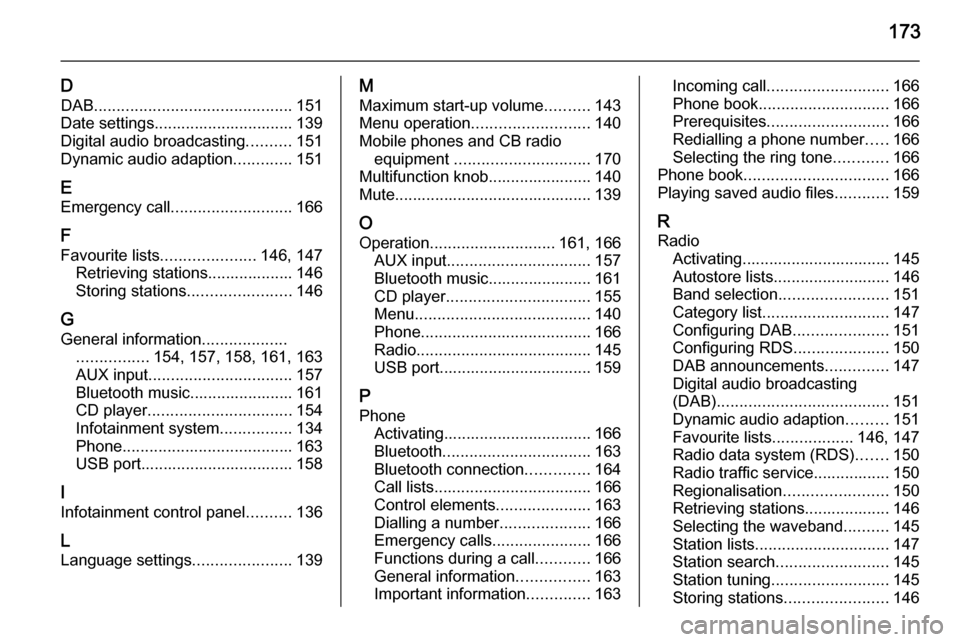
173
DDAB ............................................ 151
Date settings............................... 139
Digital audio broadcasting ..........151
Dynamic audio adaption .............151
E Emergency call ........................... 166
F Favourite lists ..................... 146, 147
Retrieving stations................... 146
Storing stations .......................146
G
General information ...................
................ 154, 157, 158, 161, 163
AUX input ................................ 157
Bluetooth music....................... 161
CD player ................................ 154
Infotainment system ................134
Phone ...................................... 163
USB port.................................. 158
I
Infotainment control panel ..........136
L
Language settings ......................139M
Maximum start-up volume ..........143
Menu operation .......................... 140
Mobile phones and CB radio equipment .............................. 170
Multifunction knob....................... 140
Mute............................................ 139
O Operation ............................ 161, 166
AUX input ................................ 157
Bluetooth music....................... 161
CD player ................................ 155
Menu ....................................... 140
Phone ...................................... 166
Radio ....................................... 145
USB port.................................. 159
P Phone Activating................................. 166
Bluetooth ................................. 163
Bluetooth connection ..............164
Call lists ................................... 166
Control elements .....................163
Dialling a number ....................166
Emergency calls ......................166
Functions during a call ............166
General information ................163
Important information ..............163Incoming call ........................... 166
Phone book ............................. 166
Prerequisites ........................... 166
Redialling a phone number .....166
Selecting the ring tone ............166
Phone book ................................ 166
Playing saved audio files ............159
R Radio Activating................................. 145Autostore lists.......................... 146
Band selection ........................ 151
Category list ............................ 147
Configuring DAB .....................151
Configuring RDS .....................150
DAB announcements ..............147
Digital audio broadcasting
(DAB) ...................................... 151
Dynamic audio adaption .........151
Favourite lists ..................146, 147
Radio data system (RDS) .......150
Radio traffic service................. 150
Regionalisation ....................... 150
Retrieving stations................... 146
Selecting the waveband ..........145
Station lists .............................. 147
Station search ......................... 145
Station tuning .......................... 145
Storing stations .......................146
Page 174 of 179
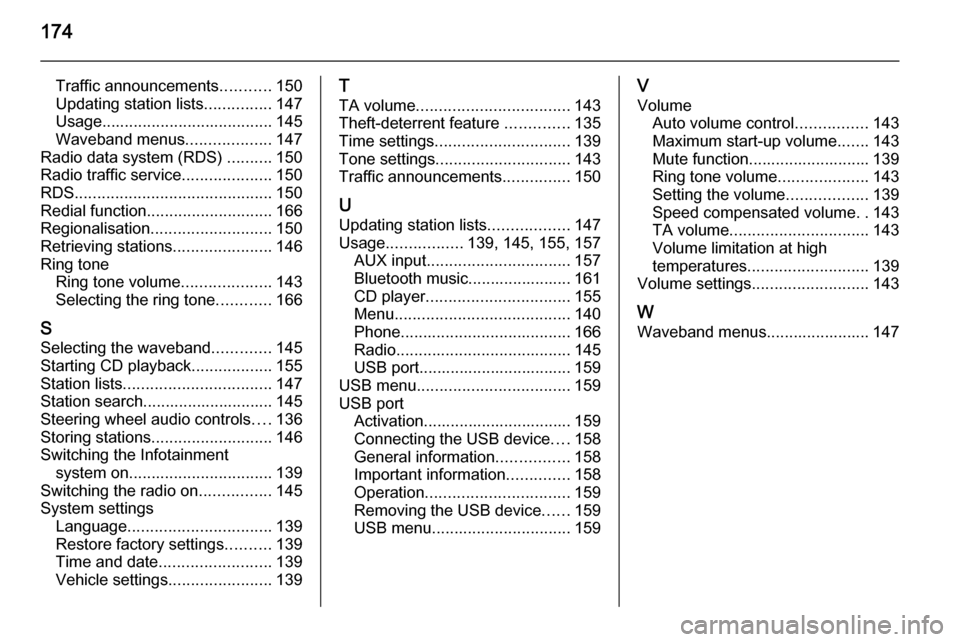
174
Traffic announcements...........150
Updating station lists ...............147
Usage ...................................... 145
Waveband menus ...................147
Radio data system (RDS) ..........150
Radio traffic service ....................150
RDS ............................................ 150
Redial function ............................ 166
Regionalisation ........................... 150
Retrieving stations ......................146
Ring tone Ring tone volume ....................143
Selecting the ring tone ............166
S Selecting the waveband .............145
Starting CD playback ..................155
Station lists ................................. 147
Station search............................. 145
Steering wheel audio controls ....136
Storing stations ........................... 146
Switching the Infotainment system on ................................ 139
Switching the radio on ................145
System settings Language ................................ 139
Restore factory settings ..........139
Time and date ......................... 139
Vehicle settings .......................139T
TA volume .................................. 143
Theft-deterrent feature ..............135
Time settings .............................. 139
Tone settings .............................. 143
Traffic announcements ...............150
U
Updating station lists ..................147
Usage ................. 139, 145, 155, 157
AUX input ................................ 157
Bluetooth music....................... 161
CD player ................................ 155
Menu ....................................... 140
Phone ...................................... 166
Radio ....................................... 145
USB port.................................. 159
USB menu .................................. 159
USB port Activation................................. 159
Connecting the USB device ....158
General information ................158
Important information ..............158
Operation ................................ 159
Removing the USB device ......159
USB menu ............................... 159V
Volume Auto volume control ................143
Maximum start-up volume .......143
Mute function........................... 139
Ring tone volume ....................143
Setting the volume ..................139
Speed compensated volume ..143
TA volume ............................... 143
Volume limitation at high
temperatures ........................... 139
Volume settings .......................... 143
W
Waveband menus....................... 147
Page 177 of 179

FlexDock177UsageAttaching the cradle to the base
plate
1. Remove the cover from the base plate.
2. Push the cradle in the base plate and fold down.
Connecting the smartphone to
the Infotainment system
Universal smartphone
Connect the smartphone to the cradle
by using the connecting cable.
iPhone
The iPhone is connected
automatically when it is inserted into
the cradle.
Depending on the status of the
software and hardware equipment,
the functionality of the iPhone can be restricted.
Operating the smartphone When the smartphone is connectedvia FlexDock, it has the same
functionality as if it is connected via
the USB socket. See the
corresponding instructions in this
manual for detailed information.
To use the phone function or the
Bluetooth Music function, a Bluetooth
connection must be established. See
the corresponding instructions in this
manual and the operating instructions
for the smartphone for detailed
information.
Removing the cradle from the
base plate
1. Push the release button and remove the cradle.
2.Attach the cover to the base plate.