odometer VAUXHALL ASTRA J 2015 Owner's Manual
[x] Cancel search | Manufacturer: VAUXHALL, Model Year: 2015, Model line: ASTRA J, Model: VAUXHALL ASTRA J 2015Pages: 343, PDF Size: 10.16 MB
Page 109 of 343

Instruments and controls107Warning lights, gauges
and indicators
Instrument cluster
In some versions, the needles of the
instruments briefly rotate to the end
position when the ignition is switched on.
Speedometer
Indicates vehicle speed.
Odometer
The bottom line displays the recorded distance in miles.
Trip odometer The top line displays the recorded
distance since the last reset.
To reset, press the SET/CLR button
on the turn signal lever for a few
seconds 3 118.
Some versions are equipped with a
reset knob between speedometer
and Driver Information Centre: to
reset hold the knob depressed for a
few seconds with the ignition on.
Trip odometer counts up to a distance
of 2000 miles and then restarts at 0.
Tachometer
Displays the engine speed.
Drive in a low engine speed range for each gear as much as possible.
Page 120 of 343

118Instruments and controlsFog light
> illuminates green.
The front fog lights are on 3 143.
Rear fog light
r illuminates yellow.
The rear fog light is on 3 144.
Low washer fluid G illuminates yellow.
The washer fluid level is low.
Washer fluid 3 226.
Cruise control m illuminates white or green.
Illuminates white The system is on.
Illuminates green
Cruise control is active.
Cruise control 3 178.Adaptive cruise control
m illuminates white or green.
Illuminates white
The system is on.
Illuminates green
Adaptive cruise control is active.
Adaptive cruise control 3 181.
Vehicle detected ahead A illuminates green.
A vehicle ahead is detected in the
same lane.
Adaptive cruise control 3 181,
Forward collision alert 3 188.
Door open h illuminates red.
A door or the tailgate is open.Information displays
Driver Information Centre The Driver Information Centre (DIC)
is located in the instrument cluster
between speedometer and
tachometer. It is available as
Midlevel-Display or Uplevel-Combi-
Display.
Midlevel-Display indicates:
■ overall odometer
■ trip odometer
■ some control indicators
■ vehicle information
Page 123 of 343
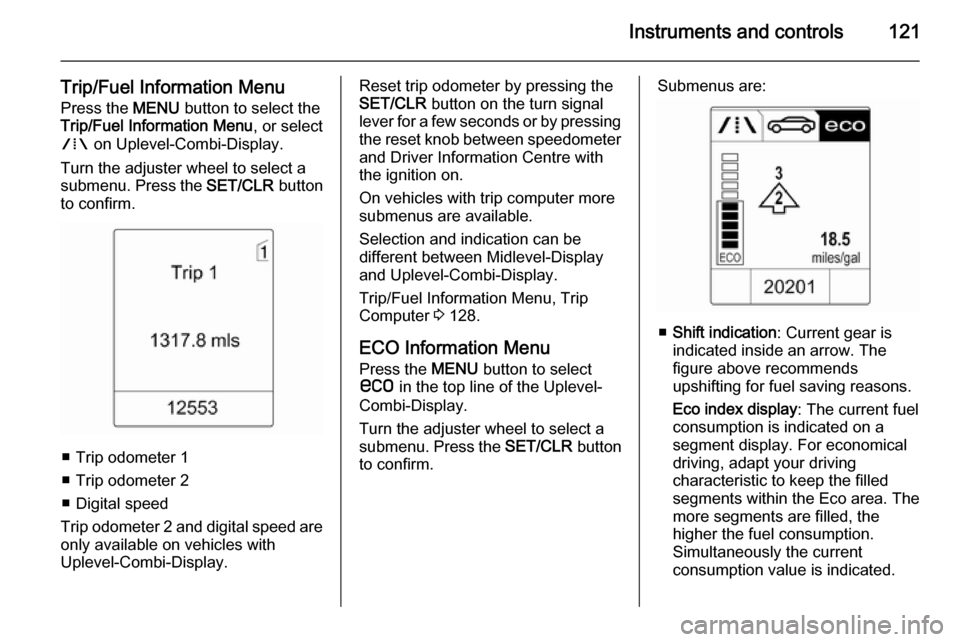
Instruments and controls121
Trip/Fuel Information MenuPress the MENU button to select the
Trip/Fuel Information Menu , or select
W on Uplevel-Combi-Display.
Turn the adjuster wheel to select a
submenu. Press the SET/CLR button
to confirm.
■ Trip odometer 1
■ Trip odometer 2
■ Digital speed
Trip odometer 2 and digital speed are
only available on vehicles with
Uplevel-Combi-Display.
Reset trip odometer by pressing the
SET/CLR button on the turn signal
lever for a few seconds or by pressing the reset knob between speedometer
and Driver Information Centre with
the ignition on.
On vehicles with trip computer more
submenus are available.
Selection and indication can be
different between Midlevel-Display
and Uplevel-Combi-Display.
Trip/Fuel Information Menu, Trip
Computer 3 128.
ECO Information Menu
Press the MENU button to select
s in the top line of the Uplevel-
Combi-Display.
Turn the adjuster wheel to select a
submenu. Press the SET/CLR button
to confirm.Submenus are:
■ Shift indication : Current gear is
indicated inside an arrow. The
figure above recommends
upshifting for fuel saving reasons.
Eco index display : The current fuel
consumption is indicated on a segment display. For economical
driving, adapt your driving
characteristic to keep the filled
segments within the Eco area. The
more segments are filled, the
higher the fuel consumption.
Simultaneously the current
consumption value is indicated.
Page 131 of 343
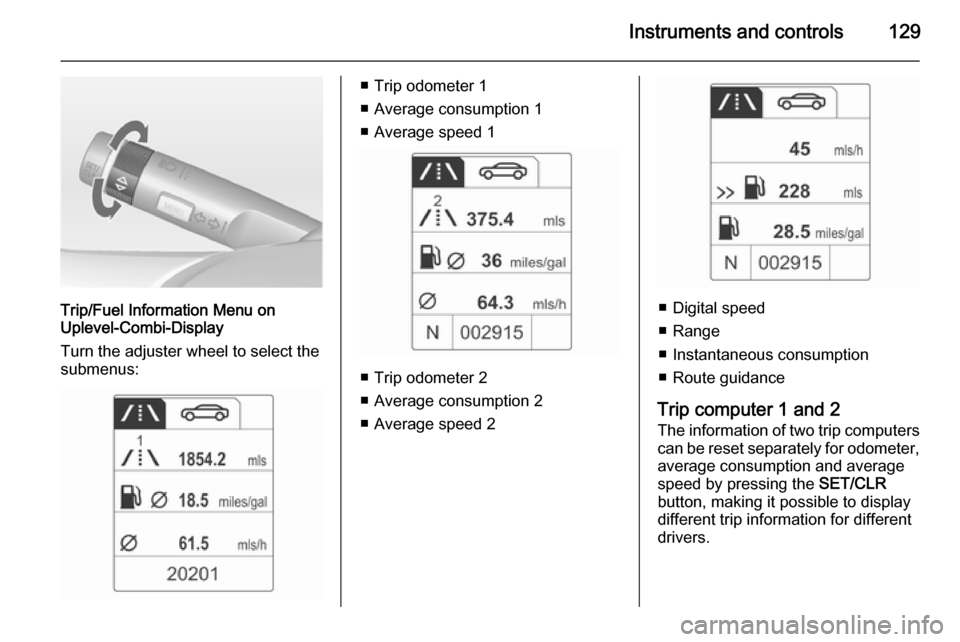
Instruments and controls129
Trip/Fuel Information Menu on
Uplevel-Combi-Display
Turn the adjuster wheel to select the
submenus:
■ Trip odometer 1
■ Average consumption 1
■ Average speed 1
■ Trip odometer 2
■ Average consumption 2
■ Average speed 2
■ Digital speed
■ Range
■ Instantaneous consumption
■ Route guidance
Trip computer 1 and 2
The information of two trip computers can be reset separately for odometer,
average consumption and average
speed by pressing the SET/CLR
button, making it possible to display different trip information for different
drivers.
Page 132 of 343

130Instruments and controls
Trip odometerTrip odometer displays the recordeddistance since a certain reset.
Trip odometer counts up to a distance
of 2,000 miles and then restarts at 0.
To reset, press the SET/CLR button
for a few seconds.
Range
Range is calculated from current fuel tank content and current
consumption. The display shows average values.
After refuelling, the range is updated
automatically after a brief delay.
When the fuel level in the tank is low,
a message appears on vehicles with
Uplevel-Combi-Display.
When the tank needs to be refuelled
immediately, a warning code or
warning message is displayed on
vehicles with Midlevel-Display or
Uplevel-Combi-Display.
Additionally the control indicator i in
the fuel gauge illuminates or flashes
3 117.
Average consumption
Display of average consumption. The measurement can be reset at any
time and starts with a default value.
To reset, press the SET/CLR button
for a few seconds.
Instantaneous consumption Display of the instantaneous
consumption.
Average speed
Display of average speed. The
measurement can be reset at any
time.To reset, press the SET/CLR button
for a few seconds.
Digital speed Digital display of the instantaneous
speed.
Traffic sign assistant
Indicates detected traffic signs for the
current route section 3 205.
Route guidance
In addition to the navigation
information in the Color-Info-Display,
route guidance is displayed in the
Driver Information Centre.
Page 340 of 343
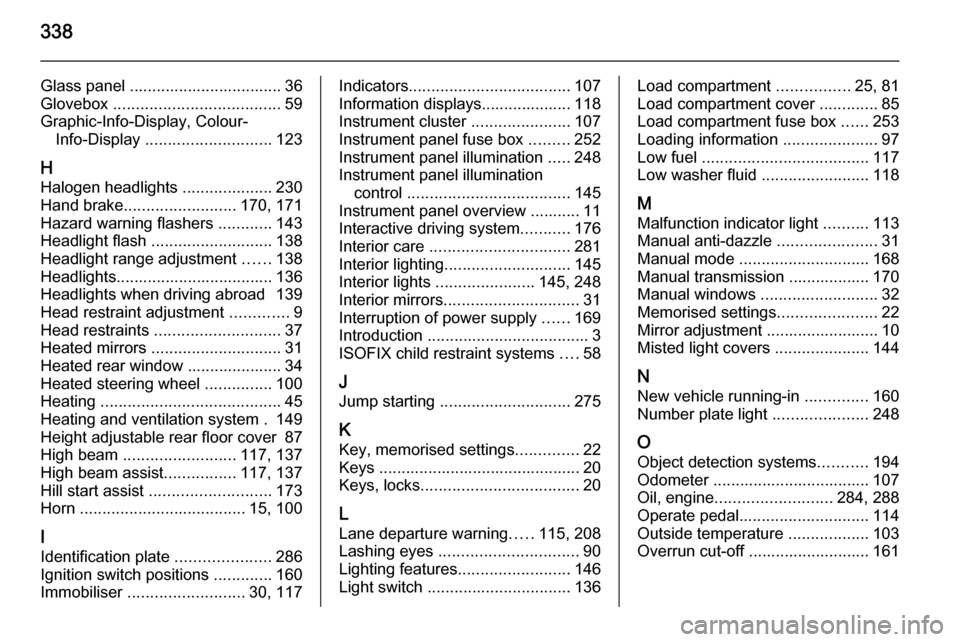
338
Glass panel .................................. 36
Glovebox ..................................... 59
Graphic-Info-Display, Colour- Info-Display ............................ 123
H Halogen headlights ....................230
Hand brake ......................... 170, 171
Hazard warning flashers ............143
Headlight flash ........................... 138
Headlight range adjustment ......138
Headlights................................... 136
Headlights when driving abroad 139
Head restraint adjustment .............9
Head restraints ............................ 37
Heated mirrors ............................. 31
Heated rear window ..................... 34
Heated steering wheel ...............100
Heating ........................................ 45
Heating and ventilation system . 149
Height adjustable rear floor cover 87
High beam ......................... 117, 137
High beam assist ................117, 137
Hill start assist ........................... 173
Horn ..................................... 15, 100
I
Identification plate .....................286
Ignition switch positions .............160
Immobiliser .......................... 30, 117Indicators.................................... 107
Information displays.................... 118
Instrument cluster ......................107
Instrument panel fuse box .........252
Instrument panel illumination .....248
Instrument panel illumination control .................................... 145
Instrument panel overview ........... 11
Interactive driving system ...........176
Interior care ............................... 281
Interior lighting ............................ 145
Interior lights ...................... 145, 248
Interior mirrors .............................. 31
Interruption of power supply ......169
Introduction .................................... 3
ISOFIX child restraint systems ....58
J
Jump starting ............................. 275
K Key, memorised settings ..............22
Keys ............................................. 20
Keys, locks ................................... 20
L
Lane departure warning .....115, 208
Lashing eyes ............................... 90
Lighting features .........................146
Light switch ................................ 136Load compartment ................25, 81
Load compartment cover .............85
Load compartment fuse box ......253
Loading information .....................97
Low fuel ..................................... 117
Low washer fluid ........................118
M
Malfunction indicator light ..........113
Manual anti-dazzle ......................31
Manual mode ............................. 168
Manual transmission .................. 170
Manual windows ..........................32
Memorised settings ......................22
Mirror adjustment ......................... 10
Misted light covers .....................144
N New vehicle running-in ..............160
Number plate light .....................248
O
Object detection systems ...........194
Odometer ................................... 107
Oil, engine .......................... 284, 288
Operate pedal ............................. 114
Outside temperature ..................103
Overrun cut-off ........................... 161
Page 342 of 343

340
Towing the vehicle .....................277
Traction Control system ............. 173
Traction Control system off ........ 116
Traffic sign assistant ...................205
Trailer coupling ........................... 216
Trailer stability assist .................220
Trailer towing ............................. 216
Transmission ............................... 17
Transmission display .................166
Tread depth ............................... 262
Trip computer ............................ 128
Trip odometer ............................ 107
Turn and lane-change signals ...143
Turn signal ................................. 112
Tyre chains ................................ 263
Tyre designations ......................257
Tyre pressure ............................ 258
Tyre pressure monitoring system ............................ 116, 258
Tyre pressures ........................... 308
Tyre repair kit ............................. 264
U Ultrasonic parking assist ...115, 194
Underseat storage .......................61
Upholstery .................................. 281
Upshift ........................................ 115
Using this manual ..........................3V
Vehicle battery ........................... 226
Vehicle checks............................ 222
Vehicle data ................................ 288
Vehicle data recording and privacy ..................................... 333
Vehicle detected ahead ..............118
Vehicle dimensions .................... 305
Vehicle Identification Number ....286
Vehicle jack ................................ 255
Vehicle messages .....................125
Vehicle personalisation .............131
Vehicle security ............................ 27
Vehicle specific data ......................3
Vehicle storage ........................... 221
Vehicle tools ............................... 255
Vehicle unlocking ........................... 6
Vehicle weight ........................... 299
Ventilation ................................... 149
W
Warning chimes .........................127
Warning lights ............................. 107
Warning triangle .......................... 93
Washer and wiper systems .........15
Washer fluid ............................... 226
Wheel changing .........................267
Wheel covers ............................. 262
Wheels and tyres .......................257Windows....................................... 32
Windscreen................................... 32
Windscreen wiper/washer .........101
Winter tyres ............................... 257
Wiper blade replacement ..........228