remote start VAUXHALL ASTRA J 2016.25 User Guide
[x] Cancel search | Manufacturer: VAUXHALL, Model Year: 2016.25, Model line: ASTRA J, Model: VAUXHALL ASTRA J 2016.25Pages: 267, PDF Size: 7.72 MB
Page 118 of 267
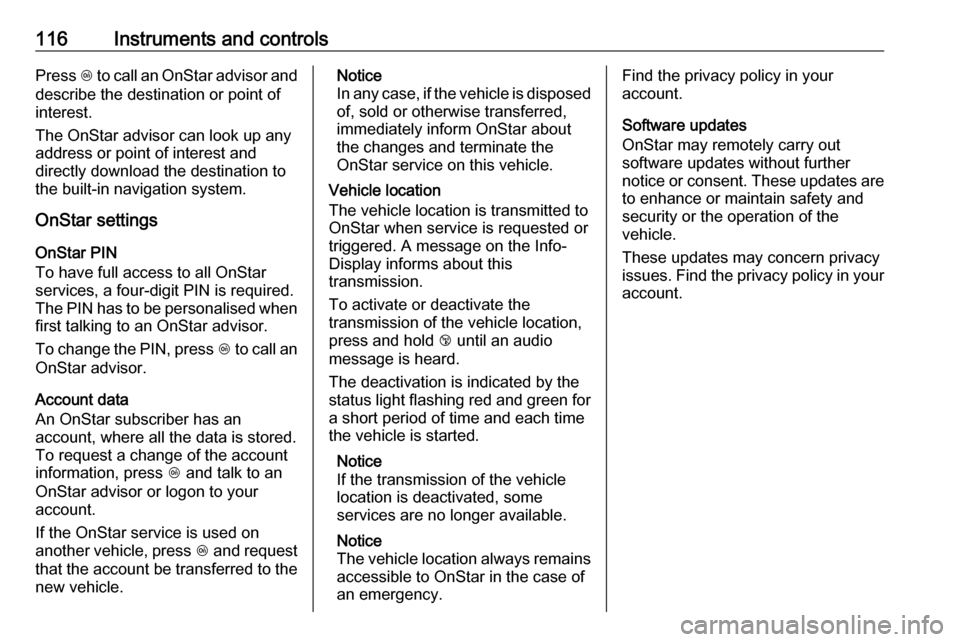
116Instruments and controlsPress Z to call an OnStar advisor and
describe the destination or point of
interest.
The OnStar advisor can look up any
address or point of interest and
directly download the destination to
the built-in navigation system.
OnStar settings
OnStar PIN
To have full access to all OnStar
services, a four-digit PIN is required. The PIN has to be personalised when first talking to an OnStar advisor.
To change the PIN, press Z to call an
OnStar advisor.
Account data
An OnStar subscriber has an
account, where all the data is stored.
To request a change of the account
information, press Z and talk to an
OnStar advisor or logon to your
account.
If the OnStar service is used on
another vehicle, press Z and request
that the account be transferred to the new vehicle.Notice
In any case, if the vehicle is disposed
of, sold or otherwise transferred,
immediately inform OnStar about the changes and terminate the
OnStar service on this vehicle.
Vehicle location
The vehicle location is transmitted to
OnStar when service is requested or
triggered. A message on the Info-
Display informs about this
transmission.
To activate or deactivate the
transmission of the vehicle location,
press and hold j until an audio
message is heard.
The deactivation is indicated by the
status light flashing red and green for a short period of time and each time
the vehicle is started.
Notice
If the transmission of the vehicle
location is deactivated, some
services are no longer available.
Notice
The vehicle location always remains
accessible to OnStar in the case of
an emergency.Find the privacy policy in your
account.
Software updates
OnStar may remotely carry out software updates without further
notice or consent. These updates are
to enhance or maintain safety and
security or the operation of the
vehicle.
These updates may concern privacy
issues. Find the privacy policy in your account.
Page 128 of 267
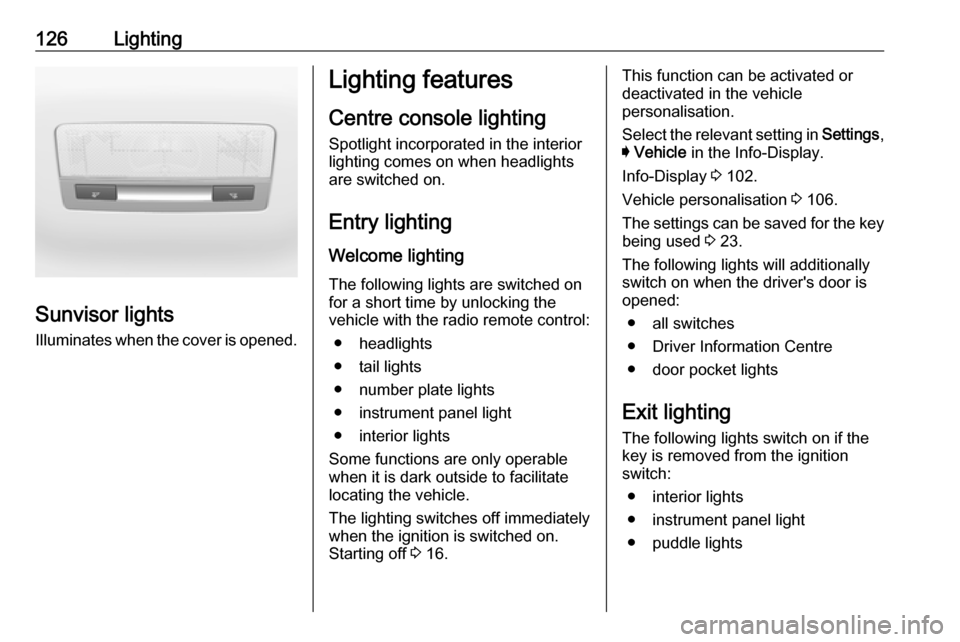
126Lighting
Sunvisor lightsIlluminates when the cover is opened.
Lighting features
Centre console lighting Spotlight incorporated in the interior
lighting comes on when headlights
are switched on.
Entry lighting
Welcome lighting
The following lights are switched on
for a short time by unlocking the
vehicle with the radio remote control:
● headlights
● tail lights
● number plate lights
● instrument panel light
● interior lights
Some functions are only operable
when it is dark outside to facilitate
locating the vehicle.
The lighting switches off immediately
when the ignition is switched on.
Starting off 3 16.This function can be activated or
deactivated in the vehicle
personalisation.
Select the relevant setting in Settings,
I Vehicle in the Info-Display.
Info-Display 3 102.
Vehicle personalisation 3 106.
The settings can be saved for the key being used 3 23.
The following lights will additionally
switch on when the driver's door is
opened:
● all switches
● Driver Information Centre ● door pocket lights
Exit lighting
The following lights switch on if the
key is removed from the ignition
switch:
● interior lights
● instrument panel light
● puddle lights
Page 143 of 267
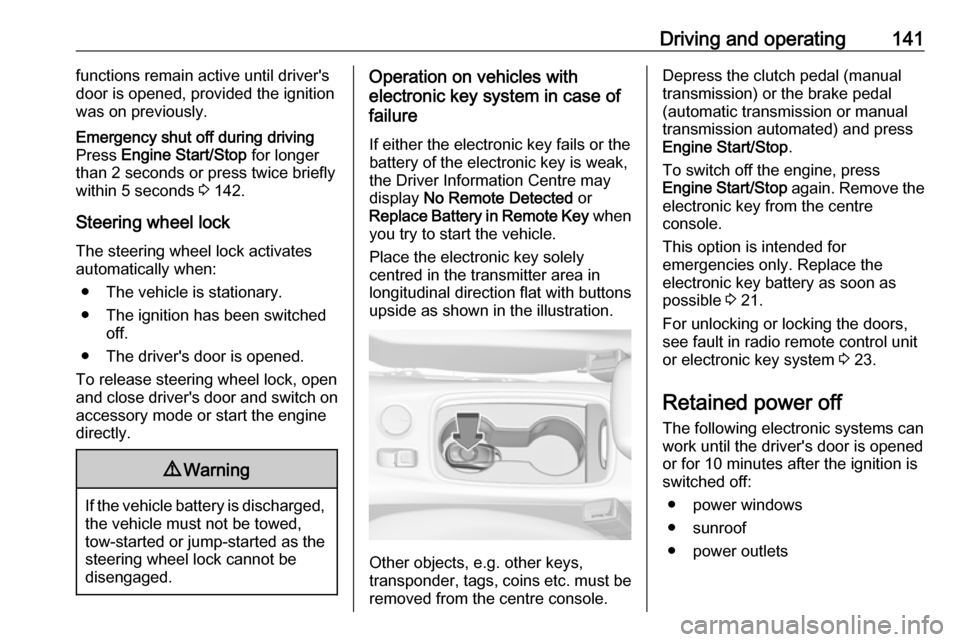
Driving and operating141functions remain active until driver's
door is opened, provided the ignition
was on previously.Emergency shut off during driving
Press Engine Start/Stop for longer
than 2 seconds or press twice briefly within 5 seconds 3 142.
Steering wheel lock
The steering wheel lock activates
automatically when:
● The vehicle is stationary.
● The ignition has been switched off.
● The driver's door is opened.
To release steering wheel lock, open
and close driver's door and switch on accessory mode or start the engine
directly.
9 Warning
If the vehicle battery is discharged,
the vehicle must not be towed,
tow-started or jump-started as the
steering wheel lock cannot be
disengaged.
Operation on vehicles with
electronic key system in case of
failure
If either the electronic key fails or the
battery of the electronic key is weak,
the Driver Information Centre may
display No Remote Detected or
Replace Battery in Remote Key when
you try to start the vehicle.
Place the electronic key solely
centred in the transmitter area in
longitudinal direction flat with buttons
upside as shown in the illustration.
Other objects, e.g. other keys,
transponder, tags, coins etc. must be removed from the centre console.
Depress the clutch pedal (manual
transmission) or the brake pedal
(automatic transmission or manual
transmission automated) and press
Engine Start/Stop .
To switch off the engine, press
Engine Start/Stop again. Remove the
electronic key from the centre
console.
This option is intended for
emergencies only. Replace the
electronic key battery as soon as
possible 3 21.
For unlocking or locking the doors,
see fault in radio remote control unit
or electronic key system 3 23.
Retained power off
The following electronic systems can
work until the driver's door is opened
or for 10 minutes after the ignition is
switched off:
● power windows
● sunroof
● power outlets
Page 260 of 267
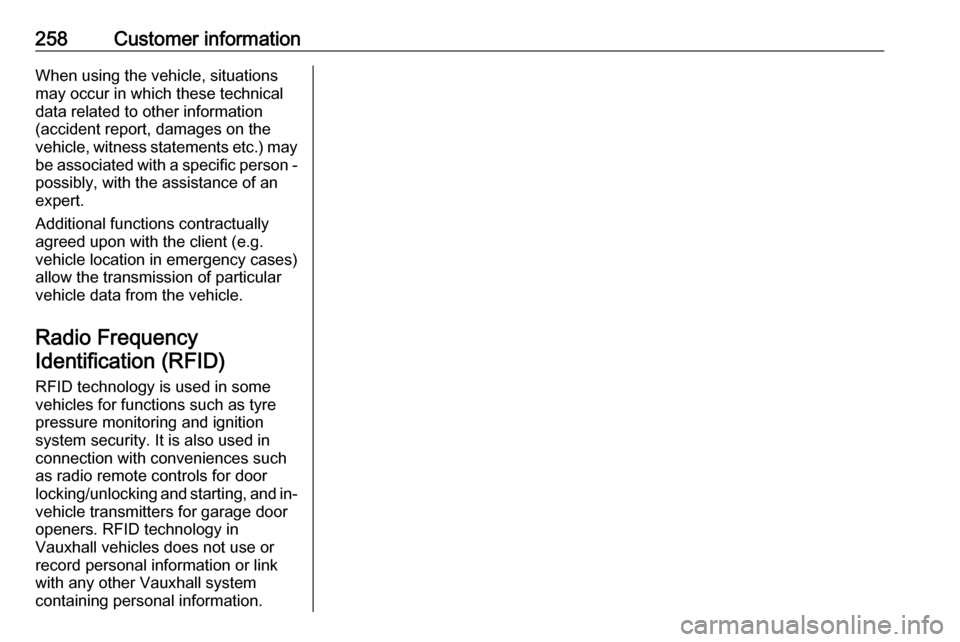
258Customer informationWhen using the vehicle, situations
may occur in which these technical
data related to other information
(accident report, damages on the
vehicle, witness statements etc.) may be associated with a specific person -
possibly, with the assistance of an
expert.
Additional functions contractually
agreed upon with the client (e.g.
vehicle location in emergency cases)
allow the transmission of particular vehicle data from the vehicle.
Radio Frequency
Identification (RFID)
RFID technology is used in some
vehicles for functions such as tyre
pressure monitoring and ignition
system security. It is also used in
connection with conveniences such
as radio remote controls for door
locking/unlocking and starting, and in-
vehicle transmitters for garage door
openers. RFID technology in
Vauxhall vehicles does not use or
record personal information or link
with any other Vauxhall system
containing personal information.
Page 265 of 267
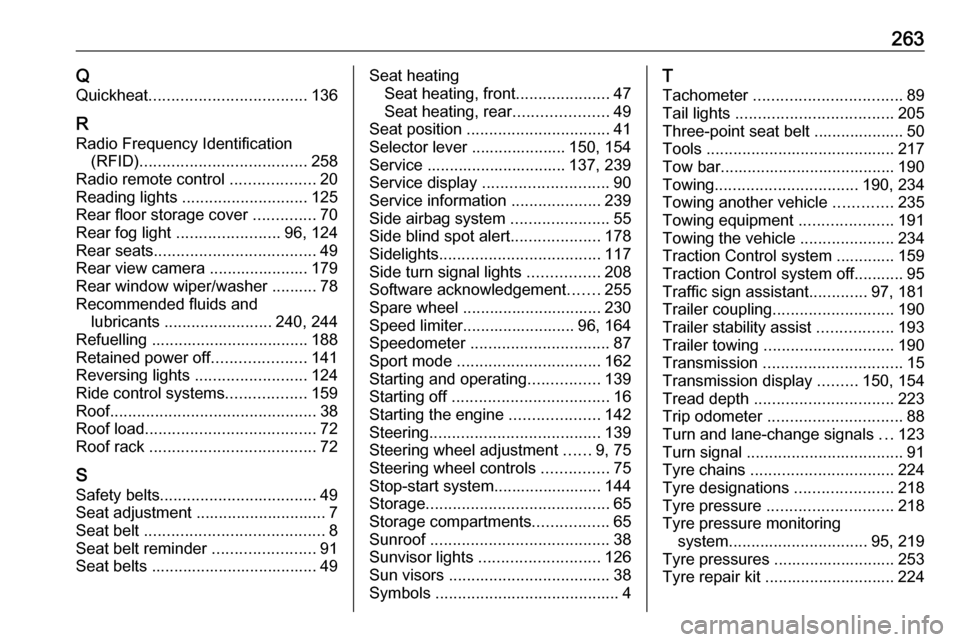
263QQuickheat ................................... 136
R
Radio Frequency Identification (RFID) ..................................... 258
Radio remote control ...................20
Reading lights ............................ 125
Rear floor storage cover ..............70
Rear fog light ....................... 96, 124
Rear seats .................................... 49
Rear view camera ...................... 179
Rear window wiper/washer .......... 78
Recommended fluids and lubricants ........................ 240, 244
Refuelling ................................... 188
Retained power off .....................141
Reversing lights .........................124
Ride control systems ..................159
Roof .............................................. 38
Roof load ...................................... 72
Roof rack ..................................... 72
S Safety belts ................................... 49
Seat adjustment ............................. 7 Seat belt ........................................ 8
Seat belt reminder .......................91
Seat belts ..................................... 49Seat heating Seat heating, front .....................47
Seat heating, rear .....................49
Seat position ................................ 41
Selector lever ..................... 150, 154
Service ............................... 137, 239
Service display ............................ 90
Service information ....................239
Side airbag system ......................55
Side blind spot alert ....................178
Sidelights .................................... 117
Side turn signal lights ................208
Software acknowledgement .......255
Spare wheel ............................... 230
Speed limiter......................... 96, 164
Speedometer ............................... 87
Sport mode ................................ 162
Starting and operating ................139
Starting off ................................... 16
Starting the engine ....................142
Steering ...................................... 139
Steering wheel adjustment ......9, 75
Steering wheel controls ...............75
Stop-start system........................ 144
Storage ......................................... 65
Storage compartments .................65
Sunroof ........................................ 38
Sunvisor lights ........................... 126
Sun visors .................................... 38
Symbols ......................................... 4T
Tachometer ................................. 89
Tail lights ................................... 205
Three-point seat belt .................... 50
Tools .......................................... 217
Tow bar....................................... 190
Towing ................................ 190, 234
Towing another vehicle .............235
Towing equipment .....................191
Towing the vehicle .....................234
Traction Control system ............. 159
Traction Control system off........... 95
Traffic sign assistant .............97, 181
Trailer coupling ........................... 190
Trailer stability assist .................193
Trailer towing ............................. 190
Transmission ............................... 15
Transmission display .........150, 154
Tread depth ............................... 223
Trip odometer .............................. 88
Turn and lane-change signals ...123
Turn signal ................................... 91
Tyre chains ................................ 224
Tyre designations ......................218
Tyre pressure ............................ 218
Tyre pressure monitoring system ............................... 95, 219
Tyre pressures ........................... 253
Tyre repair kit ............................. 224