USB port VAUXHALL ASTRA J 2017.5 Infotainment system
[x] Cancel search | Manufacturer: VAUXHALL, Model Year: 2017.5, Model line: ASTRA J, Model: VAUXHALL ASTRA J 2017.5Pages: 167, PDF Size: 3.08 MB
Page 152 of 167
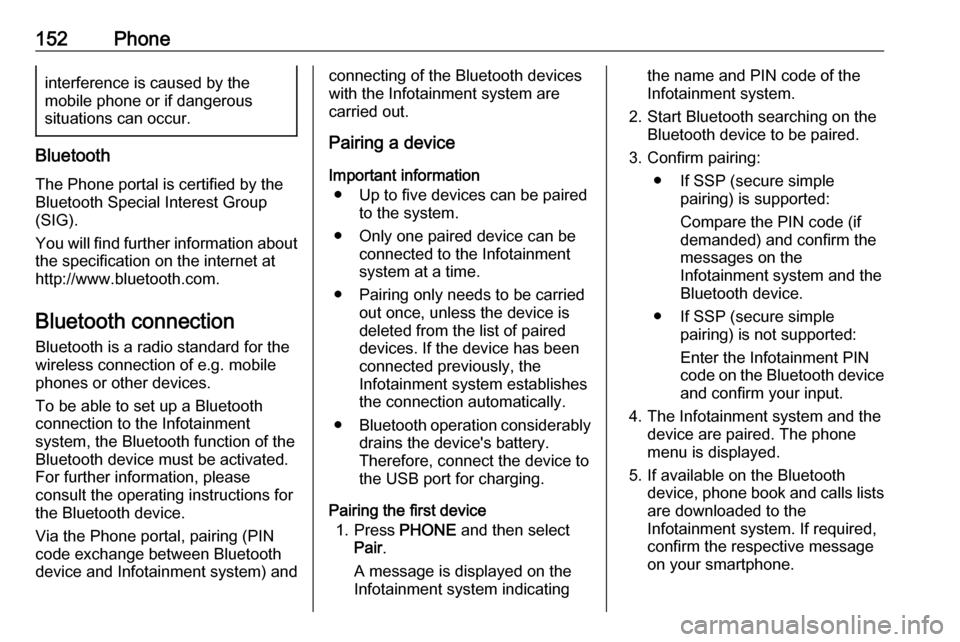
152Phoneinterference is caused by the
mobile phone or if dangerous
situations can occur.
Bluetooth
The Phone portal is certified by the
Bluetooth Special Interest Group
(SIG).
You will find further information about the specification on the internet at
http://www.bluetooth.com.
Bluetooth connection
Bluetooth is a radio standard for the
wireless connection of e.g. mobile
phones or other devices.
To be able to set up a Bluetooth
connection to the Infotainment
system, the Bluetooth function of the
Bluetooth device must be activated.
For further information, please
consult the operating instructions for
the Bluetooth device.
Via the Phone portal, pairing (PIN
code exchange between Bluetooth
device and Infotainment system) and
connecting of the Bluetooth devices
with the Infotainment system are
carried out.
Pairing a device
Important information ● Up to five devices can be paired to the system.
● Only one paired device can be connected to the Infotainment
system at a time.
● Pairing only needs to be carried out once, unless the device is
deleted from the list of paired
devices. If the device has been connected previously, the
Infotainment system establishes
the connection automatically.
● Bluetooth operation considerably
drains the device's battery.
Therefore, connect the device to
the USB port for charging.
Pairing the first device 1. Press PHONE and then select
Pair .
A message is displayed on the
Infotainment system indicatingthe name and PIN code of the
Infotainment system.
2. Start Bluetooth searching on the Bluetooth device to be paired.
3. Confirm pairing: ● If SSP (secure simple pairing) is supported:
Compare the PIN code (if
demanded) and confirm the
messages on the
Infotainment system and the
Bluetooth device.
● If SSP (secure simple pairing) is not supported:
Enter the Infotainment PIN
code on the Bluetooth device and confirm your input.
4. The Infotainment system and the device are paired. The phonemenu is displayed.
5. If available on the Bluetooth device, phone book and calls lists
are downloaded to the
Infotainment system. If required,
confirm the respective message
on your smartphone.
Page 158 of 167

158IndexAActivating Bluetooth music .........148
Activating radio ........................... 142
Activating the Infotainment system ..................................... 136
Activating the phone portal .........154
Activating USB............................ 148
Audio files ................................... 147
Auto Set ...................................... 139
Auto volume control ....................139
B
BACK button ............................... 138
Basic operation ........................... 138
Control panel ........................... 138
Bluetooth connection ..................152
Bluetooth music .......................... 147
C Category list................................ 142
Control elements Infotainment system ................134
Steering wheel ........................ 134
Control elements overview .........134
D DAB ............................................ 144
DAB linking ................................. 144
Digital audio broadcasting ..........144E
Emergency call ........................... 153
F
Favourite lists ............................. 143
Retrieving stations................... 143
Storing stations .......................143
File formats Audio files................................ 147
Frequency list ............................. 142
G General information ....147, 150, 151
Bluetooth music....................... 147
Infotainment system ................132
Phone ...................................... 151
Radio ....................................... 142
USB ......................................... 147
I
Infotainment control panel ..........134
Intellitext ..................................... 144
L
Language ................................... 139
L-Band ........................................ 144
M Maximum startup volume ...........139
MENU knob ................................ 138
Menu operation .......................... 138