navigation system VAUXHALL ASTRA J 2017.5 Infotainment system
Page 87 of 167
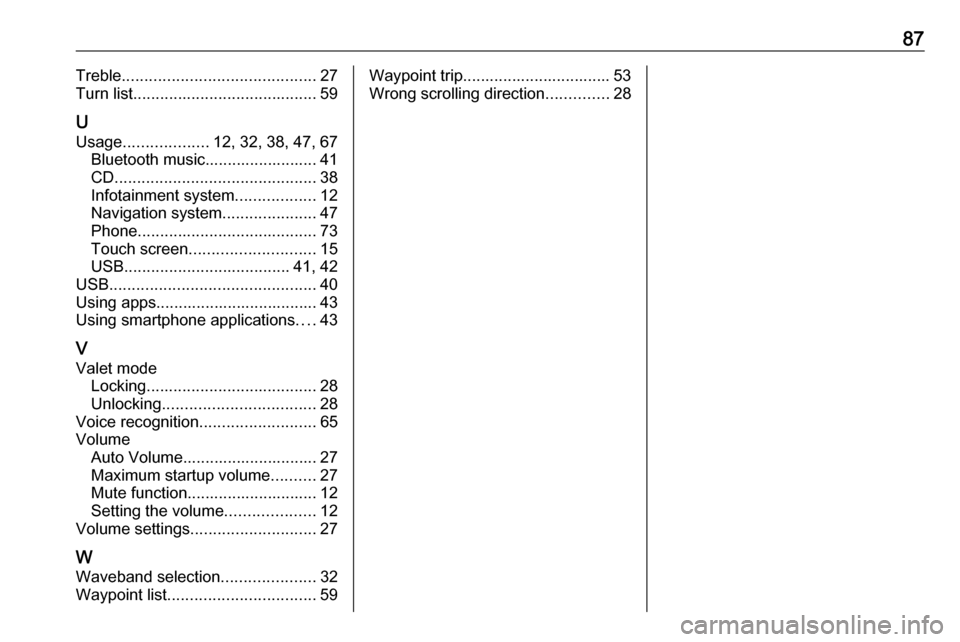
Page 97 of 167
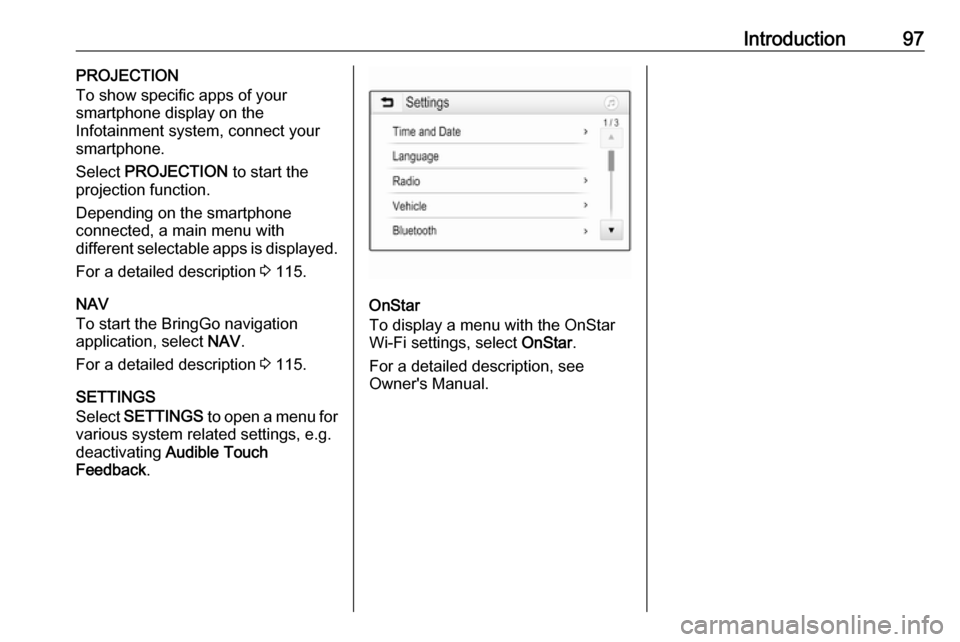
Page 116 of 167
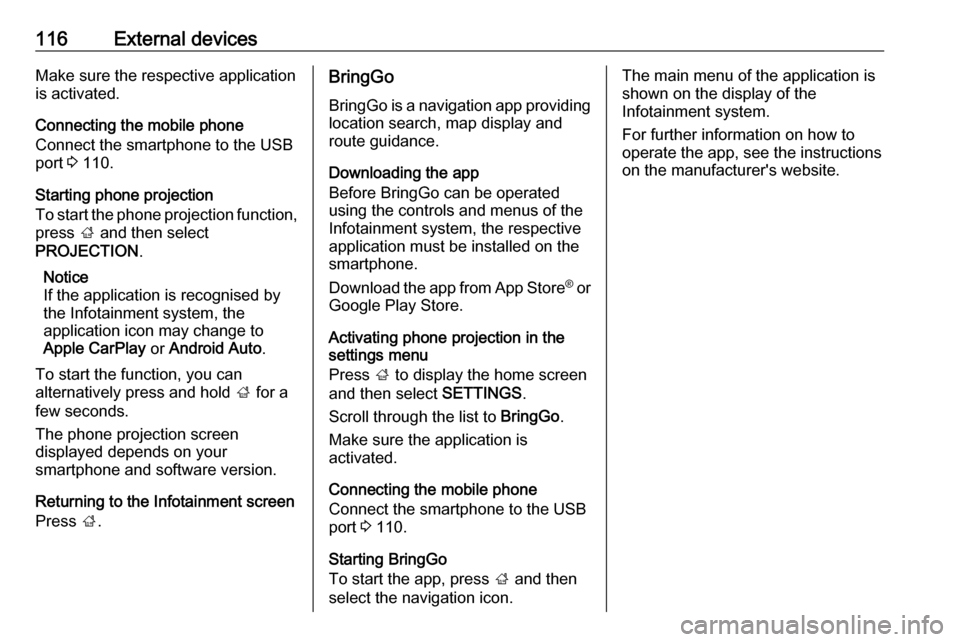
View, print and download for free: navigation system - VAUXHALL ASTRA J 2017.5 Infotainment system, 167 Pages, PDF Size: 3.08 MB. Search in VAUXHALL ASTRA J 2017.5 Infotainment system online. CarManualsOnline.info is the largest online database of car user manuals. VAUXHALL ASTRA J 2017.5 Infotainment system PDF Download. 6IntroductionIntroductionGeneral information.......................6 Theft-deterrent feature ...................7 Control elements overview ............8 Usage
All product names, logos, and brands are property of their respective owners.