Valet mode VAUXHALL ASTRA K 2017 Infotainment system
[x] Cancel search | Manufacturer: VAUXHALL, Model Year: 2017, Model line: ASTRA K, Model: VAUXHALL ASTRA K 2017Pages: 167, PDF Size: 3.07 MB
Page 29 of 167

Basic operation29Notice
If date information is automatically
provided, this menu item is not
available.
Select Auto Set at the bottom of the
screen. Activate either On - RDS or
Off - Manual .
If Off - Manual is selected, adjust the
date by touching n or o.
Clock display
Select Clock Display to enter the
respective submenu.
To turn off the digital clock display in
the menus, select Off.
Language Press HOME and then select
SETTINGS .
Scroll through the list and select
Language .
Notice
The language currently active is marked with 9.
Scroll through the list and select the
desired language.Valet mode
If valet mode is activated, all vehicle
displays are locked and no changes
may be performed within the system.
Notice
Vehicle-related messages and the
rear backup camera remain
enabled.
Locking the system
Press HOME and then select
SETTINGS .
Scroll through the list and select Valet
Mode . A keypad is displayed.
Enter a four-digit code and select
Enter . The keypad is redisplayed.
To confirm the first input, re-enter the
four-digit code and select Lock. The
system is locked.
Unlocking the system
Turn the Infotainment system on. A
keypad is displayed.
Enter the respective four-digit code
and select Unlock. The system is
unlocked.
Forgotten PIN Code
To reset the PIN code to the default
setting, contact your workshop.
Page 86 of 167
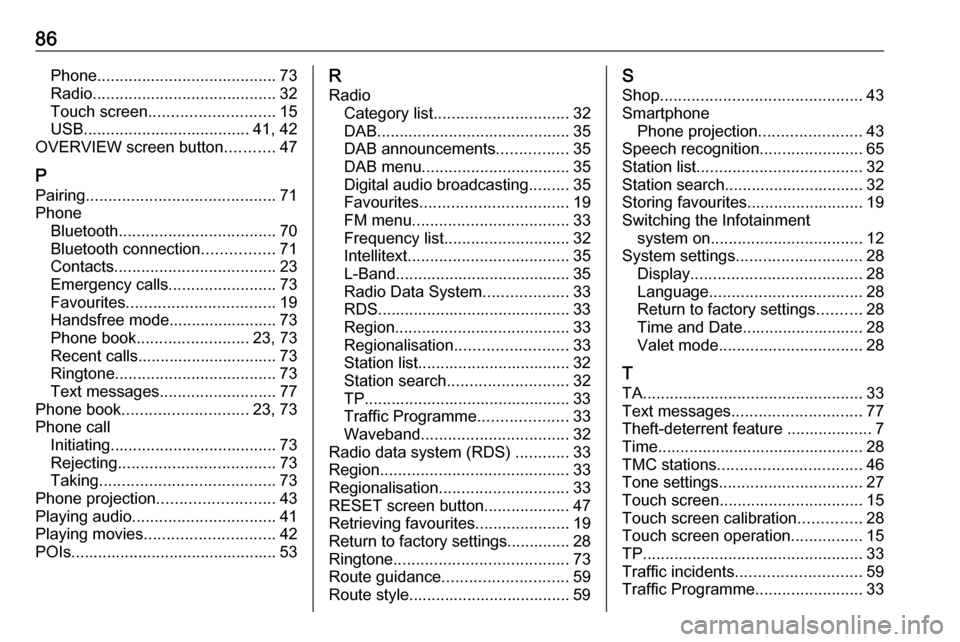
86Phone........................................ 73
Radio ......................................... 32
Touch screen ............................ 15
USB ..................................... 41, 42
OVERVIEW screen button ...........47
P Pairing .......................................... 71
Phone Bluetooth ................................... 70
Bluetooth connection ................71
Contacts .................................... 23
Emergency calls ........................73
Favourites ................................. 19
Handsfree mode........................ 73
Phone book ......................... 23, 73
Recent calls............................... 73
Ringtone .................................... 73
Text messages .......................... 77
Phone book ............................ 23, 73
Phone call Initiating ..................................... 73
Rejecting ................................... 73
Taking ....................................... 73
Phone projection .......................... 43
Playing audio ................................ 41
Playing movies ............................. 42
POIs.............................................. 53R
Radio Category list .............................. 32
DAB ........................................... 35
DAB announcements ................35
DAB menu ................................. 35
Digital audio broadcasting .........35
Favourites ................................. 19
FM menu ................................... 33
Frequency list ............................ 32
Intellitext .................................... 35
L-Band....................................... 35
Radio Data System ...................33
RDS........................................... 33
Region ....................................... 33
Regionalisation ......................... 33
Station list.................................. 32
Station search ........................... 32
TP.............................................. 33
Traffic Programme ....................33
Waveband ................................. 32
Radio data system (RDS) ............33
Region .......................................... 33
Regionalisation ............................. 33
RESET screen button ...................47
Retrieving favourites .....................19
Return to factory settings.............. 28
Ringtone ....................................... 73
Route guidance ............................ 59
Route style.................................... 59S
Shop ............................................. 43
Smartphone Phone projection .......................43
Speech recognition .......................65
Station list ..................................... 32
Station search............................... 32
Storing favourites.......................... 19
Switching the Infotainment system on .................................. 12
System settings ............................ 28
Display ...................................... 28
Language .................................. 28
Return to factory settings ..........28
Time and Date........................... 28
Valet mode ................................ 28
T
TA ................................................. 33
Text messages ............................. 77
Theft-deterrent feature ................... 7
Time.............................................. 28
TMC stations ................................ 46
Tone settings ................................ 27
Touch screen ................................ 15
Touch screen calibration ..............28
Touch screen operation ................15
TP ................................................. 33
Traffic incidents ............................ 59
Traffic Programme ........................33
Page 87 of 167
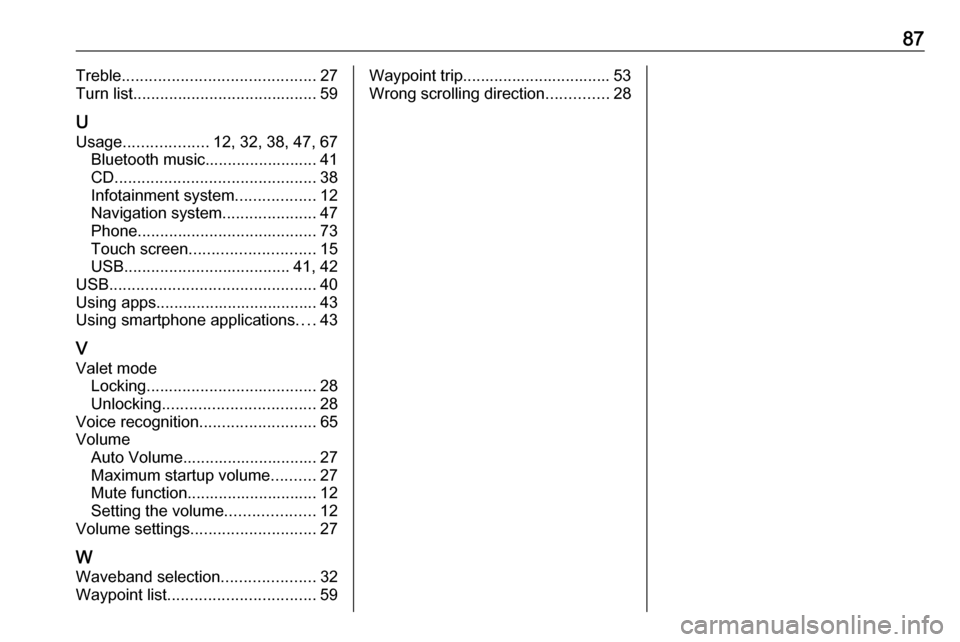
87Treble........................................... 27
Turn list ......................................... 59
U
Usage ................... 12, 32, 38, 47, 67
Bluetooth music......................... 41
CD ............................................. 38
Infotainment system ..................12
Navigation system .....................47
Phone ........................................ 73
Touch screen ............................ 15
USB ..................................... 41, 42
USB .............................................. 40
Using apps.................................... 43
Using smartphone applications ....43
V
Valet mode Locking ...................................... 28
Unlocking .................................. 28
Voice recognition ..........................65
Volume Auto Volume.............................. 27
Maximum startup volume ..........27
Mute function............................. 12
Setting the volume ....................12
Volume settings ............................ 27
W
Waveband selection .....................32
Waypoint list ................................. 59Waypoint trip................................. 53
Wrong scrolling direction ..............28
Page 140 of 167
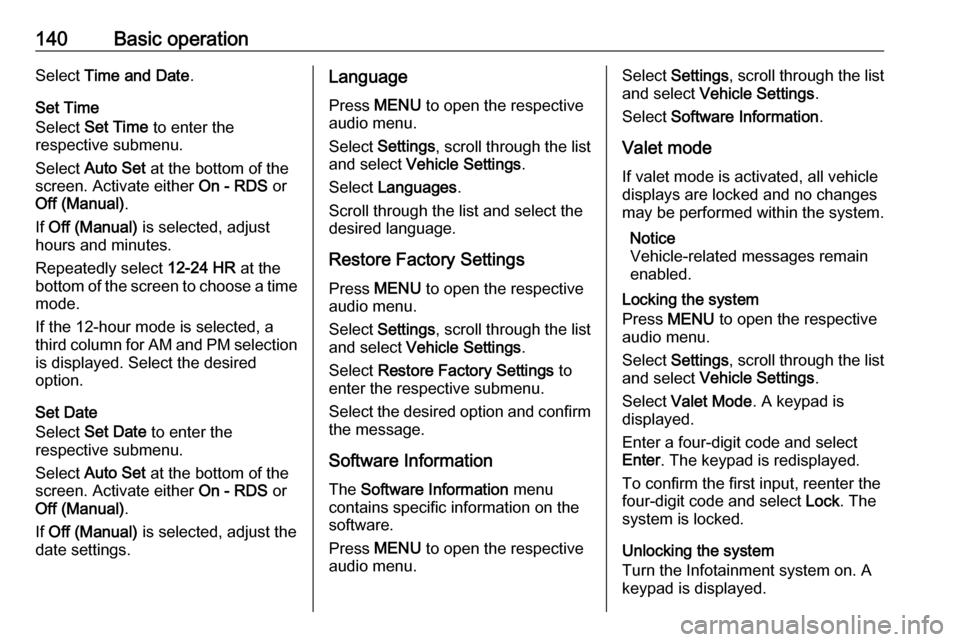
140Basic operationSelect Time and Date .
Set Time
Select Set Time to enter the
respective submenu.
Select Auto Set at the bottom of the
screen. Activate either On - RDS or
Off (Manual) .
If Off (Manual) is selected, adjust
hours and minutes.
Repeatedly select 12-24 HR at the
bottom of the screen to choose a time mode.
If the 12-hour mode is selected, a
third column for AM and PM selection
is displayed. Select the desired
option.
Set Date
Select Set Date to enter the
respective submenu.
Select Auto Set at the bottom of the
screen. Activate either On - RDS or
Off (Manual) .
If Off (Manual) is selected, adjust the
date settings.Language
Press MENU to open the respective
audio menu.
Select Settings , scroll through the list
and select Vehicle Settings .
Select Languages .
Scroll through the list and select the
desired language.
Restore Factory Settings
Press MENU to open the respective
audio menu.
Select Settings , scroll through the list
and select Vehicle Settings .
Select Restore Factory Settings to
enter the respective submenu.
Select the desired option and confirm the message.
Software Information The Software Information menu
contains specific information on the
software.
Press MENU to open the respective
audio menu.Select Settings , scroll through the list
and select Vehicle Settings .
Select Software Information .
Valet mode
If valet mode is activated, all vehicle
displays are locked and no changes
may be performed within the system.
Notice
Vehicle-related messages remain
enabled.
Locking the system
Press MENU to open the respective
audio menu.
Select Settings , scroll through the list
and select Vehicle Settings .
Select Valet Mode . A keypad is
displayed.
Enter a four-digit code and select
Enter . The keypad is redisplayed.
To confirm the first input, reenter the
four-digit code and select Lock. The
system is locked.
Unlocking the system
Turn the Infotainment system on. A
keypad is displayed.
Page 159 of 167
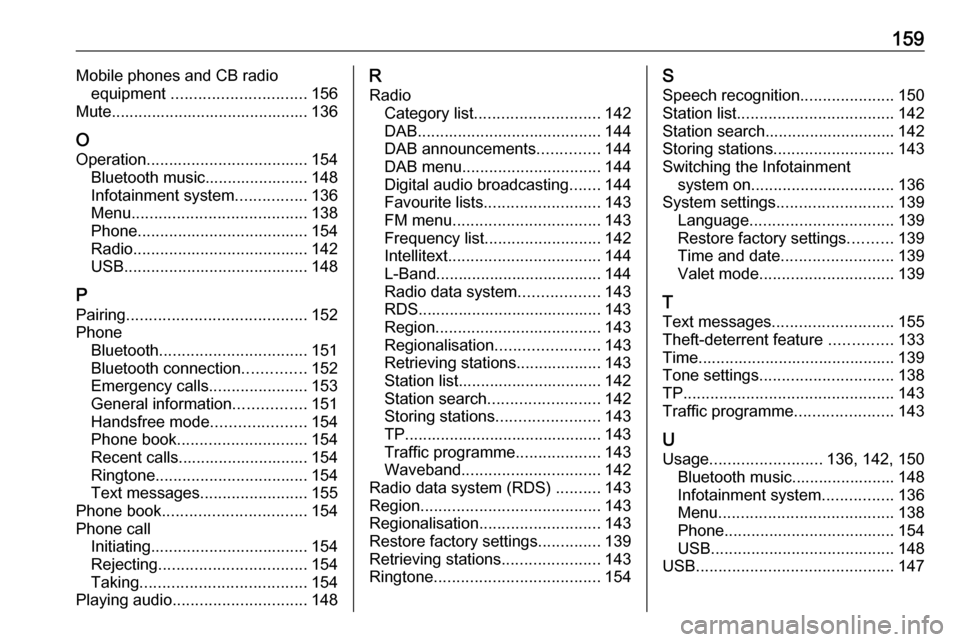
159Mobile phones and CB radioequipment .............................. 156
Mute............................................ 136
O Operation .................................... 154
Bluetooth music....................... 148
Infotainment system ................136
Menu ....................................... 138
Phone ...................................... 154
Radio ....................................... 142
USB ......................................... 148
P Pairing ........................................ 152
Phone Bluetooth ................................. 151
Bluetooth connection ..............152
Emergency calls ......................153
General information ................151
Handsfree mode .....................154
Phone book ............................. 154
Recent calls............................. 154
Ringtone .................................. 154
Text messages ........................ 155
Phone book ................................ 154
Phone call Initiating ................................... 154
Rejecting ................................. 154
Taking ..................................... 154
Playing audio .............................. 148R
Radio Category list ............................ 142
DAB ......................................... 144
DAB announcements ..............144
DAB menu ............................... 144
Digital audio broadcasting .......144
Favourite lists .......................... 143
FM menu ................................. 143
Frequency list .......................... 142
Intellitext .................................. 144
L-Band..................................... 144
Radio data system ..................143
RDS......................................... 143
Region ..................................... 143
Regionalisation ....................... 143
Retrieving stations................... 143
Station list................................ 142
Station search ......................... 142
Storing stations .......................143
TP............................................ 143
Traffic programme ...................143
Waveband ............................... 142
Radio data system (RDS) ..........143
Region ........................................ 143
Regionalisation ........................... 143
Restore factory settings ..............139
Retrieving stations ......................143
Ringtone ..................................... 154S
Speech recognition .....................150
Station list ................................... 142
Station search............................. 142
Storing stations ........................... 143
Switching the Infotainment system on ................................ 136
System settings .......................... 139
Language ................................ 139
Restore factory settings ..........139
Time and date ......................... 139
Valet mode .............................. 139
T
Text messages ........................... 155
Theft-deterrent feature ..............133
Time............................................ 139
Tone settings .............................. 138
TP ............................................... 143
Traffic programme ......................143
U Usage ......................... 136, 142, 150
Bluetooth music....................... 148
Infotainment system ................136
Menu ....................................... 138
Phone ...................................... 154
USB ......................................... 148
USB ............................................ 147
Page 160 of 167
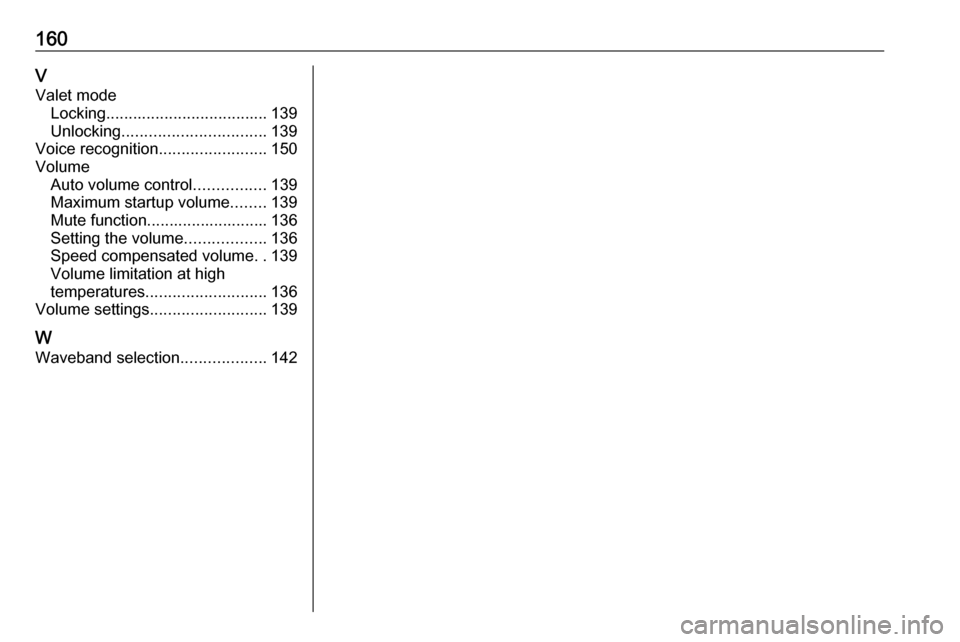
160VValet mode Locking .................................... 139
Unlocking ................................ 139
Voice recognition ........................150
Volume Auto volume control ................139
Maximum startup volume ........139
Mute function........................... 136
Setting the volume ..................136
Speed compensated volume ..139
Volume limitation at high
temperatures ........................... 136
Volume settings .......................... 139
W
Waveband selection ...................142