radio controls VAUXHALL ASTRA K 2020 Infotainment system
[x] Cancel search | Manufacturer: VAUXHALL, Model Year: 2020, Model line: ASTRA K, Model: VAUXHALL ASTRA K 2020Pages: 85, PDF Size: 5.78 MB
Page 10 of 85
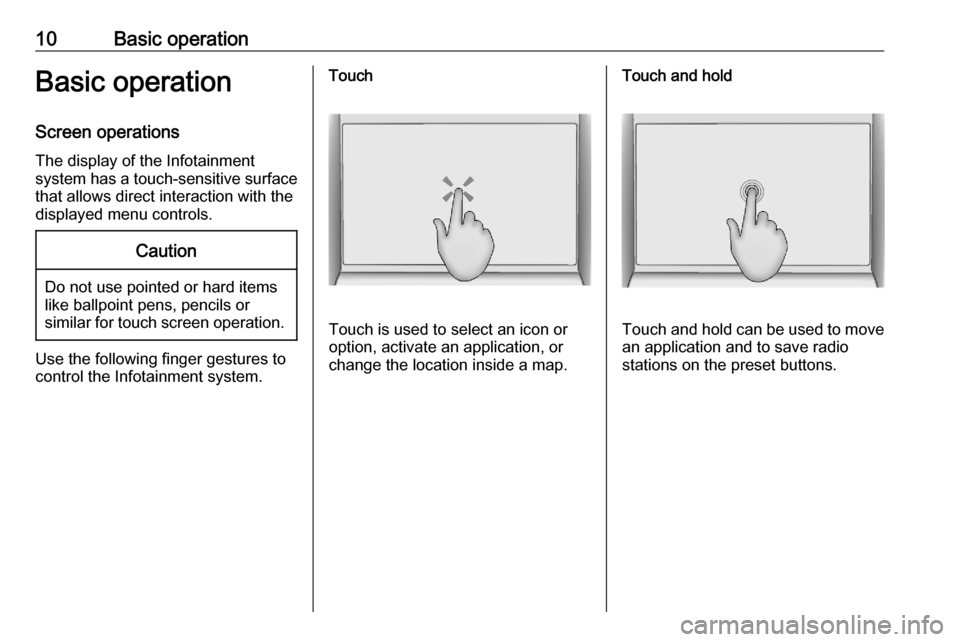
10Basic operationBasic operation
Screen operations The display of the Infotainment
system has a touch-sensitive surface
that allows direct interaction with the
displayed menu controls.Caution
Do not use pointed or hard items
like ballpoint pens, pencils or
similar for touch screen operation.
Use the following finger gestures to
control the Infotainment system.
Touch
Touch is used to select an icon or
option, activate an application, or
change the location inside a map.
Touch and hold
Touch and hold can be used to move an application and to save radio
stations on the preset buttons.
Page 35 of 85

Introduction35Steering wheel controls
YShort press: take phone call
or activate speech recognition
or interrupt a prompt and
speak directly
7 Press: end / decline call
or deactivate speech recognition
or activate / deactivate
mute function of the audio
application
L
M Radio: press to select
next / previous favourite or
station
Media: press to select
next / previous track
Y Upwards: increase volume
Z Downwards: decrease volume
Usage
Control elements
The Infotainment system is operated
via function buttons, a touchscreen
and menus that are shown on the
display.
Inputs are made optionally via: ● the control panel on the Infotainment system 3 33
● the touchscreen 3 39
● the steering wheel controls 3 33
● the speech recognition 3 72
Switching the Infotainment
system on or off
Short press ) to switch the system
on. After switching on, the last
selected Infotainment source
becomes active.
Long press ) to switch the system
off.
Page 84 of 85

84Ring toneChanging the ring tone ..............76
Ring tone volume ......................42
Route guidance ............................ 68
S Smartphone .................................. 51
Phone projection .......................56
Speech recognition .......................72
Speed dial numbers .....................76
Station search............................... 45
Steering wheel audio controls ......33
Storing stations ............................. 47
Switching the Infotainment system on .................................. 35
System settings ............................ 42
T
Theft-deterrent feature ................. 32
TMC stations ................................ 58
Tone settings ................................ 41
Touch beep volume ......................42
TP volume .................................... 42
Traffic incidents ............................ 68
Turn list ......................................... 68
U
Usage ......................... 35, 45, 59, 72
Bluetooth ................................... 51
Menu ......................................... 39
Navigation system .....................59Phone........................................ 76
Radio ......................................... 45
USB ........................................... 51
USB Connecting device ....................51
General information................... 51
USB audio menu .......................53
USB movie menu ......................55
USB picture menu .....................54
Using smartphone applications ....56
V Voice guidance ............................. 59
Voice recognition ..........................72
Volume Auto volume .............................. 42
Maximum startup volume ..........42
Mute function............................. 35
Ring tone volume ......................42
Setting the volume ....................35
Speed compensated volume ....42
Touch beep volume ..................42
TP volume ................................. 42
Volume limitation at high
temperatures ............................. 35
Volume settings ............................ 42
W
Waveband selection .....................45