lights VAUXHALL ASTRA K 2020 Owner's Manual
[x] Cancel search | Manufacturer: VAUXHALL, Model Year: 2020, Model line: ASTRA K, Model: VAUXHALL ASTRA K 2020Pages: 303, PDF Size: 27.35 MB
Page 13 of 303
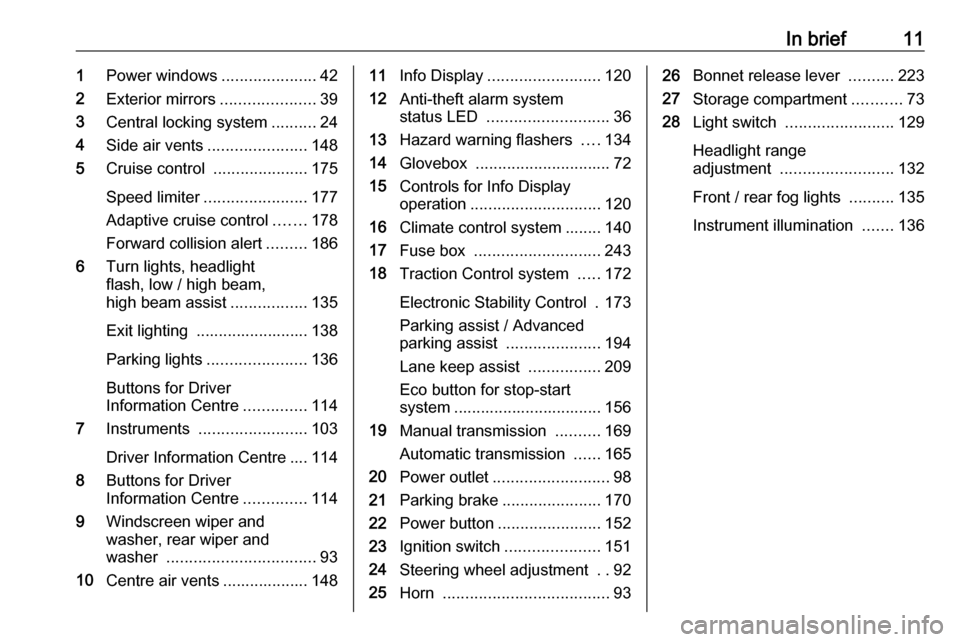
In brief111Power windows .....................42
2 Exterior mirrors .....................39
3 Central locking system ..........24
4 Side air vents ...................... 148
5 Cruise control .....................175
Speed limiter ....................... 177
Adaptive cruise control .......178
Forward collision alert .........186
6 Turn lights, headlight
flash, low / high beam,
high beam assist .................135
Exit lighting ......................... 138
Parking lights ...................... 136
Buttons for Driver
Information Centre ..............114
7 Instruments ........................ 103
Driver Information Centre .... 114
8 Buttons for Driver
Information Centre ..............114
9 Windscreen wiper and
washer, rear wiper and
washer ................................. 93
10 Centre air vents ................... 14811Info Display ......................... 120
12 Anti-theft alarm system
status LED ........................... 36
13 Hazard warning flashers ....134
14 Glovebox .............................. 72
15 Controls for Info Display
operation ............................. 120
16 Climate control system ........ 140
17 Fuse box ............................ 243
18 Traction Control system .....172
Electronic Stability Control . 173
Parking assist / Advanced
parking assist .....................194
Lane keep assist ................209
Eco button for stop-start
system ................................. 156
19 Manual transmission ..........169
Automatic transmission ......165
20 Power outlet .......................... 98
21 Parking brake ......................170
22 Power button ....................... 152
23 Ignition switch .....................151
24 Steering wheel adjustment ..92
25 Horn ..................................... 9326Bonnet release lever ..........223
27 Storage compartment ...........73
28 Light switch ........................ 129
Headlight range
adjustment ......................... 132
Front / rear fog lights ..........135
Instrument illumination .......136
Page 14 of 303
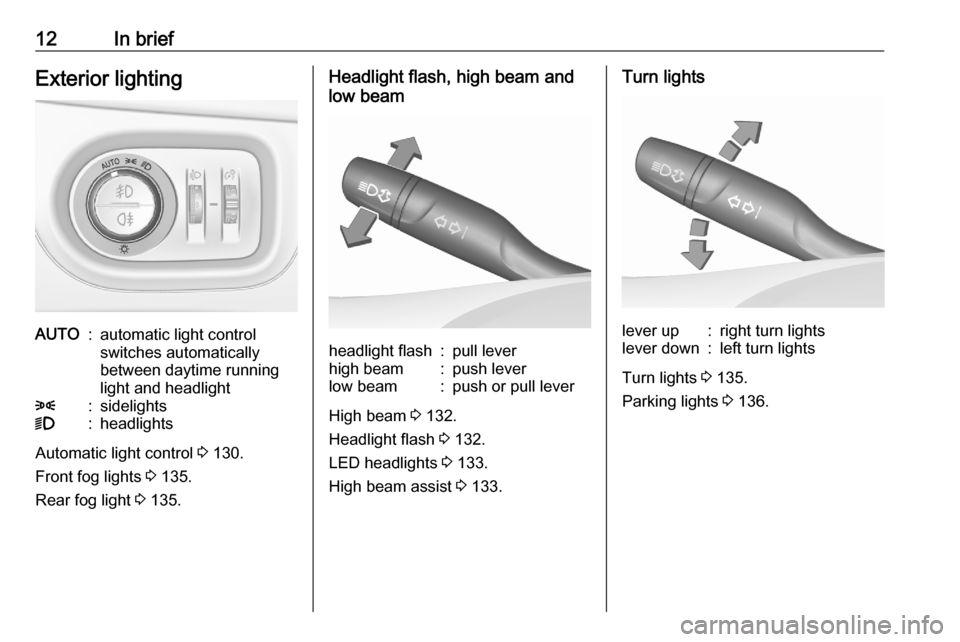
12In briefExterior lightingAUTO:automatic light control
switches automatically
between daytime running
light and headlight8:sidelights9:headlights
Automatic light control 3 130.
Front fog lights 3 135.
Rear fog light 3 135.
Headlight flash, high beam and
low beamheadlight flash:pull leverhigh beam:push leverlow beam:push or pull lever
High beam 3 132.
Headlight flash 3 132.
LED headlights 3 133.
High beam assist 3 133.
Turn lightslever up:right turn lightslever down:left turn lights
Turn lights 3 135.
Parking lights 3 136.
Page 25 of 303
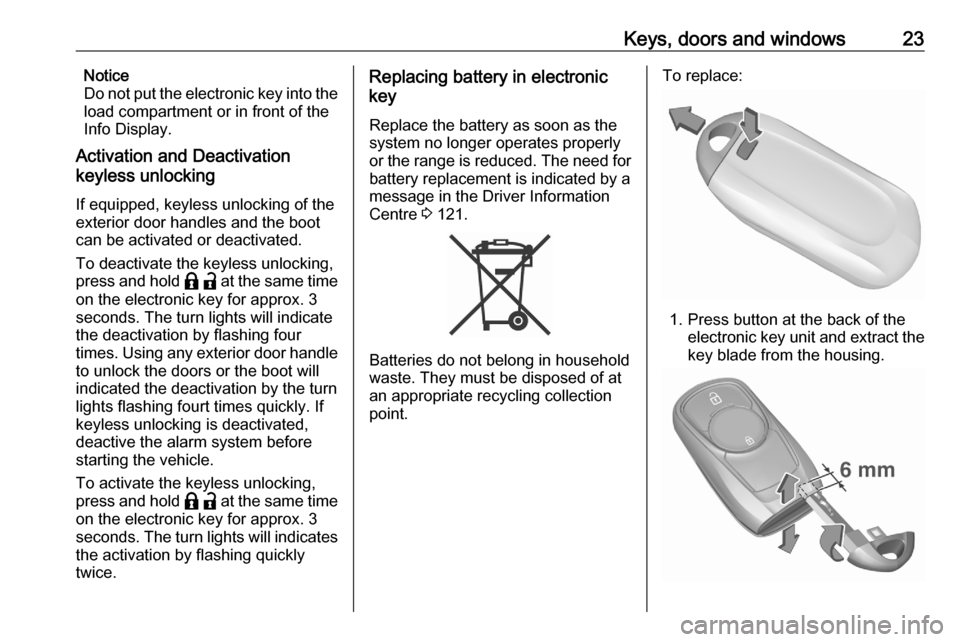
Keys, doors and windows23Notice
Do not put the electronic key into the
load compartment or in front of the
Info Display.
Activation and Deactivation
keyless unlocking
If equipped, keyless unlocking of the
exterior door handles and the boot
can be activated or deactivated.
To deactivate the keyless unlocking,
press and hold b a at the same time
on the electronic key for approx. 3
seconds. The turn lights will indicate
the deactivation by flashing four
times. Using any exterior door handle
to unlock the doors or the boot will
indicated the deactivation by the turn
lights flashing fourt times quickly. If
keyless unlocking is deactivated,
deactive the alarm system before
starting the vehicle.
To activate the keyless unlocking,
press and hold b a at the same time
on the electronic key for approx. 3
seconds. The turn lights will indicates the activation by flashing quickly
twice.Replacing battery in electronic
key
Replace the battery as soon as the
system no longer operates properly
or the range is reduced. The need for
battery replacement is indicated by a
message in the Driver Information
Centre 3 121.
Batteries do not belong in household
waste. They must be disposed of at
an appropriate recycling collection
point.
To replace:
1. Press button at the back of the electronic key unit and extract thekey blade from the housing.
Page 34 of 303
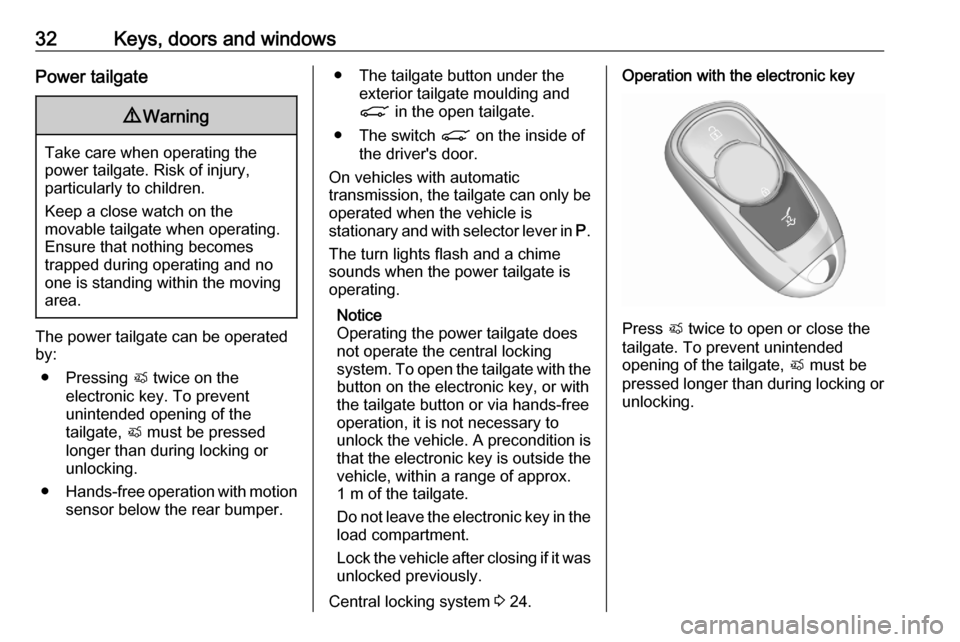
32Keys, doors and windowsPower tailgate9Warning
Take care when operating the
power tailgate. Risk of injury,
particularly to children.
Keep a close watch on the
movable tailgate when operating.
Ensure that nothing becomes
trapped during operating and no
one is standing within the moving
area.
The power tailgate can be operated
by:
● Pressing X twice on the
electronic key. To prevent
unintended opening of the
tailgate, X must be pressed
longer than during locking or unlocking.
● Hands-free operation with motion
sensor below the rear bumper.
● The tailgate button under the exterior tailgate moulding andC in the open tailgate.
● The switch C on the inside of
the driver's door.
On vehicles with automatic
transmission, the tailgate can only be operated when the vehicle is
stationary and with selector lever in P.
The turn lights flash and a chime sounds when the power tailgate is
operating.
Notice
Operating the power tailgate does not operate the central locking
system. To open the tailgate with the button on the electronic key, or with
the tailgate button or via hands-free
operation, it is not necessary to
unlock the vehicle. A precondition is
that the electronic key is outside the
vehicle, within a range of approx.
1 m of the tailgate.
Do not leave the electronic key in the
load compartment.
Lock the vehicle after closing if it was
unlocked previously.
Central locking system 3 24.Operation with the electronic key
Press X twice to open or close the
tailgate. To prevent unintended
opening of the tailgate, X must be
pressed longer than during locking or unlocking.
Page 37 of 303
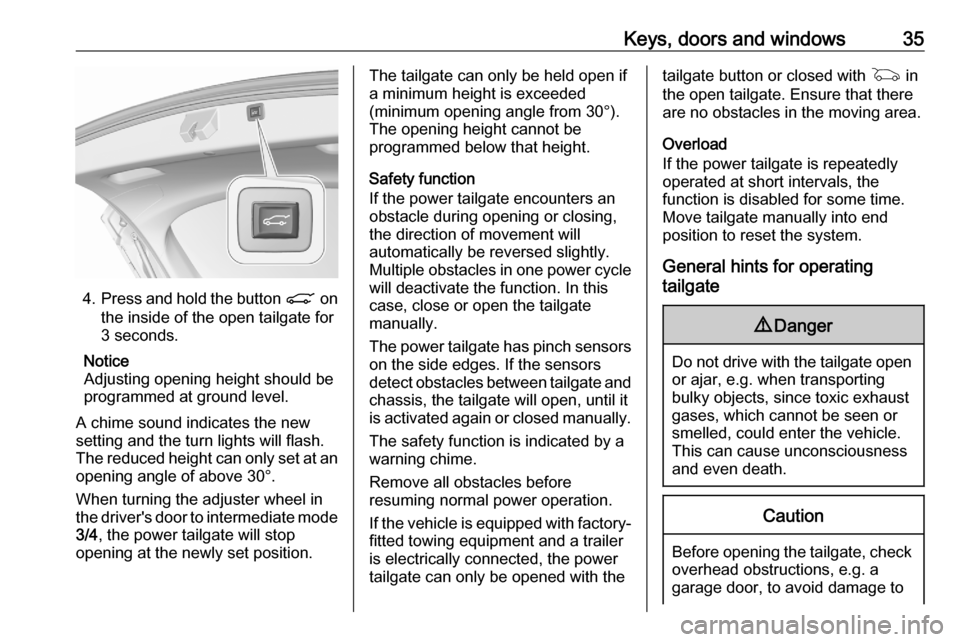
Keys, doors and windows35
4.Press and hold the button C on
the inside of the open tailgate for
3 seconds.
Notice
Adjusting opening height should be programmed at ground level.
A chime sound indicates the new
setting and the turn lights will flash.
The reduced height can only set at an opening angle of above 30°.
When turning the adjuster wheel in
the driver's door to intermediate mode 3/4 , the power tailgate will stop
opening at the newly set position.
The tailgate can only be held open if a minimum height is exceeded
(minimum opening angle from 30°).
The opening height cannot be
programmed below that height.
Safety function
If the power tailgate encounters an obstacle during opening or closing,
the direction of movement will
automatically be reversed slightly.
Multiple obstacles in one power cycle
will deactivate the function. In this
case, close or open the tailgate
manually.
The power tailgate has pinch sensors
on the side edges. If the sensors
detect obstacles between tailgate and chassis, the tailgate will open, until it
is activated again or closed manually.
The safety function is indicated by a
warning chime.
Remove all obstacles before
resuming normal power operation.
If the vehicle is equipped with factory-
fitted towing equipment and a trailer
is electrically connected, the power
tailgate can only be opened with thetailgate button or closed with G in
the open tailgate. Ensure that there
are no obstacles in the moving area.
Overload
If the power tailgate is repeatedly
operated at short intervals, the
function is disabled for some time.
Move tailgate manually into end
position to reset the system.
General hints for operating
tailgate9 Danger
Do not drive with the tailgate open
or ajar, e.g. when transporting
bulky objects, since toxic exhaust
gases, which cannot be seen or
smelled, could enter the vehicle.
This can cause unconsciousness
and even death.
Caution
Before opening the tailgate, check overhead obstructions, e.g. a
garage door, to avoid damage to
Page 40 of 303
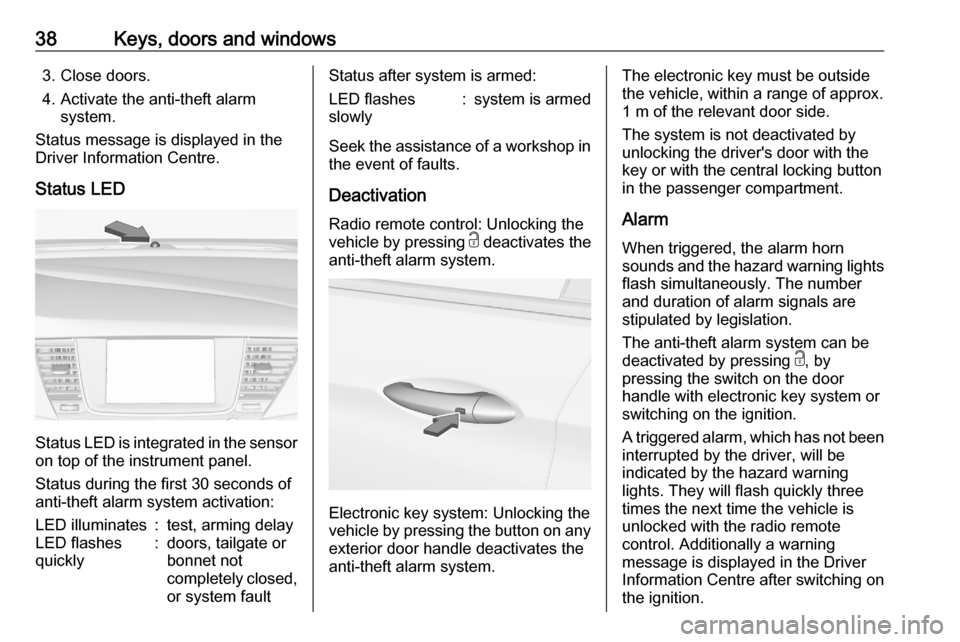
38Keys, doors and windows3. Close doors.
4. Activate the anti-theft alarm system.
Status message is displayed in the
Driver Information Centre.
Status LED
Status LED is integrated in the sensor
on top of the instrument panel.
Status during the first 30 seconds of
anti-theft alarm system activation:
LED illuminates:test, arming delayLED flashes
quickly:doors, tailgate or
bonnet not
completely closed,
or system faultStatus after system is armed:LED flashes
slowly:system is armed
Seek the assistance of a workshop in
the event of faults.
Deactivation
Radio remote control: Unlocking the
vehicle by pressing c deactivates the
anti-theft alarm system.
Electronic key system: Unlocking the
vehicle by pressing the button on any
exterior door handle deactivates the
anti-theft alarm system.
The electronic key must be outside
the vehicle, within a range of approx. 1 m of the relevant door side.
The system is not deactivated by
unlocking the driver's door with the
key or with the central locking button
in the passenger compartment.
Alarm When triggered, the alarm horn
sounds and the hazard warning lights flash simultaneously. The number
and duration of alarm signals are
stipulated by legislation.
The anti-theft alarm system can be
deactivated by pressing c, by
pressing the switch on the door
handle with electronic key system or
switching on the ignition.
A triggered alarm, which has not been
interrupted by the driver, will be
indicated by the hazard warning
lights. They will flash quickly three
times the next time the vehicle is
unlocked with the radio remote
control. Additionally a warning
message is displayed in the Driver
Information Centre after switching on
the ignition.
Page 45 of 303

Keys, doors and windows43Child safety system for rear
windows
Press z to deactivate rear door
power windows; the LED illuminates.
To activate, press z again.
Operating windows from outside
The windows can be operated
remotely from outside the vehicle.
Press and hold c to open windows.
Press and hold e to close windows.
Release button to stop window
movement.
If the windows are fully opened or
closed, the hazard warning lights will
flash twice.
Overload
If the windows are repeatedly
operated within short intervals, the
window operation is disabled for
some time.
Initialising the power windows
If the windows cannot be closed
automatically (e.g. after
disconnecting the vehicle battery), a
warning message is displayed in the
Driver Information Centre.
Vehicle messages 3 121.
Activate the window electronics as
follows:
1. Close doors.
2. Switch on ignition.
3. Pull switch until the window is closed and keep pulling for
additional two seconds.
4. Push switch until the window is completely open and keep
pushing for additional
two seconds.
5. Repeat for each window.
Page 57 of 303
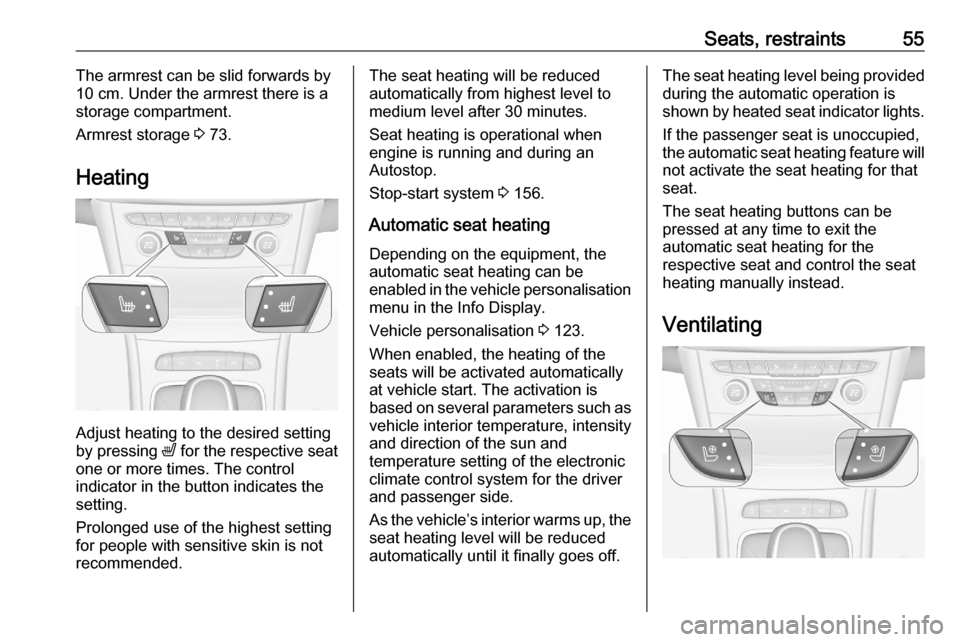
Seats, restraints55The armrest can be slid forwards by
10 cm. Under the armrest there is a
storage compartment.
Armrest storage 3 73.
Heating
Adjust heating to the desired setting
by pressing ß for the respective seat
one or more times. The control
indicator in the button indicates the
setting.
Prolonged use of the highest setting
for people with sensitive skin is not
recommended.
The seat heating will be reduced
automatically from highest level to
medium level after 30 minutes.
Seat heating is operational when
engine is running and during an
Autostop.
Stop-start system 3 156.
Automatic seat heating Depending on the equipment, the
automatic seat heating can be
enabled in the vehicle personalisation
menu in the Info Display.
Vehicle personalisation 3 123.
When enabled, the heating of the
seats will be activated automatically
at vehicle start. The activation is
based on several parameters such as vehicle interior temperature, intensity
and direction of the sun and
temperature setting of the electronic
climate control system for the driver
and passenger side.
As the vehicle’s interior warms up, the seat heating level will be reduced
automatically until it finally goes off.The seat heating level being provided
during the automatic operation is
shown by heated seat indicator lights.
If the passenger seat is unoccupied,
the automatic seat heating feature will not activate the seat heating for that
seat.
The seat heating buttons can be
pressed at any time to exit the
automatic seat heating for the
respective seat and control the seat
heating manually instead.
Ventilating
Page 93 of 303
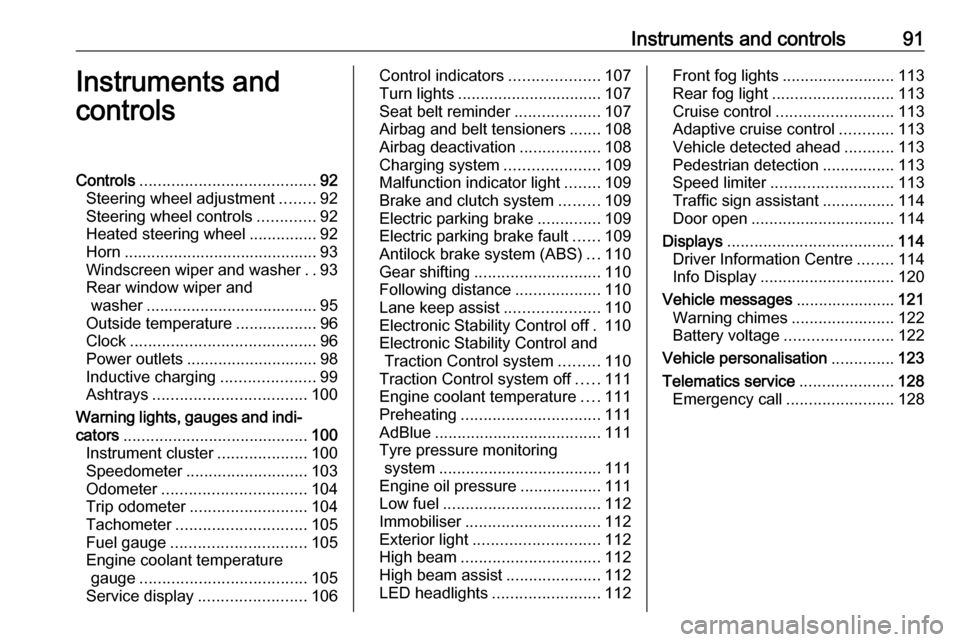
Instruments and controls91Instruments and
controlsControls ....................................... 92
Steering wheel adjustment ........92
Steering wheel controls .............92
Heated steering wheel ...............92
Horn ........................................... 93
Windscreen wiper and washer ..93
Rear window wiper and washer ...................................... 95
Outside temperature ..................96
Clock ......................................... 96
Power outlets ............................. 98
Inductive charging .....................99
Ashtrays .................................. 100
Warning lights, gauges and indi‐ cators ......................................... 100
Instrument cluster ....................100
Speedometer ........................... 103
Odometer ................................ 104
Trip odometer .......................... 104
Tachometer ............................. 105
Fuel gauge .............................. 105
Engine coolant temperature gauge ..................................... 105
Service display ........................ 106Control indicators ....................107
Turn lights ................................ 107
Seat belt reminder ...................107
Airbag and belt tensioners .......108
Airbag deactivation ..................108
Charging system .....................109
Malfunction indicator light ........109
Brake and clutch system .........109
Electric parking brake ..............109
Electric parking brake fault ......109
Antilock brake system (ABS) ...110
Gear shifting ............................ 110
Following distance ...................110
Lane keep assist .....................110
Electronic Stability Control off . 110
Electronic Stability Control and Traction Control system .........110
Traction Control system off .....111
Engine coolant temperature ....111
Preheating ............................... 111
AdBlue ..................................... 111
Tyre pressure monitoring system .................................... 111
Engine oil pressure ..................111
Low fuel ................................... 112
Immobiliser .............................. 112
Exterior light ............................ 112
High beam ............................... 112
High beam assist .....................112
LED headlights ........................ 112Front fog lights......................... 113
Rear fog light ........................... 113
Cruise control .......................... 113
Adaptive cruise control ............113
Vehicle detected ahead ...........113
Pedestrian detection ................113
Speed limiter ........................... 113
Traffic sign assistant ................114
Door open ................................ 114
Displays ..................................... 114
Driver Information Centre ........114
Info Display .............................. 120
Vehicle messages ......................121
Warning chimes .......................122
Battery voltage ........................ 122
Vehicle personalisation ..............123
Telematics service .....................128
Emergency call ........................128
Page 102 of 303
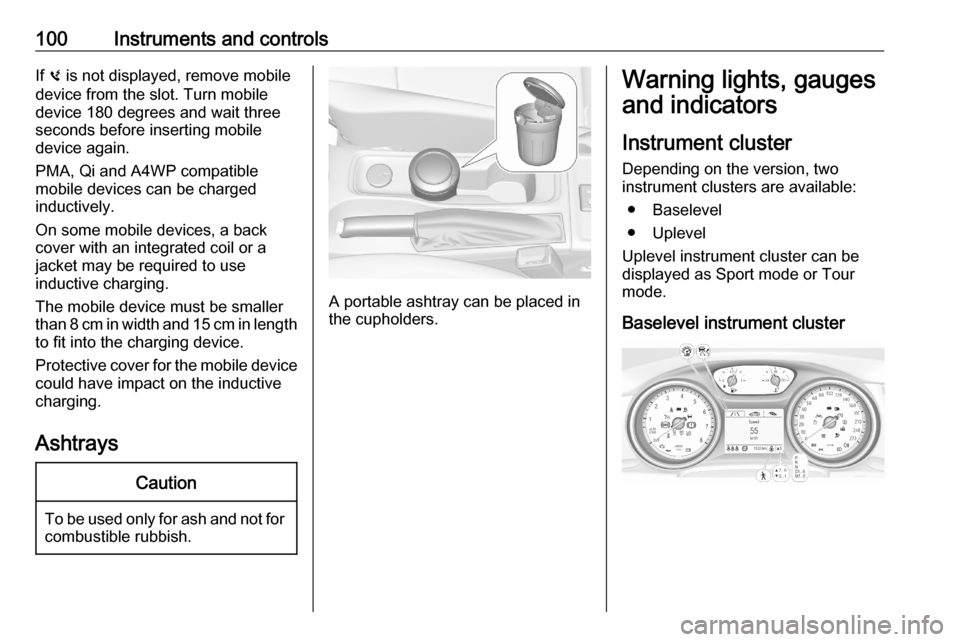
100Instruments and controlsIf 0 is not displayed, remove mobile
device from the slot. Turn mobile
device 180 degrees and wait three
seconds before inserting mobile
device again.
PMA, Qi and A4WP compatible
mobile devices can be charged
inductively.
On some mobile devices, a back
cover with an integrated coil or a
jacket may be required to use
inductive charging.
The mobile device must be smaller
than 8 cm in width and 15 cm in length
to fit into the charging device.
Protective cover for the mobile device could have impact on the inductive
charging.
AshtraysCaution
To be used only for ash and not for combustible rubbish.
A portable ashtray can be placed in
the cupholders.
Warning lights, gauges
and indicators
Instrument cluster
Depending on the version, two
instrument clusters are available:
● Baselevel
● Uplevel
Uplevel instrument cluster can be
displayed as Sport mode or Tour
mode.
Baselevel instrument cluster