service reset VAUXHALL CASCADA 2014.5 Infotainment system
[x] Cancel search | Manufacturer: VAUXHALL, Model Year: 2014.5, Model line: CASCADA, Model: VAUXHALL CASCADA 2014.5Pages: 131, PDF Size: 2.26 MB
Page 81 of 131

Introduction81
1RADIO (BAND) .....................95
Activate radio or change
waveband .............................. 95
2 CD....................................... 108
Start CD/MP3/WMA replay . 108
3 Search backwards ................95
Radio: search backwards .....95
CD/MP3/WMA: skip track
backwards ........................... 105
4 Radio station buttons 1...6 ....96
Long press: save station .......96
Short press: select station ....96
5 m knob .................................. 86
Press: switch on/off ..............86
Infotainment system .............86
Turn: adjust volume ..............86
6 Search forwards ....................95
Radio: search forwards .........95
CD/MP3/WMA: skip track
forwards .............................. 1057AS (1/2) ................................. 96
Automatic memory levels
(preset radio stations) ...........96
Short press: select
autostore list .......................... 96
Long press: save stations
automatically ......................... 96
8 FAV (1/2/3) ............................ 96
Lists of favourites (preset
radio stations) ....................... 96
9 TP....................................... 100
Activate or deactivate
radio traffic service ..............100
If Infotainment system is
switched off: display time
and date .............................. 100
10 CD ejection ......................... 105
11 CONFIG ................................ 93
Open settings menu ..............9312INFO ..................................... 80
Radio: information on the
currently played station .........95
CD/MP3/WMA:
information on the
currently inserted CD ..........105
13 Multifunction knob .................87
Turn: mark menu options
or set numeric values ...........87
Press: select/activate the
marked option; confirm set
value; switch function on/off ..87
14 CD slot ................................ 105
15 BACK .................................... 87
Menu: one level back ............87
Input: delete last character
or entire entry ........................ 87
16 TONE .................................... 91
Tone settings ........................ 91
17 PHONE ............................... 116
Open telephone main menu 122
Activate mute ........................ 86
Page 84 of 131

84Introduction
1RADIO (BAND) .....................95
Activate radio or change
waveband .............................. 95
2 CD....................................... 108
Start CD/MP3/WMA replay . 108
3 Search backwards ................95
Radio: search backwards .....95
CD/MP3/WMA: skip track
backwards ........................... 105
4 Radio station buttons 1...6 ....96
Long press: save station .......96
Short press: select station ....96
5 m knob .................................. 86
Press: switch on/off the
Infotainment system ..............86
Turn: adjust volume ..............86
6 Search forwards ....................95
Radio: search forwards .........95
CD/MP3/WMA: skip track
forwards .............................. 1057AS (1/2) ................................. 96
Automatic memory levels
(preset radio stations) ...........96
Short press: select
autostore list .......................... 96
Long press: save stations
automatically ......................... 96
8 FAV (1/2/3) ............................ 96
Lists of favourites (preset
radio stations) ....................... 96
9 TP....................................... 100
Activate or deactivate
radio traffic service ..............100
If Infotainment system is
switched off: display time
and date .............................. 100
10 CD ejection ......................... 105
11 CONFIG ................................ 93
Open settings menu ..............93
12 MP3: folder level lower ........ 10513INFO ..................................... 80
Radio: information on the
currently played station .........95
CD/MP3/WMA:
information on the
currently inserted CD ..........105
14 Multifunction knob .................87
Turn: mark menu options
or set numeric values ...........87
Press: select/activate the
marked option; confirm set
value; switch function on/off ..87
15 CD slot ................................ 105
16 BACK .................................... 87
Menu: one level back ............87
Input: delete last character
or entire entry ........................ 87
17 MP3: folder level higher ......105
18 TONE .................................... 91
Tone settings ........................ 91
Page 95 of 131
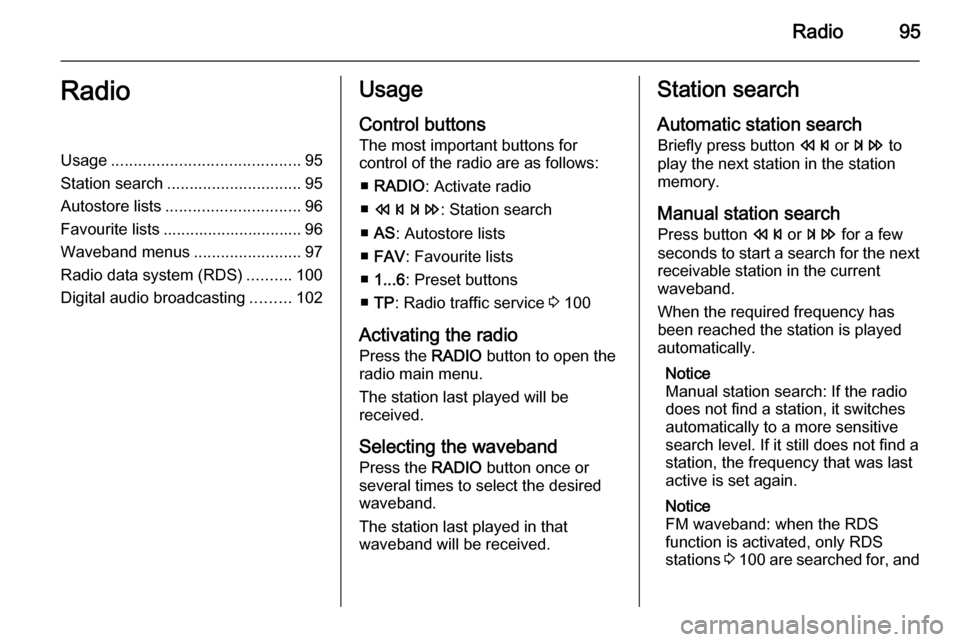
Radio95RadioUsage.......................................... 95
Station search .............................. 95
Autostore lists .............................. 96
Favourite lists ............................... 96
Waveband menus ........................97
Radio data system (RDS) ..........100
Digital audio broadcasting .........102Usage
Control buttons
The most important buttons for
control of the radio are as follows:
■ RADIO : Activate radio
■ s u : Station search
■ AS : Autostore lists
■ FAV : Favourite lists
■ 1...6 : Preset buttons
■ TP : Radio traffic service 3 100
Activating the radio
Press the RADIO button to open the
radio main menu.
The station last played will be
received.
Selecting the waveband
Press the RADIO button once or
several times to select the desired
waveband.
The station last played in that
waveband will be received.Station search
Automatic station search
Briefly press button s or u to
play the next station in the station
memory.
Manual station search Press button s or u for a few
seconds to start a search for the next
receivable station in the current
waveband.
When the required frequency has
been reached the station is played
automatically.
Notice
Manual station search: If the radio
does not find a station, it switches
automatically to a more sensitive
search level. If it still does not find a
station, the frequency that was last
active is set again.
Notice
FM waveband: when the RDS
function is activated, only RDS
stations 3 100 are searched for, and
Page 100 of 131
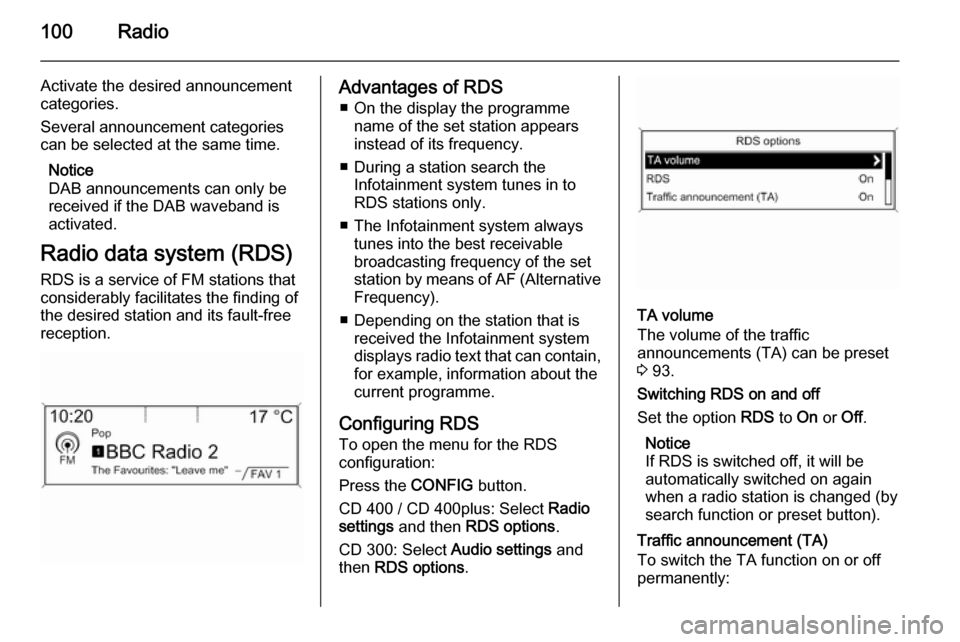
100Radio
Activate the desired announcement
categories.
Several announcement categories
can be selected at the same time.
Notice
DAB announcements can only be
received if the DAB waveband is
activated.
Radio data system (RDS) RDS is a service of FM stations that
considerably facilitates the finding of
the desired station and its fault-free
reception.Advantages of RDS
■ On the display the programme name of the set station appears
instead of its frequency.
■ During a station search the Infotainment system tunes in to
RDS stations only.
■ The Infotainment system always tunes into the best receivable
broadcasting frequency of the set
station by means of AF (Alternative Frequency).
■ Depending on the station that is received the Infotainment systemdisplays radio text that can contain,
for example, information about the
current programme.
Configuring RDS To open the menu for the RDS
configuration:
Press the CONFIG button.
CD 400 / CD 400plus: Select Radio
settings and then RDS options .
CD 300: Select Audio settings and
then RDS options .
TA volume
The volume of the traffic
announcements (TA) can be preset
3 93.
Switching RDS on and off
Set the option RDS to On or Off.
Notice
If RDS is switched off, it will be
automatically switched on again
when a radio station is changed (by
search function or preset button).
Traffic announcement (TA)
To switch the TA function on or off
permanently:
Page 101 of 131
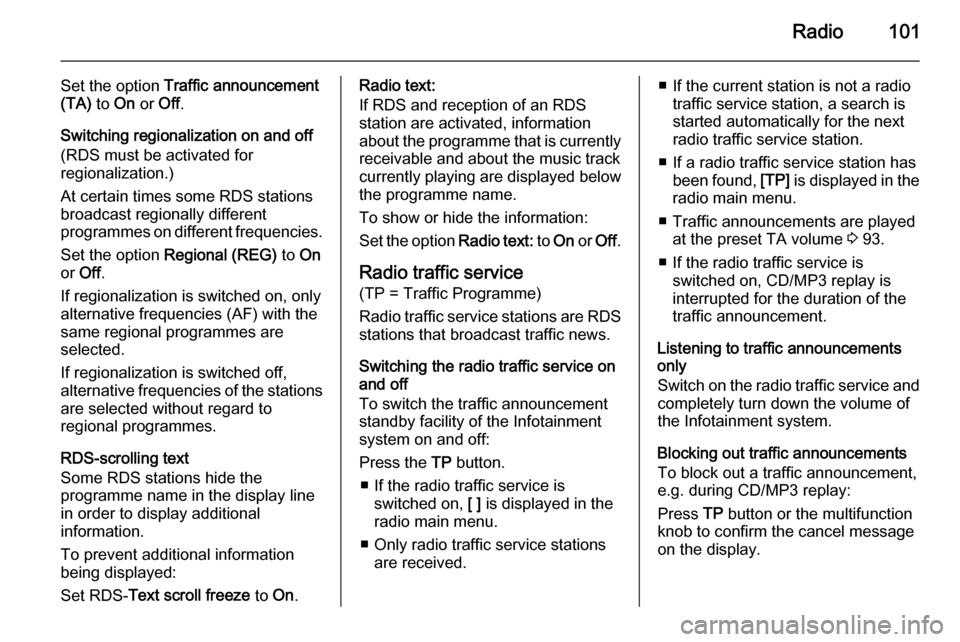
Radio101
Set the option Traffic announcement
(TA) to On or Off.
Switching regionalization on and off (RDS must be activated for
regionalization.)
At certain times some RDS stations
broadcast regionally different
programmes on different frequencies.
Set the option Regional (REG) to On
or Off .
If regionalization is switched on, only
alternative frequencies (AF) with the
same regional programmes are
selected.
If regionalization is switched off,
alternative frequencies of the stations
are selected without regard to
regional programmes.
RDS-scrolling text
Some RDS stations hide the programme name in the display line
in order to display additional
information.
To prevent additional information
being displayed:
Set RDS- Text scroll freeze to On.Radio text:
If RDS and reception of an RDS
station are activated, information
about the programme that is currently
receivable and about the music track
currently playing are displayed below
the programme name.
To show or hide the information:
Set the option Radio text: to On or Off .
Radio traffic service (TP = Traffic Programme)
Radio traffic service stations are RDS
stations that broadcast traffic news.
Switching the radio traffic service on
and off
To switch the traffic announcement
standby facility of the Infotainment
system on and off:
Press the TP button.
■ If the radio traffic service is switched on, [ ] is displayed in the
radio main menu.
■ Only radio traffic service stations are received.■ If the current station is not a radiotraffic service station, a search is
started automatically for the next
radio traffic service station.
■ If a radio traffic service station has been found, [TP] is displayed in the
radio main menu.
■ Traffic announcements are played at the preset TA volume 3 93.
■ If the radio traffic service is switched on, CD/MP3 replay is
interrupted for the duration of the
traffic announcement.
Listening to traffic announcements only
Switch on the radio traffic service and completely turn down the volume of
the Infotainment system.
Blocking out traffic announcements
To block out a traffic announcement,
e.g. during CD/MP3 replay:
Press TP button or the multifunction
knob to confirm the cancel message
on the display.
Page 121 of 131
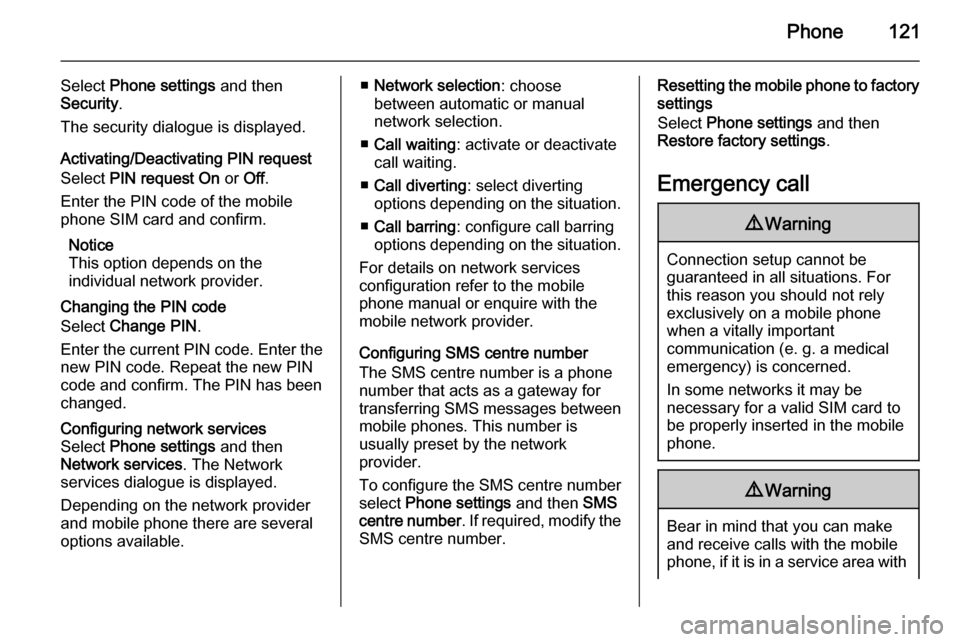
Phone121
Select Phone settings and then
Security .
The security dialogue is displayed.
Activating/Deactivating PIN request
Select PIN request On or Off.
Enter the PIN code of the mobile
phone SIM card and confirm.
Notice
This option depends on the
individual network provider.
Changing the PIN codeSelect Change PIN .
Enter the current PIN code. Enter the
new PIN code. Repeat the new PIN
code and confirm. The PIN has been
changed.Configuring network services
Select Phone settings and then
Network services . The Network
services dialogue is displayed.
Depending on the network provider
and mobile phone there are several
options available.■ Network selection : choose
between automatic or manual
network selection.
■ Call waiting : activate or deactivate
call waiting.
■ Call diverting : select diverting
options depending on the situation.
■ Call barring : configure call barring
options depending on the situation.
For details on network services
configuration refer to the mobile
phone manual or enquire with the
mobile network provider.
Configuring SMS centre number
The SMS centre number is a phone
number that acts as a gateway for
transferring SMS messages between mobile phones. This number is
usually preset by the network
provider.
To configure the SMS centre number
select Phone settings and then SMS
centre number . If required, modify the
SMS centre number.Resetting the mobile phone to factory
settings
Select Phone settings and then
Restore factory settings .
Emergency call9 Warning
Connection setup cannot be
guaranteed in all situations. For
this reason you should not rely
exclusively on a mobile phone
when a vitally important
communication (e. g. a medical
emergency) is concerned.
In some networks it may be
necessary for a valid SIM card to
be properly inserted in the mobile
phone.
9 Warning
Bear in mind that you can make
and receive calls with the mobile
phone, if it is in a service area with