remote control VAUXHALL CASCADA 2014.5 User Guide
[x] Cancel search | Manufacturer: VAUXHALL, Model Year: 2014.5, Model line: CASCADA, Model: VAUXHALL CASCADA 2014.5Pages: 247, PDF Size: 7.42 MB
Page 103 of 247
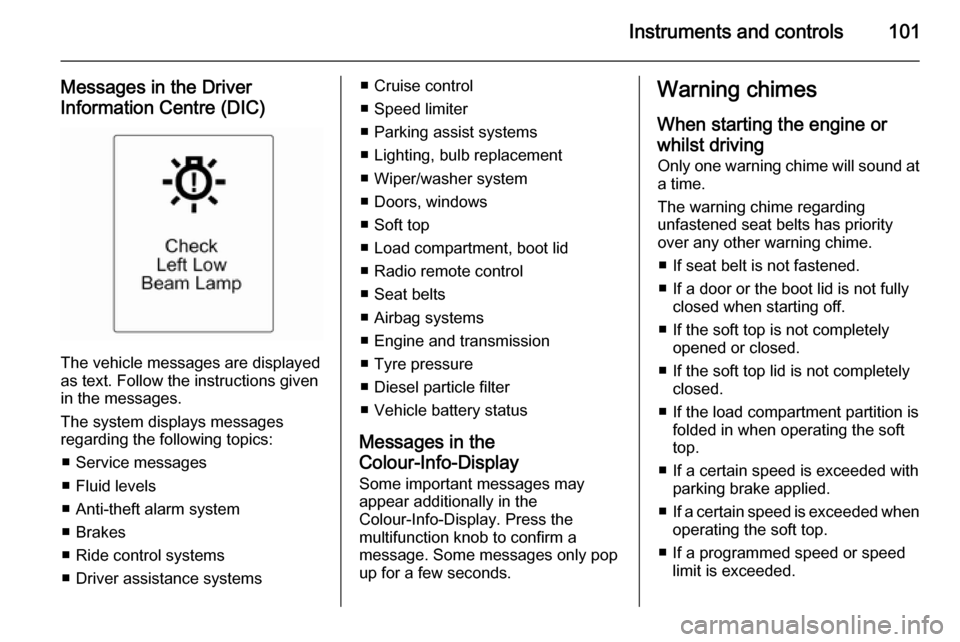
Instruments and controls101
Messages in the Driver
Information Centre (DIC)
The vehicle messages are displayed
as text. Follow the instructions given
in the messages.
The system displays messages
regarding the following topics:
■ Service messages
■ Fluid levels
■ Anti-theft alarm system
■ Brakes
■ Ride control systems
■ Driver assistance systems
■ Cruise control
■ Speed limiter
■ Parking assist systems
■ Lighting, bulb replacement
■ Wiper/washer system
■ Doors, windows
■ Soft top
■ Load compartment, boot lid
■ Radio remote control
■ Seat belts
■ Airbag systems
■ Engine and transmission
■ Tyre pressure
■ Diesel particle filter
■ Vehicle battery status
Messages in the
Colour-Info-Display
Some important messages may
appear additionally in the
Colour-Info-Display. Press the
multifunction knob to confirm a
message. Some messages only pop
up for a few seconds.Warning chimes
When starting the engine or
whilst driving Only one warning chime will sound at
a time.
The warning chime regarding
unfastened seat belts has priority
over any other warning chime.
■ If seat belt is not fastened.
■ If a door or the boot lid is not fully closed when starting off.
■ If the soft top is not completely opened or closed.
■ If the soft top lid is not completely closed.
■ If the load compartment partition is folded in when operating the soft
top.
■ If a certain speed is exceeded with parking brake applied.
■ If a certain speed is exceeded when
operating the soft top.
■ If a programmed speed or speed limit is exceeded.
Page 106 of 247

104Instruments and controls
Vehicle settings
■Climate and air quality
Auto fan speed : Modifies the level
of the cabin airflow of the climate
control in automatic mode.
Climate control mode : Controls the
state of the cooling compressor
when the vehicle is started. Last
setting (recommended) or at
vehicle start is either always ON or
always OFF.
Auto rear demist : Activates heated
rear window automatically.
■ Comfort settings
Chime volume : Changes the
volume of warning chimes.
Personalization by driver : Activates
or deactivates the personalisation
function.
■ Park assist / Collision detection
Park assist : Activates or
deactivates the parking assist.
Side blind zone alert : Changes the
settings for the side blind spot alert
system.
■ Exterior ambient lighting
Duration upon exit of vehicle :
Activates or deactivates and
changes the duration of exit
lighting.
Exterior lighting by unlocking :
Activates or deactivates the
welcome lighting.
■ Power door locks
Auto door lock : Activates or
deactivates the automatic door
unlocking function after switching
off ignition. Activates or deactivates the automatic door locking function after driving off.
Stop door lock if door open :
Activates or deactivates the
automatic door locking function
while a door is open.
Delayed door lock : Activates or
deactivates the delayed door
locking function.
■ Remote locking, unlocking, starting
Remote unlock feedback : Activates
or deactivates the hazard warning
flasher feedback whilst unlocking.
Remote door unlock : Changes the
configuration to unlock only the
driver's door or the whole vehicle
whilst unlocking.
Page 108 of 247

106Instruments and controls
Navigation Settings
See Infotainment system manual for
further information.
Display Settings ■ Home Page Menu :
See Infotainment system manual
for further information.
■ Rear Camera Options :
Press to adjust the rear camera options 3 163.
■ Display Off :
See Infotainment system manual
for further information.
■ Map Settings :
See Infotainment system manual
for further information.
Vehicle Settings ■ Climate and Air Quality
Auto Fan Speed : Modifies the level
of the cabin airflow of the climate
control in automatic mode.
Air Conditioning Mode : Controls the
state of the cooling compressor
when the vehicle is started. Last
setting (recommended) or atvehicle start is either always ON or
always OFF.
Auto Rear Demist : Activates
heated rear window automatically.
■ Comfort and Convenience
Chime Volume : Changes the
volume of warning chimes.
Personalisation by Driver :
Activates or deactivates the
personalisation function.
■ Collision Detection Systems
Park Assist : Activates or
deactivates the ultrasonic sensors.
Side Blind Zone Alert : Activates or
deactivates the side blind spot alert system.
■ Lighting
Vehicle Locator Lights : Activates or
deactivates the entry lighting.
Exit Lighting : Activates or
deactivates and changes the
duration of exit lighting.
■ Power Door Locks
Open Door Anti Lock Out : Activates
or deactivates the automatic doorlocking function while a door is open.
Auto Door Lock : Activates or
deactivates the automatic door
unlocking function after switching
off ignition. Activates or deactivates the automatic door locking function
after driving-off.
Delay Door Lock : Activates or
deactivates the delayed door
locking function.
■ Remote Lock/Unlock/Start
Remote Lock Feedback : Activates
or deactivates the hazard warning
flasher feedback whilst locking.
Remote Unlock Feedback :
Activates or deactivates the hazard warning flasher feedback whilst
unlocking.
Remote Door Unlock : Changes the
configuration to unlock only the
driver's door or the whole vehicle
whilst unlocking.
Relock Remotely Unlocked Doors :
Activates or deactivates the
automatic relock function after
Page 120 of 247

118Lighting
Front courtesy light
Operate rocker switch:
w=automatic switching on
and offpress u=onpress v=off
Dome light
Spotlight incorporated in the interior
lighting comes on when headlights
are switched on.
Ambient light Ambient light consists of indirect
lights in the doors and around the
gear selector lever.
Ambient light can be dimmed using
thumb wheel A together with the
instrument panel illumination 3 117.
It is also activated with Entry lighting
3 118 and Exit lighting 3 119.
Reading lights
Operated with s
and t buttons in
courtesy lights.
Sunvisor lights Illuminates when the cover is opened.
Lighting features
Entry lighting
Welcome lighting
The following lights are switched on
for a short time by unlocking the
vehicle with the radio remote control:
■ headlights,
■ tail lights,
■ number plate lights,
■ instrument panel light,
■ interior lights,
■ puddle lights.
Some functions work only in the dark
and facilitates locating the vehicle.
The lighting switches off immediately
when the ignition key is turned to
position 1 3 132.
The following lights will additionally
switch on when the driver's door is
opened:
■ all switches,
■ Driver Information Centre,
Page 241 of 247

Customer information239Radio Frequency
Identification (RFID)
RFID technology is used in some vehicles for functions such as tyre
pressure monitoring and ignition
system security. It is also used in
connection with conveniences such
as radio remote controls for door
locking/unlocking and starting, and in- vehicle transmitters for garage dooropeners. RFID technology in
Vauxhall vehicles does not use or
record personal information or link with any other Vauxhall system
containing personal information.
Page 245 of 247

243
Preheating ................................... 91
Puncture ..................................... 208
Q
Quickheat ................................... 128
R Radio Frequency Identification (RFID) ..................................... 239
Radio remote control ...................19
Reading lights ............................ 118
Rear floor storage cover ..............73
Rear fog light ............................... 93
Rear fog lights ........................... 116
Rear storage ................................. 73
Rear view camera ...................... 163
Recommended fluids and lubricants ........................ 222, 226
Refuelling ................................... 170 Retained power off .....................132
Reversing lights .........................117
Ride control systems ..................145
Rollover protection system ...........42
S Seat adjustment ....................... 7, 47
Seat belt ........................................ 8
Seat belt reminder .......................88
Seat belts ..................................... 53
Seat folding .................................. 49Seat position ................................ 46
Selector lever ............................. 139
Service ............................... 130, 221
Service display ............................ 85
Service information ....................221
Side airbag system ......................60
Side blind spot alert ....................162
Sidelights .................................... 108
Side turn signal lights ................191
Soft top ........................................ 33
Spare wheel ............................... 211
Speed limiter............................... 151
Speedometer ............................... 83
Starting and operating ................132
Starting off ................................... 16
Starting the engine ....................133
Steering ...................................... 131
Steering wheel adjustment ......9, 76
Steering wheel controls ...............76
Stop-start system........................ 134
Storage ......................................... 68
Storage compartments .................68
Sunvisor lights ........................... 118
Sun visors .................................... 32
Symbols ......................................... 4
T
Tachometer ................................. 84
Tail lights ................................... 190
Three-point seat belt .................... 54Tools .......................................... 199
Top-tether fastening eyes ............67
Tow bar....................................... 172
Towing ................................ 172, 216
Towing another vehicle .............217
Towing equipment .....................173
Towing the vehicle .....................216
Traction Control system ............. 145
Traction Control system off........... 91
Traffic sign assistant ...................165
Trailer coupling ........................... 172
Trailer towing ............................. 172
Transmission ............................... 15
Transmission display .................139
Tread depth ............................... 203
Trip odometer .............................. 84
Turn and lane-change signals ...115
Turn signal ................................... 88
Tyre chains ................................ 205
Tyre designations ......................200
Tyre pressure ............................ 200
Tyre pressure monitoring system ............................... 92, 201
Tyre pressures ........................... 234
Tyre repair kit ............................. 205
U
Ultrasonic parking assist............. 155
Upholstery .................................. 219