buttons VAUXHALL CASCADA 2015.5 Owner's Manual
[x] Cancel search | Manufacturer: VAUXHALL, Model Year: 2015.5, Model line: CASCADA, Model: VAUXHALL CASCADA 2015.5Pages: 255, PDF Size: 7.56 MB
Page 14 of 255
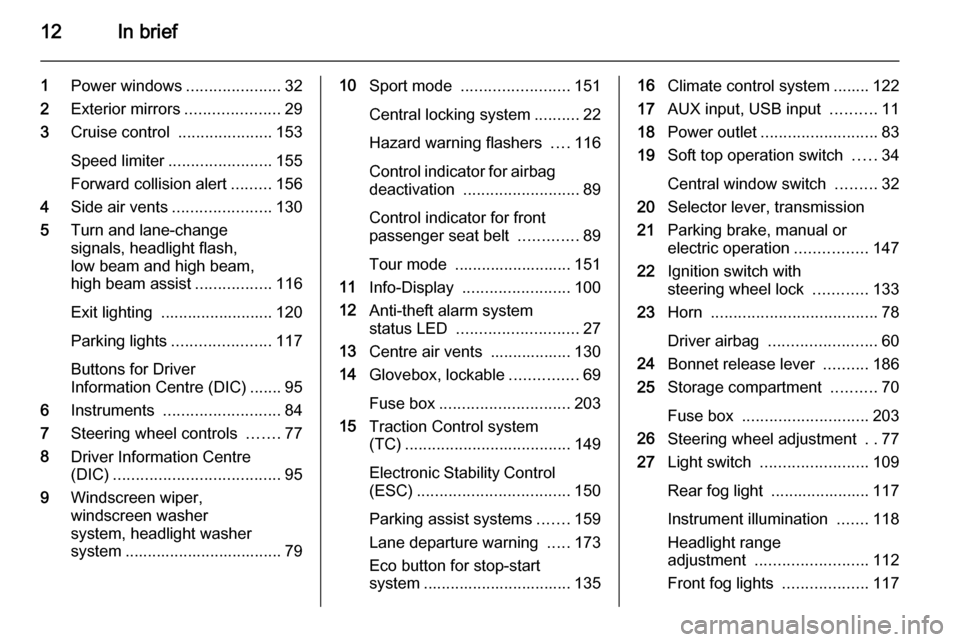
12In brief
1Power windows .....................32
2 Exterior mirrors .....................29
3 Cruise control .....................153
Speed limiter ....................... 155
Forward collision alert .........156
4 Side air vents ...................... 130
5 Turn and lane-change
signals, headlight flash,
low beam and high beam,
high beam assist .................116
Exit lighting ......................... 120
Parking lights ...................... 117
Buttons for Driver
Information Centre (DIC) ....... 95
6 Instruments .......................... 84
7 Steering wheel controls .......77
8 Driver Information Centre
(DIC) ..................................... 95
9 Windscreen wiper,
windscreen washer
system, headlight washer
system ................................... 7910 Sport mode ........................ 151
Central locking system ..........22
Hazard warning flashers ....116
Control indicator for airbag deactivation .......................... 89
Control indicator for front
passenger seat belt .............89
Tour mode .......................... 151
11 Info-Display ........................ 100
12 Anti-theft alarm system
status LED ........................... 27
13 Centre air vents .................. 130
14 Glovebox, lockable ...............69
Fuse box ............................. 203
15 Traction Control system
(TC) ..................................... 149
Electronic Stability Control (ESC) .................................. 150
Parking assist systems .......159
Lane departure warning .....173
Eco button for stop-start
system ................................. 13516 Climate control system ........ 122
17 AUX input, USB input ..........11
18 Power outlet .......................... 83
19 Soft top operation switch .....34
Central window switch .........32
20 Selector lever, transmission
21 Parking brake, manual or
electric operation ................147
22 Ignition switch with
steering wheel lock ............133
23 Horn ..................................... 78
Driver airbag ........................ 60
24 Bonnet release lever ..........186
25 Storage compartment ..........70
Fuse box ............................ 203
26 Steering wheel adjustment ..77
27 Light switch ........................ 109
Rear fog light ...................... 117
Instrument illumination .......118
Headlight range
adjustment ......................... 112
Front fog lights ...................117
Page 25 of 255
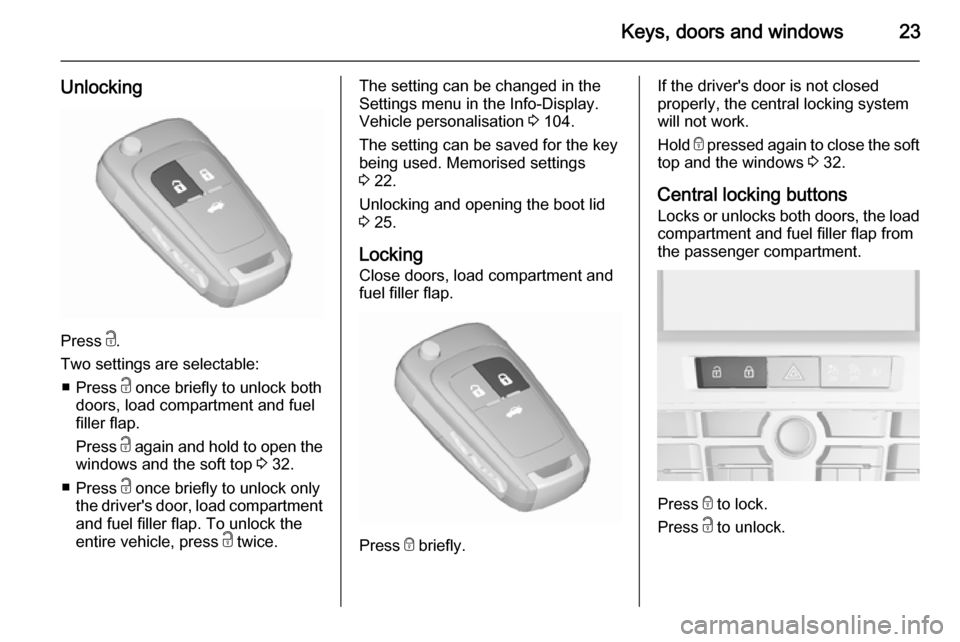
Keys, doors and windows23
Unlocking
Press c.
Two settings are selectable: ■ Press c once briefly to unlock both
doors, load compartment and fuel
filler flap.
Press c again and hold to open the
windows and the soft top 3 32.
■ Press c once briefly to unlock only
the driver's door, load compartment
and fuel filler flap. To unlock the
entire vehicle, press c twice.
The setting can be changed in the
Settings menu in the Info-Display.
Vehicle personalisation 3 104.
The setting can be saved for the key being used. Memorised settings
3 22.
Unlocking and opening the boot lid
3 25.
Locking Close doors, load compartment and
fuel filler flap.
Press e briefly.
If the driver's door is not closed
properly, the central locking system will not work.
Hold e pressed again to close the soft
top and the windows 3 32.
Central locking buttons Locks or unlocks both doors, the load compartment and fuel filler flap from
the passenger compartment.
Press e to lock.
Press c to unlock.
Page 88 of 255

86Instruments and controlsFuel gauge
Displays the fuel level in the tank.
Control indicator i illuminates if the
level in the tank is low. Refuel
immediately if it flashes.
Never run the tank dry.
Because of the fuel remaining in the
tank, the top-up quantity may be less
than the specified tank capacity.
Engine coolant
temperature gauge
Displays the coolant temperature.
left area=engine operating
temperature not
yet reachedcentral area=normal operating
temperatureright area=temperature too
highCaution
If engine coolant temperature is
too high, stop vehicle, switch off
engine. Danger to engine. Check
coolant level.
Service display
The engine oil life system lets you
know when to change the engine oil
and filter. Based on driving
conditions, the interval at which an
engine oil and filter change will be
indicated can vary considerably.
To display the remaining engine oil
life duration use turn signal lever
buttons:
Page 97 of 255

Instruments and controls95
Illuminates whiteThe system is on.
Illuminates green
Cruise control is active.
Cruise control 3 153.
Vehicle detected ahead A illuminates green.
A vehicle ahead is detected in the
same lane.
Forward collision alert 3 156.
Door open h is indicated as symbol in the Driver
Information Centre when a door or the boot lid is open.Information displays
Driver Information Centre The Driver Information Centre (DIC)
is located in the instrument cluster
between speedometer and
tachometer.
The following main menus can be
indicated in the display and selected
by pushing the MENU button on the
turn signal lever. Menu symbols are
indicated in the top line of the display:■ Vehicle Information Menu X
■ Trip/Fuel Information Menu W
■ ECO Information Menu s
Some of the displayed functions differ
when the vehicle is being driven or at a standstill. Some functions are only
available when the vehicle is being
driven.
Vehicle personalisation 3 104.
Memorised settings 3 22.
Selecting menus and functions
The menus and functions can be selected via the buttons on the turn
signal lever.
Page 121 of 255

Lighting119
Front courtesy light
Operate rocker switch:
w=automatic switching on
and offpress u=onpress v=off
Dome light
Spotlight incorporated in the interior
lighting comes on when headlights
are switched on.
Ambient light Ambient light consists of indirect
lights in the doors and around the
gear selector lever.
Ambient light can be dimmed using
thumb wheel A together with the
instrument panel illumination 3 118.
It is also activated with Entry lighting
3 119 and Exit lighting 3 120.
Reading lights
Operated with s
and t buttons in
courtesy lights.
Sunvisor lights Illuminates when the cover is opened.
Lighting features
Entry lighting
Welcome lighting
The following lights are switched on
for a short time by unlocking the
vehicle with the radio remote control:
■ headlights
■ tail lights
■ number plate lights
■ instrument panel light
■ interior lights
■ puddle lights
Some functions work only in the dark
and facilitates locating the vehicle.
The lighting switches off immediately
when the ignition key is turned to
position 1 3 133.
The following lights will additionally
switch on when the driver's door is
opened:
■ all switches
■ Driver Information Centre
Page 130 of 255
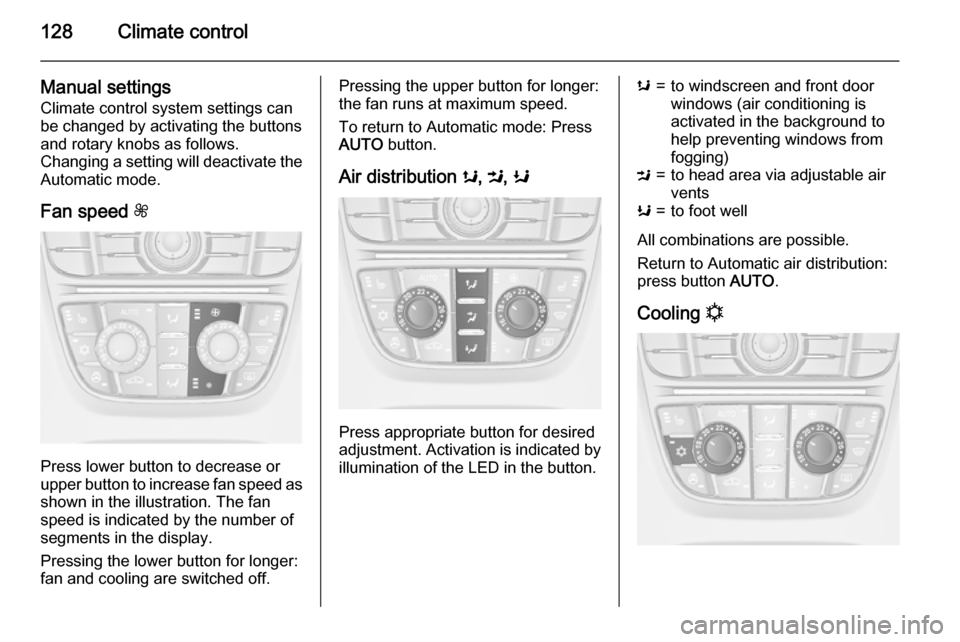
128Climate control
Manual settingsClimate control system settings can
be changed by activating the buttons
and rotary knobs as follows.
Changing a setting will deactivate the Automatic mode.
Fan speed Z
Press lower button to decrease or
upper button to increase fan speed as
shown in the illustration. The fan
speed is indicated by the number of
segments in the display.
Pressing the lower button for longer:
fan and cooling are switched off.
Pressing the upper button for longer:
the fan runs at maximum speed.
To return to Automatic mode: Press
AUTO button.
Air distribution s, M , K
Press appropriate button for desired
adjustment. Activation is indicated by illumination of the LED in the button.
s=to windscreen and front door
windows (air conditioning is
activated in the background to
help preventing windows from
fogging)M=to head area via adjustable air ventsK=to foot well
All combinations are possible.
Return to Automatic air distribution:
press button AUTO.
Cooling n
Page 153 of 255

Driving and operating151
ESC is operational after each engine
start as soon as the control indicator
b extinguishes.
When ESC operates b flashes.9 Warning
Do not let this special safety
feature tempt you into taking risks
when driving.
Adapt speed to the road
conditions.
Control indicator b 3 92.
Deactivation
For a more sporty behaviour ESC and
TC can be deactivated separately:
■ Press button b briefly: only
Traction control system is inactive,
ESC remains active, k illuminates
■ Hold button b pressed for min.
5 seconds: TC and ESC are
deactivated, k and n illuminate.
Additionally the selected mode is
displayed as status message in the
Driver Information Centre (DIC).
If the vehicle comes into threshold
with deactivated ESP, the system will reactivate ESP for the time duration
of the threshold, when the brake
pedal is depressed once.
ESC is reactivated by pressing the
b button again. If the TC system was
previously disabled, both TC and
ESC are reactivated.
ESC is also reactivated the next time
the ignition is switched on.Interactive driving system
Flex Ride
Flex Ride driving system allows the
driver to select between three driving
modes:
■ SPORT mode: press button SPORT , LED illuminates.
■ TOUR mode: press button TOUR,
LED illuminates.
■ NORMAL mode: both buttons SPORT and TOUR are not
pressed, no LED illuminates.
Deactivate SPORT mode and TOUR
mode by pressing corresponding
button once more.
In each driving mode, Flex Ride networks the following electronic
systems:
■ Continuous Damping Control.
■ Accelerator Pedal Control.
■ Steering Control.
■ Electronic Stability Control (ESC).
■ Antilock brake system (ABS) with cornering brake control (CBC).
■ Automatic transmission.
Page 210 of 255

208Vehicle care
For the tyres approved for your
vehicle, refer to the EEC Certificate of Conformity provided with your vehicle
or other national registration
documents.
The driver is responsible for correct
adjustment of tyre pressure.9 Warning
If the pressure is too low, this can
result in considerable tyre warm-
up and internal damage, leading to tread separation and even to tyre
blow-out at high speeds.
If the tyre pressure must be reduced
or increased on a vehicle with tyre
pressure monitoring system, switch
off ignition. After adjusting tyre
pressure switch on ignition and select the relevant setting on the page Tyre
load in the Driver Information Centre
(DIC) 3 95.
Tyre pressure monitoring
system
The tyre pressure monitoring system
(TPMS) checks the pressure of all
four wheels once a minute when
vehicle speed exceeds a certain limit.Caution
Tyre pressure monitoring system
warns only about low tyre pressure
condition and does not replace
regular tyre maintenance by the
driver.
All wheels must be equipped with pressure sensors and the tyres must
have the prescribed pressure.
Notice
In countries where the tyre pressure
monitoring system is legally
required, the use of wheels without
pressure sensors will invalidate the
vehicle type approval.
The current tyre pressures can be
shown in the Vehicle Information
Menu in the Driver Information Centre
(DIC).
The menu can be selected by the
buttons on the turn signal lever.
Press the MENU button to select the
Vehicle Information Menu X.