remote start VAUXHALL CASCADA 2015.5 Owner's Manual
[x] Cancel search | Manufacturer: VAUXHALL, Model Year: 2015.5, Model line: CASCADA, Model: VAUXHALL CASCADA 2015.5Pages: 255, PDF Size: 7.56 MB
Page 31 of 255
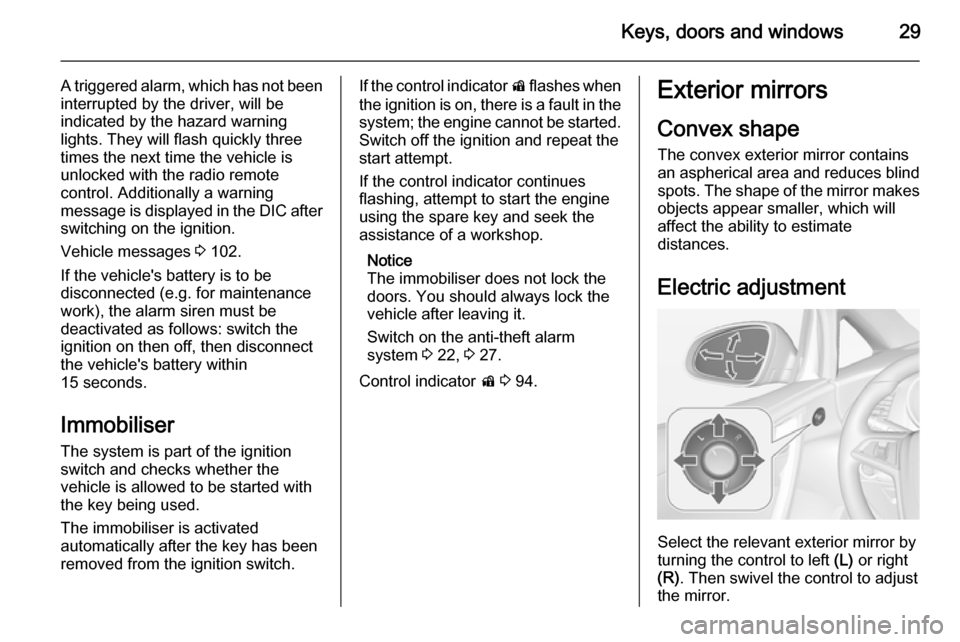
Keys, doors and windows29
A triggered alarm, which has not beeninterrupted by the driver, will be
indicated by the hazard warning
lights. They will flash quickly three
times the next time the vehicle is
unlocked with the radio remote
control. Additionally a warning
message is displayed in the DIC after
switching on the ignition.
Vehicle messages 3 102.
If the vehicle's battery is to be
disconnected (e.g. for maintenance
work), the alarm siren must be
deactivated as follows: switch the
ignition on then off, then disconnect
the vehicle's battery within
15 seconds.
Immobiliser The system is part of the ignition
switch and checks whether the
vehicle is allowed to be started with the key being used.
The immobiliser is activated
automatically after the key has been removed from the ignition switch.If the control indicator d flashes when
the ignition is on, there is a fault in the
system; the engine cannot be started. Switch off the ignition and repeat the
start attempt.
If the control indicator continues
flashing, attempt to start the engine
using the spare key and seek the
assistance of a workshop.
Notice
The immobiliser does not lock the
doors. You should always lock the
vehicle after leaving it.
Switch on the anti-theft alarm
system 3 22, 3 27.
Control indicator d 3 94.Exterior mirrors
Convex shape
The convex exterior mirror contains
an aspherical area and reduces blind spots. The shape of the mirror makes
objects appear smaller, which will
affect the ability to estimate
distances.
Electric adjustment
Select the relevant exterior mirror by
turning the control to left (L) or right
(R) . Then swivel the control to adjust
the mirror.
Page 37 of 255

Keys, doors and windows35
Operation with the switch in the
centre console Operable with ignition switch in
position 1 or 2 (ignition on) 3 133.
The soft top can be opened and
closed while driving up to a speed of
31 mph.
Open soft top
Hold switch pulled until the soft top is completely opened and the soft top lid
is closed. All windows will be opened
during this operation.
To close all windows pull switch ,.
Close soft top
Hold switch pushed until the soft top
and the soft top lid are completely
closed. When the windows start to move up release switch, the windows will close automatically.
All windows will be opened at first
during this operation.
Confirmation of operation
Complete opening or closing of the
soft top with the switch in the centre
console is confirmed by the sound of
an acoustic signal.
Operation with remote control
Open soft top
Hold c pressed until the soft top is
opened completely and the soft top lid is closed. All windows will be opened
during this operation.
Page 38 of 255

36Keys, doors and windows
Close soft top
Hold e pressed until the soft top, the
soft top lid and the windows are
completely closed. All windows will be opened at first during this operation.
Confirmation of operation
Complete opening or closing of the
soft top with the remote control is
confirmed by the hazard warning
flashers.
Safety stop
The button on the remote control or
the switch in the centre console must
be actuated until the soft top is in its
respective end position. Releasing
the button or the switch during
operation stops soft top movement
immediately. The soft top remains in
intermediate position only for a
certain time. After this time a warning chime sounds, the hydraulic pressure
in the system decreases and the soft
top can start to move by itself.
Actuating button or switch once more
continues operation.
Requirements for operation ■ Vehicle is stationary or driving with a speed up to 31 mph.
■ Load compartment partition isfolded out, pass-through flap isclosed 3 72.
■ Soft top lid is engaged in closed position.
■ Boot lid is completely closed.
■ Outside temperature is not lower than -7 °C for opening and -10 °C
for closing.
■ Vehicle battery voltage is sufficient.
■ The system is not overloaded by repeated operation (max. 5
complete cycles in succession).
Page 108 of 255

106Instruments and controls
■Exterior ambient lighting
Duration upon exit of vehicle :
Activates or deactivates and
changes the duration of exit
lighting.
Exterior lighting by unlocking :
Activates or deactivates the
welcome lighting.
■ Power door locks
Auto door lock : Activates or
deactivates the automatic door
unlocking function after switching
off ignition. Activates or deactivates the automatic door locking function
after driving-off.
Stop door lock if door open :
Activates or deactivates the
automatic door locking function
while a door is open.
Delayed door lock : Activates or
deactivates the delayed door
locking function.
■ Remote locking, unlocking, starting
Remote unlock feedback : Activates
or deactivates the hazard warning
flasher feedback whilst unlocking.Remote door unlock : Changes the
configuration to unlock only the
driver's door or the whole vehicle
whilst unlocking.
Auto relock doors : Activates or
deactivates the automatic relock
function after unlocking without
opening the vehicle.
■ Restore factory settings
Restore factory settings : Resets all
settings to the default settings.
Settings in the Colour-Info-
Display
Navi 950/Navi 650/CD 600
Press the CONFIG button on the
Infotainment system faceplate to
enter the Configuration menu.
Turn the multifunction knob to scroll
upwards or downwards in the list.
Press the multifunction knob
(Navi 950 / Navi 650: press the outer
ring) to select a menu item.
■ Sport Mode Profile
■ Languages
■ Time and Date
■ Radio Settings
■ Phone Settings
■ Navigation Settings
■ Display Settings
■ Vehicle Settings
In the corresponding submenus the
following settings can be changed:
Page 110 of 255

108Instruments and controls
■Power Door Locks
Open Door Anti Lock Out : Activates
or deactivates the automatic door locking function while a door is open.
Auto Door Lock : Activates or
deactivates the automatic door
unlocking function after switching off ignition. Activates or deactivates the automatic door locking function
after driving-off.
Delay Door Lock : Activates or
deactivates the delayed door
locking function.
■ Remote Lock/Unlock/Start
Remote Lock Feedback : Activates
or deactivates the hazard warning flasher feedback whilst locking.
Remote Unlock Feedback :
Activates or deactivates the hazard warning flasher feedback whilst
unlocking.
Remote Door Unlock : Changes the
configuration to unlock only the
driver's door or the whole vehicle
whilst unlocking.Relock Remotely Unlocked Doors :
Activates or deactivates the
automatic relock function after
unlocking without opening the
vehicle.
■ Return to Factory Settings? :
Resets all settings to the default settings.
Page 249 of 255

Customer information247
service history of the vehicle. This
enables the workshop to offer you
efficient maintenance and repair,
tailored to your individual vehicle,
each time you bring it back to the
workshop.
The manufacturer will not access driver's behaviour related information
about a crash event or share it with
others except:
■ with the consent of the vehicle owner or, if the vehicle is leased, of
the lessee
■ in response to an official request of
police or similar government office
■ as part of the manufacturer's defense in case of legal
proceedings
■ as required by lawIn addition, the manufacturer may use
the collected or received diagnostic
data:
■ for the manufacturer's research needs
■ to make it available for research needs where appropriate
confidentiality is maintained and need is shown
■ to share summary data which is not
tied to a specific vehicle with otherorganisations for research
purposesRadio Frequency
Identification (RFID) RFID technology is used in some
vehicles for functions such as tyre
pressure monitoring and ignition
system security. It is also used in
connection with conveniences such
as radio remote controls for door
locking/unlocking and starting, and in-
vehicle transmitters for garage door
openers. RFID technology in
Vauxhall vehicles does not use or
record personal information or link
with any other Vauxhall system
containing personal information.
Page 253 of 255

251
Performance .............................. 238
Performing work ........................185
Pollen filter ................................. 131
Power outlets ............................... 83
Power seat adjustment ................51
Power steering.............................. 92
Power windows ............................ 32
Preheating ................................... 92
Puncture ..................................... 216
Q
Quickheat ................................... 130
R Radio Frequency Identification (RFID) ..................................... 247
Radio remote control ...................21
Reading lights ............................ 119
Rear floor storage cover ..............74
Rear fog light ............................... 94
Rear fog lights ........................... 117
Rear storage ................................. 74
Rear view camera ...................... 168
Recommended fluids and lubricants ........................ 229, 233
Refuelling ................................... 175 Retained power off .....................133
Reversing lights .........................118
Ride control systems ..................149
Rollover protection system ...........44S
Seat adjustment ....................... 7, 48
Seat belt ........................................ 8
Seat belt reminder .......................89
Seat belts ..................................... 54
Seat folding .................................. 50
Seat position ................................ 47
Selective catalytic reduction .......140
Selector lever ............................. 143
Service ............................... 131, 228
Service display ............................ 86
Service information ....................228
Side airbag system ......................61
Side blind spot alert ....................166
Sidelights .................................... 109
Side turn signal lights ................198
Soft top ........................................ 34
Spare wheel ............................... 218
Speed limiter............................... 155
Speedometer ............................... 84
Starting and operating ................133
Starting off ................................... 17
Starting the engine ....................134
Steering ...................................... 132
Steering wheel adjustment ....10, 77
Steering wheel controls ...............77
Stop-start system........................ 135
Storage ......................................... 69
Storage compartments .................69Sunvisor lights ........................... 119
Sun visors .................................... 34
Symbols ......................................... 4
T
Tachometer ................................. 85
Tail lights ................................... 196
Three-point seat belt .................... 56
Tools .......................................... 205
Top-tether fastening eyes ............68
Tow bar....................................... 178
Towing ................................ 178, 223
Towing another vehicle .............224
Towing equipment .....................180
Towing the vehicle .....................223
Traction Control system ............. 149
Traction Control system off........... 92
Traffic sign assistant ...................170
Trailer coupling ........................... 178
Trailer towing ............................. 179
Transmission ............................... 17
Transmission display .................142
Tread depth ............................... 211
Trip odometer .............................. 85
Turn and lane-change signals ...116
Turn signal ................................... 89
Tyre chains ................................ 212
Tyre designations ......................207
Tyre pressure ............................ 207