sensor VAUXHALL CASCADA 2017 User Guide
[x] Cancel search | Manufacturer: VAUXHALL, Model Year: 2017, Model line: CASCADA, Model: VAUXHALL CASCADA 2017Pages: 263, PDF Size: 7.74 MB
Page 115 of 263
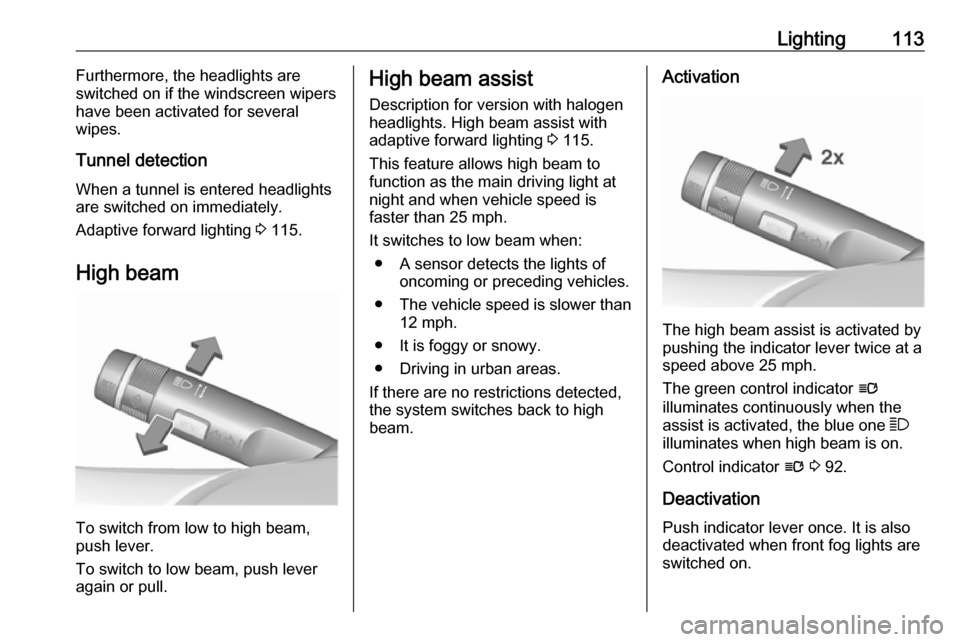
Lighting113Furthermore, the headlights are
switched on if the windscreen wipers have been activated for several
wipes.
Tunnel detection When a tunnel is entered headlights
are switched on immediately.
Adaptive forward lighting 3 115.
High beam
To switch from low to high beam,
push lever.
To switch to low beam, push lever
again or pull.
High beam assist
Description for version with halogen
headlights. High beam assist with
adaptive forward lighting 3 115.
This feature allows high beam to
function as the main driving light at
night and when vehicle speed is
faster than 25 mph.
It switches to low beam when: ● A sensor detects the lights of oncoming or preceding vehicles.
● The vehicle speed is slower than
12 mph.
● It is foggy or snowy.
● Driving in urban areas.
If there are no restrictions detected, the system switches back to high
beam.Activation
The high beam assist is activated by
pushing the indicator lever twice at a
speed above 25 mph.
The green control indicator l
illuminates continuously when the
assist is activated, the blue one 7
illuminates when high beam is on.
Control indicator l 3 92.
Deactivation Push indicator lever once. It is also
deactivated when front fog lights are
switched on.
Page 117 of 263

Lighting115Vehicles with Xenon headlight
system
1. Key in ignition switch.
2. Pull turn signal lever and hold (headlight flash).
3. Switch on ignition.
4. After approx. 5 seconds the control indicator f starts flashing
and an acoustic signal sounds.
Control indicator f 3 92.
Every time the ignition is switched on,
f flashes as a reminder for approx.
4 seconds.
To deactivate, operate the same
procedure as described above.
Control indicator f will not flash when
function is deactivated.
Daytime running lights
Daytime running lights increase
visibility of the vehicle during daylight.
They are switched on automatically
when ignition is on.
If the vehicle is equipped with
automatic light control function, the
system switches between daytime running light and low/high beam
automatically, depending on the
lighting conditions and information
given by the rain sensor system.
Automatic light control 3 112.
Adaptive forward lighting
The Adaptive forward lighting
functions are only available with Bi-
Xenon headlights. Light range, light
distribution and intensity of light are
variably triggered depending on the
light conditions, weather and road
type.With the light switch in position
AUTO all lighting functions are
available.
The following functions are available
also with light switch in position 9:
● dynamic curve lighting
● cornering light
● reversing function
● dynamic automatic headlight levelling
Playstreet lighting Activated automatically at low speed
up to approx. 20 mph. The light beam
is turned at an angle of 8° to the
roadside.
Town lighting
Activated automatically at a speed
range between approx. 25 and
34 mph and when street lights are
detected by the light sensor. The light range is reduced by an extended light
distribution.
Page 118 of 263
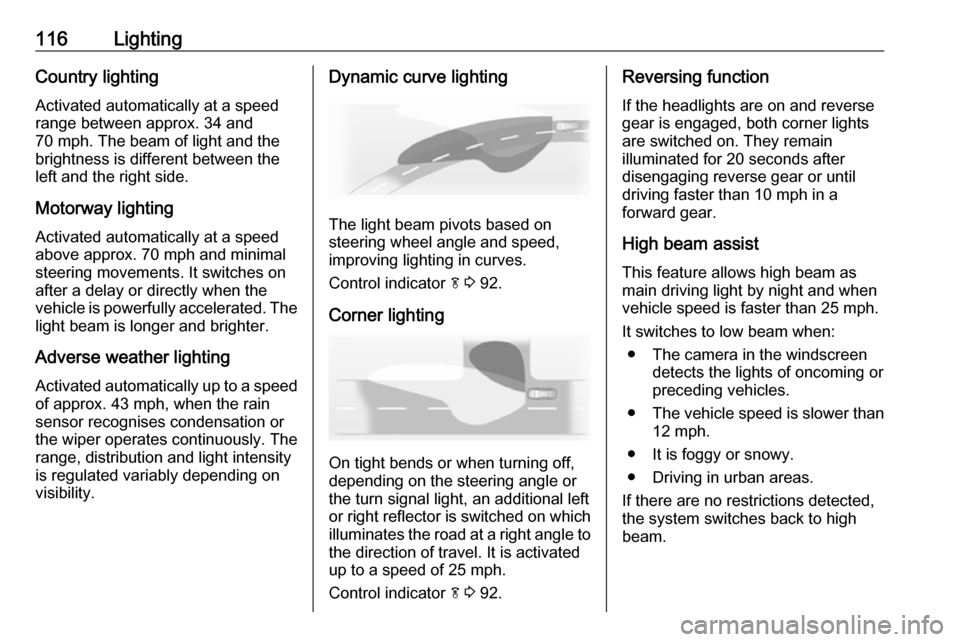
116LightingCountry lighting
Activated automatically at a speed
range between approx. 34 and
70 mph. The beam of light and the
brightness is different between the left and the right side.
Motorway lighting Activated automatically at a speed
above approx. 70 mph and minimal
steering movements. It switches on
after a delay or directly when the vehicle is powerfully accelerated. The
light beam is longer and brighter.
Adverse weather lighting
Activated automatically up to a speed of approx. 43 mph, when the rain
sensor recognises condensation or
the wiper operates continuously. The
range, distribution and light intensity
is regulated variably depending on
visibility.Dynamic curve lighting
The light beam pivots based on
steering wheel angle and speed,
improving lighting in curves.
Control indicator f 3 92.
Corner lighting
On tight bends or when turning off,
depending on the steering angle or
the turn signal light, an additional left
or right reflector is switched on which illuminates the road at a right angle to
the direction of travel. It is activated
up to a speed of 25 mph.
Control indicator f 3 92.
Reversing function
If the headlights are on and reverse
gear is engaged, both corner lights
are switched on. They remain
illuminated for 20 seconds after
disengaging reverse gear or until
driving faster than 10 mph in a
forward gear.
High beam assist This feature allows high beam as
main driving light by night and when
vehicle speed is faster than 25 mph.
It switches to low beam when: ● The camera in the windscreen detects the lights of oncoming or
preceding vehicles.
● The vehicle speed is slower than
12 mph.
● It is foggy or snowy.
● Driving in urban areas.
If there are no restrictions detected,
the system switches back to high
beam.
Page 123 of 263

Lighting121Turn thumb wheel A and hold until
the desired brightness is obtained.
On vehicles with light sensor, the
brightness can only be adjusted when
the exterior lights are on and the light sensor detects night conditions.
Interior lights
During entry and exit of the vehicle,
the front and rear courtesy lights
automatically switch on and then off
after a delay.
Notice
In the event of an accident with airbag deployment the courtesy
lights are turned on automatically.Front courtesy light
Operate rocker switch:
w:automatic switching on
and offpress u:onpress v:off
Dome light
Spotlight incorporated in the interior
lighting comes on when headlights
are switched on.
Ambient light Ambient light consists of indirect
lights in the doors and around the
gear selector lever.
Ambient light can be dimmed using
thumb wheel A together with the
instrument panel illumination 3 120.
It is also activated with Entry lighting
3 122 and Exit lighting 3 122.
Reading lights
Operated by pressing s and t in the
courtesy lights.
Sunvisor lights
Illuminates when the cover is opened.
Page 139 of 263
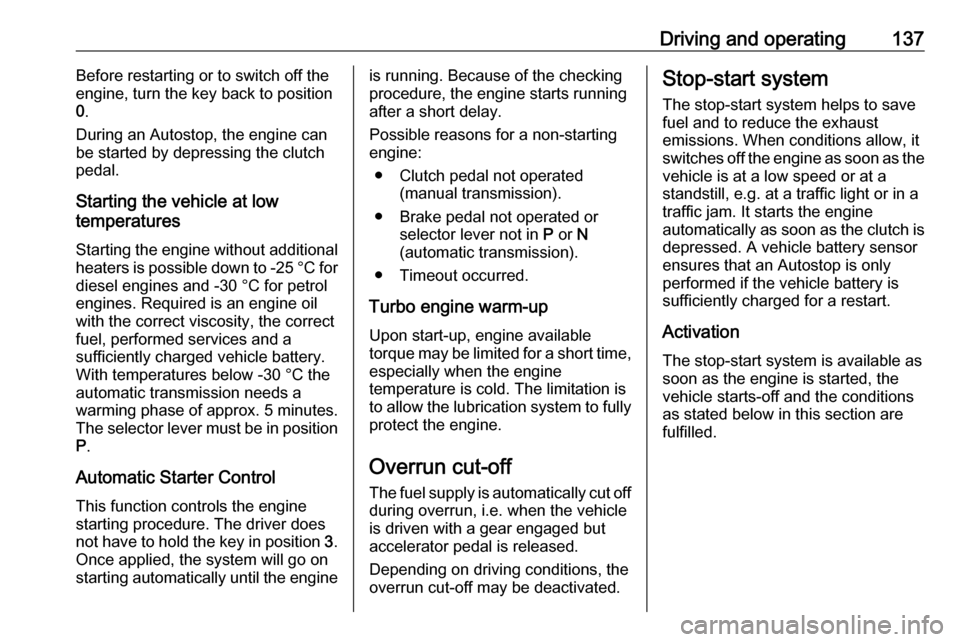
Driving and operating137Before restarting or to switch off the
engine, turn the key back to position
0 .
During an Autostop, the engine can
be started by depressing the clutch
pedal.
Starting the vehicle at low
temperatures
Starting the engine without additional heaters is possible down to -25 °С for
diesel engines and -30 °C for petrol
engines. Required is an engine oil
with the correct viscosity, the correct
fuel, performed services and a
sufficiently charged vehicle battery.
With temperatures below -30 °C the
automatic transmission needs a
warming phase of approx. 5 minutes.
The selector lever must be in position
P .
Automatic Starter Control
This function controls the engine
starting procedure. The driver does
not have to hold the key in position 3.
Once applied, the system will go on starting automatically until the engineis running. Because of the checking
procedure, the engine starts running
after a short delay.
Possible reasons for a non-starting
engine:
● Clutch pedal not operated (manual transmission).
● Brake pedal not operated or selector lever not in P or N
(automatic transmission).
● Timeout occurred.
Turbo engine warm-up
Upon start-up, engine available
torque may be limited for a short time, especially when the engine
temperature is cold. The limitation is
to allow the lubrication system to fully
protect the engine.
Overrun cut-off
The fuel supply is automatically cut off
during overrun, i.e. when the vehicle
is driven with a gear engaged but accelerator pedal is released.
Depending on driving conditions, the
overrun cut-off may be deactivated.Stop-start system
The stop-start system helps to save
fuel and to reduce the exhaust
emissions. When conditions allow, it
switches off the engine as soon as the
vehicle is at a low speed or at a
standstill, e.g. at a traffic light or in a
traffic jam. It starts the engine
automatically as soon as the clutch is depressed. A vehicle battery sensor
ensures that an Autostop is only
performed if the vehicle battery is
sufficiently charged for a restart.
Activation The stop-start system is available as
soon as the engine is started, the
vehicle starts-off and the conditions
as stated below in this section are
fulfilled.
Page 163 of 263

Driving and operating161
When the distance to a preceding
moving vehicle gets too small or when
approaching another vehicle too
rapidly and a collision is imminent, the
collision alert symbol pops-up in the
Driver Information Centre.
Simultaneously a warning chime
sounds. Depress the brake pedal, if it is required by the situation.
Deactivation
The system can be deactivated.
Press V repeatedly until the following
message appears in the Driver
Information Centre.General information
9 Warning
Forward collision alert is just a
warning system and does not
apply the brakes. When
approaching a vehicle ahead too
rapidly, it may not provide you
enough time to avoid a collision.
The driver accepts full
responsibility for the valid
following distance based on traffic, weather and visibility conditions.
The complete attention of the
driver is always required while
driving. He shall always be ready to take action and apply the
brakes.
System limitations
The system is designed to warn only for vehicles, but may react also on
other objects.
In the following cases, forward
collision alert may not detect a vehicle
ahead or sensor performance is
limited:
● On winding roads.
● When weather limits visibility, e.g. fog, rain, or snow.
● When the sensor is blocked by snow, ice, slush, mud, dirt, or
windscreen damage.
Following distance indication
The following distance indication
displays the distance to a preceding
moving vehicle. The front camera in
Page 164 of 263

162Driving and operatingthe windscreen is used to detect the
distance of a vehicle directly ahead in
the vehicle's path. It is active at
speeds above 25 mph.
When a preceding vehicle is detected
ahead, the distance is indicated in
seconds, displayed on a page in the
Driver Information Centre 3 93 . Press
MENU on the turn signal lever to
select Vehicle Information Menu
X and turn the adjuster wheel to
choose following distance indication
page.
The minimum indicated distance is
0.5 seconds.
If there is no vehicle ahead or the vehicle ahead is out of range, two
dashes will be displayed: -.- s.
Parking assist
Rear parking assist9 Warning
The driver bears full responsibility
for the parking manoeuvre.
Always check the surrounding
area while reversing and using the rear parking assist system.
The rear parking assist makes
parking easier by measuring the
distance between the vehicle and
rear obstacles. It informs and warns
the driver by giving acoustic signals.
The system has four ultrasonic
parking sensors in the rear bumper.
Activation
When reverse gear is engaged, the
system is ready to operate
automatically.
An illuminated LED in the parking
assist button r indicates that the
system is ready to operate.
Indication
The system warns the driver with
acoustic signals against potentially
hazardous obstacles behind the
vehicle. The interval between the
sounds becomes shorter as the
Page 165 of 263

Driving and operating163vehicle gets closer to that obstacle.
When the distance is less than
approx. 30 cm, the sound is
continuous.
Additionally, the distance to obstacles
can be shown in the Driver
Information Centre.
Deactivation
The system automatically switches
off when reverse gear is disengaged.
To switch on the system again,
engage reverse gear.
Manual deactivation is also possible by pressing the parking assist button
r .
When the system is deactivated, the
LED in the button extinguishes.
Additionally, Park Assist Off pops-up
in the Driver Information Centre when the system is deactivated manually.
Fault
In the event of a fault in the system or if the system does not work due to
temporary conditions like ice covered
sensors, a message is displayed in
the Driver Information Centre.
Vehicle messages 3 100.
Front-rear parking assist9 Warning
The driver bears full responsibility
for the parking manoeuvre.
Always check the surrounding
area when driving backwards or
forwards while using parking
assist system.
The front-rear parking assist
measures the distance between the vehicle and obstacles in front and
behind the vehicle. The system gives acoustic signals and display
messages.
The system has four ultrasonic
parking sensors each in the rear and
front bumper.
It uses two different acoustic warning
signals for the front and rear
monitoring areas, each with a
different tone frequency. The signal
for front obstacles sounds via the
front speakers, for rear obstacles it
sounds via the rear speakers.
Page 167 of 263

Driving and operating165
The distance to a front and rear
obstacle is indicated by changing
distance lines around the vehicle.
Rear obstacles are indicated
acoustically and visually at the same
time.
Front obstacles are indicated visually
first. At distances less than 80 cm an
acoustic signal also sounds.
The distance indication in the Driver
Information Centre can be inhibited
by vehicle messages with a higher
priority. After approving the message
by pressing SET/CLR on the turn
signal lever, distance indication
appears again.
Deactivation
The rear parking assist automatically
switches off when reverse gear is
disengaged.
The front parking assist is deactivated
automatically at a speed above
7 mph.
Manual deactivation is possible by
pressing the parking assist button
r or D briefly.
When the system is deactivated, the
LED in the button extinguishes.
Additionally, Park Assist Off pops-up
in the Driver Information Centre when the system is deactivated manually.
After a manual deactivation, the frontparking assist is activated again if the
parking assist button r or D is
pressed or if reverse gear is engaged.
Fault
In the event of a fault in the system or if the system does not work due to
temporary conditions, e.g. ice
covered sensors, a message is
displayed in the Driver Information
Centre.
Vehicle messages 3 100.
Advanced parking assist9 Warning
The driver bears full responsibility
for accepting the parking slot
suggested by the system and the
parking manoeuvre.
Always check the surrounding
area in all directions when using
advanced parking assist.
Page 168 of 263

166Driving and operating
The advanced parking assist system
manoeuvres the driver into a parking slot by giving instructions in the Driver Information Centre and via acoustic
signals. The driver must control
acceleration, braking, steering and
gearshifting.
The system uses the sensors of the
front-rear parking assist in
combination with two additional
sensors on both sides of the front and rear bumper.
Parking assist button D and
operation logic
Advanced parking assist and front-
rear parking assist, (see previous
description) are both operated by
pressing D.
Short press of D deactivates or
activates the front parking assist.
Long press of D (approx.
one second) activates or deactivates the advanced parking assist.
Button logic to operate the systems is
as follows:
● Front-rear parking assist is active: short press deactivates
front-rear parking assist.
● Front-rear parking assist is active: long press activates
advanced parking assist if a
forward gear is engaged.
● Advanced parking assist is active: short press activates
front-rear parking assist.● Advanced parking assist is active: long press deactivates
advanced parking assist.
● Advanced parking assist and front-rear parking assist are
active: short press deactivates
both systems.
Activation
When searching for a parking slot, the
system is ready to operate by
pressing D for approx. one second.
The system can only be activated and can only search for a parking slot at a
speed up to 18 mph .