warning light VAUXHALL COMBO 2014 User Guide
[x] Cancel search | Manufacturer: VAUXHALL, Model Year: 2014, Model line: COMBO, Model: VAUXHALL COMBO 2014Pages: 187, PDF Size: 4.15 MB
Page 83 of 187
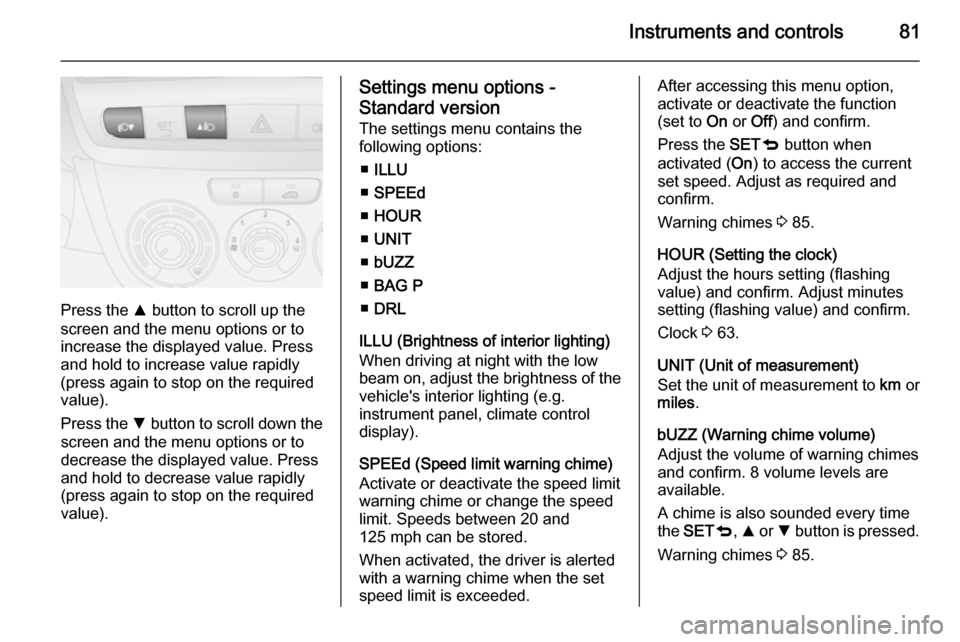
Instruments and controls81
Press the R button to scroll up the
screen and the menu options or to
increase the displayed value. Press
and hold to increase value rapidly
(press again to stop on the required
value).
Press the S button to scroll down the
screen and the menu options or to
decrease the displayed value. Press
and hold to decrease value rapidly (press again to stop on the requiredvalue).
Settings menu options -
Standard version The settings menu contains the
following options:
■ ILLU
■ SPEEd
■ HOUR
■ UNIT
■ bUZZ
■ BAG P
■ DRL
ILLU (Brightness of interior lighting)
When driving at night with the low
beam on, adjust the brightness of the
vehicle's interior lighting (e.g.
instrument panel, climate control display).
SPEEd (Speed limit warning chime)
Activate or deactivate the speed limit
warning chime or change the speed
limit. Speeds between 20 and
125 mph can be stored.
When activated, the driver is alerted
with a warning chime when the set
speed limit is exceeded.After accessing this menu option,
activate or deactivate the function
(set to On or Off) and confirm.
Press the SETq button when
activated ( On) to access the current
set speed. Adjust as required and
confirm.
Warning chimes 3 85.
HOUR (Setting the clock)
Adjust the hours setting (flashing
value) and confirm. Adjust minutes
setting (flashing value) and confirm.
Clock 3 63.
UNIT (Unit of measurement)
Set the unit of measurement to km or
miles .
bUZZ (Warning chime volume)
Adjust the volume of warning chimes
and confirm. 8 volume levels are
available.
A chime is also sounded every time
the SET q, R or S button is pressed.
Warning chimes 3 85.
Page 84 of 187
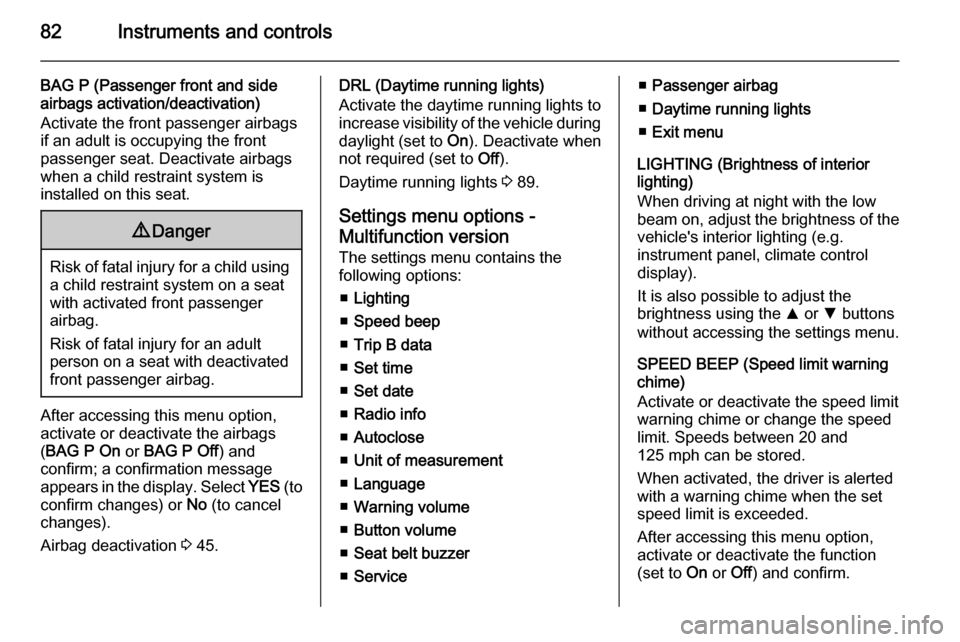
82Instruments and controls
BAG P (Passenger front and side
airbags activation/deactivation)
Activate the front passenger airbags
if an adult is occupying the front
passenger seat. Deactivate airbags
when a child restraint system is
installed on this seat.9 Danger
Risk of fatal injury for a child using
a child restraint system on a seat
with activated front passenger
airbag.
Risk of fatal injury for an adult
person on a seat with deactivated
front passenger airbag.
After accessing this menu option,
activate or deactivate the airbags
( BAG P On or BAG P Off ) and
confirm; a confirmation message
appears in the display. Select YES (to
confirm changes) or No (to cancel
changes).
Airbag deactivation 3 45.
DRL (Daytime running lights)
Activate the daytime running lights to
increase visibility of the vehicle during
daylight (set to On). Deactivate when
not required (set to Off).
Daytime running lights 3 89.
Settings menu options -
Multifunction version
The settings menu contains the
following options:
■ Lighting
■ Speed beep
■ Trip B data
■ Set time
■ Set date
■ Radio info
■ Autoclose
■ Unit of measurement
■ Language
■ Warning volume
■ Button volume
■ Seat belt buzzer
■ Service■Passenger airbag
■ Daytime running lights
■ Exit menu
LIGHTING (Brightness of interior
lighting)
When driving at night with the low
beam on, adjust the brightness of the
vehicle's interior lighting (e.g.
instrument panel, climate control display).
It is also possible to adjust the
brightness using the R or S buttons
without accessing the settings menu.
SPEED BEEP (Speed limit warning chime)
Activate or deactivate the speed limit
warning chime or change the speed
limit. Speeds between 20 and
125 mph can be stored.
When activated, the driver is alerted
with a warning chime when the set
speed limit is exceeded.
After accessing this menu option,
activate or deactivate the function
(set to On or Off) and confirm.
Page 86 of 187

84Instruments and controls
BUTTON VOLUME
A chime is sounded every time the
SET q, R or S button is pressed.
Adjust the volume of these chimes
and confirm. 8 volume levels are
available.
Warning chimes 3 85.
SEAT BELT BUZZER (Reactivate
warning chime for driver and/or front
passenger seat belt reminder)
This menu option is available only
when the seat belt reminder has
already been deactivated by a
workshop.
When reactivated, the driver and/or
front passenger are alerted with a
warning chime when the
corresponding seat belt is not
fastened.
Seat belt reminder 3 73.
SERVICE (Distance to next service)
Access this menu option to view the
remaining distance to the next
service.The distance to next service is also
displayed automatically when the
distance reaches 1,250 miles and is
repeated after every additional
125 miles.
Service display 3 70.
PASSENGER AIRBAG (Passenger
front and side airbags activation/
deactivation)
Activate the front passenger airbags
if an adult is occupying the front
passenger seat. Deactivate airbags
when a child restraint system is
installed on this seat.9 Danger
Risk of fatal injury for a child using
a child restraint system on a seat
with activated front passenger
airbag.
Risk of fatal injury for an adult
person on a seat with deactivated
front passenger airbag.
After accessing this menu option,
activate or deactivate the airbags
( Bag Pass On or Bag Pass Off ) and
confirm; a confirmation message
appears in the display. Select YES (to
confirm changes) or No (to cancel
changes).
Airbag deactivation 3 45.
DAYTIME RUNNING LIGHTS
Activate the daytime running lights to
increase visibility of the vehicle during
daylight (set to On). Deactivate when
not required (set to Off).
Daytime running lights 3 89.
EXIT MENU
Select this menu option to exit the
settings menu.
Page 92 of 187

90LightingHazard warning flashers
Operated with the ¨ button.
Turn and lane-change
signalsLever up=right turn signalLever down=left turn signal
If the lever is moved past the
resistance point, the turn signal is
switched on constantly. When the
steering wheel moves back, the turn
signal is automatically deactivated.
For five flashes, e.g. when changing
lanes, press the lever until resistance is felt and then release.
Move the lever to the resistance point
and hold for longer indication.
Switch the indicator off manually by
moving the lever to its original
position.
Front fog lights
Operated by pressing the > button.
Switching on front fog lights will
switch sidelights on automatically.
Press the button again to turn the
front fog lights off.
Page 105 of 187

Driving and operating103
Turbo engine warm-upUpon start-up, engine available
torque may be limited for a short time, especially when the engine
temperature is cold. The limitation is
to allow the lubrication system to fully
protect the engine.
Vehicle shutdown Fuel cut-off system
In the event of a collision of a certain
severity, the fuel system is cut-off and
the engine is switched off
automatically, for safety reasons. A
corresponding warning message may
also appear in the Driver Information
Centre 3 79.
Notice
In addition, the vehicle is
automatically unlocked and the
interior lights are illuminated.
Turn the ignition key to position
STOP to prevent battery discharge
and seek the assistance of a
workshop immediately. Have thevehicle checked for fuel leaks in the
engine compartment, beneath the
vehicle and near the fuel tank.
To reset the fuel cut-off system and
enable the vehicle to be driven:
1. Turn the ignition key to position MAR 3 102
2. Fully actuate the right turn signal light 3 90
3. Deactivate the right turn signal light
4. Fully actuate the left turn signal light
5. Deactivate the left turn signal light
6. Repeat steps 2, 3, 4 and 5.
7. Turn the ignition key to position STOP .9Danger
If you can smell fuel in the vehicle,
or a fuel leak is present, have thecause of this remedied
immediately by a workshop. Do
not reset the fuel cut-off system, to avoid the risk of fire.
Fuel system messages 3 85.
Overrun cut-off
The fuel supply is automatically cut-
off during overrun, i.e. when the
vehicle is driven with a gear engaged but accelerator is released.
Stop-start system The stop-start system helps to save
fuel and to reduce exhaust emissions.
When conditions allow, it switches off the engine as soon as the vehicle is
at a low speed or at a standstill, e.g.
at a traffic light or in a traffic jam. It
starts the engine automatically as
soon as the clutch is depressed.
A battery sensor ensures that an
Autostop is only performed if the
battery is sufficiently charged for a
restart.
Page 110 of 187
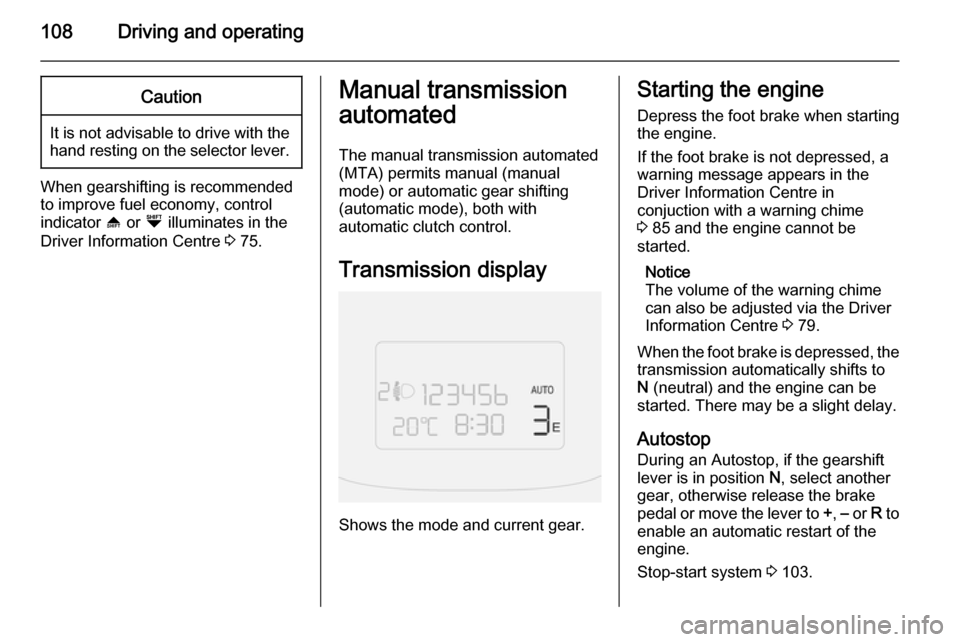
108Driving and operatingCaution
It is not advisable to drive with thehand resting on the selector lever.
When gearshifting is recommended
to improve fuel economy, control
indicator [ or Ò illuminates in the
Driver Information Centre 3 75.
Manual transmission
automated
The manual transmission automated
(MTA) permits manual (manual
mode) or automatic gear shifting
(automatic mode), both with
automatic clutch control.
Transmission display
Shows the mode and current gear.
Starting the engine Depress the foot brake when starting
the engine.
If the foot brake is not depressed, a
warning message appears in the
Driver Information Centre in
conjuction with a warning chime
3 85 and the engine cannot be
started.
Notice
The volume of the warning chime
can also be adjusted via the Driver
Information Centre 3 79.
When the foot brake is depressed, the
transmission automatically shifts to
N (neutral) and the engine can be
started. There may be a slight delay.
Autostop During an Autostop, if the gearshift
lever is in position N, select another
gear, otherwise release the brake pedal or move the lever to +, – or R to
enable an automatic restart of the
engine.
Stop-start system 3 103.
Page 112 of 187

110Driving and operating
When the vehicle is parked and the
driver's door is opened, a warning
chime will sound if neutral is not
selected or the foot brake has not
been depressed.
Engine braking
Automatic mode
When driving downhill, the manual
transmission automated does not
shift into higher gears until a fairly
high engine speed has been reached. It shifts down in good time when
braking.
Manual mode
To utilise the engine braking effect,
select a lower gear in good time when driving downhill.Rocking the vehicle
Rocking the vehicle is only
permissible if the vehicle is stuck in
sand, mud, snow or a hole. Move the
selector lever between R and A/M (or
between + and -) in a repeat pattern,
while applying light pressure to the
accelerator pedal. Do not race the
engine and avoid sudden
acceleration.
Parking
Apply the parking brake. The most recently engaged gear (see
transmission display) remains
engaged. With N, no gear is engaged.
When the ignition is switched off, the transmission no longer responds to
movement of the selector lever.
If the ignition is not switched off, or the
parking brake has not been applied, a warning chime will sound upon
opening the driver's door.Manual mode
If engine speed is too low, the
transmission automatically shifts to a
lower gear.
In manual mode, no automatic
shifting to a higher gear takes place
at high engine revolutions. If engine
speed is too high, the transmission
only switches to a higher gear via
kickdown.
Kickdown 3 111.
Page 115 of 187
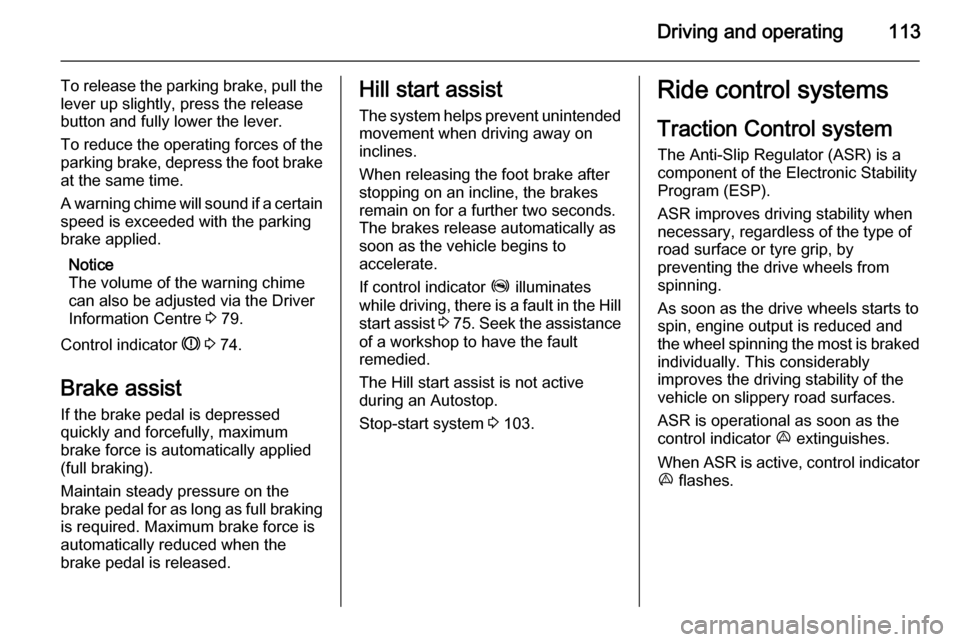
Driving and operating113
To release the parking brake, pull thelever up slightly, press the release
button and fully lower the lever.
To reduce the operating forces of the
parking brake, depress the foot brake
at the same time.
A warning chime will sound if a certain speed is exceeded with the parking
brake applied.
Notice
The volume of the warning chime
can also be adjusted via the Driver
Information Centre 3 79.
Control indicator R 3 74.
Brake assist
If the brake pedal is depressed
quickly and forcefully, maximum
brake force is automatically applied
(full braking).
Maintain steady pressure on the
brake pedal for as long as full braking is required. Maximum brake force is
automatically reduced when the
brake pedal is released.Hill start assist
The system helps prevent unintendedmovement when driving away on
inclines.
When releasing the foot brake after
stopping on an incline, the brakes
remain on for a further two seconds.
The brakes release automatically as
soon as the vehicle begins to
accelerate.
If control indicator Z illuminates
while driving, there is a fault in the Hill
start assist 3 75 . Seek the assistance
of a workshop to have the fault
remedied.
The Hill start assist is not active
during an Autostop.
Stop-start system 3 103.Ride control systems
Traction Control system
The Anti-Slip Regulator (ASR) is a
component of the Electronic Stability
Program (ESP).
ASR improves driving stability when
necessary, regardless of the type of
road surface or tyre grip, by
preventing the drive wheels from
spinning.
As soon as the drive wheels starts to spin, engine output is reduced and
the wheel spinning the most is braked
individually. This considerably
improves the driving stability of the
vehicle on slippery road surfaces.
ASR is operational as soon as the
control indicator x extinguishes.
When ASR is active, control indicator x flashes.
Page 133 of 187
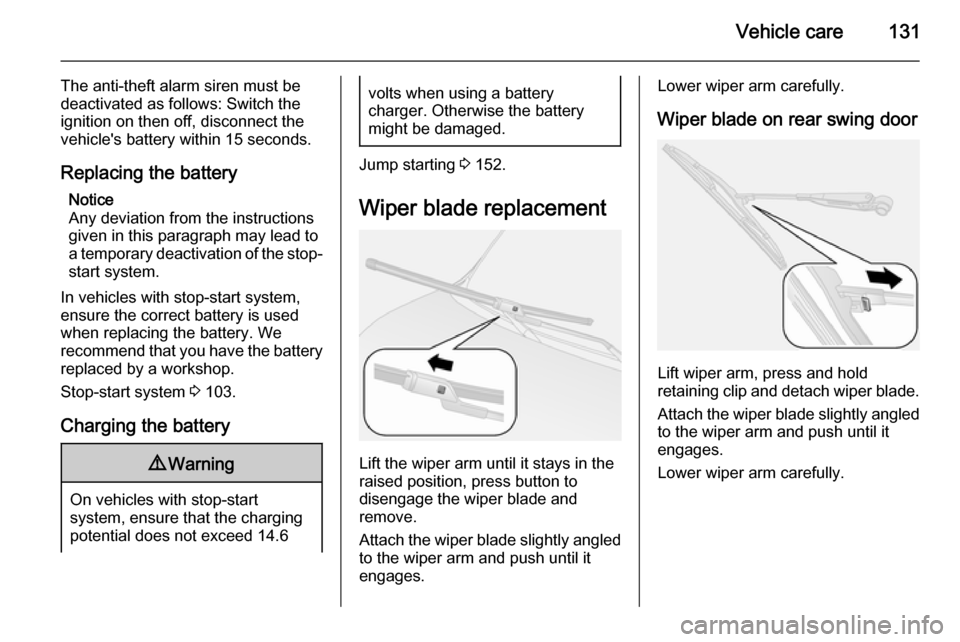
Vehicle care131
The anti-theft alarm siren must be
deactivated as follows: Switch the ignition on then off, disconnect the
vehicle's battery within 15 seconds.
Replacing the battery Notice
Any deviation from the instructions
given in this paragraph may lead to
a temporary deactivation of the stop-
start system.
In vehicles with stop-start system,
ensure the correct battery is used
when replacing the battery. We
recommend that you have the battery
replaced by a workshop.
Stop-start system 3 103.
Charging the battery9 Warning
On vehicles with stop-start
system, ensure that the charging potential does not exceed 14.6
volts when using a battery
charger. Otherwise the battery
might be damaged.
Jump starting 3 152.
Wiper blade replacement
Lift the wiper arm until it stays in the
raised position, press button to
disengage the wiper blade and
remove.
Attach the wiper blade slightly angled
to the wiper arm and push until it
engages.
Lower wiper arm carefully.
Wiper blade on rear swing door
Lift wiper arm, press and hold
retaining clip and detach wiper blade.
Attach the wiper blade slightly angled
to the wiper arm and push until it
engages.
Lower wiper arm carefully.
Page 147 of 187

Vehicle care145Tyre repair kit
Minor damage to the tyre tread can be
repaired with the tyre repair kit.
Do not remove foreign bodies from
the tyres.
Tyre damage exceeding 4 mm or that is at tyre's sidewall cannot be repairedwith the tyre repair kit.9 Warning
Do not drive faster than 50 mph.
Do not use for a lengthy period.
Steering and handling may be
affected.
If you have a flat tyre:
Apply the parking brake and engage
first or reverse gear.
The tyre repair kit may be located
under the front seat, in the glovebox,
or on the right side of the load
compartment behind a cover.
1. Take the tyre repair kit from the vehicle.
2. Remove the compressor.
3. Set the compressor upright near the tyre.
4. Unscrew valve cap from defective
tyre.5. Screw the flexible filler hose onto the tyre valve.
6. The switch on the compressor must be set to J.
7. Connect the compressor plug to the power outlet or cigarette
lighter socket.
To avoid discharging the battery,
we recommend running the
engine.