warning VAUXHALL COMBO 2015 Owner's Guide
[x] Cancel search | Manufacturer: VAUXHALL, Model Year: 2015, Model line: COMBO, Model: VAUXHALL COMBO 2015Pages: 183, PDF Size: 4.28 MB
Page 49 of 183

Seats, restraints47
no person is allowed to occupy the
front passenger seat. Contact a
workshop immediately.
Change status only when the vehicle
is stationary with the ignition off. The
status remains until the next change.
Control indicator v for airbag and belt
tensioners 3 74.
Control indicator * for airbag
deactivation 3 74.
Reactivating front passenger airbag
system - see Driver Information
Centre 3 80.Child restraints
Child restraint systems
We recommend the Vauxhall child
restraint system which is tailored
specifically to the vehicle.
When a child restraint system is being
used, pay attention to the following
usage and installation instructions
and also those supplied with the child
restraint system.
Always comply with local or national
regulations. In some countries, the
use of child restraint systems is
forbidden on certain seats.9 Warning
When using a child restraint
system on the front passenger
seat, the airbag systems for the
front passenger seat must be
deactivated; if not, the triggering of the airbags poses a risk of fatal
injury to the child.
This is especially the case if rear-
facing child restraint systems are
used on the front passenger seat.
Airbag deactivation 3 45.
Airbag label 3 41.
Selecting the right system The rear seats are the most
convenient location to fasten a child
restraint system.
Children should travel facing
rearwards in the vehicle as long as
possible. This makes sure that the child's backbone, which is still very
weak, is under less strain in the event
of an accident.
Suitable are restraint systems that
comply with valid UN ECE
regulations. Check local laws and
regulations for mandatory use of child restraint systems.
Ensure that the child restraint system to be installed is compatible with the
vehicle type.
Page 55 of 183

Storage53StorageStorage compartments................53
Load compartment .......................55
Roof rack system .........................59
Loading information .....................60Storage compartments9Warning
Do not store heavy or sharp
objects in the storage
compartments. Otherwise vehicle
occupants could be injured by
objects being thrown around in the
event of hard braking, a sudden
change in direction or an accident.
Instrument panel storage
Storage compartments are located in the instrument panel.
Document holder
Pull the rear of the document holder
upwards from the instrument panel
and rest in tilted position.
To fold away, lower the document holder back into the instrument panel, pressing down until it engages
audibly.
Page 57 of 183

Storage55Load compartment
Folding down rear seat
backrests
The rear seat backrest is divided into
two parts. Both parts can be folded
down.
Remove the load compartment cover if necessary.
Press and hold the catch, then push
the head restraints down.
Pull the release lever on one or both
sides and fold down the backrests
onto the seat cushion.
Pull lever to release, the seat base is
tensioned and will start to rise
automatically.
Fold the seat forward completely.
To fold up, lower seats to the floor
until they engage audibly. Raise
backrests and guide them into an
upright position until they engage
audibly.
The backrests are properly engaged
when both red marks on the release
levers are no longer visible.
Ensure that the seat belts are
positioned correctly before returning the seats to the upright position.9 Warning
Only drive the vehicle if the
backrests are securely locked into position. Otherwise there is a risk
of personal injury or damage to the
load or vehicle in the event of
heavy braking or a collision.
Rear storage
Roof bars
Do not exceed the maximum load
(which includes the weight of the
bars) of 25 kg. Always distribute the
Page 58 of 183

56Storage
load evenly on the roof bars. The load
must not obstruct complete closure of the doors.
Retighten the fastening screws on the four brackets periodically.Caution
Do not use elastic lashings, e.g.
bungee cord. We recommend the
use of webbing straps.
Roof bars are designed to be fitted in
a specific position. Proper fastening
of the roof bars cannot be guaranteed if refitted in another position.
No materials (e.g. rubber, plastic)
should be placed between the feet of
the bars and the vehicle body, to
ensure proper fastening.
9 Warning
The use of roof bars may affect
steering and vehicle handling.
Removal
To remove the roof bars when not in use:
1. On one side of the vehicle, rotate handle below first roof bar
(located beneath the bracket) to
loosen, then slide handle inwards
towards centre of vehicle.
2. Repeat above step for the other side of the vehicle.
3. Push up roof bar to release from bracket on both sides and remove
roof bar completely.
4. Repeat above steps for the second roof bar.
5. Unfasten screws on the four brackets to remove the brackets
from the vehicle body.
Load compartment cover Extendable load compartment
cover
Do not place any heavy or sharp- edged objects on the extendable load compartment cover.
Page 60 of 183

58Storage
Rear parcel shelfThe rear parcel shelf consists of two
parts - a front part and rear part. The
front part can be opened or closed,
allowing for greater flexibility in the
load compartment.
Do not place any excessively heavy
or sharp-edged objects on the rear
parcel shelf.9 Warning
Always make sure that the load in
the vehicle is securely stowed.
Otherwise objects can be thrown
around inside the vehicle and
cause personal injury or damage
to the load or car.The rear parcel shelf can be installed
in 2 positions, i.e. the upper position
or the lower position. In the lower
position, the maximum load
permissible is 70 kg.
Removing
If the rear seats are in the folded
position, remove the parcel shelf and
store it horizontally between the back of the front seats and the folded rearseats.Caution
For safety reasons, do not place
loads on the folded rear seats.
Page 62 of 183

60Storage
To fasten a roof rack, insert the
mounting bolts in the holes indicated
in the illustration.Loading information
■ Heavy objects in the load compartment should be evenly
distributed and placed as far
forward as possible. If objects can
be stacked, the heavier objects
should be placed at the bottom.
■ Secure objects with lashing straps attached to lashing eyes 3 59.
■ Secure loose objects in load compartment to prevent them from
sliding.
■ When transporting objects in the load compartment, the backrests of
the rear seats must not be tilted
forwards or folded down.
■ Do not allow the load to protrude above the upper edge of the
backrests.
■ Do not place any objects on the extendable load compartment
cover 3 56 or the instrument panel,
and do not cover the sensor on top
of the instrument panel 3 98.■ The load must not obstruct the
operation of the pedals, parking
brake and gear selector, or hinder the freedom of movement of thedriver. Do not place any unsecured
objects in the interior.
■ Do not drive with an open load compartment.9 Warning
Always make sure that the load in
the vehicle is securely stowed.
Otherwise objects can be thrown
around inside the vehicle and
cause personal injury or damage
to the load or vehicle.
■ The payload is the difference between the permitted gross
vehicle weight (see identification
plate 3 164) and the EC kerb
weight.
To calculate the payload, enter the
data for your vehicle in the Weights
table at the front of this manual.
The EC kerb weight includes
weights for the driver (68 kg),
Page 64 of 183
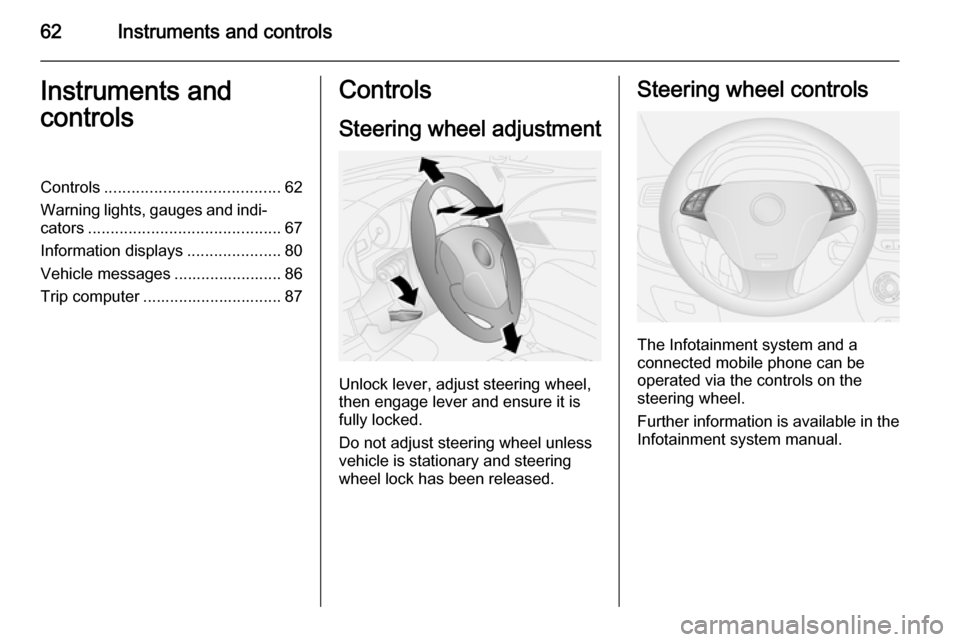
62Instruments and controlsInstruments and
controlsControls ....................................... 62
Warning lights, gauges and indi‐
cators ........................................... 67
Information displays .....................80
Vehicle messages ........................ 86
Trip computer ............................... 87Controls
Steering wheel adjustment
Unlock lever, adjust steering wheel,
then engage lever and ensure it is fully locked.
Do not adjust steering wheel unless
vehicle is stationary and steering
wheel lock has been released.
Steering wheel controls
The Infotainment system and a
connected mobile phone can be
operated via the controls on the
steering wheel.
Further information is available in the
Infotainment system manual.
Page 66 of 183

64Instruments and controlsRear window wiper/washer
Twist to activate the rear window
wiper.
Push lever. Washer fluid is sprayed
onto the rear window and the wiper
wipes a few times.
Do not use if the rear window is
frozen.
Switch off in car washes.
The rear window wiper comes on
automatically when the windscreen
wiper is switched on and reverse gear
is engaged.
Outside temperature
Outside temperature is shown in the
Driver Information Centre 3 80.9 Warning
The road surface may already be
icy even though the display
indicates a few degrees above 0
°C.
Clock
Depending on model variant, the
current time and/or date may appear
in the Driver Information Centre
3 80.
Values can be adjusted via the
SET q, R and S buttons on the
instrument panel.
Set time in Driver Information
Centre - Standard version
1. Press the SETq button once to
access the settings menu.
2. Scroll through the menu options using the R or S buttons until
HOUR is displayed.
3. Press SETq to access this menu
option; the hours will flash in the
display.
4. Press R or S to increase or
decrease the displayed value.
5. Press SETq to confirm changes;
the minutes will flash in the
display.
Page 69 of 183

Instruments and controls67Caution
Do not connect any current-delivering accessories, e.g.
electrical charging devices or
batteries.
Do not damage the outlet by using unsuitable plugs.
If the tyre repair kit is in operation,
switch off all electrical consumers.
Tyre repair kit 3 148.
Cigarette lighter
The cigarette lighter is located in the
centre console.
Press in cigarette lighter. It switches off automatically once the element is
glowing. Pull out lighter.
AshtraysCaution
To be used only for ash and not forcombustible rubbish.
The portable ashtray should be
placed in the cupholders in the centre
console.
Warning lights, gauges
and indicators
Instrument cluster
The needles of the instruments briefly rotate to the end position when the
ignition is switched on.
Speedometer
Indicates vehicle speed.
Page 70 of 183
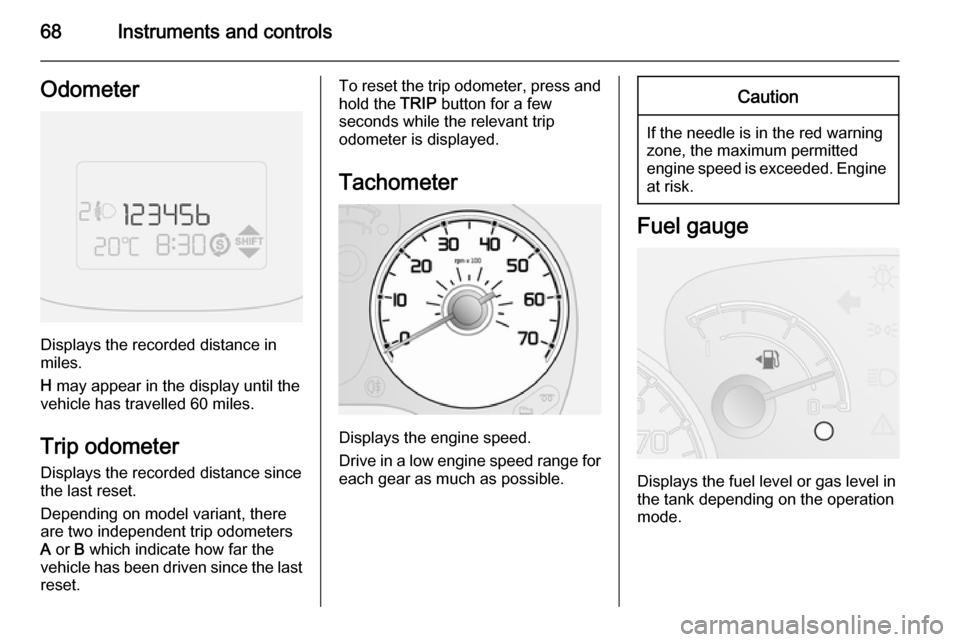
68Instruments and controlsOdometer
Displays the recorded distance in
miles.
H may appear in the display until the
vehicle has travelled 60 miles.
Trip odometer Displays the recorded distance since
the last reset.
Depending on model variant, there are two independent trip odometers
A or B which indicate how far the
vehicle has been driven since the last
reset.
To reset the trip odometer, press and hold the TRIP button for a few
seconds while the relevant trip odometer is displayed.
Tachometer
Displays the engine speed.
Drive in a low engine speed range for each gear as much as possible.
Caution
If the needle is in the red warning
zone, the maximum permitted
engine speed is exceeded. Engine at risk.
Fuel gauge
Displays the fuel level or gas level in
the tank depending on the operation
mode.