change language VAUXHALL COMBO 2016 Infotainment system
[x] Cancel search | Manufacturer: VAUXHALL, Model Year: 2016, Model line: COMBO, Model: VAUXHALL COMBO 2016Pages: 67, PDF Size: 1.18 MB
Page 18 of 67
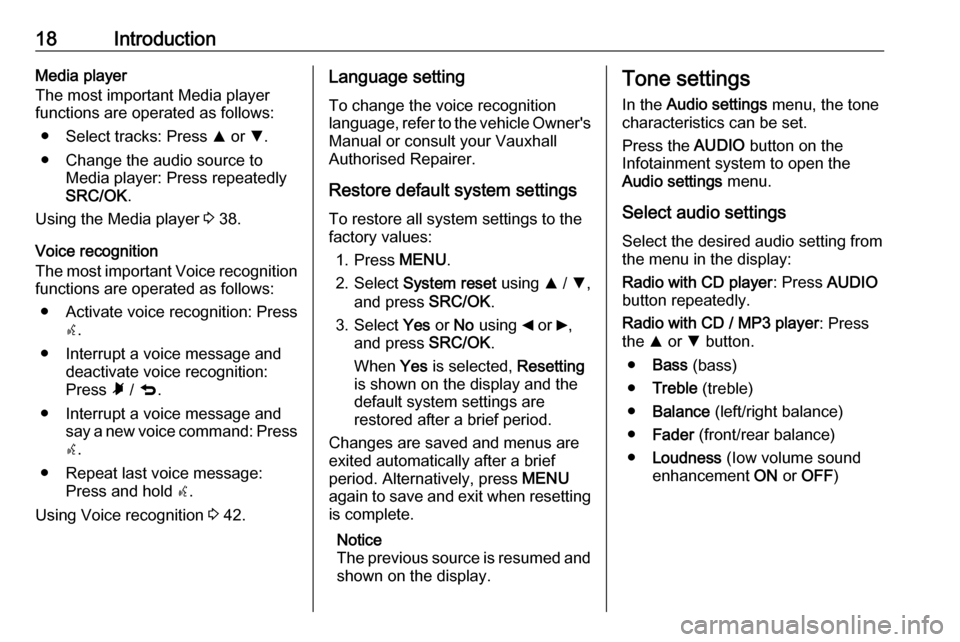
18IntroductionMedia player
The most important Media player functions are operated as follows:
● Select tracks: Press R or S.
● Change the audio source to Media player: Press repeatedly
SRC/OK .
Using the Media player 3 38.
Voice recognition
The most important Voice recognition
functions are operated as follows:
● Activate voice recognition: Press s.
● Interrupt a voice message and deactivate voice recognition:
Press à / q .
● Interrupt a voice message and say a new voice command: Presss .
● Repeat last voice message: Press and hold s.
Using Voice recognition 3 42.Language setting
To change the voice recognition
language, refer to the vehicle Owner's Manual or consult your Vauxhall
Authorised Repairer.
Restore default system settings
To restore all system settings to the
factory values:
1. Press MENU.
2. Select System reset using R / S ,
and press SRC/OK.
3. Select Yes or No using _ or 6,
and press SRC/OK.
When Yes is selected, Resetting
is shown on the display and the
default system settings are
restored after a brief period.
Changes are saved and menus are
exited automatically after a brief
period. Alternatively, press MENU
again to save and exit when resetting
is complete.
Notice
The previous source is resumed and shown on the display.Tone settings
In the Audio settings menu, the tone
characteristics can be set.
Press the AUDIO button on the
Infotainment system to open the Audio settings menu.
Select audio settings Select the desired audio setting from
the menu in the display:
Radio with CD player : Press AUDIO
button repeatedly.
Radio with CD / MP3 player : Press
the R or S button.
● Bass (bass)
● Treble (treble)
● Balance (left/right balance)
● Fader (front/rear balance)
● Loudness (Iow volume sound
enhancement ON or OFF )
Page 49 of 67

Voice recognition49system may not recognise your
voice command.
● Background noise and loud external noises can also cause
voice commands to be
misunderstood. It may be
necessary to close all windows
and sunroof, switch off the air
conditioning and request that
passengers do not speak whilst
you deliver your voice command.
● After activating the Voice recognition system, always wait
for the audible signal before
speaking, otherwise the system
will only register part of the voice
command and will not recognise
it.
● If the system does not recognise the voice command, a messageasks you to repeat it. If the voice
command is still not recognised,
the list of recorded voice
commands is played back.
Repeat the desired voice
command when it is played back.
In the event the system still does not recognise the voice
command, the Voice recognitionsystem is automatically
deactivated.
● If no voice command is given within a few seconds of activating
Voice recognition, the system will
automatically deactivate.
Important notes on language
support
● Voice commands are programmed to be recognised bythe system in a particular
language. However, the system
does not need to identify a unique voice, therefore voice commands
can be recognised regardless of
the person speaking.
● The system is able to recognise voice commands in different
languages, but will only
recognise voice commands
based on the language currently
set.
● Languages selectable for the Voice recognition system
include:English, German, French, Italian,
Portuguese, Spanish, Dutch,
Polish and Turkish.
To change the language of the
Handsfree system (including
Voice recognition), refer to the
vehicle Owner's Manual or
consult your Vauxhall Authorised Repairer.