phone VAUXHALL COMBO D 2017.5 Owner's Manual
[x] Cancel search | Manufacturer: VAUXHALL, Model Year: 2017.5, Model line: COMBO D, Model: VAUXHALL COMBO D 2017.5Pages: 201, PDF Size: 4.7 MB
Page 48 of 201
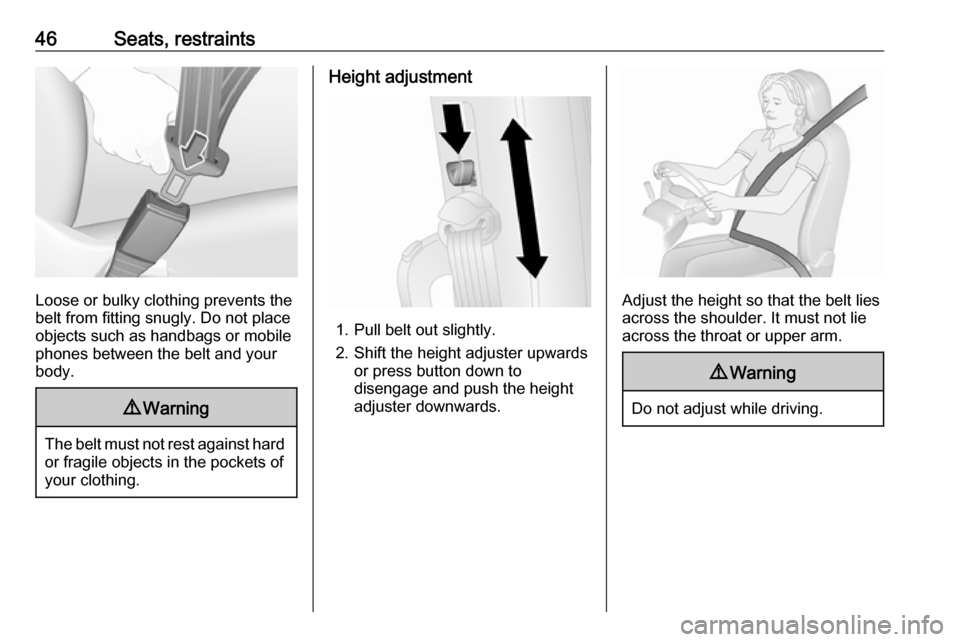
46Seats, restraints
Loose or bulky clothing prevents the
belt from fitting snugly. Do not place
objects such as handbags or mobile
phones between the belt and your body.
9 Warning
The belt must not rest against hard
or fragile objects in the pockets of
your clothing.
Height adjustment
1. Pull belt out slightly.
2. Shift the height adjuster upwards or press button down todisengage and push the height
adjuster downwards.
Adjust the height so that the belt lies
across the shoulder. It must not lie
across the throat or upper arm.
9 Warning
Do not adjust while driving.
Page 71 of 201

Instruments and controls69Controls
Steering wheel adjustment
Unlock lever, adjust steering wheel,
then engage lever and ensure it is
fully locked.
Do not adjust steering wheel unless
vehicle is stationary and steering
wheel lock has been released.
Steering wheel controls
The Infotainment system and a
connected mobile phone can be
operated via the controls on the
steering wheel.
Further information is available in the
Infotainment manual.
Horn
Press j.
The horn will sound regardless of
ignition switch position.
Page 136 of 201
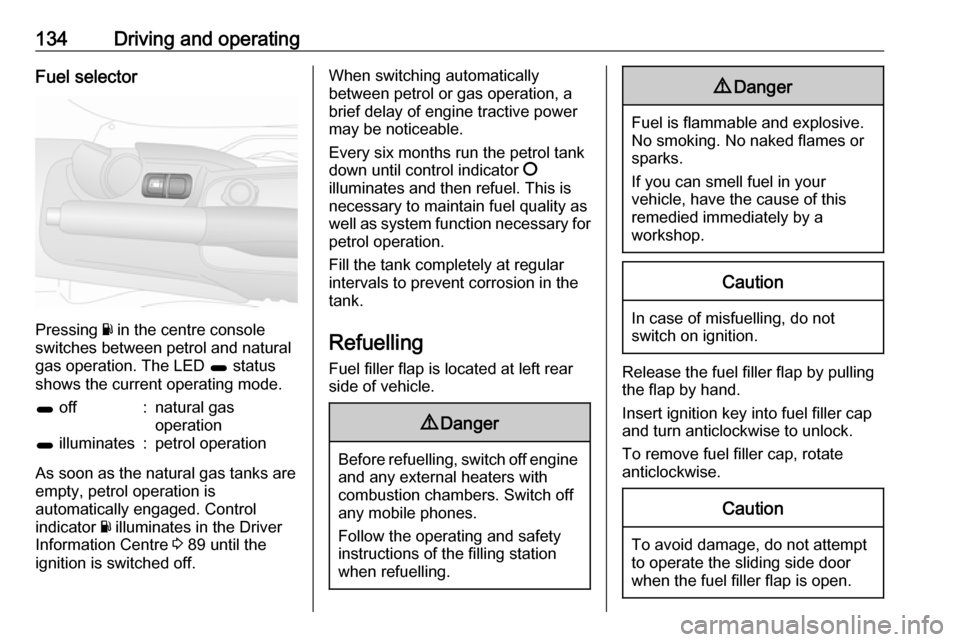
134Driving and operatingFuel selector
Pressing Y in the centre console
switches between petrol and natural
gas operation. The LED 1 status
shows the current operating mode.
1 off:natural gas
operation1 illuminates:petrol operation
As soon as the natural gas tanks are
empty, petrol operation is
automatically engaged. Control
indicator Y illuminates in the Driver
Information Centre 3 89 until the
ignition is switched off.
When switching automatically
between petrol or gas operation, a
brief delay of engine tractive power
may be noticeable.
Every six months run the petrol tank
down until control indicator §
illuminates and then refuel. This is
necessary to maintain fuel quality as
well as system function necessary for
petrol operation.
Fill the tank completely at regular
intervals to prevent corrosion in the
tank.
Refuelling
Fuel filler flap is located at left rear
side of vehicle.9 Danger
Before refuelling, switch off engine
and any external heaters with
combustion chambers. Switch off
any mobile phones.
Follow the operating and safety
instructions of the filling station
when refuelling.
9 Danger
Fuel is flammable and explosive.
No smoking. No naked flames or
sparks.
If you can smell fuel in your
vehicle, have the cause of this
remedied immediately by a
workshop.
Caution
In case of misfuelling, do not
switch on ignition.
Release the fuel filler flap by pulling
the flap by hand.
Insert ignition key into fuel filler cap
and turn anticlockwise to unlock.
To remove fuel filler cap, rotate
anticlockwise.
Caution
To avoid damage, do not attempt
to operate the sliding side door
when the fuel filler flap is open.
Page 193 of 201

Customer information191Customer
informationCustomer information ................191
Declaration of conformity .........191
Collision damage repair ...........191
Registered trademarks ............191
Vehicle data recording and pri‐
vacy ........................................... 192
Event data recorders ...............192
Radio Frequency Identification (RFID) ..................................... 193Customer information
Declaration of conformity
Radio transmission systems
This vehicle has systems that
transmit and/or receive radio waves subject to Directive 1999/5/EC or
2014/53/EU. These systems are in compliance with the essential
requirements and other relevant
provisions of Directive 1999/5/EC or 2014/53/EU. Copies of the original
Declarations of Conformity can be
obtained on our website.
Collision damage repair
Paint thickness Due to production techniques, the
thickness of the paint can vary
between 50 and 400 µm.
Therefore, different paint thickness is
no indicator for a collision damage
repair.Registered trademarksApple Inc.
Apple CarPlay™ is a trademark of
Apple Inc.
App Store ®
and iTunes Store ®
are
registered trademarks of Apple Inc.
iPhone ®
, iPod ®
, iPod touch ®
, iPod
nano ®
, iPad ®
and Siri ®
are registered
trademarks of Apple Inc.Aupeo! GmbH
AUPEO ®
is a registered trademark of
the Aupeo! GmbH.Bluetooth SIG, Inc.
Bluetooth ®
is a registered trademark
of Bluetooth SIG, Inc.DivX, LLC
DivX ®
and DivX Certified ®
are
registered trademarks of DivX, LLC.EnGIS Technologies, Inc.
BringGo ®
is a registered trademark of
EnGIS Technologies, Inc.Google Inc.
Android™ and Google Play™ Store
are trademarks of Google Inc.