radio VAUXHALL COMBO D 2017.5 Owner's Manual
[x] Cancel search | Manufacturer: VAUXHALL, Model Year: 2017.5, Model line: COMBO D, Model: VAUXHALL COMBO D 2017.5Pages: 201, PDF Size: 4.7 MB
Page 8 of 201
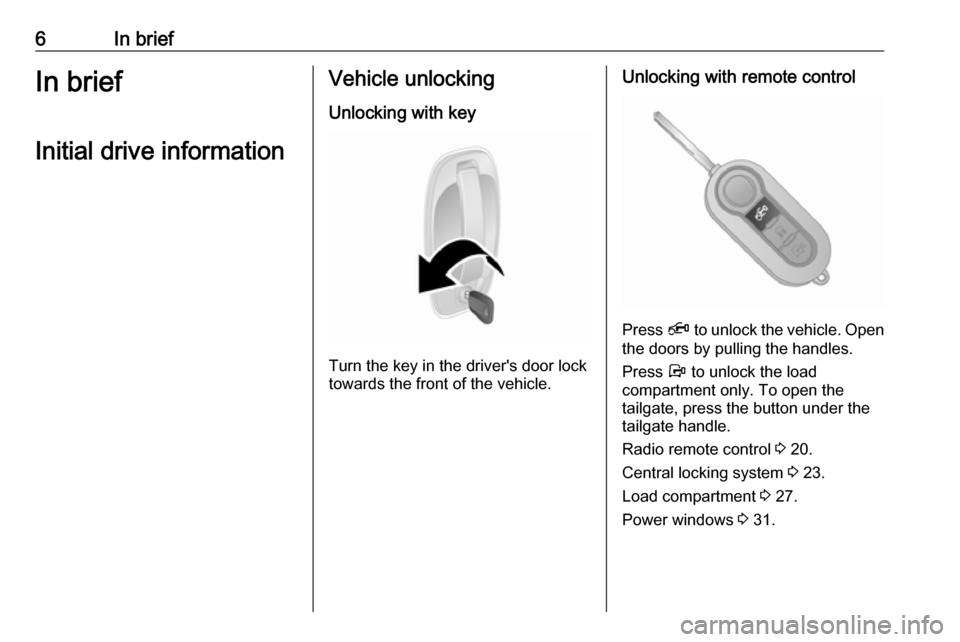
6In briefIn briefInitial drive informationVehicle unlockingUnlocking with key
Turn the key in the driver's door lock
towards the front of the vehicle.
Unlocking with remote control
Press Ä to unlock the vehicle. Open
the doors by pulling the handles.
Press Å to unlock the load
compartment only. To open the
tailgate, press the button under the
tailgate handle.
Radio remote control 3 20.
Central locking system 3 23.
Load compartment 3 27.
Power windows 3 31.
Page 21 of 201

Keys, doors and windows19Keys, doors and
windowsKeys, locks ................................... 19
Keys .......................................... 19
Car Pass .................................... 20
Radio remote control .................20
Manual door locks .....................21
Central locking system ..............23
Child locks ................................. 24
Doors ........................................... 25
Sliding door ............................... 25
Rear doors ................................. 25
Load compartment ....................27
Vehicle security ............................ 28
Anti-theft locking system ...........28
Immobiliser ................................ 28
Exterior mirrors ............................ 29
Convex shape ........................... 29
Manual adjustment ....................29
Electric adjustment ....................29
Folding mirrors .......................... 30
Heated mirrors ........................... 30
Interior mirrors ............................. 30
Manual anti-dazzle ....................30Windows...................................... 31
Windscreen ............................... 31
Manual windows ........................31
Power windows ......................... 31
Rear windows ............................ 33
Heated rear window ..................33
Sun visors .................................. 33Keys, locks
KeysCaution
Do not attach heavy or bulky itemsto the ignition key.
Replacement keys
The key number is specified in the
Car Pass or on a detachable tag.
The key number must be quoted
when ordering replacement keys as it
is a component of the immobiliser
system.
Locks 3 172, Radio remote control
3 20, Central locking system
3 23, Starting the engine 3 114.
Page 22 of 201
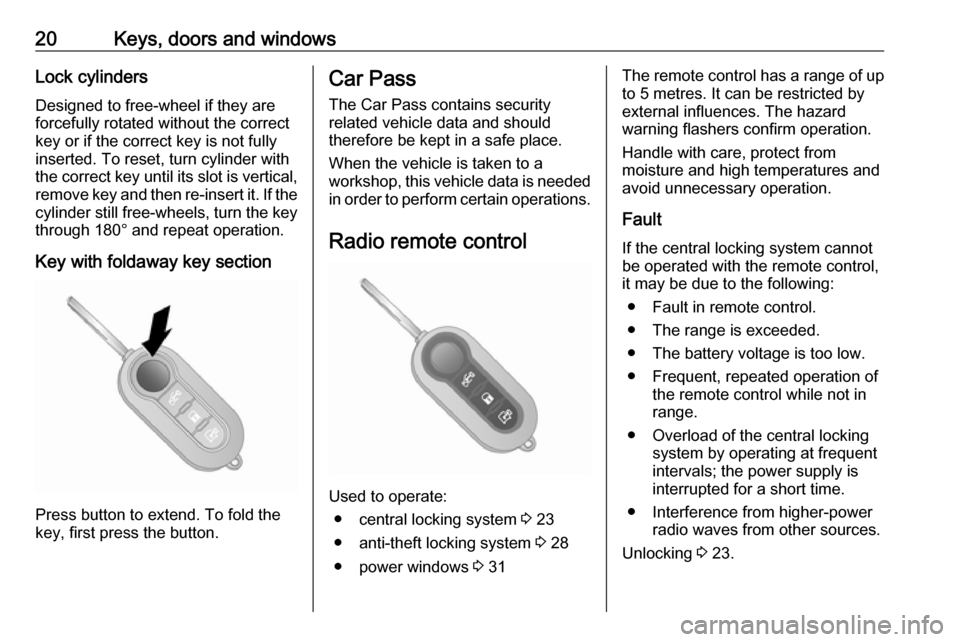
20Keys, doors and windowsLock cylinders
Designed to free-wheel if they are
forcefully rotated without the correct
key or if the correct key is not fully
inserted. To reset, turn cylinder with
the correct key until its slot is vertical, remove key and then re-insert it. If the
cylinder still free-wheels, turn the key through 180° and repeat operation.
Key with foldaway key section
Press button to extend. To fold the
key, first press the button.
Car Pass
The Car Pass contains security
related vehicle data and should
therefore be kept in a safe place.
When the vehicle is taken to a
workshop, this vehicle data is needed
in order to perform certain operations.
Radio remote control
Used to operate: ● central locking system 3 23
● anti-theft locking system 3 28
● power windows 3 31
The remote control has a range of up
to 5 metres. It can be restricted by
external influences. The hazard
warning flashers confirm operation.
Handle with care, protect from
moisture and high temperatures and
avoid unnecessary operation.
Fault
If the central locking system cannot be operated with the remote control,
it may be due to the following:
● Fault in remote control.
● The range is exceeded.
● The battery voltage is too low.
● Frequent, repeated operation of the remote control while not in
range.
● Overload of the central locking system by operating at frequent
intervals; the power supply is
interrupted for a short time.
● Interference from higher-power radio waves from other sources.
Unlocking 3 23.
Page 31 of 201

Keys, doors and windows29If d remains illuminated, attempt to
start the engine using the spare key
and seek the assistance of a
workshop.
Notice
Radio Frequency Identification
(RFID) tags may cause interference
with the key. Do not have it placed near the key when starting the
vehicle.
Notice
The immobiliser does not lock the doors. Always lock the vehicle after
leaving it 3 23.
If control indicator d illuminates
during driving, the system may be performing a self-test. This process is
normal.
Control indicator d 3 88.Exterior mirrors
Convex shape
The convex exterior mirror contains
an aspherical area and reduces blind spots. The shape of the mirror makes
objects appear smaller, which will
affect the ability to estimate
distances.
Manual adjustment
Adjust mirrors by swivelling lever in
required direction.
The lower mirrors are not adjustable.
Electric adjustment
Select the relevant exterior mirror by
turning the control to left _ or right 6.
Then swivel the control to adjust the
mirror.
In position o no mirror is selected.
Page 94 of 201

92Instruments and controlsSettings menu options -
Multifunction version
The settings menu contains the
following options:
● Dimmer
● Speed beep
● TripB data
● Set time
● Set date
● See radio (or Radio info )
● Autoclose
● Units (or Unit of measurement )
● Language
● Buzzer volume (or Warning
volume )
● Button vol. (or Button volume )
● Belt buzzer (or Seat belt buzzer )
● Service
● Passenger bag (or Passenger
airbag )
● Day lights (or Daytime running
lights )
● Exit MenuDimmer (Brightness of interior
lighting)
When driving at night with the low
beam on, adjust the brightness of the vehicle's interior lighting (e.g.
instrument panel, climate control display).
Depending on version, it may also be
possible to adjust the brightness by
pressing R or S without accessing
the settings menu.
Speed beep (Speed limit warning
chime)
Activate or deactivate the speed limit
warning chime or change the speed
limit. Speeds between 20 and
125 mph can be stored.
When activated, the driver is alerted
with a warning chime when the set
speed limit is exceeded.
After accessing this menu option,
activate or deactivate the function
(set to On or Off) and confirm.
Press SETq when activated ( On) to
access the current set speed. Adjust
as required and confirm.
Warning chimes 3 94.TripB data
Activate or deactivate the second trip
computer (set to On or Off).
Trip B records average consumption,
distance travelled, average speed
and travel time (driving time). The
measurement can be restarted at any time. Trip computer 3 95.
Set time (Setting the clock and clock mode)
After accessing this menu option, it is
possible to either set the time or
change the clock mode between 12
hour and 24 hour clock.
Select Time and confirm. Adjust the
hours setting (flashing value) and confirm. Adjust minutes setting
(flashing value) and confirm.
Select Mode and confirm. Select
12h or 24h and confirm.
Clock 3 71.
Set date
Adjust the year setting (flashing
value) and confirm. Adjust month
setting (flashing value) and confirm.
Adjust the day setting (flashing value) and confirm.
Page 95 of 201

Instruments and controls93See radio or Radio info (Display audio
and radio information)
Available depending on version,
activate radio info (set to On) to
display audio and radio information
(e.g. station frequency, RDS
messages, track number). Deactivate when not required (set to Off).
Autoclose (Automatic central locking
when driving)
Activate the autoclose feature (set to
On ) to automatically lock the doors
when vehicle speed exceeds
12 mph. Deactivate when not
required (set to Off).
Units or Unit of Measurement (for Distance, Fuel consumption and
Temperature)
After accessing this menu option, it is
possible to set the unit of
measurement for distance, fuel
consumption and temperature.
Select Distance and confirm. Set the
unit of measurement to km or mi
(miles) and confirm.
Select Consumption and confirm.
When the Distance unit is set to km, it
is possible to set the unit ofmeasurement for fuel consumption to either l/100km or km/l . When the
Distance unit is set to mi (miles), fuel
consumption is shown in mpg.
Select Temperature and confirm. Set
the unit of measurement to °C or °F
and confirm.
Language
Languages selectable include:
English, German, French, Italian,
Portuguese, Spanish, Dutch, Polish and Turkish. Select desired language
and confirm.
Buzzer volume or Warning volume
(Warning chime volume)
Adjust the volume of warning chimes
and confirm. eight volume levels are
available.
Warning chimes 3 94.
Button vol. or Button volume
A chime is sounded every time
SET q, R or S is pressed.
Adjust the volume of these chimes
and confirm. eight volume levels are
available.
Warning chimes 3 94.Belt buzzer or Seat belt buzzer
(Reactivate warning chime for driver
and/or front passenger seat belt
reminder)
This menu option is available only if
the seat belt reminder is not active.
When reactivated, the driver and/or
front passenger are alerted with a
warning chime when the
corresponding seat belt is not
fastened.
Seat belt reminder 3 81.
Service (Distance to next service) Access this menu option to view the
remaining distance to the next service (available depending on version).
The distance to next service is also
displayed automatically when the
distance reaches 1,250 miles and is
repeated after every additional
125 miles.
Service display 3 77.
Page 162 of 201

160Vehicle care9Warning
For specific tyres the
recommended tyre pressure as
shown in the tyre pressure table may exceed the maximum tyre
pressure as indicated on the tyre.
Never exceed the maximum tyre
pressure as indicated on the tyre.
If the tyre pressure must be reduced
or increased on a vehicle with tyre
pressure monitoring system, switch
off ignition.
Temperature dependency
The tyre pressure depends on the
temperature of the tyre. During
driving, tyre temperature and
pressure increase. Tyre pressure
values provided on the tyre
information label and tyre pressure
chart are valid for cold tyres, which means at 20 °C.
The pressure increases by nearly
1.5 psi for a 10 °C temperature
increase. This must be considered
when warm tyres are checked.
Tyre pressure monitoring
system
The tyre pressure monitoring system
uses radio and sensor technology to
check tyre pressure levels.Caution
Tyre pressure monitoring system
warns only about low tyre pressure condition and does not replace
regular tyre maintenance by the
driver.
The tyre pressure monitoring system sensors monitor the air pressure in
the tyres and transmit tyre pressure
readings to a receiver located in the
vehicle.
All wheels must be equipped with
pressure sensors and the tyres must
have the prescribed pressure.
Tyre pressure chart 3 190.
Notice
In countries where the tyre pressure
monitoring system is legally
required, the use of wheels without
pressure sensors will invalidate the
vehicle type approval.
Low tyre pressure condition
A detected low tyre pressure
condition is indicated by illumination
of control indicator w 3 86 together
with a warning chime. In vehicles with Multifunction version of the Driver
Information Centre, a corresponding message is also displayed.
Page 193 of 201

Customer information191Customer
informationCustomer information ................191
Declaration of conformity .........191
Collision damage repair ...........191
Registered trademarks ............191
Vehicle data recording and pri‐
vacy ........................................... 192
Event data recorders ...............192
Radio Frequency Identification (RFID) ..................................... 193Customer information
Declaration of conformity
Radio transmission systems
This vehicle has systems that
transmit and/or receive radio waves subject to Directive 1999/5/EC or
2014/53/EU. These systems are in compliance with the essential
requirements and other relevant
provisions of Directive 1999/5/EC or 2014/53/EU. Copies of the original
Declarations of Conformity can be
obtained on our website.
Collision damage repair
Paint thickness Due to production techniques, the
thickness of the paint can vary
between 50 and 400 µm.
Therefore, different paint thickness is
no indicator for a collision damage
repair.Registered trademarksApple Inc.
Apple CarPlay™ is a trademark of
Apple Inc.
App Store ®
and iTunes Store ®
are
registered trademarks of Apple Inc.
iPhone ®
, iPod ®
, iPod touch ®
, iPod
nano ®
, iPad ®
and Siri ®
are registered
trademarks of Apple Inc.Aupeo! GmbH
AUPEO ®
is a registered trademark of
the Aupeo! GmbH.Bluetooth SIG, Inc.
Bluetooth ®
is a registered trademark
of Bluetooth SIG, Inc.DivX, LLC
DivX ®
and DivX Certified ®
are
registered trademarks of DivX, LLC.EnGIS Technologies, Inc.
BringGo ®
is a registered trademark of
EnGIS Technologies, Inc.Google Inc.
Android™ and Google Play™ Store
are trademarks of Google Inc.
Page 195 of 201

Customer information193When using the vehicle, situations
may occur in which technical data
related to other information (accident report, damages on the vehicle,
witness statements etc.) may be
associated with a specific person -
possibly, with the assistance of an
expert.
Additional functions contractually
agreed upon with the client (e.g.
vehicle location in emergency cases)
allow the transmission of particular vehicle data from the vehicle.
Radio Frequency Identification (RFID)
RFID technology is used in some
vehicles for functions such as tyre
pressure monitoring and ignition
system security. It is also used in
connection with conveniences such
as radio remote controls for door
locking/unlocking and starting, and in-
vehicle transmitters for garage door
openers. RFID technology in
Vauxhall vehicles does not use or
record personal information or link
with any other Vauxhall system
containing personal information.
Page 199 of 201

197OObject detection systems ...........130
Odometer ..................................... 75
Oil, engine .......................... 177, 181
Operating windows from outside ..31
Outside temperature ....................71
Overhead console .......................60
Overrun cut-off ........................... 115
P Parking ................................ 18, 118
Parking assist ............................ 130
Parking brake ............................ 126
Particulate filter ........................... 119
Payload......................................... 66
Pedals......................................... 112
Performance .............................. 185
Performing work ........................141
Pollen filter ................................. 110
Power outlets ............................... 73
Power steering fluid ....................144
Power windows ............................ 31
Preheating ................................... 85
Puncture ..................................... 165
R Radio Frequency Identification (RFID) ..................................... 193
Radio info ..................................... 89
Radio remote control ...................20
Rear doors ................................... 25Rear fog light ............................... 89
Rear fog lights ........................... 100
Rear parcel shelf .......................... 62
Rear seats .................................... 40
Rear storage ................................. 61
Rear windows .............................. 33
Rear window wiper/washer .......... 70
Recommended fluids and lubricants ........................ 177, 181
Refuelling ................................... 134 Registered trademarks ...............191
Remote control ............................. 20
Removing seats ............................ 41
Reversing lights .........................100
Ride control systems ..........127, 128
Roof bars ...................................... 61
Roof load ...................................... 66
Roof rack ............................. 66, 187
Roof racks .................................... 66
S Safety belts ................................... 44
Seat adjustment ....................... 7, 36
Seat belt ........................................ 8
Seat belt reminder .......................81
Seat belt reminder warning chime 89
Seat belts ..................................... 44
Seat folding .................................. 37
Seat heating ................................. 39
Seat position ................................ 35Second row seats ........................40
Selector lever ............................. 121
Service ............................... 110, 176
Service display ......................77, 89
Service information ....................176
Settings menu............................... 89
Side airbag system ......................52
Sidelights ...................................... 98
Side turn signal lights ................151
Sliding door .................................. 25
Sliding side door ........................... 25
Spare wheel ............................... 167
Speed limit warning chime............ 89
Speedometer ............................... 75
Standard display ........................... 89
Starting and operating ................113
Starting off ................................... 16
Starting the engine ............114, 121
Steering ...................................... 113
Steering wheel adjustment ......9, 69
Steering wheel controls ...............69
Stop engine .................................. 80
Stop-start system.................. 88, 115
Storage ......................................... 59
Storage compartments .................59
Sun visors .................................... 33
Symbols ......................................... 4