trip computer VAUXHALL COMBO D 2017.5 Owner's Manual
[x] Cancel search | Manufacturer: VAUXHALL, Model Year: 2017.5, Model line: COMBO D, Model: VAUXHALL COMBO D 2017.5Pages: 201, PDF Size: 4.7 MB
Page 13 of 201
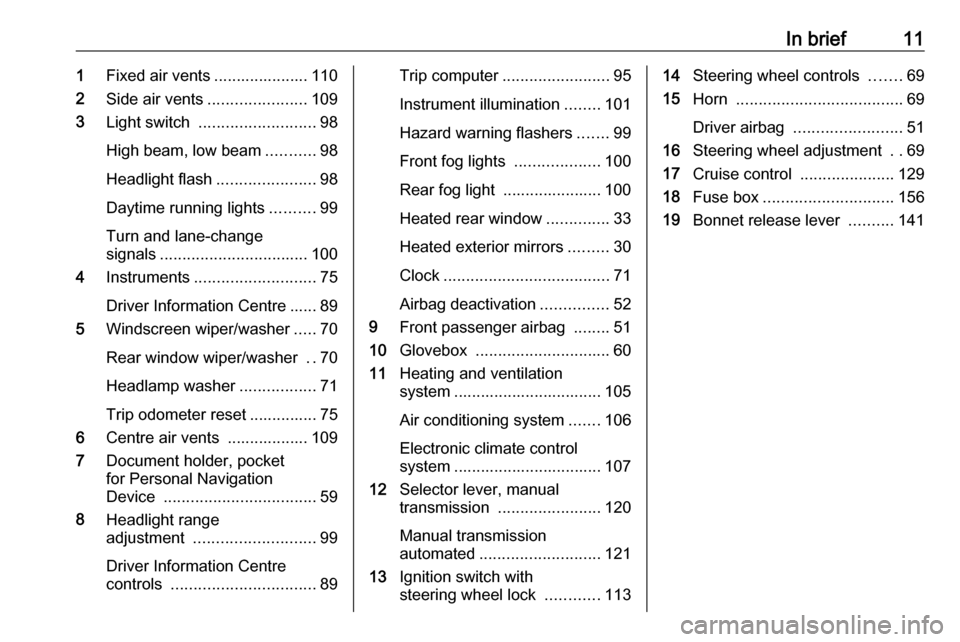
In brief111Fixed air vents ..................... 110
2 Side air vents ...................... 109
3 Light switch .......................... 98
High beam, low beam ...........98
Headlight flash ......................98
Daytime running lights ..........99
Turn and lane-change
signals ................................. 100
4 Instruments ........................... 75
Driver Information Centre ...... 89
5 Windscreen wiper/washer .....70
Rear window wiper/washer ..70
Headlamp washer .................71
Trip odometer reset ............... 75
6 Centre air vents .................. 109
7 Document holder, pocket
for Personal Navigation
Device .................................. 59
8 Headlight range
adjustment ........................... 99
Driver Information Centre
controls ................................ 89Trip computer........................ 95
Instrument illumination ........101
Hazard warning flashers .......99
Front fog lights ...................100
Rear fog light ...................... 100 Heated rear window ..............33
Heated exterior mirrors .........30
Clock ..................................... 71
Airbag deactivation ...............52
9 Front passenger airbag ........51
10 Glovebox .............................. 60
11 Heating and ventilation
system ................................. 105
Air conditioning system .......106
Electronic climate control
system ................................. 107
12 Selector lever, manual
transmission ....................... 120
Manual transmission automated ........................... 121
13 Ignition switch with
steering wheel lock ............11314Steering wheel controls .......69
15 Horn ..................................... 69
Driver airbag ........................ 51
16 Steering wheel adjustment ..69
17 Cruise control .....................129
18 Fuse box ............................. 156
19 Bonnet release lever ..........141
Page 70 of 201
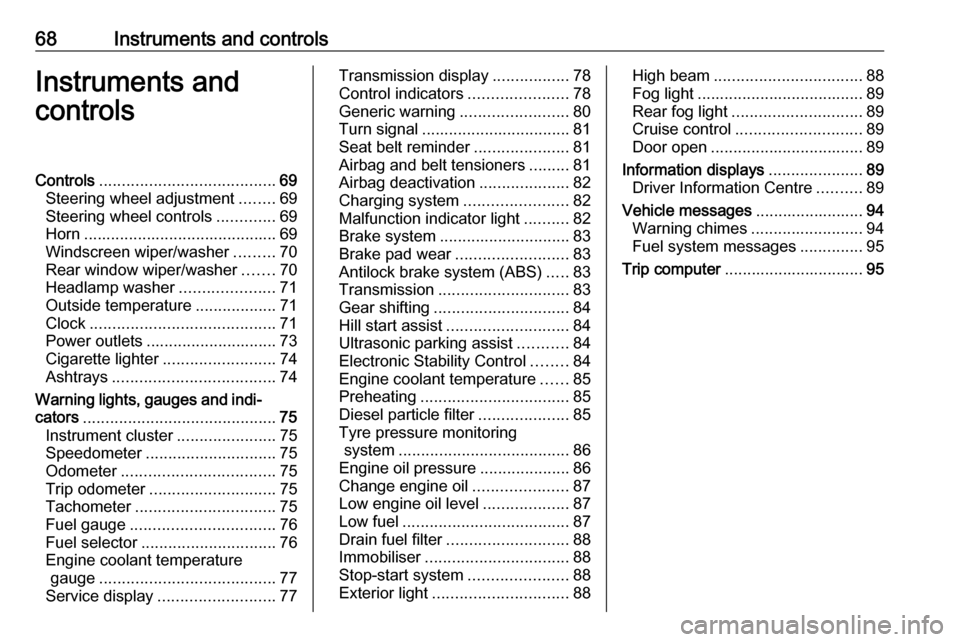
68Instruments and controlsInstruments and
controlsControls ....................................... 69
Steering wheel adjustment ........69
Steering wheel controls .............69
Horn ........................................... 69
Windscreen wiper/washer .........70
Rear window wiper/washer .......70
Headlamp washer .....................71
Outside temperature ..................71
Clock ......................................... 71
Power outlets ............................. 73
Cigarette lighter ......................... 74
Ashtrays .................................... 74
Warning lights, gauges and indi‐ cators ........................................... 75
Instrument cluster ......................75
Speedometer ............................. 75
Odometer .................................. 75
Trip odometer ............................ 75
Tachometer ............................... 75
Fuel gauge ................................ 76
Fuel selector .............................. 76
Engine coolant temperature gauge ....................................... 77
Service display .......................... 77Transmission display .................78
Control indicators ......................78
Generic warning ........................80
Turn signal ................................. 81
Seat belt reminder .....................81
Airbag and belt tensioners .........81
Airbag deactivation ....................82
Charging system .......................82
Malfunction indicator light ..........82
Brake system ............................. 83
Brake pad wear ......................... 83
Antilock brake system (ABS) .....83
Transmission ............................. 83
Gear shifting .............................. 84
Hill start assist ........................... 84
Ultrasonic parking assist ...........84
Electronic Stability Control ........84
Engine coolant temperature ......85
Preheating ................................. 85
Diesel particle filter ....................85
Tyre pressure monitoring system ...................................... 86
Engine oil pressure ....................86
Change engine oil .....................87
Low engine oil level ...................87
Low fuel ..................................... 87
Drain fuel filter ........................... 88
Immobiliser ................................ 88
Stop-start system ......................88
Exterior light .............................. 88High beam................................. 88
Fog light ..................................... 89
Rear fog light ............................. 89
Cruise control ............................ 89
Door open .................................. 89
Information displays .....................89
Driver Information Centre ..........89
Vehicle messages ........................94
Warning chimes .........................94
Fuel system messages ..............95
Trip computer ............................... 95
Page 92 of 201

90Instruments and controls
Multifunction version, with further
adjustable settings, is shown in the
illustration above.
Some of the displayed functions differ
when the vehicle is being driven or at a standstill. Some options are onlyavailable when the vehicle is being
driven.
Depending on version, the following
items may appear in the display:
● odometer, trip odometer 3 75
● clock 3 71
● outside temperature 3 71,
3 95
● headlight range adjustment 3 99
● transmission display 3 121
● stop-start system indicator 3 115
● vehicle messages 3 94
● trip computer 3 95
Selecting menus and options
The menus and options can be
selected via the buttons on the
instrument panel.
Press SET
q once to access the
settings menu.
Press R or S to scroll through the
menu options and press SETq again
to access a displayed menu option.
Press R or S to scroll through the
available settings or to increase/ decrease the displayed value.
Press and hold R or S to increase/
decrease a value rapidly (press again
to stop on the required value).
After all changes have been made,
briefly press SETq again to confirm
changes and automatically return to
the previous display screen.
Alternatively, press and hold SETq
to return to the previous display
screen without saving changes to the current menu option.
Notice
The settings menu is exited
automatically after a delay. Only
changes already confirmed by
briefly pressing SETq are stored.
Settings menu options - Standard
version
The settings menu contains thefollowing options:
● ILLU
● SPEEd
● HOUR
Page 94 of 201

92Instruments and controlsSettings menu options -
Multifunction version
The settings menu contains the
following options:
● Dimmer
● Speed beep
● TripB data
● Set time
● Set date
● See radio (or Radio info )
● Autoclose
● Units (or Unit of measurement )
● Language
● Buzzer volume (or Warning
volume )
● Button vol. (or Button volume )
● Belt buzzer (or Seat belt buzzer )
● Service
● Passenger bag (or Passenger
airbag )
● Day lights (or Daytime running
lights )
● Exit MenuDimmer (Brightness of interior
lighting)
When driving at night with the low
beam on, adjust the brightness of the vehicle's interior lighting (e.g.
instrument panel, climate control display).
Depending on version, it may also be
possible to adjust the brightness by
pressing R or S without accessing
the settings menu.
Speed beep (Speed limit warning
chime)
Activate or deactivate the speed limit
warning chime or change the speed
limit. Speeds between 20 and
125 mph can be stored.
When activated, the driver is alerted
with a warning chime when the set
speed limit is exceeded.
After accessing this menu option,
activate or deactivate the function
(set to On or Off) and confirm.
Press SETq when activated ( On) to
access the current set speed. Adjust
as required and confirm.
Warning chimes 3 94.TripB data
Activate or deactivate the second trip
computer (set to On or Off).
Trip B records average consumption,
distance travelled, average speed
and travel time (driving time). The
measurement can be restarted at any time. Trip computer 3 95.
Set time (Setting the clock and clock mode)
After accessing this menu option, it is
possible to either set the time or
change the clock mode between 12
hour and 24 hour clock.
Select Time and confirm. Adjust the
hours setting (flashing value) and confirm. Adjust minutes setting
(flashing value) and confirm.
Select Mode and confirm. Select
12h or 24h and confirm.
Clock 3 71.
Set date
Adjust the year setting (flashing
value) and confirm. Adjust month
setting (flashing value) and confirm.
Adjust the day setting (flashing value) and confirm.
Page 97 of 201
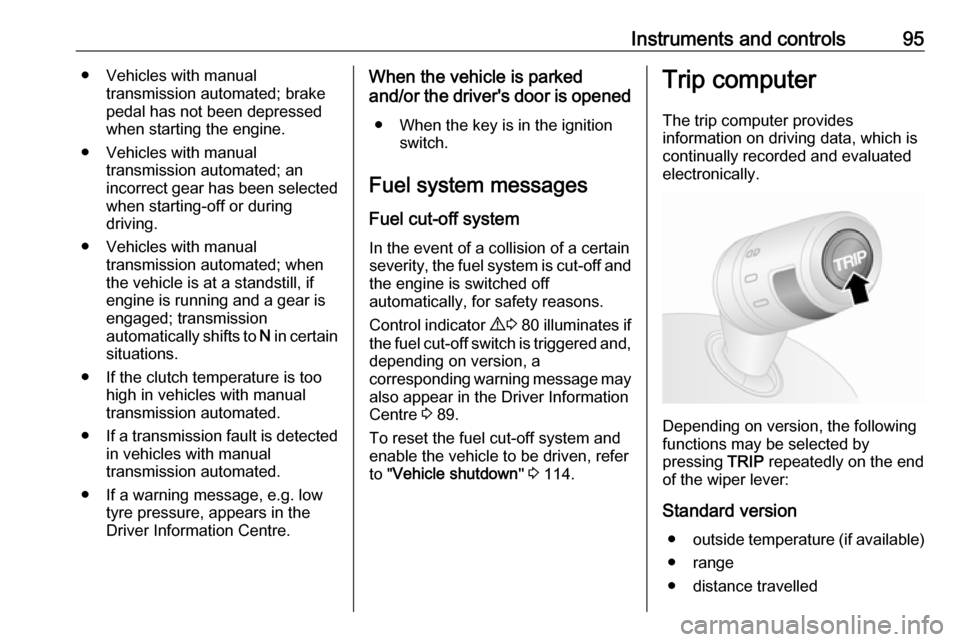
Instruments and controls95● Vehicles with manualtransmission automated; brake
pedal has not been depressed
when starting the engine.
● Vehicles with manual transmission automated; an
incorrect gear has been selected when starting-off or during
driving.
● Vehicles with manual transmission automated; whenthe vehicle is at a standstill, if
engine is running and a gear is engaged; transmission
automatically shifts to N in certain
situations.
● If the clutch temperature is too high in vehicles with manual
transmission automated.
● If a transmission fault is detected
in vehicles with manual
transmission automated.
● If a warning message, e.g. low tyre pressure, appears in the
Driver Information Centre.When the vehicle is parked
and/or the driver's door is opened
● When the key is in the ignition switch.
Fuel system messages
Fuel cut-off system
In the event of a collision of a certain
severity, the fuel system is cut-off and
the engine is switched off
automatically, for safety reasons.
Control indicator 9 3 80 illuminates if
the fuel cut-off switch is triggered and, depending on version, a
corresponding warning message may also appear in the Driver Information
Centre 3 89.
To reset the fuel cut-off system and
enable the vehicle to be driven, refer
to " Vehicle shutdown " 3 114.Trip computer
The trip computer provides
information on driving data, which is
continually recorded and evaluated electronically.
Depending on version, the following
functions may be selected by
pressing TRIP repeatedly on the end
of the wiper lever:
Standard version ● outside temperature (if available)
● range
● distance travelled
Page 98 of 201

96Instruments and controls● average consumption
● instantaneous consumption
● average speed
● travel time (driving time)
Multifunction version
Two trip odometers, Trip A and Trip
B, are available for selection and are
recorded separately.
The information of the two trip
computers can be reset separately,
making it possible to display different
trip distances.
Trip A ● range
● distance travelled
● average consumption
● instantaneous consumption
● average speed
● travel time (driving time)
Trip B ● distance travelled
● average consumption● average speed
● travel time (driving time)
Trip B can be deactivated via the
Driver Information Centre 3 89.
Reset trip computer information
To reset the trip computer, select one of its functions, then press and hold
TRIP for a few seconds.
The following trip computer
information will be reset:
● average consumption
● distance travelled
● average speed
● travel time (driving time)
A confirmation message appears in the display when the trip computer is
reset.
Notice
The trip computer will reset
automatically when the maximum
value of any of the parameters is
exceeded.
Outside temperature
The temperature outside the vehicle
is displayed (depending on version).Outside temperature 3 71, 3 89.
Range The range is calculated from the
current contents of the fuel tank and
the average consumption since the
last reset.
When the range is less than 30 miles ,
_ _ _ _ will appear in the display.
After refuelling, the range is updated
automatically after a brief delay.
The measurement can be restarted at
any time.
Notice
The range will not be displayed if the
vehicle is left parked with the engine
running for a long time.
Distance travelled
Displays the distance driven since the
last reset.
The measurement can be restarted at
any time.
Page 99 of 201

Instruments and controls97Average consumptionAverage consumption is displayed,taking into consideration the distance
travelled and the fuel used since the
last reset.
The measurement can be restarted at
any time.
Instantaneous consumption
Display of the instantaneous fuel
consumption.
_ _ _ _ will appear in the display if the
vehicle is left parked with the engine
running for a long time.
Average speed
The average speed since the last
reset is displayed.
The measurement can be restarted at
any time.
Interruptions in the journey with the
ignition off are not included in the
calculations.
Travel time (driving time)
The time elapsed since the since the
last reset is displayed.The measurement can be restarted at
any time.
Exit trip computer To exit the trip computer, press and
hold SETq for more than
two seconds.
Driver Information Centre 3 89.
Interruption of power supply
If the power supply has been
interrupted or if the vehicle battery
voltage has dropped too low, the
values stored in the trip computer will
be lost.
Page 200 of 201

198T
Tachometer ................................. 75
Tailgate ......................................... 27
Tail lights ................................... 150
Technical data ............................ 182
Temperature ................................. 89
Third row seats ............................ 41
Three-point seat belt .................... 45
Toll road stickers .......................... 31
Tools .......................................... 158
Top-Tether .................................... 54
Towing ................................ 137, 171
Towing another vehicle .............171
Towing the vehicle .....................171
Traction Control system ............. 127
Trailer coupling ........................... 137
Trailer towing ............................. 137
Transmission ......................... 16, 83
Transmission display ...........78, 121
Tread depth ............................... 161
Trip computer ......................... 89, 95
Trip odometer .............................. 75
Turn and lane-change signals ...100
Turn signal ................................... 81
Tyre chains ................................ 162
Tyre designations ......................159
Tyre pressure ............................ 159
Tyre pressure monitoring system ............................... 86, 160Tyre pressures ........................... 190
Tyre repair kit ............................. 163
U
Ultrasonic parking assist ...... 84, 130
Underseat storage .......................61
Unit of measurement ....................89
Upholstery .................................. 174
USB port ....................................... 73
Using this manual ..........................3
V Vehicle battery ........................... 145
Vehicle checks............................ 141
Vehicle data ................................ 181
Vehicle data recording and privacy ..................................... 192
Vehicle dimensions .................... 187
Vehicle Identification Number ....179
Vehicle jack ................................ 158
Vehicle security ............................ 28
Vehicle shutdown ...........80, 95, 114
Vehicle specific data ......................3
Vehicle storage ........................... 140
Vehicle tools ............................... 158
Vehicle unlocking ........................... 6
Vehicle weight ........................... 186
Ventilation ................................... 105
Volume ......................................... 89W
Warning chime.............................. 89
Warning chimes ........................... 94
Warning lights ............................... 75
Washer and wiper systems .........14
Washer fluid ............................... 144
Wheel changing .........................165
Wheel covers ............................. 162
Wheels and tyres .......................158
Windows ....................................... 31
Windscreen................................... 31 Windscreen stickers .....................31
Windscreen wiper/washer ...........70
Winter tyres ............................... 158
Wiper blade replacement ..........147